- Windows Media Video 7/8 Encoder
- Class Identifier
- Interfaces
- Input Formats
- Output Formats
- Properties
- Windows Media Audio Encoder
- Class Identifier
- Input Formats
- Output Formats
- Interfaces
- Encoder Properties
- Windows Media Video 9 Encoder
- Class Identifier
- Interfaces
- Input Formats
- Output Formats
- Properties
- Software » Video Encoders » Windows Media Encoder 9 Advanced Profile Update
- Description
- Download
- Download old versions
- Version history / Release notes / Changelog
- Sections/Browse similar tools
- Video Encoders (AVI/WMV)
- Video Encoders / Converters
- Video Streaming
- Alternative to Windows Media Encoder
- Encode360
- WMNicEnc
- WMV9 VCM
- WMVMuxer
- Guides and How to’s
- AVI to (Xbox 360 compatible) WMV Conversion Guide
- How to convert DV to WMV using Windows Media Encoder
- How to stream live TV using Windows Media Encoder
- Windows Media Encoder video tutorials
Windows Media Video 7/8 Encoder
The Windows Media Video 7/8 encoder implements previous versions of the Windows Media Video encoder.
Class Identifier
The class identifier (CLSID) for the Windows Media Video 7/8 encoder is CLSID_CWMVXEncMediaObject. You can create an instance of the encoder by calling CoCreateInstance.
Interfaces
A video encoder object exposes the IMediaObject interface so that the object can be used as a DirectX Media Object (DMO), and it exposes the IMFTransform interface so that the object can be used as a Media Foundation Transform (MFT).
A video encoder behaves as a DMO or an MFT depending on which interfaces you obtain and which version of Windows is running. The following table shows the conditions under which a video encoder behaves as a DMO or an MFT.
| Operating system | Encoder behavior |
|---|---|
| Windows XP | A Windows Media video encoder always behaves as a DMO. |
| Windows Vista and Windows 7 | By default, a Windows Media video encoder behaves as a DMO. If you obtain an IMFTransform interface on a video encoder, it behaves as an MFT. |
Input Formats
The Windows Media Video encoder supports the following input media subtypes when it is acting as a DMO.
- MEDIASUBTYPE_IYUV
- MEDIASUBTYPE_I420
- MEDIASUBTYPE_YV12
- MEDIASUBTYPE_NV11
- MEDIASUBTYPE_NV12
- MEDIASUBTYPE_YUY2
- MEDIASUBTYPE_UYVY
- MEDIASUBTYPE_YVYU
- MEDIASUBTYPE_RGB32
- MEDIASUBTYPE_RGB24
- MEDIASUBTYPE_RGB565
- MEDIASUBTYPE_RGB555
- MEDIASUBTYPE_RGB8
- MEDIASUBTYPE_PHOTOMOTION
The Windows Media Video encoder supports the following input media subtypes when it is acting as an MFT.
- MFVideoFormat_IYUV
- MFVideoFormat_I420
- MFVideoFormat_YV12
- MFVideoFormat_NV11
- MFVideoFormat_NV12
- MFVideoFormat_YUY2
- MFVideoFormat_UYVY
- MFVideoFormat_YVYU
- MFVideoFormat_RGB32
- MFVideoFormat_RGB24
- MFVideoFormat_RGB565
- MFVideoFormat_RGB555
- MFVideoFormat_RGB8
- MEDIASUBTYPE_PHOTOMOTION
Output Formats
The following table shows the four-character codes (FOURCCs) for the output types supported by the Windows Media Video 7/8 encoder.
| Category | FOURCC |
|---|---|
| Windows Media Video 7 | «WMV1» |
| Windows Media Video 8 | «WMV2» |
Properties
The Windows Media Video 7/8 encoder supports the following properties.
Windows Media Audio Encoder
The Windows Media Audio encoder encodes audio streams. The encoder supports three categories of encoded output: Windows Media Audio Standard, Windows Media Audio Professional, and Windows Media Audio Lossless.
Class Identifier
The class identifier (CLSID) for the Windows Media Audio Encoder is represented by the constant CLSID_CWMAEncMediaObject. You can create an instance of the audio encoder by calling CoCreateInstance.
Input Formats
The following table shows the audio format tags that represent the input categories supported by the Windows Media Audio encoder. For information about how to set the input and output types for the encoder, see Configuring Audio Encoding.
| Format tag constant | Format tag value | Audio format |
|---|---|---|
| WAVE_FORMAT_PCM | 0x0001 | PCM format |
| WAVE_FORMAT_IEEE_FLOAT | 0x0003 | IEEE floating point |
| WAVE_FORMAT_EXTENSIBLE | 0xFFFE | PCM/IEEE format in WAVEFORMATEXTENSIBLE structure |
Output Formats
The following table shows the audio format tags that represent the output categories supported by the Windows Media Audio encoder.
| Format tag constant | Format tag value | Audio format |
|---|---|---|
| WAVE_FORMAT_WMAUDIO2 | 0x0161 | Windows Media Audio Standard |
| WAVE_FORMAT_WMAUDIO3 | 0x0162 | Windows Media Audio Professional |
| WAVE_FORMAT_WMAUDIO_LOSSLESS | 0x0163 | Windows Media Audio Lossless |
Interfaces
An audio endoder object exposes the IMediaObject interface so that the object can be used as a DirectX Media Object (DMO), and it exposes the IMFTransform interface so that the object can be used as a Media Foundation Transform (MFT).
A Windows Media Audio encoder behaves as a DMO or an MFT depending on which interfaces you obtain and which version of Windows is running. The following table shows the conditions under which an audio encoder behaves as a DMO or an MFT.
| Operating system | Encoder behavior |
|---|---|
| Windows XP | A Windows Media Audio encoder always behaves as a DMO. |
| Windows Vista | By default, a Windows Media Audio encoder behaves as a DMO. If you obtain an IMFTransform interface or an IPropertyStore interface on an audio encoder, it behaves as an MFT. |
| Windows 7 | By default, a Windows Media Audio encoder behaves as a DMO. If you obtain an IMFTransform interface on an audio encoder, it behaves as an MFT. |
Encoder Properties
The Windows Media Audio encoder supports the following properties.
Windows Media Video 9 Encoder
The Windows Media Video 9 encoder encodes video streams. The encoder supports the following four categories of encoded output.
- Windows Media Video 9 Simple Profile
- Windows Media Video 9 Main Profile
- Windows Media Video 9 Advanced Profile
- Windows Media Video 9.1 Image
Class Identifier
The class identifier (CLSID) for the Windows Media Video encoder is represented by the constant CLSID_CWMV9EncMediaObject. You can create an instance of the video encoder by calling CoCreateInstance.
Interfaces
A video encoder object exposes the IMediaObject interface so that the object can be used as a DirectX Media Object (DMO), and it exposes the IMFTransform interface so that the object can be used as a Media Foundation Transform (MFT).
A video encoder behaves as a DMO or an MFT depending on which interfaces you obtain and which version of Windows is running. The following table shows the conditions under which a video encoder behaves as a DMO or an MFT.
| Operating system | Encoder behavior |
|---|---|
| Windows XP | A Windows Media video encoder always behaves as a DMO. |
| Windows Vista and Windows 7 | By default, a Windows Media video encoder behaves as a DMO. If you obtain an IMFTransform interface on a video encoder, it behaves as an MFT. |
Input Formats
The Windows Media Video encoder supports the following input media subtypes when it is acting as a DMO.
- MEDIASUBTYPE_IYUV
- MEDIASUBTYPE_I420
- MEDIASUBTYPE_YV12
- MEDIASUBTYPE_NV11
- MEDIASUBTYPE_NV12
- MEDIASUBTYPE_YUY2
- MEDIASUBTYPE_UYVY
- MEDIASUBTYPE_YVYU
- MEDIASUBTYPE_RGB32
- MEDIASUBTYPE_RGB24
- MEDIASUBTYPE_RGB565
- MEDIASUBTYPE_RGB555
- MEDIASUBTYPE_RGB8
- MEDIASUBTYPE_PHOTOMOTION
The Windows Media Video encoder supports the following input media subtypes when it is acting as an MFT.
- MFVideoFormat_IYUV
- MFVideoFormat_I420
- MFVideoFormat_YV12
- MFVideoFormat_NV11
- MFVideoFormat_NV12
- MFVideoFormat_YUY2
- MFVideoFormat_UYVY
- MFVideoFormat_YVYU
- MFVideoFormat_RGB32
- MFVideoFormat_RGB24
- MFVideoFormat_RGB565
- MFVideoFormat_RGB555
- MFVideoFormat_RGB8
- MEDIASUBTYPE_PHOTOMOTION
Output Formats
The following table shows the four-character codes (FOURCCs) that correspond to the categories of encoded output.
| Category | FOURCC |
|---|---|
| Windows Media Video 9 Simple Profile | «WMV3» |
| Windows Media Video 9 Main Profile | «WMV3» |
| Windows Media Video 9 Advanced Profile | «WVC1» |
| Windows Media Video 9.1 Image | «WMVP» for 9.1, «WVP2» for 9.1 version 2 |
To distinguish between Simple Profile and Main Profile, set the MFPKEY_DECODERCOMPLEXITYREQUESTED property.
Properties
The Windows Media Video 9 encoder supports the following properties.
Software » Video Encoders » Windows Media Encoder 9 Advanced Profile Update
| Search or Browse all software by sections |
Description
Windows Media Encoder Series is a powerful tool for content producers who want to take advantage of the many innovations in Windows Media 9 Series including high-quality multichannel sound, high-definition video quality, new support for mixed-mode voice and music content, and more. Also Video Streaming, Media Stream Editor(multiplex and demultiplex wmv video streams).
9 Advanced Profile Update (May 26, 2006)
Download
Download old versions
Freeware (Free download and usage!)
Supported operating systems

Version history / Release notes / Changelog
Sections/Browse similar tools
Video Encoders (AVI/WMV)
Video Encoders / Converters
Video Streaming
Alternative to Windows Media Encoder
Encode360
WMNicEnc
WMV9 VCM
WMVMuxer
Guides and How to’s
AVI to (Xbox 360 compatible) WMV Conversion Guide
How to convert DV to WMV using Windows Media Encoder
How to stream live TV using Windows Media Encoder
Windows Media Encoder video tutorials
Acronyms / Also Known As
WME, WME9, Windows Media Stream Editor, Windows Media File Editor, Windows Media Profile Editor, Windows Media Encoding Script, Windows Media Editor, WM Encoder

Notify me when software updated or report software
| 6 reviews, Showing 1 to 5 reviews |
| 6 reviews, Showing 1 to 5 reviews |
| 1 tool hits, Showing 1 to 1 tools | Explanation: Latest version Type and download Rating |
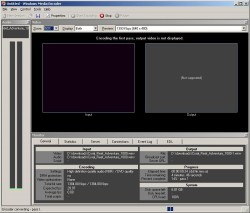
 = Mac OS version available.
= Mac OS version available.  = Linux version available.
= Linux version available. 


