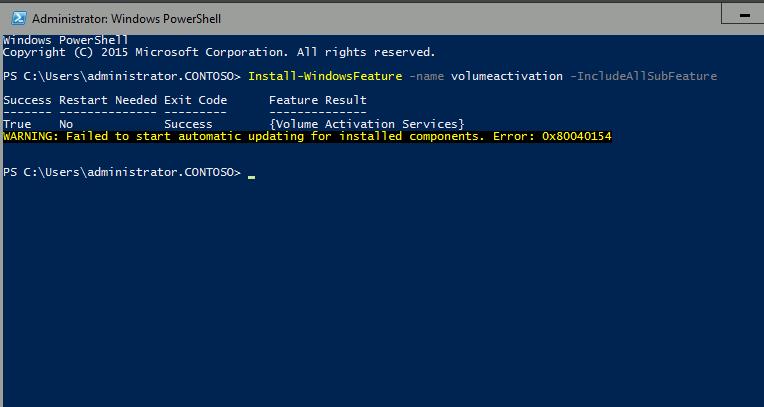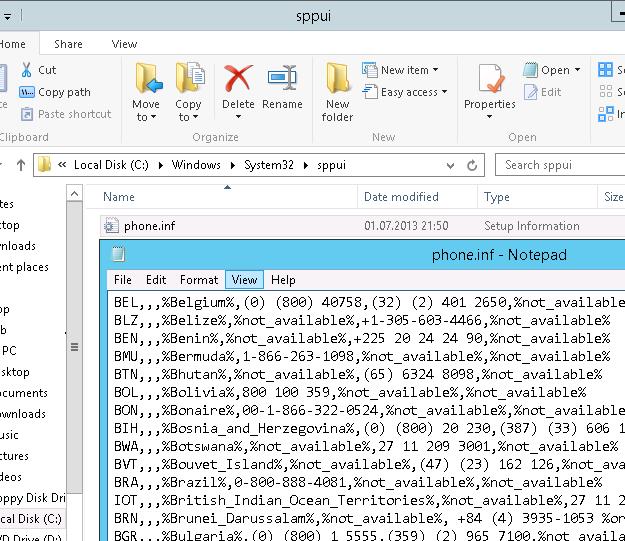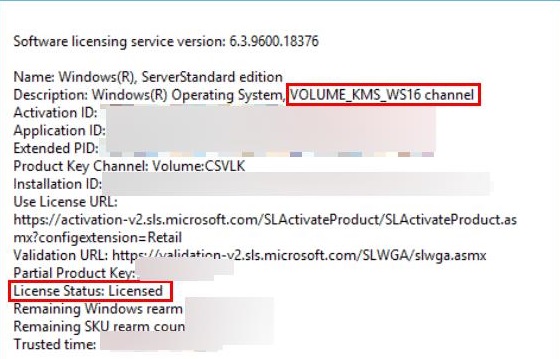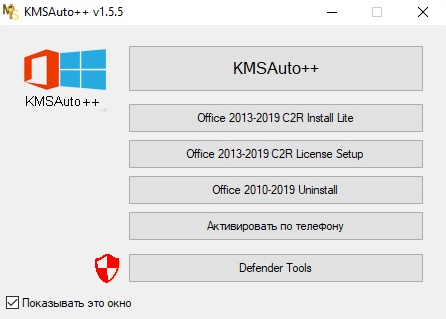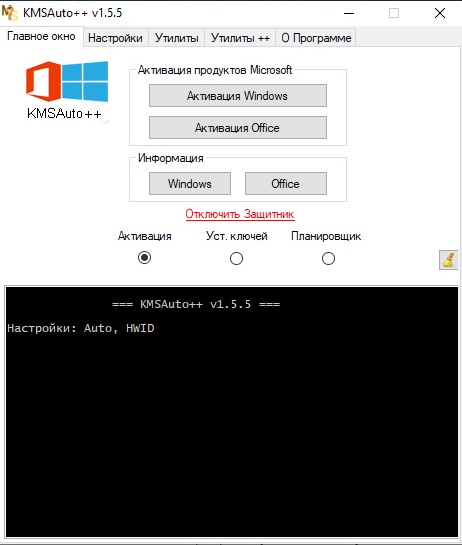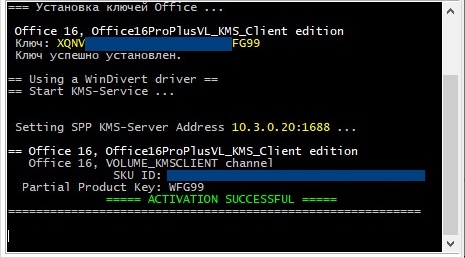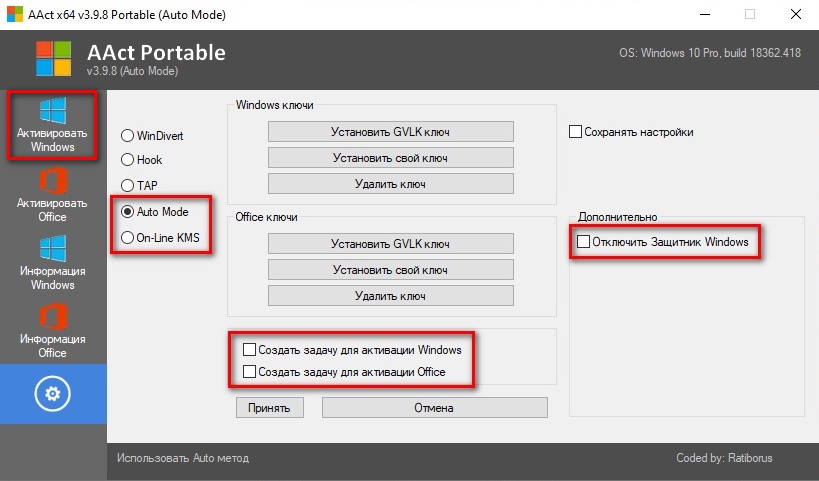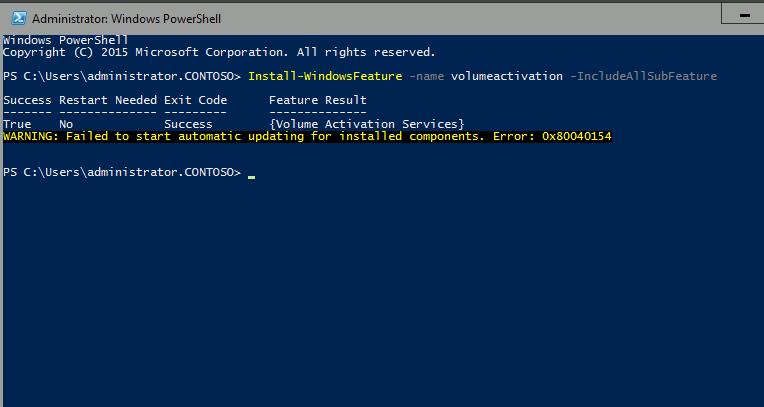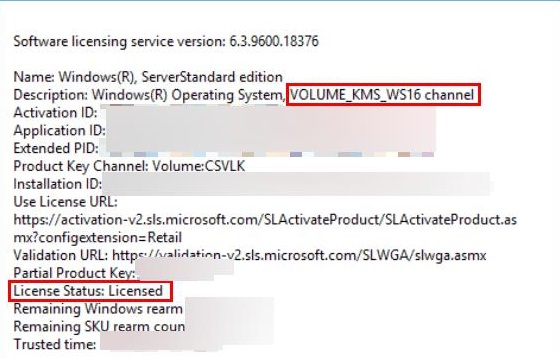- Activating Windows Server 2016 with KMS Server
- KMS Server Installation on Windows Server 2016
- Updating Current KMS Server to Support Windows Server 2016 Activation
- KMS Server Activation Using CSVLK
- Windows Server 2016 Activation Using KMS Server
- Public KMS Keys for Windows Server 2016
- Activation of Windows Server 2016 Using Active Directory Based Activation
- —>Активатор Windows —>
- Активация Windows Server 2016 на KMS сервере
- Установка KMS сервера на Windows Server 2016
- Обновление текущего KMS сервера для поддержки активации Windows Server 2016
- Активация KMS сервера CSVLK ключом
- Активация Windows Server 2016 на KMS сервере
- Публичные KMS ключи для Windows Server 2016
- Активация Windows Server 2016 через Active Directory Based Activation
- Windows Server 2016 Activation
- Addressing KMS operational requirements
- Addressing KMS functional requirements
Activating Windows Server 2016 with KMS Server
In this article we’ll consider the procedure of deployment and configuration of a corporate KMS server able to activate new Microsoft server platform Windows Server 2016. All major peculiarities of KMS activation described in the article FAQ on KMS Activation are fully applicable to Windows Server 2016 as well.
Windows Server 2016 can itself be a KMS activation server (KMS host) if it has a configured Volume Activation Services role, or be activated on another KMS server (there are some additional requirements).
KMS Server Installation on Windows Server 2016
If there is no KMS server in your domain, the Volume Activation Services role implementing the feature of KMS activation can be installed on Windows Server 2016. We won’t consider the installation and configuration of the role in detail, since it is the same as it is in Windows Server 2012 R2 (Installation of KMS Server on Windows Server 2012 R2).
It’s enough to install Volume Activation Services role. You can do it either in Server Manager or PowerShell (faster and easier):
Install-WindowsFeature -Name VolumeActivation -IncludeAllSubFeature –IncludeManagementTools
Updating Current KMS Server to Support Windows Server 2016 Activation
If you already have a KMS server deployed in your enterprise and running one of the earlier Windows versions, you don’t need to deploy new Server 2016 with the KMS server role. You can upgrade the current server to support KMS activation of Server 2016.
If your KMS server is running Windows Server 2012, install two updates following the links in these KBs:
- KB3058168https://support.microsoft.com/en-us/kb/3058168 (this update enables KMS activation support of the clients running Windows 10)
- KB3172615https://support.microsoft.com/en-us/kb/3172615 is an update that allows to activate clients running Windows Server 2016 and Windows 10 LTSB (1607)
If your KMS host is deployed on Windows Server 2012 R2, install the updates from the following KBs:
There are no updates for KMS role on Windows Server 2008R2. So you won’t be able to use KMS in Windows Server 2008 R2 to activate Windows Server 2016 or Windows 10 Enterprise 2016 LTSB.
KMS Server Activation Using CSVLK
After installation or update of your KMS server, activate it with CSVLK (so called KMS Host Key). You can get this key on Microsoft Volume License (VLSC) website. The key you need is called Windows Srv 2016 DataCtr/Std KMS and is located in License -> Relationship Summary -> Product Keys.
Then install the key using this command:
cscript.exe %windir%\system32\slmgr.vbs /ipk
and activate your KMS server
cscript.exe %windir%\system32\slmgr.vbs /ato
If you system is autonomous, you can activate your KMS server by phone. First, get the Installation ID
cscript.exe %windir%\system32\slmgr.vbs /dti
And call Microsoft Activation Center in your country (there is a list of phone numbers in %windir%\System32\SPPUI\Phone.inf) and get your confirmation ID
Apply the code:
cscript.exe %windir%\system32\slmgr.vbs /atp
You can make sure that KMS server activation has been successful using the command:
cscript.exe %windir%\system32\slmgr.vbs /dlv
If the KMS host activation has been successful, you will see the values VOLUME_KMS_WS16 channel and License Status: Licensed.
Windows Server 2016 Activation Using KMS Server
After the activation, KMS server can activate computers running Windows Server 2016. To activate a client, it should have a special public KMS installation key (shown below).
You can enter the installation key as follows:
cscript.exe %windir%\system32\slmgr.vbs /ipk xxxxx-xxxxx-xxxxx-xxxxx-xxxxx
Specify KMS server address (not required if the domain already has a DNS record SRV (_VLMCS) by which the client can find the KMS server)
cscript.exe %windir%\system32\slmgr.vbs /skms kms-srv1.woshub.com:1688
And activate the OS:
cscript.exe %windir%\system32\slmgr.vbs /ato
Public KMS Keys for Windows Server 2016
The list of public KMS keys for different Windows Server 2016 editions is shown in the table below:
| OS Edition | KMS Key |
| Windows Server 2016 Datacenter | CB7KF-BWN84-R7R2Y-793K2-8XDDG |
| Windows Server 2016 Standard | WC2BQ-8NRM3-FDDYY-2BFGV-KHKQY |
| Windows Server 2016 Essentials | JCKRF-N37P4-C2D82-9YXRT-4M63B |
Activation of Windows Server 2016 Using Active Directory Based Activation
Like Windows 2012, Windows Server 2016 supports automatic activation in the domain using AD — Active Directory Based Activation (ADBA). As earlier, Volume Activation Services has to be configured for successful activation.
—>Активатор Windows —>
В этой статье я Вам покажу 2 лучших активатора, которые поддерживают работу с Windows Server 2008; 2008 R2; 2012; 2012 R2; 2016 и даже Server 2019. На самом деле подобных утилит существует больше, но я буду рассказывать действительно о двух самых продуктивных и удобных активаторах:
1. KMSAuto++ — Очень продвинутый активатор с множеством дополнительных утилит и настроек для ручной активации (только для продвинутых пользователей). Но не пугайтесь, для чайников 🙂 есть полностью автоматизированный режим, который потребует от Вас нажатие всего одной кнопки. Интерфейс программы полностью на русском языке, позволяет активировать все выше перечисленные версии Windows Server.
Для авто активации, в главном окне KMSAuto++ нажмите «Активация Windows» и дождитесь окончания быстрого процесса. В нижней консоли можно наблюдать за стадиями активации,
надпись зеленого цвета «ACTIVATION SUCCESSFUL» гласит об успешном завершении всего процесса.
2. AAct — Очень удобный активатор на русском языке с поддержкой всех выше перечисленных версий Windows Server, кроме 2019. По сравнению с первым активатором, у него более простое интуитивное управление. Поэтому если Вам не требуются какие либо манипуляции с Server 2019, то однозначно рекомендую данную программу к использованию, особенно если Вы не продвинутый пользователь.
Активация Windows Server:
В нашем случае лучше всего использовать метод активации: «Auto Mode — где AAct сделает все сама в автоматическом режиме» или же «On-Line KMS — при данном режиме используется удаленный сервер». Для этого переходим в настройки и устанавливаем нужный режим.
Так же в настройках, при необходимости можно установить флажок «Отключить защитник Windows», что бы он не препятствовал процессу активации и «Создать задачу для активации», что бы в дальнейшем программа поддерживала систему в активированном состоянии. Далее нажимаем «Активировать Windows», весь процесс занимает всего несколько секунд. Судить об успешной активации можно в окне уведомлений программы и по надписи в правом нижнем углу экрана, которая должна исчезнуть.
Если по какой либо причине Вы не хотите использовать активаторы, можете ознакомится с альтернативным методом и активировать Windows Server ключом при помощи стандартной командной строки.
Активация Windows Server 2016 на KMS сервере
В этой статье мы рассмотрим процедуру развертывания и настройки корпоративного KMS сервера, который может активировать новую серверную платформу от Microsoft — Windows Server 2016. Все основные нюансы работы системы KMS активации, описанные в статье FAQ по KMS активации полностью применимы и к Windows Server 2016.
Windows Server 2016 может сам выступать в качестве сервера KMS активации при наличии настроенной роли Volume Activation Services, либо активироваться на другом KMS сервере (здесь есть дополнительные требования).
Установка KMS сервера на Windows Server 2016
В том случае, если KMS сервер в домене отсутствуют, роль Volume Activation Services, реализующую функционал KMS активации, можно установить на Windows Server 2016. Подробно этот процесс установки и настройки роли рассматривать не будем, здесь все аналогичной тому, как это было реализовано на Windows Server 2012 R2 (Установка KMS сервера на базе Windows Server 2012 R2).
Достаточно установит роль Volume Activation Services. Сделать это можно из консоли Server Manager или из PowerShell (быстрее и проще):
Install-WindowsFeature -Name VolumeActivation -IncludeAllSubFeature –Include ManagementTools
Обновление текущего KMS сервера для поддержки активации Windows Server 2016
В том случае, если в вашей организации уже развернут KMS сервер на одной из предыдущих версий Windows, совсем не обязательно разворачивать новый Server 2016 с ролью KMS сервера. Возможно проапгрейдить имеющийся сервер для поддержки KMS активации Server 2016.
Если ваш KMS сервер работает под управлением Windows Server 2012, нужно установить два обновления, ссылки на которых имеются в следующих KB:
- KB3058168https://support.microsoft.com/en-us/kb/3058168 (это обновление требуется для поддержки KMS активации клиентов Windows 10)
- KB3172615https://support.microsoft.com/en-us/kb/3172615 — обновление, позволяющее активировать клиентов Windows Server 2016 и Windows 10 LTSB (1607)
В том случае, если KMS хост развернут на Windows Server 2012 R2, требуется установка обновлений из следующих KB:
- Как и в предыдущем случае KB3058168
- KB3172614https://support.microsoft.com/kb/3172614
Для роли KMS на Windows Server 2008R2 (эта версия ОС находится в режиме расширенной поддержки), таких обновления нет. Таким образом, использовать KMS на Windows Server 2008 R2 для активации Windows Server 2016 или Windows 10 Enterprise 2016 LTSB нельзя.
Активация KMS сервера CSVLK ключом
После установки / обновления KMS сервера, нужно активировать его ключом CSVLK (так называемый KMS Host Key). Получить этот ключ можно с сайта Microsoft Volume License (VLSC). Нужный ключ называется Windows Srv 2016 DataCtr/Std KMS и находится в разделе License -> Relationship Summary -> Product Keys.
Затем нужно установить ключ командой:
cscript.exe %windir%\system32\slmgr.vbs /ipk
и активировать KMS сервер
cscript.exe %windir%\system32\slmgr.vbs /ato
В том случае, если система изолированная от интернета, активировать KMS сервер можно по телефону:
Получим ID установки (Installation ID)
cscript.exe %windir%\system32\slmgr.vbs /dti
Звоним в центр активации Microsoft своей страны (список телефонов есть в файле %windir%System32\SPPUI\Phone.inf) и получаем свой код подтверждения (confirmation ID)
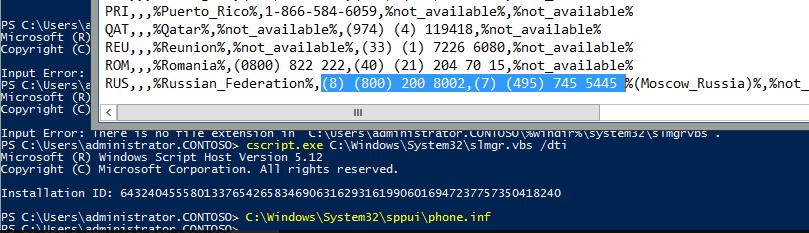
cscript.exe %windir%\system32\slmgr.vbs /atp
Проверить успешность активации KMS сервера можно с помощью команды:
cscript.exe %windir%\system32\slmgr.vbs /dlv
На успешность активации KMS хоста указывают значения VOLUME_KMS_WS16 channel и License Status: Licensed.
Активация Windows Server 2016 на KMS сервере
После активации KMS сервер может активировать компьютеры с Windows Server 2016. Для активации на клиенте должен быть указан специальный публичный ключ установки клиента KMS ( представлен ниже).
Указать ключ установки можно так:
cscript.exe %windir%\system32\slmgr.vbs /ipk xxxxx-xxxxx-xxxxx-xxxxx-xxxxx
Зададим адрес KMS сервера (не обязательно при наличии в домене DNS записи SRV (_VLMCS), по которой клиент может сам найти KMS сервер в домене).
cscript.exe %windir%\system32\slmgr.vbs /skms kms-server.winitpro.ru:1688
И активируем ОС:
cscript.exe %windir%\system32\slmgr.vbs /ato
Публичные KMS ключи для Windows Server 2016
Список общедоступных KMS ключей для разных редакции Windows Server 2016 представлен в таблице ниже:
| Редакция ОС | KMS клоч |
| Windows Server 2016 Datacenter | CB7KF-BWN84-R7R2Y-793K2-8XDDG |
| Windows Server 2016 Standard | WC2BQ-8NRM3-FDDYY-2BFGV-KHKQY |
| Windows Server 2016 Essentials | JCKRF-N37P4-C2D82-9YXRT-4M63B |
Активация Windows Server 2016 через Active Directory Based Activation
Как и в случае с Windows 2012, Windows Server 2016 поддерживает автоматическую активацию в домене через AD — Active Directory Based Activation (ADBA). Как и ранее, для работы этого типа активации, нужно соответствующим образом настроить службу Volume Activation Services (подробности описаны здесь)
Windows Server 2016 Activation
The following information outlines initial planning considerations that you need to review for Key Management Services (KMS) activation involving Windows Server 2016. For information about KMS activation involving operating systems older than those listed here, see Step 1: Review and Select Activation Methods.
KMS uses a client-server model to active clients. KMS clients connect to a KMS server, called the KMS host, for activation. The KMS host must reside on your local network.
KMS hosts do not need to be dedicated servers, and KMS can be cohosted with other services. You can run a KMS host on any physical or virtual system that is running Windows 10, Windows Server 2016, Windows Server 2012 R2, Windows 8.1, or Windows Server 2012.
A KMS host running on Windows 10 or Windows 8.1 can only activate computers running client operating systems. The following table summarizes KMS host and client requirements for networks that include Windows Server 2016 and Windows 10 clients.
Updates might be required on the KMS server to support activation of any of these newer clients. If you receive activation errors, check that you have the appropriate updates listed below this table.
| Product key group | KMS can be hosted on | Windows editions activated by this KMS host |
|---|---|---|
| Volume License for Windows Server 2016 | Windows Server 2012 |
Windows Server 2012 R2
Windows Server 2016
Windows Server 2016 (all editions)
Windows 10 LTSB (2015 and 2016)
Windows 10 Professional
Windows 10 Enterprise
Windows 10 Pro for Workstations
Windows 10 Education
Windows Server 2012 R2 (all editions)
Windows 8.1 Professional
Windows 8.1 Enterprise
Windows Server 2012 (all editions)
Windows Server 2008 R2 (all editions)
Windows Server 2008 (all editions)
Windows 7 Professional
Windows 7 Enterprise
Windows 10
Windows 10 Professional N
Windows 10 Enterprise
Windows 10 Enterprise N
Windows 10 Education
Windows 10 Education N
Windows 10 Enterprise LTSB (2015)
Windows 10 Enterprise LTSB N (2015)
Windows 10 Pro for Workstations
Windows 8.1 Professional
Windows 8.1 Enterprise
Windows 7 Professional
Windows 7 Enterprise
Windows Server 2012 Standard
Windows Server 2012 Datacenter
Windows Server 2012 R2 Standard
Windows Server 2012 R2 Datacenter
Windows 10 Enterprise
Windows 10 Enterprise LTSB (2015)
Windows 10 Pro for Workstations
Windows 10 Education
Windows Server 2012 R2 (all editions)
Windows 8.1 Professional
Windows 8.1 Enterprise
Windows Server 2012 (all editions)
Windows Server 2008 R2 (all editions)
Windows Server 2008 (all editions)
Windows 7 Professional
Windows 7 Enterprise
Depending on which operating system your KMS server is running and which operating systems you want to activate, you might need to install one or more of these updates:
- Installations of KMS on Windows 7 or Windows Server 2008 R2 must be updated in order to support activation of clients running Windows 10. For more information, seeВ Update that enables Windows 7 and Windows Server 2008 R2 KMS hosts to activate Windows 10.В
- Installations of KMS on Windows Server 2012 must be updated in order to support activation of clients running Windows 10 and Windows Server 2016, or newer client or server operating systems. For more information, seeВ July 2016 update rollup for Windows Server 2012.
- Installations of KMS on Windows 8.1 or Windows Server 2012 R2 must be updated in order to support activation of clients running Windows 10 and Windows Server 2016, or newer client or server operating systems. For more information, seeВ July 2016 update rollup for Windows 8.1 and Windows Server 2012 R2.В
- Windows Server 2008 R2 cannot be updated to support activation of clients running Windows Server 2016, or newer operating systems.
A single KMS host can support an unlimited number of KMS clients. If you have more than 50 clients, we recommend that you have at least two KMS hosts in case one of your KMS hosts becomes unavailable. Most organizations can operate with as few as two KMS hosts for their entire infrastructure.
Addressing KMS operational requirements
KMS can activate physical and virtual computers, but to qualify for KMS activation, a network must have a minimum number of computers (called the activation threshold). KMS clients activate only after this threshold is met. To ensure that the activation threshold is met, a KMS host counts the number of computers that are requesting activation on the network.
KMS hosts count the most recent connections. When a client or server contacts the KMS host, the host adds the machine ID to its count and then returns the current count value in its response. The client or server will activate if the count is high enough. Clients will activate if the count is 25 or higher. Servers and volume editions of Microsoft Office products will activate if the count is five or greater. The KMS only counts unique connections from the past 30 days, and only stores the 50 most recent contacts.
KMS activations are valid for 180 days, a period known as the activation validity interval. KMS clients must renew their activation by connecting to the KMS host at least once every 180 days to stay activated. By default, KMS client computers attempt to renew their activation every seven days. After a client’s activation is renewed, the activation validity interval begins again.
Addressing KMS functional requirements
KMS activation requires TCP/IP connectivity. KMS hosts and clients are configured by default to use Domain Name System (DNS). By default, KMS hosts use DNS dynamic update to automatically publish the information that KMS clients need to find and connect to them. You can accept these default settings, or if you have special network and security configuration requirements, you can manually configure KMS hosts and clients.
After the first KMS host is activated, the KMS key that is used on the first host can be used to activate up to five more KMS hosts on your network. After a KMS host is activated, administrators can reactivate the same host up to nine times with the same key.
If your organization needs more than six KMS hosts, you should request additional activations for your organization’s KMS key—for example, if you have ten physical locations under one volume licensing agreement and you want each location to have a local KMS host.
To request this exception, contact your Activation Call Center. For more information, see Microsoft Volume Licensing.
Computers that are running volume licensing editions of Windows 10, Windows Server 2016, Windows 8.1, Windows Server 2012 R2, Windows Server 2012, Windows 7, Windows Server 2008 R2 are, by default, KMS clients with no additional configuration needed.
If you are converting a computer from a KMS host, MAK, or retail edition of Windows to a KMS client, install the applicable KMS Client Setup Key. For more information, seeВ KMS Client Setup Keys.