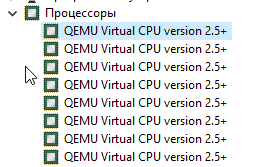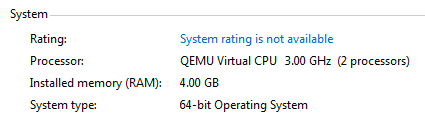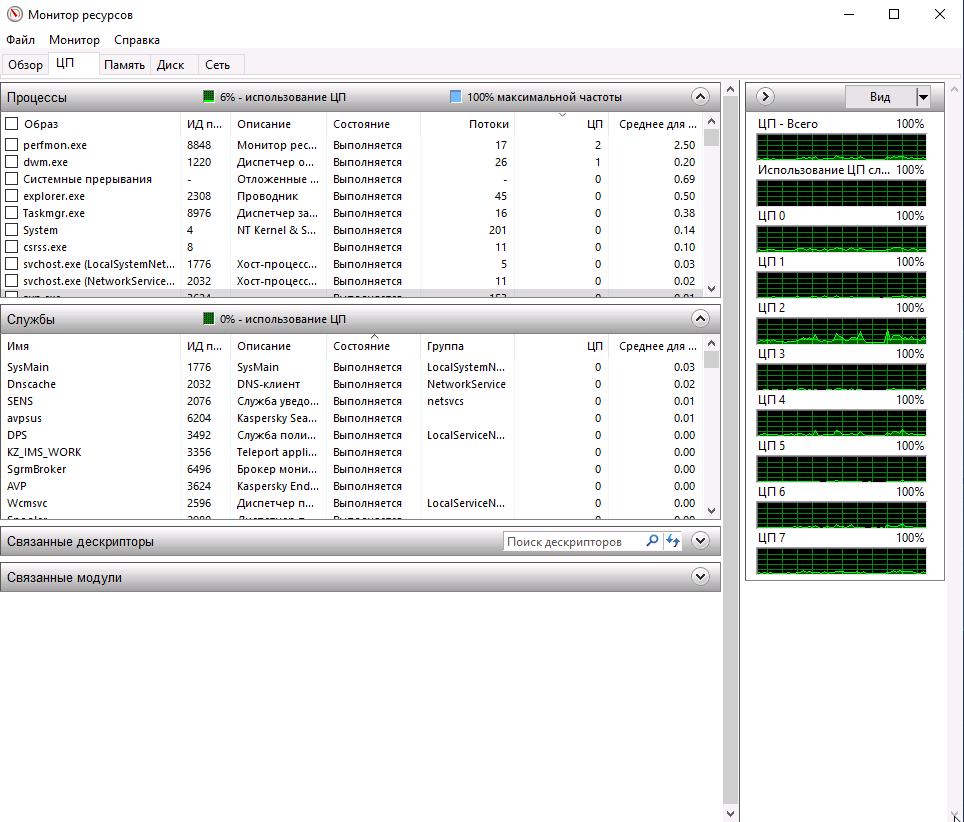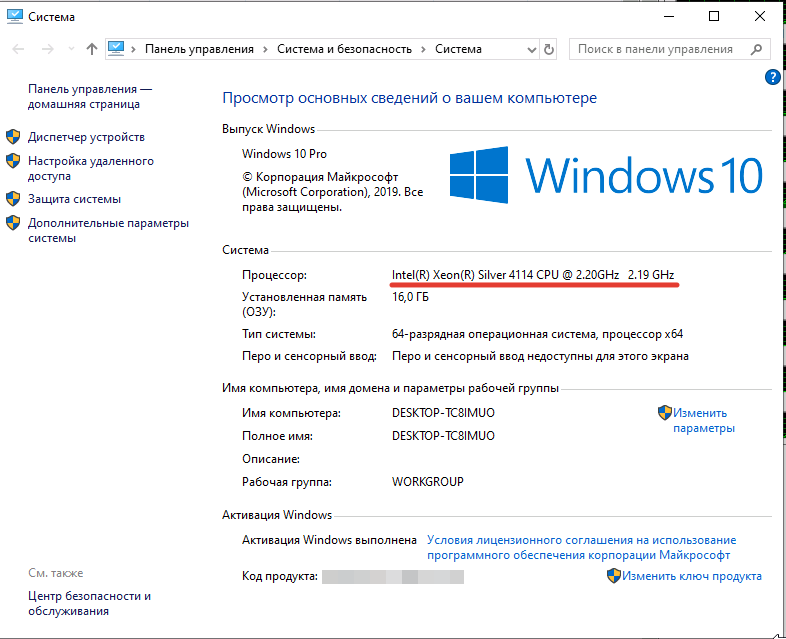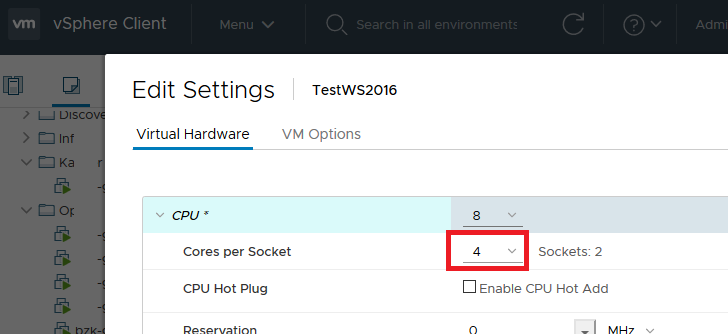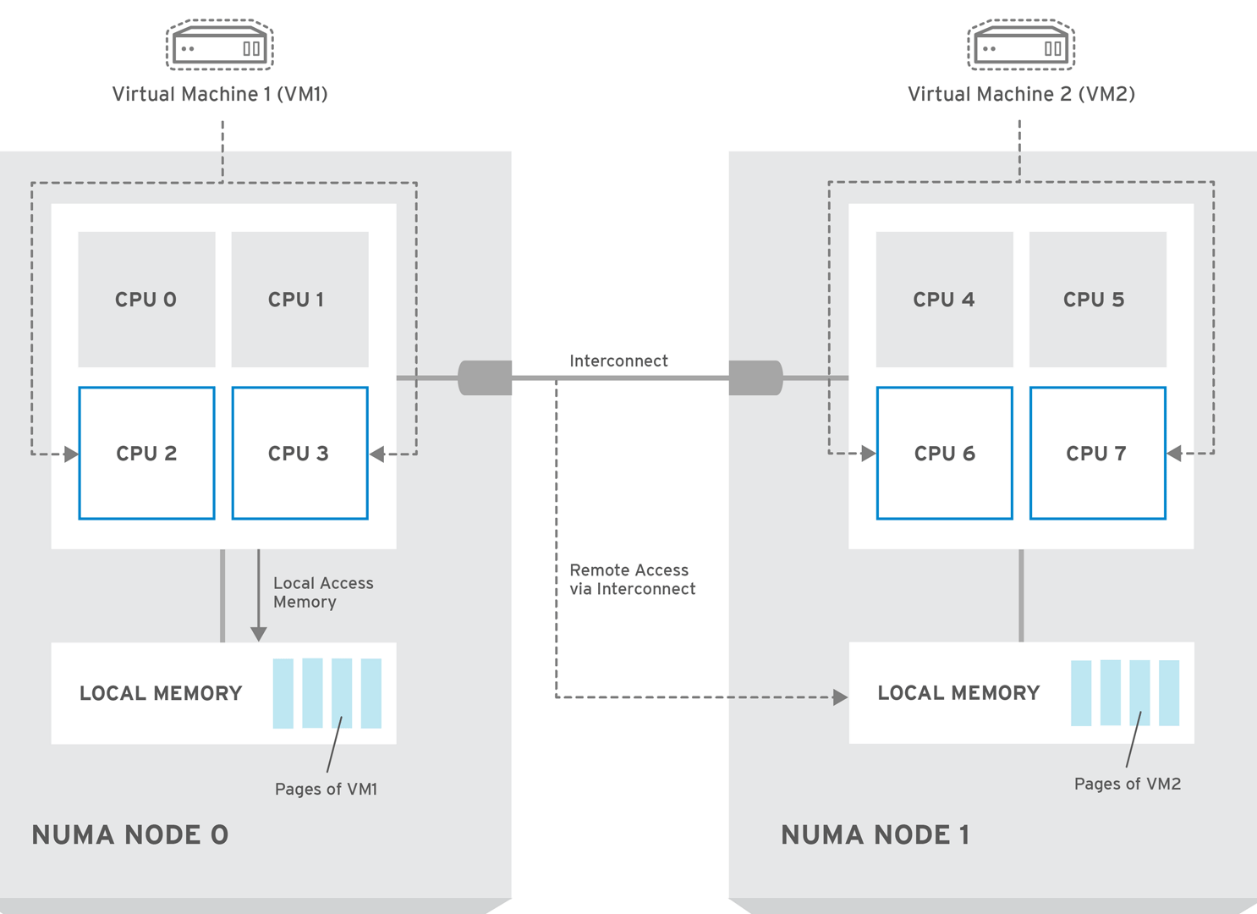- Управление числом vCPU и ядер в виртуальной машине
- Виртуальная машина Windows 10 не видит все ядра
- Количество поддерживаемых процессоров в Windows 10
- Управление виртуальными ядрами и vCPU в KVM
- Настройка виртуальных процессоров и количества ядер в VMWare
- Архитектура NUMA и виртуальные vCPU
- Windows Processor Requirements
- Windows Client Edition Processors
- Windows IoT Core Processors
- Windows 10 IoT Enterprise
- Windows Server Processors
Управление числом vCPU и ядер в виртуальной машине
При создании виртуальных машин на различных гипервизорах (VMWare, KVM, Hyper-V и т.д.) вы можете обратить внимание, что иногда виртуальная машина может не видеть все выделенные ей виртуальные ядра (vCPU). В нашем случае виртуальной машине на KVM были выделены 8 vCPU, на нее установлена Windows 10. Однако Windows определяла эти ядра как отдельные процессоры, из которых можно использовать только 2 vCPU.
Виртуальная машина Windows 10 не видит все ядра
Если открыть диспетчер устройств Windows, можно убедится, что все выделенные ядра видны в качестве 8 отдельных виртуальных процессоров типа QEMU Virtual CPU version 2,5.
При этом в свойствах Windows 10 (Computer -> Properties) и в Task Manage видно, что на компьютере доступны только 2 процессора QEMU Virtual CPU.
То есть сколько бы вы не добавили виртуальных ядер, Windows 10 все равно сможет использовать только два. При этом соседний виртуальный сервер с Window Server 2016 на этом же гипервизоре видит все 16 выделенных ему vCPU.
Количество поддерживаемых процессоров в Windows 10
Проблема заключается в том, что в десктопных редакциях Windows (Windows 10/8.1/7) есть ограничение на максимальное количество физических процессоров (сокетов), которое компьютер может использовать:
- Windows 10 Home – 1 CPU
- Windows 10 Professional – 2 CPU
- Windows 10 Workstation – до 4 CPU
- Windows Server 2016 – до 64 CPU
Однако это ограничение не распространяется на ядра. Т.е. для повышения производительности вы можете использовать процессор с большим количеством ядер. Большинство гипервизоров умеют предоставлять vCPU в виде процессоров, процессорных ядер или даже потоков. Т.е. вместо 8 виртуальных CPU вы можете предоставить vCPU в виде 2 сокетов по 4 ядра в каждом. Рассмотрим, как в различных системах виртуализации выделить виртуальные процессоры в виде ядер и как это связать с архитектурой NUMA, использующейся в современных процессорах.
Управление виртуальными ядрами и vCPU в KVM
В моей виртуальной машине KVM c Windows 10, все назначенные виртуальные ядра считаются отдельными процессорами.
Чтобы использовать все ресурсы CPU, выделенные виртуальной машине нужно, чтобы виртуальная машина видела не 8 процессоров, а один 8-ядерный процессор, 2 процессора по 4 ядра или 1 процессор с 4 ядрами по 2 потока. Попробуем изменить способ назначения виртуальных ядер для ВМ на KVM.
Выключите виртуальную машину:
# virsh shutdown server.vpn.ru – где server.vpn.ru это имя виртуальной машины.
Выведите текущую XML конфигурацию виртуальной машины KVM:
# virsh dumpxml server.vpn.ru
Нам интересен блок с описанием процессоров:
Как видим, у нас указано просто 8 vCPU. Изменим конфигурацию:
# virsh edit server.vpn.ru
И после добавим:
- host-passthrough — режим эмуляции при котором на виртуальной машине будет показан физический процессор узла кластера (ноды).
- sockets=’1′ — указываем что процессор 1
- cores=’4′ — указываем, что процессор имеет 4 ядра
- threads=’2′ — указываем, что ядра у нас по 2 потока
Сохраните конфигурационный файл и запустите ВМ. Авторизуйтесь в гостевой ВМ с Windows 10 и в Task Manager или Resource Monitor проверьте, что ОС видит все выделенные виртуальные ядра.
Также в свойства системы теперь стал отображаться физический процессор хоста Intel(R) Xeon(R) Silver 4114 CPU, а не виртуальный.
Так нам удалось решить проблему с нагрузкой на ВМ, так как двух ядер не хватало для полноценной работы приложений.
Настройка виртуальных процессоров и количества ядер в VMWare
Вы можете изменить способ презентации vCPU для виртуальной машины VMWare из интерфейса vSphere Client.
- Выключите ВМ и откройте ее настройки;
- Разверните секцию CPU;
- Изменим конфигурацию ВМ так, чтобы гостевая ОС видела 2 процессора по 4 ядра. Измените значение Cores per Socket на 4. Это означает, что гостевая ОС будет видеть два четырех –ядерных процессора (2 сокета по 4 ядра);
- Сохраните изменения и запустите ВМ.
Архитектура NUMA и виртуальные vCPU
Есть еще несколько аспектов назначения vCPU и ядер виртуальным машинам, которые нужно понимать.
При назначении ядер на сокете учитывайте наличие NUMA архитектуры (используется в большинстве современных CPU). Не рекомендуется назначать вашей ВМ количество ядер на сокет (и общее количество vCPU) больше, чем доступно ядер на вашем физическом сокете/процессоре (ноде NUMA). При размещении на одной физической ноде NUMA, виртуальная машина сможет использовать быструю локальную RAM, доступную на конкретной ноде NUMA. Иначе для выполнения операции процессам придется ждать ответа от другой ноды NUMA (что несколько более долго).
Если вы назначаете для ВМ два отдельных виртуальных сокета, то гипервизор может их запускать на разных нодах NUMA. Что не лучшим образом скажется на производительности ВМ.
Если количество требуемых vCPU превышает количество ядер на 1 физическом сокете (ноде NUMA), нужно создать несколько виртуальных сокетов (процессоров) с необходимым количество ядер. Также не желательно использовать нечетное количество процессоров (лучше добавить 1 vCPU)
Это позволит сохранить производительность виртуальной машины.
Например, для 2 процессорного хоста с 10 ядрами (суммарно доступно 40 vCPU с учетом Hyper—Threading), при настройке vCPU для ВМ оптимально использовать такие конфигурации:
| Требуемое количество vCPU | Количество виртуальных сокетов в настройках ВМ | Количество ядер на виртуальном процессоре в настройках ВМ |
| 1 | 1 | 1 |
| …… | ||
| 10 | 1 | 10 |
| 11 | Не оптимально | |
| 12 | 2 | 6 |
| …… | ||
| 20 | 2 | 10 |
Например, ВМ с Microsoft SQL Server 2016 Enterprise Edition 16 vCPU в конфигурации 8 сокетов по 2 ядра будет работать хуже, чем в конфигурации 2 сокета по 8 ядер.
Также не забывайте, что некоторые приложения лицензируются по физическим сокетам (так было в старых версиях SQL Server). Иногда вам просто выгоднее лицензировать один многоядерный процессор, чем несколько процессоров с меньшим количеством ядер.
Windows Processor Requirements
This specification details the processors that can be used with Customer Systems that include Windows Products (including Custom Images). Updates to this specification may be released in the future as requirements change.
For each listed edition, Company must use only the processors listed, as specified in the tables below. The requirements below apply whenever the edition below is pre-installed or provided on external media, including as downgrade or down edition software.
For clarity, Company must also meet all processor and other requirements specified in Minimum Hardware Requirements for Windows 10, located at https://msdn.microsoft.com/library/windows/hardware/dn915086(v=vs.85).aspx (or updated URL).
If after the inclusion of a processor series in this specification (“Listed Processor”), a processor becomes commercially available that uses the same naming convention or identifier as a Listed Processor but has additional or different features or functionality (“New Processor”), Company must not use New Processor for Customer Systems without Microsoft’s prior written permission. If Company believes a processor has been omitted from this list, please contact Company’s Microsoft OEM or ODM Account Manager.
The processors listed in the tables below, represent the latest processor generations and models which are supported for the listed Windows Edition. Previous generations of processors and models (indicated by «Up through»), remain supported in addition to the listed processors and models.
Some product editions or edition/processor configurations listed below may have no or limited support. Information on support is available at Microsoft Support Policy (https://support.microsoft.com/lifecycle) and Microsoft Lifecycle FAQ (https://support.microsoft.com/help/18581). For specific hardware support, please refer to your Original Equipment Manufacturer (OEM) provider.
Windows Client Edition Processors
| Windows Edition | Intel Processors | AMD Processors | Qualcomm Processors |
|---|---|---|---|
| Windows 7 and earlier editions | Up through the following 6th Generation Intel Processors (Intel Core i3/i5/i7-6xxx, Core m3/m5/m7-6xxx, and Xeon E3-xxxx v5), and through series equivalent Intel Atom, Celeron and Pentium Processors | Up through the following AMD 6th Generation Processors (A-Series Ax-8xxx & E-Series Ex-8xxx & FX-870K) | N/A |
| Windows 8.1 | Up through the following 6th Generation Intel Processors (Intel Core i3/i5/i7-6xxx, Core m3/m5/m7-6xxx, and Xeon E3-xxxx v5), and through series equivalent Intel Atom, Celeron and Pentium Processors | Up through the following AMD 6th Generation Processors (A-Series Ax-8xxx & E-Series Ex-8xxx & FX-870K) | N/A |
| Windows 10 Enterprise LTSB 1507 | Up through the following 6th Generation Intel Processors (Intel Core i3/i5/i7-6xxx, Core m3/m5/m7-6xxx, and Xeon E3-xxxx v5), and through series equivalent Intel Atom, Celeron and Pentium Processors | Up through the following AMD 6th Generation Processors (A-Series Ax-8xxx & E-Series Ex-8xxx & FX-870K) | N/A |
| Windows 10 1511 | Up through the following 7th Generation Intel Processors (Intel Core i3/i5/i7-7xxx, Core m3-7xxx, and Xeon E3-xxxx v6), and Intel Atom, Celeron, and Pentium Processors | Up through the following AMD 7th Generation Processors (A-Series Ax-9xxx & E-Series Ex-9xxx & FX-9xxx) | N/A |
| Windows 10 1607 | Up through the following 7th Generation Intel Processors (Intel Core i3/i5/i7/i9-7xxx, Core m3-7xxx, and Xeon E3-xxxx v6), Intel Atom, Celeron, and Pentium Processors | Up through the following AMD 7th Generation Processors (A-Series Ax-9xxx & E-Series Ex-9xxx & FX-9xxx) | N/A |
| Windows 10 Enterprise LTSB 1607 | Up through the following 7th Generation Intel Processors (Intel Core i3/i5/i7/i9-7xxx, Core m3-7xxx, and Xeon E3-xxxx v6), Intel Atom, Celeron, and Pentium Processors | Up through the following AMD 7th Generation Processors (A-Series Ax-9xxx & E-Series Ex-9xxx & FX-9xxx) | N/A |
| Windows 10 1703 | Up through the following 7th Generation Intel Processors (Intel Core i3/i5/i7/i9-7xxx, Core m3-7xxx, and Xeon E3-xxxx v6) and 8th Generation Processors (Intel Core i3/i5/i7-8xxxU), Intel Atom (J4xxx/J5xxx and N4xxx/N5xxx), Celeron, and Pentium Processors | Up through the following AMD 7th Generation Processors (A-Series Ax-9xxx & E-Series Ex-9xxx & FX-9xxx), AMD Athlon 2xx, and AMD Ryzen 3/5/7 2xxx | N/A |
| Windows 10 1709 | Up through the following 8th Generation Intel Processors (Intel Core i3/i5/i7/i9-8xxxK/U/H/G, and Intel Xeon E-21xx [1] ), Intel Atom (J4xxx/J5xxx and N4xxx/N5xxx), Celeron and Pentium Processors | Up through the following AMD 7th Generation Processors (A-Series Ax-9xxx & E-Series Ex-9xxx & FX-9xxx); AMD Athlon 2xx, AMD Ryzen 3/5/7/Threadripper 2xxx, AMD Opteron [2] and AMD EPYC 7xxx [2] Processors | Qualcomm Snapdragon 835 |
| Windows 10 1803 | Up through the following 9th Generation Intel Processors (Intel Core i3/i5/i7/i9-9xxx), and Intel Xeon E-21xx [1] ), Intel Atom (J4xxx/J5xxx and N4xxx/N5xxx), Celeron and Pentium Processors | Up through the following AMD 7th Generation Processors (A-Series Ax-9xxx & E-Series Ex-9xxx & FX-9xxx); AMD Athlon 2xx, AMD Ryzen 3/5/7/Threadripper 2xxx, AMD Opteron [2] and AMD EPYC 7xxx [2] Processors | Qualcomm Snapdragon 835 and 850 |
| Windows 10 1809 | Up through the following 10th Generation Intel Processors (Intel Core i3/i5/i7/i9-10xxx), and Intel Xeon W-12xx/W-108xx [1] , Intel Xeon SP 32xx, 42xx, 52xx, 62xx, and 82xx [1] , Intel Atom (J4xxx/J5xxx and N4xxx/N5xxx), Celeron and Pentium Processors | Up through the following AMD 7th Generation Processors (A-Series Ax-9xxx & E-Series Ex-9xxx & FX-9xxx); AMD Athlon 2xx processors, AMD Ryzen 3/5/7/Threadripper 2xxx, AMD Opteron [2] and AMD EPYC 7xxx [2] | Qualcomm Snapdragon 850 |
| Windows 10 Enterprise LTSC 1809 | Up through the following 10th Generation Intel Processors (Intel Core i3/i5/i7/i9-10xxx), and Intel Xeon W-12xx/W-108xx [1] , Intel Xeon SP 32xx, 42xx, 52xx, 62xx, and 82xx [1] , Intel Atom (J4xxx/J5xxx and N4xxx/N5xxx), Celeron and Pentium Processors | Up through the following AMD 7th Generation Processors (A-Series Ax-9xxx & E-Series Ex-9xxx & FX-9xxx); AMD Athlon 2xx processors, AMD Ryzen 3/5/7 4xxx, AMD Opteron [2] and AMD EPYC 7xxx [2] | N/A |
| Windows 10 1903 | Up through the following 11th Generation Intel Processors (Intel Core i3/i5/i7-11xxx), and Intel Xeon W-12xx/W-108xx [1] , Intel Xeon SP 32xx, 42xx, 52xx, 62xx, and 82xx [1] , Intel Atom (J4xxx/J5xxx and N4xxx/N5xxx), Celeron and Pentium Processors | Up through the following AMD 7th Generation Processors (A-Series Ax-9xxx & E-Series Ex-9xxx & FX-9xxx); AMD Athlon 2xx processors, AMD Ryzen 3/5/7/9/Threadripper 3xxx, AMD Opteron [2] and AMD EPYC 7xxx [2] | Qualcomm Snapdragon 850 and 8cx |
| Windows 10 1909 | Up through the following 11th Generation Intel Processors (Intel Core i3/i5/i7-11xxx), and Intel Xeon W-12xx/W-108xx [1] , Intel Xeon SP 32xx, 42xx, 52xx, 62xx, and 82xx [1] , Intel Atom (J4xxx/J5xxx and N4xxx/N5xxx), Celeron and Pentium Processors | Up through the following AMD 7th Generation Processors (A-Series Ax-9xxx & E-Series Ex-9xxx & FX-9xxx); AMD Athlon 2xx processors, AMD Ryzen 3/5/7/9/Threadripper 3xxx, AMD Opteron [2] and AMD EPYC 7xxx [2] | Qualcomm Snapdragon 850 and 8cx |
| Windows 10 2004 | Up through the following 11th Generation Intel Processors (Intel Core i3/i5/i7-11xxx), and Intel Xeon W-12xx/W-108xx [1] , Intel Xeon SP 32xx, 42xx, 52xx, 62xx, and 82xx [1] , Intel Atom (J4xxx/J5xxx and N4xxx/N5xxx), Celeron and Pentium Processors | Up through the following AMD 7th Generation Processors (A-Series Ax-9xxx & E-Series Ex-9xxx & FX-9xxx); AMD Athlon 2xx processors, AMD Ryzen 3/5/7/9 4xxx, AMD Opteron [2] and AMD EPYC 7xxx [2] | Qualcomm Snapdragon 850 and 8cx |
| Windows 10 20H2 | Up through the following 11th Generation Intel Processors (Intel Core i3/i5/i7-11xxx), and Intel Xeon W-12xx/W-108xx [1] , Intel Xeon SP 32xx, 42xx, 52xx, 62xx, and 82xx [1] , Intel Atom (J4xxx/J5xxx and N4xxx/N5xxx), Celeron and Pentium Processors | Up through the following AMD 7th Generation Processors (A-Series Ax-9xxx & E-Series Ex-9xxx & FX-9xxx); AMD Athlon 2xx processors, AMD Ryzen 3/5/7/9 4xxx, AMD Opteron [2] and AMD EPYC 7xxx [2] | Qualcomm Snapdragon 850 and 8cx |
[1] Intel Xeon processors are supported on Windows 10 Pro for Workstations and Windows 10 Enterprise only
[2] AMD Opteron and AMD EPYC processors are supported on Windows 10 Pro for Workstations and Windows 10 Enterprise only
Windows IoT Core Processors
| Windows Edition | Intel Processors | Qualcomm Processor | Broadcom | NXP Processors |
|---|---|---|---|---|
| Windows 10 1703 | Up through currently enabled Intel Joule, Atom, Celeron and Pentium Processors [3] | Up through currently enabled Qualcomm Snapdragon Processors [3] | Up through currently enabled Broadcom Processors [3] | N/A |
| Windows 10 1709 | Up through currently enabled Intel Joule, Atom, Celeron and Pentium Processors [3] | Up through currently enabled Qualcomm Snapdragon Processors [3] | Up through currently enabled Broadcom Processors [3] | N/A |
| Windows 10 1803 | Up through currently enabled Intel Joule, Atom, Celeron and Pentium Processors [3] | Up through currently enabled Qualcomm Snapdragon Processors [3] | Up through currently enabled Broadcom Processors [3] | N/A |
| Windows 10 IoT Core 1809 (SAC) | Up through currently enabled Intel Atom, Celeron and Pentium Processors [3] | Up through currently enabled Qualcomm Snapdragon Processors [3] | Up through currently enabled Broadcom Processors [3] | Up through currently enabled NXP i.MXProcessors [3] |
| Windows 10 IoT Core 1809 (LTSC) | Up through currently enabled Intel Atom, Celeron and Pentium Processors [3] | Up through currently enabled Qualcomm Snapdragon Processors [3] | Up through currently enabled Broadcom Processors [3] | Up through currently enabled NXP i.MXProcessors [3] |
[3] Information on which processors are currently enabled is available atВ /windows/iot-core/learn-about-hardware/socsandcustomboards
Windows 10 IoT Enterprise
Review the Windows Client Edition Processors support matrix above for Windows 10 IoT Enterprise.
NOTE: The processor support matrix only reflects the core OS support for the processor. There may be other dependencies like hardware-specific drivers which are not reflected in this matrix. Please contact your OEM or processor manufacturer for hardware-specific support.
Windows Server Processors
| Windows Edition | Intel Processors | AMD Processors | Hygon Processors [6] |
|---|---|---|---|
| Windows Server 2012 R2 [4] | Up through the following 7th Generation Intel Processors (Intel Core i3-7xxx/Celeron/Pentium; Xeon E3 v6); Xeon SP 32xx, 42xx, 52xx, 62xx, and 82xx; Xeon D 15xx; and Atom C33xx | Up through the following AMD 7th generation processors (AMD A-Series Ax-9xxx & E-Series Ex-9xxx & FX-9xxx), AMD Ryzen Family, AMD EPYC 7xx1, AMD EPYC 7xx2, and AMD EPYC 7xx3 | N/A |
| Windows Server 2016 [5] | Up through the following 9th Generation Intel Processors (Core i3-9xxx, Pentium G5xxx, Celeron G49xx); Xeon E22xx; Xeon SP 32xx, 42xx, 52xx, 62xx, and 82xx; Xeon D 21xx; and Atom C33xx | Up through the following AMD 7th generation processors (AMD A-Series Ax-9xxx & E-Series Ex-9xxx & FX-9xxx), AMD Ryzen Family, AMD EPYC 7xx1, AMD EPYC 7xx2, and AMD EPYC 7xx3 | N/A |
| Windows Server 2019 | Up through the following 9th Generation Intel Processors (Core i3-9xxx, Pentium G5xxx, Celeron G49xx); Xeon E22xx; Xeon SP 32xx, 42xx, 52xx, 62xx, and 82xx; Xeon D 21xx; and Atom C33xx | Up through the following AMD 7th generation processors (AMD A-Series Ax-9xxx & E-Series Ex-9xxx & FX-9xxx), AMD Ryzen Family, AMD EPYC 7xx1, AMD EPYC 7xx2, and AMD EPYC 7xx3 | Hygon C86 7xxx |
[4] Company may submit for certification (in the Windows Hardware Compatibility Program) Customer Systems running Windows Server 2012R2 and the identified processors until December 31, 2018; after such date, no new Customer Systems will be certified running Windows Server 2012R2.
[5] Microsoft continues to evaluate the processor list and potential end dates for certification (in the Windows Hardware Compatibility Program) for Customer Systems running Windows Server 2016.
[6] China Market Only
NOTE: The list of supported processors above does not in itself determine Microsoft support for Windows Server. The listing is a prerequisite for system certification. Only systems based on the above approved processors can be certified for Windows Server.