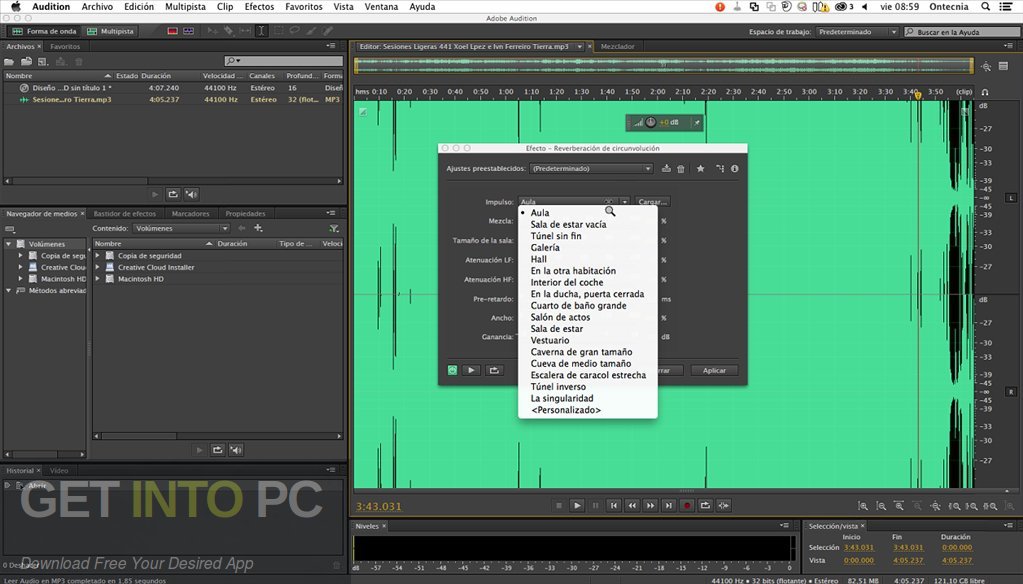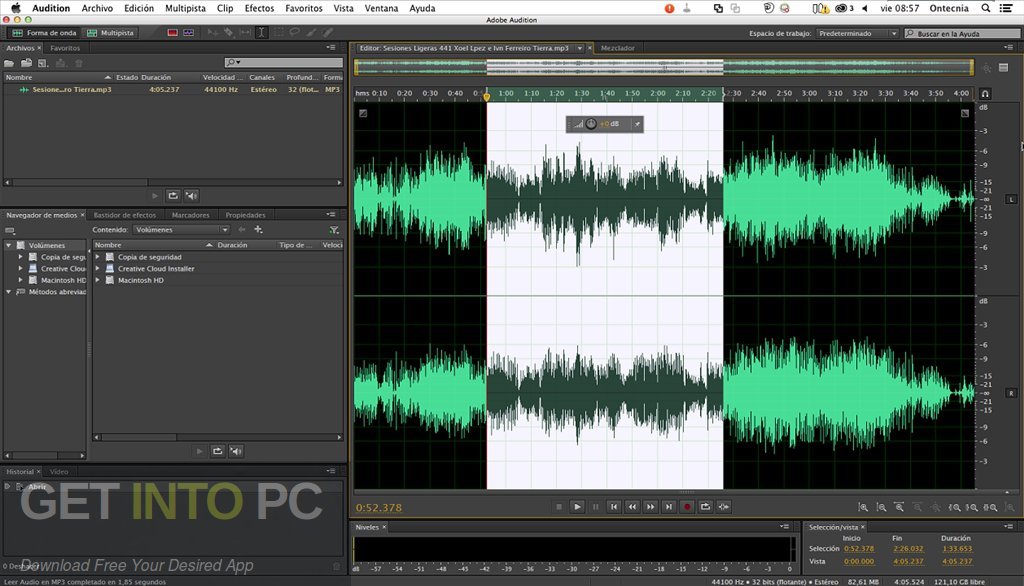- Adobe Audition CC 2019 — 12.1.5 Multilingual — Professional post-production audio editor
- Adobe Audition CC 2019 v12.1.180 (2019) Релиз состоялся: 2019 Тип издания: macOS Software Поддерживаемая ОС: macOS 10.12 + Разработчик: Adobe Сайт разработчика: creative.adobe.com/products/audition Язык интерфейса: Английский, Немецкий, Испанский и др. Лечение: в комплекте Тип лекарства: патч Системные требования: • Многоядерный процессор Intel • Mac OS X 10.12 или более новая • 4 ГБ ОЗУ • 4 ГБ свободного места на жестком диске для установки. Во время установки требуется дополнительное свободное место (устанавливать на съемные устройства флэш-памяти или тома с файловой системой, где имеет значение регистр символов, нельзя) • Экран 1920×1080 • Система с поддержкой OpenGL 2.0; дополнительный графический процессор для повышения производительности воспроизведения видео • Для поддержки внешней области управления может потребоваться интерфейс USB и/или MIDI (см. спецификации устройства от изготовителя) • Дополнительно: оптический привод для записи CD-дисков (рекомендуется SuperDrive) Описание: Программа для работы с аудио-данными Adobe Audition представляет собой профессиональный инструмент для специалистов, которые работают в сфере обработки аудио и видеопродукции, предлагая им практически неограниченные возможности. Простота использования прекрасно сочетается с гибкостью работы, позволяя создавать мастер-копии высочайшего класса, редактировать, микшировать, обрабатывать, накладывать разнообразные звуковые спецэффекты. По сути пользователь получает на своем компьютере полноценную мощную студию звукозаписи с простыми в использовании и, одновременно, достаточно профессиональными инструментами Записывайте, редактируйте и создавайте аудиоконтент в Adobe Audition с помощью полнофункционального набора средств обработки формы сигнала, спектрального отображения и множества дорожек. Этот мощный звуковой редактор позволяет ускорить технологический процесс обработки аудио и видео, обеспечивая при этом высочайшее качество звука. Дистрибутив собран на базе оригинальных файлов Adobe. Установка с использованием патча: УСТАНОВКА программ: 0. Монтируем образ Adobe_Audition_CC_2019_v12.1_[TNT].dmg 1. Запускаем установщик Install и следуем инструкции (находится в папке Extra) 2. После установки, не запускайте программу в триал-режиме (закройте принудительно приложение если оно самостоятельно запустится) 3. ВАЖНО С рабочего стола запускаем патч Adobe Zii (см образ Adobe_Zii_2019_4.2.6_[TNT].dmg) и перетаскиваем иконку установленного Adobe Audition CC 2019 v12.1.180 в открытое окно патча (читайте что написано в патче — для каких версий он не подойдет) У кого установлен Иллюстратор или другое — аккуратней с патчем . Устанавливайте программу и используйте тот патч, который находится в раздаче — перетаскивайте иконку программы на открытое окно патча, а не пользуйтесь автоматической функцией (здесь, все установленные приложения Адобе будут пропатчены автоматом , а при таких действиях возможны ошибки) Источник Adobe Audition CC 2019 12.1.4 Adobe Audition CC 2019 12.1.4 Adobe Audition CC. A professional audio workstation. Create, mix, and design sound effects with the industry’s best digital audio editing software. Audition CC is a comprehensive toolset that includes multitrack, waveform, and spectral display for creating, mixing, editing, and restoring audio content. This powerful audio workstation is designed to accelerate video production workflows and audio finishing — and deliver a polished mix with pristine sound. Version 12.0: Note: Now requires macOS 10.12 or later DeNoise and DeReverb effects: This release introduces two new effects. DeReverb and DeNoise DeReverb: This effect estimates the reverberation profile and helps adjust the reverberation amount. The effect enables you to smooth out recordings with lots of reverb or short echoes, and includes a very simple interface. You can adjust the amount of DeReverb applied, control using processing focus buttons, and also adjust gain automatically or manually DeNoise: This effect offers real-time, zero-latency noise reduction without noise prints or complicated parameters. Use this feature to remove unwanted hiss and hum. You can control the amount of noise reduced and adjust gain. Audition also lets you listen to the removed noise in isolation Multitrack Clip improvements: This release of Audition brings several improvements to Clip Gain handling. Clip waveforms now scale in realtime when the clip gain is adjusted, making it easier to see quiet waveforms or align clips to events. Clip Gain can be set up to a maximum of +96dB, over the 15dB limit previously Mulitrack UI improvements: Clip waveforms are now brighter, with improved contrast and an updated color palette. Selections are bolder with inverted waveforms, and selected clips stand out with white borders. Track headers are updated with cleaner interfaces. Color picker has been updated to include a standard palette as well as plenty of swatches for custom-color choices This feature lets you quickly zoom to specific durations, or create your own custom preferred durations. Smart positioning of the viewed region ensures that the focus is on the playhead or the custom region Add or delete empty tracks: A new menu item brings up a dialog allowing users to add multiple audio and bus tracks at once, selecting the number of each and the channelization to include. Another new command can delete all empty audio tracks with one click Playback and recording improvements: This release of Audition brings to you enhanced performance when recording or playing tracks in the Multitrack environment. Audition can comfortably playback over 128 audio tracks and record over 32 tracks at low latencies without dropped samples on most standard hardware configurations Third-party effect migration: With this release of Audition, automatically import previous libraries of all third-party VST and Audio Unit plugins from a previous version without scanning them again Источник Download Adobe Audition CC 2019 for Mac OS X Download Adobe Audition CC 2019 for Mac Free. Latest Version setup of Adobe Audition CC 2019 Premium Pro DMG for Apple Macbook OS X. Brief Overview of Adobe Audition CC 2019 for Mac OS X Adobe Audition CC 2019 for Mac OS X is an amazing application which can be used for creating songs as well as radio spots. With this application you can improve the recordings and generate the mixes. This impressive audio workbench is aimed at providing the means to mixing, editing, recording as well as mastering the audio content in a non-destructive manner. You can also download Adobe Audition 1.5. This application will transform the poor quality sound into an impressive masterpiece. It has been equipped with the multitrack processing features. It has also been equipped with an impressive and intuitive user interface which will provide you the workspace panels that can be grouped for comfortable view and the Media Browser lets you efficiently manage different sessions. Adobe Audition CC 2019 for Mac OS X has got an imposing collection of effects which includes DeHummer, DeEsser, Surround Reverb, Phase/Doppler and Notch Shifter etc. With this application, playlists can be arranged in various different ways and changes are performed to audio content can be reverted through Histroy panel easily. All in all Adobe Audition CC 2019 for Mac OS X is an impressive application which can be used for creating songs and radio spots and for enhancing the recordings. You can also download Adobe Audition CC 2018. Features of Adobe Audition CC 2019 for Macbook Below are some main features which you’ll experience after Adobe Audition CC 2019 for Mac free download. An amazing application which can be used for creating songs as well as radio spots. Can improve the recordings and generate the mixes. Aimed at providing the means to mixing, editing, recording as well as mastering the audio content in a non-destructive manner. Transforms the poor quality sound into an impressive masterpiece. Equipped with an impressive and intuitive user interface. Media Browser lets you efficiently manage different sessions. Got an imposing collection of effects which includes DeHummer, DeEsser, Surround Reverb, Phase/Doppler and Notch Shifter etc. Playlists can be arranged in various different ways and changes are performed to audio content can be reverted through Histroy panel easily. Adobe Audition CC 2019 App for Mac OS – Technical Details Mac App Full Name: Download Adobe Audition CC 2019 for Mac OS X Adobe Audition CC 2019 Version # 12.0.1 Setup App File Name: Full Application Size: 647 MB Setup Type: Offline Installer / Full Standalone Setup DMG Package Compatibility Architecture: Apple-Intel Architecture Latest Version Release Added On: 11th Feb 2019 License Type: Full Premium Pro Version Working Free Developers Homepage:Adobe System Requirements of Adobe Audition CC 2019 for Mac OS X Before you download Adobe Audition CC 2019 for Mac free, make sure your Apple Mac OS X meets below minimum system requirements on Macintosh. Operating System: Mac OS X 10.6 or later. Machine: Apple Macbook Memory (RAM): 4 GB of RAM required. Hard Disk Space: 1 GB of free space required. Processor: Intel Dual Core processor or later. Download Adobe Audition CC 2019 for Mac Free Click on below button to start Adobe Audition CC 2019 Download for Mac OS X. This is completely Tested and Working Latest Version Mac OS App of Adobe Audition CC 2019. It is offline installer and standalone setup for Adobe Audition CC 2019 for Apple Macbook Macintosh. We provide Resumeable single direct link Adobe Audition CC 2019 Download for Mac. Источник Скачать Adobe Audition 2019 В 2019 году вышла 12-я версия программы для цифрового аудио монтажа. Adobe Audition СС 2019 скачать стоит всем, кто хочет иметь мощный программный продукт, который включает в себя аудио рекордер, многоканальный микшер и аудио редактор для записи композиций высокого качества. С помощью этой программы предоставляется возможность создавать разнообразные звуковые эффекты. Приложение оснащено набором уникальных инструментов, что побуждает пользователей скачать Adobe Audition СС 2019 торрент. Основным отличием аудио редактора от конкурентов является редактирование файлов без особых изменений. Важно и то, что в работе добавление эффектов не сказывается на качестве звука. Богатый спектр возможностей приложения позволяет делать проекты с высоким уровнем производительности, управления, функциональности и гибкости. Отличительный черты программы улучшена функциональность и производительность редактирования сигналов; усовершенствован интерфейс программы (теперь поддерживает HiDPI); расширен уровень громкости речи и поддержка формата видеофайлов; улучшена поддержка файлов Soundbooth и iXML. Системные требования Если вы решили пользоваться программным продуктом от Adobe, стоит также обратить внимание на некоторые системные требования: Microsoft Windows 7; 8; 8.1; Windows 10 (версии х64) или MacOS 10.9; 10.10; 10.11; совместимость карты с ASIO-протоколом, Microsoft WDM / MME, WASAPI; расширение дисплея от 1920×1080 и больше; оперативная память – 4 ГБ; свободное место на жестком диске – от 4 ГБ; поддержка OpenGL 2.0; оптический привод (может понадобиться при записи компакт-дисков). Получив доступ к программе, вы сможете заниматься редактированием разных файлов. На нашем сайте скачать Audition CC 2019 торрентом или с помощью браузера вы можете по ссылке ниже. Источник
- Adobe Audition CC 2019 12.1.4
- Adobe Audition CC 2019 12.1.4
- Download Adobe Audition CC 2019 for Mac OS X
- Features of Adobe Audition CC 2019 for Macbook
- Adobe Audition CC 2019 App for Mac OS – Technical Details
- System Requirements of Adobe Audition CC 2019 for Mac OS X
- Download Adobe Audition CC 2019 for Mac Free
- Скачать Adobe Audition 2019
- Отличительный черты программы
- Системные требования
Adobe Audition CC 2019 — 12.1.5 Multilingual — Professional post-production audio editor
Adobe Audition CC. A professional audio workstation. Create, mix, and design sound effects with the industry’s best digital audio editing software. Audition CC is a comprehensive toolset that includes multitrack, waveform, and spectral display for creating, mixing, editing, and restoring audio content. This powerful audio workstation is designed to accelerate video production workflows and audio finishing — and deliver a polished mix with pristine sound.
What is Audition CC?
Meet the industry’s best audio cleanup, restoration, and precision editing tool for video, podcasting, and sound effect design.
- Recommendation: You may find more Premium Adobe assets (Photoshop actions, Lightroom Presets, After Effects Templates, Premier Pro Transitions. LUTs, Sound Effects, and many premium Tutorial Courses) for Free Download from one of our other sources here: https://gfxdrug.com (was adobedownload.org).
Record, edit, and integrate music clips.
This step-by-step tutorial guides you through the robust audio toolkit that is Adobe Audition, including its seamless workflow with Adobe Premiere Pro CC.
Add oomph to your audio.
Use the Essential Sound panel to achieve professional-quality audio — even if you’re not a professional.
Create a podcast
Learn the basic steps to record, mix, and export audio content for a podcast — or any other audio project.
Remix to fit
Easily and automatically rearrange any song to fit any duration with Remix in Audition CC.
Repair and restore
Get best practices for fixing audio, including how to use the spectral frequency display, Diagnostics panel, effects, and more.
Источник
Adobe Audition CC 2019 v12.1.180 (2019)

Релиз состоялся: 2019
Тип издания: macOS Software
Поддерживаемая ОС: macOS 10.12 +
Разработчик: Adobe
Сайт разработчика: creative.adobe.com/products/audition
Язык интерфейса: Английский, Немецкий, Испанский и др.
Лечение: в комплекте
Тип лекарства: патч
Системные требования:
• Многоядерный процессор Intel
• Mac OS X 10.12 или более новая
• 4 ГБ ОЗУ
• 4 ГБ свободного места на жестком диске для установки. Во время установки требуется дополнительное свободное место (устанавливать на съемные устройства флэш-памяти или тома с файловой системой, где имеет значение регистр символов, нельзя)
• Экран 1920×1080
• Система с поддержкой OpenGL 2.0; дополнительный графический процессор для повышения производительности воспроизведения видео
• Для поддержки внешней области управления может потребоваться интерфейс USB и/или MIDI (см. спецификации устройства от изготовителя)
• Дополнительно: оптический привод для записи CD-дисков (рекомендуется SuperDrive)
Описание:
Программа для работы с аудио-данными Adobe Audition представляет собой профессиональный инструмент для специалистов, которые работают в сфере обработки аудио и видеопродукции, предлагая им практически неограниченные возможности. Простота использования прекрасно сочетается с гибкостью работы, позволяя создавать мастер-копии высочайшего класса, редактировать, микшировать, обрабатывать, накладывать разнообразные звуковые спецэффекты. По сути пользователь получает на своем компьютере полноценную мощную студию звукозаписи с простыми в использовании и, одновременно, достаточно профессиональными инструментами
Записывайте, редактируйте и создавайте аудиоконтент в Adobe Audition с помощью полнофункционального набора средств обработки формы сигнала, спектрального отображения и множества дорожек. Этот мощный звуковой редактор позволяет ускорить технологический процесс обработки аудио и видео, обеспечивая при этом высочайшее качество звука.
Дистрибутив собран на базе оригинальных файлов Adobe.
Установка с использованием патча:
УСТАНОВКА программ:
0. Монтируем образ Adobe_Audition_CC_2019_v12.1_[TNT].dmg
1. Запускаем установщик Install и следуем инструкции (находится в папке Extra)
2. После установки, не запускайте программу в триал-режиме (закройте принудительно приложение если оно самостоятельно запустится)
3. ВАЖНО С рабочего стола запускаем патч Adobe Zii (см образ Adobe_Zii_2019_4.2.6_[TNT].dmg) и перетаскиваем иконку установленного Adobe Audition CC 2019 v12.1.180 в открытое окно патча (читайте что написано в патче — для каких версий он не подойдет)
У кого установлен Иллюстратор или другое — аккуратней с патчем .
Устанавливайте программу и используйте тот патч, который находится в раздаче — перетаскивайте иконку программы на открытое окно патча, а не пользуйтесь автоматической функцией (здесь, все установленные приложения Адобе будут пропатчены автоматом , а при таких действиях возможны ошибки)
Источник
Adobe Audition CC 2019 12.1.4
Adobe Audition CC 2019 12.1.4
Adobe Audition CC. A professional audio workstation. Create, mix, and design sound effects with the industry’s best digital audio editing software. Audition CC is a comprehensive toolset that includes multitrack, waveform, and spectral display for creating, mixing, editing, and restoring audio content. This powerful audio workstation is designed to accelerate video production workflows and audio finishing — and deliver a polished mix with pristine sound.
Version 12.0:
Note: Now requires macOS 10.12 or later
DeNoise and DeReverb effects:
- This release introduces two new effects. DeReverb and DeNoise
- DeReverb: This effect estimates the reverberation profile and helps adjust the reverberation amount. The effect enables you to smooth out recordings with lots of reverb or short echoes, and includes a very simple interface. You can adjust the amount of DeReverb applied, control using processing focus buttons, and also adjust gain automatically or manually
- DeNoise: This effect offers real-time, zero-latency noise reduction without noise prints or complicated parameters. Use this feature to remove unwanted hiss and hum. You can control the amount of noise reduced and adjust gain. Audition also lets you listen to the removed noise in isolation
Multitrack Clip improvements:
- This release of Audition brings several improvements to Clip Gain handling. Clip waveforms now scale in realtime when the clip gain is adjusted, making it easier to see quiet waveforms or align clips to events. Clip Gain can be set up to a maximum of +96dB, over the 15dB limit previously
Mulitrack UI improvements:
- Clip waveforms are now brighter, with improved contrast and an updated color palette. Selections are bolder with inverted waveforms, and selected clips stand out with white borders. Track headers are updated with cleaner interfaces. Color picker has been updated to include a standard palette as well as plenty of swatches for custom-color choices
- This feature lets you quickly zoom to specific durations, or create your own custom preferred durations. Smart positioning of the viewed region ensures that the focus is on the playhead or the custom region
Add or delete empty tracks:
- A new menu item brings up a dialog allowing users to add multiple audio and bus tracks at once, selecting the number of each and the channelization to include. Another new command can delete all empty audio tracks with one click
Playback and recording improvements:
- This release of Audition brings to you enhanced performance when recording or playing tracks in the Multitrack environment. Audition can comfortably playback over 128 audio tracks and record over 32 tracks at low latencies without dropped samples on most standard hardware configurations
Third-party effect migration:
- With this release of Audition, automatically import previous libraries of all third-party VST and Audio Unit plugins from a previous version without scanning them again
Источник
Download Adobe Audition CC 2019 for Mac OS X
Download Adobe Audition CC 2019 for Mac Free. Latest Version setup of Adobe Audition CC 2019 Premium Pro DMG for Apple Macbook OS X.
Brief Overview of Adobe Audition CC 2019 for Mac OS X
Adobe Audition CC 2019 for Mac OS X is an amazing application which can be used for creating songs as well as radio spots. With this application you can improve the recordings and generate the mixes. This impressive audio workbench is aimed at providing the means to mixing, editing, recording as well as mastering the audio content in a non-destructive manner. You can also download Adobe Audition 1.5.
This application will transform the poor quality sound into an impressive masterpiece. It has been equipped with the multitrack processing features. It has also been equipped with an impressive and intuitive user interface which will provide you the workspace panels that can be grouped for comfortable view and the Media Browser lets you efficiently manage different sessions. Adobe Audition CC 2019 for Mac OS X has got an imposing collection of effects which includes DeHummer, DeEsser, Surround Reverb, Phase/Doppler and Notch Shifter etc. With this application, playlists can be arranged in various different ways and changes are performed to audio content can be reverted through Histroy panel easily. All in all Adobe Audition CC 2019 for Mac OS X is an impressive application which can be used for creating songs and radio spots and for enhancing the recordings. You can also download Adobe Audition CC 2018.
Features of Adobe Audition CC 2019 for Macbook
Below are some main features which you’ll experience after Adobe Audition CC 2019 for Mac free download.
- An amazing application which can be used for creating songs as well as radio spots.
- Can improve the recordings and generate the mixes.
- Aimed at providing the means to mixing, editing, recording as well as mastering the audio content in a non-destructive manner.
- Transforms the poor quality sound into an impressive masterpiece.
- Equipped with an impressive and intuitive user interface.
- Media Browser lets you efficiently manage different sessions.
- Got an imposing collection of effects which includes DeHummer, DeEsser, Surround Reverb, Phase/Doppler and Notch Shifter etc.
- Playlists can be arranged in various different ways and changes are performed to audio content can be reverted through Histroy panel easily.
Adobe Audition CC 2019 App for Mac OS – Technical Details
- Mac App Full Name: Download Adobe Audition CC 2019 for Mac OS X
- Adobe Audition CC 2019 Version # 12.0.1
- Setup App File Name:
- Full Application Size: 647 MB
- Setup Type: Offline Installer / Full Standalone Setup DMG Package
- Compatibility Architecture: Apple-Intel Architecture
- Latest Version Release Added On: 11th Feb 2019
- License Type: Full Premium Pro Version Working Free
- Developers Homepage:Adobe
System Requirements of Adobe Audition CC 2019 for Mac OS X
Before you download Adobe Audition CC 2019 for Mac free, make sure your Apple Mac OS X meets below minimum system requirements on Macintosh.
- Operating System: Mac OS X 10.6 or later.
- Machine: Apple Macbook
- Memory (RAM): 4 GB of RAM required.
- Hard Disk Space: 1 GB of free space required.
- Processor: Intel Dual Core processor or later.
Download Adobe Audition CC 2019 for Mac Free
Click on below button to start Adobe Audition CC 2019 Download for Mac OS X. This is completely Tested and Working Latest Version Mac OS App of Adobe Audition CC 2019. It is offline installer and standalone setup for Adobe Audition CC 2019 for Apple Macbook Macintosh. We provide Resumeable single direct link Adobe Audition CC 2019 Download for Mac.
Источник
Скачать Adobe Audition 2019

Приложение оснащено набором уникальных инструментов, что побуждает пользователей скачать Adobe Audition СС 2019 торрент. Основным отличием аудио редактора от конкурентов является редактирование файлов без особых изменений. Важно и то, что в работе добавление эффектов не сказывается на качестве звука. Богатый спектр возможностей приложения позволяет делать проекты с высоким уровнем производительности, управления, функциональности и гибкости.
Отличительный черты программы
- улучшена функциональность и производительность редактирования сигналов;
- усовершенствован интерфейс программы (теперь поддерживает HiDPI);
- расширен уровень громкости речи и поддержка формата видеофайлов;
- улучшена поддержка файлов Soundbooth и iXML.
Системные требования

- Microsoft Windows 7; 8; 8.1; Windows 10 (версии х64) или MacOS 10.9; 10.10; 10.11;
- совместимость карты с ASIO-протоколом, Microsoft WDM / MME, WASAPI;
- расширение дисплея от 1920×1080 и больше;
- оперативная память – 4 ГБ;
- свободное место на жестком диске – от 4 ГБ;
- поддержка OpenGL 2.0;
- оптический привод (может понадобиться при записи компакт-дисков).
Получив доступ к программе, вы сможете заниматься редактированием разных файлов. На нашем сайте скачать Audition CC 2019 торрентом или с помощью браузера вы можете по ссылке ниже.
Источник