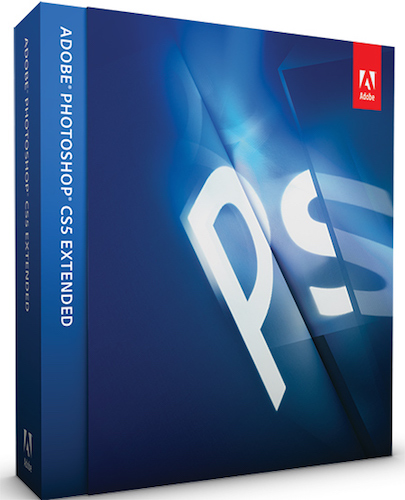- Adobe Photoshop CS5 Extended (Mac OS X/Rus)
- Adobe Photoshop CS5 12.0.4 Update
- Photoshop CS5.1 release notes
- Adobe® Photoshop® Read Me
- Minimum system requirements
- Windows®
- Mac OS X
- Install your software
- Adobe Photoshop CS5.1 and Adobe Photoshop CS5.1 Extended
- Macintosh 64-bit
- Microsoft® Vista® or Windows 7
- Known issues
- Uninstall your software
- Trial software
- Entering a serial number
- Volume licensing
- Electronic licensing
- Registration information
- Font installation
- Customer care
- Customer Service
- Support Plan Options and Technical Resources
Adobe Photoshop CS5 Extended (Mac OS X/Rus)
Известный Adobe Photoshop Extended обладает всеми возможностями Photoshop, предлагая расширенную функциональность и открывая новые способы работы с цифровыми изображениями, трёхмерными объектами и анимацией.
Предоставляет весь спектр данных об обрабатываемых материалах.
Adobe Photoshop Extended — решение для мультимедиа-дизайнеров, занятых в различных отраслях: кино- и видеоиндустрии, архитектуре, проектировании, промышленности, медицине или науке.
Adobe Photoshop позволяет полноценно работать с разнообразным 3D-контентом, многослойными изображениями и изображениями с расширенным динамическим диапазоном (HDR) на профессиональном уровне, получая на выходе материалы высокого полиграфического качества.
Преимущества Adobe Photoshop Extended:
- Удобная динамическая панель регулировки для доступа ко всем необходимым инструментам для коррекции цвета и тонирования изображения, стилям и прочим средствам редактирования.
- Модернизированный интерфейс.
- Поворот холста одним щелчком мыши под любым углом.
- Интеллектуальное масштабирование.
- Попиксельное редактирование изображений путём максимального увеличения отдельных участков без потери чёткости.
- Усовершенствованные средства редактирования анимационной графики.
- Просмотр фотоколлекции в удобном формате: на вкладках или в формате мозаики.
- Полная интеграция с новейшими моделями принтеров, предпечатный просмотр, поддержка 16-разрядной печати на Mac OS.
Превосходные эффекты рисования
Купив Adobe Photoshop CS5 Extended, вы сможете создавать реалистичные эффекты рисования при помощи новых средств: инструмента «Микс-кисть», который позволяет смешивать цвета прямо на холсте, настроек различных параметров кистей для выполнения мазков с имитацией реальной текстуры, экранной палитры цветов и многих других возможностей.
Заливка с учетом содержания изображения
Удаляйте любые элементы изображения с интеллектуальным заполнением пустой области с учетом содержимого окружающих областей. Эта качественно новая технология в Photoshop CS5 Extended учитывает такие характеристики изображения, как освещение, тона и шумы, и идеально заполняет область на месте удаленного объекта.
Простое выделение сложных областей
С легкостью выделяйте сложные элементы изображений, например волосы, для корректировки, композитинга или помещения на макет. Автоматически изменяйте края выбранной области, удаляйте фоновые цвета вокруг них и корректируйте маски, используя новые инструменты.
Создание 3D-форм с помощью Adobe Repousse
Применяйте технологию Adobe Repousse для создания 3D-логотипов и графических объектов, используя любые текстовые слои, элементы, контуры и слои-маски. Применяйте к объектам эффекты, такие как закручивание, вращение, выдавливание, скос и искажение.
Улучшения в Adobe Photoshop CS5 Extended:
Улучшенная обработка изображений HDR
Создавайте с Photoshop CS5 Extended изображения HDR в любых направлениях — от фотореализма до сюрреализма — с исключительной скоростью, гибкостью и точностью.
Самые современные инструменты для обработки изображений в формате RAW
Выполняйте обратимое удаление шумов изображения, сохраняя при этом настройки цветов и четкость элементов, добавляйте зернистость, придавая цифровым изображениям более естественный вид, оцените возможности более гибкого виньетирования после кадрирования и других функций обработки изображений — все это при помощи подключаемого модуля Adobe Photoshop Camera Raw 6.
Эффективность рабочего процесса
Купив Adobe Photoshop CS5 Extended, вы оцените усовершенствованные ресурсы повышения продуктивности и инструменты, обеспечивающие безграничные возможности для творчества, благодаря внедрению десятков новых и улучшенных функций по просьбе пользователей Photoshop.
Улучшенное управление медиаданными
С легкостью управляйте медиаданными, используя более гибкую функцию пакетного переименования, и получайте непосредственный доступ к материалам, связанным с текущим обрабатываемым контентом, с помощью настраиваемой панели Adobe Mini Bridg
Откройте для себя новые возможности веб-дизайна! С легкостью выделяйте такие сложные элементы изображений, как волосы, для последующей вставки в макеты, и создавайте выразительные веб-страницы.
Источник
Adobe Photoshop CS5 12.0.4 Update
The Adobe Photoshop for Mac family of products is the ultimate playground for bringing out the best in your digital images, transforming them into anything you can imagine and showcasing them in extraordinary ways. From photo editing and compositing to digital painting, animation, and graphic design — you can do it all in Adobe Photoshop 2021 — Get all the state-of-the-art editing, compositing, and painting capabilities in industry-standard Adobe PS for macOS software plus tools that let you create and enhance 3D images and motion-based content.
With Adobe Stock Images you can find the perfect image/photo to enhance your next creative project! Special offer: 10 free images!
Features and Highlights
Neural Filters
Explore a range of creative ideas with new re-imagined filters powered by Adobe Sensei. Colorize your old black and white photos, alter facial expressions, or drastically edit your portraits.
Sky Replacement
Quickly select and replace the sky in a photo, automatically adjusting your scenery colors to match the new sky. Get the mood you want in your photos even if the shooting conditions weren’t perfect.
Learn more directly in the app
With the brand new in-app Discover panel, you can search and discover new PS tools, hands-on tutorials, articles, and quick actions to help you level-up and take on new challenges in PS.
Enhanced cloud documents
Access previously saved versions of cloud documents directly within Photoshop for Mac. It’s now easier than ever to preview, mark, and revert to earlier versions of your creative documents.
Pattern Preview
Envision how your design will come to life as a pattern. You can now quickly visualize and create seamlessly repeating patterns in real-time with Pattern Preview.
Create your digital masterpiece.
Elevate your digital art with custom drawing brushes or jump-start your work with preset PS brushes.
Remove unwanted objects from your photos.
Level up your photo retouching skills. Add clarity to your work by cutting distracting parts of the image out with Content-Aware Fill in Adobe Photoshop.
Picture-perfect object removal starts with selection tools.
From a stray arm poking into the frame to a Jeep ruining your safari photo, use Content-Aware Fill in PS to clean up images and keep the focus on your desired subject.
Recommended System Requirements
- Processor: Multicore Intel processor with 64-bit support
- Operating system: macOS 11.0 (Big Sur), macOS 10.15 (Catalina) or macOS 10.14 (Mojave) or later
- RAM: 8 GB or more
- Graphics card: 1280 x 800 display and 1 GB or greater of video memory is minimum
- Monitor resolution: 1920 x 1080 display or greater at 100%
- Hard disk space: 4 GB of available hard-disk space; additional space is required for installation
- Internet: Internet connection and registration are necessary for required software activation, validation of subscriptions, and access to online services.
Note: 7 days trial version. 2 GB of cloud storage. Limited access to services.
Источник
Photoshop CS5.1 release notes
Adobe® Photoshop® Read Me
Welcome to Adobe® Photoshop® CS5 .1. This document contains late-breaking product information, updates, and troubleshooting tips not covered in the Photoshop documentation.
Minimum system requirements
Windows®
- 2GHz or faster processor*
- Microsoft® Windows® XP with Service Pack 3, Windows® Vista® Home Premium, Business, Ultimate, or Enterprise with Service Pack 2, Windows® Vista® 64-bit or Windows® 7
- 1GB of RAM or more recommended
- 1GB of available hard-disk space for installation; additional free space required during installation (Photoshop CS5.1 cannot be installed on flash-based storage devices.)
- 1,024×768 display (1,280×800 recommended) with qualified hardware-accelerated OpenGL® graphics card, 16-bit color and 256MB VRAM
- DVD-ROM drive
- Some 3D features in Adobe Photoshop Extended require an OpenGL 2.0 capable graphics card with at least 256MB of VRAM (512MB VRAM is recommended)
- Shader Model 3.0
- Some features in Bridge rely on DirectX9 capable graphics card with at least 128MB of VRAM
- QuickTime 7.4.5 required for multimedia features
- Broadband Internet connection required for online services
*SSE2-enabled processor required for AMD systems
Mac OS X
- Multicore Intel® processor
- Mac OS X v10.5.7 minimum is required; Mac OS v10.6.2 is recommended; 32-bit and 64-bit systems (You may need to run 32-bit in order to run 32-bit only plug-ins.)
- 1GB of RAM or more recommended
- 2GB of available hard-disk space for installation; additional hard-disk space required during installation (Photoshop CS5.1 cannot be installed on a volume that uses a case-sensitive file system or on flash-based storage devices.)
- 1,024×768 display (1,280×800 recommended) with qualified hardware-accelerated OpenGL® graphics care, 16-bit color and 256MB VRAM
- DVD-ROM drive
- Some 3D features in Adobe Photoshop Extended require an OpenGL 2.0 capable graphics card with at least 256MB of VRAM (512MB VRAM is recommended)
- Shader Model 3.0
- QuickTime 7.4.5 required for multimedia features
- Broadband Internet connection required for online services
This product may allow you to extend its functionality by accessing certain features that are hosted online, including the Adobe CS Live online services («Online Services»). The Online Services, and some features thereof, may not be available in all countries, languages, and/or currencies and may be discontinued or modified in whole or in part without notice. Use of the Online Services is governed by separate terms of use and by the Online Privacy Policy, and access to some services may require user registration. Some Online Services may be subject to fees and require a subscription. Fees subject to change. For more details and to review the applicable terms of use and Online Privacy Policy, visit www.adobe.com .
Install your software
Do one of the following:
Insert the DVD in your drive, then follow the on-screen instructions. If the installer does not launch automatically, navigate to the Adobe Photoshop CS5 .1 folder found at the root level on the DVD and double-click Set-up.exe to start the installation process.
If you downloaded the software from the web, the installer will self-extract and launch automatically. If the installer does not launch automatically, open the folder, navigate to the Adobe CS5 .1 folder, double-click Set-up.exe, and then follow the on-screen instructions.
Insert the DVD in your drive, navigate to the Adobe Photoshop CS5 .1 folder found at the root level on the DVD , double-click Install.app, and then follow the on-screen instructions.
If you downloaded the software from the web, open the folder, navigate to the application folder, double-click Install.app, and then follow the on-screen instructions.
Adobe Photoshop CS5.1 and Adobe Photoshop CS5.1 Extended
Both Adobe Photoshop CS5.1 and Adobe Photoshop CS5.1 Extended have the option to run natively in either 32-bit or 64-bit editions of Windows® Vista® Home Premium, Business, Ultimate, or Enterprise with Service Pack 2, Windows® 7 or Macintosh OSX v10.5.7 — 10.6.2.
Macintosh 64-bit
Photoshop will automatically detect and run the 64-bit version on 64-bit Macintosh systems. To force Photoshop to launch the 32-bit version, navigate to the application and «Get Info» (Control + Click on the application icon), then select the «Open in 32-bit mode» checkbox.
Microsoft® Vista® or Windows 7
Photoshop will automatically install the 32-bit version of Photoshop CS5.1 if you are on a 32-bit Windows OS. Photoshop will install both the 32-bit and 64-bit versions of Photoshop on 64-bit systems. To install only the Photoshop 64-bit version on a 64-bit Windows OS, follow the steps below:
Known issues
- On Mac, you cannot install to the root directory of the boot drive.
- When installing on Vista64, an incorrect default installation location appears. The application will be installed in the correct location: C:\Program Files (x86).
- The «Total Size» displayed in the Installer Options screen includes space required for components required for the installation but NOT shown in the component list; the number may not equal the listed components size.
- For more detailed information about troubleshooting your installation, go to www.adobe.com/go/support_loganalyzer .
- Can’t install on case-sensitive file systems. Please see: http://kb2.adobe.com/cps/404/kb404473.html
Note: In order to install additional components or reinstall your software after your original installation, you will need access to the original installer (CD, DVD or the download from the web). Repair is not an available option.
- If you are running Microsoft® Windows® XP with Service Pack 3, Photoshop will run in both 32-bit and 64-bit editions. However, we do not officially support the 64-bit edition and you may run into problems.
- If you install Photoshop CS5.1 on your system and then install Photoshop CS4 afterward, you will not in the future be able to use the Photoshop CS4 installer to repair your Photoshop CS4 installation. To do the repair, you must uninstall Photoshop CS4 and then reinstall it.
Uninstall your software
Before you uninstall, close all applications currently running on your system (including other Adobe applications, Microsoft Office applications, and browser windows).
Do one of the following:
- In Windows® XP, open the Windows Control Panel and double-click Add or Remove Programs. Select the product that you want to uninstall, click Change/Remove, then follow the on-screen instructions.
- In Windows® Vista® and Windows® 7, open the Windows Control Panel and double-click Programs and Features. Select the product that you want to uninstall, click Uninstall, then follow the on-screen instructions.
- IMPORTANT: Mac OS has new uninstall functionality. DO NOT drag applications to the trash to uninstall them. To safely uninstall on Mac OS X, double-click the product installer in Applications/Utilities/Adobe Installers or double-click on the Uninstall alias located in the Application folder. Select Remove Preferences, then Authenticate as an Administrator and follow the on-screen instructions.
Note: We allow you to install on two computers per serial number. If you have done so, but want to install the product on a new machine, you must first deactivate the software on one of your computers. To deactivate, either choose Help > Deactivate or check the Deactivate checkbox during the uninstall process.
Trial software
Entering a serial number
Enter the serial number for the software you purchased in the serialization screen. The serialization screen will load the first time you launch the application. You can enter a serial number for the application itself or a serial number for any Creative Suite that contains the application. If the product you purchased is one of the Creative Suites, you can enter the serial number in any of the applications contained in the Creative Suite. Other applications installed as part of the same Creative Suite will recognize the new serial number the next time the applications are launched.
Only applications running as a trial will recognize the new serial number. If any of the applications have already been serialized with a different serial number, they will continue to use that serial number until you remove the older serial number using Help > Deactivate > Deactivate Permanently. After selecting this option, they will recognize the new serial number on the next launch of the application.
The serial number you purchased is for the use of the software in a specific language, and will only be accepted by a product installed in that language.
Volume licensing
Volume licensing customers cannot purchase from a trial directly. However, a volume licensing serial number can be used to serialize all Creative Suite applications , except the Acrobat 9 trial or retail versions that ship with Creative Suite. Photoshop CS5.1 volume licensing software must be purchased from an authorized Adobe licensing center. Please contact your reseller or authorized Adobe licensing center to place an order for a volume license. To find a reseller in your area, go to http://partners.adobe.com/resellerfinder/na/reseller.jsp .
Electronic licensing
You must accept the license agreement and warranty terms to use this product. See www.adobe.com/go/eulas for details. This product may automatically attempt to activate over the Internet. See www.adobe.com/go/activation for details.
Registration information
Creating an Adobe ID registers your software and sets up access to Adobe CS Live online services. In order to take advantage of your complimentary subscription of CS Live services, and get up-to-date product information, training, newsletters, and invitations to Adobe events and seminars, you must register your product.
Font installation
All font related documentation is online. Visit http://www.adobe.com/type/browser/landing/creativesuite/creativesuite5.html to find our OpenType User Guide, OpenType Read Me, links to font-specific Read Me documents, listings of fonts installed by the different CS5.1 products, and listings of fonts included on DVD for each of the CS5.1 products.
The Creative Suite 5.1 installer installs fonts into a default system font directory. Many of these fonts are newer versions of fonts installed by Creative Suite 4. If the installer finds older versions of these fonts in the default system font directory, it will uninstall the older versions, and save them to a new directory. The default system font directory is:
The older fonts will be saved in the new directory:
- Mac: /Library/Application Support/Adobe/SavedFonts/current
This new directory will also contain a file named «Read Me.html» which lists the saved fonts, as well as the version numbers of the new and old font files.
You can re-install the older fonts by deleting the new font files from the default system font directory and moving the old files back into that directory.
There are additional fonts on the installation disc. For information on installing these fonts, see http://www.adobe.com/go/learn_fontinstall_en .
Customer care
Customer Service
Adobe Customer Service provides assistance with product information, sales, registration, and other non-technical issues. To find out how to contact Adobe Customer Service, please visit Adobe.com for your region or country and click on Contact.
Support Plan Options and Technical Resources
If you require technical assistance for your product, including information on complimentary and fee-based support plans and troubleshooting resources, more information is available at http://www.adobe.com/go/support/. Outside of North America, go to http://www.adobe.com/go/intlsupport/, click on the drop down menu under the question “Need a different country or region?”, choose a different country or region, then click GO. Alternatively, you can click on Change beside the country name at the top of the screen to select a different country or region.
Free troubleshooting resources include Adobe’s support knowledgebase, Adobe user-to-user forums, Adobe Support Advisor and more. We are continually making additional tools and information available online in order to provide you with flexible options for resolving issues as fast as possible.
Источник