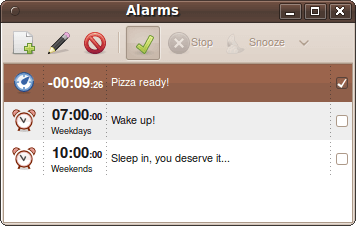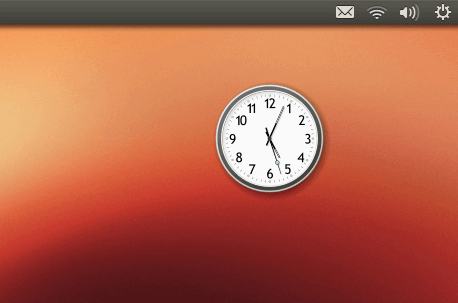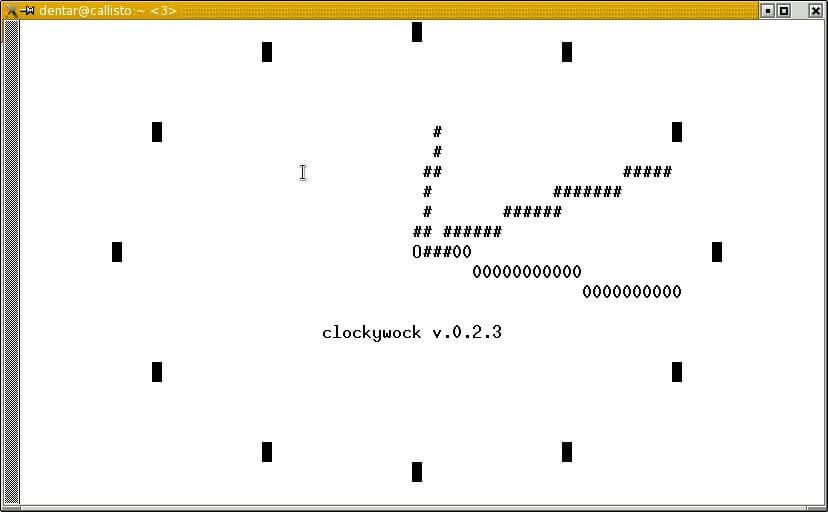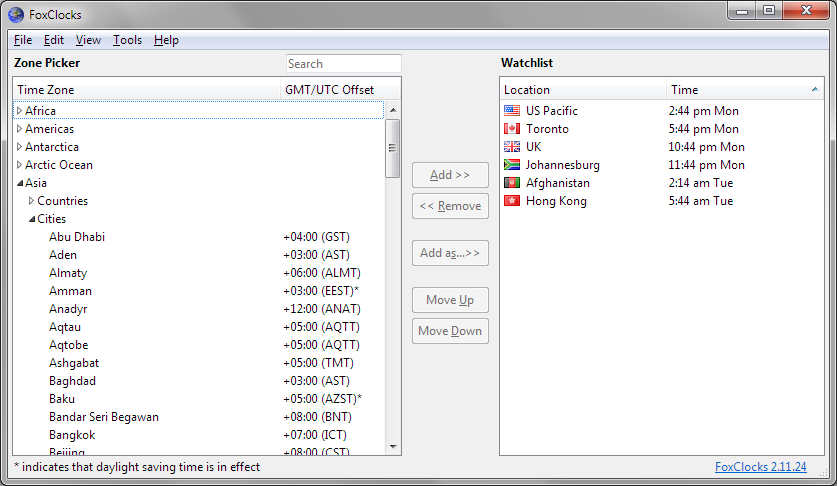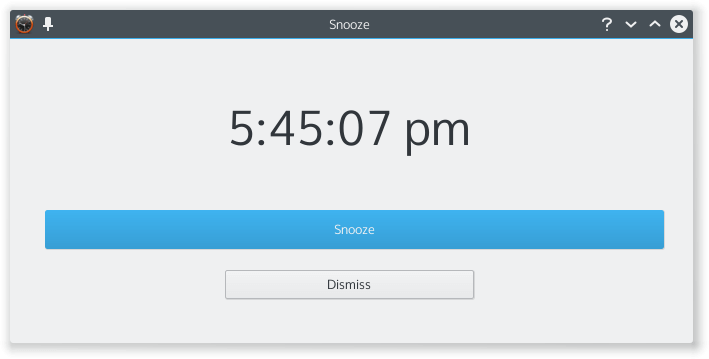- Alarm Clock
- Latest activity
- Features
- Easy to use
- Notifications
- Snooze
- Powerful
- Downloads
- Installation
- Application indicators
- Bugs & suggestions
- Будильник – Таймер Alarm Clock
- Установка Alarm Clock
- Собираем Alarm Clock из исходников
- Best Free Clocks for Linux
- 1. Alarm Clock
- 2. Cairo Clock
- 3. Clockywock
- 4. FoxClocks
- 5. GNOME Clocks
- 6. QTalarm
- 7. shalarm
- 8. TZClock
- 9. Up-clock
- 10. Wakeup
Alarm Clock
Alarm Clock is a fully-featured alarm clock for your GNOME panel or equivalent. It’s easy to use yet powerful with support for multiple repeatable alarms, as well as snoozing and a flexible notification system.
Unfortunately, this project is no longer maintained. If you’re interested in maintaining Alarm Clock, please get in touch: joh@pseudoberri es.com
Alarm Clock has officially moved to GitHub: https:/ /github. com/joh/ alarm-clock
All bugs have been migrated as well: https:/ /github. com/joh/ alarm-clock/ issues
Blueprints have not yet been moved. Selected ones may be moved to the wiki in the future.
The Launchpad project is still used for translations.
Launchpad has been configured to automatically import changes from GitHub.
This is a bug fix release:
Bugs fixed:
1122500 — Don’t cancel the next alarm if alarm triggers a day late
1137453 — Port to GStreamer 1.0
Please see the ChangeLog for more details.
This release includes minor improvements and various bug fixes:
* Set app indicator title
Bugs fixed:
290733 — Automatically detect daylight savings time
800635 — Let the WM decide the initial position of the list window
823585 — Check that media player was created successfully
908636 — Don’t show notifications when alarms are stopped/snoozed
885059 — Update timestamp when type is changed for active alarms
977110 — Use segment seeks to prevent playback delays when looping
824337 — Enable alarm when closing the Edit alarm dialog
Please see the ChangeLog for more details.
Your favorite alarm clock receives good reviews from Linux Insider: http:// www.linuxinside r.com/story/ 72116.html
This release adds support for application indicators and includes various bug fixes:
* Add support for application indicators
* Countdown label for application indicator
* New status icon indicating triggered alarms
Bugs fixed:
565302 — Add countdown label (for application indicator)
610632 — Create
/.config/autostart if it doesn’t exist
671962 — Add support for libnotify 0.7
682999 — Properly stop triggered alarms that are not playing sound
704956 — Add support for application indicators
706832 — Clicking on status icon should bring up list instead of snoozing
Please see the ChangeLog for more details.
This release includes minor improvements and bug fixes:
* Properly toggle alarm-list-window
* Parse command-line options
* Add —hidden command-line flag
* Start —hidden on autostart
558559 — Double-clicking on alarm erratically changes alarm time/duration
559514 — The alarms list window should be shown when launching the application
559531 — Remember the alarms list window position
567564 — repeat once: checkbox does not work in gtk+ 2.20
567762 — deleting running alarm doesn’t cancel them
Please see the ChangeLog for more details.
This is the first major release since 0.2 and it includes many improvements and bug fixes:
* Alarm Clock has moved to the notification area and can be started as a normal application
* An option to autostart Alarm Clock on log in has been added
* Blink icon when an alarm is triggered
* General User Interface improvements
* Improvements to the alarm list window
* Add sorting of the alarm list
* Notify bubble improvements — remove per-alarm notify bubble settings
* Snooze improvements — global snooze settings, enable snooze for timers
* Add translation support — translations are now done in Launchpad
243153 — No hint bubble when there is a «&» sign in the label
334684 — Notification needs to be improved in jaunty
421098 — Source code an Gentoo QA
490824 — Sorting alarms on time
500600 — Update countdown for active alarms in alarm list
501069 — Remove deprecated gnome-vfs dependency and use gio instead
501073 — Remove deprecated libgnomeui dependency
502230 — Properly seek player to start when looping
Please see the ChangeLog for more details.
This release includes some improvements in the autoconf files which will make it easier to include in debian. See the ChangeLog for details.
Some important bugfixes. Please see ChangeLog for details.
Fixes bug #261877: All instances of the applet now share the same set of alarms.
This release includes some bugfixes. Debs will be up shortly.
I’ve just added Alarm Clock to my PPA! The package name is ‘alarm- clock-applet’ . Add the hardy repository found at https:/ /launchpad. net/
joh/ +archive to you sources and install!
This release includes an important bug fix which caused compilation to fail on Gutsy.
This release includes some minor changes and bugfixes:
— Set notification bubble to never expire.
— Automatically stop alarm sound notification after 20 minutes.
See the ChangeLog for more details.
Highlights for this release include: Multiple alarms, different alarm types, repeated alarms and snooze support!
The 0.2 release of marks an important milestone of the Alarm Clock development.
MULTIPLE ALARMS
Alarm Clock now supports multiple alarms running simultaneously.
ALARM TYPES
Alarm Clock now distinguishes between two types of alarms: Clocks and Timers. The default type, Clock, will trigger at a specific time of day. The Timer will trigger after a specified amount of hours, minutes and seconds.
REPEATED ALARMS
Alarm Clock will now allow you to specify at what days an alarm (of type clock) should trigger. No need to activate the alarm before you go to sleep any more!
SNOOZE
An alarm or timer can now be snoozed for a specified number of minutes. This only applies for alarms which uses sound notification. Clicking the applet will snooze all running alarms. To clear all alarms, right click the applet and choose «Clear alarms».
Latest activity
Features
Easy to use
Alarm Clock is easy to use — clicking the panel icon will bring up a list of alarms. From there you can add, edit and delete alarms as well as start, stop and snooze them.
Alarm Clock supports two types of alarms: Clocks and Timers. The Clock will go off at a specific time of day while the Timer will ring after the specified amount of time.
Notifications
Alarm Clock will notify you of an alarm by either playing a sound or starting your favorite music player! You can of course specify which sound you would like to use and whether it should be repeated or not. It’s also possible to specify a custom command to run instead of the pre-defined media players.
A notification bubble will appear when an alarm goes off, just in case you missed the sound.
Snooze
Both alarms and timers can be snoozed — it’s as easy as selecting the alarm and clicking «Snooze».
For convenience, the right-click menu of the panel icon provides quick access to snoozing and stopping any beeping alarms.
Powerful
Alarm Clock is powerful and supports multiple alarms as well as auto-repeatable alarms.
Downloads
The latest stable release is Alarm Clock 0.3.4.
If you’re on Ubuntu 9.10 «Karmic Coala» or later, you can install Alarm Clock by clicking this big green button: Yes, I want it! This will install the alarm-clock-applet package.
For the latest version with the greatest features, there is a PPA available. To add it, follow the instructions on the PPA page. When you’re finished you can click the big button above to install!
Source tarballs are also available:
(In version 0.2, the project changed name from Alarm Applet to Alarm Clock)
Installation
Refer to the download section above for information on how to obtain and install Alarm Clock on Ubuntu. This section describes the process of installing Alarm Clock from source.
Install with the usual:
Check the README for dependencies. They’re usually in the *-dev packages in most distributions. If you’re on Debian / Ubuntu, install the following before running ./configure :
Application indicators
Alarm Clock can be built with application indicator support. Support is detected automatically by configure and can be controlled with the —enable-appindicator flag.
Bugs & suggestions
Please post any bugs and suggestions to the Launchpad project page! Feedback on the various blueprints is also greatly appreciated. If you’d like to see Alarm Clock speak your native tongue, consider helping out with the translations!
Источник
Будильник – Таймер Alarm Clock
Добрый день всем, кто оказался на данном сайте. Если вы используете напоминание на компьютере или хотите что бы он выступал в роли будильника, то могу порекомендовать вам Alarm Clock. Это не большое приложение с интуитивно понятным интерфейсом может работать в двух режимах. Первый это как будильник, а второй в роли таймера. А так же есть возможность запуска в определенное время выбранного приложения. На звонок вы можете поставить либо встроенные мелодии, либо выбрать по желанию любую мелодию которую пожелаете.
Установка Alarm Clock
Установить alarm clock вы можете либо из репозитория, либо собрать из исходников. Разберем оба варианта. И так, первый – репозиторий. В Ubuntu или Debian Alarm Clock можно установить из официальных репозиториев. То же самое касается установки в Arch подобных дистрибутивах. Для установки в Ubuntu/Debian выполните следующие команды в терминале:
Так же для Ubuntu существует PPA репозиторий, который можно подключить и установить более свежую версию. Для подключения переходим в терминал и вводим следующие команды:
Что бы установить в Arch подобных, вы должны подключить AUR и оттуда установить набрав название “alarm-clock-applet”.
Собираем Alarm Clock из исходников
Теперь давайте перейдем к сборке из исходников. Для этого переходим на сайт по этой ссылке и качаем нужную версию. Ну или вводим в терминал данную команду, которая скачает самую последнюю версию на сегодняшний день:

Затем переходим в папку куда вы скачали Alarm Clock. Например это папка “Загрузки”. Открываем терминал и вводим команду:
Далее нам нужно разархивировать скачанный файл, вводим соответствующую команду:
Затем переходим в папку с программой при помощи команды:
После чего собираем из исходников и устанавливаем с помощью следующих команд:
Есть так же вероятность отсутствия зависимостей в вашей системе, так что убедитесь в их наличии. А в случае если они отсутствуют, установите сначала все необходимые зависимости. А затем уже и сам Alarm Clock:
После чего данную утилиту можно найти в установленных программах. При первом запуске у вас будет пустое поле, где в дальнейшем уже будут показаны расписания:

Для того что бы задать первое расписания, нажмите на плюсик в квадрате в левом верхнем углу. Тут все просто, задаете нужное время, затем выбираете мелодию ну или запуск приложения. А на следующей вкладке можно выбрать таймер. Собственно тут все интуитивно понятно, данная утилита проста в использовании. Но порой очень полезна в повседневной жизни:

А на этом сегодня все. Надеюсь данная статья будет вам полезна.
С уважением Cyber-X
Источник
Best Free Clocks for Linux
Digital clocks are an important utility to have because, without them, we wouldn’t be able to keep track of time without looking at our watch or analog clocks. And while we have covered several timer apps with the likes of Stretchly, Thomas, and Chronobreak, we haven’t reviewed any clock apps.
Today, I’ve decided to make up for that by bringing you a list of the best clock applications for Linux. They are listed in alphabetic order.
1. Alarm Clock
Alarm Clock is a full-featured clock application that lives in the notification area and comprises of both a timer (which rings after a specified time period) and an alarm clock (which rings at set times of the day).
Alarm Clock (formerly Alarm Applet,) is open source, easy to use, and integrates with the Linux notification system. It has support for app indicators, multiple alarms, and internalization.
Alarm Clock for Linux
2. Cairo Clock
Cairo Clock is an open source clock app that hasn’t been in existence for over 10 years! It hasn’t been updated since then either but it still works beautifully so “if it ain’t broke don’t fix it”, right?
Cairo Clock is old but it has all the features you’ll need in a clock app including an optional 24-hour mode and smooth hand animations whose range you can set from rough to smooth. You can also configure whether you want the clock to display seconds, date, and how you want them to be displayed.
Cairo Clock for Linux
3. Clockywock
Clockywock is a free, lightweight ncurses analog clock that has been around for a while. Its features include an optional color mode, aspect ratio, slider mode, configurable alarm length, snooze length, slider mode, background color.
Clockywock Analog Clock
4. FoxClocks
FoxClocks is an advanced customizable browser extension that enables you to set multiple digital clocks in your status bar and it can be installed on Chrome, Firefox, and any other modern web browser.
You can decide to set the clocks according to standard time formats or use custom formats which you can create yourself. It works even when offline, features a zone picker with support for all timezones and integrates with Google Earth, among other features.
FoxClocks for Web Browsers
5. GNOME Clocks
GNOME Clocks is an open source clock app for the GNOME Desktop Environment. It includes a timer, stopwatch, alarm, and time details for various world cities.
Other features include a clean, simple, and customizable UI with support for flatpak, geolocation, gsound library, and internalization.
6. QTalarm
QTalarm is an open source QT-based clock app available to GNU/Linux, Windows, and Mac users. You can use it to set unlimited alarms and date alarms and you can set notification sounds using custom audio or video files.
QTalarm has a simple, themeable User Interface and any user will have no difficulty setting it up.
QTalarm Clock App
7. shalarm
shalarm is a simple open source script built for one thing – GNU/Linux alarms. It comes with a config file, Makefile, and man page, and uses a pre-installed media player (e.g. mplayer) for notification sounds.
You can use it to set alarms, snooze them, and set the snooze time period. shalarm is a command line script so head over to the GitHub page for usage instructions.
8. TZClock
TZClock is a small customizable clock app that enables you to keep track of the time in any timezone using multiple clock widgets on your desktop.
Its features include the option to change font size and it is part of the Fedora project so Fedora users can install it with the simple command dnf install tzclock .
TZClock Timezone Clock App
9. Up-clock
Up-clock is an eye-candy Ubuntu-touch lock screen-inspired clock widget for Linux desktops. You can use it to set alarms and tweak its transparency, color, clock type, etc.
Want to quickly install Up-clock on Ubuntu? Run the following commands:
Up Clock for Linux
10. Wakeup
Wakeup is a free and open source customizable alarm clock application that supports multiple alarms and features a simple plugin system.
Wakeup is one of the most feature-filled app on this list with configurable volume control, cron format, recurring time, support for speech tools and plugins for MP3 players, Last.fm, RSS feed, and weather display, to mention a few.
So, there you have. The best clock apps (including 2 widgets and a script) for your Linux machine. Have you got any additions or comments to make? Feel free to use the comments section below.
Источник