- Как установить драйвер для W-Fi для карт с чипсетом RTL8814AU (Alfa AWUS1900)
- Какой чипсет в Alfa AWUS1900
- Как установить драйвер Alfa AWUS1900 (RTL8814AU) в Kali Linux
- Как установить драйвер rtl8814au в Arch Linux, BlackArch
- Как установить драйвер rtl8814au в Debian, Linux Mint, Ubuntu
- Переключение между режимами USB2.0/3.0
- Как перевести Alfa AWUS1900 в режим монитора
- Alfa network linux driver
- ALFA Network Indoor USB Wireless Adapter Driver Compatibility Chart for Windows, macOS, and Linux OS
- Like this:
- Related
- Author: ALFA Network Inc.
- 26 thoughts
- AWUS036ACM Alternative Linux Driver Information
- Warning: The driver is not the one provided to us by the chipset manufacturer which we give to customers. So the usual warning: Use at your own risk. We cannot be responsible. We will update this post if we have newer, better information.
- Like this:
- Related
- Author: ALFA Network Inc.
- 43 thoughts
Как установить драйвер для W-Fi для карт с чипсетом RTL8814AU (Alfa AWUS1900)
Какой чипсет в Alfa AWUS1900
Чипсет RTL8814AU имеют следующие W-Fi адаптеры:
- Alfa AWUS1900
- TRENDnet TEW-809UB
- ASUS USB-AC68
- TP-LINK Archer T9UH
- D-Link DWA-192
Они особенно полюбились тем, кто тестирует на безопасность Wi-Fi сети, поскольку это современные беспроводные адаптеры, которые могут переходить в режим монитора и выполнять беспроводные инъекции.
Лучше из этого списка является Alfa AWUS1900.
Раньше в драйвере realtek-rtl88xxau-dkms присутствовала поддержка для чипсета RTL8814AU и для работы этих карт достаточно было установить указанный драйвер — на Kali Linux это можно было сделать прямо из основного репозитория пакетов, на других системах нужно было компилировать. Но теперь для чипсета RTL8814AU поддержка в драйвере realtek-rtl88xxau-dkms отключена! Для этого чипсета сделан отдельный драйвер, который может конфликтовать с RTL8814AU! Эти изменения произошли недавно, поэтому старые инструкции по установке драйвера для Alfa AWUS1900 не работают.
Если вам не нужен драйвер realtek-rtl88xxau-dkms (поддерживает теперь чипсеты RTL8812AU/21AU), то удалите его:
Если он вам нужен, то можете не удалять и проверить, будут ли они конфликтовать.
Как установить драйвер Alfa AWUS1900 (RTL8814AU) в Kali Linux
Для установки драйвера RTL8814AU выполните следующие команды:
Скачайте исходный код драйвера:
Установите драйвер как модуль DKMS — это означает, что при обновлении ядра вам не придётся вручную перекомпилировать драйвер под новую версию ядра. Это автоматически будет делать модуль DKMS. Также обратите, что команда make не нужна, поскольку компиляцию выполнить модуль DKMS.

Чтобы драйвер заработал, может потребоваться перезагрузка.
Обратите внимание на строки:
DKMS сообщает, что установка завершена и что статус для 8814au «установлено».
Если вы захотите удалить этот драйвер, то перейдите в папку с исходным кодом и выполните там:
Как установить драйвер rtl8814au в Arch Linux, BlackArch
Начните с установки программы pikaur по статье «Автоматическая установка и обновление пакетов AUR». Программа pikaur — это аналог pacman, но для работы с AUR, она позволяет автоматически устанавливать и обновлять программы из AUR. Вы обязательно полюбите pikaur!
Затем выполните команду:
Как установить драйвер rtl8814au в Debian, Linux Mint, Ubuntu
Для установки драйвера rtl8812au выполните следующие команды.
Скачайте исходный код драйвера:
Установите драйвер как модуль DKMS — это означает, что при обновлении ядра вам не придётся вручную перекомпилировать драйвер под новую версию ядра. Это автоматически будет делать модуль DKMS. Также обратите, что команда make не нужна, поскольку компиляцию выполнить модуль DKMS.
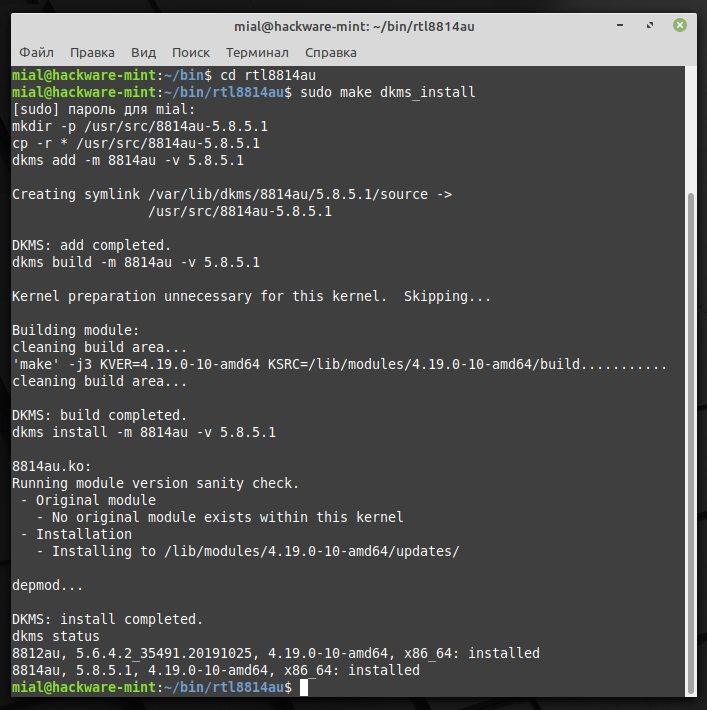
DKMS сообщает, что установка завершена и что статус для 8814au «установлено».
Удаление драйвера
Чтобы удалить драйвер из вашей системы, откройте терминал в каталоге с исходным кодом и выполните следующую команду:
Переключение между режимами USB2.0/3.0
Изначально драйвер будет использовать режим USB2.0, который ограничит пропускную способность 5G 11ac (ширина полосы USB2.0 только 480 Мбит/с => пропускная способность около 240 Мбит/с). Но когда modprobe добавляет параметры «rtw_switch_usb_mode=1» в опции инициализации драйвера 8814au, то он переключится в режим USB3.0.
Переключение usb2.0 => usb3.0
Переключение usb3.0 => usb2.0
Как перевести Alfa AWUS1900 в режим монитора
Главное, что нужно уже усвоить, используйте команды «ip» и «iw» вместо «ifconfig» и «iwconfig» — это касается работы со всеми Wi-Fi адаптерами.
Источник
Alfa network linux driver
The average response time is between 2-6 hours during the business day. Email is good for sales and support so we can reply with download links and product links.
For ALFA Network Sales & Support
1 (667) ALFA-NET / (667) 253-2638
For Helium related inquires
1 (352) 372-9902
Phone hours 9AM to 5PM EST Weekdays.
Live chat is available from 9AM to 5PM EST Monday through Friday.
Click the Chat button above to get started.
Get support and downloads for products:
Firmware & install guides for:
ALFA WiFi Camp Pro 2 v2
ALFA WiFi Camp Pro 2 Mini
ALFA R36A Router
ALFA WiFi Camp Pro (original version)
ALFA R36 Router
Firmware & install guides for:
ALFA 4G-Camp Pro 2+
ALFA R36AH Router
ALFA Tube-U4G v2
Driver and install guides for:
ALFA AWUS036AC, ALFA AWUS036ACH, ALFA AWUS036EAC,
ALFA AWUS036NEH, ALFA AWUS036NH, ALFA AWUS036NHA,
ALFA AWUS036NHR, ALFA AWUS1900, Outdoor 2000mW USB Adapter,
802.11n WiFi Wireless-N USB Adapter for Apple Mac, ALFA N2/N2C,
ALFA N2s, ALFA Tube 2/2HP, ALFA Tube-U(N)
Data sheets and user guides for items such as: ALFA APA-M04, ALFA AGA-2424T, ALFA AGA-2424T, ALFA AOA-2412, ALFA ALFA-2415, ALFA APA-L2414, ALFA APA-L2419, ALFA AOA-2458-59-X series, ALFA AP121
Linux Support & FAQ
If you need Linux assistance with any product purchased from us, our YouTube channel is a great resource. We are adding new content showing how to do driver installs and updates. Or please contact us directly.
We are not able to guarantee Linux compatibility for any product, however many of our ALFA Network products do have Linux drivers. Linux is a community supported operating system and we recommend visiting various online Linux forums for advanced support. While we will be happy to share any drivers and information we have related to Linux, we are not able to offer detailed phone or email walk-through sessions for Linux. But do contact our support department. Even if we cannot resolve your specific issue, we can make note of it and work to find a resolution via future update.
Question: By posting a driver for Linux for one of your products, does this mean the product will work with my distribution of Linux?
Answer: No. We post base driver packages to be of assistance to the Linux community, but by doing so we are not making claims of compatibility with particular distros.
Question: Can Rokland support staff can help me install and configure the driver, correct?
Answer: We will do our best, but support may not be immediate. Because Linux distros are not standardized, it is not as simple as support Microsoft Windows. Individual issues often require some leg work by our techs. If we cannot resolve an issue we will reach out to the manufacturer on your behalf. .
Источник
ALFA Network Indoor USB Wireless Adapter Driver Compatibility Chart for Windows, macOS, and Linux OS
Like this:
Related
Author: ALFA Network Inc.
26 thoughts
I followed the instructions and after the restart, there was no warning on privacy settings, so I proceed to open the alfa wireless utility.I can see the icon on the top but nothing is shown when I select \”show wireless utility\”, the same used to happen with previous version of this installer.I have MacOs Mojave 10.14.1 (18B75) in a MacBook Pro (13-inch, 2016, Four Thunderbolt 3 Ports)Please help
This does not work. Nothing shows up when I click \”show wireless utility\” either. I have Mojave 10.14.1
Nothing happens when i click show wireless utiliy, i have Mojave 10.14.1
It will NOT work in OSX 10.14.1.I am running 10.14.1 and it will not recognize this adapter or the AWUS1900. I ran OSX 10.11 in a virtual machine on my Macbook Pro running 10.14.1 and the network adapter is recognized in the virtual machine with the older OS. They need to update their software for 10.14.1.
I can’t get the wireless utility to run under 10.14 either. Just installed the new driver and the utility won’t open up with the internal Wi-Fi on or off. It worked great before I upgraded. I hope there’s a fix for this coming as I’m on a boat in the Bahamas and really need the boost!
Ok, the fix is out now but I am not sure if it was posted publicly yet. E-mail support, they are amazing. They fixed the issue and it is working great on 10.14.1 now. That was the fastest support turn around with a software update I have ever experienced!
Источник
AWUS036ACM Alternative Linux Driver Information
UPDATE : AWUS036ACM got mainline Linux support since kernel version 4.19 . In newer Linux distro releases (e.g. Kali Linux >= 2019.3 , Ubuntu >= 19.04 , Linux Mint >= 19.3 , etc.), it works out – of -the-box.
NOTE: USB device sometimes fails to function in VM. If you got ways to overcome such problem, please share your experience with us.
We have become aware of an alternative community-driven Linux driver developed for the Mediatek MT7612U chipset. We tested it recently with our AWUS036ACM and it works quite well.
Credit and thanks from us goes to the contributors of the following GitHub repositories:
– OpenWrt mt76 (https://github.com/openwrt/mt76)
We will share our testing instructions and steps here. Hopefully it helps interested Linux users. Here we have used Kali Linux 2018.3 for reference:
First boot into Kali Linux 2018.3, login as superuser “root”, and open the terminal.
Run the command to install headers files required for driver compilation.
Step 3:
Run the command below to download driver source code:
Step 4:
Enter the driver source directory and run the command below to compile and install:
# cd A6210-mt76x2u_Ubuntu
# make install
Done:
We have finished the driver installation successfully and can use it normally
Note: We also tested with the Ubuntu 17.10 with kernel 4.13. The brief steps we used are:
# apt-get install build-essential git
# git clone https://github.com/cyangy/A6210-mt76x2u_Ubuntu.git
# cd A6210-mt76x2u_Ubuntu
# git checkout fc573e6
# make install
* remember to specify the “fc573e6” version to get past the compile error. Our testing results are:
Warning: The driver is not the one provided to us by the chipset manufacturer which we give to customers. So the usual warning: Use at your own risk. We cannot be responsible. We will update this post if we have newer, better information.
Like this:
Related
Author: ALFA Network Inc.
43 thoughts
AWUS036NH not working 10.12 driver to 10.13
I have the same issue! could you please fix the driver for 10.13?
Same thing here, AWUS036NH not working with Mac OS 10.13.
Tube-U(N) not working with Mac OS 10.12
Update 10.13 High Sierra !
I really appreciate this wonderful post that you have provided for us. I assure this would be beneficial for most of the people. computer adapters
I use Mac OS High Sera 10.13.1 and the driver of AWUS051NH v2 don’t work
If you use totally New Mac OS X 10.13, it will not work, it only work when you use Mac OS X 10.12 to upgrade to Mac OS X 10.13. Sorry for any inconvenienceWe will try to solve this problemThank you
Tenemos ya algo para sierra 10.13.1?, gracias.
Hi-Any idea when the AWUS036ACH will get navitve drivers for 10.13?
just released, please download and try it
just released, please download and try it
just released, please download and try it
just released, please download and try it
I just installed the new driver (12-05-2017) and while the wireless utility shows up right after the install (before restarting), when I restart it won’t work.Please update it.
after restart, plug-in ALFA USB, then go to Security & Privacy to allow \”Mediatek\” USBOnce you allow, you don’t need to allow next timeThank you
internet recovery how to update efi firmware bios for Mac Here
Hello, I installed the newest 2017/12/05 and rebooted and it has the same behavior as the previous one – the small icon appears in the top right corner but it will not show the Wireless Utility from there or from clicking the icon in Applications. I tried shutting it down in Activity Monitor and reopening from the Applications folder, and the icon reappears but same response. I am using macOS 10.13.1 that was upgraded from the previous version, not a new install.
This comment has been removed by the author.
I own one of these and it works great with one exception …. there is no way to input vpn settings im on the road 5 out of 7 days a week working az a range extender is great but i want to see the option for vpn setting on here and working that would make things so much better considering i use this for work
Thanks, Kali seems content with this solution as well. Both 2.4 & 5 GHz bands in fact!root@roguelaptop01:cat /proc/versionLinux version 4.18.0-kali3-amd64 (devel@kali.org) (gcc version 7.3.0 (Debian 7.3.0-30)) #1 SMP Debian 4.18.20-2kali2 (2018-11-30)
Is this procedure working also with the AWUS036AC aerial?
No. This is only for AWUS036ACM(chipset: MT7612U) not for AWUS036AC(chipset: RTL8812AU)
Does it work in monitor mode ?
Yes. AUWS036ACM supports monitor mode.
Thanks, I have confirmed on ubuntu18.04.
look,i have the alfa AWUS036ACM, i have dual boot : windows 10 and kali linux.When i am on windows 10, the alfa modules turns on,works properly… And if someone payed attention, there’s a little led on the alfa module , that when i am on Kali Linux, and after had plugged in the module,the led won’t turn on and my kali linux, doesn’t show an added wlan module , and , my kali linux machine (on windows) did the same thing … so pls, if someone has a notice so it can work thank you
What’s your Kali Linux version and kernel version please?
I have the Awus036acm but my case is that when I run the ifconfig or ifconfig 8t doesnt show that there is a presence of any connected wireless adapter where as if I check on devices it shows there. I need help please
Have being battling this since morning…still on it…really need help….I have ran installed the CD installations and done all necessary things I need to yet…it doesnt show its presence when you run ifconfig nor iwconfig
The only linux driver, which is this one, isn’t working for me. Im guessing latest kali kernel isn’t compatible.Make install goes through, 4 modules are installed into /lib/modules/4.19.0-kali5-amd64/kernel/drivers/net/wireless/Upon plugging in dmesg logs:[ 146.637886] usb 3-2: new SuperSpeed Gen 1 USB device number 2 using xhci_hcd[ 146.659424] usb 3-2: New USB device found, idVendor=0e8d, idProduct=7612, bcdDevice= 1.00[ 146.659427] usb 3-2: New USB device strings: Mfr=2, Product=3, SerialNumber=4[ 146.659429] usb 3-2: Product: Wireless [ 146.659430] usb 3-2: Manufacturer: MediaTek Inc.[ 146.659432] usb 3-2: SerialNumber: 000000000[ 146.810287] usb 3-2: reset SuperSpeed Gen 1 USB device number 2 using xhci_hcd[ 146.834770] mt76x2u 3-2:1.0: ASIC revision: 76120044[ 146.855252] mt76x2u 3-2:1.0: firmware: failed to load mediatek/mt7662u_rom_patch.bin (-2)[ 146.855256] firmware_class: See https://wiki.debian.org/Firmware for information about missing firmware[ 146.855258] mt76x2u 3-2:1.0: Direct firmware load for mediatek/mt7662u_rom_patch.bin failed with error -2[ 147.467770] mt76x2u: probe of 3-2:1.0 failed with error -2[ 147.467814] usbcore: registered new interface driver mt76x2u[ 205.905707] usb 3-2: USB disconnect, device number 2I tried 3 different commits of this make repo, aimed at 3 different commits in driver repo and it’s always the same. I also tried restarting pc after each install.My kali info… Linux cKali 4.19.0-kali5-amd64 #1 SMP Debian 4.19.37-5kali1 (2019-06-20) x86_64 GNU/Linux@Mat would you have any clue what is to be done? This is the only driver I can find for linux and it doesn’t work!!I will try with ubuntu with newer 5.+ kernel in a bit, but it’s definitely not looking good.
Another thing I noticed, in drivers modules there is a folder,\”/lib/modules/4.19.0-kali5-amd64/kernel/drivers/net/wireless/mediatek/mt76\”with modules \”mt76.ko mt76-usb.ko mt76x0 mt76x2-common.ko mt76x2e.ko mt76x2u.ko\”and all of them, besides mt76x0 have install date of 20 Jun. Since that is the kernel update date, I belive drivers were included with kernel, but not working with awus036acm. Is it possibe that kernel drivers prevent installed drivers from this article to not work? I don’t know enough to debugg it myself
I tested AWUS036ACM with5.0.0-20-generic #21-Ubuntu SMP Mon Jun 24 09:32:09 UTC 2019 x86_64 x86_64 x86_64 GNU/LinuxNewer kernel has slightly newer driver, that works out of the box, but not very good. Led doesn’t work, iw list shows some weird numbers, bandwidth is low..I tried to install mentioned driver again, this time it loads when usb is inserted but has some missmatch variables and ultimately doesn’t work either. I tried different commits too.I tried https://github.com/jeremyb31/mt7612u too, but it wouldn’t install.The way I see it, it’s an absolute loss.
Driver compatibilities depend on Linux distributions and kernel versions. What’s your distribution and kernel version? BTW, this dongle’s chipset(MT7612U) has was officially supported by Linux kernel since 4.19. You could also try newer kernel if it is easier way for you.
MT7612U unofficially doesn’t work in 4.19 and later it works but poorly. Manual driver install also doesn’t work well
Источник





















