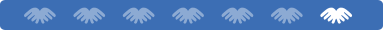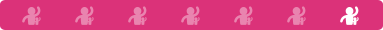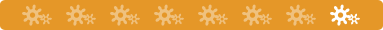- Fedora’s Mission and Foundations
- What is Fedora?
- What is Fedora all about?
- Freedom
- Friends
- Features
- First
- Our Vision
- Our Mission
- Our Method
- Our Community
- Leadership and Governance
- Getting started with Fedora
- Who this document is for
- What’s a Linux distribution?
- Understanding Linux
- The command line/terminal
- First impressions
- GNOME
- The internet
- Instant messaging
- Music & audio
- Productivity tools
- Moving further
- Cool things to do with Fedora
Fedora’s Mission and Foundations
Download one of the different editions of Fedora for your laptop/desktop, server, or containers at Get Fedora, or explore other options provided by Labs, Spins, ARM, and Alternative Downloads.
Everything included is open source and free software — not only is it available at no cost to you, but you can share, remix, and modify.
What is Fedora?
The Fedora Project is a community of people working together to build a free and open source software platform and to collaborate on and share user-focused solutions built on that platform. Or, in plain English, we make an operating system and we make it easy for you to do useful stuff with it.
What is Fedora all about?
The Fedora community includes thousands of individuals with different views and approaches, but together we share some common values. We call these the “Four Foundations”: Freedom, Friends, Features, and First.
Freedom
We are dedicated to free software and content.
Advancing software and content freedom is a central community goal, which we accomplish through the software and content we promote. We choose free alternatives to proprietary code and content and limit the effects of proprietary or patent encumbered code on the Project.
Sometimes this goal prevents us from taking the easy way out by including proprietary or patent encumbered software in Fedora. But by concentrating on the free software and content we provide and promote, the end result is that we are able to provide:
releases that are predictable and 100% legally redistributable for everyone;
innovation in free and open source software that can equal or exceed closed source or proprietary solutions;
and, a completely free project that anyone can emulate or copy in whole or in part for their own purposes.
Friends
We are a strong, caring community.
The Fedora community is made up of people from all walks of life, working together to advance free software. There is a place in Fedora for anyone who wants to help, regardless of technical skill level, as long as they believe in our core values.
Like any friends, we occasionally disagree on details, but we believe in finding an acceptable consensus to serve the interests of advancing free software. We believe in a strong partnership between Red Hat and our enormous volunteer community, since they both provide essential contributions that help the Fedora Project succeed.
Features
We care about excellent software.
The Fedora community creates many of the technical features that have made Linux powerful, flexible, and usable for a wide spectrum of millions of users, administrators, and developers worldwide. We recognize the status quo is worth changing to empower additional end-users, or to create a more flexible and powerful environment for building new solutions on the free software we provide.
We also believe that these changes are best developed in direct concert with the upstream software communities whose work is part of the Fedora distribution. We work with the upstream in cases where we find opportunities for improvement, so all free software users benefit — even if they don’t use Fedora directly. Our feature development is always done openly and transparently, and anyone may participate.
First
We are committed to innovation.
We are not content to let others do all the heavy lifting on our behalf; we provide the latest in stable and robust, useful, and powerful free software in our Fedora distribution.
At any point in time, the latest Fedora platform shows the future direction of the operating system as it is experienced by everyone from the home desktop user to the enterprise business customer. Our rapid release cycle is a major enabling factor in our ability to innovate.
We recognize that there is also a place for long-term stability in the Linux ecosystem, and that there are a variety of community-oriented and business-oriented Linux distributions available to serve that need. However, the Fedora Project’s goal of advancing free software dictates that the Fedora Project itself pursue a strategy that preserves the forward momentum of our technical, collateral, and community-building progress. Fedora always aims to provide the future, first.
Our Vision
The Fedora Project envisions a world where everyone benefits from free and open source software built by inclusive, welcoming, and open-minded communities.
As a project, we want everyone to live in a universe of free and open source software; the user should be in control of their computing. But it’s not enough that the software is there, waiting to be used. It has to be accessible and usable. This vision also reflects our community approach — the Friends foundation. Fedora isn’t bits and bytes. Fedora is our people, and we want the statement to include our vision of a healthy community.
Our Mission
Fedora creates an innovative platform for hardware, clouds, and containers that enables software developers and community members to build tailored solutions for their users.
At the operating system level, we don’t just integrate.We do new things — we build a platform, not just a distribution.The Features and First foundations drive us to innovate.We do all of this as a transparent, collaborative community of Friends, and entirely as open source and free software — Freedom.
Our Method
The Fedora Project is a center for innovation in free and open source software.In our community, contributors of all kinds come together to advance the ecosystem for the benefit of everyone.The Fedora community contributes everything it builds back to the free and open source world and continues to make advances of significance to the broader community, as evidenced by the regular and rapid incorporation of its features into other Linux distributions.Regardless of which Linux distribution you use, you are relying on code developed within the Fedora Project.
We believe software patents are harmful, a hindrance to innovation in software development, and are inconsistent with the values of free and open source software.While tightly integrating proprietary and patent encumbered components might superficially improve ease of use, this practice does not benefit the community in the long run.The Fedora community prefers approaches that benefit the progress of free software in the future over those that emphasize short term ease of use.
Our Community
Fedora is more than just software.It is a community of contributors from around the world, including volunteers and Red Hat employees, who work with each other to advance the interests of the free culture movement.Everyone is invited to join.No matter what your skills are, we have a place for you in our community!We are software engineers, designers and artists, system administrators, web designers, writers, speakers, translators, and more — and we are happy to help you get started.
We believe that all contributors should be excellent to each other. By creating an environment for constructive contribution, we can more effectively and successfully compare and challenge different ideas to find the best solutions for advancement, while building the size, diversity, and strength of our community.
Leadership and Governance
The Fedora Council is responsible for stewardship of the Fedora Project as a whole, and supports the health and growth of the Fedora Community.As in any large project, there are many different levels of responsibility, accountability, and decision-making.As a general rule, we want people working on a Fedora subproject to be make meaningful decisions about their areas of interest and expertise.More details are available on our page on Fedora Leadership.
All Fedora Documentation content available under CC BY-SA 4.0 or, when specifically noted, under another accepted free and open content license.
Источник
Getting started with Fedora
The Fedora Project is a community of people working together to build a free and open source software platform and to collaborate on and share user-focused solutions built on that platform. Or, in plain English, we make an operating system and we make it easy for you do useful stuff with it.
Actually, we produce several operating systems, or editions anyway. The one that you’re most likely interested in, and the one that we’ll be focusing on, is Fedora Workstation. Fedora Workstation has a wide range of software that’s suitable for almost anyone. You can use it for home use like browsing the Web, watching streaming video, editing photos, and playing games. You can use it for work creating documents, crunching numbers in spreadsheets, or programming.
All of the software provided with Fedora is open source and free to download and use. You can even modify it and distribute it yourself, if you want—but that’s beyond the scope of this guide. We’re just going to focus on the new user experience and some «day two» stuff so you can acclimate to Fedora and start being productive right away.
Who this document is for
This document is for folks new to Fedora Workstation, or who’ve been using it a while and would like to get a little more background and tips on how to make the most of Fedora Workstation. We’re focusing on desktop use and common tasks like web browsing, streaming media, editing photos or audio, and all kinds of productivity tasks that you may want to tackle with your desktop or laptop computer. Typical daily computer usage, you might say.
What’s a Linux distribution?
Fedora Workstation is a Linux distribution, an operating system with the Linux kernel at its core plus the software you need to install it, manage it, and the applications that you want to use for daily work.
Fedora is one of many Linux distributions, and includes a lot of software you’ll find in many Linux distributions. For example, the GNOME desktop environment, and the Firefox web browser, LibreOffice office suite, and a lot of GNU utilities and so much more.
Understanding Linux
Linux is very different from other operating systems, such as Microsoft Windows, the leading desktop OS. This section explains concepts about Linux and how it works, which help make it clear, for example, why Linux asks for various passwords.
By default Linux creates the root user account. The root account is the highest level account on the system and is used for administration. During the installation of Fedora, the user is asked to create a password for the root account. This password should be remembered for future use.
The root account gives the user full permission to modify files, and start and stop critical programs (called processes) on the system. This is a security feature in Linux that limits normal user privileges only to those required for normal tasks. The user is prompted for the root password when making system-wide changes, such as installing new software or starting/stopping fundamental programs required by the operating system.
The command line/terminal
Use the Terminal program to perform command line tasks. Benefits to using the command line include the ability to give multiple commands on one line, but it requires greater knowledge of Linux commands. Documentation published on this site, as well as various tutorials and guides on the internet and elsewhere, often makes use of these terminal commands.
First impressions
GNOME
GNOME, Fedora’s default window manager, is the underlying graphical user environment. It provides a visual front-end using a desktop analogy. When you log into Fedora, GNOME is started with a predefined set of icons and menus on the desktop.
The internet
Mozilla Firefox is the default web browsing application. It is accessed through Applications Internet Firefox Web Browser . Firefox is also available on other platforms such as Microsoft Windows and Mac OS X.
There is no longer a default email client bundled with Fedora, but you can install one by selecting Applications Software .
You can choose Evolution. Use it to access e-mail, organize contacts, manage tasks, and schedule calendars. Evolution is similar in functionality to Microsoft Outlook.
Another choice for an email client is Thunderbird, developed by the Mozilla Foundation. It is a popular email client on multiple operating systems. It is used for handling email and newsgroups without the calendaring functions that Evolution provides.
Instant messaging
The Pidgin application is popularly used for instant messaging. The instant messaging protocols that Pidgin supports include MSN, AIM, IRC, and Yahoo. Pidgin is accessed through Applications Internet Internet Messenger .
Music & audio
Fedora provides built-in support for sound cards and playing music CDs. Applications to import audio from CDs and manage music files are available. Extracting audio from CDs and storing it in compressed format on the hard drive is one way to manage a music collection.
To extract, or rip, the music from a CD, use the Sound Juicer program. It is accessed through Applications Sound and Video Audio CD Extractor . By default, Sound Juicer encodes music files to the free and open OGG Vorbis format. Once music files are generated, use Rhythmbox to manage and play tracks. In addition to playing audio file formats, Rhythmbox is also used for streaming media from Internet radio stations.
Productivity tools
The office suite included by default in Fedora is LibreOffice, a well-known and mature collection of software. LibreOffice, includes a word processor (Write), a spreadsheet program (Calc), and presentation software (Impress). A simple image editing package (Draw) and a relational database (Base) are also available for optional installation.
Moving further
Configuring an internet connection via System Administration Network
Configuring graphics cards / video drivers
Cool things to do with Fedora
LinPhone — demonstrates installing from Extras, and free phone calls. Requires: headset.
GnuCash — installs from Core , home finance software isn’t cool, but is important.
All Fedora Documentation content available under CC BY-SA 4.0 or, when specifically noted, under another accepted free and open content license.
Источник