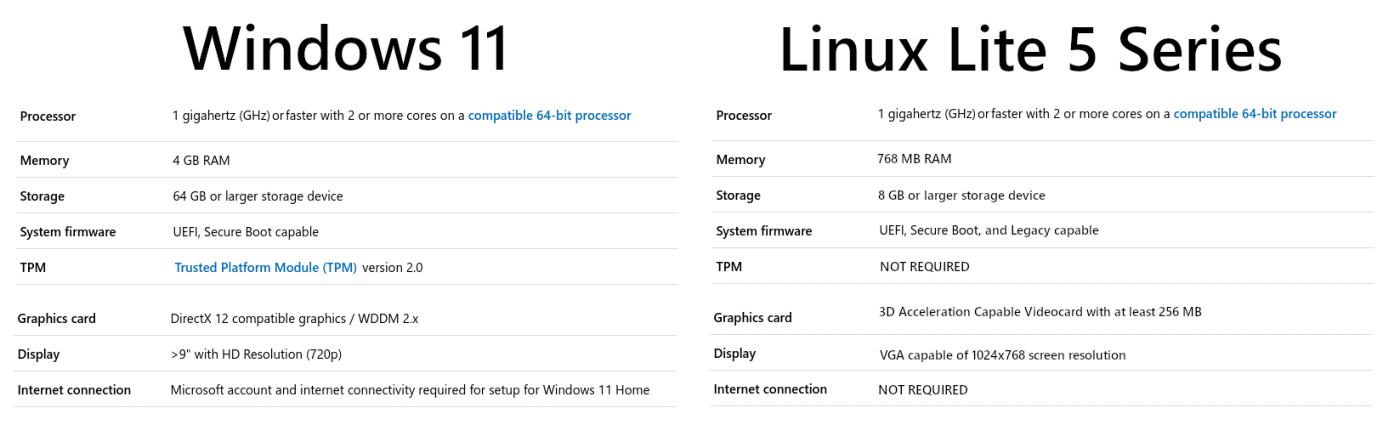- Admin’s Choice
- The Tech Magazine
- Linux Download : Top 10 Free Linux Distributions for Desktop and Servers
- Here is the list of top 10 Linux distributions to free download latest version of Linux operating system with links to Linux documentation and home pages.
- 1. Mint
- 2. Debian
- 3. Ubuntu
- 4. openSUSE
- 5. Manjaro
- 6. Fedora
- 7. elementary
- 8. Zorin
- 9. CentOS
- 10. Arch
- 2 thoughts on “ Linux Download : Top 10 Free Linux Distributions for Desktop and Servers ”
- Linux Distributions
- Kubuntu 21.04
- Kubuntu 20.04.3 LTS
- Lubuntu 21.04
- Lubuntu 20.04.3 LTS
- Xubuntu 21.04
- Xubuntu 20.04.3 LTS
- Ubuntu Studio 21.04
- Ubuntu Studio 20.04.3 LTS
- Ubuntu Cloud Server 21.04 (Hirsute Hippo)
- Ubuntu Cloud Server 20.04.3 LTS (Focal Fossa)
- Ubuntu Mate 21.04
- Ubuntu Mate 20.04.3 LTS
- Ubuntu Server 21.04
- Free Download
- REQUIREMENTS
- INFORMATION
- BUY MEDIA
- SUPPORT US ON PATREON
- UEFI/Secure Boot
- RELEASE ANNOUNCEMENT
- CURRENT RELEASE
- Terminal Code
- Linux Lite 5.6 64bit — 1st September, 2021
- DOWNLOAD TIP
- WELCOME TO LINUX LITE
- LINUX LITE 5.6 WALK-THROUGH
- HOW TO INSTALL LINUX LITE
- 32bit ISO
- PREVIOUS VERSIONS
- UPGRADING
- RELEASE TIMES
- ROADMAP
- Sitemap
- Free Download
Admin’s Choice
The Tech Magazine
Linux Download : Top 10 Free Linux Distributions for Desktop and Servers
All the Linux distributions are either derivative of GNU/Linux ( OS made up of Linux Kernel developed by Linus Torvalds and GNU software repository) or derived from other Linux derivatives.
Desktop distributions comes with Graphical user interface enabled by default & aimed at individual users and most of the administration work can be done using GUI. Good for new users and running Linux-based graphical applications.
Server Distribution are for more advanced users who are familiar with Linux command line as Graphical Interface is not enabled by default in most of the server distributions. Server distributions comes with web servers like apache and networking packages like DNS and useful for running backend services , work as web server or DNS Server.
Here is the list of top 10 Linux distributions to free download latest version of Linux operating system with links to Linux documentation and home pages.
1. Mint
Linux Mint is a Ubuntu-based distribution. It provides out-of-the-box solution and include browser,media supports Java and lots of other components. Features custom desktop and menus and it is compatible with Ubuntu software repositories.
2. Debian
Formally known as Debian GNU/Linux, Debian is free operating system that uses the Linux kernel . It is supported by programmers world wide who has created more than 50,000 packages under Debian project.
3. Ubuntu
“Ubuntu” means “humanity to others” in African language. Ubuntu is free Linux operating system for desktops. Community and professional support is available
4. openSUSE
S.u.S.E. is a German acronym for “Software und System-Entwicklung” (software and systems development)
OpenSUSE is based on Linux and it is the community project sponsored by SUSE and others companies .
5. Manjaro
Manjaro is a user-friendly Linux distribution based on Arch Linux ( i686/x86-64 general-purpose GNU/Linux distribution). It focus on user-friendliness and accessibility, available in both 32 and 64 bit versions and it is suitable for newcomers as well as experienced Linux users.
6. Fedora
Fedora is a Linux distribution based on GNU/Linux developed by the community-supported Fedora Project and owned by Red Hat.
7. elementary
elementary Linux is based on Ubuntu desktop distribution with some custom apps including Music, Photos, Videos, Calendar along with Epiphany web browser.
8. Zorin
Linux alternative to windows, Zorin OS is an Ubuntu based Linux distribution. It has windows like interface and allows to run many program similar to windows and has an application which lets user run windows programs. Ideal for beginners starting with Linux OS.
Distribution Zorin OS
9. CentOS
Centos is named after Community ENTerprise Operating System.
CentOS is opensource enterprise class operating system build Red Hat Enterprise Linux by Red Hat.
10. Arch
Arch Linux is based on GNU/Linux available in i686- and x86_64-optimised Linux distribution and provided ability to build custom installation and new packages an d share them by Arch Linux Repository.
2 thoughts on “ Linux Download : Top 10 Free Linux Distributions for Desktop and Servers ”
Perhaps it would be a good idea to include some recommendations based on user needs. For example, I use CAD & SPICE software on a stand-alone PC : which distribution would be best for me?
Источник
Linux Distributions
RSS Feed 1,969 applications total Last updated: Sep 19th 2021, 15:57 GMT
Kubuntu 21.04
Get a glimpse on the new upgrades and features that will find their way on future LTS releases by .
Kubuntu 20.04.3 LTS
Version 20.04 LTS of Kubuntu drops the support for i386 architectures, and brings forth a series .
Lubuntu 21.04
A regular, interim release of Lubuntu, 21.04 features a new version of LXQt, a new LXQt Archiver, .
Lubuntu 20.04.3 LTS
Enjoy the latest LTS release of Lubuntu that brings forth a series of improvements and changes, in.
Xubuntu 21.04
The latest stable version of Xubuntu brings a new Xfce version, various new apps, a new minimal in.
Xubuntu 20.04.3 LTS
Enjoy all the latest additions and improvements brought by Xubuntu 20.04 LTS that features support.
Ubuntu Studio 21.04
Ubuntu Studio 21.04 introduces once again Plasma (5.21.4), the full-feature desktop environment ma.
Ubuntu Studio 20.04.3 LTS
Enjoy a great suite geared toward audio and video production, graphics design, photography, and de.
Ubuntu Cloud Server 21.04 (Hirsute Hippo)
The latest interim version of Ubuntu Cloud Server (21.04 Hirsute Hippo) brings a wide range of imp.
Ubuntu Cloud Server 20.04.3 LTS (Focal Fossa)
Download the official Ubuntu Server GUI for cloud environments and manage multiple servers
Ubuntu Mate 21.04
The 21.04 non-LTS (interim) release of Ubuntu Mate brings a few tweak to the 1.24 version of MATE .
Ubuntu Mate 20.04.3 LTS
Download the latest LTS release of Ubuntu Mate, a lightweight version of Ubuntu that brings variou.
Ubuntu Server 21.04
The Ubuntu Server 21.04 brings multiple improvements and new features, and features support for se.
Источник
Free Download
Linux Lite 5.6 64bit — 1st September, 2021
This is the fourth release in Series 5.x See below for more information.
- UEFI/LEGACY ISO: linux-lite-5.6-64bit.iso
- MD5SUM: 8c86035c534fe9972cb1e19361e2b58f
- SHA256: 52eb66fa7303c5f5aa3d4161be789aa8636f4a33a6d45973e371d39894cd5dfa
- SIZE: 1.4GB — DVD/USB
- LIVE USER: Login to the live desktop is automatic
- BASE: Ubuntu 20.04.3 LTS
REQUIREMENTS
INFORMATION
Standard package list and more details here.
Check out our hardware database here.
How do I put Linux Lite on a DVD or USB? Click here.
How do I download with BitTorrent? Click here.
Download BitTorrent for Windows or Mac here. Linux users here.
BUY MEDIA
Want a personalised DVD or a stylish USB key with Linux Lite already loaded? Click here to visit our Secure Online Shop and choose from a range of products. Thank you for your support.
SUPPORT US ON PATREON
UEFI/Secure Boot
In Windows Search, type msinfo or msinfo32 and launch the desktop app named System Information. Look for the BIOS Mode item, and if the value for it is UEFI, then you have the UEFI firmware. If it says BIOS Mode Legacy, then that’s the firmware you’re running. Also, in general, UEFI-enabled machines have faster startup and shutdown times as compared to BIOS-Legacy machines. If you bought the computer/motherboard after 2010, chances are you have a UEFI system. If you are still unsure, download the UEFI version as it will also detect and run on a BIOS-Legacy computer.
It is highly recommended that you turn off Secure Boot or you will have a far less enjoyable computing experience. To disable Secure Boot, see here.
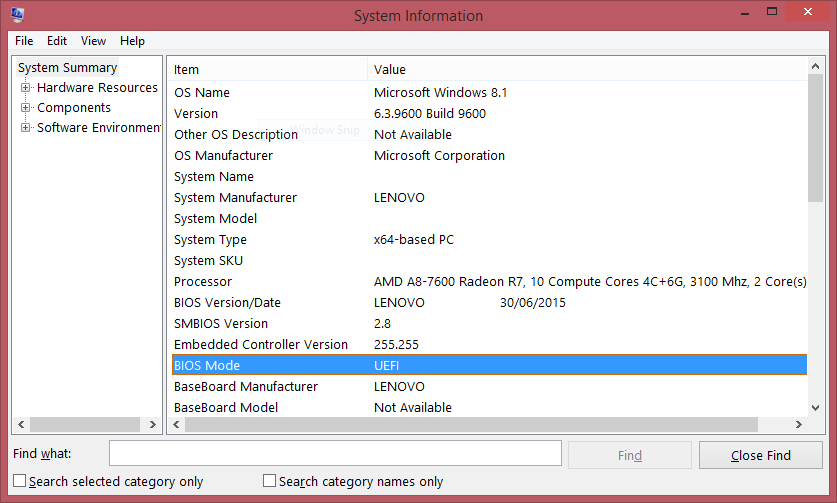
RELEASE ANNOUNCEMENT
Linux Lite 5.6 Final is now available for download and installation. This release includes updates to the Help Manual — our extensive, easy to follow Linux Lite guide, you can now install Linux Lite directly from Lite Welcome, an updated Papirus icon theme, 2 new features added to Lite Tweaks, the introduction of the ‘Pay what You Want’ digital download model, new wallpapers and a host of bug fixes and enhancements for our target audience. If you’re coming from Windows, you’ll find this to be a solid, stable release that will help make your transition to a linux based operating system, user friendly. See below for What’s New.
COMMON SOFTWARE
Web Browser — Firefox 91.0.2
Email Client — Thunderbird 78.11.0
Office Suite — LibreOffice 6.4.7.2
Media Player — VLC 3.0.9.2
Image Editor — Gimp 2.10.18
System Backup and Restore — Timeshift 20.03
File Manager — Thunar 1.8.14
Kernel: 5.4.0-81 (custom kernels are also available via our Repository for versions 3.13 — 5.14)
DESKTOP UI
Window Theme: Adapta
Icon Theme: Papirus
Font: Roboto Regular
WHAT’S NEW
You can now install Linux Lite directly from Lite Welcome
Latest Papirus icons theme
7 new Wallpapers
Python default now set to Python3
Lite Tweaks now has complete Brave Browser Support for cleaning the cache and setting as the default web browser.
Lite Tweaks — we’ve also added the ability to edit the Grub Menu to display the correct naming entry — Linux Lite (only works if Linux Lite controls Grub).
Bug fixes and enhancements
CURRENT RELEASE
If you are writing the ISO to a USB on Windows, Mac or Linux, Etcher — https://www.balena.io/etcher/ has proven to be reliable as has Rufus — https://rufus.ie (Windows only).
Linux or Mac command line:
Terminal Code
Yumi, Multiboot and other multi-boot applications are not officially supported, experiences and success rates may vary. If you do use unsupported third party software to burn Linux Lite to a USB, try logging in with ubuntu as the username and password, or just as the username, no password.
If the screen locks during Live mode, type linux or one of the above usernames into the user box and click on the Login button (no password required)
Linux Lite 5.6 64bit — 1st September, 2021
SIZE: 1.4GB — DVD, USB
TORRENT HASH: 9215b3e37b495abe2b6ec5c3c121e5c32c291fc4
LIVE USER: Login to the live desktop is automatic






Payments processed & secured by
DOWNLOAD TIP
Need a great download tip? Here’s one straight from the developers.
Consider popping in a small donation. This will really help us get closer to our goal of being 100% community funded. Thank you.
(You do not need a PayPal account, you can use your Credit Card to tip.)
For a range of donate options, check out our Donate page.
WELCOME TO LINUX LITE
LINUX LITE 5.6 WALK-THROUGH
HOW TO INSTALL LINUX LITE
32bit ISO
There will be no 32bit ISO from Series 4.x onwards. If you still need to run a 32bit operating system, our Series 3.x is supported until April, 2021. Download it from here.
PREVIOUS VERSIONS
UPGRADING
To upgrade from within a Series, click on Menu, Favorites, Install Updates (you must reboot if prompted to) then Menu, Settings, Lite Upgrade.
There is no upgrade path to or from RC releases.
There is no upgrade path from Series to Series.
RELEASE TIMES
Linux Lite releases are announced and ready 12AM New Zealand Time on the 1st of that months release date.
Other time zones:
Australia, Perth — 8PM (31st)
Brazil — Rio de Janeiro — 9AM (31st)
Canada — Montreal — 8AM (31st)
China — Beijing — 7PM (31st)
Finland, Helsinki — 1PM (31st)
France, Paris — 2PM (31st)
India, Mumbai — 5.30PM (31st)
Israel, Tel Aviv — 3PM (31st)
Japan, Tokyo — 9PM (31st)
Kuwait, Kuwait City — 3PM (31st)
Australia, Sydney — 10PM (31st)
Pakistan, Lahore — 5PM (31st)
Russia, Moscow — 3PM (31st)
South Africa, Cape Town — 2PM (31st)
Spain, Madrid — 2PM (31st)
United Kingdom, London — 1PM (31st)
United Arab Emirates, Dubai — 4PM (31st)
USA, New York — 8AM (31st)
ROADMAP
The release schedule for Linux Lite.
Linux Lite 5.8 Release — 1st February 2022 (End of Support April 2025)
Linux Lite 5.6 Release — 1st September 2021
Linux Lite 5.4 Release — 1st April 2021
Linux Lite 5.2 Release — 1st November 2020
Linux Lite 5.0 Release — 1st June 2020
Linux Lite 4.8 Release — 14th January 2020 (End of Support April 2023)
Linux Lite 4.6 Release — 1st September 2019
Linux Lite 4.4 Release — 1st April 2019
Linux Lite 4.2 Release — 1st November 2018
Linux Lite 4.0 ‘Diamond’ Release — 1st June 2018
Linux Lite 3.8 Release — 1st February 2018 (End of Support April 2021)
Linux Lite 3.6 Release — 1st September 2017
Linux Lite 3.4 Release — 1st April 2017
Linux Lite 3.2 Release — 1st November 2016
Linux Lite 3.0 ‘Citrine’ Release — 1st June 2016
Linux Lite 2.8 Release — 1st December, 2014 (End of Support April 2019)
Linux Lite 2.6 Release — 1st April, 2015
Linux Lite 2.4 Release — 1st September, 2015
Linux Lite 2.2 Release — 1st February, 2016
Linux Lite 2.0 ‘Beryl’ Release — 1st June, 2014
Sitemap
- Home
- Features
- Download
- Support
- Feedback
- Donate
- Bugs
- Shop
- Develop
- Status
- Contact
- [email protected]
- Sponsor
- Mirrors
- PC DB
Free Download
Get your own, free copy of Linux Lite today.
Источник