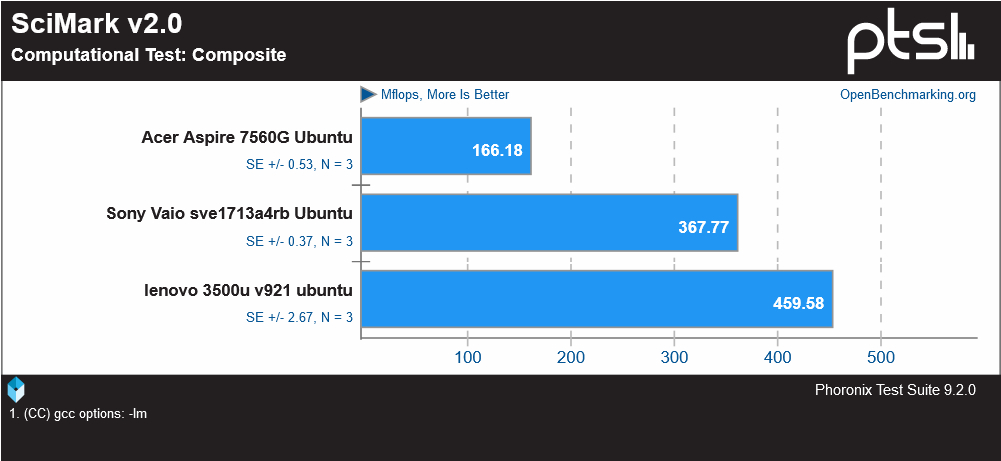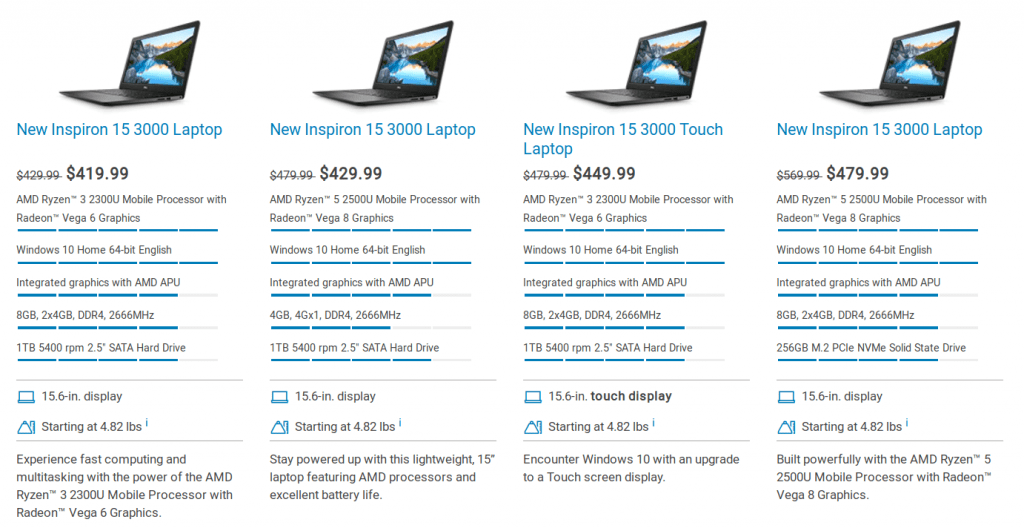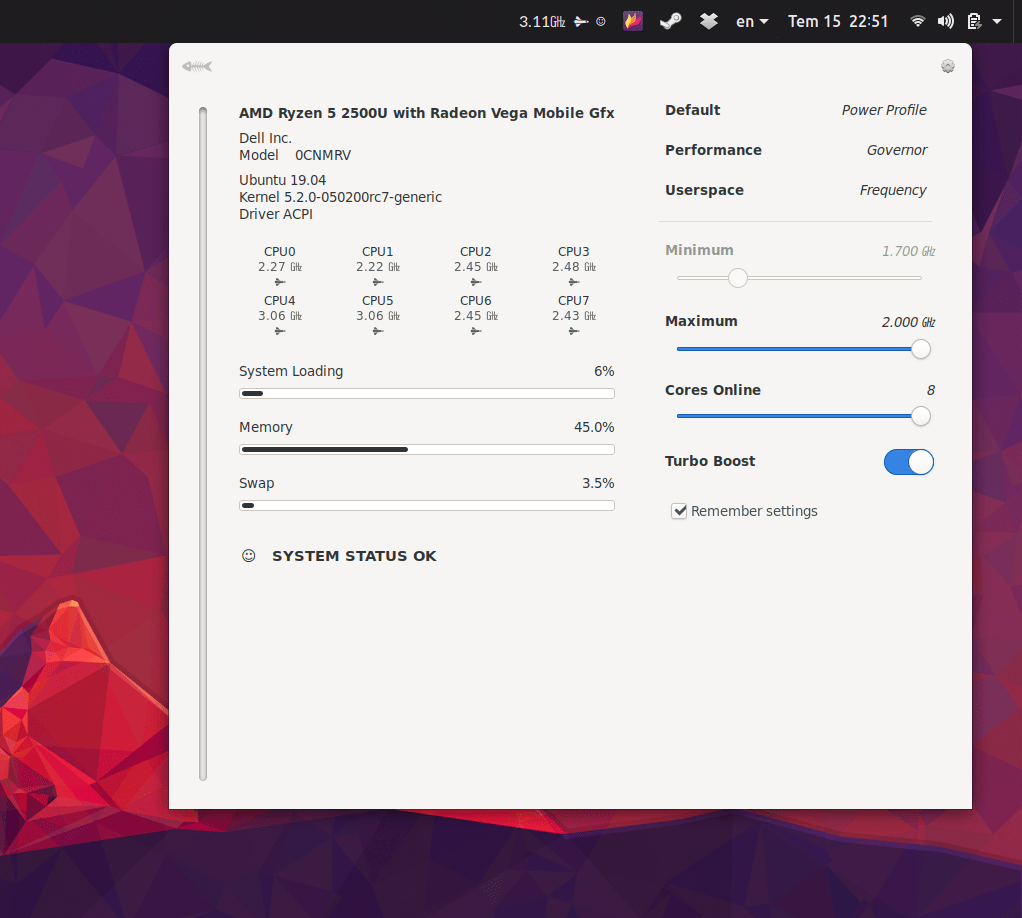- Обзор работы Linux на Ryzen
- Характеристики оборудования
- Обзор работы Linux на Ryzen
- 1. scimark2
- 2. Pybench
- 3. RAMspeed
- 4. Blender
- 5. BRL-CAD
- 6. FFmpeg
- 7. Unigine-Heaven
- 8. SQLite Speedtest
- Выводы
- If You Are a Linux User, Make Your Next PC Powered By AMD
- Security
- Performance
- Price
- Tweaking & Monitoring Tools
- Conclusion
Обзор работы Linux на Ryzen
Зачастую мы, покупая вещь, стараемся найти отзывы о ней, какие-то результаты практического применения другими пользователями сети. Поэтому, думаю, неплохо будет порассуждать о новых устройствах на этом сайте в рамках темы открытое программное обеспечение. Вы спросите, а при чем здесь ПО? Мой ответ вам — а почему бы не протестировать новую вещь с помощью имеющихся инструментов в Linux?
В руки попал новый ноутбук Lenovo IdeaPad S145-15API. Операционной системой для тестирования была выбрана Ubuntu 18.04 LTS, а инструментом тестирования — Phoronix Test Tuite, содержащий множество тестов для различных вариантов использования современного компьютера. В этой статье мы сделаем обзор работы Linux на Ryzen и сравним его с более старыми моделями процессоров.
Характеристики оборудования
Рассмотрим кратко характеристики ноутбука, не ради рекламы, а для того, чтобы понять — что же он из себя представляет.
Дисплей 15.6 дюйма с разрешением FullHD, Ryzen 5 3500U @ 2.10GHz (4 ядра / 8 потоков) — процессор самой последней линейки Ryzen для ноутбуков от AMD. Оперативной памяти немного — 8 Гб, сразу установлены SSD 128 Гигабайт и жесткий диск 1 Тб. Дискретная графика не установлена, вся надежда на интегрированную графику процессора в лице AMD Radeon Vega 8. Так как целью был не подробный разбор характеристик пациента, то на этом остановим наше знакомство с hardware.
Для сравнения были взяты два достаточно старых ноутбука с процессорами от Intel и AMD, оказавшиеся под рукой:
- Acer Aspire 7560G: процессор AMD A8-3500M APU @ 1.50GHz (4 Ядра), дисплей 17 дюймов, разрешение 1600х900, оперативной памяти 8 Гигабайт, SSD 480 гигабайт, видеокарта AMD Radeon HD 6620G 512 Мегабайт
- Sony Vaio sve1713a4rb: процессор Intel Core i3-3120M @ 2.50GHz (2 ядра / 4 потока), дисплей 17 дюймов, разрешение 1600х900, оперативной памяти 6 Гигабайт, SSD 480 гигабайт, видеокарта AMD Radeon HD 7650M 1 Гигабайт
Обзор работы Linux на Ryzen
Сразу должен сказать, что тестовый пакет в Ubuntu по умолчанию очень старой версии. И, если вы попытаетесь с помощью него оценить производительность вашего ПК, то вас ждет разочарование из-за невозможности многих тестов вообще установиться или запуститься без серьёзных манипуляций с данным ПО. Поняв данную проблему я просто скачал современную версию пакета с сайта разработчиков, установил его и практически все проблемы были решены.
Мною ноутбук был протестирован в обширном наборе тестов для различных вариантов нагрузок. Посмотрим на некоторые их них. И попытаемся сделать выводы о производительности современного середнячка в сравнении с ноутбуками прошлых лет.
1. scimark2
Данный тест запускает SciMark 2.0, который является эталоном научных вычислений, целочисленных вычислений. Тест разработан программистами National Institute of Standards and Technology. Составной результат включает в себя оценку всех тестов пакета SciMark 2.0.
В данном тесте мы видим серьёзное, более чем двукратное превосходство ядра Ryzen над старым ядром CPU Phenom II (процессор A8). Также мы видим, что ядро третьего поколения процессоров Core также сдает позиции перед новичком обзора, но не настолько сильно, как серия процессоров AMD A.
2. Pybench
Этот тест сообщает суммарное время усредненных результатов прохождения тестов Pybench. Pybench сообщает среднее время выполнения функций Python, что дает довольно точную оценку производительности в данном языке программирования.
В данном тесте чем меньше полученное значение, тем производительнее оказался процессор. Как видим ситуация не поменялась — новый Ryzen обходит и старичка семейства Core и оказывается более, чем в 2.5 раза производительнее процессора серии A от AMD.
3. RAMspeed
Данный тест показывает производительность оперативной памяти. Я предоставил вам два результата этого теста — средняя производительность в целочисленных операциях и средняя производительность в операциях с плавающей точкой.
Ноутбук с процессором Ryzen также оказался на голову выше соперников, которые не могут противопоставить современному ноутбуку практически ничего в плане производительности.
4. Blender
Blender – тест производительности процессора при рендеринге трехмерных сцен окружающей жизни на основе движка одноименного открытого и свободного программного обеспечения.
Здесь мы видим серьёзную победу современного середнячка, но, всё равно, время оказывается достаточно большим — всё-таки рендеринг сцены составил почти 10 минут. Для оценки производительности использовалась сцена с BMW27.
5. BRL-CAD
Данный бенчмарк основан на движке свободного и открытого программного обеспечения для твердотельного моделирования BRL-CAD. Результаты тестов будут интересны всем, кто интересуется проектированием и различными инженерными построениями.
Победа процессора Ryzen просто ошеломительная, даже процессор от компании Intel отстал от новичка более, чем в 3.5 раза.
6. FFmpeg
Данный тест использует набор библиотек для кодирования и декодирования аудио и видео FFmpeg при оценке производительности в обработке видео.
И здесь процессор также показывает себя с лучшей стороны, оказываясь намного быстрее своих конкурентов.
7. Unigine-Heaven
Этот бенчмарк представляет из себя 3D сцену Heaven для 3D движка Unigine. Он чрезвычайно требователен к производительности видеокарты.
Этот тест показывает огромное превосходство современных видеокарт над старичками обзора. Но, следует отметить, что это превосходство оказывается чисто теоретическим, так как нормальную частоту кадров в секунду, FPS, удается получить только в разрешении 1024*768. В современном разрешении FullHD встроенной графики оказывается недостаточно для комфортного FPS.
8. SQLite Speedtest
Здесь используется эталонный тест производительности системы speedtest1.с, выполненный 1000 раз. Программа генерирует обычную рабочую нагрузку при работе с библиотекой SQLite на Ryzen в AMD Linux.
В данном тесте превосходство системы с процессором Ryzen оказывается не таким ошеломительным, но это связано с тем, что соперники используют не стоковую конфигурацию, что позволяет им по некоторым параметрам быть наравне с виновником данного тестирования. Это наличие SSD и больший объем оперативной памяти.
Выводы
Мы сегодня сравнили ноутбук с современным процессором Ryzen 3500U с ноутбуками, которые используют старые модели процессоров от производителей Intel и AMD. Как видите, современные процессоры Ryzen и Linux вполне неплохо дружат.
Если вы задавались вопросом о необходимости замены 5-7 летнего ноутбука на новую машину, то я должен вам сказать, что да, время серьёзных перемен в производительности портативных компьютеров наступило, и такая замена может быть целесообразной. Что же по поводу особенностей каждого теста в отдельности — хочется заметить сильно возросшую однопоточную производительность процессоров AMD, безоговорочная победа Ryzen в проектировании и неспособную показать достаточную производительность встроенную графику в тестах с разрешением FullHD.
Источник
If You Are a Linux User, Make Your Next PC Powered By AMD
Last Updated on July 15, 2019
While I was searching for a new on-budget laptop to buy, especially after my Lenovo Thinkpad x260 almost died, I did a lot of research specifically about what CPU & GPU vendors to choose, mainly because I use Linux only and I was worried about some rumors of compatibility and other issues.
At the end I chose AMD, and I bought a laptop powered by AMD. My experience with it on Linux has been wonderful so far. This is my story, and why I think that you should go with AMD for your next PC too.
Table of Contents
Security
» data-medium-file=»https://fosspost.org/wp-content/uploads/2019/07/amd-2-on-linux-300×169.jpeg» data-large-file=»https://fosspost.org/wp-content/uploads/2019/07/amd-2-on-linux-1024×576.jpeg» svg+xml,%3Csvg%20xmlns=’http://www.w3.org/2000/svg’%20viewBox=’0%200%20850%20478’%3E%3C/svg%3E» alt=»AMD Linux 5 July 15, 2019″ width=»850″ height=»478″ data-lazy-srcset=»https://fosspost.org/wp-content/uploads/2019/07/amd-2-on-linux-1024×576.jpeg 1024w, https://fosspost.org/wp-content/uploads/2019/07/amd-2-on-linux-150×84.jpeg 150w, https://fosspost.org/wp-content/uploads/2019/07/amd-2-on-linux-300×169.jpeg 300w, https://fosspost.org/wp-content/uploads/2019/07/amd-2-on-linux-768×432.jpeg 768w, https://fosspost.org/wp-content/uploads/2019/07/amd-2-on-linux-850×478.jpeg 850w, https://fosspost.org/wp-content/uploads/2019/07/amd-2-on-linux.jpeg 1600w» data-lazy-sizes=»(min-width: 960px) 75vw, 100vw» title=»AMD Linux 6 July 15, 2019″ data-lazy-src=»https://fosspost.org/wp-content/uploads/2019/07/amd-2-on-linux-1024×576.jpeg»> Dell Inspiron 3585, my new laptop, fully powered by AMD.
One of the biggest security stories of the last year, as well as this year, was the discovery of the Spectre and Meltdown vulnerabilities, which were followed by a huge series of other side-channel vulnerabilities. A quick research showed me that most of those vulnerabilities affected Intel CPUs, and few of them affected AMD’s products. You can check the number of discovered security vulnerabilities in 2018-2019 for both Intel and AMD, and notice the huge difference in numbers between the two (While I acknowledge that a lot of Intel’s issues were software, the number of hardware-only vulnerabilities remains bigger, also notice that most of AMD’s page is saying that those issues do not affect their products, such as Fallout, RIDL, ZombieLoad, Spolier, TLPBleed and others, they only affect Intel).
What was more concerning and enraging for me while I was following the news at that time, was the lack of responsiveness from Intel’s side. It took them a long time to release their patches, and even when they did, according to Linus Torvalds, they were “utter garbage”. I have no idea how the security team at Intel could’ve cared less for such serious issues and problems.
The other issue was that a lot of those vulnerabilities remain unfixed, because they are in the design of the CPUs their selves. They can only be fully-fixed by buying the most recent CPUs, which wasn’t even an option for me (Remember that I was searching for an on-budget laptop).
Performance
The other aspect of the previous security issues was performance. A huge number of benchmarks reported that after applying the new Intel’s microcode, along with other kernel-side fixes, Intel’s CPUs performance went down by 10-30%. This didn’t happen just on one CPU family, but almost on all of them. After a while, it became quite clear that Intel had cut some sharp edges in order to compete with other vendors and market its products as the best performance-oriented ones.
This issue was one of the main reasons why I chose AMD; Their fixes affected performance so little compared to Intel’s CPUs, and those vulnerabilities continued to come. So it was a safe move to choose AMD for this.
Some other benchmarks done by Phoronix just few minutes ago demonstrate this even more.
I bought the Dell Inspiron 15 3585, which comes with AMD Ryzen 5 2500u CPU, integrated Vega 8 graphics card, 8GB of RAM, 256GB NVMe SSD, and a Full-HD 1920×1080 anti-glare screen. What was interesting is that the performance under Linux (Ubuntu 19.04) was actually better than Windows for games.
Watching a game in the Dota 2 client on Linux, high tweaked settings with 60 FPS, on the Vega 8 graphics card and Ryzen 5 2500u.
» data-medium-file=»https://fosspost.org/wp-content/uploads/2019/07/Screenshot-from-2019-07-15-22-22-45-300×169.png» data-large-file=»https://fosspost.org/wp-content/uploads/2019/07/Screenshot-from-2019-07-15-22-22-45-1024×576.png» svg+xml,%3Csvg%20xmlns=’http://www.w3.org/2000/svg’%20viewBox=’0%200%20850%20478’%3E%3C/svg%3E» alt=»AMD Linux 7 July 15, 2019″ width=»850″ height=»478″ data-lazy-srcset=»https://fosspost.org/wp-content/uploads/2019/07/Screenshot-from-2019-07-15-22-22-45-1024×576.png 1024w, https://fosspost.org/wp-content/uploads/2019/07/Screenshot-from-2019-07-15-22-22-45-150×84.png 150w, https://fosspost.org/wp-content/uploads/2019/07/Screenshot-from-2019-07-15-22-22-45-300×169.png 300w, https://fosspost.org/wp-content/uploads/2019/07/Screenshot-from-2019-07-15-22-22-45-768×432.png 768w, https://fosspost.org/wp-content/uploads/2019/07/Screenshot-from-2019-07-15-22-22-45-850×478.png 850w, https://fosspost.org/wp-content/uploads/2019/07/Screenshot-from-2019-07-15-22-22-45.png 1920w» data-lazy-sizes=»(min-width: 960px) 75vw, 100vw» title=»AMD Linux 8 July 15, 2019″ data-lazy-src=»https://fosspost.org/wp-content/uploads/2019/07/Screenshot-from-2019-07-15-22-22-45-1024×576.png»> Watching a game in the Dota 2 client on Linux, high tweaked settings with 60 FPS, on the Vega 8 graphics card and Ryzen 5 2500u.
For Dota 2 for example, on Linux, I was able to run it on high settings with 50-60 fps, and this was without installing not even a single extra software or driver from AMD’s or Dell’s websites. But on Windows 10, and even after I updated everything and installed the latest drivers, I managed to get only 30 FPS using the exact same settings. I noticed the same thing for CS:GO and many other games. Another benchmark by Phoronix for other graphics cards and CPUs is also reporting that AMD on Linux is actually better than AMD on Windows.
As a general knowledge to report here, AMD drivers for Linux are open source, and integrated in the Linux kernel as well as installed by default on the majority of Linux distributions like Ubuntu (Search for xserver-xorg-video-amdgpu package).
That’s not the case for a graphics card vendor like Nvidia. Nvidia drivers are very well known in the Linux community to have a lot of troubles in running and working, especially if it’s a Nvidia Optimus laptop. The open source Nvidia driver, Nouveau, is way much slower than the closed-source one.
This was one of the reasons why I wanted the graphics card also to come from AMD, not just the CPU. And indeed, as I can see myself, they work wonderfully out-of-the-box with no extra steps from me, and even give a better performance than on Windows.
Price
The laptop I bought for all those cool things was for just $500.
There were so many other laptops that are powered by Intel’s 7th and 8th generation i5 and i7 CPUs, along with an integrated Intel HD 520 or 620 graphics cards or even some strong ones from Nvidia, but the price tag became at least $100-200 more expensive. Something which I didn’t personally want to pay especially that most benchmarks demonstrated that there’s no huge difference between the two in terms of performance, and more importantly, for my workflow, I really didn’t need that tiny extra performance.
However, for you, and if you are looking for something more than just-a-suitable-laptop like me, then you’ll be delighted to know that the new AMD processors do beat Intel’s processors in the 3Ps: Performance, Power and Price.
One other aspect which I would like to highlight here was how horrible PC vendors builds were for AMD; You may find a laptop powered by an AMD CPU with a dedicated graphics card, good RAM, nice screen, but it only comes with a mechanical hard disk which runs on 5400 RPM (No SSD), and I was really shocked for how little the options were available for AMD-powered laptops. And I was wondering why there were thousands of laptops from Intel for various prices, but only too few from AMD.
Quite fair-ly competition from Intel, I guess.
Tweaking & Monitoring Tools
While the official tools by AMD do not support Linux, there are many 3rd-party tweaking tools for AMD’s CPUs and GPUs on Linux.
Right now, I am using a tool called “Ryzen Controller“, which is a frontend for RyzenAdj. This tool allows you to control STAPM limits, PPT limits, temperature limits, VRAM and transmission frequencies limits. There are some experimental options for adjusting the GFX and SOC clock speeds too:
Ryzen Controller on Linux.
» data-medium-file=»https://fosspost.org/wp-content/uploads/2019/07/Screenshot-from-2019-07-15-22-46-44-300×217.png» data-large-file=»https://fosspost.org/wp-content/uploads/2019/07/Screenshot-from-2019-07-15-22-46-44-1024×742.png» svg+xml,%3Csvg%20xmlns=’http://www.w3.org/2000/svg’%20viewBox=’0%200%20850%20616’%3E%3C/svg%3E» alt=»AMD Linux 11 July 15, 2019″ width=»850″ height=»616″ data-lazy-srcset=»https://fosspost.org/wp-content/uploads/2019/07/Screenshot-from-2019-07-15-22-46-44-1024×742.png 1024w, https://fosspost.org/wp-content/uploads/2019/07/Screenshot-from-2019-07-15-22-46-44-150×109.png 150w, https://fosspost.org/wp-content/uploads/2019/07/Screenshot-from-2019-07-15-22-46-44-300×217.png 300w, https://fosspost.org/wp-content/uploads/2019/07/Screenshot-from-2019-07-15-22-46-44-768×556.png 768w, https://fosspost.org/wp-content/uploads/2019/07/Screenshot-from-2019-07-15-22-46-44-104×74.png 104w, https://fosspost.org/wp-content/uploads/2019/07/Screenshot-from-2019-07-15-22-46-44-850×616.png 850w, https://fosspost.org/wp-content/uploads/2019/07/Screenshot-from-2019-07-15-22-46-44.png 1292w» data-lazy-sizes=»(min-width: 960px) 75vw, 100vw» title=»AMD Linux 12 July 15, 2019″ data-lazy-src=»https://fosspost.org/wp-content/uploads/2019/07/Screenshot-from-2019-07-15-22-46-44-1024×742.png»> Ryzen Controller on Linux.
I am also using a GNOME Shell extension called “cpufreq” that allows me to play with the options of my Ryzen 5 CPU. You can for example modify the CPU clock, along with the number of working cores, CPU governer, load/unload presets beside many other options:
I also happened to stumble upon “uProf“, which is an official AMD tool to monitor the performance of its CPUs and GPUs. This tool, unlike the official software settings application, works on Linux and FreeBSD too. So you can use it to monitor the internals of your computer.
Conclusion
If you are going to buy a new computer, whether it was a desktop or laptop, then I strongly encourage you to make it fully AMD-powered. There are so many options to choose for both the CPUs and GPUs for extremely affordable prices comparing to that of Intel’s or Nvidia’s. More importantly, you’ll get a computer with higher performance, better security and more Linux-friendly for sometimes half the prices from other companies.
I would like to hear about your experiences with both hardware families, and what do you think about the discussion in general in the comments below. I am also ready for any questions.
Источник