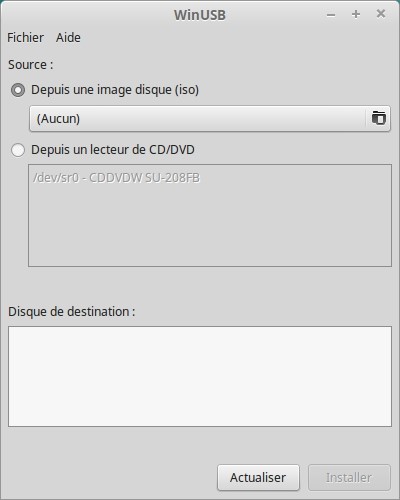Аналоги WinUSB
WinUSB — это простой инструмент, который позволяет вам создать свой собственный установщик Windows на USB-флешке из ISO-образа или реального DVD.
Альтернативы для WinUSB
Android iOS (iPhone / iPad)
Простое форматирование и создание загрузочных USB-устройств, таких как USB-накопители, карты памяти и т. Д.
Rufus — это утилита, которая помогает форматировать и создавать загрузочные USB-устройства, такие как USB-накопители, карты памяти и т. Д.
UNetbootin (Universal Netboot Installer) — это кроссплатформенная утилита, которая может создавать Live USB.
- Бесплатная Windows Mac OS
UNetbootin (Universal Netboot Installer) — это кроссплатформенная утилита, которая может создавать системы Live USB и загружать различные системные утилиты или устанавливать различные дистрибутивы Linux и другие операционные системы без CD.
Записывайте изображения на SD-карты и USB-накопители, безопасно и просто.
- Бесплатная Windows Mac OS
balenaEtcher — это бесплатная программа для записи изображений с открытым исходным кодом, поддерживающая Windows, OS X и GNU / Linux. Это делает запись изображений с USB и SD-карт максимально простой и быстрой.
YUMI (Your Universal Multiboot Installer) — ваш универсальный мультизагрузочный установщик, преемник MultibootISO.
YUMI (Your Universal Multiboot Installer) — ваш универсальный мультизагрузочный установщик, преемник MultibootISO. Его можно использовать для создания мультизагрузочной флешки с несколькими операционными системами, антивирусными утилитами, клонированием дисков, средствами диагностики и многим другим.
Universal USB Installer — программа для создания загрузочной флешки с Linux.
Universal USB Installer — это Live Linux USB Creator, который позволяет вам выбрать один из дистрибутивов Linux для установки на USB-накопитель.
Перенесите Windows с программами и параметрами с установочного DVD/CD на USB/жесткий диск.
- Условно бесплатная Windows
WinToFlash запускает мастера, который поможет сделать загрузочный USB-носитель, перенести содержимое установочного компакт-диска или DVD-диска с Windows и подготовить USB-накопитель для замены оптического привода. Это также можно сделать с помощью LiveCD или DOS.
WinSetupFromUSB — это программа, которая подготавливает USB-флешку или фиксированный диск для установки Windows.
WinSetupFromUSB — это программа для Windows, которая подготавливает мультизагрузочную USB-флешку или фиксированный диск для установки любых версий Windows начиная с 2000/XP, загрузки различных версий Linux и * BSD, а также многих Windows, Linux, DOS и других утилит. Начиная с версии 1.1, программа может создавать USB-диск с версиями Windows, поддерживающими (U) EFI (Vista x64 SP1 и более поздние версии x64), который можно использовать как в (U) EFI, так и в Legacy BIOS.
MultiBootUSB — это программа для создания многозагрузочных Linux на съемном носителе, т.е. на USB-диске.
MultiBootUSB — это программа для создания многозагрузочных Linux на съемном носителе, т.е. на USB-диске. Она похож на UNetbootin, но на нее можно установить много дистрибутивов, если на диске достаточно места. MultiBootUSB также предоставляет возможность удалить дистрибутив(ы) в любое время, если вы это захотите.
Multisystem — это потрясающий инструмент, созданный LiveUSB.
Multisystem — это потрясающий инструмент, созданный LiveUSB.info, который работает аналогично нашему USB-создателю MultiBootISO на базе Windows, был создан для использования в Linux. Он также использует Grub2 вместо Grub Legacy и может быть запущен из Ubuntu Linux для создания настраиваемой мультизагрузочной UFD, содержащей ваши любимые загрузочные дистрибутивы Live Linux (через http://www.pendrivelinux.com/multiboot-create-a-multiboot-usb-from-linux/).
SARDU (Shardana Antivirus Rescue Disk Utility) создает мультизагрузочный USB-накопитель «все в одном».
SARDU (Shardana Antivirus Rescue Disk Utility) создает мультизагрузочный универсальный USB-накопитель, CD или DVD бесплатно (для личного и некоммерческого использования). Поддерживаются жесткие диски, внешние жесткие диски и все съемные носители.
Гибкое и настраиваемое мультизагрузочное приложение с USB-накопителя, которое также поддерживает загрузку UEFI.
Вы можете подготовить USB-накопитель Easy2Boot, используя Windows или Linux.
XBoot — это простая в использовании утилита для создания Multiboot USB / ISO.
XBoot — это простая в использовании утилита для создания Multiboot USB / ISO. .
Утилита для записи необработанных образов дисков.
Утилита для записи необработанных образов дисков.
Rosa Image Writer — программа для записи изображений на флэш-диск.
- Бесплатная Windows Mac OS
Оптические приводы быстро исчезают из наших компьютеров всех видов, и, следовательно, установка операционных систем с USB-накопителей становится все более популярной. ISO-образы дистрибутива ROSA Linux изначально предназначались для записи на DVD-диски, но они также могут быть записаны на флэш-диски, что позволит вам загружаться с них и запускать систему Live или начинать установку. Не существует стандартного инструмента для записи изображений на флэш-диски, каждый использует то, что ему нравится.
AIO Boot — это универсальное загрузочное программное обеспечение для USB и HDD.
AIO Boot обладает уникальными, продвинутыми и удобными функциями. Вот одни из многих замечательных возможностей AIO Boot:
Что в этом списке?
В списке находится программы которые можно использовать для замены WinUSB.
Это аналоги похожие по функционалу на WinUSB, которые заменяют программу частично или полностью. Этот список содержит 15 замен.
С помощью пользователей мы собираем каталог похожих друг на друга программ, чтобы вы могли подобрать альтернативу и скачать их. На сайте можно скачать популярные программы для Windows, Mac Os, Android и iPhone
Источник
Аналоги winsetupfromusb для linux
WinSetupFromUSB — это программа для Windows, которая подготавливает мультизагрузочную флэш-память USB или фиксированный диск для установки любых версий Windows с 2000 года / XP, загружает различные версии Linux и * BSD, а также многие ОС Windows, Linux, DOS и другие утилиты. Поскольку программа версии 1.1 может создавать USB-диск с версиями Windows, поддерживающими (U) EFI (Vista x64 SP1 и более поздние версии x64), этот USB-диск можно использовать в режимах U (U) EFI и Legacy BIOS.
Что можно добавить на USB-диск с помощью WinSetupFromUSB:
Поддерживаются несколько наборов установочных файлов Windows: XP, 2000, 2003, Vista, WIndows 7, Server 2008, Windows 8, Server 2012, 32-разрядные и 64-разрядные версии. Начиная с версии 1.1, программа позволяет создать USB-диск, который может загружаться как в BIOS, так и в режиме U) EFI.
Несколько WinPE2 (Vista и выше) основаны на источниках из файлов ISO, таких как Windows Defender Offline, недавние версии Norton Ghost и PE (предустановочная среда) на базе дисков для восстановления ПК.
Один источник WinPE1, такой как BartPE, UBCD4Win, LiveXP и аналогичные проекты WinBuilder, WinFLPC и т. Д.
Множество дистрибутивов и утилит на базе Linux из файлов ISO — Debian, Ubuntu, Fedora, CentOS, чтобы назвать несколько, это включает в себя большинство антивирусных спасательных дисков
Многие другие образы ISO до тех пор, пока они совместимы с эмуляцией CD grub4dos, такими как Ultimate Boot CD, большинство утилит DOS, загрузочные диски Acronis и Paragon и т. Д.
Меню загрузки Syslinux и, возможно, один источник, который использует Syslinux или Isolinux в качестве загрузчика
Источник
WinSetupFromUSB Alternatives
#1 UNetbootin
UNetbootin permits you to make a bootable Live USB drive for Linux users that lets you install multiple applications and software without ever needing a CD or DVD for this purpose. There is an installation mode which is a live USB drive mirror allowing you to form an online drive onto your system without needing any external drive.
The best part about this tool is that it is a cross-platform app, which means that you can use it over different operating systems without ever worrying about system compatibility. You do not even require any separate tool for ISO imaging, because it will be done right through the default system.
#2 Rufus
Rufus is a little utility that configurations and makes bootable USB streak drives. It can be valuable for situations where: you have to make USB establishment media from bootable ISOs (Windows, Linux, and so on.); you have to take a shot at a framework that doesn’t have an OS introduced; you have to streak a BIOS or other firmware from DOS; you need to run a low-level utility. Rufus is essentially speedier than comparable services, and it’s open-source and free.
Rufus underpins an assortment of bootable .iso documents, including separate Linux appropriations and Windows establishment .iso records, and also crude drive picture records.
If necessary, it will introduce a bootloader such as SYSLINUX and GRUB onto the blaze drive to render it bootable. It likewise permits the establishment of MS-DOS or FreeDOS onto a burning drive and also the making of Windows to go bootable media. It underpins organizing streak drives like FAT, FAT32, NTFS, exFAT, UDF, or ReFS file systems.
#3 FlashBoot
FlashBoot is an application that permits you to make bootable USB drives and even introduce a working framework on such a gadget brisk and straightforward. Although it might seem like it’s tended to experienced clients, FlashBoot can be securely utilized by freshmen too on account of a very much sorted out interface that obliges clients to take after a couple of straightforward strides.
The menu at first prompts you to look over an aggregate of five unique activities. It seems like change over bootable CD/DVDs, change over or duplicate bootable floppy drives to bootable USB gadgets, introduce small OS to such a device, and removable arrangement sticks as non-bootable.
While each of these components accompanies its one of a kind arrangement of design settings, it’s entirely simple to set them up because everything comes down to the same wizard you need to take after. You consequently need to pick the volume name and the file system, design the permitted group estimate, and drive geometry, heads, parts per track, and unallocated space toward the end of the disk.
Once you’re finished with this screen, you’re diverted to a synopsis screen that gives every one of the points of interest of the arranged procedure, so you ought to observe over every one of the settings before beginning the entire methodology. With everything taken into account, FlashBoot is a highly convenient utility that helps you make a bootable USB disk, and its solid primary point is the wizard-based interface that makes everything simple as pie.
#4 My BootDisk
My BootDisk is an application that lets you create a boot disk and keep your system safe from any outside threat. Basically, it is a protection app for your system that restores your OS to its original state if any cyber threat occurs and repairs the damaged drives for good. Most users might not find this tool attractive due to its dull and old-style UI and menus, but remember that it is one of the useful applications that users must-have for their system if they really care about their files.
Once this app is installed in your system, it will start working by finding threats in your system that may lack the performance of your system or even trying to damage it permanently, and then remove them instantly.
#5 YUMI
YUMI can be utilized to make a Multiboot USB Flash Drive containing various working frameworks, antivirus utilities, disk cloning, symptomatic instruments, and that’s just the beginning. Despite MultiBootISO’s which utilized grub to boot ISO records specifically from USB. It also utilizes syslinux to boot separated appropriations put away on the USB gadget, and returns to using grub to Boot Multiple ISO documents from USB, if fundamental.
Besides a couple of circulations, all records are put away inside the Multiboot organizer, making for a pleasantly sorted out Multiboot Drive that can at present be utilized for other stockpiling purposes. YUMI works much like Universal USB Installer. Aside from it can be used to introduce more than one appropriation to keep running from your USB.
YUMI works much like Universal USB Installer. Aside from it can be used to introduce more than one transportation to run Live from your USB. Circulations can likewise be uninstalled utilizing the same apparatus!
#6 Universal USB Installer
Universal USB Installer, also known as UUI is a Live Linux USB Creator that permits you to look over a choice of Linux Distributions to put on your USB Flash Drive. The Universal USB Installer is anything but difficult to utilize. Essentially pick a Live Linux Distribution, the ISO record, your Flash Drive and, Click Install.
Upon consummation, you ought to have a prepared to run bootable USB Flash Drive with your select working framework introduced. Different elements incorporate; Persistence (if accessible) – take note of that Casper steadiness will just work with fat16 or fat32 organized drives.
The entire procedure of duplicating a Linux conveyance on a removable USB gadget has been planned as a wizard, so you simply need to take after an aggregate of three stages to take care of business. Universal USB Installer is one of the most straightforward approaches to make your initial steps into the universe of Linux, and it accompanies a fantastic rundown of bolstered Linux appropriations.
#7 Etcher
Etcher accompanies an advanced and slick interface that comprises of a solitary window where you can indicate the picture you need to blaze and the drive. You realize that the application underpins just a modest bunch of pictures, in particular, ISO, IMG, or ZIP document positions.
You will be upbeat to discover that the application does a large portion of the operations consequently and that your lone assignments involve selecting the OS picture and the card. On the off chance that you have numerous cards associated with your PC, then the apparatus permits you to pick the one you lean toward for handling.
When it is done smoldering, the application offers you the likelihood to stack another picture or blaze the same one on another drive. As a side note, the application does not show the neighborhood drives, a component that can help first-time clients stay away from a ton of burdens and perplexity.
Above all, you can deflect exceptionally disagreeable circumstances, for example, wiping your hard disk, for instance. Tragically, the application does not accompany an excessive number of arrangement alternatives. Of course, you can set the utility to auto-unmount on achievement and flip the mistake reporting device, an element that can help you to break down potential issues that kept the procedure.
If you are searching for a bother free arrangement that permits you to smolder the working arrangement of the decision to an SDcard or other removable drives quick and with no complexities, then maybe Etcher may prove to be useful.
Источник