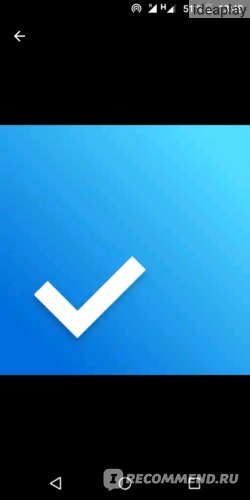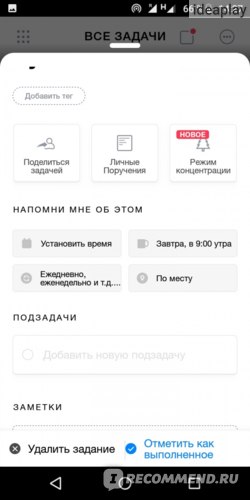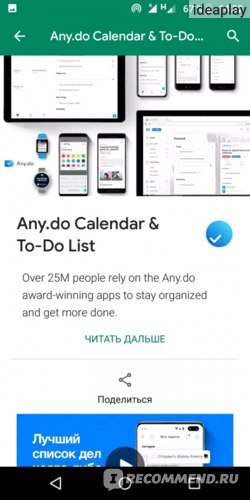The Any.do Widgets
Search our Help Center
The Any.do Widgets
What is it?
The Any.do’s widgets give you the ability to manage your tasks right from your home screen – on mobile and desktop! Whether you’re using an Android device or iOS, you can easily access your tasks and events on-the-go by adding one of our widgets to your home screen. The widgets will sync with the app automatically, so anything you add or modify is immediately reflected in the app and across all other platforms.
Who can access?
- Both Premium and Free users can take advantage of this feature!
- The widgets are available on iOS, Android, Mac and Windows.
How does it work?
- On Android, you can also choose from 4 different widgets, raging in size and functionality – accommodating your every need.
- Android users can opt to add a Quick Add bar to their notifications center (Android curtain) as well.
- On iOS users can pick from a series of options (starting from iOS 14) or use the homescreen option (iOS 13 and below).
- The Windows and Mac apps, offer tray-icons to quickly add tasks while working in other windows.
Setting up the Android widgets
There are four different types of Android widgets:
- The Task View/ Light Widget- Allows you to view all your tasks by scrolling through, complete tasks, and add new tasks by voice or typing. Exists in white or translucent options.
- The Calendar Widget- Allows you to see your calendar, and your events and tasks that appear on it are shown below. You can browse through the dates, or use buttons on the bottom to quickly add events or tasks. Exists in white or translucent options.
- The Compact Widget- Allows you to cycle through your tasks for today, viewing one at a time. Also has buttons for adding tasks by voice or typing. Exists in white or translucent options.
- The minimal Widget- Only has buttons for adding tasks by voice or typing. Exists in white or translucent options.
- Last, there’s the 3X3 option, for users who prefer the old view. You are welcome to add as many widgets as you’d like!
✔️ To install a widget:
- Long press on your home screen
- Press “Widgets”
- Scroll to Any.do and select it
- Choose which widget you want to add, and drag it to your home screen.
✔️ To resize a widget:
- Hold on the widget for 2-3 seconds.
- Select “resize” or “padding.”
- Drag the edges to the size you desire.
✔️ To move a widget: Simply long press and then drag it wherever you would like
✔️ To remove a widget:
- Long press to start moving the widget.
- Tap on “Remove from Home” or drag it to the top of the screen where it says “Remove.”
✔️ To switch from Calendar to Tasks View:
- Open the widget display.
- Press on either the Calendar or Tasks views on the top left corner.
✔️ To add a task from the widget: Simply press , 
✔️ To complete a task from the widget: Simply tap the checkbox to the left of the task.
✔️ To add the quick-add bar option:
- Enter your app’s settings.
- Toggle the Quick Add-bar to ‘Show’.
Компьютерная программа Any.do — Список дел — отзыв
Any.do — Ваша динамичная жизнь этого заслуживает
Any.do — Ваша динамичная жизнь этого заслуживает
Всем доброго времени суток,сегодня у нас гость программы,приложение Any.do на устройства с операционной системой «Android»,оно предназначено для оптимизации ваших повседневных задач.
И сегодня я покажу как оно работает,и его главные функции.
Мне лично очень нравится его функциональность и удобство,очень эффективно мне помогает справится с повседневными задачами,которые попросту не влезают мне в голову.Это не просто записная книжечка,по что сходить в магазин,как жена сказала)).А целый деловой комбайн,ну давайте же приступим к осмотру нашего гостя.
Внешний вид
Стильно-модно-молодежно!Мне лично, очень нравится графическая оболочка этой замечательной программы.Очень продуманная функциональность программы,думаю в будущем даже дотачивать ничего не придется.Самое главное, это удобное управление и добавление задач через виджет, с главного экрана смартфона.Мне лично это очень сильно нравится,не каждая программа может этим похвастаться,ну не буду говорить на словах,а покажу вам все на практике.
При первом запуске программы,нас встречает страница регистрации аккаунта.
Можно зарегистрироваться с различных предложенных вариантов,или же войти с помощью Google — аккаунта (Лично для меня это очень удобный вариант).
После авторизации,мы попадаем в главное меню, управления задач программы,здесь уже нам предоставляют выбрать какую задачу или напоминание мы хотим добавить в действие,после того как мы определились с действием,мы переходим уже на другие выбранные нами вкладки.
Есть так же вкладка,с советами и обучением по программе «Any.Do».
Меню с обширным отображением ваших рабочих списков и напоминалок.
Где бы вы ни были, захватите с собой свой список дел.Сейчас перед нами меню управления и добавления задач,очень удобная и гибкая настройка,возможность поставить напоминание под каждую нужду,или добавить заметку на Гео-локацию.Так-же очень порадовала функция повтора задания или заметки, в определенные дни или недели,что ну очень удобно для меня.
Можно добавить также под-задачу или определенную заметку.Плюс ко всему,добавление фото к задачи улыбнуло.
Any.do — разработанный в Израиле бесплатный todo-менеджер для Android, крупнейшее мобильное приложение для ведения списков дел, онлайн-сервис, позволяющий легко координировать бизнес, дом и личную жизнь из одного интерфейса; обладает облачной синхронизацией, распознаванием речи и поддержкой жестов, настраиваемым временем для выполнения задач и установкой напоминаний
Компания была основана в 2010 году бывшими военнослужащими Подразделения 8200 Омером Перчиком, Итаем Каханой и Йони Линденфельдом. Штаб-квартира находится в Тель-Авиве. Имеется офис в Сан-Франциско.
В 2010 году компания выпустила достаточно простой прототип Taskos, за три месяца его скачали 250 тысяч раз. В то время таск-менеджеры старались быть похожими на лист бумаги и карандаш, но Any.do уделяла много внимания интерфейсу и создала минималистичное приложение, в котором большинство действий совершаются на одном экране.
Any.do был запущен в 2011 году в качестве приложения для Android и за месяц оно было скачано 500 тысяч раз. Тогда же компания получила первый 1 миллион долларов инвестиций от 7 частных инвесторов и фондов (Felicis Ventures, Genesis Partners, Bloomberg Capital и пр.). Полгода спустя Any.do заработало на iOS и получило 100 тысяч скачиваний за первый день.
По данным на 2015 год у таск-менеджера Any.do имелось всего 15 работников и около 10 миллионов пользователей, живущих в США, Канаде, Европе, России, Китае, Южной Корее, Индии и других странах. К этому времени компания провела 3 раунда инвестиций и привлекла более 4,5 миллионов долларов.
К ноябрю 2016 года программу загрузило 15 миллионов пользователей; компания выпустила версию 4.0.
Platforms & Devices
Search our Help Center
Platforms & Devices
How does it work?
- Any.do is available on a wide variety of devices, enabling you to access your lists from anywhere you are, at any time of the day. Even on the go!
- The app is available on mobile, desktop, internet browsers, as an extension, on tablets and even wearables.
- Your tasks are automatically synced across all of your devices, giving you ultimate control.
- Additionally, you’re also able to connect Any.do with various external integrations such as Google Assistant, Siri and Apple Reminders, Alexa, WhatsApp and thousands more via Zapier. Learn more about our integrations, here.
How to install?
Get Any.do for Android
- To install the app on your Android device, simply download it from Google Play.
- The Android app supports log-in/ account creation using FB/ Google/ Standard email and password.
- For Huawei users, the app can be downloaded via the AppGallery, using this link.
- The app can also be found on the Xiaomi App Store and the Galaxy Store.
Note: The Android app requires Android OS version 5.0 (Lollipop) and above.
Get Any.do for iOS
- To install the app on your iOS device, simply download it from the App Store.
- The Android app supports log-in/ account creation using FB/ Google/ Apple ID/ Standard email and password.
Note: The iOS app requires iOS version 12.0 and above.
Get Any.do for Web
- To access Any.do from any Web browser, simply click here to open (via a desktop device).
- You may always find the Web app under https://desktop.any.do/, via any of your favourite browsers.
- The Web app supports log-in/ account creation using FB/ Google/ Apple ID/ Standard email and password.
Get Any.do for Windows
- To install the app on your Windows device, simply download it from our website.
- The Windows app supports log-in/ account creation using FB/ Google/ Standard email and password.
Note: The Windows app is only available for Windows 10 and above.
Get Any.do for Mac
- To install the app on your Mac, simply download it directly from the App Store.
- You may also download the stand-alone version from our website.
- The Max app supports log-in/ account creation using FB/ Google/ Apple ID/ Standard email and password.
Note: the App Store version is available for OS 10.15 and above. The stand alone app is available for OS 10.14.6 and above. If your mac has an older version, we recommend downloading the Chrome app instead, which offers a similar browser-free experience. See more details, below.
Get Any.do for Linux
At this time, Any.do does not have a designated Linux app. However, you may still opt for the Chrome app, which offers a similar browser-free experience. See more details, below.
Get Any.do for Apple Watch
- To install the app on your Apple Watch, simply download it to your iOS device from the App Store.
- Once installed on your main device, the app will be available on your Watch as well.
- To log-in to the Apple Watch app, simply log in via the main app on your iOS device.
Note: The Apple Watch app requires watchOS 3.0 and above.