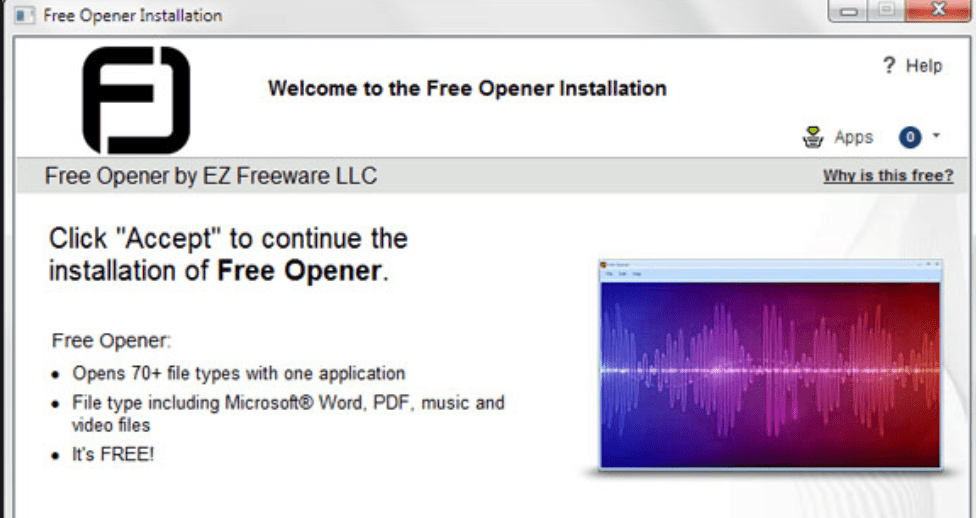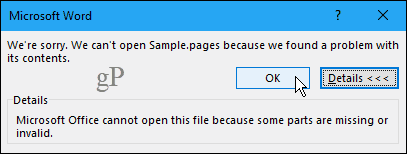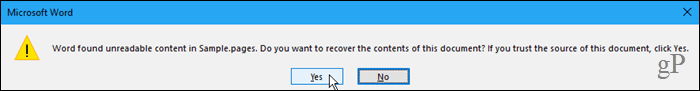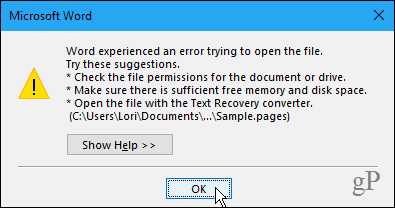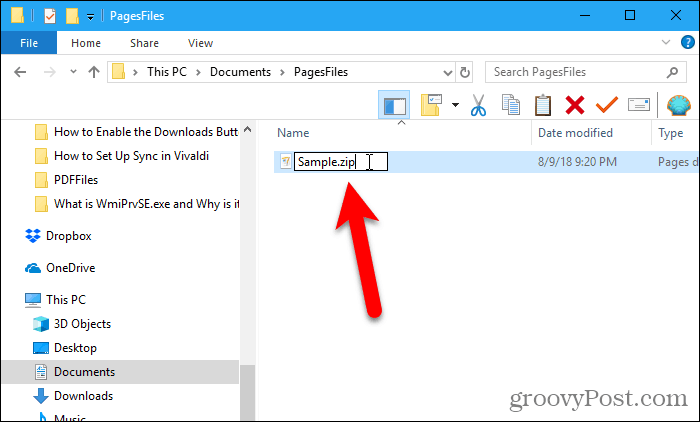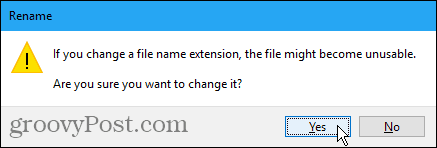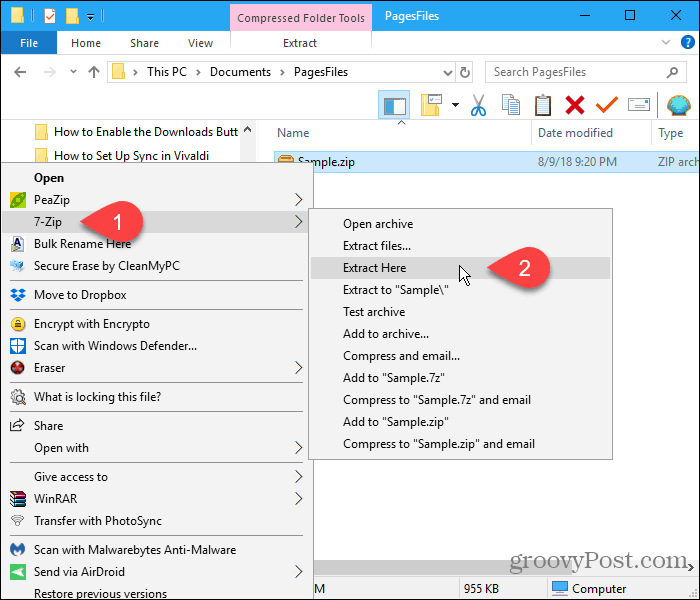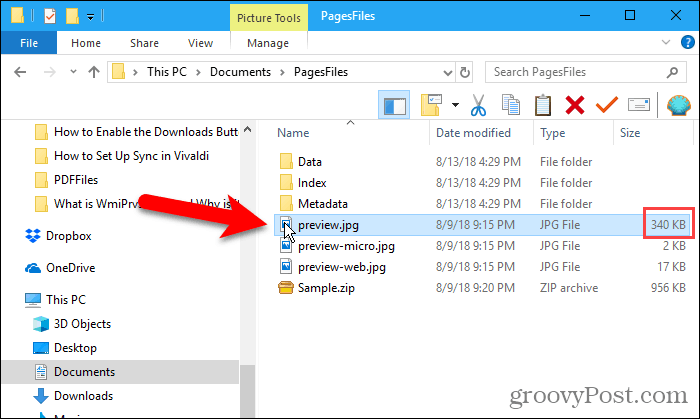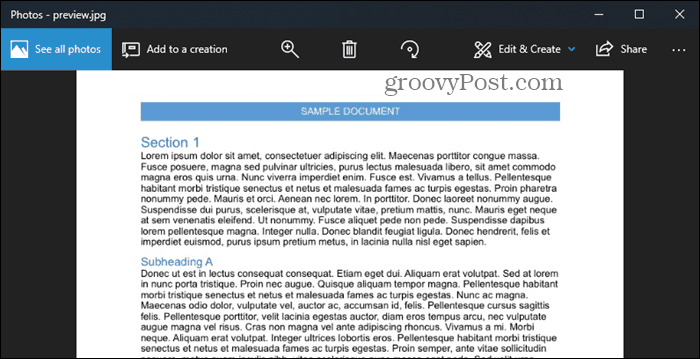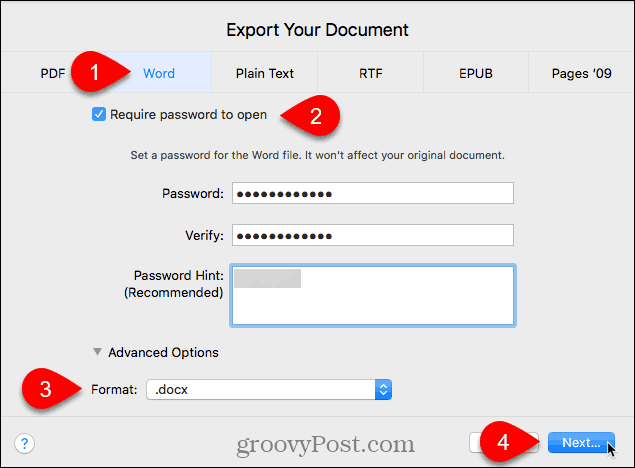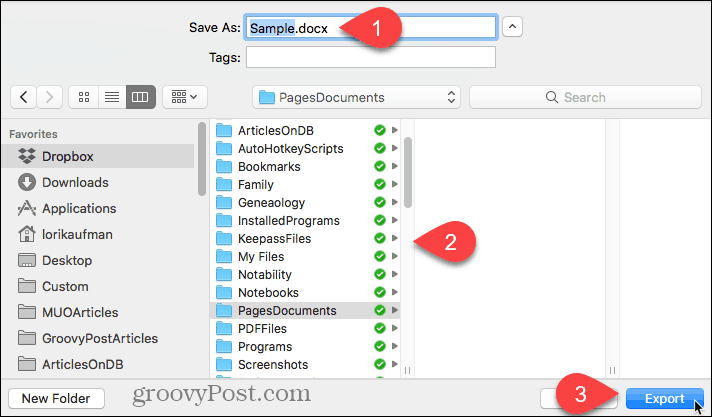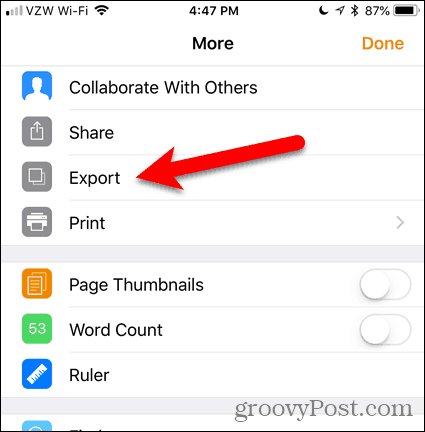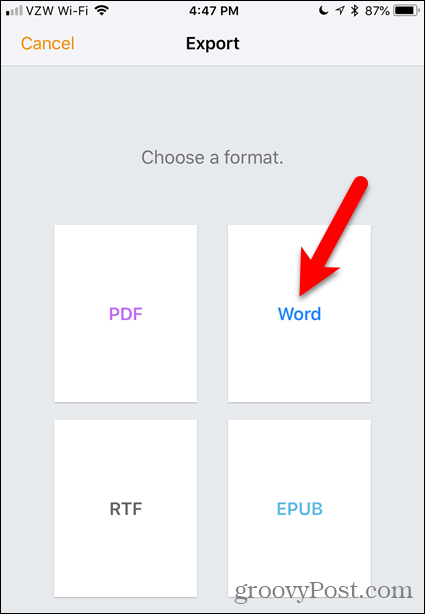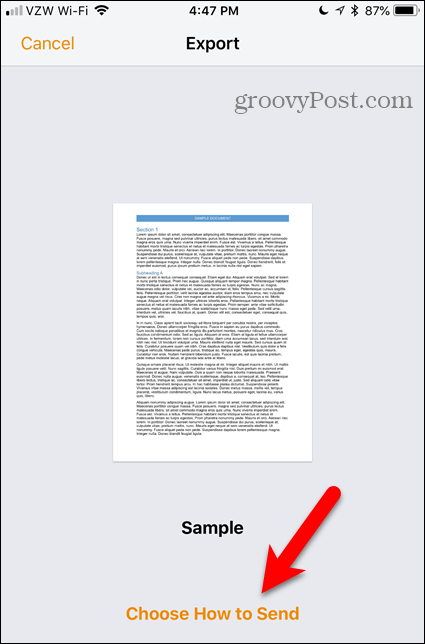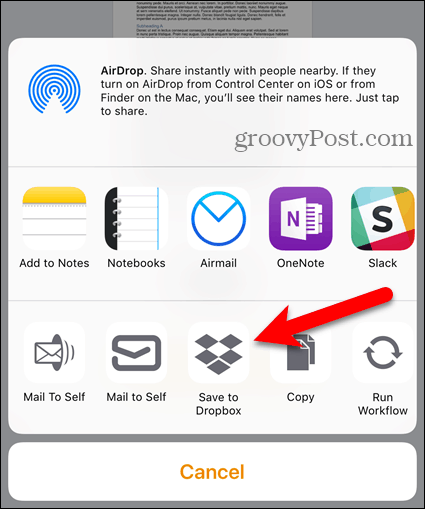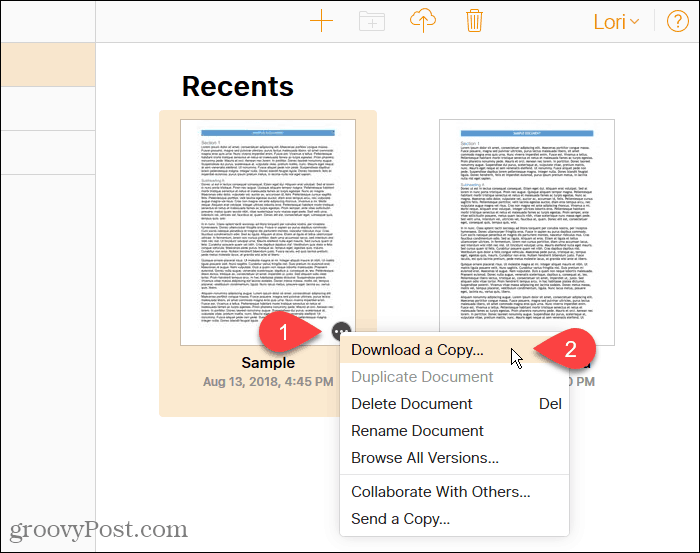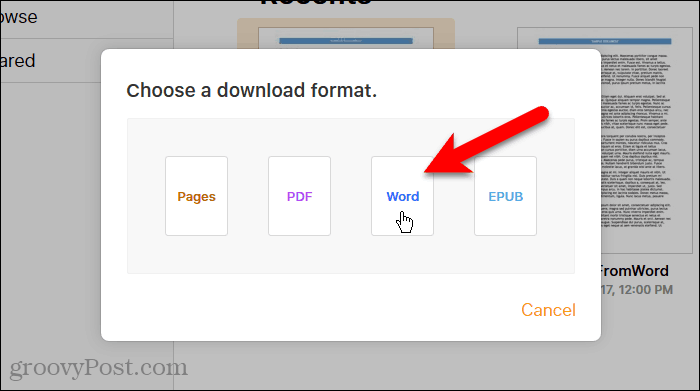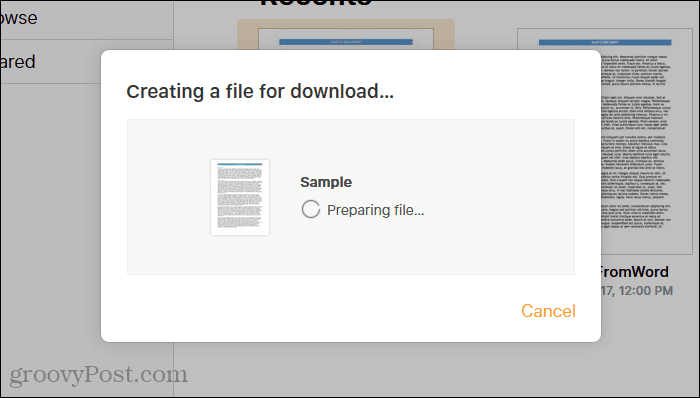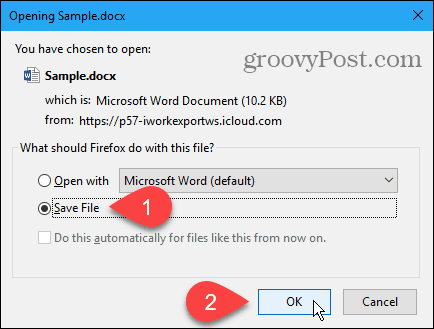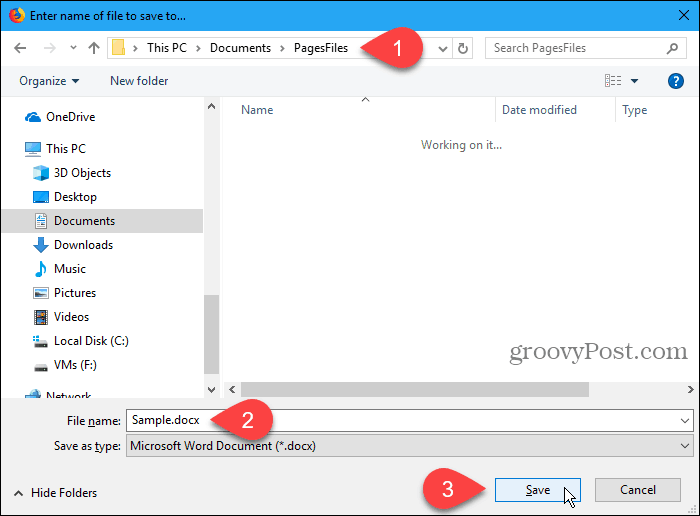- Чем открыть и конвертировать формат .PAGES
- О документах Apple iWork Pages
- Открываем .PAGES на Windows через ZIP
- Программа Ez Freeware Free Opener
- Онлайн конвертация в DOC/PDF
- How to Open Apple Pages Documents on a Windows 10 PC
- View Apple Pages, Numbers, or Keynote Documents on Windows 10
- Convert Pages, Numbers, and Keynote Documents to Microsoft Office Documents on Your Mac
- Convert Pages, Numbers, and Keynote Documents to Microsoft Office Documents on Your iPhone or iPad
- Convert Pages, Numbers, and Keynote Documents to Microsoft Office Documents Using iCloud
- Don’t Send Back Those Pages, Numbers, and Keynote Files
Чем открыть и конвертировать формат .PAGES
Файлы формата .pages содержат текстовые и графические документы, созданные на Mac. На Windows и Android можно открыть расширение .pages, только если сменить формат на ZIP-архив и разархивировать содержимое. Гораздо проще конвертировать файл в формат DOC в онлайн сервисе, после чего открыть в Word или другом текстовом редакторе.
Формат без проблем открывается на любых компьютерах с MacOS, поскольку программа iWork Pages здесь ставится по-умолчанию. На iPhone (iOS) проблем тоже не возникает: открыть документы можно в Pages for iOS.
На Windows регулярно возникают проблемы с этим форматом файлов. Проще всего открывать документы онлайн, либо конвертировать в более подходящий формат.
Оглавление:
О документах Apple iWork Pages
Документы PAGES очень популярны, но только среди пользователей компьютеров на MacOS. Помимо этого, собственный формат активно используется компанией Apple для внутреннего документооборота. К пользователям Windows файлы .pages обычно попадают от владельцев Mac, когда кто-то пересылает документы, не сменив формат на привычные DOC или PDF.
Расширение PAGES основано на формате XML, а потому содержание файлов не ограничивается текстом. В Apple Pages заложено >140 шаблонов документов, которые могут содержать:
- Текстовые документы с форматированием.
- Многостраничные брошюры.
- Таблицы.
- Графики и диаграммы.
- Специальные символы.
Документы в Apple iWork Pages могут быть созданы как с чистого листа, так и на основе одного из шаблонов. Чем больше специальных символов и иных сторонних элементов (помимо текста и изображений) будет содержать документ, тем больше потерь форматирования и контента может произойти при конвертации. Обычные текстовые документы, как правило, без проблем открываются онлайн или конвертируются в популярный формат вроде DOC.
Открываем .PAGES на Windows через ZIP
Поскольку основное содержание файла — ZIP архив и XML-документ, можно попытаться просмотреть содержимое при помощи стандартных средств Windows. Для этого нужно сменить расширение документа с «.PAGES» на «.ZIP», распаковать архив и открыть файл Preview.pdf или Thumbnail.jpg. Желательно сделать резервную копию файла перед любыми изменениями, на случай если что-то пойдет не так.
По своей структуре, документ PAGES представляет собой ZIP-архив со следующим содержимым:
- index.xml — файл с основным содержанием документа в формате XML.
- buildVersionHistory.plist — текстовый файл с историей изменений документа.
- Preview.pdf — используется для просмотра содержимого, находится внутри папки QuickLook.
- Thumbnail.jpg — еще один файл для просмотра из папки QuickLook, только в низком расширении (превью).
Файлы предпросмотра имеют некоторые особенности:
- Файл Thumbnail.jpg имеет низкое расширение и содержит только информацию с первой страницы. Подойдет только для просмотра одностраничных документов.
- Файл Preview.pdf позволяет просмотреть все содержимое документа, но только в том случае, если при сохранении документа была выбрана опция «Сохранить исходный документ с дополнительной информацией предварительного просмотра в Pages».
Все это делает использование файлов Apple iWork крайне неудобным на компьютерах с любой версией Windows. Не говоря уже про Android и другие платформы, где возможности выбора софта еще меньше.
Программа iWork Pages позволяет конвертировать любые документы в PDF, DOC или TXT. Самый простой вариант — попросить пользователя Mac конвертировать файлы еще при сохранении. Если такой возможности нет, конвертация файлов доступна всем желающим в режиме онлайн, сразу в нескольких сервисах.
Программа Ez Freeware Free Opener
Простая программа Ez Freeware Free Opener открывает более 70 форматов, среди которых есть и .pages. Софт выпущен только на английском языке, однако интерфейс предельно простой и понятный.
Основная проблема программы в том, что она не позволяет редактировать документы — только режим просмотра. Зато документ отображается полностью, в первоначальном качестве и без дополнительных условий или потерь содержимого, как в случае с методом с ZIP-архивом.
Есть еще один неприятный момент — на момент написания статьи официальный сайт разработчика www.freeopener.com недоступен. Это значит, что программу придется загружать со сторонних источников. На данный момент никаких проблем с этим нет — софт мало весит и доступен к загрузке на десятках сайтов.
Онлайн конвертация в DOC/PDF
Онлайн сервисы позволяют открывать, редактировать и конвертировать документы в формате .pages. Можно отправлять файлы на печать из браузера, либо сохранять в удобном формате и редактировать в привычных программах на Windows.
How to Open Apple Pages Documents on a Windows 10 PC
Pages is Apple’s equivalent to Microsoft Word and is part of the iWork suite which also includes Numbers (like Excel) and Keynote (like PowerPoint).
In 2017, the company made the suite available for free for Mac computers and iOS devices. What this means is that a lot more users are probably using it rather than opening their wallet for a Microsoft Office 365 subscription.
That also means users of Microsoft’s suite are likely to come across an Apple Pages document occasionally. If you need to view it, you have a few options. The easiest option is to upload the file to Apple’s iCloud, which is great if you use Apple’s service.
But what if you don’t use iCloud? Here is a look at how you can open and view Apple Pages, Numbers and even Keynote files on Windows 10.
View Apple Pages, Numbers, or Keynote Documents on Windows 10
If you don’t have access to a Mac, you can view the first page of a Pages document, the first worksheet of a Numbers workbook, and the first slide of a Keynote presentation. We’ll use a Pages document as an example.
When you try to open an Apple Pages file in Microsoft Word, you’ll see the following dialog box.
When you click OK, yet another dialog box displays.
Whether you click Yes or No, a third dialog box displays. Microsoft really wants you to know that it can’t open the file.
Click OK to finally get out of this process.
The interesting thing about Pages documents is that they are compressed files. Simply change the extension of the file to .zip to view the contents of the file.
When you change the file extension to .zip, the following confirmation dialog box displays. Click Yes to change the extension.
You can use any zip program, like 7-Zip, to extract the files from the Pages file.
When you extract the .zip file, you’ll find several image files. Open the largest image file in your favorite image editor to view the first page of the document.
You can insert the image file into a Word document, but you won’t be able to edit the document. In the next section, we’ll show you how to convert Pages documents to Word documents, as well as Numbers files to Excel files and Keynote files to PowerPoint files.
Convert Pages, Numbers, and Keynote Documents to Microsoft Office Documents on Your Mac
The previous method works if all you want to do is read the first page, worksheet, or slide in Pages, Numbers, or Keynote documents. But if you want to view more of the documents or edit them, you need to convert them to Microsoft Office documents.
If you have access to a Mac, you can convert Pages documents to Word documents in the Pages app. The process for converting Numbers or Keynote documents is the same.
Open the document you want to convert in Pages and then go to File > Export To > Word.
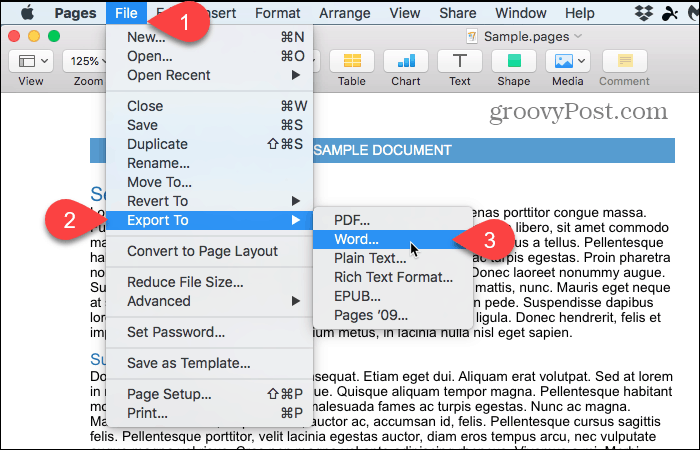
The Word tab at the top of the Export Your Document dialog box should be active.
To add a password to the document, check the Require password to open box. Enter a password in the Password box and again in the Verify box. Type a hint in the Password Hint box to remind yourself of your password.
Under Advanced Options, the Format drop-down list allows you to save the document as a .docx file (Office 2007 and later) or a .doc file (Office 2003 or earlier).
Click Next.
Enter a name for the Word document in the Save As box and select where you want to save it.
Then, click Export.
Convert Pages, Numbers, and Keynote Documents to Microsoft Office Documents on Your iPhone or iPad
If you don’t have a Mac, but you have an iPhone or iPad, you can use your iOS device to convert your iWorks document to a Microsoft Office document.
Again, we’re going to use a Pages document as an example.
Open your document in Pages on your iPhone or iPad and tap the menu button (three horizontal dots) in the upper-right corner of the screen.
On the More screen, tap Export.
The Export screen offers four formats to convert your document to. You can choose any of these formats, but for this example, we’re going to use Word.
So, tap Word.
You’ll see the Choose How to Send link at the bottom of the Export screen.
You don’t need to tap the link. The Share screen automatically displays.
Tap the method you want to use to transfer the converted file to your Windows PC. We used Dropbox.
Convert Pages, Numbers, and Keynote Documents to Microsoft Office Documents Using iCloud
If you don’t own an Apple device, you can set up a free iCloud account or log into an existing account. Then, open the appropriate app for the document you want to convert.
The easiest way to upload a document to your iCloud account is to drag it onto the browser tab where you’re running the iWork app in your account.
Once the document is uploaded, click the menu button (three horizontal dots) in the lower-right corner of the document icon and select Download a Copy.
On the Choose a download format dialog box, click Word. This allows you to edit the document on your Windows PC.
If all you want to do is view the document (beyond just the first page), you can choose PDF or EPUB.
The iWork app in your iCloud account creates a file for download.
When the Opening dialog box displays, select Save File and click OK.
Or, if you want to view it right away, choose Open with. Microsoft Word should be chosen in the drop-down list automatically.
If you’re saving the file, select a location and enter a name in the File name box. Make sure you keep the .docx extension.
Then, click Save.
Don’t Send Back Those Pages, Numbers, and Keynote Files
You have a few options for converting Pages, Numbers, and Keynote files so you can view them, and even edit them, on a Windows 10 PC. And you don’t even need to have a Mac.
Do you use Pages, Numbers, or Keynote on a Mac or iOS device? Or do you use Office programs on a Mac or Windows PC? Which do you prefer and why? Share your thoughts and opinions with us in the comments below!