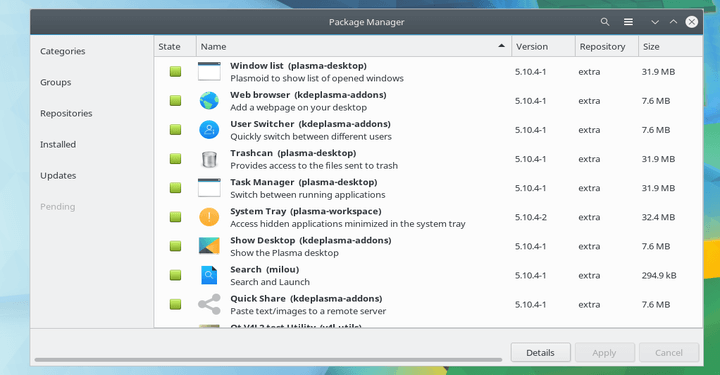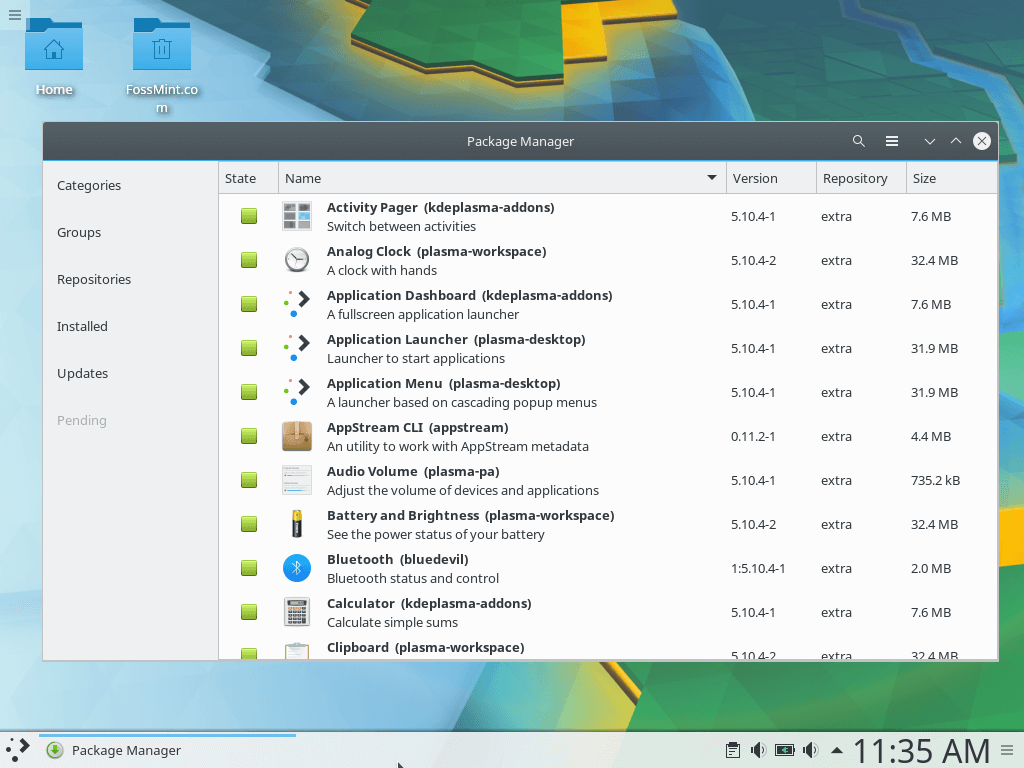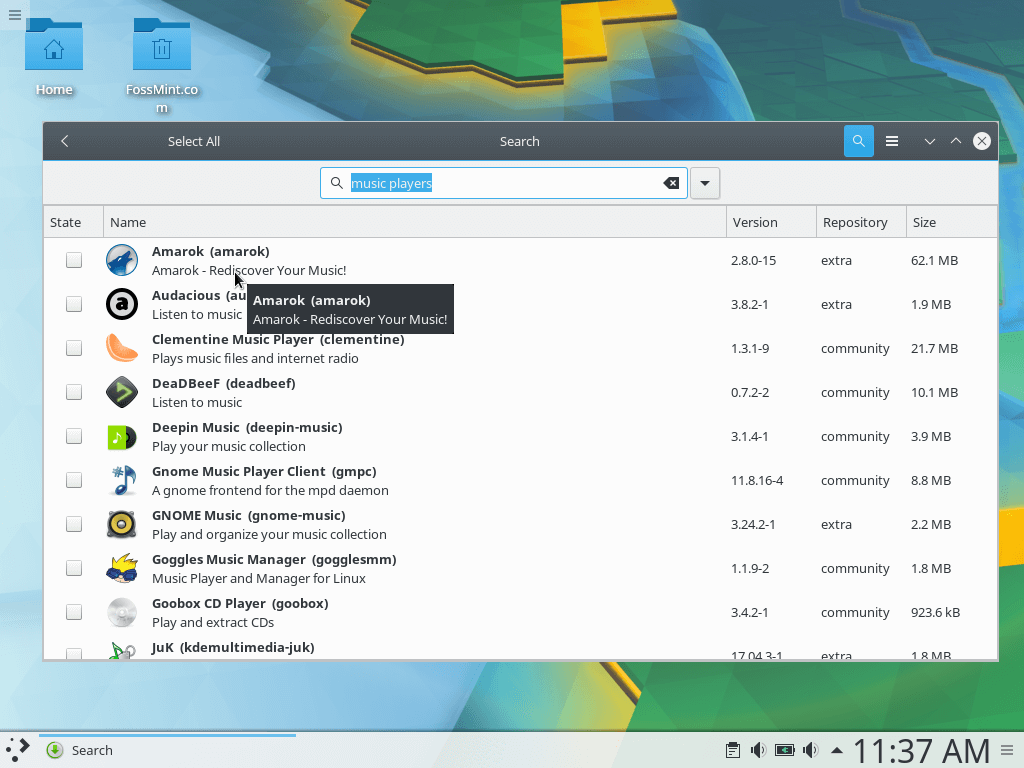- Arch Linux User Repository
- Search Criteria
- Package Details: pamac-aur 10.2.0-2
- Package Actions
- Dependencies (27)
- Required by (5)
- Sources (1)
- Latest Comments
- bassam commented on 2021-10-04 23:28
- Hanabishi commented on 2021-10-01 16:19
- kanehekili commented on 2021-09-30 17:19
- bxabi commented on 2021-09-29 09:39
- Gotit commented on 2021-06-20 18:50
- Zeph commented on 2021-06-14 10:16
- tigr72 commented on 2021-06-14 10:03
- theone77 commented on 2021-06-13 07:08
- marcos.lcog commented on 2021-06-11 20:26
- darklyn3r commented on 2021-06-11 18:57
- Arch Linux User Repository
- Search Criteria
- Package Details: pamac-all 10.2.0-1
- Package Actions
- Dependencies (13)
- Required by (5)
- Sources (1)
- Pinned Comments
- FredBezies commented on 2021-10-03 21:46
- FredBezies commented on 2021-09-27 20:42
- FredBezies commented on 2021-06-10 14:25
- Latest Comments
- FredBezies commented on 2021-10-03 21:46
- Carlosgrr commented on 2021-10-03 19:51
- FredBezies commented on 2021-09-27 20:42
- Frontier commented on 2021-09-27 18:53
- mb1234 commented on 2021-09-12 19:50
- mb1234 commented on 2021-09-12 17:20
- FredBezies commented on 2021-09-11 20:41
- moonaru commented on 2021-09-11 19:07
- FredBezies commented on 2021-08-20 10:29
- TommyTran732 commented on 2021-08-20 05:33
- Pamac – Easily Install and Manage Software on Arch Linux
- How to Install Yaourt in Arch Linux
Arch Linux User Repository
Search Criteria
Package Details: pamac-aur 10.2.0-2
Package Actions
| Git Clone URL: | https://aur.archlinux.org/pamac-aur.git (read-only, click to copy) |
|---|---|
| Package Base: | pamac-aur |
| Description: | A Gtk3 frontend, Package Manager based on libalpm with AUR and Appstream support |
| Upstream URL: | https://gitlab.manjaro.org/applications/pamac |
| Keywords: | gui installer libalpm package pacman yay |
| Licenses: | GPL3 |
| Conflicts: | pamac, pamac-tray-appindicator |
| Provides: | pamac=10.2.0-2 |
| Submitter: | Zeph |
| Maintainer: | Zeph |
| Last Packager: | Zeph |
| Votes: | 347 |
| Popularity: | 4.93 |
| First Submitted: | 2013-12-05 12:57 |
| Last Updated: | 2021-10-03 21:21 |
Dependencies (27)
- archlinux-appstream-data (archlinux-appstream-data-pamac)
- dbus-glib (dbus-glib-git)
- desktop-file-utils (desktop-file-utils-git)
- git (git-git, git-vfs)
- json-glib (json-glib-git)
- libhandy (libhandy-git, libhandy-glade-catalog-disabled-git)
- libnotify (libnotify-gtk2, libnotify-id-git, libnotify-id)
- libsoup (libsoup-gnome-git, libsoup-gnome)
- polkit (polkit-no-script-git, polkit-git, polkit-consolekit, polkit-duktape)
- vte3>=0.38 (vte3-ng-emoji-terminix-zsh-notify, vte3-ng-fullwidth-emoji, vte3-git, vte3-tilix, vte3-ng, vte3-kinetic, vte3-nohang, vte3-selectall, vte3-notification)
- appstream-glib>=0.7.18-1 (appstream-glib-git)
- libpamac-aur>=11.1
- glib2>=2.42 (glib2-clear, glib2-quiet, glib2-selinux, glib2-nodocs-git, glib2-git, glib2-patched-thumbnailer)
- gtk3>=3.22 (gtk3-adwaita-3-32-git, gtk3-git, gtk3-ubuntu, gtk3-no_deadkeys_underline, gtk3-classic, gtk3-patched-filechooser-icon-view, gtk3-typeahead)
- gnutls>=3.4 (gnutls-tiny-git, gnutls-git, gnutls-next, gnutls-openssl, gnutls-nodocs-git)
- asciidoc (asciidoc-git) (make)
- gettext (gettext-git) (make)
- gobject-introspection (gobject-introspection-git) (make)
- itstool(make)
- libappindicator-gtk3 (libappindicator-gtk3-ubuntu, libappindicator-bzr) (make)
- meson (meson-git) (make)
- ninja (ninja-git, ninja-samurai, ninja-mem, ninja-kitware, ninja-bin) (make)
- xorgproto (xorgproto-git) (make)
- vala>=0.46 (vala0.42, vala0.44, vala-git) (make)
- gtk3>=3.22 (gtk3-adwaita-3-32-git, gtk3-git, gtk3-ubuntu, gtk3-no_deadkeys_underline, gtk3-classic, gtk3-patched-filechooser-icon-view, gtk3-typeahead) (make)
- lxsession (lxsession-git) (optional) – needed for authentification in Xfce, LXDE etc.
- polkit-gnome (polkit-gnome-gtk2, xfce-polkit-git, xfce-polkit, polkit-gnome-git) (optional) – needed for authentification in Cinnamon, Gnome
Required by (5)
- bootsplash-manager-bin (requires pamac)
- mintmenu (requires pamac) (optional)
- pamac-tray-icon-plasma (requires pamac)
- pamac-zsh-completions (requires pamac)
- update-notifier (requires pamac) (optional)
Sources (1)
Latest Comments
bassam commented on 2021-10-04 23:28
Getting an error
Hanabishi commented on 2021-10-01 16:19
kanehekili commented on 2021-09-30 17:19
Same problem on Arch linux:
bxabi commented on 2021-09-29 09:39
I’m getting this error:
Gotit commented on 2021-06-20 18:50
@Zeph I tried your fix dated 6/10/21 but can’t remove pamac as I get:
error while loading shared libraries: libalpm.so.12: cannot open shared object file: No such file or directory
Had to grab the libalpm.so.12 files from a 5.x version of pacman and drop them in usr/lib. Then I could:
Zeph commented on 2021-06-14 10:16
tigr72 commented on 2021-06-14 10:03
In the settings, the cache size always shows 0 files, 0 bytes and the button for clearing the cache is not active
theone77 commented on 2021-06-13 07:08
Thank you Zeph, I did as you said: yay -Rncs pamac-aur yay -S pamac-aur All good now.
marcos.lcog commented on 2021-06-11 20:26
pamac-alll is working perfectly with libpamac-full!! I just had to remove pamac-aur before getting the new packs.
darklyn3r commented on 2021-06-11 18:57
Thanks @Zeph .. I already removed and reinstalled pacman and now everything works very well for me
Copyright © 2004-2021 aurweb Development Team.
AUR packages are user produced content. Any use of the provided files is at your own risk.
Источник
Arch Linux User Repository
Search Criteria
Package Details: pamac-all 10.2.0-1
Package Actions
| Git Clone URL: | https://aur.archlinux.org/pamac-all.git (read-only, click to copy) |
|---|---|
| Package Base: | pamac-all |
| Description: | A Gtk3 frontend for libalpm (everything in one package — snap, flatpak, appindicator) |
| Upstream URL: | https://gitlab.manjaro.org/applications/pamac |
| Licenses: | GPL3 |
| Conflicts: | pamac, pamac-aur, pamac-aur-git, pamac-aur-tray-appindicator-git, pamac-cli, pamac-common, pamac-flatpak, pamac-flatpak-gnome, pamac-flatpak-plugin, pamac-gtk, pamac-snap-plugin, pamac-tray-appindicator |
| Provides: | pamac, pamac-flatpak-plugin, pamac-snap-plugin, pamac-tray-appindicator |
| Submitter: | librewish |
| Maintainer: | FredBezies |
| Last Packager: | FredBezies |
| Votes: | 22 |
| Popularity: | 3.43 |
| First Submitted: | 2020-08-25 09:51 |
| Last Updated: | 2021-09-11 20:43 |
Dependencies (13)
- libappindicator-gtk3 (libappindicator-gtk3-ubuntu, libappindicator-bzr)
- libhandy (libhandy-git, libhandy-glade-catalog-disabled-git)
- libnotify (libnotify-gtk2, libnotify-id-git, libnotify-id)
- libpamac-full
- asciidoc (asciidoc-git) (make)
- gettext (gettext-git) (make)
- gobject-introspection (gobject-introspection-git) (make)
- itstool(make)
- meson (meson-git) (make)
- ninja (ninja-git, ninja-samurai, ninja-mem, ninja-kitware, ninja-bin) (make)
- xorgproto (xorgproto-git) (make)
- vala>=0.45 (vala0.42, vala0.44, vala-git) (make)
- polkit-gnome (polkit-gnome-gtk2, xfce-polkit-git, xfce-polkit, polkit-gnome-git) (optional) – needed for authentification in Cinnamon, Gnome
Required by (5)
- bootsplash-manager-bin (requires pamac)
- mintmenu (requires pamac) (optional)
- pamac-tray-icon-plasma (requires pamac)
- pamac-zsh-completions (requires pamac)
- update-notifier (requires pamac) (optional)
Sources (1)
Pinned Comments
FredBezies commented on 2021-10-03 21:46
It is USELESS to flag it out of date until a version supporting vala 0.54.1 is available.
So let’s just wait until Pamac 10.3.0 (or 11.0?) is released.
@Carlosgrr: thanks for the info.
FredBezies commented on 2021-09-27 20:42
Last vala update break something.
FredBezies commented on 2021-06-10 14:25
KDE users: do not build directly this package if you want to use https://aur.archlinux.org/packages/pamac-tray-icon-plasma/
You will have to modify the PKBGUILD and modify ENABLE_APPINDICATOR=1 by ENABLE_APPINDICATOR=0 or there will be a conflict between this package and the tray indicator one.
Latest Comments
FredBezies commented on 2021-10-03 21:46
It is USELESS to flag it out of date until a version supporting vala 0.54.1 is available.
So let’s just wait until Pamac 10.3.0 (or 11.0?) is released.
@Carlosgrr: thanks for the info.
Carlosgrr commented on 2021-10-03 19:51
It seems that Guillaume Benoit released a fix for the issue #1122 upstream.
FredBezies commented on 2021-09-27 20:42
Last vala update break something.
Frontier commented on 2021-09-27 18:53
Building pamac-all fails with the following errors:
[code] Found ninja-1.10.2 at /usr/bin/ninja [7/49] Compiling Vala source ../src/tray.vala ../src/tray-gtk.vala ../src/tray-gtk.vala:23.3-23.28: warning: Gtk.StatusIcon’ has been deprecated since 3.14 ../src/tray-gtk.vala:26.22-26.35: warning: Gtk.StatusIcon’ has been deprecated since 3.14 Compilation succeeded — 2 warning(s) [30/49] Linking target src/pamac FAILED: src/pamac cc -o src/pamac src/pamac.p/meson-generated_version.c.o src/pamac.p/meson-generated_transaction-cli.c.o src/pamac.p/meson-generated_cli.c.o -Wl,—as-needed -Wl,—no-undefined -Wl,-O1 -Wl,-O1,—sort-common,—as-needed,-z,relro,-z,now -march=x86-64 -mtune=generic -O2 -pipe -fno-plt -fexceptions -Wp,-D_FORTIFY_SOURCE=2 -Wformat -Werror=format-security -fstack-clash-protection -fcf-protection -Wl,—start-group /usr/lib/libgio-2.0.so /usr/lib/libgobject-2.0.so /usr/lib/libglib-2.0.so /usr/lib/libpamac.so -Wl,—end-group /usr/bin/ld: src/pamac.p/meson-generated_cli.c.o: in function pamac_cli_parse_command_line’: cli.c:(.text+0xce20): undefined reference to uint_copy’ collect2: σφάλμα: η ld επέστρεψε κατάσταση εξόδου 1 [34/49] Compiling Vala source ../src/version.vala ../src/history_dialog.vala ../src/updates_dialog.vala ../src/preferences_dialog.vala ../src/package_row.vala ../src/simple_row.vala ../src/back_row.vala ../src/manager_window.vala ../src/manager.vala ../src/search-provider.vala src/pamac-gtk.vapi ninja: build stopped: subcommand failed. ==> ΣΦΑΛΜΑ: Αποτυχία στην build(). Ματαίωση. error making: pamac-all [/code]
Any idea what might be wrong?
mb1234 commented on 2021-09-12 19:50
Hi, Actually I have already enabled AUR and rebooted several times and still couldn’t find AUR packages, that’s why I am reporting this. Flatpak and snap packages are shown. Thanks.
mb1234 commented on 2021-09-12 17:20
After the following updates, pamac no longer shows AUR packages.
pamac-all (10.1.3-5 -> 10.2.0-1) libpamac-full (1:11.0.1-3 -> 1:11.1.0-1) archlinux-appstream-data-pamac (20210723-1 -> 20210921-1)
FredBezies commented on 2021-09-11 20:41
@moonaru: I will not add pamac-tray-icon-plasma package as requirement until a further update. I do not have too much spare time for now.
moonaru commented on 2021-09-11 19:07
Please add pamac-tray-icon-plasma package as requirement. I am a KDE Plasma user and the package’s own status bar icon is not visible. I solve my problem by manually installing pamac-tray-icon-plasma. Although I edited PKGBUILD via pamac-manager, it removes pamac-tray-icon-plasma with update.
FredBezies commented on 2021-08-20 10:29
@TommyTran732: fixed this bug. Thanks for the bug report.
TommyTran732 commented on 2021-08-20 05:33
I see a small problem with your PKGBUILD.
You already have ENABLE_APPINDICATOR set to 1, and your if condition says if [ «$
Then, in line 64, you added -Denable-appindicator=true again. You are basically having 2 -Denable-appindicator=true 🙂
Copyright © 2004-2021 aurweb Development Team.
AUR packages are user produced content. Any use of the provided files is at your own risk.
Источник
Pamac – Easily Install and Manage Software on Arch Linux
Arch Linux is one of the most popular Linux distribution available despite its apparent technicality. Its default package manager pacman is powerful but as time always tells, it is a lot easier to get certain things done using a mouse because GUI apps barely require any typing nor do they require you to remember any commands; and this is where Pamac comes in.
Pamac is a Gtk3 frontend for libalpm and it is the GUI tool that Arch Linux users turn to the most when they aren’t in the mood to manage their software packages via the terminal; and who can blame them? It was specifically created to be used with Pacman.
It enables users to search for and install applications on their computer with easy-to-follow steps. Users can also browse for new applications, check for updates, and uninstall unwanted packages. Would you like to try out Pamac? Read on.
Yaourt is a command line program which complete pacman for installing third party additional software in Arch Linux. If you have installed Arch Linux from scratch, Yaourt program won’t be installed by default. You need to install it manually as shown.
How to Install Yaourt in Arch Linux
To install Yaourt on Arch Linux, run the following commands.
Once Yaourt installed on your PC, you can use this command to install Pamac on your workstation as shown.
Launch Pamac when the installation is complete by either right-clicking on its icon in your system tray or selecting “Add/Remove Software” in your menu.
Pamac Package Manager for Arch Linux
Pamac Search Apps in Arch Linux
You will notice that Pamac’s UI is divided into 6 sections:
- Categories – list all available software applications into specific category.
- Groups – for installing packages from specific groups e.g. gnome, base, etc.
- Repositories – for installing packages from specific repositories e.g. Core, Community, etc.
- Installed – for viewing all installed apps including packages that are still downloading and orphaned packages.
- Updates – for viewing all available package updates..
- Pending – for viewing software pending updates.
Pamac gives users access to both official packages from Arch repositories and un-official packages from the community-driven AUR repo and if you want, you can enable AUR support on your PC by tweaking the preferences option from the menu.
Pacman has other frontend tools that work with it but Pamac has proven to be the most used. Have you had any experience with it, or maybe its alternatives? Share your thoughts with us in the comments section below.
Источник