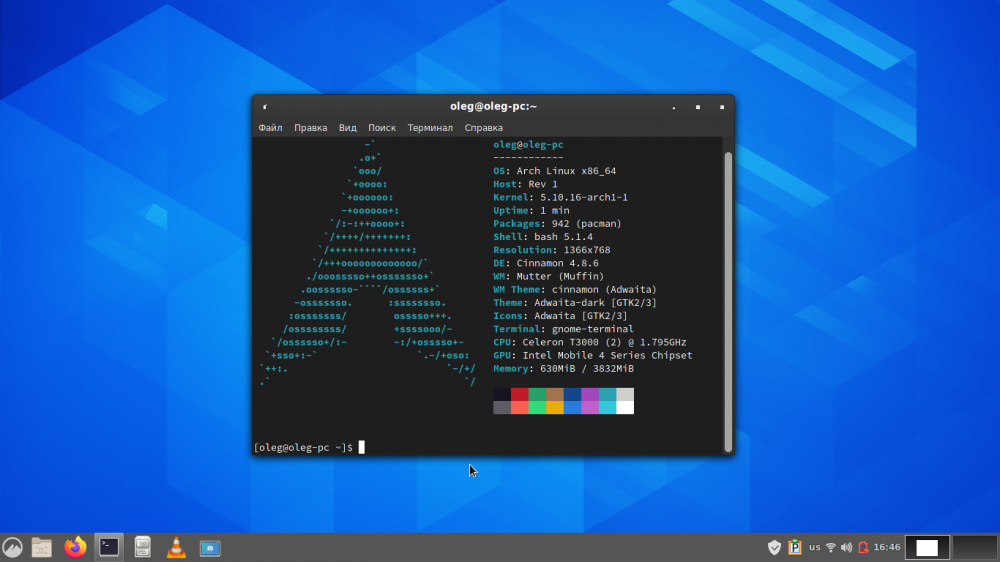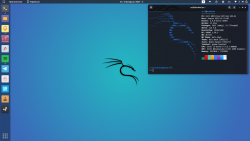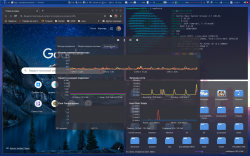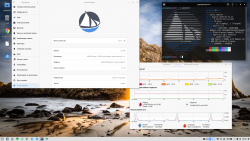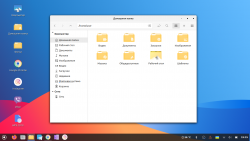- Arch Linux Cinnamon
- Еще скриншоты:
- Новое:
- Новые комментарии
- Комментарии
- Arch linux the calam arch installer
- About
- Created for Arch Linux based systems
- Archiso package at the core of the building
- ALCI or Arch Linux Calamares Installer
- 31 Create Cinnamon iso – no ArcoLinux repo – no Chaotics repo – just Arch Linux repo and drivers
- 30 How to create a linux-lts iso – created from scratch
- 29 How to create an linux-zen iso – how did I create it
- 28 If Arch Linux removes a package from its repos you need to act
- 27 Booting up with your deskop in the live environment
- 26 Archiso 55-1 changes incorporated
- 25 Compare archiso 53-1 with our githubs
- 24 Rebuild Calamares when kpmcore gets an update
- 23 Rebuild Calamares when one of its dependencies gets an update – boost and boost-libs
- 22 Archiso 52-1 compared and implemented
- 21 Building a new Calamares v3.2.39.1
- 20 Creating an ALCI Sddm theme and testing it out – BTRFS as formatting
- 19 Change the configuration of Calamares to use BTRFS by default
- 18 Building our ALCI iso with our local repo and our newly created nemesis-wallpapers – what changed since last time
- 17 How to build your own package for your local repository
- 16 How to add services on your future system – workflow explained
- 15 Theming ALCI Xfce
- 14 Build a new Calamares
- 13 How to add your local custom repo to ALCI
- 12 How to figure out what to put on ALCI
- 11 What if Calamares crashes when creating the partitions
- 10 ArcoFy your ALCI – get your personal configuration in
- 9 Changing ALCI when a new Archiso package arrives – procedure – choices
- 8 How to create an ALCI iso on Arch Linux
- 7 ALCI contains the ArcoLinux keys by default
- 6 Sharing the info to build ALCI between users
- 5 Adding packages to the ALCI iso
- 4 Installing ALCI – Xorg – Lightdm – Mate – Encrypted – zapping our harddisk
- 3 Installing ALCI – Xorg – Sddm – Cinnamon – ASA – ATT- Awesome
- 2 How to get started with ALCI
- 1 Creation of ALCI or Arch Linux Calamares Installer
Arch Linux Cinnamon
После тестирования Artix Linux Cinnamon появилась идея попробовать Arch Cinnamon.
Для установки использовал графический установщик Calam-Arch-Installer позволяющий в процессе установки выбрать окружение, необходимые драйверы видеокарт и браузер. Главный его плюс в том что весь процесс установки занимает 30 минут и еще столько же на обновление и настройку. Всего за час готовая к работе система.
Если сравнивать с Artix то запускается чуть дольше, все на русском сразу после установки, Pamac уже имеется, остается только настроить его. После трех дней пользования жалко было вместо него устанавливать для тестирования что-нибудь другое. Но все же протестировал Arch с Openbox, Xfce, Mate и вернулся обратно на Arch Cinnamon.
Единственный достойный конкурент с окружением Cinnamon на мой взгляд это LMDE 4.
Еще скриншоты:
Новое:

Новые комментарии
Комментарии
Самое смешное что я к cinnamon отношусь более терпимо чем к xfce, но, должен заметить что ты далеко не прав по поводу кастомизации cinnamon и xfce.
зы И снова не упущу возможность напомнить что Cinnamon при меньших возможностях потребляет памяти больше чем „гигант“ KDE… 😉
500 метров, пруфы есть(кому надо скажу как на ссыль со скрином попасть), но линки тут постить, вроде != для анона.. я к тому что крыса 4.16 (которая для меня уже не крыса вовсе, умерла после 4.12) на старте 600 и выше, wot? > вот и живу теперь с этим,
и да гном — это совсем не толсто, гном — это лучшее что есть.
А мне таки хочется понять.
Выбрали дистр.
Потратили день-два что бы установить и настроить инструменты для работы.
Посмотрели на другой дистрибутив. Аааа! — он круче.
Установили другой дистрибутив.
Потратили день-два что бы установить и настроить инструменты для работы.
Прочитали статью, что третий дистрибутив «ваще-круче-всех»
Установили третий дистрибутив.
Потратили день-два что бы установить и настроить инструменты для работы.
Geany от этого как то по-другому стал работать?
То, что мир Linux предоставляет практически бесконечное разнообразие, свободу выбора — это прекрасно.
С другой стороны, меня гражданин начальник не поймёт, если на вопрос «а фули не сделано» я отвечу «пробовал Fedora»
Поэтому, наверное, читая статьи типа «попробовал тот дистрибутив, после него попробовал другой, но остановился на третьем. «
Это прекрасно! Но. Есть прекрасные дети-ангелочки, а есть пелёнки с какашками.
Источник
Arch linux the calam arch installer
Just another guided/automated Arch Linux installer with a twist. The installer also doubles as a python library to install Arch Linux and manage services, packages and other things inside the installed system (Usually from a live medium).
- archinstall discord server
- archinstall matrix.org channel
- archinstall #archinstall@irc.libera.chat
- archinstall documentation
Or simply git clone the repo as it has no external dependencies (but there are optional ones).
Or use pip install —upgrade archinstall to use as a library.
Running the guided installer
Assuming you are on an Arch Linux live-ISO and booted into EFI mode.
Running from a declarative configuration file or URL
- Edit the configuration file according to your requirements.
Assuming you are on a Arch Linux live-ISO and booted into EFI mode.
Submit an issue here on GitHub, or submit a post in the discord help channel.
When doing so, attach the /var/log/archinstall/install.log to the issue ticket. This helps us help you!
Archinstall promises to ship a guided installer that follows the Arch Principles as well as a library to manage services, packages and other Arch Linux aspects.
The guided installer will provide user-friendly options along the way, but the keyword here is options, they are optional and will never be forced upon anyone. The guided installer itself is also optional to use if so desired and not forced upon anyone.
Archinstall has one fundamental function which is to be a flexible library to manage services, packages and other aspects inside the installed system. This library is in turn used by the provided guided installer but is also for anyone who wants to script their own installations.
Therefore, Archinstall will try its best to not introduce any breaking changes except for major releases which may break backwards compability after notifying about such changes.
Scripting your own installation
You could just copy guided.py as a starting point.
However, assuming you’re building your own ISO and want to create an automated installation process, or you want to install virtual machines on to local disk images, here is a minimal example of how to install using archinstall as a Python library:
This installer will perform the following:
- Prompt the user to select a disk and disk-password
- Proceed to wipe the selected disk with a GPT partition table on a UEFI system and MBR on a BIOS system.
- Sets up a default 100% used disk with encryption.
- Installs a basic instance of Arch Linux (base base-devel linux linux-firmware btrfs-progs efibootmgr)
- Installs and configures a bootloader to partition 0 on uefi. On BIOS, it sets the root to partition 0.
- Install additional packages (nano, wget, git)
Creating your own ISO with this script on it: Follow ArchISO’s guide on how to create your own ISO or use a pre-built guided ISO to skip the python installation step, or to create auto-installing ISO templates. Further down are examples and cheat sheets on how to create different live ISO’s.
Unattended installation based on MAC address
Archinstall comes with a unattended example which will look for a matching profile for the machine it is being run on, based on any local MAC address. For instance, if the machine that unattended is run on has the MAC address 52:54:00:12:34:56 it will look for a profile called profiles/52-54-00-12-34-56.py. If it’s found, the unattended installation will commence and source that profile as it’s installation procedure.
Using a Live ISO Image
If you want to test a commit, branch or bleeding edge release from the repository using the vanilla Arch Live ISO image, you can replace the version of archinstall with a new version and run that with the steps described below:
- You need a working network connection
- Install the build requirements with pacman -Sy; pacman -S git python-pip (note that this may or may not work depending on your RAM and current state of the squashfs maximum filesystem free space)
- Uninstall the previous version of archinstall with pip uninstall archinstall
- Now clone the latest repository with git clone https://github.com/archlinux/archinstall
- Enter the repository with cd archinstall At this stage, you can choose to check out a feature branch for instance with git checkout v2.2.0
- Build the project and install it using python setup.py install
After this, running archinstall with python -m archinstall will run against whatever branch you chose in step 5.
Without a Live ISO Image
To test this without a live ISO, the simplest approach is to use a local image and create a loop device.
This can be done by installing pacman -S arch-install-scripts util-linux locally and doing the following:
This will create a 20 GB testimage.img and create a loop device which we can use to format and install to.
archinstall is installed and executed in guided mode. Once the installation is complete, you can use qemu/kvm to boot the test media.
(You’d actually need to do some EFI magic in order to point the EFI vars to the partition 0 in the test medium, so this won’t work entirely out of the box, but that gives you a general idea of what we’re going for here)
There’s also a Building and Testing guide.
It will go through everything from packaging, building and running (with qemu) the installer against a dev branch.
About
Arch Linux installer — guided, templates etc.
Источник
Created for Arch Linux based systems
Archiso package at the core of the building
ALCI or Arch Linux Calamares Installer
- Too complex to install ArchLinux
- Tired of going through the Arch Way installation commands
- Want an encrypted system – but it is just toocomplex to understand
- No time to waste
- Build an iso with all your packages from ArchLinux
- Build an iso with all your packages from AUR
- Build an iso with all your services (bluetooth, cups, …)
Use a graphical installer called CALAMARES to get your system up and running.
Decide to type every command
after installation
Decide to include already
xorg, Lightdm, XFCE4, …
When your reboot, you decide what you install.
Xfce4 as an example:
sudo pacman -Syyu
sudo pacman -S xorg-server xorg-apps
sudo pacman -S lightdm lightdm-gtk-greeter
sudo pacman -S xfce4 xfce4-goodies
Edit the packages.x86_64 and add the packages you want.
6 screens later
you boot into
Arch linux
You can use our alci-dwm
or
the desktop you want to install
31 Create Cinnamon iso – no ArcoLinux repo – no Chaotics repo – just Arch Linux repo and drivers
In this video we talk about drivers and about daring to experiment so you know what drivers you need for pc 1 and laptop 2. Test it out and write it down. We talk about nvidia, nvidia-lts and nvidia-dkms. We decide to install Cinnamon and not use the ALCI-DWM desktop.
30 How to create a linux-lts iso – created from scratch
After creating the zen iso on my own time without recording it we can now create a linux-lts iso together. We create githubs for the iso and the Calamares config. We build a new Calamares config for linux-lts. We decide against putting packages on our system because.
29 How to create an linux-zen iso – how did I create it
This video is an after the facts video. See which files matter if you want to change from a linux kernel to a linux-zen kernel. We created an additional Calamares configuration to remove linux and decided NOT to put broadcom-wl on our system. Our next article we will.
28 If Arch Linux removes a package from its repos you need to act
The package list contains all the packages we can use for our iso. These are pre-build packages from Arch Linux. If Arch Linux decides not to build the packages anymore it will result in an error during the build. error: target not found: termite-terminfo Then there.
27 Booting up with your deskop in the live environment
Two things to change and you are good to go if you start with the dev github and want xfce4. We change the content of packages.x86_64 and remove alci-dwm-nemesis. A few lines down we have already a desktop — xfce4 and xfce4-goodies.Change the packages if you want.
26 Archiso 55-1 changes incorporated
It is always the same workflow. Compare the releng folder coming in from the Archiso package (sometimes also the mkarchiso script). Decide what you like to include on your future iso with the use of Meld. Double-check. Triple-check. Build the iso. Test the iso.
25 Compare archiso 53-1 with our githubs
It is always the same workflow. Compare the releng folder coming in from the Archiso package (sometimes also the mkarchiso script). Decide what you like to include on your future iso with the use of Meld. Double-check. Triple-check. Build the iso. Test the iso.
24 Rebuild Calamares when kpmcore gets an update
You see a message in Calamares and you did not change anything. Maybe Calamares did not changeMaybe the configuration did not change but everything else did change. New kernels, new systemd and also the packages that are needed to make Calamares work. In this instance.
23 Rebuild Calamares when one of its dependencies gets an update – boost and boost-libs
You see a message in Calamares and you did not change anything. Maybe Calamares did not change Maybe the configuration did not change but everything else did change. New kernels, new systemd and also the packages that are needed to make Calamares work. Here the two.
22 Archiso 52-1 compared and implemented
It is always the same workflow. Compare the releng folder coming in from the Archiso package (sometimes also the mkarchiso script). Decide what you like to include on your future iso with the use of Meld. Double-check. Triple-check. Build the iso. Test the iso.Let us.
21 Building a new Calamares v3.2.39.1
Building a new Calamares is something YOU can do. You do not need us for it. You can build it and put it on the local repo on your pc. You can make your own Calamares configurations. See example below.You can make your own packages list and it will become YOUR.
20 Creating an ALCI Sddm theme and testing it out – BTRFS as formatting
We are moving the arcolinux-sddm-plasma-archpaint to the ALCI project. We show you how that can be done via Github. Lots of elements need to be changed. We do not want to keep any trace of ArcoLinux anywhere. We show you how we will change the current ArcoLinux.
19 Change the configuration of Calamares to use BTRFS by default
Can we change the configuration of Calamares so that it will no longer use EXT4 as default format but BTRFS? We will show you where to get this knowledge and how to accomplish such a whatif. From A till we boot into the new installation with BTRFS.
18 Building our ALCI iso with our local repo and our newly created nemesis-wallpapers – what changed since last time
We build our iso and go over all the changes. we create our local repo we build a package called nemesis-wallpapers to test our local repo we keep sddm on our future system — you will boot into a graphical environment we give you an example how a local repo should.
17 How to build your own package for your local repository
It is fun to make your Operating System just the way you like. In our example we will put several wallpapers on our github and create a package for it. The advantage of a package is that Pacman can control it. sudo pacman -S or -R will work. If we copy/pasted the.
16 How to add services on your future system – workflow explained
If you know how to add a certain service to you current system you can figure out how to install it on ALCI. This is not about samba, bluetooth, avahi, . This is about ANY service you will ever encounter. This is a workflow tutorial.
15 Theming ALCI Xfce
This was me just having fun. Changing Xfce4 in all kinds of ways.
14 Build a new Calamares
In this video we show you all the steps you have to take to build and test out a new Calamares. It is super easy. Combined with article 13 — adding a local repo — you can be faster than the developers and become independent. You do not have to wait for anyone updating.
13 How to add your local custom repo to ALCI
The core of ALCI is the packages list and ofcourse pacman.conf which will tell where the pacakages are. You can get the packages from: Arch Linux ArcoLinux Chaotic AUR . many others But you can also create a local repo on your computer system. You build the packages.
12 How to figure out what to put on ALCI
ALCI is all about choosing packages and adding them too the packages.x86_64. Here we show you where you can find the sources. Where to get the Lego blocks and which you might want or will need?
11 What if Calamares crashes when creating the partitions
ALCI is designed to be as minimal as possible. Hence our choice to make our personalized ALCI DWM. Gparted could be installed on the fly and you can do your workflow that way. But what if you just want to start from scratch and delete all partitions and go on with the.
10 ArcoFy your ALCI – get your personal configuration in
You can add your personal look to ALCI. Just keep the .config files and folders that matter save and copy/paste them in the /archiso/airootfs/etc/skel. Super easy and quick.
9 Changing ALCI when a new Archiso package arrives – procedure – choices
The major difference for this project is the cloud service that is now in our systemd/system. This is the website what it is all about: https://cloud-init.io/ The package is called : cloud-init
8 How to create an ALCI iso on Arch Linux
ALCI is an ArcoLinux project. By default we have the ArcoLinux mirrors and ArcoLinux keys. If you would like to install packages from ArcoLinux you need to get the keys in and know where the mirrors are.Since my Arch Linux system contains all the keys and mirrors from.
7 ALCI contains the ArcoLinux keys by default
ALCI is an ArcoLinux project. We would like to install packages from ArcoLinux. IF HOWEVER you are not planning to install anything from ArcoLInux repos you can remove one line of code. Edit this file /archiso/airootfs/etc/systemd/system/pacman-init.service and delete.
6 Sharing the info to build ALCI between users
We have now the possibilty to ask people what the content of the packages.x86_64 file is and learn from it. On Discord we have a separate channel for Arch Linux Calamares Installer or ALCI. On that channel we can exchange configs via https://pastebin.com. That is.
5 Adding packages to the ALCI iso
Adapt ALCI to your needs . Less typing is always better We have added some ideas at the bottom of the packages.x86_64. The content of this file will change over time.Read the text at the bottom. Some packages will always be removed by Calamares.
4 Installing ALCI – Xorg – Lightdm – Mate – Encrypted – zapping our harddisk
In this article we decided to encrypt our harddisk and install Mate. A great tip is when we talk about really removing any trace of files, folders or formatting from your harddisk. wipefs -a /dev/sda or sgdisk -Z /dev/sda
3 Installing ALCI – Xorg – Sddm – Cinnamon – ASA – ATT- Awesome
The iso is already built when we start our video. See article 2 to learn how to build the iso. Content of the video we install ALCI together — choose any of the options available on Calamares we install xorg-server, xorg-apps, sddm, and cinnamon we enable sddm.
2 How to get started with ALCI
Synthesis check you have the correct archiso version git clone the project git clone https://github.com/arcolinuxiso/alci-iso change content of archiso/packages.x86_64 or not use meld to compare the other packages files — example-packages.x86_64 and.
1 Creation of ALCI or Arch Linux Calamares Installer
I have recorded every single step of the way. It took a bit longer than expected. I did make some mistakes that made everything a bit longer. The goal is as always outgrow the master. Become smarter by watching the videos, Get your own what-ifs and be able to carry.
Источник