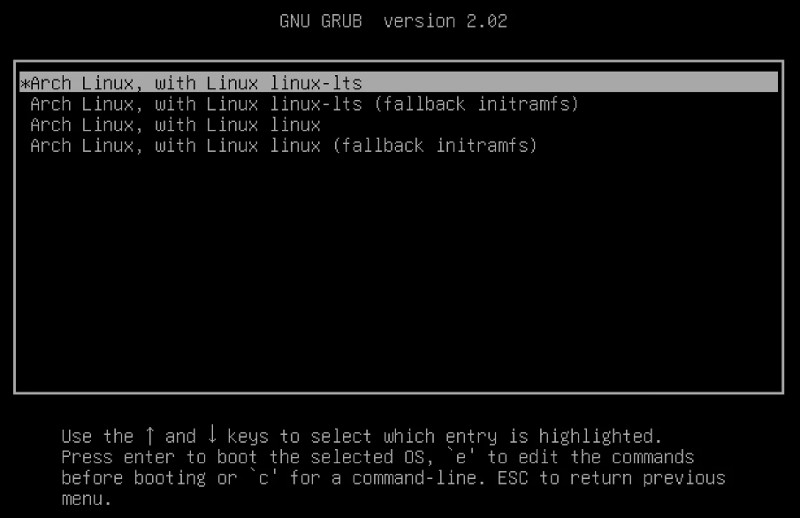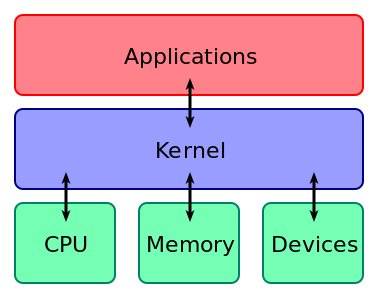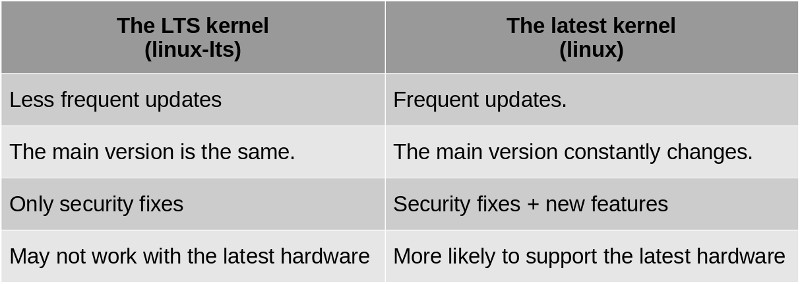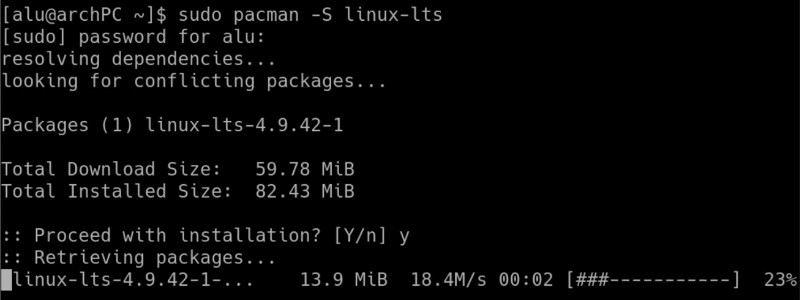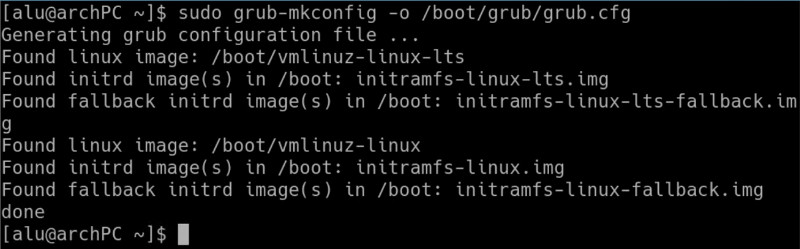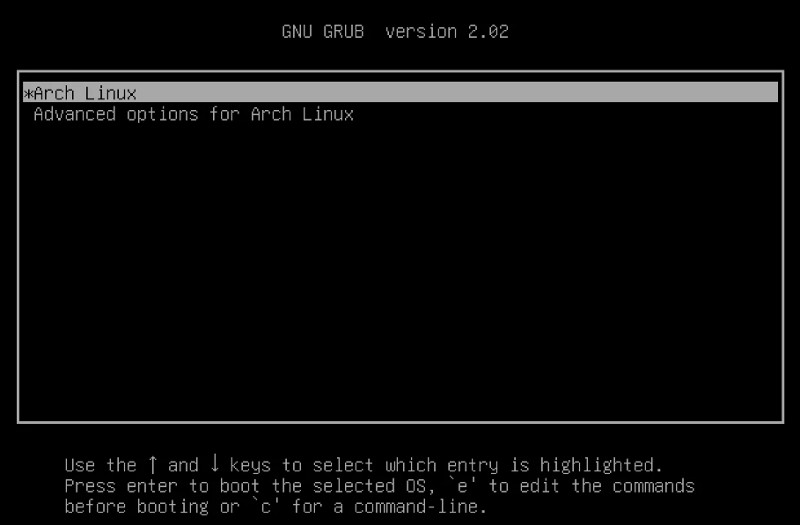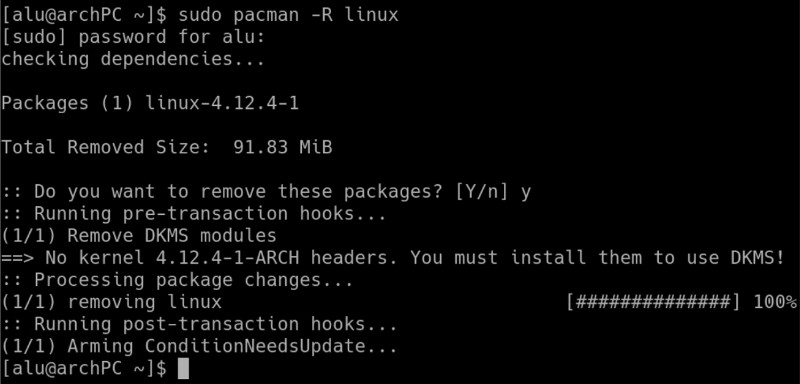- Kernel
- Contents
- Officially supported kernels
- Compilation
- kernel.org kernels
- Unofficial kernels
- Debugging regressions
- Why and How to install the LTS kernel in Arch Linux
- What is the kernel?
- Why install the LTS kernel?
- How to install the LTS kernel in Arch Linux
- Benefits of the LTS Kernel
- Как в Arch Linux перейти к предыдущей версии ядра
Kernel
According to Wikipedia:
The Linux kernel is an open-source monolithic Unix-like computer operating system kernel.
Arch Linux is based on the Linux kernel. There are various alternative Linux kernels available for Arch Linux in addition to the latest stable kernel. This article lists some of the options available in the repositories with a brief description of each. There is also a description of patches that can be applied to the system’s kernel. The article ends with an overview of custom kernel compilation with links to various methods.
Kernel packages are installed onto the file system under /boot/ . To be able to boot into kernels, the boot loader has to be configured appropriately.
Contents
Officially supported kernels
Community support on forum and bug reporting is available for officially supported kernels.
- Stable — Vanilla Linux kernel and modules, with a few patches applied.
https://www.kernel.org/ || linux
- Hardened — A security-focused Linux kernel applying a set of hardening patches to mitigate kernel and userspace exploits. It also enables more upstream kernel hardening features than linux .
https://github.com/anthraxx/linux-hardened || linux-hardened
- Longterm — Long-term support (LTS) Linux kernel and modules.
https://www.kernel.org/ || linux-lts
- Zen Kernel — Result of a collaborative effort of kernel hackers to provide the best Linux kernel possible for everyday systems. Some more details can be found on https://liquorix.net (which provides kernel binaries based on Zen for Debian).
https://github.com/zen-kernel/zen-kernel || linux-zen
Compilation
Following methods can be used to compile your own kernel:
/Arch Build System Takes advantage of the high quality of existing linux PKGBUILD and the benefits of package management. /Traditional compilation Involves manually downloading a source tarball, and compiling in your home directory as a normal user.
Some of the listed packages may also be available as binary packages via Unofficial user repositories.
kernel.org kernels
- Git — Linux kernel and modules built using sources from Linus Torvalds’ Git repository
https://git.kernel.org/cgit/linux/kernel/git/torvalds/linux.git || linux-gitAUR
- Mainline — Kernels where all new features are introduced, released every 2-3 months.
https://www.kernel.org/ || linux-mainlineAUR
- Next — Bleeding edge kernels with features pending to be merged into next mainline release.
https://www.kernel.org/doc/man-pages/linux-next.html || linux-next-gitAUR
- Longterm 4.4 — Long-term support (LTS) Linux 4.4 kernel and modules.
https://www.kernel.org/ || linux-lts44AUR
- Longterm 4.9 — Long-term support (LTS) Linux 4.9 kernel and modules.
https://www.kernel.org/ || linux-lts49AUR
- Longterm 4.14 — Long-term support (LTS) Linux 4.14 kernel and modules.
https://www.kernel.org/ || linux-lts414AUR
- Longterm 4.19 — Long-term support (LTS) Linux 4.19 kernel and modules.
https://www.kernel.org/ || linux-lts419AUR
- Longterm 5.4 — Long-term support (LTS) Linux 5.4 kernel and modules.
https://www.kernel.org/ || linux-lts54AUR
Unofficial kernels
- Aufs — The aufs-compatible linux kernel and modules, useful when using docker.
http://aufs.sourceforge.net/ || linux-aufsAUR
- Ck — Contains patches by Con Kolivas (including the MuQSS scheduler) designed to improve system responsiveness with specific emphasis on the desktop, but they are suitable to any workload.
http://ck.kolivas.org/ || linux-ckAUR
- Clear — Patches from Intel’s Clear Linux project. Provides performance and security optimizations.
https://github.com/clearlinux-pkgs/linux || linux-clearAUR
- GalliumOS — The Linux kernel and modules with GalliumOS patches for Chromebooks.
https://github.com/GalliumOS/linux || linux-galliumosAUR
- Libre — Without propietary or obfuscated device drivers.
https://www.fsfla.org/ikiwiki/selibre/linux-libre/ || linux-libreAUR
- Liquorix — Kernel replacement built using Debian-targeted configuration and the Zen kernel sources. Designed for desktop, multimedia, and gaming workloads, it is often used as a Debian Linux performance replacement kernel. Damentz, the maintainer of the Liquorix patchset, is a developer for the Zen patchset as well.
https://liquorix.net || linux-lqxAUR
- MultiPath TCP — The Linux Kernel and modules with Multipath TCP support.
https://multipath-tcp.org/ || linux-mptcpAUR
- pf-kernel — Provides a handful of awesome features which are not merged into a kernel mainline. Maintained by a kernel engineer. If the port for the included patch for new kernels was not released officially, the patchset provides and supports patch ports to new kernels. The current most prominent patches of linux-pf are PDS CPU scheduler and UKSM.
https://gitlab.com/post-factum/pf-kernel/wikis/README || Packages:
- Repository by pf-kernel developer post-factum
- Repository, linux-pfAUR , linux-pf-preset-defaultAUR by pf-kernel fork developer Thaodan
- linux-pf-gitAUR by yurikoles
- Realtime kernel — Maintained by a small group of core developers led by Ingo Molnar. This patch allows nearly all of the kernel to be preempted, with the exception of a few very small regions of code («raw_spinlock critical regions»). This is done by replacing most kernel spinlocks with mutexes that support priority inheritance, as well as moving all interrupt and software interrupts to kernel threads.
https://wiki.linuxfoundation.org/realtime/start || linux-rtAUR , linux-rt-ltsAUR
- tkg — A highly customizable kernel build system that provides a selection of patches and tweaks aiming for better desktop and gaming performance. It is maintained by Etienne Juvigny. Amongst other patches, it offers various CPU schedulers: CFS, Project C PDS, Project C BMQ, MuQSS and CacULE.
https://github.com/Frogging-Family/linux-tkg || not packaged? search in AUR
- VFIO — The Linux kernel and a few patches written by Alex Williamson (acs override and i915) to enable the ability to do PCI Passthrough with KVM on some machines.
https://lwn.net/Articles/499240/ || linux-vfioAUR , linux-vfio-ltsAUR
- XanMod — Aiming to take full advantage in high-performance workstations, gaming desktops, media centers and others and built to provide a more rock-solid, responsive and smooth desktop experience. This kernel uses the MuQSS or CacULE scheduler, BFQ I/O scheduler, UKSM realtime memory data deduplication, TCP BBR congestion control, x86_64 advanced instruction set support, and other default changes.
https://xanmod.org/ || linux-xanmodAUR , linux-xanmod-caculeAUR
Debugging regressions
Try linux-mainline AUR to check if the issue is already fixed upstream. The stickied comment also mentions a repository which contains already built kernels, so it may not be necessary to build it manually, which can take some time.
It may also be worth considering trying the LTS kernel ( linux-lts ) to debug issues which did not appear recently. Older versions of the LTS kernel can be found in the Arch Linux Archive.
If the issue still persists, bisect linux-git AUR and report the bug on the kernel bugzilla. It is important to try the «vanilla» version without any patches to make sure it is not related to them. If a patch causes the issue, report it to the author of the patch.
Источник
Why and How to install the LTS kernel in Arch Linux
The LTS kernel in Arch Linux is often recommended installing if you want to make your Arch system more stable. But what is the kernel? What are the differences between the default Linux and the LTS kernels, and which one should you choose? Finally, how to install the LTS kernel in Arch Linux? All these questions are about to be answered.
What is the kernel?
The kernel is the core program of the system. It is responsible for managing memory, CPU and other hardware of the system. Many drivers are built-into the kernel. It also communicates with the installed applications.
Actually, Linux is the kernel. The desktop environment, applications and all the other stuff is just a superstructure above the kernel. So, using the word Linux is not very accurate, if you mean a distribution. For example, Android uses the Linux kernel but it is not called Linux. That is why many people say GNU/Linux when they mean Linux distributions. Linux is much simpler to say.
Why install the LTS kernel?
If you have not changed your kernel in Arch Linux, by default you have the latest stable kernel version.
The LTS (long-term support) version is advantageous if stability is your first priority. It doesn’t mean that the latest kernel, or the default kernel, is less stable, it just means that the LTS kernel won’t be updated as frequently. So, there is a smaller chance of some conflicts after you update your system. Besides, the LTS kernel doesn’t change much, so if it works fine on your system it is likely that it will keep working properly.
On the other hand, the latest kernel is updated frequently and there are constant changes to it, so there is a higher chance of breaking something after the update. The main version of the LTS kernel doesn’t change but it keeps receiving security fixes and it may also receive some feature backports.
So, what should you do?
Installing the latest kernel is good if you want to have the latest feature, and this is what many Arch users aim for. If you have the latest hardware, it is possible that the LTS kernel may not fully support it. So, you have to use the latest kernel OS.
How to install the LTS kernel in Arch Linux
To install and activate the LTS kernel in Arch Linux, follow these steps:
Check your what kind of kernel you have:
If it does not have ‘lts’ in its name, it is not the LTS kernel, To install the LTS kernel, run this command:
Next, you need to register the new kernel in your bootloader. For the GRUB bootloader, run this command:
Reboot your Arch Linux.
When you see this menu, select the Advanced options.
To get this GRUB menu, you may need to press SHIFT key or ESC key just when the boot is starting.
Boot with the LTS kernel from the Advanced options.
After the system boot, open the terminal and check the kernel version. It should be the LTS kernel.
It is safe to remove the non-lts kernel now, which is a default kernel in Arch Linux. And do not forget to re-generate GRUB config, so it doesn’t show a removed kernel:
After these steps, you will have only the LTS kernel in your system. If you do not remove the default kernel, Arch Linux will use the default kernel after the next reboot. If you use the latest kernel, you can install the LTS kernel as a fallback kernel. In case that something happens to your latest kernel, you can boot with the LTS kernel.
Benefits of the LTS Kernel
Personally for me, the LTS kernel has several advantages.
It works better with VirtualBox. I had some problems with the latest kernel and VirtualBox because the kernel updates were more frequent than the updates for VirtualBox. Once VirtualBox just stopped working and to fix it, I needed to switch to an older kernel.
It’s better for a multi-boot system. I also like the infrequent updates of the LTS kernel. I multi-boot my Arch Linux with several other Linux OSes and I need to update my GRUB manually every kernel update. As the LTS kernel is not updated as frequently as the latest kernel, I don’t have to update my GRUB often with the LTS kernel.
You may also like these tips and tricks after installing Arch Linux. Thanks for reading.
Источник
Как в Arch Linux перейти к предыдущей версии ядра
Новые ядра Linux несут поддержку нового оборудования и новые функции. Но иногда ядро вызывает проблемы: оно полностью или частично не совместимо с существующим программным обеспечением, особенно часто от этого страдают видео драйверы, но это может касаться и любого другого ПО.
Совсем свежий пример: драйверы NVIDIA на момент написания частично не совместимы с linux >= 5.9. Хотя видеокарта работает, но CUDA, OpenCL и, вероятно, другие функции сломаны. Конечно, когда-нибудь это будет исправлено, но что делать тем, кому нужны CUDA и OpenCL или другие программы несовместимые с последней версией ядра Linux?
Один из вариантов — откатиться до предыдущей версии, установив её из кэша скаченных пакетов. Способ не самый приятный, поскольку нужно будет запретить обновлять пакет, версия которого была откачена назад, либо вообще отказаться от обновления всей системы.
Этот метод особенно неприятен когда дело касается ядра linux — также нужно что-то делать с зависимостями.
Один из более простых вариантов — перейти на ядро linux-lts.
LTS – расшифровывается как Long Time Support или, в переводе на русский, поддержка в течение длительного времени. Проще говоря, это ядро и модули Linux одной из предыдущих версий, которое редко обновляется.
Это ядро можно установить как обычный пакет, заменив существующее ядро. В зависимости от конфигурации вашего компьютера, вам может понадобиться установить другие *-lts пакеты, например, пакет nvidia-lts — видео драйвер NVIDIA для ядра linux-lts.
Также установите linux-lts-headers.
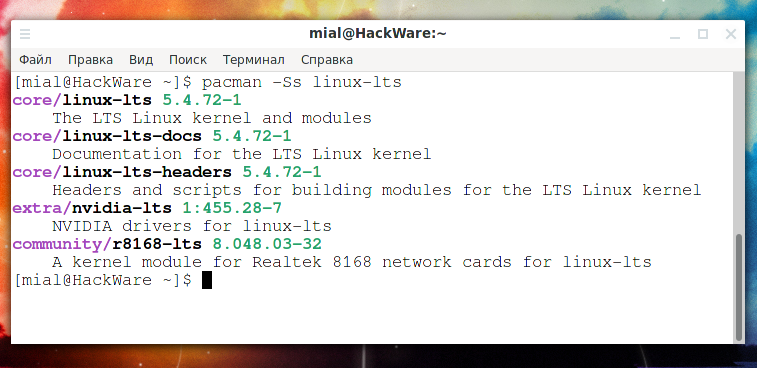
После доработки ядра и устранения мешающих вам проблем, можно вернуться к последней версии ядра Linux.
Источник