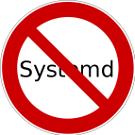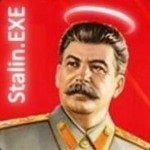Arma 3 доступна для скачивания в Steam
Сабж. Бинари добавили для лялеха (эх, Саныч не дожил) и для мака.
Со всех сторон слышу про эту арму. Но не знаю, что это. Это какой-то Operation Flashpoint новый? Стоит играть?
Предвижу кучу багов и кривой порт.
Это конечно уг какое-то, но куплю, если нормальный порт будет. На НГ. Может быть.
Ну, ежели честно, там и на винде куча багов. Если их 1 к одному перенесут, уже круто будет. А насчёт кривости — посмотрим, вроде не eOn, слабая надежда есть.
и всем насрать уже, зажрались
а недавно шуму было бы, вспомнить тоже ожидание, скриншоты и слухи о портировании UT4
О чем речь вообще? что за игра?
Ждем отзывы первопроходцев.
Куплю, если хороший порт будет.
Изначально это был симулятор для отработки тактики военных, а потом его превратили в игорь.
симулятор войны, бежать->ползти->ждать_пол_часа->стрелять
или апокалипсиса, в случае с модом DayZ, но вики говорит что то была арма2
ползти->ползти->бежать_в_другую_сторону_от_зомбаков->пристрелили_люди
Ясно, как-то не впечатлило
Арма3 на венде то глючит, если каким то чудом на Linux будет лучше, то это будет точно начало вендекапца.
Это eON и это наоборот хорошо. Так уж получается, что их врапперы работают лучше и быстрее «полноценных» нативных портов, с которыми постоянно какие-то проблемы. На реддите репортят хороший fps у NVIDIA и менее хороший, но играбельный фпс на АМД каталисте.
YOBA игры не нужны!
Debian Jessie; AMD Athlon X2 P340; Radeon HD6650M;
На минимальной графике 15-20 fps в мультиплеере. В арсенале 40-50 fps.
Если eOn, то это абзац. Ихние обёртки ухитряются работать только на распоследней бубунте и крашиться от любого чиха.
Игра говно, вся серия.
Intel Core i7 4790K @ 4.00GHz
4GB NVIDIA GeForce GTX 970 OC STRIX (ASUS)
I swear this game runs smoother than it does on my Windows 7 Pro.
Но т.к. у Steam опять Linux-эффект, то я через час смогу проверит на своей RadeonSI/R9 270X. Там же пишут, что на Catalyst 15.7 точно работает. Я думаю эта игра стоит того, чтобы его таки поставить blob и поиграть немного.
P.S. На 10ке, которая в Dual-boot, играл минут 10 в тренировку. Скупаю игры для коллекции 😉
Blob или Mesa?
Говорят игра упирается в максимальную частоту одного ядра CPU.
Enjoy your Steam. Как обычно качаю релиз от RELOADED, установлю через винище, подсуну файлы нативному поршню. 🙁
раньше было лучше — на линуксе можно было только работать
Маловероятно что порт будет хорошим. Не в ближайшее время во всяком случае.
Non-native — the ports use a specialized wrapper developed by our partners Virtual Programming. This approach may impact performance to some degree (approximately 5% — 10%).
Портирует та же контора, что ведьма «портировала» на Linux. Многие до сих пор жалуются, что вендовый ведьмак 2 под wine лучше пашет чем порт.
Хмм, и правда, получилось лучше, чем ведьмак с биошоком. Оно даже запускается, и даже работает!
На похорониксе пишут в каментах, что порт хорош.
Intel Core i7 4790K @ 4.00GHz
4GB NVIDIA GeForce GTX 970 OC STRIX (ASUS)
да не может быть, должны же быть хоть какие-то тормоза на этом слоупоке 🙂
Это просто крутотень.
А мне придётся конпелять Mesa3D 11.0. 🙁
раньше было лучше — на линуксе можно было только работать
Словно тебя заставляют играть в игры.
Update: Неожиданная для меня новость, на самом деле. Когда меня спрашивают, какие игры конкретно не работают в линуксах (в разговорах, почему мне нужна винда ещё), то всегда упоминаю серию Arma.
От себя рекомендую любому хотя бы ознакомиться с модификацией «Chernarus Life», которая была изначально на Арме 2, но портировали и на третью. Собственно, это что-то вроде GTA на движке и карте армы, только игроки делятся на полицейских и гражданских. Гражданские должны зарабатывать (легально или нелегально), полицейские должны поддерживать порядок, проверять игроков (КПП на дороге, например) и ловить преступников/террористов.
DayZ случаем не портировали? Он же на ней вроде запилен.
Источник
Arma 3 steam linux
| 1,823 | уникальных посетителей |
| 32 | добавили в избранное |
The Arma 3 native Linux version is never up to date with the end result that you cannot either play the latest DLCs or you cannot join majority of the servers as the Windows version is far ahead.
The alternative is to install Arma 3 via proton on Linux however the following must be noted:
- Battle Eye does not work — so you wont be able to join majority of the servers
- Arma 3 Laucher does not work — We have a work around with a Unix launcher.
- I have not yet tested TeamSpeak integration but there are reported ways to get it to work if you install it in the same prefix
What works:
- Single Player content (i tested one of the campaigns)
- You can host coop/multiplayer games and your friends can join with battle eye disabled.
- Mods can be easily loaded via the Arma 3 Unix Launcher
- I have not really found a performance difference yet between Proton vs Windows
Why Ubuntu 18.04 with Unity and not Gnome?
i really hate Gnome and for me personally, to make so many tweaks to Gnome, to have it act in the same manner as Unity, was just displeasing. But ill revisit it at a later stage just to deter myself again from using it. Anyways, as Linux users we are spoilt with choices, so call me spoilt 🙂
This guide will focus on getting Arma 3 to work they way it should in Ubuntu 18.04 (should work for 16.04 as well) with Unity (yes i said it, Unity)
Navigate to
Steam —> Steam Settings —> Steam Play
Set the following:
Enable Steam Play for supported titles [enabled]
Enable Steam Play for all other titles [enabled]
Run other titles with: (select the latest proton version you have)
By default steam will try and install the native/Linux version. Before you install ensure that you follow the following steps.
Right click on Arma 3 in your Steam library and click on properties.
General Tab
Force the use of a specific Steam Play compatibility tool [enabled]
Select latest proton version
You should now be set to install the Windows version via proton once you click the play/install button on Arma 3 in your library.
Always check out the proton compatibility for Arma 3 on:
Arma 3 Proton [www.protondb.com]
At the time of writing this guide, the official Arma 3 laucher does not work via Proton thus we look to the alternative the — Arma 3 Unix Launcher.
The Arma 3 Unix Launcher is made possible by Mateusz Szychowski aka Muttley. (Thanks!)
When you see him, buy him a beer!
The git repo and up to date instructions for the Arma 3 Unix Launcher can be found here:
https://github.com/muttleyxd/arma3-unix-launcher
Here is the result of hard work done by Muttley.
Below is the mods view of the Arma 3 Unix Launcher.
We would need to get our hands dirty in a terminal.
There is currently no up to date .deb package so we would need to install the Arma 3 Unix Launcher via source.
Launch your favourite terminal.
check if you have gcc-8
if you are running the latest version of ubuntu then the above should not be an issue, thus you can skip this step
to install gcc-8 on ubuntu 18.04, this should work:
Now you are ready to install the Arma 3 Unix launcher
we will install it globally (there is a option to install it locally — check the git repo)
Launch via an icon
Create a launcher with a flashy icon to launch the game
Download a Arma 3 icon to your Downloads folder or Pictures folder, search for one via google or use one of the preexisting
https://www.deviantart.com/troublem4ker/art/Arma-3-Icon-608275566
convert to appropriate dimension
What i suggest is that you create a mod list with no mods, to simplify loading no mods (instead of unselecting all selected mods when you want to play with no mods)
and then creating all your other mod presets.
This applies to the Arma 3 Unix launcher.
The Arma 3 Unix launcher creates a symlink for arma3launcher.exe that points to arma3_x64.exe.
It then creates a backup of the original to arma3launcher.exe.backup.
I suspect that when Arma 3 does a update that touches anything todo with the arma3launcher that it breaks it, in which you would not be able to launch Arma 3.
The easiest thing that works for me is just to remove the arma3launcher.exe and then verify your game files via steam.
What i have done was:
1) close the Arma 3 Unix launcher
2) move the following files to a temp backup folder somewhere else:
arma3battleye.exe
arma3launcher.exe
arma3launcher.exe.backup
3) I then went ahead to verify the integrity of the Arma 3 files in which it re-downloaded the missing exe files that i moved to the temp backup folder. (was something like less than 20mb)
To verify the integrity of the game files do the following:
Right click on Arma 3 in your library and click «Properties»
Go to the «Local Files» tab and click on «Verify Integrity of game files»
It will now download the missing exe files. Wait for it to complete.
4) Once it has verified the files and re-downloaded the exe files, launch the Arma 3 launcher again which will then recreate the sym link. You should now be good to go and can now launch Arma 3 again.
I removed the temp backup folder with the old exes as it was no longer required, after confirming that Arma 3 worked again.
There is an issue (as with many wine games) that if you alt tab to another window that your Arma 3 will minimise display a large black window with a tiny square within it.
A common fix to this is to set a game to run in full screen windowed mode.
Full Screen Windowed Mode
Options —> Video —> Display —> Full Screen Window
If you experience a delay in sound when firing a gun etc then you might need to set the buffer sizes for pulse audio.
backup your pulse audio daemon.conf file.
you can restart pulse audio but i suggest rather just to do a system reboot.
If the previous section to fix the sound delay worked, SKIP THIS SECTION.
As a reference, this is what my /etc/pulse/daemon.conf looks like.
It is based off of a guide that i can no longer access due to SSL certificate issues — if the section above did not help with the delays, it might be worth looking at this config, else skip it.
Compare the options below with what you have in your daemon.conf and adjust accordingly.
Once done, you can restart pulse audio but i suggest rather just to do a system reboot.
Fixes loss of focus of mouse for independent head movement within Arma.
I found that the alt key causes the mouse to move beyond the window that Arma runs in when you try and use the alt key for independent head movement which is a MUST (same for Squad). (and this is actually why i wrote the whole guide). It causes the focus to be lost from the current window when you press alt.
(This actually had me thinking if i should try Gnome again but instead i decided to spend quite allot of my time to avoid that.)
To get past this i had to, in a sense remap and disable some features of alt (whilst keeping the Ubuntu hud which i actually use):
All of the below can be achieved via multiple ways (like dconf and command line wizardry)
Install Compiz Config Settings Manager
In the Ubuntu menu search for compiz
Disable Menu bar while alt is pressed
Compiz Config Settings Manager → Ubuntu Unity Plugin → Key to show the menu bar while pressed
Disable alt click window dragging
Compiz Config Settings Manager → Window Management → Move Window → Initiate Window Move
NOTE. Do not entirely disable it, if you do, weird window glitches etc will appear.
You need to remap it to a valid key binding combo that you wont easily press.
Change hud key to right control (as hud pops up when you hit alt)
Compiz Config Settings Manager → Ubuntu Unity Plugin → Key to show the HUD when tapped
There you have it and hopefully you are up and running and your Arma 3 on Steam Proton is running smoothly.
I really hope this guide saves someone some time as all of this (especially gnome) bothered me quite allot in which i spent a few days trying things out and testing to get everything working in my aim to get rid of my Windows partition.
If you feel you have something to contribute to improve this guide, you are welcome to contact/comment on the guide.
Hopefully soon none of this effort will be required to get Arma or any other «befokte» games to work on Linux, because thats whats keeping us having to dual boot.
no problem at all. The error states that it cant find the file you are trying to convert. it could be that you are executing the convert command in the wrong path (directory) or that the file does not exist.
download the file to your Downloads folder.
then rename the file like you did to arma-3-downloaded-image.png
then open up a terminal and try the following
/Downloads
convert arma-3-downloaded-image.png -resize 128×128 arma-3-icon.png
Thank you!! I was able to fully install the launcher and the convert command (because somehow it wasnt in the base files) for the icon/desktop app, but when I try to put in the :
convert arma-3-downloaded-image.png -resize 128×128 arma-3-icon.png
convert-im6.q16: unable to open image `arma-3-downloaded-image.png’: No such file or directory @ error/blob.c/OpenBlob/2924.
convert-im6.q16: no images defined `arma-3-icon.png’ @ error/convert.c/ConvertImageCommand/3229.
I renamed the image to the exact name there, but it still doesn’t work.
Any clues?
I am still on the good old 18.04 so i did not have that issue. I assume you have a newer version of ubuntu or debian.
sudo apt-get install qtbase5-dev qtchooser qt5-qmake qtbase5-dev-tools
Hello! So I tried your tutorial but when I tried to run the cmake command it put this message:
— Configuring incomplete, errors occurred!
See also «/home/jopk_/git/arma3-unix-launcher/build/CMakeFiles/CMakeOutput.log».
See also «/home/jopk_/git/arma3-unix-launcher/build/CMakeFiles/CMakeError.log».
I had problems installing qt5, since it gave me the : Package «qt5» has no installation candidate
Tested on 18-04-2021
Proton 6.3-2
arm3-unix-launcher build 16-03-2021 51dbf12b2a98a45badcfd72e8959097609217bfe
Muttley now has packages for the Arma 3 Unix Launcher that can be used instead of building the launcher from source, for Ubuntu 16.04, 18.04, mac and Archlinux.
Источник