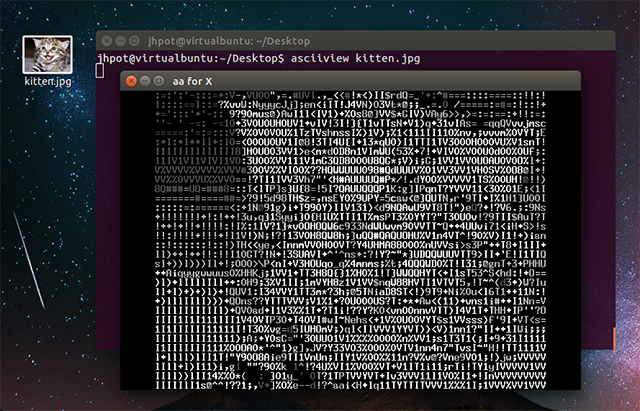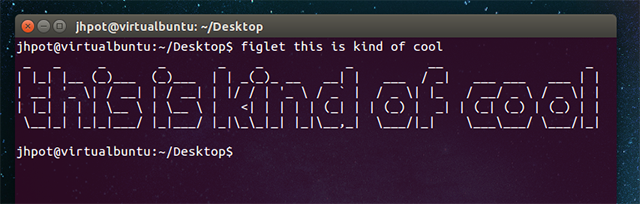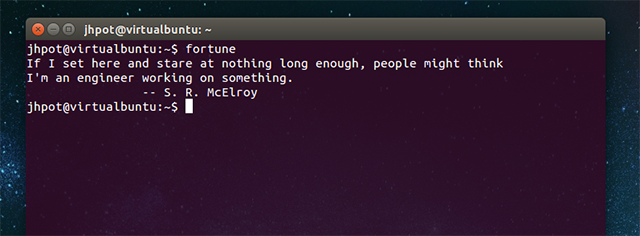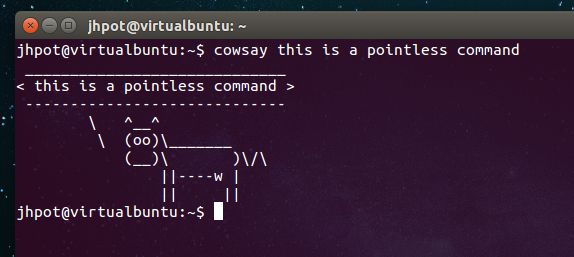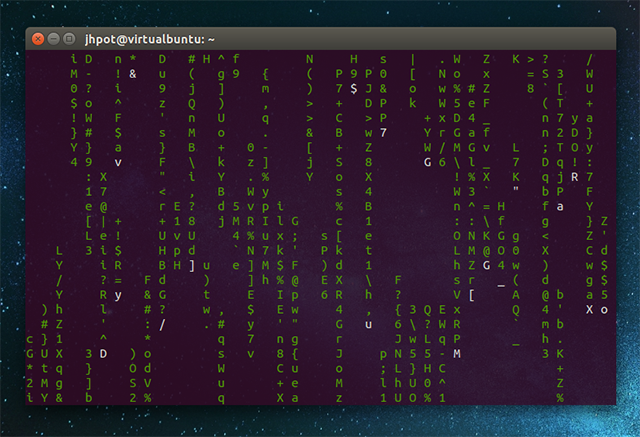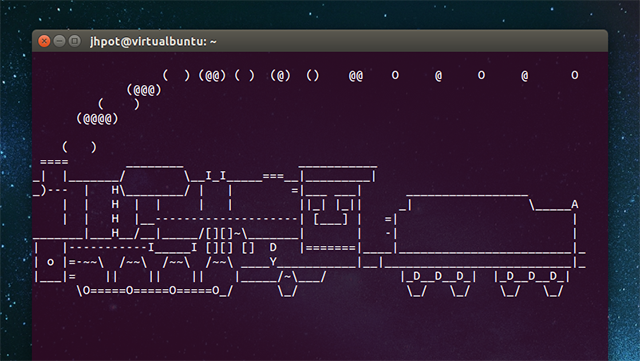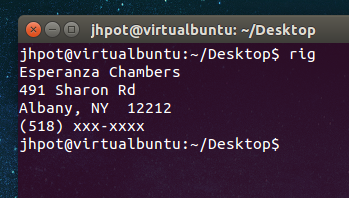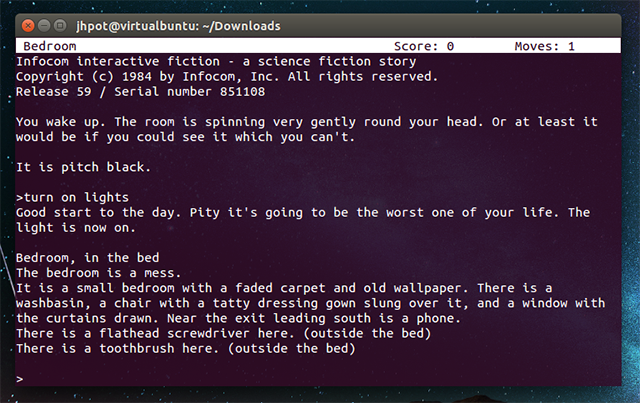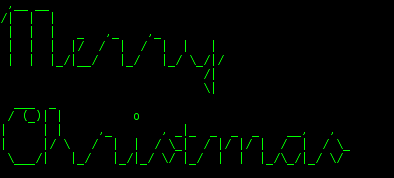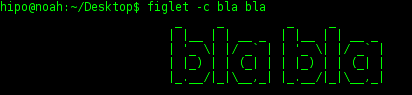- ASCII art
- Contents
- Software
- Arch ASCII logos
- Cowsay
- Default cow with fortune
- Random cow with fortune
- Random custom cow with fortune
- Ponysay
- Девять консольных команд, которые могут вас развлечь
- Рисунок в стиле ASCII Art
- Баннеры в стиле ASCII
- Поговорите с компьютером
- Случайная фраза .
- … а что бы сказала корова
- Эффект Матрицы
- Команды нужно набирать правильно
- Генератор фальшивых адресов и номеров телефонов
- Играем в текстовую приключенческую игру
- А какие еще любопытные команды знаете вы?
- Delightful Free and Open Source ASCII Art Tools
- ☩ Walking in Light with Christ – Faith, Computing, Diary
- Create ASCII Art Text banners in GNU / Linux console and terminal with figlet and toilet
ASCII art
Contents
Software
- Asciiquarium — An aquarium/sea animation in ASCII art.
https://robobunny.com/projects/asciiquarium/ || asciiquarium
- boxes — Text mode box and comment drawing filter.
https://boxes.thomasjensen.com/ || boxesAUR , boxes-gitAUR
- FIGlet — A program for making large letters out of ordinary text.
http://www.figlet.org/ || figlet
- jp2a — A small utility for converting JPG and PNG images to ASCII.
https://csl.name/jp2a/ || jp2a
- TOIlet — Free replacement for the FIGlet utility.
http://caca.zoy.org/wiki/toilet || toiletAUR
Arch ASCII logos
ArchWiki’s birthday celebration:
Code page 437 save (e.g. /etc/issue ):
by Hendrikto (modified from the version by LnLcFlx)
Cowsay
Here are some examples of cowsay and fortune used together:
Default cow with fortune
- Combined with the program cowsay :
- Display a potentially offensive fortune:
The ASCII images are generated by .cow text files located in /usr/share/cows , and all themes can be listed with the cowsay -l . These files can be edited to the user’s liking; custom images can also be created from scratch or found on the net. The easiest way create a custom cow file is to use an existing one as a template. To test the custom file:
Random cow with fortune
Random custom cow with fortune
Complex commands can be chained to produce detailed ASCII art such as this Futurama example.
- Display a random cow with a random facial expression and wrap long lines of fortune text:
Ponysay
For full 256-colored cowsay-like art use ponysay (version 3.0 has 422 ponies). The syntax is the same, meaning $ ponysay message to say something and ponysay -l for a complete list of ponies. To select a pony to display, run $ ponysay —pony x «message» , where x is a pony. To create more ponies use util-say-git AUR and store them in
/.local/share/ponysay/ttyponies/ for desktop and TTY, respectively.
Источник
Девять консольных команд, которые могут вас развлечь
Создание рисунка в стиле ASCII Art, беседа с компьютером и игра в текстовую приключенческую игру. Командная строка вашего Linux-а не только для работы: она тоже может вас развлечь в случае, если вы знаете правильные команды.
Джоэл (Joel) рассказал об основах использования командной строки , и теперь вы абсолютно готовы читать эту статью. Но часть проблемы изучения командной строки в том, что это, прежде всего, скучно. Смена каталогов и перемещение файлов, возможно, не слишком интересная тема.
Если вы ищете что-нибудь более интересное, либо если вы хотите показать несколько классных трюков когда пытаетесь кого-нибудь чему-нибудь научить, то те необычные команды, о которых мы расскажем вам ниже, сделают использование командной строки более интересным. Наслаждайтесь!
Примечание: прежде, чем вы сможете использовать эти команды, вам потребуется сначала большинство из них установить . В конце каждого раздела я добавил команду установки для системы Ubuntu, которая также работает в системах Linux Mint, ElementaryOS и в других дистрибутивах на основе Ubuntu. Команды установки для других дистрибутивов будут другими, но имена пакетов, как правило, будут такими же.
Рисунок в стиле ASCII Art
Откройте любой графический файл и выдайте его изображение в стиле ASCII Art. Это делается просто с помощью следующей команды:
Классно, не правда ли? Вы можете нажать клавишу «s» и сохранить изображение в виде текстового файла для последующего использования.
Для этого вам нужно будет установить два пакета: aview и imagemagick. В Ubuntu наберите следующую команду:
Баннеры в стиле ASCII
Потратьте некоторое время в сети и вы их найдете — баннеры в стиле ASCII. Буквы располагаются друг над другом и образуют еще большие буквы — такие баннеры можно добавлять в обычные текстовые файлы, например, в комментарии Reddit.
Если хотите создавать такие баннеры самостоятельно, то вам нужно знать правильные команды. Одна из них — команда figlet .
Просто, не так ли? Если хотите, то можно покопать немного поглубже. Наберите команду showfigfonts для того, чтобы увидеть полный список установленных шрифтов и примеров их использования. Чтобы их использовать, вставьте между командой figlet и вашим текстом параметр -f fontname (-f имя_шрифта).
Поговорите с компьютером
Мы уже рассказывали, как можно заставить ваш Mac поговорить с вами , но вы знаете, что то же самое можно сделать из командной строки Linux? Команда также довольно простая:
Все абсолютно понятно, но в руководстве вы можете найти много других вариантов.
Случайная фраза .
Просто выдается случайная фраза так, как это показано ниже, но эта команда слишком необычна с тем, чтобы о ней умолчать в нашем списке. Наберите команду fortune и вы увидите случайную цитату или интересное предсказание.
Конечно, все это выглядит несколько глупо, но иногда нужно немного расслабиться. Если вы посчитаете, что фраза слишком постная, то можете с помощью следующей команды получить что-нибудь «по-горячее»:
Сайт MakeUseOf (и переводчик настоящей статьи) не несет ответственности за то, что вы можете прочитать после ввода этой команды — используйте ее на свой страх и риск.
Чтобы установить вариант с более «горячими» фразами:
… а что бы сказала корова
Еще одна, возможно, обязательная команда для нашего списка — cowsay , которая заставляет корову что-нибудь сказать. Нет, серьезно: именно так.
Команда совершенно бессмысленна, но до странности забавна. Прочитайте руководство и поищите все варианты (параметр -w заставляет корову подмигнуть); это прекрасное введение в то, как работают аргументы командной строки. А объединение команды cowsay с командой fortune научит вас другому понятию: конвейеру (piping). Вот так он работает:
Команда «|» (клавиша с прямой черточкой, которая расположена над клавишей Enter на клавиатуре) перенаправляет выход команды fortune на вход команды cowsay , в результате чего корова скажет вам то, что выдаст команда fortune. Бессмыслица, но любопытная.
Эффект Матрицы
Еще в конце 90-х годов был фильм под названием Матрица (Matrix), который в то время казался удивительным. В нем, на компьютерах сверху вниз сыпался случайных код, изображаемый в виде зеленых символов — и мы до сих пор пытаемся его воспроизвести. Команда cmatrix представляет собой быстрый способ сделать так, чтобы ваша командная строка выглядела следующим образом.
Используйте ответственно, и помните: никаких продолжений не было.
Команды нужно набирать правильно
Команда ls показывает содержимое текущего каталога, то есть большинство любителей командной строки пользуются ей постоянно. Но очень легко вместо нее набрать команду sl . Когда это происходит, то появляется паровоз, движущийся по экрану.
Если вы склонны ошибаться, то результат ошибки будет забавным. Команда должна быть у всех, кто изучает командную строку.
apt-get install sl
Генератор фальшивых адресов и номеров телефонов
Команда любопытная: наберите в командной строке команду rig и она выдаст фейковый адрес и номер телефона.
Играем в текстовую приключенческую игру
Я большой поклонник текстовых приключенческих игр , и проще всего играть в них из командной строки с помощью программы, которая называется frotz. Конечно, вам прежде всего нужно будет взять классические игры Infocom с этого сайта, а на сайте IFwiki вы найдете еще больше игр.
Скачайте их, затем перейдете в терминале в каталог, где они расположены. Чтобы открыть игру, наберите команду frotz filename .
А какие еще любопытные команды знаете вы?
Мы рассказывали вам об опасных командах, которые никогда нельзя запускать ; я надеюсь, что приведенный выше список команд оказался для вас немного менее страшным. Но я хочу знать, какие команды я пропустил? Расскажите в комментариях ниже об увлекательных командах Linux, о которых знаете вы? Также интересно знать о всяких интересных закладках в операционных системах — о так называемых пасхальных яйцах.
Да, и прежде, чем закончить, укажу на следующее:
Источник
Delightful Free and Open Source ASCII Art Tools
ASCII art is a graphic design technique that relies primarily on computers for presentation and consists of pictures put together from characters defined by the ASCII (American Standard Code for Information Interchange) standard. These characters are letters, numbers and special characters such as # / and \. ASCII art is as much a constituent element of the internet as emoticons, cats, or acronyms such as ROTFL and LOL.
ASCII art was invented, in large part, because early printers lacked graphics ability. Characters were used to replace graphic marks. Dot matrix printers designed for bulk printing often used ASCII art to print large banners, to help distinguish different print jobs from different users. ASCII art was also used in early e-mail when images could not be embedded.
Linux offers a vast collection of small open source utilities that perform functions ranging from the obvious to the bizarre. It is the quality and selection of these tools that help Linux stand out as a productive environment.
ASCII art has long moved on from text messages comprised of underscores and hashes to more complex and appealing designs, but creating such patterns takes some effort. These art tools make the creation of complex ASCII art effortless.
There are some weird utilities featured here, which will particularly be of interest to anyone with an affectionate nostalgia for old school computing, who want to remember the heady days of Bulletin Board Systems, telnet and other pre-WWW networks.
Here’s our recommendations.
We have compiled the following list to identify our favorite ASCII art tools. Have some fun with these zany open source tools.
Now, let’s explore the 11 ASCII art tools at hand. For each title we have compiled its own portal page, a full description with an in-depth analysis of its features, a screenshot, together with links to relevant resources.
Источник
☩ Walking in Light with Christ – Faith, Computing, Diary
Create ASCII Art Text banners in GNU / Linux console and terminal with figlet and toilet
Tuesday, 15th January 2013
As an old school hobbyist, I’m a kind of ASCII art freak. Free Software is just great for this text / console maniacs like me, who spend their youth years in a DOS (Disk Opearting System) command prompt.
For long time, I’m researching the cool programs which has to do somehow with ASCII Art, in that relation I decided to write few ones of figlet and toilet – two nice programs capable of generating ASCII art text beautiful banners based on a typed in text string. Obviously toilet developer Sam Hocevar had a great sense of humor 🙂
To play with figlet and toilet install them, according to (rpm or deb based package manager on distro) with yum / apt-get.
yum -y install toilet figlet
.
apt-get —yes install toilet figlet
.
There are no native tool packages for Slackware, so Slackaware Linux users need to compile figlet from source code – available on figlet’s home page figlet.org
Once figlet and toilet are installed, here is few sample use cases;
Plenty of figlet font examples are available on Figlet’s website example section – very cool stuff btw 🙂 To take a quick look on all fonts available for toilet – ascii art banner creation. Type in your console tty or terminal; for i in $(dpkg -L toilet-fonts|grep -i /usr/share/figlet); do toilet -f $(echo $i|sed -e «s#.tlf##g» -e «s#/usr/share/figlet/##g») test; done
On below picture, I made a screenshot of my gnome terminal with most fonts installed by toilet-fonts (fonts package).
There are about 150 fonts, most of which needs to be downloaded and installed manually. A quick search online led me to a fonts collection of 263 figlet ascii art fonts – you can download a mirror of the file figletfonts40.zip here. To aid up toilet and with those 263 extra fonts (on Debian) do; wget https://www.pc-freak.net/files/figletfonts40.zip cd /usr/share/figlets unzip figletfonts40.zip Note: you have to have installed unzip in advance, unzip is not in default install, so if you don’t have it fetch it with; apt-get install —yes unzip toilet and figlet are partially compatible, between each other so most fonts should work okay on both.
figlet supports, also simple formatting of ASCII art banner, here is few examples with formatting; a.) format to center
b.) format to left
c. right formatting
d. format to terminal width By default text that figlet generates is to suit for 80 rows terminals, normally on higher resolution in gnome-terminal and other Linux environments, terminals are not dimensioned 80×25, thus it is useful for longer sentences text to display text in accordance to terminal size;
The cool thing and advantage of toilet over figlet is toilet can print out ASCII art banners in colors – very very cool stuff; To quickly test all filters issue; for i in $(toilet -F list|awk ‘< print $1 >‘|grep -v Available|sed -e ‘s#»##g’); do toilet -F $i pC-fREAK; done Change text pC-fREAK with whatever you like;
>
Very nice use of toilet or figlet, can be if it is placed to produce some nice message in ASCII banner on each user login. Other nice fun applications is together with cowsay.
apt-cache show cowsay|grep -i description -A 5 Description: A configurable talking cow Cowsay (or cowthink) will turn text into happy ASCII cows, with speech (or thought) balloons. If you don’t like cows, ASCII art is available to replace it with some other creatures (Tux, the BSD daemon, dragons, and a plethora of animals, from a turkey to an elephant in a snake).
Apart from fun, common use of ASCII art slogans is in e-mail or blog comments ASCII art signatures, also they are certainly good for creating unusual (text) advertisements and even can be used to save printer ink:) cause text generated in ASCII art logo is not massive like most text fonts are 🙂 Last but not least ASCII art banners are useful in generation of ASCII slogans as an art; after all ASCII art is one of innovative arts of 21st century 🙂
Источник