- Character Sets Used by Fonts
- Windows Character Set
- Unicode Character Set
- OEM Character Set
- Symbol Character Set
- Vendor-Specific Character Sets
- Insert ASCII or Unicode character codes in Word
- Insert a symbol using the keyboard with ASCII or Unicode character codes
- Inserting Unicode Characters
- Inserting ASCII Characters
- ASCII and ANSI Character Table
- Content
- Overview
- ASCII Control Characters (0-31 and 127)
- ASCII Characters (32-126)
- ANSI Characters (128-159)
- ANSI Characters (160-255)
Character Sets Used by Fonts
All fonts use a character set. A character set contains punctuation marks, numerals, uppercase and lowercase letters, and all other printable characters. Each element of a character set is identified by a number.
Most character sets in use are supersets of the U.S. ASCII character set, which defines characters for the 96 numeric values from 32 through 127. There are five major groups of character sets:
- Windows
- Unicode
- OEM (original equipment manufacturer)
- Symbol
- Vendor-specific
Windows Character Set
The Windows character set is the most commonly used character set. It is essentially equivalent to the ANSI character set. The blank character is the first character in the Windows character set. It has a hexadecimal value of 0x20 (decimal 32). The last character in the Windows character set has a hexadecimal value of 0xFF (decimal 255).
Many fonts specify a default character. Whenever a request is made for a character that is not in the font, the system provides this default character. Many fonts using the Windows character set specify the period (.) as the default character. TrueType and OpenType fonts typically use an open box as the default character.
Fonts use a break character called a quad to separate words and justify text. Most fonts using the Windows character set specify that the blank character will serve as the break character.
Unicode Character Set
The Windows character set uses 8 bits to represent each character; therefore, the maximum number of characters that can be expressed using 8 bits is 256 (2^8). This is usually sufficient for Western languages, including the diacritical marks used in French, German, Spanish, and other languages. However, Eastern languages employ thousands of separate characters, which cannot be encoded by using a single-byte coding scheme. With the proliferation of computer commerce, double-byte coding schemes were developed so that characters could be represented in 8-bit, 16-bit, 24-bit, or 32-bit sequences. This requires complicated passing algorithms; even so, using different code sets could yield entirely different results on two different computers.
To address the problem of multiple coding schemes, the Unicode standard for data representation was developed. A 16-bit character coding scheme, Unicode can represent 65,536 (2^16) characters, which is enough to include all languages in computer commerce today, as well as punctuation marks, mathematical symbols, and room for expansion. Unicode establishes a unique code for every character to ensure that character translation is always accurate.
OEM Character Set
The OEM character set is typically used in full-screen MS-DOS sessions for screen display. Characters 32 through 127 are usually the same in the OEM, U.S. ASCII, and Windows character sets. The other characters in the OEM character set (0 through 31 and 128 through 255) correspond to the characters that can be displayed in a full-screen MS-DOS session. These characters are generally different from the Windows characters.
Symbol Character Set
The Symbol character set contains special characters typically used to represent mathematical and scientific formulas.
Vendor-Specific Character Sets
Many printers and other output devices provide fonts based on character sets that differ from the Windows and OEM setsfor example, the Extended Binary Coded Decimal Interchange Code (EBCDIC) character set. To use one of these character sets, the printer driver translates from the Windows character set to the vendor-specific character set.
Insert ASCII or Unicode character codes in Word
Insert a symbol using the keyboard with ASCII or Unicode character codes
Symbols and special characters are either inserted using ASCII or Unicode codes. You can tell which is which when you look up the code for the character.
Go to Insert > Symbol > More Symbols.
Find the symbol you want.
Tip: The Segoe UI Symbol font has a very large collection of Unicode symbols to choose from.
On the bottom right you’ll see Character code and from:. The Character code is what you’ll enter to insert this symbol from the keyboard. The from: field tells you if it’s a Unicode or an ASCII character.
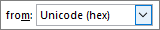
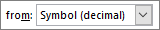
Inserting Unicode Characters
Type the character code where you want to insert the Unicode symbol.
Press ALT+X to convert the code to the symbol.
If you’re placing your Unicode character immediately after another character, select just the code before pressing ALT+X.
Tip: If you don’t get the character you expected, make sure you have the correct font selected.
Inserting ASCII Characters
Use the numeric keypad with Num Lock on to type the ASCII numbers, not the numbers across the top of your keyboard.
All ASCII character codes are four digits long. If the code for the character you want is shorter than four digits, add zeros to the beginning to get to 4 digits.
Go to Home tab, in the Font group, change the font to Wingdings (or other font set).
Press and hold the ALT key and type the character code on the numeric keypad.
Change the font back to your previous font after inserting the symbol.
For more character symbols, see the Character Map installed on your computer, ASCII character codes, or Unicode character code charts by script.
ASCII and ANSI Character Table
Content
Did you like my page, one of my freeware applications or online tools?
Donate via PayPal and support the publishing of this free content with any amount you want quickly and easily.
Allow for the domain Gaijin.at the display of advertising in your ad-blocker and help in this way to preserve this page!
Overview
ASCII (American Standard Code for Information Interchange) is a 7-bit character set that contains characters from 0 to 127.
The generic term ANSI (American National Standards Institute) is used for 8-bit character sets. These character sets contain the unchanged ASCII character set. In addition, they contain further characters from 128 to 255, which differ in the various ANSI character sets. There are character sets for western special characters and umlauts, and for Arabic, Greek or Cyrillic characters.
The following table shows which characters are available in which (western) character set:
| Character code | Type | Available in character set | ||
|---|---|---|---|---|
| ASCII | Windows-1252 | ISO-8859-1 | ||
| 0 — 31 | Control characters | YES | YES | YES |
| 32 — 126 | Printable characters | YES | YES | YES |
| 127 | Control characters | YES | YES | YES |
| 128 — 159 | Printable characters | NO | YES | NO (only as control characters) |
| 160 — 255 | Printable characters | NO | YES | YES |
ASCII Control Characters (0-31 and 127)
These characters are part of ASCII, Windows-1252 and ISO-8859-1.
The characters with the ASCII codes 0 to 31 and 127 are control characters which are not intended for display.
The caret notation (in column «C») is often used in terminals to display control characters. These can usually be entered using the control key ( Ctrl ). For example, the notation «^C» corresponds to the key combination Ctrl + C .
The escape sequence (in column «E») is used e.g. in programming languages or search functions to be able to enter control characters as text.
| C | Dec | Hex | Oct | Binary | C | E | Name |
|---|---|---|---|---|---|---|---|
| NUL | 0 | 00 | 000 | 00000000 | ^@ | \0 | Null |
| SOH | 1 | 01 | 001 | 00000001 | ^A | Start of Heading | |
| STX | 2 | 02 | 002 | 00000010 | ^B | Start of Text | |
| ETX | 3 | 03 | 003 | 00000011 | ^C | End of Text | |
| EOT | 4 | 04 | 004 | 00000100 | ^D | End of Transmission | |
| ENQ | 5 | 05 | 005 | 00000101 | ^E | Enquiry | |
| ACK | 6 | 06 | 006 | 00000110 | ^F | Acknowledge | |
| BEL | 7 | 07 | 007 | 00000111 | ^G | \a | Bell |
| BS | 8 | 08 | 010 | 00001000 | ^H | \b | Backspace |
| HT | 9 | 09 | 011 | 00001001 | ^I | \t | Horizontal Tab |
| LF | 10 | 0A | 012 | 00001010 | ^J | \n | Line Feed |
| VT | 11 | 0B | 013 | 00001011 | ^K | \v | Vertical Tab |
| FF | 12 | 0C | 014 | 00001100 | ^L | \f | Form Feed |
| CR | 13 | 0D | 015 | 00001101 | ^M | \r | Carriage Return |
| SO | 14 | 0E | 016 | 00001110 | ^N | Shift Out | |
| SI | 15 | 0F | 017 | 00001111 | ^O | Shift In | |
| DLE | 16 | 10 | 020 | 00010000 | ^P | Data Link Escape | |
| DC1 | 17 | 11 | 021 | 00010001 | ^Q | Device Control 1 (XON) | |
| DC2 | 18 | 12 | 022 | 00010010 | ^R | Device Control 2 | |
| DC3 | 19 | 13 | 023 | 00010011 | ^S | Device Control 3 (XOFF) | |
| DC4 | 20 | 14 | 024 | 00010100 | ^T | Device Control 4 | |
| NAK | 21 | 15 | 025 | 00010101 | ^U | Negative Acknowledge | |
| SYN | 22 | 16 | 026 | 00010110 | ^V | Synchronous Idle | |
| ETB | 23 | 17 | 027 | 00010111 | ^W | End of Transmission Block | |
| CAN | 24 | 18 | 030 | 00011000 | ^X | Cancel | |
| EM | 25 | 19 | 031 | 00011001 | ^Y | End of Medium | |
| SUB | 26 | 1A | 032 | 00011010 | ^Z | Substitute | |
| ESC | 27 | 1B | 033 | 00011011 | ^[ | \e | Escape |
| FS | 28 | 1C | 034 | 00011100 | ^\ | File Separator | |
| GS | 29 | 1D | 035 | 00011101 | ^] | Group Separator | |
| RS | 30 | 1E | 036 | 00011110 | ^^ | Record Separator | |
| US | 31 | 1F | 037 | 00011111 | ^_ | Unit Separator | |
| DEL | 127 | 7F | 177 | 01111111 | ^? | Delete |
ASCII Characters (32-126)
These characters are part of ASCII, Windows-1252 and ISO-8859-1.
Characters with ASCII codes 32 to 126 are so-called printable characters intended for display or output on printers.
| C | Dec | Hex | Oct | Binary | Entity | Name |
|---|---|---|---|---|---|---|
| 32 | 20 | 040 | 00100000 | Space | ||
| ! | 33 | 21 | 041 | 00100001 | ! | Exclamation mark |
| « | 34 | 22 | 042 | 00100010 | « | Quotation mark |
| # | 35 | 23 | 043 | 00100011 | # | Number sign |
| $ | 36 | 24 | 044 | 00100100 | $ | Dollar sign |
| % | 37 | 25 | 045 | 00100101 | % | Percent sign |
| & | 38 | 26 | 046 | 00100110 | & | Ampersand |
| ‘ | 39 | 27 | 047 | 00100111 | ‘ | Apostrophe |
| ( | 40 | 28 | 050 | 00101000 | ( | Left parenthesis |
| ) | 41 | 29 | 051 | 00101001 | ) | Right parenthesis |
| * | 42 | 2A | 052 | 00101010 | * | Asterisk |
| + | 43 | 2B | 053 | 00101011 | + | Plus sign |
| , | 44 | 2C | 054 | 00101100 | , | Comma |
| — | 45 | 2D | 055 | 00101101 | Hyphen (minus sign) | |
| . | 46 | 2E | 056 | 00101110 | . | Period |
| / | 47 | 2F | 057 | 00101111 | / | Slash |
| 0 | 48 | 30 | 060 | 00110000 | Digit 0 | |
| 1 | 49 | 31 | 061 | 00110001 | Digit 1 | |
| 2 | 50 | 32 | 062 | 00110010 | Digit 2 | |
| 3 | 51 | 33 | 063 | 00110011 | Digit 3 | |
| 4 | 52 | 34 | 064 | 00110100 | Digit 4 | |
| 5 | 53 | 35 | 065 | 00110101 | Digit 5 | |
| 6 | 54 | 36 | 066 | 00110110 | Digit 6 | |
| 7 | 55 | 37 | 067 | 00110111 | Digit 7 | |
| 8 | 56 | 38 | 070 | 00111000 | Digit 8 | |
| 9 | 57 | 39 | 071 | 00111001 | Digit 9 | |
| : | 58 | 3A | 072 | 00111010 | : | Colon |
| ; | 59 | 3B | 073 | 00111011 | ; | Semicolon |
| 62 | 3E | 076 | 00111110 | > | Greater-than | |
| ? | 63 | 3F | 077 | 00111111 | ? | Question mark |
| @ | 64 | 40 | 100 | 01000000 | @ | At sign |
| A | 65 | 41 | 101 | 01000001 | Uppercase letter A | |
| B | 66 | 42 | 102 | 01000010 | Uppercase letter B | |
| C | 67 | 43 | 103 | 01000011 | Uppercase letter C | |
| D | 68 | 44 | 104 | 01000100 | Uppercase letter D | |
| E | 69 | 45 | 105 | 01000101 | Uppercase letter E | |
| F | 70 | 46 | 106 | 01000110 | Uppercase letter F | |
| G | 71 | 47 | 107 | 01000111 | Uppercase letter G | |
| H | 72 | 48 | 110 | 01001000 | Uppercase letter H | |
| I | 73 | 49 | 111 | 01001001 | Uppercase letter I | |
| J | 74 | 4A | 112 | 01001010 | Uppercase letter J | |
| K | 75 | 4B | 113 | 01001011 | Uppercase letter K | |
| L | 76 | 4C | 114 | 01001100 | Uppercase letter L | |
| M | 77 | 4D | 115 | 01001101 | Uppercase letter M | |
| N | 78 | 4E | 116 | 01001110 | Uppercase letter N | |
| O | 79 | 4F | 117 | 01001111 | Uppercase letter O | |
| P | 80 | 50 | 120 | 01010000 | Uppercase letter P | |
| Q | 81 | 51 | 121 | 01010001 | Uppercase letter Q | |
| R | 82 | 52 | 122 | 01010010 | Uppercase letter R | |
| S | 83 | 53 | 123 | 01010011 | Uppercase letter S | |
| T | 84 | 54 | 124 | 01010100 | Uppercase letter T | |
| U | 85 | 55 | 125 | 01010101 | Uppercase letter U | |
| V | 86 | 56 | 126 | 01010110 | Uppercase letter V | |
| W | 87 | 57 | 127 | 01010111 | Uppercase letter W | |
| X | 88 | 58 | 130 | 01011000 | Uppercase letter X | |
| Y | 89 | 59 | 131 | 01011001 | Uppercase letter Y | |
| Z | 90 | 5A | 132 | 01011010 | Uppercase letter Z | |
| [ | 91 | 5B | 133 | 01011011 | [ | Left square bracket |
| \ | 92 | 5C | 134 | 01011100 | \ | Backslash |
| ] | 93 | 5D | 135 | 01011101 | ] | Right square bracket |
| ^ | 94 | 5E | 136 | 01011110 | ^ | Caret |
| _ | 95 | 5F | 137 | 01011111 | _ | Underscore |
| ` | 96 | 60 | 140 | 01100000 | ` | Grave accent |
| a | 97 | 61 | 141 | 01100001 | Lowercase letter a | |
| b | 98 | 62 | 142 | 01100010 | Lowercase letter b | |
| c | 99 | 63 | 143 | 01100011 | Lowercase letter c | |
| d | 100 | 64 | 144 | 01100100 | Lowercase letter d | |
| e | 101 | 65 | 145 | 01100101 | Lowercase letter e | |
| f | 102 | 66 | 146 | 01100110 | Lowercase letter f | |
| g | 103 | 67 | 147 | 01100111 | Lowercase letter g | |
| h | 104 | 68 | 150 | 01101000 | Lowercase letter h | |
| i | 105 | 69 | 151 | 01101001 | Lowercase letter i | |
| j | 106 | 6A | 152 | 01101010 | Lowercase letter j | |
| k | 107 | 6B | 153 | 01101011 | Lowercase letter k | |
| l | 108 | 6C | 154 | 01101100 | Lowercase letter l | |
| m | 109 | 6D | 155 | 01101101 | Lowercase letter m | |
| n | 110 | 6E | 156 | 01101110 | Lowercase letter n | |
| o | 111 | 6F | 157 | 01101111 | Lowercase letter o | |
| p | 112 | 70 | 160 | 01110000 | Lowercase letter p | |
| q | 113 | 71 | 161 | 01110001 | Lowercase letter q | |
| r | 114 | 72 | 162 | 01110010 | Lowercase letter r | |
| s | 115 | 73 | 163 | 01110011 | Lowercase letter s | |
| t | 116 | 74 | 164 | 01110100 | Lowercase letter t | |
| u | 117 | 75 | 165 | 01110101 | Lowercase letter u | |
| v | 118 | 76 | 166 | 01110110 | Lowercase letter v | |
| w | 119 | 77 | 167 | 01110111 | Lowercase letter w | |
| x | 120 | 78 | 170 | 01111000 | Lowercase letter x | |
| y | 121 | 79 | 171 | 01111001 | Lowercase letter y | |
| z | 122 | 7A | 172 | 01111010 | Lowercase letter z | |
| < | 123 | 7B | 173 | 01111011 | { | Left curly brace |
| | | 124 | 7C | 174 | 01111100 | | | Vertical bar |
| > | 125 | 7D | 175 | 01111101 | } | Right curly brace |
| 126 | 7E | 176 | 01111110 | Tilde |
ANSI Characters (128-159)
These characters are part of Windows-1252. In ISO-8859-1 these characters are control characters.
| C | Dec | Hex | Oct | Binary | Entity | Name |
|---|---|---|---|---|---|---|
| € | 128 | 80 | 200 | 10000000 | € | Euro sign |
| 129 | 81 | 201 | 10000001 | (Not used) | ||
| ‚ | 130 | 82 | 202 | 10000010 | ‚ | Single low-9 quotation mark |
| ƒ | 131 | 83 | 203 | 10000011 | ƒ | Latin small letter f with hook |
| „ | 132 | 84 | 204 | 10000100 | „ | Double low-9 quotation mark |
| … | 133 | 85 | 205 | 10000101 | … | Horizontal ellipsis |
| † | 134 | 86 | 206 | 10000110 | † | Dagger |
| ‡ | 135 | 87 | 207 | 10000111 | ‡ | Double dagger |
| ˆ | 136 | 88 | 210 | 10001000 | ˆ | Modifier letter circumflex accent |
| ‰ | 137 | 89 | 211 | 10001001 | ‰ | Per mille sign |
| Š | 138 | 8A | 212 | 10001010 | Š | Latin capital letter S with caron |
| ‹ | 139 | 8B | 213 | 10001011 | ‹ | Single left-pointing angle quotation mark |
| Π| 140 | 8C | 214 | 10001100 | Π| Latin capital ligature OE |
| 141 | 8D | 215 | 10001101 | (Not used) | ||
| Ž | 142 | 8E | 216 | 10001110 | Ž | Latin capital letter Z with caron |
| 143 | 8F | 217 | 10001111 | (Not used) | ||
| 144 | 90 | 220 | 10010000 | (Not used) | ||
| ‘ | 145 | 91 | 221 | 10010001 | ‘ | Left single quotation mark |
| ’ | 146 | 92 | 222 | 10010010 | ’ | Right single quotation mark |
| “ | 147 | 93 | 223 | 10010011 | “ | Left double quotation mark |
| ” | 148 | 94 | 224 | 10010100 | ” | Right double quotation mark |
| • | 149 | 95 | 225 | 10010101 | • | Bullet |
| – | 150 | 96 | 226 | 10010110 | – | En dash |
| — | 151 | 97 | 227 | 10010111 | — | Em dash |
| ˜ | 152 | 98 | 230 | 10011000 | ˜ | Small tilde |
| ™ | 153 | 99 | 231 | 10011001 | ™ | Trade mark sign |
| š | 154 | 9A | 232 | 10011010 | š | Latin small letter s with caron |
| › | 155 | 9B | 233 | 10011011 | › | Single right-pointing angle quotation mark |
| œ | 156 | 9C | 234 | 10011100 | œ | Latin small ligature oe |
| 157 | 9D | 235 | 10011101 | (Not used) | ||
| ž | 158 | 9E | 236 | 10011110 | ž | Latin small letter z with caron |
| Ÿ | 159 | 9F | 237 | 10011111 | Ÿ | Latin capital letter Y with diaeresis |
ANSI Characters (160-255)
These characters are part of Windows-1252 and ISO-8859-1.
| C | Dec | Hex | Oct | Binary | Entity | Name |
|---|---|---|---|---|---|---|
| 160 | A0 | 240 | 10100000 | No-break space | ||
| ¡ | 161 | A1 | 241 | 10100001 | ¡ | Inverted exclamation mark |
| ¢ | 162 | A2 | 242 | 10100010 | ¢ | Cent sign |
| £ | 163 | A3 | 243 | 10100011 | £ | Pound sign |
| ¤ | 164 | A4 | 244 | 10100100 | ¤ | Currency sign |
| ¥ | 165 | A5 | 245 | 10100101 | ¥ | Yen sign |
| ¦ | 166 | A6 | 246 | 10100110 | ¦ | Broken bar |
| § | 167 | A7 | 247 | 10100111 | § | Section sign |
| ¨ | 168 | A8 | 250 | 10101000 | ¨ | Diaeresis |
| © | 169 | A9 | 251 | 10101001 | © | Copyright sign |
| ª | 170 | AA | 252 | 10101010 | ª | Feminine ordinal indicator |
| « | 171 | AB | 253 | 10101011 | « | Left-pointing double angle quotation mark |
| ¬ | 172 | AC | 254 | 10101100 | ¬ | Not sign |
| | 173 | AD | 255 | 10101101 | | Soft hyphen |
| ® | 174 | AE | 256 | 10101110 | ® | Registered sign |
| ¯ | 175 | AF | 257 | 10101111 | ¯ | Macron |
| ° | 176 | B0 | 260 | 10110000 | ° | Degree sign |
| ± | 177 | B1 | 261 | 10110001 | ± | Plus-minus sign |
| ² | 178 | B2 | 262 | 10110010 | ² | Superscript two |
| ³ | 179 | B3 | 263 | 10110011 | ³ | Superscript three |
| ´ | 180 | B4 | 264 | 10110100 | ´ | Acute accent |
| µ | 181 | B5 | 265 | 10110101 | µ | Micro sign |
| ¶ | 182 | B6 | 266 | 10110110 | ¶ | Pilcrow sign |
| · | 183 | B7 | 267 | 10110111 | · | Middle dot |
| ¸ | 184 | B8 | 270 | 10111000 | ¸ | Cedilla |
| ¹ | 185 | B9 | 271 | 10111001 | ¹ | Superscript one |
| º | 186 | BA | 272 | 10111010 | º | Masculine ordinal indicator |
| » | 187 | BB | 273 | 10111011 | » | Right-pointing double angle quotation mark |
| ¼ | 188 | BC | 274 | 10111100 | ¼ | Vulgar fraction one quarter |
| ½ | 189 | BD | 275 | 10111101 | ½ | Vulgar fraction one half |
| ¾ | 190 | BE | 276 | 10111110 | ¾ | Vulgar fraction three quarters |
| ¿ | 191 | BF | 277 | 10111111 | ¿ | Inverted question mark |
| À | 192 | C0 | 300 | 11000000 | À | Latin capital letter A with grave |
| Á | 193 | C1 | 301 | 11000001 | Á | Latin capital letter A with acute |
| Â | 194 | C2 | 302 | 11000010 | Â | Latin capital letter A with circumflex |
| Ã | 195 | C3 | 303 | 11000011 | Ã | Latin capital letter A with tilde |
| Ä | 196 | C4 | 304 | 11000100 | Ä | Latin capital letter A with diaeresis |
| Å | 197 | C5 | 305 | 11000101 | Å | Latin capital letter A with ring above |
| Æ | 198 | C6 | 306 | 11000110 | Æ | Latin capital letter AE |
| Ç | 199 | C7 | 307 | 11000111 | Ç | Latin capital letter C with cedilla |
| È | 200 | C8 | 310 | 11001000 | È | Latin capital letter E with grave |
| É | 201 | C9 | 311 | 11001001 | É | Latin capital letter E with acute |
| Ê | 202 | CA | 312 | 11001010 | Ê | Latin capital letter E with circumflex |
| Ë | 203 | CB | 313 | 11001011 | Ë | Latin capital letter E with diaeresis |
| Ì | 204 | CC | 314 | 11001100 | Ì | Latin capital letter I with grave |
| Í | 205 | CD | 315 | 11001101 | Í | Latin capital letter I with acute |
| Î | 206 | CE | 316 | 11001110 | Î | Latin capital letter I with circumflex |
| Ï | 207 | CF | 317 | 11001111 | Ï | Latin capital letter I with diaeresis |
| Ð | 208 | D0 | 320 | 11010000 | Ð | Latin capital letter Eth |
| Ñ | 209 | D1 | 321 | 11010001 | Ñ | Latin capital letter N with tilde |
| Ò | 210 | D2 | 322 | 11010010 | Ò | Latin capital letter O with grave |
| Ó | 211 | D3 | 323 | 11010011 | Ó | Latin capital letter O with acute |
| Ô | 212 | D4 | 324 | 11010100 | Ô | Latin capital letter O with circumflex |
| Õ | 213 | D5 | 325 | 11010101 | Õ | Latin capital letter O with tilde |
| Ö | 214 | D6 | 326 | 11010110 | Ö | Latin capital letter O with diaeresis |
| × | 215 | D7 | 327 | 11010111 | × | Multiplication sign |
| Ø | 216 | D8 | 330 | 11011000 | Ø | Latin capital letter O with stroke |
| Ù | 217 | D9 | 331 | 11011001 | Ù | Latin capital letter U with grave |
| Ú | 218 | DA | 332 | 11011010 | Ú | Latin capital letter U with acute |
| Û | 219 | DB | 333 | 11011011 | Û | Latin capital letter U with circumflex |
| Ü | 220 | DC | 334 | 11011100 | Ü | Latin capital letter U with diaeresis |
| Ý | 221 | DD | 335 | 11011101 | Ý | Latin capital letter Y with acute |
| Þ | 222 | DE | 336 | 11011110 | Þ | Latin capital letter Thorn |
| ß | 223 | DF | 337 | 11011111 | ß | Latin small letter sharp s |
| à | 224 | E0 | 340 | 11100000 | à | Latin small letter a with grave |
| á | 225 | E1 | 341 | 11100001 | á | Latin small letter a with acute |
| â | 226 | E2 | 342 | 11100010 | â | Latin small letter a with circumflex |
| ã | 227 | E3 | 343 | 11100011 | ã | Latin small letter a with tilde |
| ä | 228 | E4 | 344 | 11100100 | ä | Latin small letter a with diaeresis |
| å | 229 | E5 | 345 | 11100101 | å | Latin small letter a with ring above |
| æ | 230 | E6 | 346 | 11100110 | æ | Latin small letter ae |
| ç | 231 | E7 | 347 | 11100111 | ç | Latin small letter c with cedilla |
| è | 232 | E8 | 350 | 11101000 | è | Latin small letter e with grave |
| é | 233 | E9 | 351 | 11101001 | é | Latin small letter e with acute |
| ê | 234 | EA | 352 | 11101010 | ê | Latin small letter e with circumflex |
| ë | 235 | EB | 353 | 11101011 | ë | Latin small letter e with diaeresis |
| ì | 236 | EC | 354 | 11101100 | ì | Latin small letter i with grave |
| í | 237 | ED | 355 | 11101101 | í | Latin small letter i with acute |
| î | 238 | EE | 356 | 11101110 | î | Latin small letter i with circumflex |
| ï | 239 | EF | 357 | 11101111 | ï | Latin small letter i with diaeresis |
| ð | 240 | F0 | 360 | 11110000 | ð | Latin small letter eth |
| ñ | 241 | F1 | 361 | 11110001 | ñ | Latin small letter n with tilde |
| ò | 242 | F2 | 362 | 11110010 | ò | Latin small letter o with grave |
| ó | 243 | F3 | 363 | 11110011 | ó | Latin small letter o with acute |
| ô | 244 | F4 | 364 | 11110100 | ô | Latin small letter o with circumflex |
| õ | 245 | F5 | 365 | 11110101 | õ | Latin small letter o with tilde |
| ö | 246 | F6 | 366 | 11110110 | ö | Latin small letter o with diaeresis |
| ÷ | 247 | F7 | 367 | 11110111 | ÷ | Division sign |
| ø | 248 | F8 | 370 | 11111000 | ø | Latin small letter o with stroke |
| ù | 249 | F9 | 371 | 11111001 | ù | Latin small letter u with grave |
| ú | 250 | FA | 372 | 11111010 | ú | Latin small letter u with acute |
| û | 251 | FB | 373 | 11111011 | û | Latin small letter u with circumflex |
| ü | 252 | FC | 374 | 11111100 | ü | Latin small letter u with diaeresis |
| ý | 253 | FD | 375 | 11111101 | ý | Latin small letter y with acute |
| þ | 254 | FE | 376 | 11111110 | þ | Latin small letter thorn |
| ÿ | 255 | FF | 377 | 11111111 | ÿ | Latin small letter y with diaeresis |
Did you like my page, one of my freeware applications or online tools?
Donate via PayPal and support the publishing of this free content with any amount you want quickly and easily.



