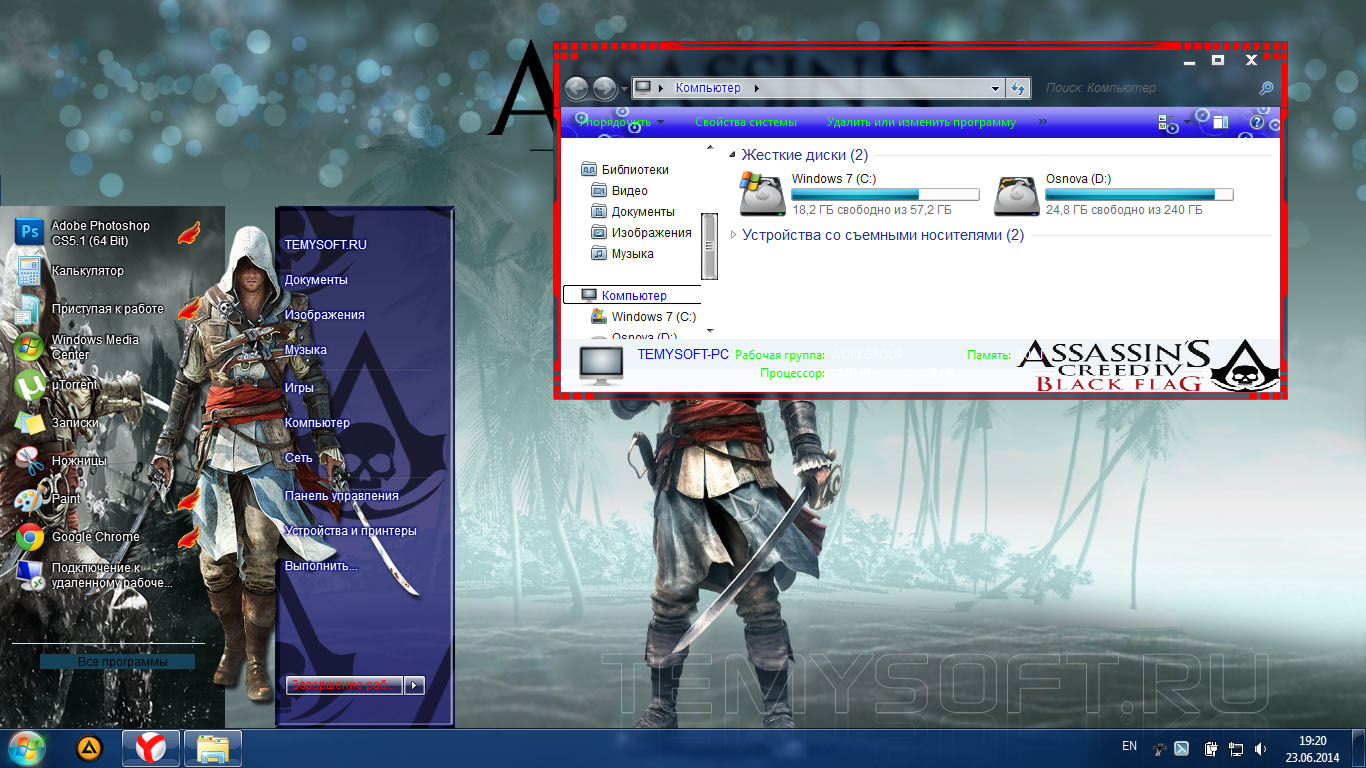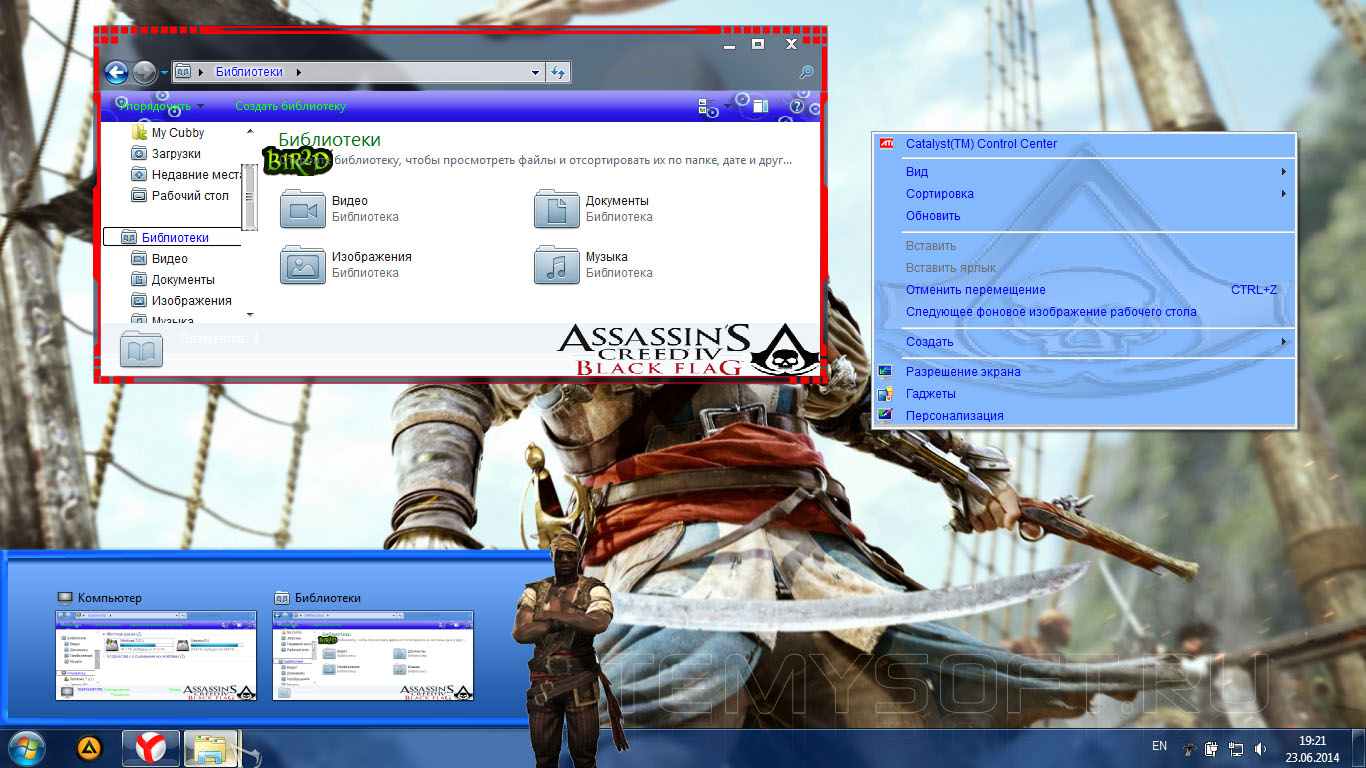Assassin’s Creed «Тема Assassins Creed для Windows 7»
Новая тема под разрешение 1280 x 1024 для фанатов игры про средневекового убийцу



Скрины. Это же просто обои, а как тема сама выглядит?
+10, но качать не буду, у меня 1440х900
16:9 16:10 у многих.
спс ща качну ,ыы у меня как раз 1280 на 1024
Скрины. Это же просто обои, а как тема сама выглядит? Представь что на обоях присутствует прозрачный Пуск и вот тебе тема.
блин жаль у меня 1490х900 ((( а так обязательно скачал бы
Тупая тема но за старания +10
Жаль 1680х1050 разрешения нету.
о прям на мой экран, спасибо большое +10
Скрины не очень, но ожидаю 1400*900, если будет.
а у меня 1680×1050. Итак брал с небольшим разрешением монитор, так че ж на него нормальных тем не делаете? Все, сам ща сделаю
Автор тема норм, но делай еще темы(если не сложно) для более больших экранов +10
какая проблема самим в Фотошопе картинку под размер экрана подогнать?))))
Звуки есть хотяб?) или ток обои вставил и ето тема да?))
это просто обои
djeff да это обои,за обои 10,вот бы ещё тема оформления было ,и было бы круче,тебя бы 10 завалили,у мя одна тема оформления есть на 7,но не очень
Assassins Creed 4 by bir2d
Новая игровая тема для Win 7 от bir2d. Замена курсора + экран приветствия + обои. Приятного пользования ! Архив под паролем : https://www.facebook.com/temasanime_by_bir2d

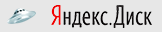
1. Перед тем как установить сторонние темы для windows 7 нужно сначала пропатчить систему с помощью утилит Theme-resource-changer, Universal Theme Patcher или универсальным патчером Uxtheme.
2. Извлекаем из архива файлы (формата. theme) с папкой и копируем их в C:\WIndows\Resources\Themes.
3. Заходим в персонализацию находим нашу тему и применяем.
Для замены системных файлов Explorer, ExplorerFrame и Shell32 воспользуйтесь утилитой Windows Theme Installer. Кнопку пуск можно изменить с помощью программы Windows 7 Start Orb Changer.
Что бы придать в теме эффекта прозрачность запустите утилиты Full Glass или Black Glass Enhanced
Некоторые темы на нашем сайте устанавливается автоматически без замены системных файлов и без применения 2 и 3 пункты.
Зарегистрируйтесь чтобы скачать файл по прямой ссылке, нажмите кнопку «СКАЧАТЬ С СЕРВЕРА». Вступайте в нашу группу Вконтакте чтобы не пропусти новинки! Переходя по рекламе Вы помогаете развивать сайт 🙂
Assassin’s Creed Custom Windows 7 Theme
The coolest Assassin’s Creed Windows 7 Theme and the Assassin’s Creed visual style for windows 7 that all fans should have.
Assassins’s Creed II: As you might have guessed this Theme Raider exclusive theme package is based around Ezio and Assassin’s Creed II. It is designed around the cool white menu interface from the game.
What to expect: This theme will change the way your desktop looks. Right from the explorer windows, start orb, to the icons and mouse pointers. Here is an image to show you what your desktop will soon look like.
A Word of Caution: This method is fairly simple, takes about 15-30 minutes to set up and can be considered mid-level desktop customization. However it is advised you follow my instructions exactly and backup any file that you may have to modify.
To Download: Assume we are about to assemble Ezio’s weaponry and costume and each part needs to be added separately. First thing you need to do is download all these small files listed below and store them all in a new folder. Do not run any of the files! Simply download them and store them for now.
Instructions: Follow these instructions in order and be sure you know what you’re doing at each level. If you have any doubts, drop a comment below.
1. To use any 3rd party visual style, your system must be patched first. This needs to be done only once. So if you are already have some visual styles running in your system, skip this step. If not, run the UxStyle file you downloaded and complete the setup.
2. Open the ‘2beFine Classic‘ rar file you downloaded and extract the contents of the folder ‘!Special -Light Clock Version‘ (2beFine_Classic folder and the two 2beFine.theme files) in the following path: “C:WindowsResourcesThemes“. Do not run the file!
3. Right click the Windows Start Orb Changer program you downloaded and choose ‘Run as Administrator‘ and choose change orb option. Select the ‘ACStartOrb.bmp‘ image you downloaded.
4. Run the ‘Assassin’sCreedThemeRaider.themepack‘ file that you downloaded.
And thats it. A custom made Assassin’s Creed desktop made by yourself. Give yourself a pat on the back!
Credits: Props to 2beFine for making the cool visual style.
Reset to default: Choosing the Windows 7 Aero theme will set everything back to default. Icons, start icon, visual style and everything else. To reset the start orb to default you should run the Start Orb Changer and choose the restore option.
Hope you liked this theme. If you have any questions, suggestions or comments, drop them below. Thank you for trying the free Assassin’s Creed Custom Theme for Windows 7.
Assassins Creed Odyssey Theme
Assassin’s Creed Odyssey is an upcoming action role-playing video game. It is the twentieth game and the eleventh major installment in the Assassin’s Creed. Assassin’s Creed Odyssey places more emphasis on role-playing elements than previous games in the series. The game will contain dialogue options, branching quests, and multiple endings. The player will be able to choose the gender of the main character, adopting the role of Alexios or Kassandra. The player will also have the ability to develop romantic relationships with non-playable characters of both genders, regardless whether they choose to play as Alexios or Kassandra.
Both Alexios and Kassandra start the game as a mercenary and a descendant of the Spartan king Leonidas I. They inherit his broken spear, which is forged into a blade to become a weapon that grants the player special abilities in combat. Assassin’s Creed Odyssey also features the return of naval combat, with the player having access to Hellenistic-era warships to explore the Aegean Sea. The conflict between Athens and Sparta is represented through a “War System” which enables players to take contracts from mercenaries and participate in different large-scale battles against hostile factions. 
There are some themes that can put you in a good mood even when you are feeling upset or are simply down, for no apparent reason. Take for example, Assassins Creed Odyssey Windows 10 Theme which can enhance the look of your PC without too much effort on your side. The theme comprises twelve wallpapers that can beautify your desktop according to the frequency you set up – images can be changed after each login, or they can be rotated every few seconds or minutes, depending on your mood. Once the installation process is complete, your desktop background is automatically replaced with one of the many images included within the theme.
Assassin’s Creed III Theme
Ubisoft is preparing for next installment Assassin’s Creed series III of its long run Assassin series. Here is themepack based on this game which contain high resolution based on this game.
Check out first game trailer:
Here’s another trailer
This would 5th game of Assassin series and as Ubisoft said it would be bigger than any of its previous games. It would be open would historical and stealth action-adventure role playing game to be released on October 30 2012.
This theme packs in 6 high resolution (1920×1200) wallpaper from the game. If you are fan of Assassin’s Creed games here is chance to bring Assassin’s Creed 3 to your desktop with this theme pack for free.
Update:
Hey there here is an cool update for Assassin’s Creed III theme. Now its even more appealing with addition of 3 more HD wallpapers bringing total images in themepack to 9. Further there’s also added 3 custom logon screens for Windows 7 plus icons also based on this game. All in one pack for Windows 7 and Windows 8.
Here is whats this theme bundle:
Theme had some issue with uninstaller, so please use any of either solution to disable logon screen. Remove the theme by Right clicking on desktop –> Personilization. Right click the theme delete.
- Download the registry file and run it. Open it in notepad in case you wish to know what it does. Download here
- Install the extended theme which will replace above and it supports uninstall.
Assassin’s Creed series Extended Theme:
This is one of the most popular theme we have ever released, so here’s new update for Assassin’s Creed fans. This updated theme is an extended version featuring wallpapers from all the games from this series. It contain total of 37 wallpapers included from all the games. Logon screens number have been bumped to 7 and there are new icons also. The most cool thing is present of RocketDock with custom Icons. It available for Windows 7 and Windows 8 also.
Hey you missed a screensaver with this theme, download Assassin’s Creed Screensaver…