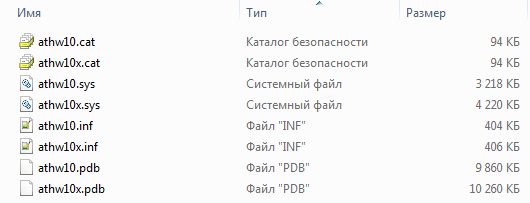- Драйвер Atheros AR9285
- Описание
- Qualcomm Atheros AR9285 — I need Drivers for Windows 10
- Replies (16)
- Qualcomm Atheros Network Adapter Driver v.10.0.3.456 Windows XP / Vista / 7 / 8 / 8.1 / 10 32-64 bits
- Подробнее о пакете драйверов:
- Qualcomm Atheros Network Adapter Driver (QCA9565). Характеристики драйвера
- Скриншот файлов архива
- Файлы для скачивания (информация)
Драйвер
Atheros AR9285
| Автор | Qualcomm Atheros (Сайт) |
| Языки | Английский |
| Системы | Windows XP / Vista / 7 / 8 |
| Размер | 61,7 Мб |
| Категория | Сетевые карты |
| Версия |
Описание
Atheros AR9285 – сетевой адаптер, необходимый для беспроводного подключения компьютера к Интернету через Wi-Fi. Для подсоединения адаптера к компьютеру используется интерфейс PCI Express.
Перейдите в раздел «Файлы» и выберите драйвер, который подходит для Вашей операционной системы. Как только скачаете архив, распакуйте его в отдельную папку. После этого нужно зайти в «Диспетчер устройств» («Панель управления» → «Система и безопасность») и выбрать пункт «Сетевые адаптеры». Правой кнопкой мыши выделяем сетевую карту и выбираем опцию «Обновить драйверы». Запустится мастер обновления. Далее надо выбрать поиск драйверов нашем ПК. После чего надо указать папку, куда мы распаковывали драйвера адаптера.
Драйвера для Windows XP / 7 / 8 подходят следующим моделям Qualcomm Atheros :
AR9283, AR9285, 802.11 a/b/g/n Dualband Wireless Network Module, Qualcomm Atheros AR1111 Wireless Network Adapter, AR1111 WB-EG, AR2427, AR5002G, AR5002X, AR5004G, AR5004X, AR5005G, AR5005GS, AR5006, AR5006EG, AR5006EGS, AR5006EX, AR5006EXS, AR5006G, AR5006GS, AR5006X, AR5006XS, AR5007, AR5007EG, AR5007G, AR5008, AR5008WB-EG, AR5008X, AR5009, AR5B116, AR5B125, AR5B195, AR5B91, AR5B92, AR5B93, AR5B95, AR5B97, AR5BMD222, AR5BMD225, AR5BNFA222, AR5BWB222, AR5BWB225, AR9002WB, AR9002WB-1NG, AR9002WB-2NG, AR9227, AR922X, AR9280, AR9281, AR9287, AR928X, AR9380, AR9382, AR938x, AR9462, AR946x, AR9485, AR9485WB-EG, AR956x, AR9580, Osprey, Osprey Emulation, Osprey Simulation, QCA9565.
Драйвер для Windows 10 подходит следующим моделям Qualcomm Atheros :
AR9285 / AR9380 / AR9462 / AR9485 / AR9565 / QCA9565.
Драйвера для Windows Vista подходят следующим устройствам Atheros :
AR9285, AR9287, AR5006, AR5007, AR5009.
Qualcomm Atheros AR9285 — I need Drivers for Windows 10
I can’t get my Wi-Fi to work after upgrade from Windows 7 to windows 10. My Laptop uses a Qualcomm Atheros AR9285 Wireless Network Adapter -PCIe (802.11b/g/n) 1-stream- This card worked perfectly on windows 7, but unfortunately it seems to be not compatible with Windows 10. I uninstalled the original Qualcomm Atheros AR9285 driver and installed the last driver version available for Windows 8 — 64 bit, Driver Version 10.0.0.308 released on 12/11/2014 (It can be downloaded here: https://www.atheros.cz/atheros-wireless-download.php?chipset=60&system=8 ) I made the upgrade manually but the Wireless Network Adapter still doesn´t work at all. I will REALLY appreciate any help on this issue. Thanks in advance!
Replies (16)
* Please try a lower page number.
* Please enter only numbers.
* Please try a lower page number.
* Please enter only numbers.
Thank you for posting your query in Microsoft Community.
I would suggest you to use the same driver in compatibility mode for old version of Windows. Here’s how:
Make older programs compatible with this version of Windows (information holds good for Windows 10 as well)
Hope this information is helpful. Please feel free to reply in case you face any other issues with Windows in future.
6 people found this reply helpful
Was this reply helpful?
Sorry this didn’t help.
Great! Thanks for your feedback.
How satisfied are you with this reply?
Thanks for your feedback, it helps us improve the site.
How satisfied are you with this reply?
Thanks for your feedback.
I have exactly the same adapter, the driver windows 10 is using on mine has a date of 2006, the driver is working perfectly and fast. try uninstalling completely in device manager, then delete or move the other drivers to a separate flash drive of the computer so after a restart the system wont pick up the failing drivers, then let windows 10 install its own by default.
Qualcomm Atheros Communications Inc.
20 people found this reply helpful
Was this reply helpful?
Sorry this didn’t help.
Great! Thanks for your feedback.
How satisfied are you with this reply?
Thanks for your feedback, it helps us improve the site.
How satisfied are you with this reply?
Thanks for your feedback.
Hi! Thanks both of you for your answer and your good intentions. I’ve tried to attempt exactly what Paully2012 says. I´ve uninstalled first the Driver Version 10.0.0.308 released on 12/11/2014 from the device manager. I deleted then from my computer´s hard disk the newest Qualcomm drivers folder containing the driver I´ve downloaded yesterday. I do this in order to prevent Windows 10 to install (after a system restart) those Qualcomm´s drivers that we all know doesn´t work at all.
But. when Windows 10 restarts and install its own driver by default, the version it uses is the Driver Version 10.0.0.260 realeased on 07/15/2013 which doesn´t work at all too. The only thing I can figure now is to get and download the same driver version Paully2012 is using.
So. Could you provide me Paully2012 with a direct link to get the Qualcomm Atheros Communications Inc. Driver Version 3.0.2.181 realeased on 6/22/2006? Thanks in advance!
14 people found this reply helpful
Was this reply helpful?
Sorry this didn’t help.
Great! Thanks for your feedback.
How satisfied are you with this reply?
Thanks for your feedback, it helps us improve the site.
How satisfied are you with this reply?
Thanks for your feedback.
here is a link to hp site, here you can download drivers and give them a go
hope this helps as my wireless is working very well.
1 person found this reply helpful
Was this reply helpful?
Sorry this didn’t help.
Great! Thanks for your feedback.
How satisfied are you with this reply?
Thanks for your feedback, it helps us improve the site.
How satisfied are you with this reply?
Thanks for your feedback.
8 people found this reply helpful
Was this reply helpful?
Sorry this didn’t help.
Great! Thanks for your feedback.
How satisfied are you with this reply?
Thanks for your feedback, it helps us improve the site.
How satisfied are you with this reply?
Thanks for your feedback.
1 person found this reply helpful
Was this reply helpful?
Sorry this didn’t help.
Great! Thanks for your feedback.
How satisfied are you with this reply?
Thanks for your feedback, it helps us improve the site.
How satisfied are you with this reply?
Thanks for your feedback.
351 people found this reply helpful
Was this reply helpful?
Sorry this didn’t help.
Great! Thanks for your feedback.
How satisfied are you with this reply?
Thanks for your feedback, it helps us improve the site.
How satisfied are you with this reply?
Thanks for your feedback.
I had a lot of problems (blue screens, etc.), really struggling, trying to get win 10 running since the update from win 7 more than a month ago. All was working fine on win 7 but win 10 was hell. Even did a clean install of win 10 but no cure. Tried driver booster, tried everyting I know of and picked up on the various forums. Took me a long time to trace the lock ups back to the wifi driver. Then last night i downed from somewhere (probably atheros cz) driver 10.0.0.313 (5/3/2015) for the wifi card. Deleted the drivers in use and reisntalled 10.0.0.313. All works fine now. Would like to share this info beacause I had my share of troubles with the win 10 atheros AR 9258 combo. Today I foud a even newer driver 10.0.0318 (27/05/2015) but all works fine on 10.0.0313 driver so did not test 10.0.0318. will keep this driver for future test. Google on driver atheros 10.0.0313 and you will find it. good luck..
Hope this helps someone.
Wifi router tp link TL-WR1043ND
Machine Asus g73JW with atheros AR 9258 wifi card, driver 10.0.0313 and running stable now at last. pffffff
2 people found this reply helpful
Was this reply helpful?
Sorry this didn’t help.
Great! Thanks for your feedback.
How satisfied are you with this reply?
Thanks for your feedback, it helps us improve the site.
Qualcomm Atheros Network Adapter Driver v.10.0.3.456 Windows XP / Vista / 7 / 8 / 8.1 / 10 32-64 bits
Подробнее о пакете драйверов:
Qualcomm Atheros Network Adapter Driver (QCA9565). Характеристики драйвера
Драйверы для беспроводных адаптеров версии 10.0.3.456 (10.0.0.345/10.0.0.336/10.0.0.274) для чипсета QCA9565 от компании Atheros. Qualcomm Atheros Network Adapter Driver предназначен для ручной установки на Windows XP, Windows Vista, Windows 7, Windows 8, Windows 8.1, Windows 10 32-64 бита. Как вручную установить драйвер для Wifi адаптера узнайте здесь.
- Windows 10 — v.10.0.3.456
- Windows 8/8.1 — v.10.0.0.345
- Windows 7 — v.10.0.0.336
- Windows Vista — v.7.7.0.498
- Windows XP — v.10.0.0.274
Список поддерживаемых устройств:
- Qualcomm / Atheros Wireless driver for Microsoft Windows XP (32/64bit) / Server 2003 (64bit) / Windows 7 (32-bit/64-bit) / Windows 8 (32-bit/64-bit) / Windows 10 (32-bit/64-bit)
- Qualcomm Atheros 802.11 a/b/g/n Dualband Wireless Network Module, Qualcomm Atheros AR1111, AR1111 WB-EG, AR2427, AR5001X+, AR5002G, AR5002X, AR5004G, AR5004X, AR5005G, AR5005GS, AR5006, AR5006EG, AR5006EGS, AR5006EX, AR5006EXS, AR5006G, AR5006GS, AR5006X, AR5006XS, AR5007, AR5007EG, AR5007G, AR5008, AR5008WB-EG, AR5008X, AR5009, AR5B116, AR5B125, AR5B195, AR5B91, AR5B92, AR5B93, AR5B95, AR5B97, AR5BMD222, AR5BMD225, AR5BWB222, AR5BWB225, AR9002WB, AR9002WB-1NG, AR9002WB-2NG, AR9227, AR922X, AR9280, AR9281, AR9283, AR9285, AR9287, AR928X, AR9380, AR9382, AR938x, AR9462, AR946x, AR9485, AR9485WB-EG, AR956x, AR9580, Osprey, QCA9565
- 11a/b/g Wireless LAN Mini PCI Adapter II, 11a/b/g Wireless LAN Mini PCI Express Adapter, 11a/b/g/n Wireless LAN Adapter, 11a/b/g/n Wireless LAN Mini-PCI Express Adapter, 11b/g Wireless LAN Mini PCI Adapter, 11b/g Wireless LAN Mini PCI Express Adapter, 11b/g Wireless LAN Mini PCI Express Adapter II, 11b/g Wireless LAN Mini PCI Express Adapter III, 11b/g/n Wireless LAN Mini-PCI Express Adapter, 11b/g/n Wireless LAN Mini-PCI Express Adapter II, 11b/g/n Wireless LAN Mini-PCI Express Adapter III
- Allied Telesyn AT-WCC201g Wireless Card Bus Adapter, Allied Telesyn AT-WCP201g Wireless PCI Adapter
- D-Link DWA-520 Wireless 108G Desktop Adapter, D-Link DWA-542 RangeBooster N Desktop Adapter, D-Link DWA-547 RangeBooster
- N650 Desktop Adapter, D-Link DWA-552 XtremeN Desktop Adapter, D-Link DWA-556 Xtreme N PCIe Desktop Adapter, D-Link DWA-566 Wireless N 300 Dual Band PCIe Desktop Adapter, D-Link DWA-620 Wireless 108G Notebook Adapter, D-Link DWA-642 RangeBooster N Notebook Adapter, D-Link DWA-643 Xtreme N ExpressCard Notebook Adapter, D-Link DWA-645 RangeBooster N650 Notebook Adapter, D-Link DWA-652 XtremeN Notebook Adapter, D-Link WDA-1320 Wireless G Desktop Adapter, D-Link WDA-2320 RangeBooster G Desktop Adapter, D-Link WNA-1330 Wireless G Notebook Adapter, D-Link WNA-2330 RangeBooster G Notebook Adapter
- Foxconn 802.11 a/b/g/n Wireless System Adaptor
- Gigabyte GN-WI01GT (mini) PCI-E WLAN Card, Gigabyte GN-WI01HT (mini) PCI WLAN Card, Gigabyte GN-WI03N (mini) PCI WLAN Card, Gigabyte GN-WI06N (mini) PCI Express WLAN Card, Gigabyte GN-WI07HT (mini) PCI-E WLAN Card, Gigabyte GN-WIAG/GN-WPEAG (mini) PCI WLAN Card, Gigabyte GN-WIAH (mini) PCI WLAN Card, Gigabyte GN-WLMA102 Cardbus WLAN Card, Gigabyte GN-WM01GT Cardbus WLAN Card, Gigabyte GN-WM02N Express WLAN Card, Gigabyte GN-WMAG Cardbus WLAN Card, Gigabyte GN-WP01GT (mini) PCI WLAN Card, Gigabyte GN-WP02N PCI Express WLAN Card, Gigabyte GN-WS50G (mini) PCI-E WLAN Card, Gigabyte GN-WS53HN Wireless LAN Mini PCI Express Adapter
- HP 802.11a/b/g Wireless Network Adapter, HP 802.11b/g Wireless Network Adapter
- IEEE 802.11a/g Wireless LAN Adapter (A), IEEE 802.11a/g Wireless LAN Adapter (A)
- I-O DATA WHG-AGDN/CB Wireless LAN Adapter
- LAN-Express AS IEEE 802.11a/g miniPCI Adapter, LAN-Express AS IEEE 802.11g miniPCI Adapter, LAN-Express AS IEEE 802.11g PCI-E Adapter
- Linksys Dual-Band Wireless A+G PCI Adapter
- NETGEAR 108 Mbps Wireless PC Card WG511T, NETGEAR 108 Mbps Wireless PCI Adapter WG311T, NETGEAR Double 108 Mbps Wireless PC Card WG511U, NETGEAR RangeMax(TM) Wireless PC Card WPN511, NETGEAR WN711 RangeMax Wireless-N Expresscard Adapter, NETGEAR WPN311 RangeMax(TM) Wireless PCI Adapter
- Option GTM67x PCIe WiFi Adapter
- TP-LINK 150Mbps Wireless N Adapter, TP-LINK 300Mbps Wireless N Adapter, TP-LINK Wireless N Adapter
- TRENDnet N600 Wireless Dual Band PCIe Adapter
- VIA 802.11b/g/n PCIe Wireless Network Adapter
- WNC CM9 Wireless LAN mini-PCI Network Adapter
Внимание! Перед установкой драйвера Qualcomm Atheros Network Adapter Driver (QCA9565) рекомендутся удалить её старую версию. Удаление драйвера особенно необходимо — при замене оборудования или перед установкой новых версий драйверов для видеокарт. Узнать об этом подробнее можно в разделе FAQ.
Скриншот файлов архива
Файлы для скачивания (информация)
Рейтинг: 2.3/5 ( Проголосовало: 58 чел.)