BetterDiscordApp
BandagedBD (Bandaged BetterDiscord) is a fork of the original BetterDiscord by Jiiks. This has a number of improvements over the original. The original version has been unmaintained hence this fork existing. There have been attempts to rewrite the original that I have been and will continue to be involved in, but in the meantime I will continue to maintain and improve BBD.
Auto Installers
Windows
Grab the exe file from here.
macOS/OS X
Grab the zip file from here.
Linux
Manual Installation
Windows
- Download and extract this: https://github.com/rauenzi/BetterDiscordApp/archive/injector.zip
- Rename BetterDiscordApp-injector to app .
- Go to %localappdata%\Discord\ , and locate the directory with the largest version number (e.g. app-0.0.306 ).
- Within app-0.0.306 navigate to resources .
- If an app folder already exists inside resources , delete it.
- Move the app folder (the one you downloaded and renamed) inside of resources .
- Fully quit Discord and restart it.
macOS/OS X
- Download and extract this: https://github.com/rauenzi/BetterDiscordApp/archive/injector.zip
- Rename BetterDiscordApp-injector to app .
- Go to /Applications/ , right click Discord.app and select Show Package Contents .
- Within Discord.app navigate to Contents -> Resources .
- If an app folder already exists inside Resources , delete it.
- Move the app folder (the one you downloaded and renamed) inside of Resources .
- Fully quit Discord and restart it.
What is this?
This is a client modification for Discord. It allows you to add plugins and themes to your client. Plugins can add functionality and useful features. Themes can completely change the look and feel of Discord.
BBD has some other built-in features such as Emotes from Twitch, FFZ, and BBTV, as well as an in-client server browser.
Where can I get plugins and themes?
In our support servers we have channels with lists of official plugins and themes. Please note we do not have an official listing on a website and are not affiliated with any of those websites.
Support Servers?
Supporters
These people have all subscribed to the True Supporter tier on Patreon to support BandagedBD.
| Kraken |  SPHHAX |  DefCon42 | Justxn |  monkey | Gibbu |  Orekieh |
Bandagers
These people have all subscribed to the Bandager tier on Patreon to support BandagedBD.
William JCM | NFLD99 | 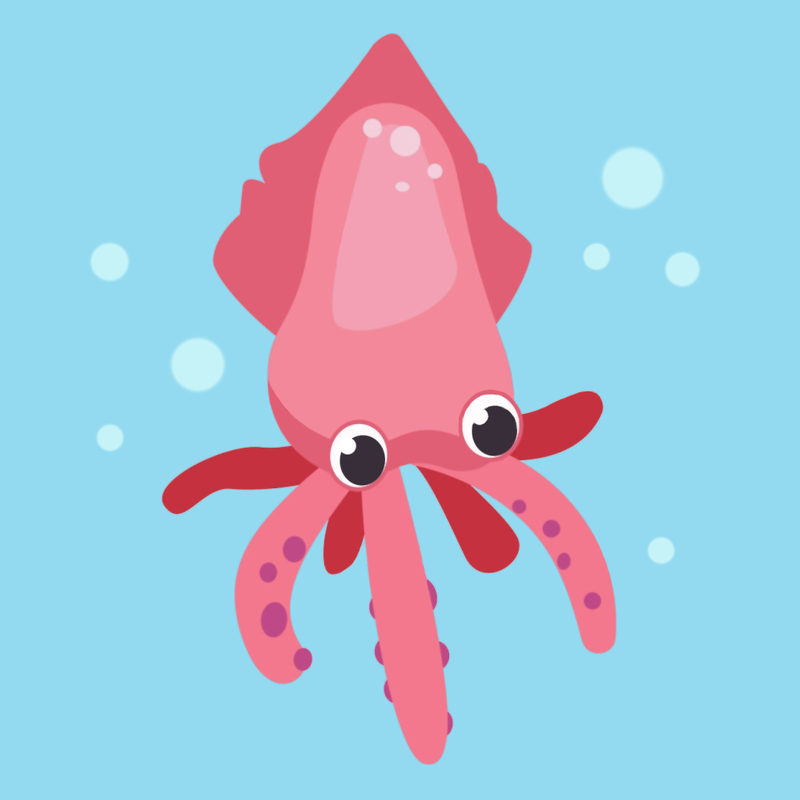 Tenuit | Pu |  Paco | Jordan |
Donors
These people have either donated or subscribed to the most basic patron tier to support me.
Bandagedbd windows 1 exe
BetterDiscord 


BetterDiscord is a client modification for Discord. This allows you to add plugins and themes to your personal copy of Discord. BetterDiscord also adds a number of other features out of the box.
Grab the exe file from here.
Grab the zip file from here.
Grab the AppImage file from here.
For normal users, installing via the installers makes the most sense. However when wanting to either develop BetterDiscord, or when the installers do not work, this option can be used.
Prerequisites: Git, Node.js 12.x+ and the package manager npm.
- Clone this repository git clone https://github.com/rauenzi/BetterDiscordApp.git
- Install dependencies with npm install
- Build both the Injector and Renderer bundles with npm run build this will create a injector.js , preload.js , and renderer.js in the dist folder.
- Run the inject script to inject the local files into your Discord client ( npm run inject ). Alternately install it to non-stable using npm run inject canary .
This is a client modification for Discord. It allows you to add plugins and themes to your client. Plugins can add functionality and useful features. Themes can completely change the look and feel of Discord.
BD has some other built-in features such as Emotes from Twitch, FFZ, and BBTV, as well as an in-client server browser.
Where can I get plugins and themes?
In our support servers we have channels with lists of official plugins and themes. Please note we do not have an official listing on a website and are not affiliated with any of those websites. However BetterDiscordLibrary is generally trustworthy.
These people have all subscribed to the True Supporter tier on Patreon to support me.
| Kraken |  SPHHAX |  DefCon42 | Justxn |  monkey | Gibbu |  Orekieh |
These people have all subscribed to the Bandager tier on Patreon to support me.
William JCM | NFLD99 | 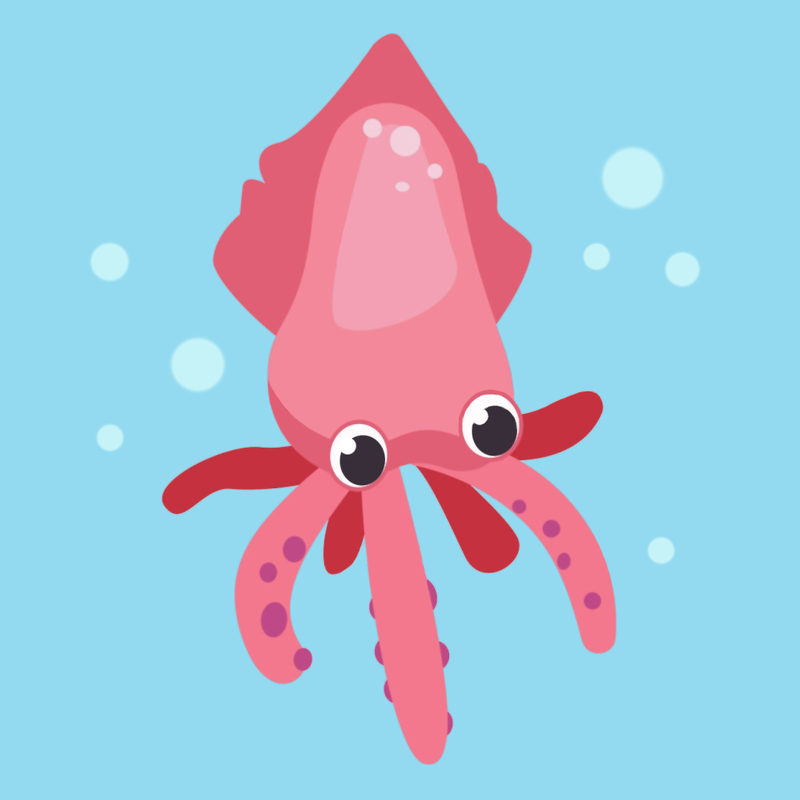 Tenuit | Pu |  Paco | Jordan |
These people have either donated or subscribed to the most basic patron tier to support me.
| aetheryx | JBeauDee | vantiss | xstefen | 『Sorey』 | LiVeR | SweetLilyCake | GameKuchen |  Lozo |  Akira |  Pixel |
About
Better Discord enhances Discord desktop app with new features.
BetterDiscord
BetterDiscord 1.0.0 LATEST
Windows 7 / Windows 7 64 / Windows 8 / Windows 8 64 / Windows 10 / Windows 10 64
BetterDiscord 2021 full offline installer setup for PC 32bit/64bit
BetterDiscord is an optional customization add-on application for Discord, the world’s leading chat platform used for connecting gamers from all around the world into a single community that thrives on the comprehensive text and audio communication that far surpass the offerings of the competing applications such as Skype, Mumble, TeamSpeak and others. When installed on your PC, BetterDiscord will unlock access to the new suite of helpful emotes, plugins and themes, transforming your Discord app into a much more customizable platform that can help your optimize your daily workflow, showcase your style and allow easier access to all your online friends, in-app discussion boards and more.
In addition to the numerous consumer-facing features, this free and lightweight app prides itself on introducing additional security and optimization features that can help you reduce the CPU load when managing access to an incredible variety of chat channels, modern chat tools, built-in browser support, and much more. While the Better Discord app can perfectly well serve PC novices who just want quick access to new customization features (such as the ability to change and hide some of the Discord’s core UI elements), this app also provides access to the fully-featured CSS editor that will enable seasoned PC users and coders to customize their Discord experience to their exact needs.
Upon installing Better Discord (which is distributed online as a sub-1MB archive that can be deployed to your PC in mere seconds), the app will be integrated into Discord’s Settings page, where it will add new categories such as Core, Emotes, Custom CSS, Plugins, and Themes. The most extensive and feature-full section of all those presented is Core, where you users are presented with a wide array of useful tools that can sometimes dramatically change the functioning of the entire app, including toggles for Public Servers, Minimal Mode, Voice Mode, Dark Mode, 24 Hour Timestamps, Colored Text, and intricate Developer mode. Emotes tab can infuse the Discord with many new emotes, including full integration of Twitch emotes, Name toggle, emote modifiers, and more. Developers of BetterDiscord recommend that users who are not well-versed in coding do not attempt to make changes to the app inside the Custom CSS Editor tab.
The app is a small but incredibly versatile customization addon for Discord, and as such, it can provide value to almost every Discord user. This community-created app continues to evolve to this day, introducing new customization features to this popular communication platform. It can be downloaded today for FREE.
BetterDiscord
BetterDiscord [1] — это модификация для клиента (не веб-версии) Discord. Она добавляет много новых функций, таких как:
- Пользовательский CSS: BetterDiscord поддерживает пользовательскиПлагины: BetterDiscord поставляется с загрузчиком плагинов JavaScript для загрузки плагинов, созданных вами или другими пользователями.
- Смайлы: BetterDiscord добавляет все смайлы Twitch.tv, большинство смайлов FrankerFaceZ и BetterTTV в Discord. Поддерживаемые смайлы: https://betterdiscord.net/emotes
- Публичные серверы: Список публичных серверов предоставлен: DiscordServers.com
- Минимальный режим: Минимальный режим делает части интерфейса меньше и скрывает некоторые элементы.
- и многое другое!
Содержание
Установка
- Скачиваем файл BandagedBD_Windows.exe для Windows или BandagedBD_Mac.zip для OSX из GitHub`а.
- Запускаем его.
- Выбираем пункт «Install BandagedBD».
- Ставим галочку рядом с «Install To (Stable/Canary/PTB)» (то есть где нет красного текста справа).
- Нажимаем на «Install». Ждём…
- Готово!
У тем расширение .theme.css .
Вы можете найти темы в следующих местах:
Установка
- Скачиваем тему.
- Скидываем её в папку %appdata%\ Roaming \ BetterDiscord\themes для Windows или в
/Library/Preferences/BetterDiscord/themes для OSX.
Плагины
Один из плагинов: Quoter
У плагинов расширение .plugin.js .
Вы можете найти плагины в следующих местах:
Установка
- Скачиваем плагин.
- Скидываем его в папку %appdata%\ Roaming \BetterDiscord\plugins для Windows или в
/Library/Preferences/BetterDiscord/plugins для OSX.








