- Quick Download
- Installation How-To
- Installation From Source With the Assistant
- Installation From Distribution Package
- Extract
- Configure, Compile and Install
- Execute BasKet Note Pads
- Key New Features
- Download Version 2.11b
- Getting Things Done with Basket Note Pads
- BasKet Note Pads
- BasKet
- Other Progress Information
- Roadmap
- Features Nice to Have
- DCOP Interface, Plugins & Scripting
- New Types of Notes
- Ubiquitous Baskets
- Sync Using the BasKet Sharing Server
Quick Download
 Installation How-To
Installation How-To
Here, there are full instructions and tips to install BasKet Note Pads.
Installation From Source With the Assistant
BasKet Note Pads includes a small script that will guide you trough the process of building and installing BasKet Note Pads.
Simply extract the basket archive.
Right click the file in Konqueror and choose «Extract Here» in the «Actions» or «Extract» submenu.
Open the newly created folder and press F4 to open a new Konsole window for this folder.
Then, type ./installer : the assistant will do everything and will even (re)start BasKet Note Pads for you.
It usually takes several minutes. At the end, it will beek and ask for the root password to install it (if you choose the system wide installation).
If the process does not succeed or some libraries are missing or cannot be found, try to install the *-dev or *-devel packages of your distribution: they contain library (X, QT, KDE. ) sources needed to compile from sources.
Installation From Distribution Package
If you’ve got BasKet Note Pads in the form of a package for your distribution, just open it, give the root password and voil� BasKet Note Pads is now available in your KMenu under the «Utilities» category, waiting for you to launch it.
Extract
You can extract the source archive by using Ark.
For this, right click of the archive file and choose «Extract here» (in «Actions» submenu for recent versions of Konqueror): a new folder will appear near the compressed file.
A new folder is created: open it and in Konqueror press Ctrl+T to open a new Konsole window.
Configure, Compile and Install
- First, configure BasKet Note Pads with ./configure command.
For certain distributions you must provide the prefix when configuring (for example, ./configure — -prefix=/usr in my Mandrake box). Else, the program willn’t be installed at the right place. - Then, compile it with make .
If configure or make doesn’t success or some library are missing or cannot be found, think to install *-dev or *-devel packages of your distribution: they contain library (X, QT, KDE. ) sources needed to compil from sources. - Now, BasKet Note Pads is compiled. If you haven’t root right, you can launch it for you with the command ./basket .
- If you have root right, you can install BasKet Note Pads for all users: run su to have root privileges (give it your root password) and so make install .
Execute BasKet Note Pads
Start BasKet Note Pads with the basket command (in Run command for example ( Alt+F2 ), or in a console) or ./basket if you haven’t installed it (in this case it willn’t be restarted when you restart KDE).
Key New Features
- Ported to KDE 4
- Ability to add cross references between Baskets
- Import your data from Jreepad
 Download Version 2.11b
Download Version 2.11b
This application is free software and is distributed under the terms of the GPL licence: you can download, use, modify and share it freely.
- Official sources of BasKet Note Pads (see How to install.)
Mirror 1,
Mirror 2
BasKet Note Pads on KDE-Apps.org (you can post comments about the application)
BasKet Note Pads on Freshmeat (you can subscribe to be sent a notice when a new version is released)
Unstable Development Version (latest nearly stable development version with new features and possibly new bugs)
Git Repository Access (very latest development version with even more bugs)
Getting Things Done with Basket Note Pads
One of the various ways to use BasKet Note Pads is to implement the «Getting Things Done» method in order to be more organized.
You can get more information by reading the article on Wikipedia or this book summary.
This basket archive you can download will help you getting started quickly with the method. The basket group is ready-to-use, specially made to adapt the Getting Things Done method to BasKet Note Pads, and all baskets have a short introduction text informing you about their goal. Click the left image to get a bigger screen capture of the first basket. To start using Getting Things Done, just save the archive and open it with BasKet Note Pads.
Tip: The top-level basket «GTD» is to be used as an inbox for this method. You can assign a global keyboard-shortcut to it by displaying the basket properties window. Then, whenever you get an idea, you can press this global shortcut, press the Insert. key to add a new entry, type your idea, and close with BasKet Note Pads to return to what you were doing right before. Easy and very fast.
BasKet Note Pads
BasKet Note Pads — программа для ведения заметок различного типа — списки, картинки, чек-листы, ссылки, таблицы, колонки.
Программа BasKet Note Pads представляет собой менеджер заметок. Позволяет распределять заметки по категориям, которые называются BasKet’ы (Корзины). Поддерживает различные виды заметок.
Основные возможности программы:
- Распределение заметок по категориям.
- Создание вложенных категорий.
- Добавление иконок к категориям.
- Добавление фоновых изображений или изменение цвета для категорий.
- Защита заметок паролями.
- Тегирование заметок. Каждый тег имеет свои настройки: добавление иконки, горячая клавиша, цвет текста, фон, шрифт.
- Поддержка различных типов данных (блоков) для заметок. В заметки могут быть добавлены:
- картинки
- ссылки
- сворачиваемые блоки текста
- списки с возможностью сворачивания
- чек-личты с возможностью сворачивания
- тегирование отдельных строк текста, добавление пометок
- таблицы
- колонки
- ссылки для запуска программ
- цветовые коды (есть встроенный инструмент пипетка)
- встроенный элемент для создания скриншотов (произвольной области экрана) и вставки скриншотов в тело заметки
- Произвольное размещение блоков внутри тела заметки.
- Шаблоны для новых заметок:
- одна колонка
- две колонки
- три колонки
- произвольный
- Возможность использования метода Getting Things Done.
- Поиск заметок.
- Поддержка горячих клавиш.
- Огромное количество настроек для различных элементов.
- Возможность создания резервной копии данных.
- Восстановление из резервной копии.
- Импорт заметок из других программ (KNotes, KJots, KnowIt, TuxCards, Tomboy, Sticky Notes).
- Импорт заметок из текстовых файлов с возможностью настройки параметров обработки файлов.
Программа написана с использованием библиотек Qt и KDE.
Программа полностью переведена на русский язык.
BasKet
Корзинка для хранения заметок.
BasKet — мощное KDE приложение для ведения и организации заметок, создана Себястьяном Лау (Sébastien Laoût).
BasKet сделана очень вдумчиво и представляет собой структуру из любого количества корзин (ящиков) , в которые можно переносить (как из меню так и мышкой) любые объекты, такие как текстовые файлы, URL, изображения, mp3, и.т.д. Приложение может служить отличным примером того как автор вкладывает всю душу в то, что делает. Старательность автора видна во всем, от возможностей до удобства и стабильности!
BasKet позволяет с лёгкостью организовать все идеи, записи, памятки с нормальным форматированием, вставкой любых файлов, которые помогут позже понять для чего и зачем. Все нужные объекты хранятся в одном месте и они всегда легкодоступны. Объекты можно редактировать, копировать, перетаскивать, можно их располагать как угодно.
По терминологии применяемой в BasKet «Корзина» (в зависимости от сложности использования) , это либо «лист» на котором располагаются заметки, либо «тематическое подразделение» в которое вложены другие корзины и заметки. Идея аналогична «каталогам/папкам» в файловой системе.
«Дерево корзин» / «Лист корзин» находится в колонке «Корзины» в левой части окна приложения, там можно выбрать текущую корзину, организовывать перетаскивая и создавать новые.
«Головная корзина» создаётся в главном (высшем) индексе корзин. «Дочерняя корзина» новая корзина которая будет вложена в выбранную. «Родственная корзина» новая корзина которая будет создана на том же уровне что и выбранная корзина.
«Заметки» (содержимое корзин) это обрамлённые прямоугольники на странице. Заметка может быть текстом, картинкой, ссылкой и другими объектами (доступными через меню меню «Вставка» или перетаскиванием) .
«Группы заметок» появляются в рамке сгруппированных заметок и позволяют прятать все заметки кроме первой (которая обычно является наименованием группы) . Выделение и группировка заметок проста, нужные объекты выделить мышью и перетащить их в нужное место или воспользовавшись меню «Заметки» — «Сгруппировать».
В целях ускорения процесса работы в программе можно заметкам присваивать метки и привязывать и ко всем выделенным заметкам сразу. Разбросанные заметки можно выделять (функция «Выбрать Все» (Ctrl+A), комбинация Ctrl+щелчок мыши / Shift+щелчок и последующий Shift+щелчок выделяет сразу блок заметок) .
Можно отмечать заметки активными значками типа: «Важное,» «% Выполнения,» «В Работе» (щелчок на значке меняет его статус. Маленькая чёрная стрелочка в рамке заметки добавит меток). Есть защита корзин/записок паролем или ключом!
Кнопки «Сохранить» в BasKet нет! Все изменения автоматически сохраняются (есть функция возврата) , а через встроенную функцию «Резервное копирование» все корзины архивируются (и так же восстанавливаются) с указанием текущей даты. Любую запись можно сохранить и в html (из меню или простым перетаскиванием её в нужный каталог) , все картинки и файлы, которые вставлены в текст, будут аккуратно разложены по каталогам.
BasKet встраивается в Kontact (менеджер персональной информации в KDE) , интегрируется в системном лотке, поддерживает множество комбинаций клавиш (ознакомиться с ними можно в меню «Настройка», «Комбинации Клавиш») .
Лицензия: GNU General Public License v2
Other Progress Information
 Roadmap
Roadmap
Note: While much of this is still relevant, this roadmap is out of date. Either a lot of time, or more developers are required to make all of these happen.
Here are all features I plan to implant into BasKet Note Pads in the future.
The features are splitted in groups, this gives a good idea of how features will be packed in different versions, and roughly when (first groups should be implemented first).
- Be Qt 4 and KDE 4 based. This will allow:
- Available for Windows and Mac OS X, but also use the same baskets on both systems on the same computer
- Import from Windows and Mac OS X applications
- Undo/Redo (using the Qt 4 History framework) + Undo Basket Deletion
- Highlight searched terms in matching notes, with a yellow background color
- Image editor (need to import a very light version of KolourPaint for KDE 4, can be done independently by sombody else)
- A new redesigned engine allowing to:
- A new «document-like» interface from the usability project, without annoying browsing/editing modes and with more one-click-to-do-everything
- Really transparent notes
- New vector-based look
- Solve Enter vs. Ctrl+Enter in text editors
- Live filters / Indexing / Store in a database (for faster loading/access/searching)?
- Show several baskets in different windows, or a basket in several windows (needed to add baskets on the desktop)
- Use threads (load baskets in a separate thread. )
Features Nice to Have
- Basket templates (send your ideas) .
DCOP Interface, Plugins & Scripting
See this brainstorming ideas basket.
I will need help from two sort of people: script makers and binding makers. I need people who know how to write eg. SuperKaramba scripts, and people who know Python, Ruby, etc., as I do not know those languages.
And if you have script/applets ideas or you want to write a script, contact me.
- DCOP interface;
- BASH / C++ / Python wrappers for the DCOP interface;
- Some scripts, plugins and kicker applets included with the application.
New Types of Notes
- New alarm note type: allow to insert notes that will ring or display a message periodically. Should support basic needs like remind people each month/week to pay someone, visit a site or send papers to an organisme. Could be related to the grouped notes, so they shake with the alarm when is ringing or are shown in the message;
- New table note type: write down tabular data easily and quickly. Not a full spreadsheat application but an easy to use basic table tool;
- New contact note type: when dropping an email address, don’t create a link note, but a contact one, perhapse integrated with Kontact. Should hold basic information about a person involved in a project: email address, phone number, IM presence.
- New event note type: the idea is still blur, perhapse integrated with your Kontact calendar, or perhapse it will simply not be there;
- New basket-link note type: allow to create a special link note that will open a determined basket, and perhapse also point to a determined note in that basket;
- Support mail drops from KMail: anyone can drag and drop a mail from KMail (or Evolution) to a basket: a new kind of note is then created and it show basic informations (sender, subject, date) and the very first lines of the content (configurable). Clicking the note to edit it would instead open it in a KMail window or the KMail preview pane (configurable).
Ubiquitous Baskets
- Put baskets on the desktop;
- Have a virtual read-only basket on the desktop that aggregate notes with the Important or Desktop tag, so people can easily and quickly pin some urgent notes on a well visible place, the desktop.
Sync Using the BasKet Sharing Server
For this item, I started a whole project on SourceForge.net some months ago. It is currently dead (and only contains a mailing list), but I would want to continue it. If you know PHP, MySQL, HTML, CSS, JavaScript. you can partitipate. To know what roles you can do, here is the message explaining who is needed in every part of the project. Some specifications were written, but are now outdated according to the discussions that happened on the mailing list.
- Synchronize baskets between several computers: synchronize either some personnal baskets or the entire application for transparent use on several computers; allow to share baskets with other people;
- Make an AJAX-based Web interface to view and modify shared baskets, or to use them on a computer where it’s not possible to install BasKet Note Pads;
- This will be based on a rewritten WeBasKet (renamed to BasKet Note Pads Web and BasKet Note Pads Server).

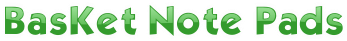
 Installation How-To
Installation How-To Download Version 2.11b
Download Version 2.11b Mirror 1,
Mirror 1,  BasKet Note Pads on KDE-Apps.org (you can post comments about the application)
BasKet Note Pads on KDE-Apps.org (you can post comments about the application) BasKet Note Pads on Freshmeat (you can subscribe to be sent a notice when a new version is released)
BasKet Note Pads on Freshmeat (you can subscribe to be sent a notice when a new version is released) Unstable Development Version (latest nearly stable development version with new features and possibly new bugs)
Unstable Development Version (latest nearly stable development version with new features and possibly new bugs) Git Repository Access (very latest development version with even more bugs)
Git Repository Access (very latest development version with even more bugs)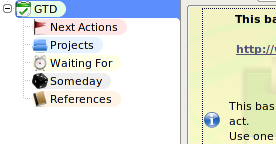
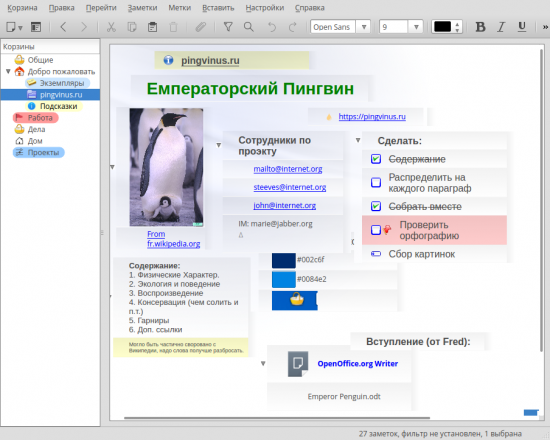
















 Roadmap
Roadmap


