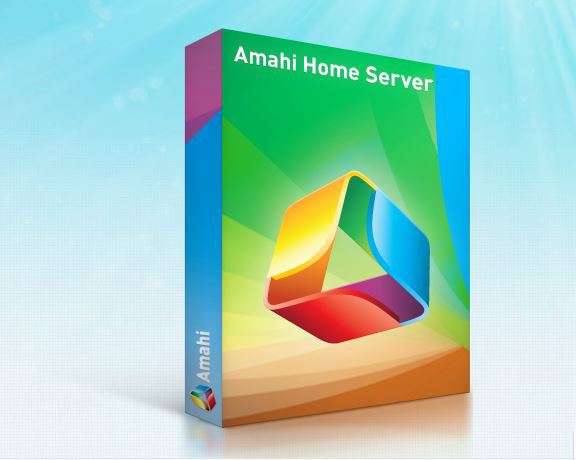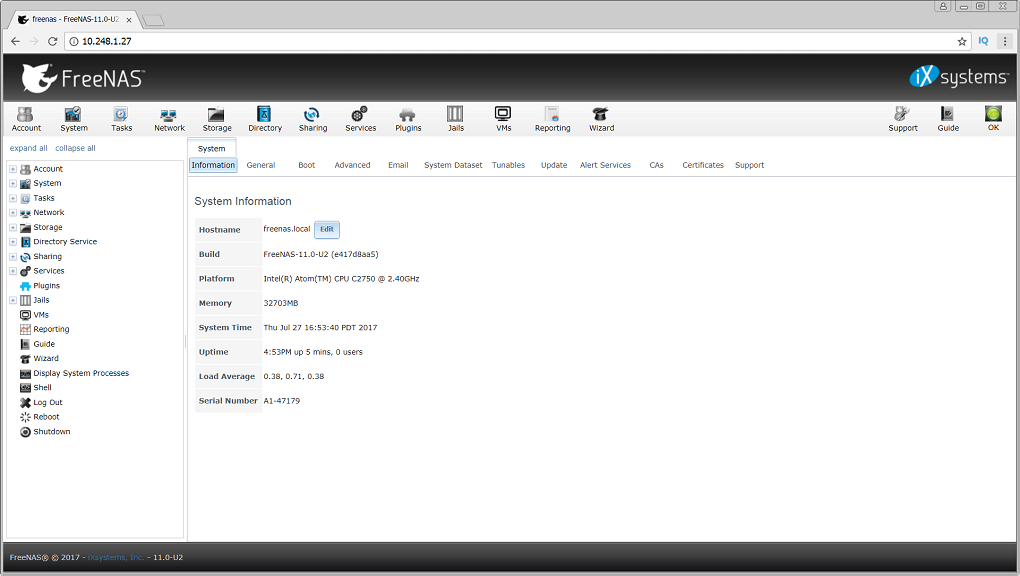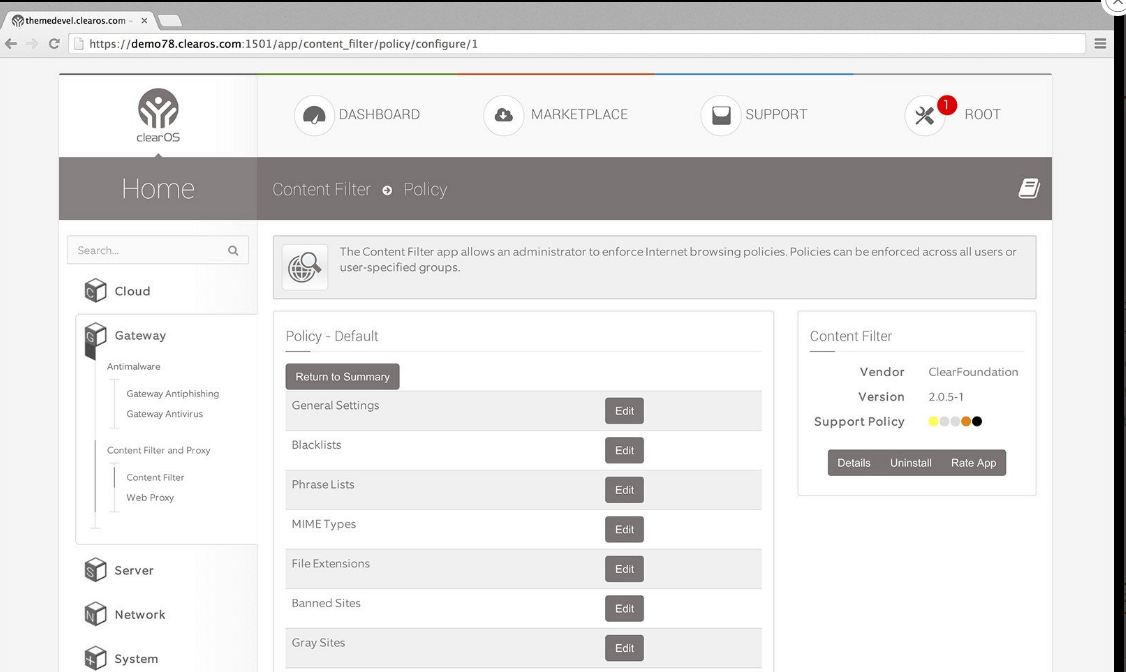- 5 best home server software for Windows and Linux
- Best home server software to use on Windows and Linux
- Windows Server 2019
- Amahi Home Server
- Ubuntu home server software
- FreeNAS home server software
- ClearOS home server software
- Best Home Server Software
- FreeNas
- Ubuntu Server Edition
- Apache
- Debian
- Windows Home Server
5 best home server software for Windows and Linux
- Sharing files among users when you have a network of computers in the same place can take a lot of time.
- We compiled a list of some of the best home servers in the market to help you choose one, so keep reading.
- In our Software Hub you will find more related articles and guides so make sure to bookmark it.
- If you are interested to see more similar lists make sure to check out our Buying section.
If you have a network of computers in your home, with files, and folders that are shared amongst all users, then you know how sharing these individually from one computer to another can be tedious and time-consuming.
This is why you need a home server – a computer that has a hard drive, is connected to the internet, runs 24/7, and acts as your physical file storage system.
A home server thus allows each computer in your home network to access shared files and folders easily, and at any time.
Like any other computer, a home server needs a software to operate, and in this article, we describe some of the best home server software you can buy to get you started.
Best home server software to use on Windows and Linux
Windows Server 2019
- Robust media streaming capability
- Image-based back up of every computer daily
- It’s easy to manage your server
- You can restore single files or your entire PC
- Full remote support on your desktop
- Upgrades are not simple
This server software by Microsoft makes accessing your files and media from any computer in your home, whether you’re there or away.
Designed for homes and home-based businesses with multiple computers, this software helps you protect, organize, and connect all your media files in a central location.
With Windows Server 2019, you can also increase your storage capacity owing to its 64-bit functionality, which means you can add external hard drives, or install add-ins to fully utilize your home network.
Amahi Home Server
This home server software is designed for small spaces such as your home or small business.
One of the advantages of Amahi is it comes with one of the largest app stores, through which you can extend your server to do anything you so wish with one click.
Amahi is powerful, simple, and lets you stream and share your media files to all your devices, and screens.
If you prefer creating or building your home server from a simplified context, then Amahi is your best bet.
Pros:
- Cross-platform compatibility
- Available in over 20 languages
- Has a large media app and web app store
- It is a pre-built operating system
Cons:
- You have to buy some plugins
- Only supports PCs with a 64-bit processor
Ubuntu home server software
Ubuntu Server Edition is one of the top home server software worldwide and provides support for all your remote backup, file serving and media streaming needs.
It is known for its ease of use, an automated installation that makes it easier to install its components, rather than doing it yourself manually, and comes with a host of applications to integrate your home server with your home network.
Through the Ubuntu Advantage service program, customers get their problems resolved fast and have direct access to Ubuntu experts through their world-class support system.
Pros:
- World-class support
- Ease of use
- Deploys anywhere
- Speed and simplicity
- Agile and secure
FreeNAS home server software
This home server software is an operating system that creates a centralized portal for easy access to your files and data.
FreeNAS can be installed on any hardware platform and is used with ZFS – a highly flexible, enterprise-ready open source file system that eliminates most of the shortfalls of legacy file systems.
Some of the salient features of FreeNAS home server software include:
- File sharing: FreeNAS offers file sharing support such as SMB/CIFS (for Windows), NFS, AFP, FTP, iSCSI, WebDAV, among others.
- Data protection: Together with ZFS, which is designed for data integrity, and offers single parity blocks that repair corrupt data, FreeNAS provides protection for your data so you can rest easy knowing your files are secure.
- Encryption: With FreeNAS, you can create passwords for extra protection against loss or theft.
- Snapshots and Replication feature: With FreeNAS, you can also get snapshots of the whole file system, and see them anytime. Snapshots help you access your files just as they were at the time the snapshot was taken, plus previous snapshots can be accessed or duplicated to recover the data from file systems – just like local backups.
- Web interface: FreeNAS has a user-friendly web interface that is simple, and makes complex administrative tasks easier to handle for just about anyone.
- Backup services: FreeNAS offers back up support services for Windows and other operating systems.
- Plugins: With FreeNAS, you get a myriad of plugins including support for Bit Torrent, Couchpotato, Gamez, and Plex, among others. However, you can also write and distribute plugins for whatever you want like media streaming or web applications – it’s limitless.
You can use FreeNAS home server software at home to protect, backup, and store all your data.
Pros:
- User-friendly web interface that can be used by anyone
- It is free
- It is a pre-built operating system
- You can run it from a hard drive, optical disc, or even a flash drive
- Improves workflow
- Flexible system
- Uses little RAM requirement (96MB)
- No storage limits
ClearOS home server software
This open-source platform integrates free open source technologies in order to deliver a simple, low-cost hybrid experience for your home network.
Free open source technologies mean you get to enjoy the ClearOS home server experience, but only pay for products and services you really need.
What makes ClearOS home server software special, is this element of integration, but it also provides a user-friendly, easy to use, and intuitive web-based graphical user interface for fast, easy setup and installation.
It’s built-in, growing online app store – Marketplace – delivers over 100 apps and services, so you get to enjoy a free collection of apps while paying for, downloading, and installing only the apps you really need.
Pros
- Available in over 80 languages
- Easy to set up, install and use
- Comes with a free downloadable version
- You only pay for apps you really need
- Growing online app store
This brings us to the end of our list. If you still haven’t decided which tools to install, read the description of each software again, and select the one that best suits your needs.
If you’ve used other home server tools that you think we should add to our list, let us know in the comments below.
Best Home Server Software
Media files, data synchronization, and remote backups, oh my! Home computing has advanced to a point where it’s practical to run your own home server, and we’re running down the five best tools for the job.
Earlier this week we asked you to tell us what software you used to power your home servers and add that extra kick of convenience and power to your home networks. After tallying up the votes we’re back to share the top five contenders for the home server championship belt. The following server implementations cover a broad spectrum of solutions ranging from install-it-and-forget-it to tinker-your-way-to-perfection and everything in between.
FreeNas
FreeNAS is by the far the most bare bones home server software in the top five. More specifically, FreeNAS is an extremely minimal distribution of FreeBSD. How minimal, you ask? You can run FreeNAS off a 32MB flash drive. Designed to be an absolutely skeletal operating system to maximize the resources devoted to storage FreeNAS is great for when you want a simple operating system that leaves every hard drive bay and disk platter wide open for file storage goodness. Despite being so slim, FreeNAS is still feature packed, including support for BitTorrent and remote web-based file management via QuiXplorer; it even serves as the perfect iTunes music server. You can boo FreeNAS off nearly any media: hard drives, optical discs, floppy disks, and flash-based media. It has support for both hardware and software based RAID, disk encryption, and management of groups and users via local authentication or Microsoft Domains. Even an old dusty Pentium III can become a headless file-serving powerhouse with the addition of a basic $20 SATA PCI card to pack it full of modern hard drives, thanks to FreeNAS’s scant 96MB of RAM requirements.
Ubuntu Server Edition
Ubuntu Server Edition shares the ease of use that has catapulted its desktop-edition sibling to popularity. The automated LAMP (Linux, Apache, MySQL, and PHP) installation makes installing the core components of a robust server a walk in the park compared to manually configuring each component on your own. While configuring Ubuntu isn’t going to be as easy as grabbing a pre-configured Windows Home Server off the shelf at your local Best Buy and plugging it in, there are a wealth of applications to help you integrate your Linux based home server with the rest of your network. It won’t be as straight forward as using Windows Home Server or a Time Machine backup, but Ubuntu is more than powerful and capable enough to handle all your media streaming, remote back up, and file serving needs. We’ve covered using Ubuntu as the basis for a home media server before, so if you’re considering trying it out check out how to build a Linux media server and build yourself an affordable media server to get an idea of what you’re in for.
How to build a Linux media server
Blogger Benji Korsak explains how to set up your own media server using an old PC and Ubuntu Linux.
Apache
Apache is the only entry in the top five that isn’t a completely stand alone server package. Apache is, however, open source and cross platform; it support a dozen operating systems; and it’s the backbone of many of your fellow readers’ home server operations. Because of its widespread adoption and extreme compatibility with a variety of platforms, we’re including it here. No matter what operating system you throw on your home server, you’re almost guaranteed that you can run Apache on it. Nearly four years ago we covered how to set up a personal web server using Apache , and it’s still relevant and worth a look for getting an idea what the setup entails. While you’re at it, you may also want to try setting up a home Subversion server with your Apache installation for keeping track of file revisions.
Geek to Live: How to set up a personal home web server
by Gina Trapani
Debian
Why use Debian for a home server? There are over twenty five thousands software packages available for Debian, and the operating system supports 12 unique hardware architectures. There’s a a slim-to-none chance you’ve got a computer that can’t run it. Like Ubuntu—a Debian derivative by the way—you can configure this flexible operating system to do nearly anything you can imagine, from serving media and remote backups to running your own web server with a wiki and running your own mail server . Like other Linux distributions, Debian can be used to run a low-power and headless server when run without a GUI and using remote administration. Along with FreeNAS, Debian is a prime candidate for turning an aging computer into a quiet, tucked-in-the-basement server.
Turn an Ubuntu/Debian System Into an IMAP Mail Server
Just because your email account doesn’t offer IMAP access doesn’t mean you have to put up with…
Windows Home Server
If your home is filled with Windows-based computers—which the average American home certainly is—it’s tough to go wrong with Windows Home Server. It isn’t free, and until recently you couldn’t even buy it separately from the home servers sold by Hewlett Packard and others—but even though it has the distinction of being both the only commercial and closed-source software package on the list, that doesn’t mean you should dismiss it out of hand. Windows Home Server stands definitively as the most Average Joe-friendly server implementation on the list. Not only is it the only server package you can buy pre-configured and installed in a ready to go off-the-shelf server, but Microsoft has gone out of their way to make the experience of using Windows Home Server as transparent and painless as possible for the end user. In fact, many Lifehacker readers expressed the «It just works» sentiment when logging a vote for Windows Home Server. Once you have all your computers connected to your Windows Home Server, you’ll have a centralized backup location that supports up to 10 remote PCs and indexed remote file storage. Printers are shared and there is easy to use remote server access to log into your archives from anywhere in the world. Files are no longer lost in a mass of drives, add a few terabyte drives to a Windows Home Server and you’ll never wonder if that movie file is on the F, G, or H drive again. Windows Home Server spans drives using Drive Extender so that files are located in a single folder namespace, sans drive divisions. The most recent update of Windows Home Server even adds an option to backup the server itself to external drives for extra data redundancy. Since the Microsoft site for Windows Home Server is heavy on promotion but low on actual screenshots, check out our screenshot tour for more.
Windows Home Server connects your household PCs
Click to viewMost people who keep a headless file server in their bedroom closet are also active…
Now that you’ve seen the contestants vying for the title of best home server, it’s time to log your votes to see who will go home with the belt—and the task of storing your mountains of media files and remote backups.