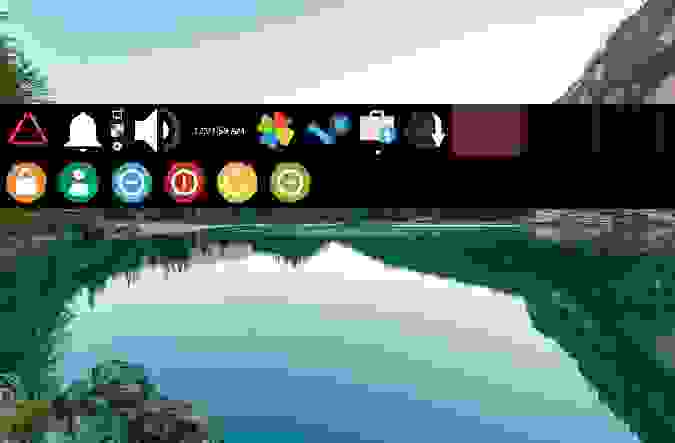- Дистрибутивы Linux для гейминга
- SteamOS
- Lakka
- Pop_OS!
- Drauger OS
- Linux вашей мечты
- На правах рекламы
- Best Distributions for Gaming on Linux
- 3 things to keep in mind before choosing a Linux distribution for gaming purpose
- Now let’s see the best Linux distributions suitable for gaming
- 1. Pop!_OS
- 2. Ubuntu
- 3. Kubuntu
- 4. Linux Mint
- 5. Manjaro Linux
- 6. Garuda Linux
- Here are Linux distributions specially crafted for gaming
- 7. Drauger OS
- 8. batocera.linux (for retro gaming with console feel)
- 9. Lakka OS (convert old computer to retro gaming console)
- Honorable mention: SteamOS (Possibly outdated)
- Wrapping Up
Дистрибутивы Linux для гейминга
Linux предлагает как универсальные дистрибутивы для работы и игр, так и специализированные, заточенные под гейминг. В этом посте о том, какие игровые дистрибутивы Linux актуальны на сегодняшний день (сугубо ИМХО, конечно же), а вы можете поучаствовать в опросе и поделиться своим мнением на этот счёт.
Игры под Linux стали набирать популярность в 2013 году, когда Valve объявила о создании SteamOS на базе Linux. Кроме того, в январе 2013 года Valve портировала на Linux свою игру Half-Life. Пользователи Linux получили возможность играть в качественные игры, для которых в прошлом нужна была операционная система Windows или даже игровая консоль. Всё начиналось довольно скромно: всего несколько компаний (CD Projekt Red, Deep Silver, Valve и некоторые другие), добавили значок пингвина Linux в свой список совместимости. Но в конечном итоге даже Gearbox и Square Enix выпустили Linux-версии своих лучших игр. Сегодня благодаря проекту Valve Proton игры, у которых нет официального релиза для Linux, по-прежнему могут работать в SteamOS и других дистрибутивах Linux.
Однако не только Valve портировала игры на Linux. id Software — одна из первых компаний на рынке игр для Linux. Версии игр, созданные компанией для Linux, оказались весьма популярными. Многие из них были отмечены наградами «выбор читателей» и «выбор редакции» издания Linux Journal. Первой игрой id Software, портированной на Linux стал Doom, также были портированы многие другие игры компании. Независимо от того, нравятся ли вам современные игры или ретро, среди игровых дистрибутивов Linux с открытым исходным кодом обязательно найдутся подходящие варианты.
Вот краткий обзор нескольких дистрибутивов Linux, которые понравятся геймерам.
SteamOS
SteamOS принадлежит компании Valve. Она позволяет «превратить» свой ПК в игровую консоль. Игровые компьютеры от компании Valve (Steam Machine) — это устройства, которые могут стать заменой консолей. И тогда выбор SteamOS тем более очевиден. В SteamOS нет ничего особенного: по сути, это просто Debian GNU/Linux с Steam, установленным в качестве приложения, запускаемого по умолчанию. Когда вы загружаете свой компьютер, Steam запускается автоматически, и вы можете взаимодействовать с ним, используя только Steam Controller или любой геймпад в стиле Xbox. Вы можете создать ту же конфигурацию, установив Steam в любом дистрибутиве и включив режим «Big Picture». После установки SteamOS вы можете выбирать между двумя сессиями: SteamOS Desktop, где вы столкнетесь с привычным окружением на базе GNOME и Steam-сессией, где вы можете войти в ваш аккаунт Steam.
SteamOS всё-таки имеет особенности, заточенные под гейминг. Вряд ли вы будете использовать его для работы или учебы. SteamOS — это ещё и прошивка, которая ориентирована на машины с UEFI и BIOS, широкий спектр графических карт включая Nvidia и ATI, а также на современные аппаратные компоненты.
Lakka
Lakka эмулирует интерфейс Playstation 3 для ретро-игр. Я установил Lakka на Raspberry Pi Rev 1, используя Etcher. Lakka загружает интерфейс, который очень знаком игрокам PS3, и так же, как в Playstation, вы можете управлять всем, используя только игровой контроллер.
Lakka специализируется на ретро-играх и предоставляет игровые эмуляторы для старых систем и движков. Если у вас есть соответствующие образы ПЗУ, вы можете использовать эмуляторы, чтобы играть в игры от Nintendo, Sega Genesis, Dreamcast, N64 или homebrew-игры POWDER, Warcraft Tower Defense и так далее.
В Lakka OS нет предустановленных игр, но она позволяет легко добавлять их через SSH или Samba.
Pop_OS!
Не каждый стремится сделать из своего компьютера игровую консоль. Иногда всё, что вам действительно нужно, — это хороший компьютер с возможностью запуска игр с максимальной производительностью. Компания System76 разработала рабочий стол Pop_OS! на основе стандартного рабочего стола GNOME с некоторыми дополнениями. Pop_OS! не пытается быть самым современным, его дизайнеры просто реализовали удобные настройки по умолчанию. Для геймеров — это лёгкий доступ к Steam, Proton, WINE, игровым эмуляторам, PlayOnLinux, автоматическое распознавание и настройка игрового контроллера и многое другое. Pop_OS! недалеко ушёл от Ubuntu, его дорабатывали по мере необходимости, чтобы иметь возможность добавить нужные функции.
Помимо прочего, Pop_OS! — это высокопроизводительный рабочий стол. В нём реализованы все встроенные удобства GNOME для максимизации эффективности и сделаны необходимые модификации, чтобы соответствовать универсальным стандартам, которые десятилетиями формировались в KDE Plasma, Finder и Explorer. Pop_OS! — это интуитивно понятная среда, которая помогает пользователю сосредоточиться непосредственно на игровом процессе, а не на его обслуживании.
Drauger OS
Drauger — Linux-дистрибутив на основе Ubuntu (ветка LTS). Это ещё молодой проект, но он воплощает интересную философию компьютерных и игровых процессов и призван экономить ресурсы для выполнения поставленной задачи. С этой целью Drauger OS отказался от концепции традиционного рабочего стола и вместо этого предоставляет упрощенную панель управления, которая позволяет запускать игровой клиент (например, Steam, PlayOnLinux, Lutris и так далее) и настраивать службы (например, вашу сеть) или запустить приложение. Сначала это немного дезориентирует, особенно когда панель управления практически растворяется в фоновом режиме, но после нескольких часов работы вы понимаете, что полноценный рабочий стол в общем-то и не нужен. Ведь вы вряд ли согласитесь с тем, что в компьютере главное — это его рабочий стол. На самом деле вам важно быстрее и проще войти в приложение и чтобы это приложение работало хорошо.
Нельзя не сказать о производительности. Drauger OS пытается максимизировать производительность игр, используя ядро с низкой задержкой. Ядро — это часть вашей операционной системы, которая взаимодействует с внешними устройствами, такими как игровые контроллеры, мыши и клавиатуры, и даже с жесткими дисками, памятью и видеокартами. Универсальное ядро, которое поставляется с большинством дистрибутивов Linux, уделяет более или менее одинаковое внимание всем процессам. Ядро с малой задержкой может отдавать предпочтение определенным процессам, включая видео и графику, чтобы гарантировать, что вычисления для важных задач будут выполняться быстро, в то время как приоритет обычных системных задач будет понижен. Ядро Drauger ориентировано на производительность, поэтому ваши игры получат приоритет над всеми другими процессами.
Linux вашей мечты
Elementary OS — один из самых красивых дистрибутивов Linux
Если посмотреть на самые базовые особенности «игровых дистрибутивов» Linux, то окажется, что они во многом похожи. Удивительно, но я играю в игры даже на своем ноутбуке с RHEL (благодаря Flatpak от Red Hat, который позволяет установить Steam). Так что, если вы хотите играть на Linux в этом десятилетии, то вопрос не в том, как это сделать, а в том, какую систему использовать.
Самый простой ответ на вопрос, какой дистрибутив Linux использовать, выглядит так: выберите тот, который лучше всего работает на вашей машине. Вам нужно найти дистрибутив Linux, который без проблем распознает ваше железо и игровые контроллеры. Найдите его и будет вам счастье: останется только установить игры и начать играть.
Конечно же, существуют и другие дистрибутивы Linux для игр: Fedora Games Spin, RetroPie, Clear Linux, Manjaro. Это список можно продолжать ещё долго. Сможете? -)
На правах рекламы
Увлекаетесь играми? Хотите создать собственный игровой сервер? Наша компания предлагает серверы, которые можно использовать для любых целей, в том числе для установки игрового сервера.
Источник
Best Distributions for Gaming on Linux
Last updated August 13, 2021 By Ankush Das 99 Comments
If you are a hardcore PC gamer, Linux might not be your first choice. That’s fair because Linux isn’t treated as a first-class citizen when it comes to gaming. You won’t find the most awaited games of the year available on Linux natively. Not to forget that all the essential software tools and drivers needed for your shiny gaming hardware configuration may not be available on Linux desktop.
I am not discouraging you. Gaming on Linux has improved a lot in the last few years. There are more native Linux games, even if they are not in the same league as the mainstream games like Watchdogs.
Companies like Feral Interactive port Windows games to Linux regularly and you can get titles like Tomb Raiders on Linux with a few months of delay.
The biggest improvement to Linux gaming has come from Steam’s Proton project. With this new Wine-based project, you can play many of the Windows-only games on Linux desktop. The best thing is that you can use Steam on any Linux distributions.
Yes, there are hundreds of Linux distributions. And for gaming, you should be okay with any mainstream distribution like Ubuntu or Fedora with Steam Play installed on it.
So, what’s the difference then? Are all distributions equal when it comes to gaming? To an extent, yes but not entirely.
You see, the latest graphics drivers and supporting gaming libraries support is a crucial part of gaming. Some distributions either provide that out of the box or they provide an easier way to install or enable them.
In this article, I’ll share with you the most gaming-friendly Linux distributions. I’ll also share some of the distributions that have been specifically crafted for gaming purpose.
3 things to keep in mind before choosing a Linux distribution for gaming purpose
Primarily, your system resources matter for the game to perform well. So, technically, you may prefer a distribution that is snappy and resource-friendly.
For instance, you may opt for Kubuntu (Ubuntu with KDE desktop environment) instead of Ubuntu with GNOME. Of course, if you dislike the user experience on KDE desktop, you might choose something else.
Overall, you should keep note of these things:
- The distribution should be easy to use.
- The software tools that you need to get started should be readily available and easy to install (check out our Linux gaming guide to explore more about it).
- The distribution should be resource-friendly.
I’m sure many will recommend “Ubuntu” as the easy (or ultimate) choice for gaming on Linux desktop (which is definitely a great pick). But, depending on your hardware, you might have to try something else.
And, that is why, I have compiled a list of Linux distributions suitable for gaming.
Why Are There Different Linux OSs?
If you’re new to the Linux world, you might be wondering why can’t I just install Ubuntu and be done with it?
Yes, you can. But, different Linux distributions offer a variety of choice. If you’re curious to know that, I will recommend you reading our guide on “What is Linux?” to know more about it.
Now let’s see the best Linux distributions suitable for gaming
I am repeating. You can literally play games on most Linux distributions. I’ve filtered down my personal favorites and potentially the ones that are easy to use for first-time Linux users. They also have better support for newer graphics cards and game-related software.
1. Pop!_OS
This is my personal favorite. Pop!_OS by System76 is based on Ubuntu and you only get GNOME as the desktop environment.
It feels more polished than Ubuntu itself and you can get most of the essential tools like Lutris, GameHub, and others right from the Pop!_Store (app store for Pop!_OS). In addition to this, you also get separate ISO files for NVIDIA and AMD systems.
So, depending on the GPU on board, you can decide to install Pop!_OS using the correct ISO file which should make your system ready to go out-of-the-box. Not just limited to that, just because it is an operating system developed by a PC/Laptop manufacturer, you can expect it to be ready for the latest and greatest hardware.
In a nutshell, Pop!_OS is easy to use, perfectly suitable for beginners, and compatible with the latest hardware. Feel free to try out the latest LTS (Long-Term Support) version of Pop!_OS. You can explore more about it in our latest Pop OS 20.04 review.
2. Ubuntu
Ubuntu is a no-brainer. If you’re new to Linux, Ubuntu is definitely the most recommended starting point, no matter whether you want it for work or gaming. Personally, I find Pop!_OS more appealing and there are some differences as well.
You may not find all the features from Pop!_OS in Ubuntu, but you can try out some GNOME extensions available to get a similar feature-set.
Overall, both Pop!_OS and Ubuntu should be a great choice given that you have a decent hardware configuration (and not an ancient rig). Similar to what I mentioned for Pop!_OS, you should prefer using the latest LTS version.
In case you’re not sure what that means, please go through our guide on which Ubuntu version should you be using.
3. Kubuntu
Before publishing this article, I asked around for some suggestions for favorite Linux distributions for gaming.
Not just limited to our forums (itsfoss.community) but also some Reddit threads pointed at Kubuntu as their preferred choice just because they feel KDE desktop environment is easy on their system resources which improves their gaming experience.
Fret not, I’m not the only one saying this, but Jason Evangelho from Forbes also revealed the fact that KDE is probably the best lightweight desktop environment.
Of course, with updates to KDE, this might change in the near-future. But, it is definitely lighter on system resources when compared to GNOME.
So, if you’re worried about your old gaming rig, you should give Kubuntu a try.
4. Linux Mint
If you do not like your experience with Ubuntu, you can try Linux Mint. Technically, it does a few things better than Ubuntu.
Linux Mint also offers LTS releases similar to Ubuntu. Unlike some Ubuntu flavors (like Kubuntu & Lubuntu), which provides 3 years of system updates, Linux Mint offers 5 years of updates no matter what desktop environment you go for. You get the option to choose Xfce, MATE, or Cinnamon edition.
Overall, Linux Mint is easy to use, compatible with a wide range of hardware, and lets you install/remove software without any hassle using its software manager app.
5. Manjaro Linux
If you like to have the latest and greatest driver support along with a kernel upgrade, a rolling release distribution like Manjaro Linux would be a good pick.
I wouldn’t recommend this to new Linux users, but if you think you can handle troubleshooting your system if something goes wrong, you can give it a try.
I know that a rolling release distribution is not ideally a “reliable” option for Linux gamers. But, if you are someone with AMD graphics card and you need the latest Mesa graphics driver (for instance, to play Cyberpunk on Linux), Manjaro can be an option.
6. Garuda Linux
Garuda Linux is rather less known distribution but could be a good fit for general purpose desktop computing and gaming.
It is based on Arch Linux and provides several GUI applications to easily manage the system. The one thing that you would like here is the Garuda Gamer application.
It’s basically a GUI tool that lets you easily install gaming related tools from one place. You can use it to install Itch, Wine, Play on Linux, Steam Proton, GOG and many more such packages.
Here are Linux distributions specially crafted for gaming
There are so many distributions. Most of them are based on Debian, Ubuntu, Fedora and Arch distributions. Some of the niche distributions focus on giving you the out of the box experience in a specific field.
Take this list of Linux distributions for hacking. It’s not like you cannot use Ubuntu or Fedora for penetration testing by installing a bunch of security tools. But distributions like Kali or Parrot give you those tools without addition efforts.
The gaming-specific distributions might not be suitable for general purpose computing. Check their website for details.
7. Drauger OS
Based on Ubuntu 20.04 LTS, Drauger OS aims to provide a platform for gamers and “make it easy for anyone to game, whether they use a keyboard and mouse, or some sort of controller”.
Please keep in mind that Drauger OS is NOT for everyday use. It doesn’t come with other Linux applications essential for day-to-day activities like office suite, video editors, audio tools etc.
8. batocera.linux (for retro gaming with console feel)
batocera.linux is a Linux distro for retro game lovers. You can play retro games from Atari, Super Nintendo, SEGA, Dreamcast, some GameBoy Advance games, and a lot more. However, you need to own the games in order to play them.
You do not need to install the OS by partitioning your hard drive, you just need a USB stick and you can boot directly from it to play the games you own. It also comes with Kodi Media Center integrated, so that you can switch to watching movies when you get bored of games.
9. Lakka OS (convert old computer to retro gaming console)
This is a lightweight Linux distro that transforms a computer into full-blown game console.
Lakka OS is able to emulate a wide variety of consoles. It brings all these console emulators under the gorgeous front end of RetroArch.
All the emulators are compiled with the best optimizations possible and so Lakka OS runs the games more smoothly than the normal emulators. Most games will require very few hardware resource, except for the Playstation or Xbox games.
The key features of Lakka OS are multiplayer, savestates, shaders, netplay, rewind, and support for wireless joypads.
Honorable mention: SteamOS (Possibly outdated)
If you do not prefer any other platform except Steam, SteamOS can be a choice to go with for building a gaming machine with a console like experience.
SteamOS is not your usual desktop operating system. It is tailored for playing games via Steam on your machine. You may choose to run common Linux applications as well – but I’d suggest you to test it out only if you want to use Steam as your preferred platform for gaming.
It is not actively maintained and potentially outdated, but you can experiment with it if you have a spare system. It is a fork of Debian based on 8.x “Jessie” build which reached end of life in June, 2020.
Wrapping Up
Even though you can play games on any Linux distribution, the above-mentioned list should give you some pointers to get a great user experience for your gaming adventure.
What do you prefer to use for gaming on Linux? If you’re new to Linux, what did you try among the ones listed above?
Let me know your thoughts in the comments down below.
Like what you read? Please share it with others.
Источник