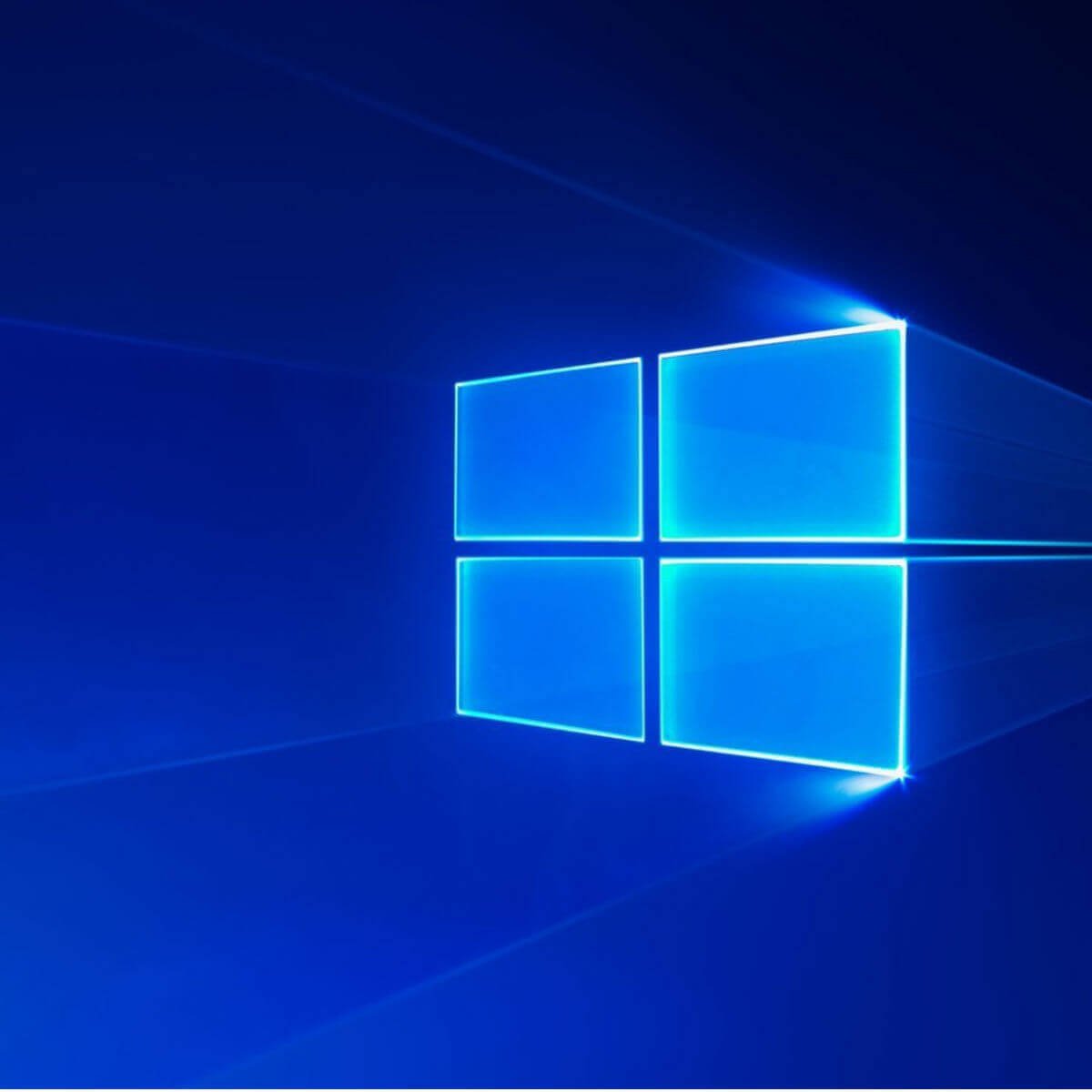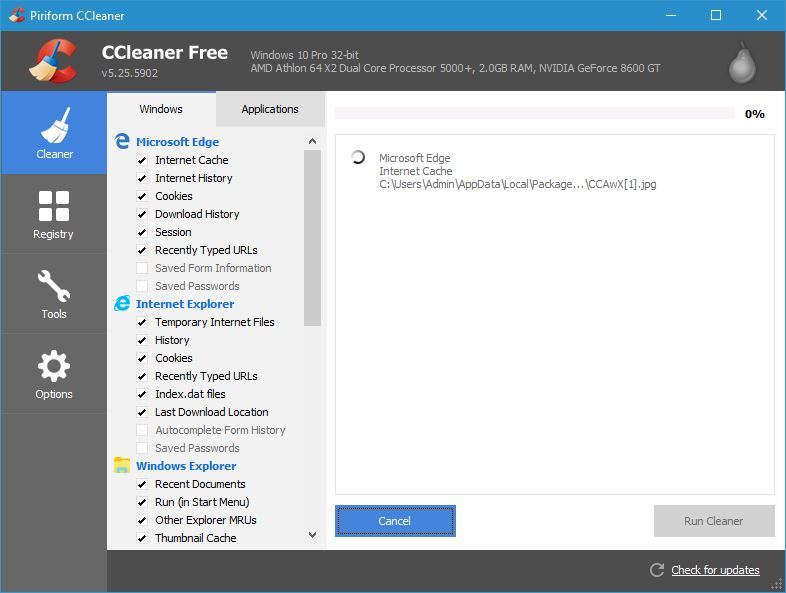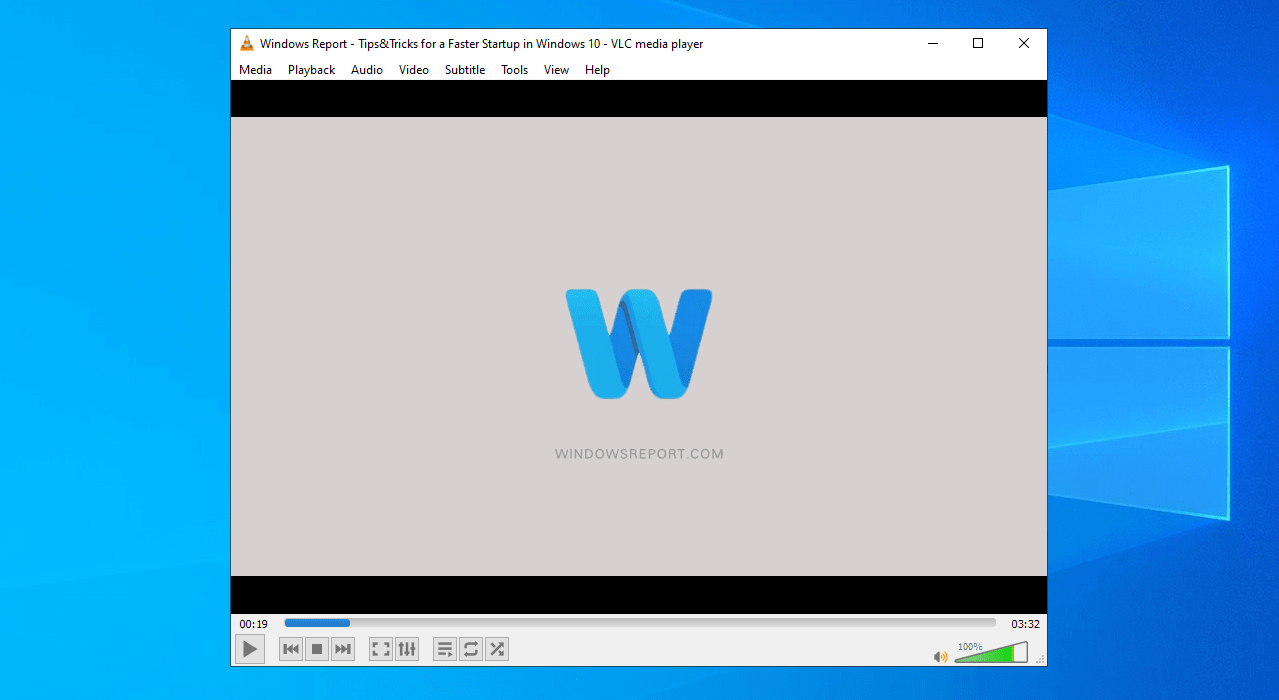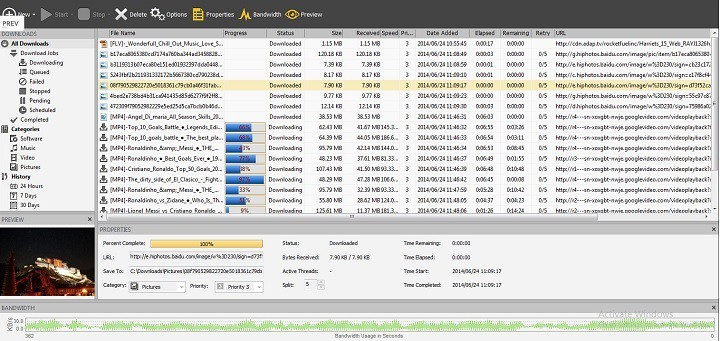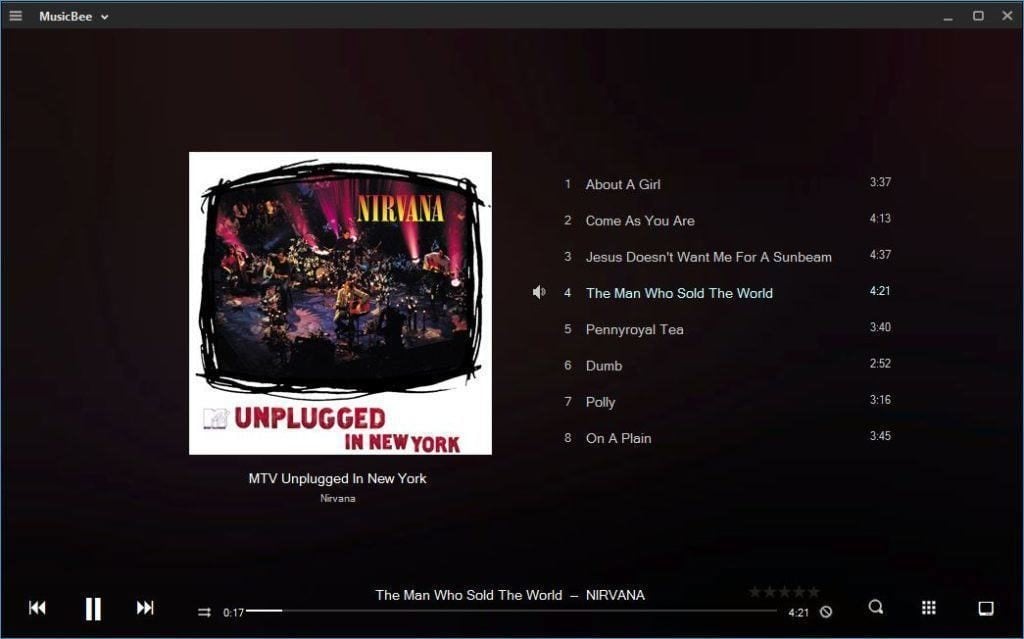- Best free software for Windows 10 in 2021
- Best free software for Windows 10
- 1] Kaspersky Security Cloud Free Antivirus
- 2] VLC Media Player
- 3] 7-Zip Archiver
- 4] Audacity (Audio Editor)
- 5] Ultimate Windows Tweaker
- 6] CCleaner
- 7] TunnelBear VPN
- 8] BitDefender Anti-Ransomware Tool
- 9] EASEUS Todo Backup
- 10] GIMP (Image Editing)
- 11] Firefox Quantum
- 12] FixWin (Troubleshooter)
- Best free software for a new Windows 10 PC
- What are the best must-have free software for a new Windows 10 PC?
- UR Browser
- Chrome or Firefox
- AVG AntiVirus Free
- Mailbird Free
- CCleaner
- Download manager
- MusicBee or AIMP
- LibreOffice or OpenOffice
Best free software for Windows 10 in 2021
The best part about the Windows ecosystem is that it has a lot of cool, useful free software available for the operating system. Free software is the heart of Windows 10, and if you want to get the best out of your Windows 10 PC, you need to take a look at this list. We have to admit that the list is not exhaustive and several others could have been included in the list. Take a look at the best free Windows software and let us know which of these you use or if you have any alternative suggestions to make.
Best free software for Windows 10
- Kaspersky Security Cloud Free Antivirus
- VLC Media Player
- 7-zip
- Audacity
- Ultimate Windows Tweaker
- CCleaner
- TunnelBear VPN
- BitDefender Anti-Ransomware
- EASEUS Todo Backup
- GIMP
- Firefox
- FixWin
Here is a brief introduction with key points about it. That will help you get a reason why you should use it.
1] Kaspersky Security Cloud Free Antivirus
It’s a lightweight anti-virus that offers basic real-time anti-malware protection for Windows users like a file, email and web antivirus, automatic updates, self-defense, quarantine. The best part is that it is very lightweight, and if you want an alternative to Windows Defender, pick this. Want something else? Take a look at these free antivirus software.
2] VLC Media Player
VLC doesn’t need any introduction. It can play most of the video and audio format on the internet. The strength of the player is an exhaustive number of codecs, plugins & extensions, supports compression, and can even record screen.
3] 7-Zip Archiver
Even though Windows comes with inbuilt support for archive files, 7-Zip is the most versatile when it comes to features. High Compression and Speed is its strength and is better than others. It also supports a lot of formats including WIM files, RAR5 archives, UEFI BIOS files, ext2/ ext3/ ext4 images, GPT, VMDK, VDI images, and single file QCOW2.
4] Audacity (Audio Editor)
If there is something that doesn’t need an introduction after VLC, it’s Audacity. It’s both an audio editor and recorder. It can reduce or remove background noise, split and merge audio files, supports plugins, effects, and offers spectrogram view mode for visualizing and selecting frequencies. If you are heavily into audio editing, there is nothing that beats Audacity!
5] Ultimate Windows Tweaker
This is our in-house very popular freeware which allows you to tweak your system to suit your requirements. Make your system faster, stable, personal, and more secure with just a few mouse clicks. Using this you can skip using the complex Windows 10 settings, and access all these via the Windows 10 Settings app, the Registry Editor or the Group Policy Editor.
6] CCleaner
Want to get rid of all Junk Files? CCleaner is the best Windows junk and temporary file cleaning and optimizing tool you can have on Windows. It comes with builtin disk cleaning utility, registry cleaner, option to uninstall programs, manage startups of Windows, browsers, context menu as well as scheduled tasks. Want something else? Take a look at these free Junk Cleaners.
7] TunnelBear VPN
Looking for a free VPN which just works? Check out Tubbel Bear. Its strength is in ease of functioning and no complex interfaces. It comes with tracking protection, handles dropped connection, and more. It has options that let you ‘earn’ free bandwidth. Want something else? Take a look at these free VPN software.
8] BitDefender Anti-Ransomware Tool
Ransomware is a pain, and with most Anti-Ransomware services being Paid, BitDefender Anti-Ransomware Tool wins the list of best free software for Windows 10. It offers strong ransomware protection and prevention capabilities to protect your Windows PC. This free tool will immunize your Windows computer. What it does is, basically it does not allow executable files from %appdata% and %startup% to run.
Once installed, it can alter you immediately if any ransomware is hiding in your PC or a network. Want something else? Take a look at these free anti-ransomware tools.
9] EASEUS Todo Backup
It’s free, and it offers excellent solutions for backup. That’s the strength of the software. It offers-
- System Backup and Recovery
- Schedule Backups
- Disk Tools
- Backup Files and Folders
- Incremental Backups
- Backup to the external hard drive, CD/DVD, FTP servers for double protection
That with some excellent user interface is not easy to find. It also offers two powerful features. One is Universal restore, while another one is Clone Feature. Both allow you to restore to a system with dissimilar hardware. You can migrate OS to SSD for Windows 10 without re-installing anything. And it fast clones Windows 10 to SSD free and transfers OS from one SSD to another. Don’t like this one? There are other free backup software available.
10] GIMP (Image Editing)
If your job of editing image demands something more than MS Paint, then it is time to check out GIMP. It’s an excellent Photoshop alternative which comes with tons of tools, community extensions, support, and tools. It can even open Photoshop files.
Looking at the image, it must be clear that you get almost the same interface. You can add layers to photographs, change it as you need and so on.
11] Firefox Quantum
Even though Chrome is the most popular browser, Firefox wins over because of better performance. It supports account sync, extension, and all features you can expect from a browser. That, and it’s not heavy on memory, unlike Chrome. Firefox Quantum is faster, comes with a beautiful design, and is not heavy on the hardware.
12] FixWin (Troubleshooter)
This is our 2nd popular in-house freeware which helps you troubleshoot Windows Problem with a quick fix. While Windows comes with its own set of troubleshooter, we have excelled it by bringing everything into one place. It offers fixes, and access to File Explorer, Internet & Connectivity, Windows 10 Settings, System Tools, and Troubleshooters. You need to keep it handy as you never know when you may need this Windows Doctor!
Are you looking for more categories and options? Check out our curated list of Free Windows Software and Freeware that you can download.
While the list includes the best software from our experience, I am sure there are more. They could be new, or they could be old we don’t know about. So if you use software which is worth, let us know in the comments. Let’s make this list of free software for Windows 10, even better!
Best free software for a new Windows 10 PC
- If you recently bought a new Windows PC, whether a desktop or laptop, it’s time to think about what programs you’ll install on it
- One of the most important pieces of software you need to consider is the antivirus, since you’ll need serious protection to prevent cyber-threats from harming your new PC
- If you plan on using your new PC as a multimedia center, you should install only the best multimedia software if you want to enjoy high-quality content
- Check our Windows 10 Apps section if you want to find out more
- Marvel
- Starwars
- National Geographic
- Pixar
If you reset Windows 10 to factory settings or if you perform a clean install, all your files and applications will be removed. This means that you have to install all your applications all over again.
Choosing the most suitable applications isn’t always easy, and today we’re going to show you some of the best free software for a new Windows 10.
What are the best must-have free software for a new Windows 10 PC?
UR Browser
One of the first apps to download on a computer is definitely a web browser. When it comes to browsing, it’s crucial to have a secure and reliable browser, and this is where UR Browser shines.
Here are the most notable features of this browser:
- Built on Chromium engine, so it’s quite similar to Chrome
- All your Chrome extensions will work on UR Browser
- Built-in scanner for downloaded files
- Phishing protection that will inform you about malicious websites
- Automatic redirection to encrypted websites
- 2048-bit RSA encryption for extra security
- Automatic blocking of third-party cookies and trackers
- Advanced private browsing
- Uses privacy-based search engines by default
- Built-in adblocker
- Built-in VPN for enhanced privacy
- Faster download thanks to the parallel downloading technology
- Ability to show news from reliable sources on your Homescreen
Chrome or Firefox
As previously mentioned, a web browser is a must-have software for Windows 10, and if you’re not a fan of UR Browser, you can use Chrome or Firefox.
Notable Chrome features:
- One of the most popular browsers in the world
- Optimized for multitasking
- Built-in password manager that creates unique passwords
- Over 150,000 available extensions to enhance your browser
- Autocomplete for your search queries
- Built-in translator
- Built-in adblocker for malicious ads
- Sync feature for multi-device experience
Notable Firefox features:
- Made with user-privacy in mind by a non-profit organization
- Ability to sync your passwords
- Private browsing
- Pocket integration
- Tracking protection that blocks cookies and ads
- Up to 44% faster loading speed
- Sync feature
- Extensive customization
- 30% less memory usage than other browsers
- Hundreds of available extensions
AVG AntiVirus Free
One of the essential applications that you need on a new PC is antivirus software, and if you’re looking for a free antivirus, AVG AntiVirus Free is just what you need.
Here are several features that this software offers:
- Real-time security updates
- Can detect performance issues
- Protection from malware, unsafe links, and email attachments
- Ability to block malicious downloads
- Simple to use interface
– Check now AVG’s offers on the official site
Mailbird Free
Email client might not be a must-have software for Windows 10, but many users prefer having a dedicated email client for their email needs.
If you’re looking for a free and email client with a sleek and friendly user interface, Mailbird is what you need. Here’s what Mailbird has to offer:
- Unified client for all your contacts and email accounts
- Extensive customization with dozens of color themes
- Friendly user interface
- Integration with popular services such as Dropbox, Evernote, Wunderlist, Google Calendar and many more
- Snooze option for emails
- Speed reader
- Attachment search
CCleaner
Your PC will get filled with various junk files over time, and this is why CCleaner is one of the best apps to download on the computer. This software will remove unwanted files from your PC and speed it up.
Regarding the features, here are a few notable ones:
- Ability to clean temporary files, cookies, and history from all your web browsers
- Can clean Recycle Bin, temporary files, log files, clipboard, DNS cache, and more
- Built-in registry cleaner feature that removes old or unsaved registry entries
- Ability to remove temporary and recent files for many third-party applications
– Download now CCleaner from the official site
VLC is another must-have software for Windows 10, especially if you play multimedia files frequently. Regarding the features, here’s what VLC has to offer:
- Ability to play multimedia from sources such as files, webcams, devices, streams, etc.
- Plays almost all file formats without the need to install additional codecs
- Available on all major desktop and mobile platforms
- Advanced control for video, subtitle synchronization, audio, and video filters
- Support for skins and extensions
Download manager
Download manager is a useful tool especially if you don’t have a fast or reliable Internet connection. Sometimes it can occur that your Internet connection drops, and that can make your downloaded file corrupted.
To prevent these types of problems, many people use download managers. These tools will often speed up your download, and they will allow you to resume it at any time.
Another useful feature of download managers is the ability to limit download speed.
By using this feature, you can ensure that you have enough bandwidth for other needs such as music or video streaming.
MusicBee or AIMP
In order to play and organize music, you’ll need specific software for that, and this is where MusicBee or AIMP might come in handy.
MusicBee most notable features:
- Amazing and simple to use interface
- Auto-tagging feature for your music library
- 10 and 15-band sound equalizer
- DPI effects
- WASAPI and ASIO support for maximum sound quality
- Gapless playback
- Ability to Upmix stereo to 5.1 surround sound or resample the track to lower bitrate
- Support for logarithmic volume scaling and normalizing volume streaming
- Support for Winamp plugins
- Synchronization with Android devices
- Support for Groove Music
- Low RAM usage
- Sleek and flexible user interface
- Support for various audio formats
- Support for DirectSound, ASIO, WASAPI, and WASAPI Exclusive
- Support for Internet radio
- Can capture streams in various audio formats
- 18-band equalizer
- Various effects such as reverb, flanger, pitch, voice remover, etc.
- Volume normalization
- Fade in and cross-mix support
- Music library
- Smart playlists
- Audio converter
- Tag editor that lets you apply changes to multiple files
- Scheduling feature
LibreOffice or OpenOffice
Microsoft Office is the most used office suite in the world, but it’s not available for free. If you don’t want to purchase Microsoft Office, you might want to consider a free alternative such as OpenOffice or LibreOffice.
Both suites come with basic apps such as Writer, Calc, Impress, Draw, Base and Math that should replace popular Microsoft applications such as Word, Excel, PowerPoint, etc.
Both suites are completely free and they can be installed on different computers without any limitations.
If you need an office suite on your Windows 10 PC and you’re looking for a free Microsoft Office alternative, be sure to check OpenOffice or LibreOffice.