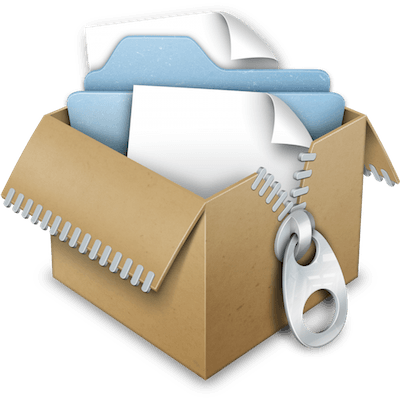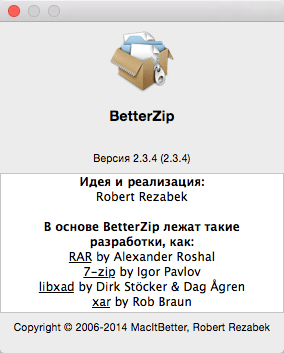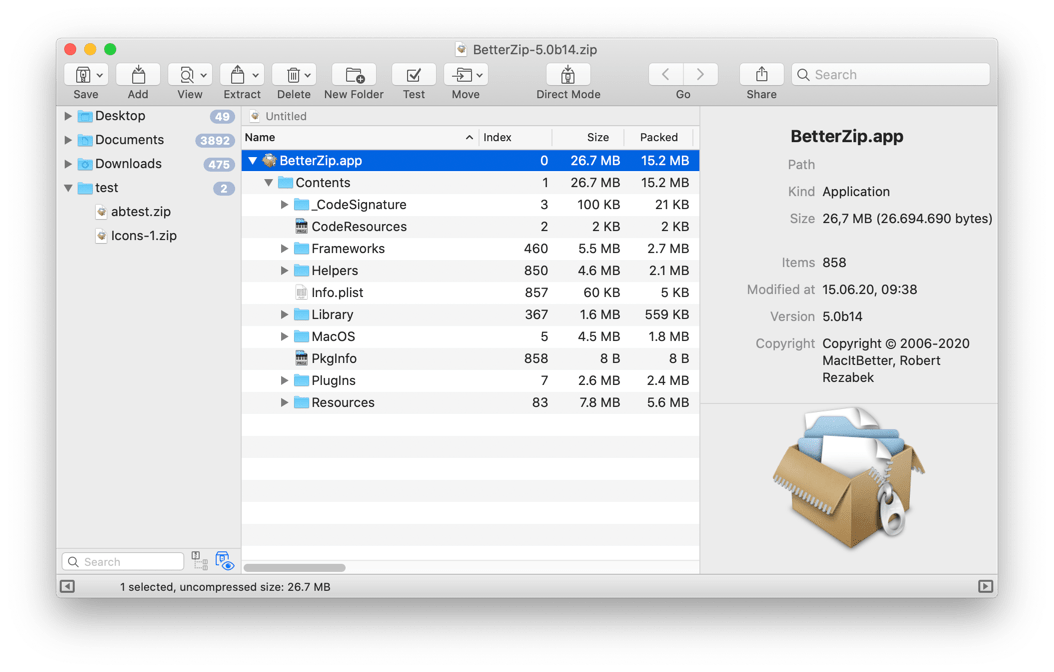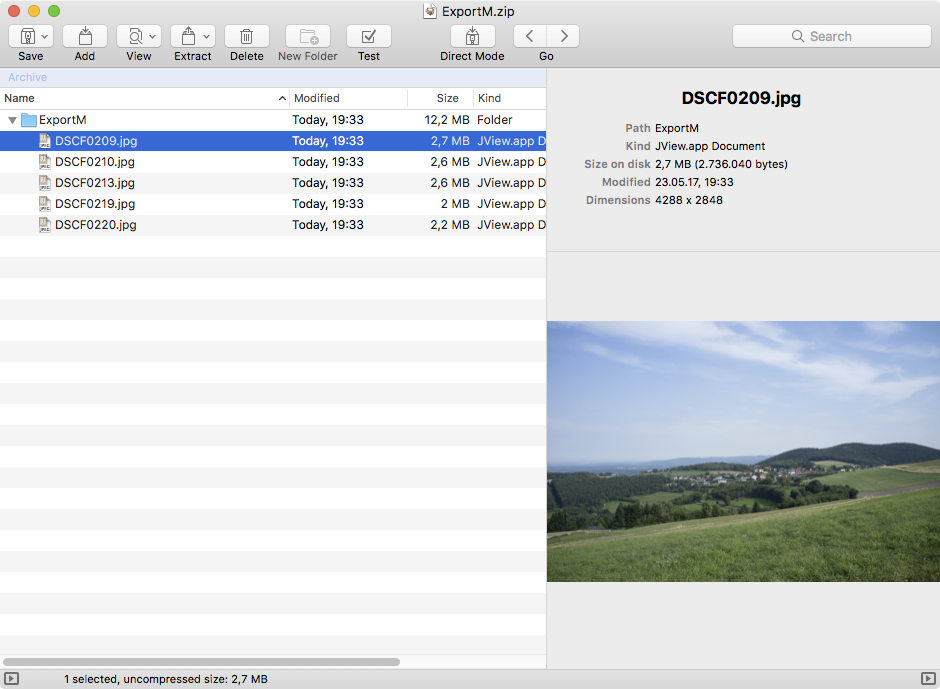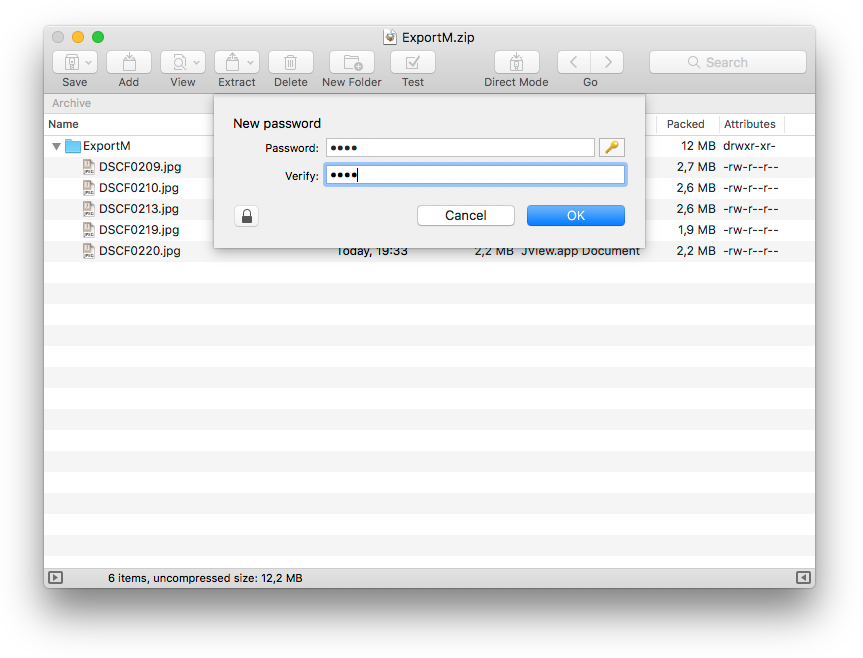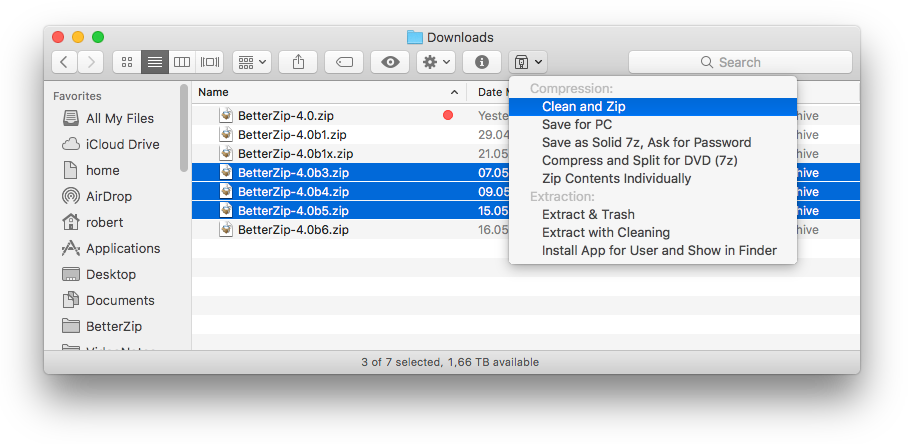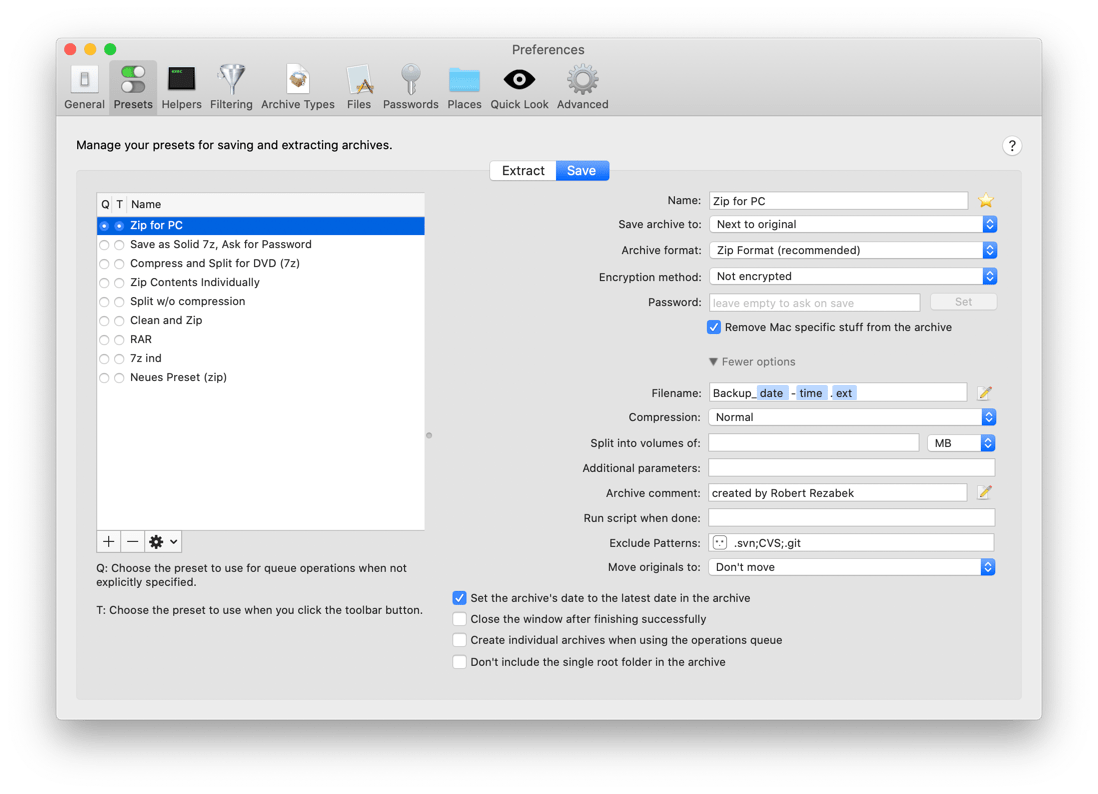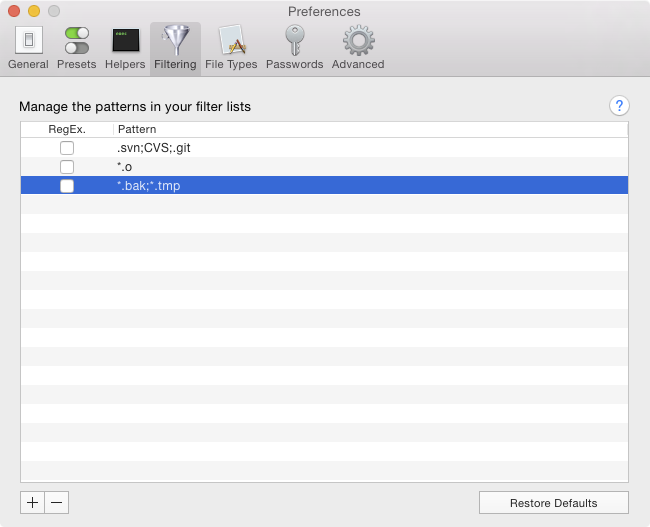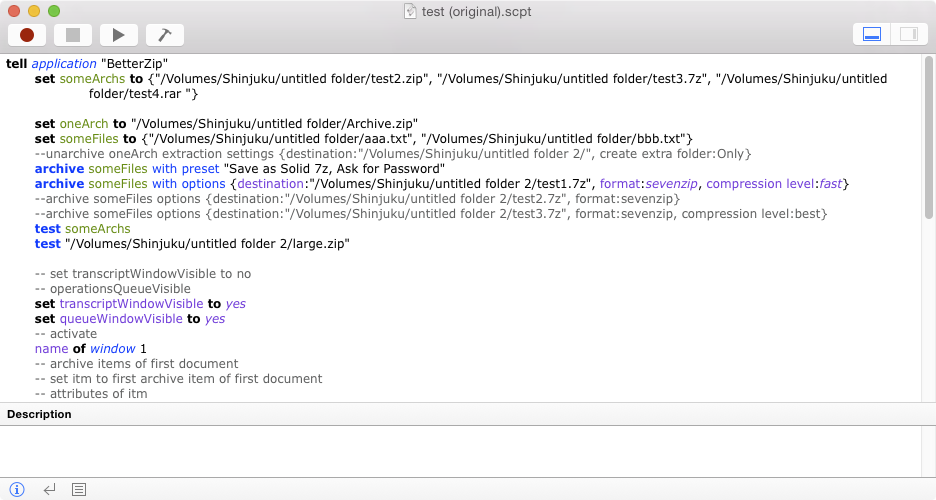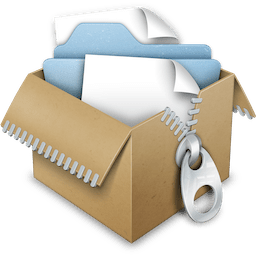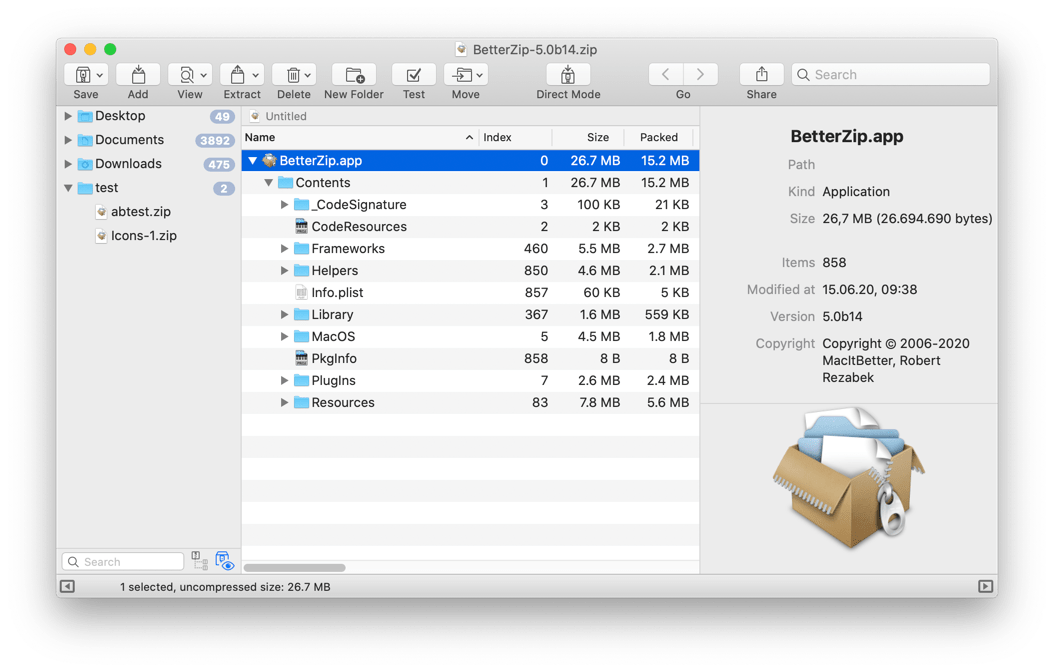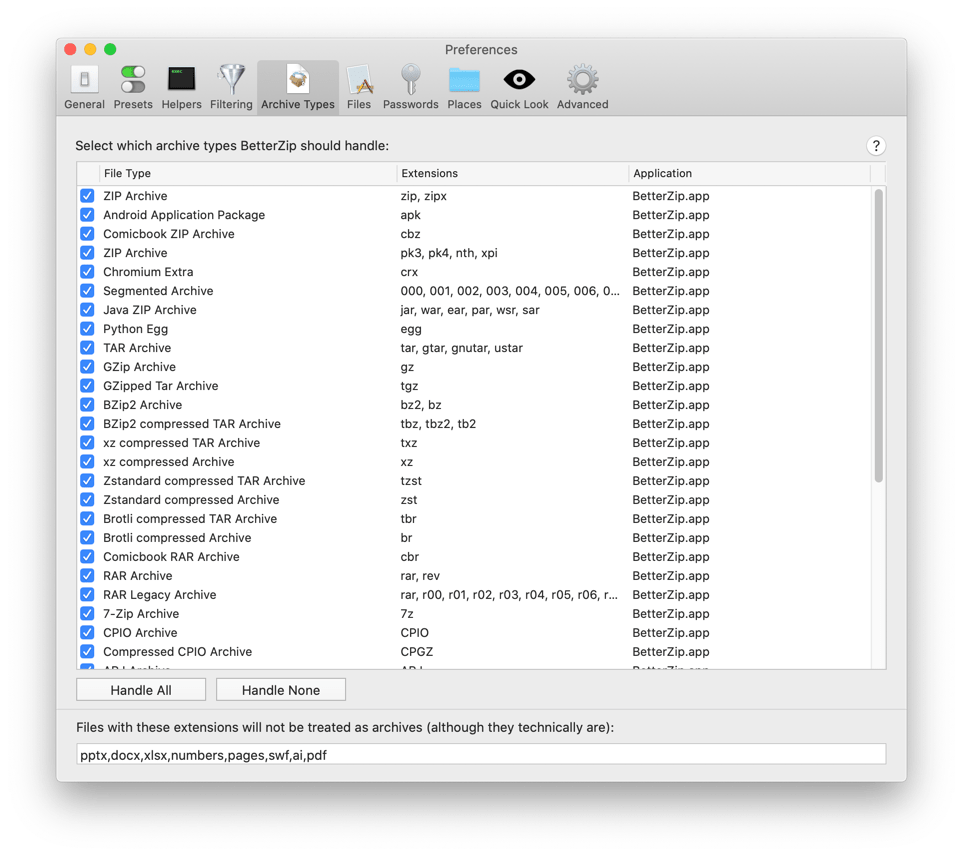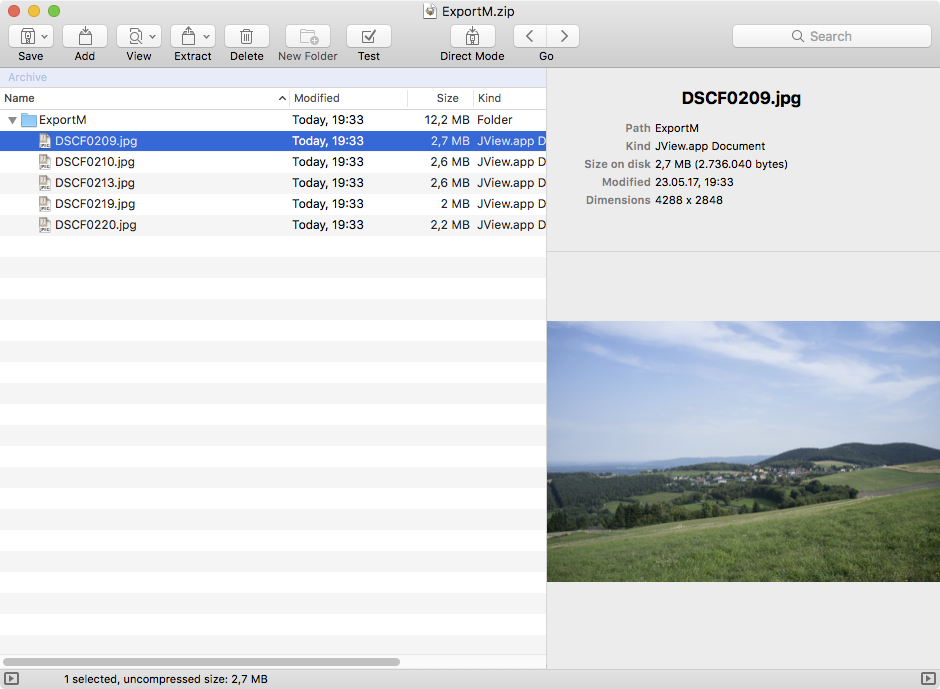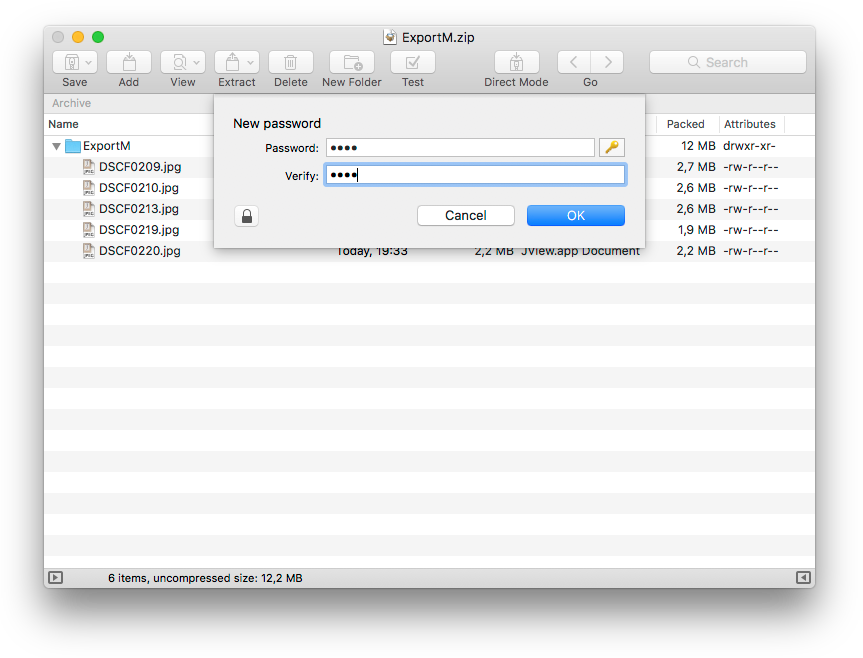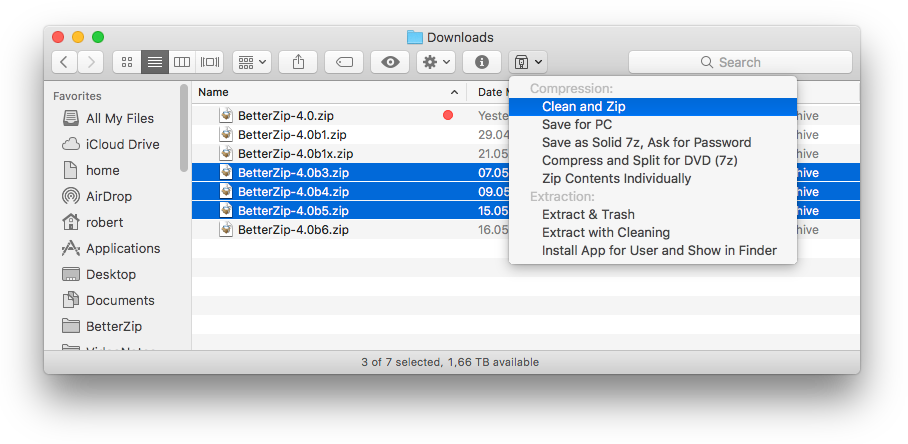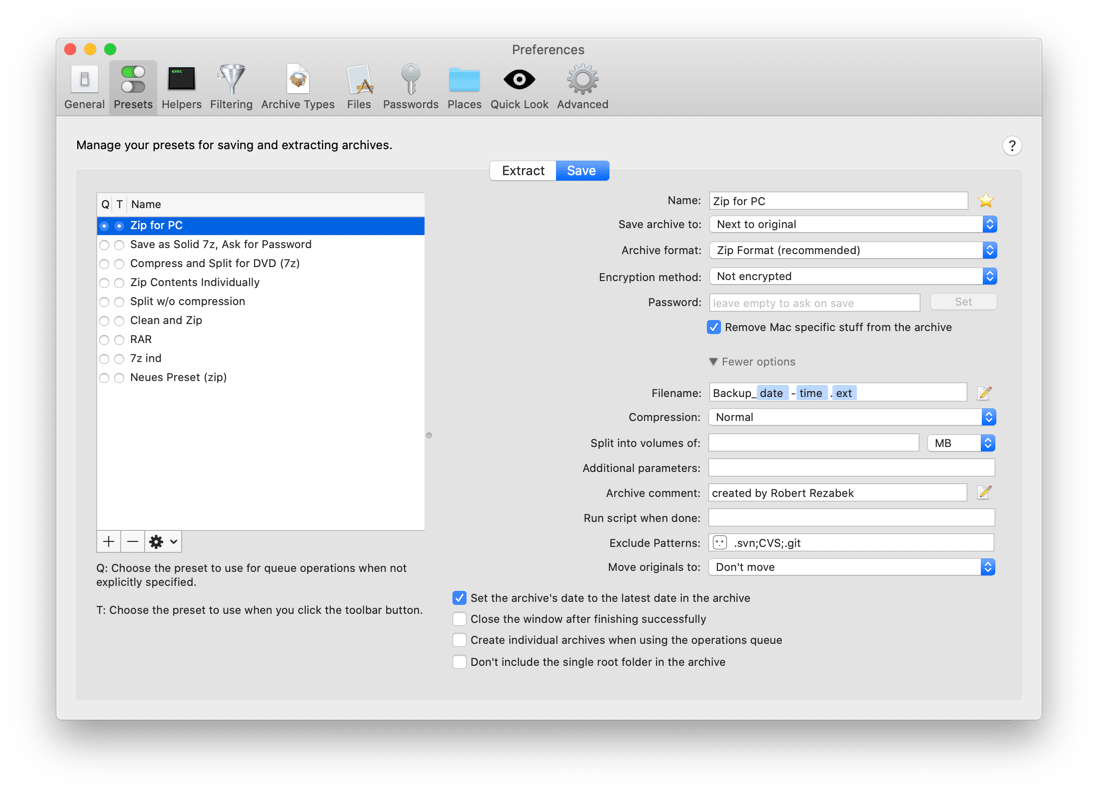- BetterZip 2.3.4 — архиватор для Mac OS
- BetterZip
- Информация
- Описание
- Betterzip для mac os
- Open and Extract
- Preview
- Protect Your Data
- Finder and Sharing
- Presets
- Filtering
- Automate BetterZip
- Archive Comments
- BetterZip 5.1.2 b1
- Betterzip для mac os
- Open and Extract
- Preview
- Protect Your Data
- Finder and Sharing
- Presets
- Filtering
- Automate BetterZip
- Archive Comments
BetterZip 2.3.4 — архиватор для Mac OS
BetterZip — это неплохая альтернатива StuffIt. Он обладает удобным интерфейсом, поддерживает Drag&Drop. Также BetterZip позволяет производить различные манипуляции с файловыми архивами, не распаковывая их. Позволяет просматривать упакованные в архив графические файлы, документы PDF, HTML-страницы и текстовые файлы без необходимости запуска внешних приложений.
Архиватор поддерживает работу с файлами и папками методом Drag&Drop. Программа может обновлять существующие архивы, добавляя или удаляя из них отдельные данные, как это реализовано в системе при работе с обычными папками.
Программа использует функцию предварительного просмотра сжатых данных. С ее помощью можно, просматривать различные типы файлов, помещенных в архив, не используя для этой цели дополнительные приложения. Так, например, программа дает возможность просматривать графические файлы, документы в формате PDF, файлы HTML, текстовые документы и пр. Утилита имеет встроенную опцию поиска, наподобие аналогичной функции в iTunes.
Обычно эти архивы с такими расширениями:
.zip, .jar, .war, .ear, .sar, .par, .wsr, .rar, .cbz,
.cbr, .tar, .tgz, .tbz, .gz, .bz, .bz2, .cpio, .cpgz,
.7z, .lha, .lzh, .arj, .iso, .chm, .cab, .deb, .rpm.,
.sit, .dd, .bin, .hqx.
Поддерживает архивы:
ZIP, TAR, GZip, BZip2, ARJ, LZH,
ISO, CHM, CAB, CPIO, RAR, 7-Zip, DEB, и RPM.
Позволяет создавать многотомные архивы.
* Для возможности создания rar архивов addon скачивается вручную из меню программы
Или с сайта RAR beta versions https://www.rarlab.com/download.htm
Разработчик: Robert Rezabek
Платформа: Apple Mac с процессором Intel
Системные требования: Mac OS X 10.6.6+
Язык интерфейса: Русский, Английский, Немецкий, Итальянский и др.
Таблэтка: Присутствует
- Fixed the localizations for OS X 10.10.
- The text labels on the drop-down buttons in the toolbar were not always correctly enabled/disabled.
- Extracting multiple tar archives with the queue failed.
- Fixed some user interface problems on OS X 10.10 Yosemite.
- Some tar.gz files couldn’t be extracted correctly on OS X 10.10 Yosemite.
- Under certain circumstances, the Keychain wouldn’t remember that access to the BetterZip passwords had been allowed permanently.
Скачать архиватор BetterZip 2.3.4 (11.1 MB):
Источник
BetterZip
Информация
Описание
BetterZip — это удобный инструмент для сжатия, который с легкостью позволяет как распаковывать файлы на Mac, так и архивировать их за несколько секунд. Приложение на блюдечке предоставит упорядоченными все ваши файлы. Оно поддерживает более чем 30 форматов архивов, так что для вас не станет проблемой открыть или сжать любой файл.
Предлагая так много функций, BetterZip становится отличным вариантом для тех, кому приходится работать с файлами или архивами на повседневной основе. Удаляйте ненужные файлы прямо из архивов, предварительно просматривайте их с Quick Look, переименовывайте или перемещайте файлы и папки прямо там — их не надо перепаковывать!
Ключевые функции BetterZip
Удобная программа для управления и чтения ZIP файлов
Создавайте архивы распространенных форматов и легко их распаковывайте. Просматривайте, изменяйте, добавляйте, обновляйте файлы ZIP или любых других форматов. Удаляйте один или несколько файлов прямо из архива. Да, это быстро и легко, и распаковывать не надо.
Поддержка свыше 30 форматов архивов + распаковщик ISO
Проверяйте и извлекайте файлы из разных образов дисков. Программа поддерживает большинство форматов сжатия, таких, как RAR, ZIP, 7-ZIP и ISO, плюс к этому и менее распространенные, не говоря уже о файлах SIT/SITX и winmail.dat. Легко архивируйте файлы ZIP, открывайте 7z на Mac. Управляйте любыми форматами архивов без труда.
Надежная защита файлов шифрованием
Защитите ваши самые ценные файлы и папки надежным шифрованием AES-256. Приложение автоматически кодирует данные, создавая архив. Избегайте рисков кражи данных, передавая зашифрованные файлы, или храните их в закодированном виде.
Заметки к архивам для форматов ZIP и RAR
Добавляйте комментарии к своим архивным файлам, чтобы знать, где что находится. В настоящее время это удобное приложение для сжатия и распаковки позволяет вам добавлять комментарии в свои ZIP и RAR архивы. Скоро вы сможете делать заметки и в других популярных форматах архивов.
Генератор и менеджер паролей, заслуживайщий доверия
Устанавливайте надежные пароли и наслаждайтесь еще большей защитой всех своих данных. Автоматически генерируйте сложные надежные пароли для всех своих архивов. Это быстро, просто и понятно. Вам не нужно быть слишком подкованным технически, чтобы это сделать.
Обширные взаимодействия и поддержка AppleScript
Вовлекайте BetterZip в рабочий процесс, используя его в своих AppleScript сценариях. Не говоря уже об удобном zip-функционале в Finder и других хорошо известных приложениях.
Источник
Betterzip для mac os
Open and Extract
- BetterZip can currently open and extract over 30 archive formats including: ZIP, TAR, TGZ, TBZ, TXZ, TZ, Zstandard, Brotli, 7-ZIP, RAR, Apple Disk Images (DMG), TNEF (winmail.dat), ARJ, LHA, LZH, ISO, CHM, CAB, CPIO/CPGZ, DEB, RPM, StuffIt’s SIT and SITX, BinHex, MacBinary, ePub, JAR/WAR/EAR/SAR/PAR/WSR Java archives, CBZ/CBR e-books, GZip, BZip2, WIM.
- BetterZip can also join split files with enumerated file extensions 001, 002, .
- Open and extract winmail.dat files.
- Open, extract, and modify ePub files. BetterZip is not a replacement for a real ePub editor, but since ePub files are really just special zip files, why not use BetterZip to peek into or even modify them.
- Extract images and sounds from PDF or Flash files.
Preview
Preview or Quick Look files inside your archives without extracting first.
Protect Your Data
- Protect your data with strong AES-256 encryption. Never email sensitive files unencrypted or upload them to cloud services without protection.
- BetterZip’s password manager can collect a list of archive passwords in a securely encrypted password vault and use them automatically whenever you open an encrypted archive.
- BetterZip features a password generator similar to Safari’s. Let BetterZip suggest strong passwords whenever needed.
Finder and Sharing
- The new BetterZip menu in Finder’s contextual menus gives you access to all your presets to compress or extract with preconfigured options.
- The Finder extension also adds a button in the Finder’s toolbar. Select some files in Finder, click the BetterZip button and choose one of your presets from the drop-down menu to create an archive with these files. Of course, you can also invoke any of your extraction presets on selected archives.
- BetterZip 5 adds a sharing extension to macOS’ Sharing menu that lets you compress documents from inside other apps.
- BetterZip 5 itself has a Share button to send an archive to one of macOS’ share targets, e.g., attach it to an email or upload it to a cloud storage service.
- BetterZip allows you to add configurable services to macOS’ Services menu.
Presets
BetterZip allows you to create presets for creating and extracting archives. Presets collect all settings that can be applied to an archive, from the destination folder and archive format, to passwords and even a script to execute after the operation completed.
Filtering
BetterZip can filter out unwanted files during archive extraction. No more Thumbs.db and other unwanted stuff from other systems! It can also prevent files from being put into your archive in the first place. You don’t want your hidden version control folders or backup files in the archive.
Automate BetterZip
BetterZip can be scripted using AppleScript. Integrate it in your workflows.
BetterZip includes Automator actions for compressing, extracting, and testing archives.
BetterZip integrates nicely with third party productivity tools like Alfred, LaunchBar, DropZone, and Hazel.
See the Automation page for more details.
Archive Comments
Display, add, and update archive comments for zip and rar formats. BetterZip can also display the file comments that may be present in zip files.
Источник
BetterZip 5.1.2 b1
Если на жестком диске есть данные, которые используются редко, в целях экономии дискового пространства имеет смысл упаковать такие файлы и папки в архивы. Для этой цели необходимо воспользоваться программой-архиватором, например, утилитой BetterZip.
Приложение позволяет сжимать данные, используя разные алгоритмы упаковки, уменьшая при этом исходный размер файлов. Кроме этого, программа может выполнять различные действия с файловыми архивами, не распаковывая их содержимое. Например, с помощью BetterZip можно просматривать содержимое архивов и извлекать из них только отдельные данные.
BetterZip 5
Here is a short list of the most important new features and enhancements in this latest version of BetterZip.
Even Better Integration with macOS
- App (Share) Extension to compress files from inside other apps.
- Share from BetterZip to other apps and cloud services.
- BetterZip submenu in Finder’s contextual menu. This is fantastic: Instead of manually adding each preset to the macOS Services menu (which you still can), you can now access all your presets conveniently from a BetterZip submenu of Finder’s contextual menu.
- Drag and Drop modernized: Drag items from an archive directly to other apps, e.g., Transmit. And when you drag items to the Desktop or Finder windows with icon view, the items will (finally!) be placed where you dropped them.
- Added an Automator action for testing archives.
- All Automator actions now report their progress back.
- Create the most important flavors of Apple disk images (DMG files).
- Extract and create archives with the Zstandard format (fast and high compression).
- Extract and create archives with the Brotli format (also fast and high compression).
- Open and extract archives with the XIP format.
- BetterZip 5 lets you manage your favorite folders and use them as quick extraction targets and as destinations to move your archives to with one button click. Yes, BetterZip now has a “Move archive” command and toolbar button that lets you move the archive to another folder or to the trash.
More Powerful Delete Commands
- Redesigned “Delete with pattern”: Firstly, BetterZip 5 lets you invoke your favorite patterns from the toolbar or menu. Secondly, you can now review which files are going to be deleted and tweak the list before actually deleting anything.
- BetterZip 5 lets you delete all Mac specific files from an archive with a toolbar button click or menu command. And you can purge all empty folders from your archive.
Additional Preset Options
- Instead of only customizing the filename extension in save presets, you can now specify a pattern to automatically generate filenames using fixed text and variables (like date, time, and username).
- The post-processing script in presets can now be an AppleScript script or even an Automator workflow in addition to shell scripts.
- Upon popular demand, save presets now let you move the original files and folders to the trash or any other folder after successful compression. (Limited to direct mode and queued operation.)
Many More New Features and Enhancements
Источник
Betterzip для mac os
Open and Extract
- BetterZip can currently open and extract over 30 archive formats including: ZIP, TAR, TGZ, TBZ, TXZ, TZ, Zstandard, Brotli, 7-ZIP, RAR, Apple Disk Images (DMG), TNEF (winmail.dat), ARJ, LHA, LZH, ISO, CHM, CAB, CPIO/CPGZ, DEB, RPM, StuffIt’s SIT and SITX, BinHex, MacBinary, ePub, JAR/WAR/EAR/SAR/PAR/WSR Java archives, CBZ/CBR e-books, GZip, BZip2, WIM.
- BetterZip can also join split files with enumerated file extensions 001, 002, .
- Open and extract winmail.dat files.
- Open, extract, and modify ePub files. BetterZip is not a replacement for a real ePub editor, but since ePub files are really just special zip files, why not use BetterZip to peek into or even modify them.
- Extract images and sounds from PDF or Flash files.
Preview
Preview or Quick Look files inside your archives without extracting first.
Protect Your Data
- Protect your data with strong AES-256 encryption. Never email sensitive files unencrypted or upload them to cloud services without protection.
- BetterZip’s password manager can collect a list of archive passwords in a securely encrypted password vault and use them automatically whenever you open an encrypted archive.
- BetterZip features a password generator similar to Safari’s. Let BetterZip suggest strong passwords whenever needed.
Finder and Sharing
- The new BetterZip menu in Finder’s contextual menus gives you access to all your presets to compress or extract with preconfigured options.
- The Finder extension also adds a button in the Finder’s toolbar. Select some files in Finder, click the BetterZip button and choose one of your presets from the drop-down menu to create an archive with these files. Of course, you can also invoke any of your extraction presets on selected archives.
- BetterZip 5 adds a sharing extension to macOS’ Sharing menu that lets you compress documents from inside other apps.
- BetterZip 5 itself has a Share button to send an archive to one of macOS’ share targets, e.g., attach it to an email or upload it to a cloud storage service.
- BetterZip allows you to add configurable services to macOS’ Services menu.
Presets
BetterZip allows you to create presets for creating and extracting archives. Presets collect all settings that can be applied to an archive, from the destination folder and archive format, to passwords and even a script to execute after the operation completed.
Filtering
BetterZip can filter out unwanted files during archive extraction. No more Thumbs.db and other unwanted stuff from other systems! It can also prevent files from being put into your archive in the first place. You don’t want your hidden version control folders or backup files in the archive.
Automate BetterZip
BetterZip can be scripted using AppleScript. Integrate it in your workflows.
BetterZip includes Automator actions for compressing, extracting, and testing archives.
BetterZip integrates nicely with third party productivity tools like Alfred, LaunchBar, DropZone, and Hazel.
See the Automation page for more details.
Archive Comments
Display, add, and update archive comments for zip and rar formats. BetterZip can also display the file comments that may be present in zip files.
Источник