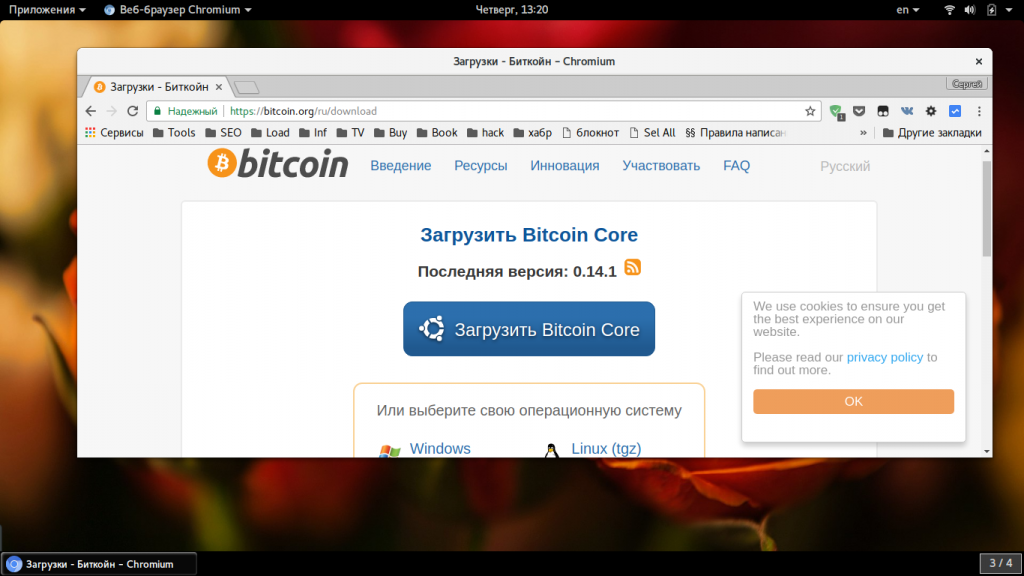Как пользоваться Bitcoin Core
В наши дни криптовалюты набирают все большего и большего значения и популярности. Они анонимны, безопасны и полностью надежны. Одна из самых популярных криптовалют — Bitcoin. Количество транзакций в этой криптовалюте, а также ее цена постоянно растут. И если вы даже не занимаетесь майнингом, будет полезно иметь у себя хотя бы небольшую часть одной монеты, чтобы потом выгодно ее продать.
Как вы знаете, для хранения криптовалют используются специальные программы — кошельки. Дело в том, что количество монет на вашем счету — это сумма всех пополнений с разницей всех расходов. Эти данные хранятся на всех компьютерах сети Bitcoin, поэтому не могут быть подменены или подделаны. Вам нужно только иметь ключ доступа к ним. Мы уже рассматривали доступные программы в статье лучше кошельки Bitcoin, сегодня же мы остановимся на одном из них — это официальный кошелек Bitcoin Core, который разрабатывается теми, кто стоит у истоков криптовалюты.
Что такое Bitcoin Core?
Bitcoin Core — это кошелек, который позволяет развернуть полноценную ноду сети Bitcoin на вашем компьютере. Он загружает весь блокчейн и поддерживает с ним синхронизацию. Это обеспечивает максимальную анонимность, поскольку никто не знает какие транзакции выполняете именно вы и какие кошельки привязаны к вашему IP адресу. Для увеличения анонимности можно использовать Tor.
Но этот кошелек имеет также и минусы, плюс полной синхронизации с блокчейном превращается в минус, когда дело доходит до места на жестком диске. Весь блокчейн занимает более 120 Гб и его размер будет и дальше расти. К тому же программа работает достаточно медленно. В остальном же программа достаточно прилично выглядит, поскольку написана на Qt. Дальше мы рассмотрим как пользоваться bitcoin core и как установить программу.
Установка Bitcoin Core
Если вы хотите установить программу в Windows, то вам понадобится скачать установщик из официального сайта. Здесь также есть установщики для MacOS и Linux:
В Linux будет достаточно распаковать архив и запустить программу из новой папки. В Ubuntu есть более простой способ установить Bitcoin Core, для этого можно использовать официальный PPA. Сначала добавим репозиторий:
sudo add-apt-repository ppa:bitcoin/bitcoin
$ sudo apt update
Затем установим сам пакет:
sudo apt install bitcoin-qt
Готово, теперь вы можете найти программу в главном меню.
Как пользоваться Bitcoin Core?
Перед тем как перейти к тому как пользоваться bitcoin кошельком, давайте рассмотрим как выполняется первый запуск программы, настройка Bitcoin Core и как выглядит интерфейс.
1. Первый запуск
Откройте главное меню системы и найдите в нем программу, дальше запустите ее:
На первом же шаге вам нужно выбрать папку для размещения данных, обратите внимание, что в ней должно быть не менее 120 гигабайт свободного места, а лучше все 140. Например, я создал отдельный раздел и подключил его в папку /bitcoin, но вы можете использовать домашнюю папку:
Дальше пойдет инициализация кошелька:
А затем сразу же после завершения инициализации начнется синхронизация bitcoin core с блокчейном. Это очень долгий процесс, в зависимости от скорости вашего интернета это может занять несколько дней, ведь вам нужно скачать около 120 гигабайт данных:
Вы можете нажать кнопку скрыть чтобы начать работать с ней прямо сейчас, но если вы пополните кошелек, то изменения не будут видны, пока не будет выполнена синхронизация, около всех цифр будет восклицательный знак.
Фактически ответ на вопрос как создать кошелек bitcoin core — просто запустить программу, кошелек будет автоматически создан.
2. Интерфейс
Вот так выглядит интерфейс программы, когда синхронизация завершена:
Интерфейс программы можно поделить на такие части:
- Меню — находится в самом верху, позволяет выполнить все основные действия и настройки;
- Панель вкладок — переключением между вкладками: обзор, отправить, получить;
- Рабочая область — здесь находится информация или поля для заполнения. Например, на вкладке обзор тут отображаются последние транзакции bitcoin core и баланс кошелька;
- Панель состояния — отображается статус синхронизации и можно изменить единицы измерения баланса.
Теперь рассмотрим основные операции.
3. Получение средств
Допустим, вы хотите каким-либо способом получить средства на ваш кошелек в Bitcoin Core. Вы можете перевести их с другого кошелька или попросить у кого-нибудь, то вам нужно знать номер своего кошелька как минимум. В Bitcoin Core есть вкладка получить. Перейдите на нее и заполните нужные поля. Например, обязательно указать сумму, которую хотите получить, также можете указать комментарий. Дальше нажмите «Запросить платеж».
Эти данные никуда не отправляются, теперь вы можете скопировать адрес кошелька и отправить его тому, что собирается вам перевести деньги, также вы можете отправить ему QR код, который содержит всю указанную вами информацию.
Ожидаемый платеж появится внизу окна.
4. Отправка платежей
Здесь все немного сложнее. Перейдите на вкладку «Отправка». Тут вам нужно указать адрес получателя и количество монет, которые нужно передать. Также вы можете указать метку для добавления в адресную книгу программы.
Дальше важный момент — это комиссия. Чем выше установленная комиссия, тем быстрее будет обработана заявка. Минимальная обязательная комиссия — 0.00001 BTC, это приблизительно $0.01. Комиссию можно и не платить, но тогда никто не гарантирует что ваша заявка будет подтверждена или вообще выполнена. Эта комиссия поступает майнерам, которые подтверждают вашу транзакцию. В программе можно выбрать три типа комиссии:
- Рекомендованная — в размере около 0,001 BTC;
- За объем данных — где вы можете указать размер комиссии за каждый килобайт данных в блоке;
- Минимальная комиссия — минимальный объем комиссии — 0,00001 BTC.
Как я уже сказал, когда вы выставляете минимальную или слишком низкую комиссию, вы рискуете, что платеж будет проходить очень долго.
Также для более простого выполнения переводов можно использовать bitcoin url, которую вы получили на вкладке «Получение».
5. Шифрование
Одна из первых задач, которую вам стоит сделать со своим кошельком — это зашифровать его. Это позволит защитить ваши данные, поскольку без шифрования все, что имеет доступ к вашему компьютеру могут получить доступ к вашим средствам. Для шифрования откройте меню «Правка’ и выберите «Зашифровать бумажник»:
В новом окне вам нужно ввести пароль два раза, затем программа предупредит, что вам нужно создать новую резервную копию и перезагрузится.

6. Резервное копирование
Доступ к вашему кошельку и средствам возможен только с помощью тех ключей и адресов, которые хранятся на вашем компьютере. Если вы их каким-либо образом потеряете — вы потеряете доступ к своим средствам без возможности восстановления. Новые адреса и ключи создаются при каждой транзакции bitcoin core, поэтому вам нужно регулярно выполнить резервные копии кошелька. Откройте «Файл» и выберите «Сделать резервную копию бумажника». Дальше вам останется только указать куда его сохранить:
Эта команда создаст полную резервную копию кошелька. Лучше поместить его куда-нибудь на флешку для большей безопасности. Такие копии нужно делать регулярно.
Выводы
В этой статье мы рассмотрели как пользоваться Bitcoin Core — одним из самых популярных кошельков для криптовалюты Bitcoin. Если вы понимаете основные принципы работы криптовалюты, вам будет не сложно разобраться с кошельком. Надеюсь, эта информация была полезной для вас.
Фильм «Переворот в доверии» на основе книги Портера Н. — Цифровое золото:
Как пользоваться кошельком Bitcoin:
Источник
Bitcoin Core
Bitcoin Core is a full Bitcoin client and builds the backbone of the network. It offers high levels of security, privacy, and stability. However, it has fewer features and it takes a lot of space and memory.
Control over your money
This wallet gives you full control over your bitcoins. This means no third party can freeze or lose your funds. You are however still responsible for securing and backing up your wallet.
This wallet is a full node that validates and relays transactions on the Bitcoin network. This means no trust in a third party is required when verifying payments. Full nodes provide the highest level of security and are essential to protecting the network. However, they require more space (over 350GB), bandwidth, and a longer initial synchronization time.
This wallet is open-source and built deterministically. This means any developer in the world can audit the code and make sure the final software isn’t hiding any secrets.
This wallet can be loaded on computers which are vulnerable to malware. Securing your computer, using a strong passphrase, moving most of your funds to cold storage, or enabling two-factor authentication can make it harder to steal your bitcoins.
Prevents spying on your payments
This wallet makes it harder to spy on your balance and payments by rotating addresses. You should still take care to use a new Bitcoin address each time you request payment.
Avoids disclosing information
This wallet does not disclose information to peers on the network when receiving or sending a payment.
Tor can be used
This wallet lets you setup and use Tor as a proxy to prevent attackers or Internet service providers from associating your payments with your IP address.
Full control over fees
This wallet gives you full control over fees. This means that this wallet allows changing the fees after funds are sent using RBF or CPFP. This wallet also provides fee suggestions based on current network conditions so that your transactions are confirmed in a timely manner without paying more than you have to.
Источник
Bitcoin core linux mint
Copy raw contents
UNIX BUILD NOTES
Some notes on how to build Bitcoin Core in Unix.
(For BSD specific instructions, see build-*bsd.md in this directory.)
Always use absolute paths to configure and compile Bitcoin Core and the dependencies. For example, when specifying the path of the dependency:
Here BDB_PREFIX must be an absolute path — it is defined using $(pwd) which ensures the usage of the absolute path.
This will build bitcoin-qt as well, if the dependencies are met.
These dependencies are required:
| Library | Purpose | Description |
|---|---|---|
| libboost | Utility | Library for threading, data structures, etc |
| libevent | Networking | OS independent asynchronous networking |
| Library | Purpose | Description |
|---|---|---|
| miniupnpc | UPnP Support | Firewall-jumping support |
| libnatpmp | NAT-PMP Support | Firewall-jumping support |
| libdb4.8 | Berkeley DB | Optional, wallet storage (only needed when wallet enabled) |
| qt | GUI | GUI toolkit (only needed when GUI enabled) |
| libqrencode | QR codes in GUI | Optional for generating QR codes (only needed when GUI enabled) |
| univalue | Utility | JSON parsing and encoding (bundled version will be used unless —with-system-univalue passed to configure) |
| libzmq3 | ZMQ notification | Optional, allows generating ZMQ notifications (requires ZMQ version >= 4.0.0) |
| sqlite3 | SQLite DB | Optional, wallet storage (only needed when wallet enabled) |
| systemtap | Tracing (USDT) | Optional, statically defined tracepoints |
For the versions used, see dependencies.md
C++ compilers are memory-hungry. It is recommended to have at least 1.5 GB of memory available when compiling Bitcoin Core. On systems with less, gcc can be tuned to conserve memory with additional CXXFLAGS:
Alternatively, or in addition, debugging information can be skipped for compilation. The default compile flags are -g -O2 , and can be changed with:
Finally, clang (often less resource hungry) can be used instead of gcc, which is used by default:
Linux Distribution Specific Instructions
Dependency Build Instructions
Now, you can either build from self-compiled depends or install the required dependencies:
Berkeley DB is required for the wallet.
Ubuntu and Debian have their own libdb-dev and libdb++-dev packages, but these will install Berkeley DB 5.1 or later. This will break binary wallet compatibility with the distributed executables, which are based on BerkeleyDB 4.8. If you do not care about wallet compatibility, pass —with-incompatible-bdb to configure.
Otherwise, you can build Berkeley DB yourself.
SQLite is required for the descriptor wallet:
To build Bitcoin Core without wallet, see Disable-wallet mode
Optional port mapping libraries (see: —with-miniupnpc , —enable-upnp-default , and —with-natpmp , —enable-natpmp-default ):
ZMQ dependencies (provides ZMQ API):
User-Space, Statically Defined Tracing (USDT) dependencies:
If you want to build bitcoin-qt, make sure that the required packages for Qt development are installed. Qt 5 is necessary to build the GUI. To build without GUI pass —without-gui .
To build with Qt 5 you need the following:
Additionally, to support Wayland protocol for modern desktop environments:
libqrencode (optional) can be installed with:
Once these are installed, they will be found by configure and a bitcoin-qt executable will be built by default.
Dependency Build Instructions
Now, you can either build from self-compiled depends or install the required dependencies:
Berkeley DB is required for the wallet:
Newer Fedora releases, since Fedora 33, have only libdb-devel and libdb-cxx-devel packages, but these will install Berkeley DB 5.3 or later. This will break binary wallet compatibility with the distributed executables, which are based on Berkeley DB 4.8. If you do not care about wallet compatibility, pass —with-incompatible-bdb to configure.
Otherwise, you can build Berkeley DB yourself.
SQLite is required for the descriptor wallet:
To build Bitcoin Core without wallet, see Disable-wallet mode
Optional port mapping libraries (see: —with-miniupnpc , —enable-upnp-default , and —with-natpmp , —enable-natpmp-default ):
ZMQ dependencies (provides ZMQ API):
User-Space, Statically Defined Tracing (USDT) dependencies:
If you want to build bitcoin-qt, make sure that the required packages for Qt development are installed. Qt 5 is necessary to build the GUI. To build without GUI pass —without-gui .
To build with Qt 5 you need the following:
Additionally, to support Wayland protocol for modern desktop environments:
libqrencode (optional) can be installed with:
Once these are installed, they will be found by configure and a bitcoin-qt executable will be built by default.
The release is built with GCC and then «strip bitcoind» to strip the debug symbols, which reduces the executable size by about 90%.
miniupnpc may be used for UPnP port mapping. It can be downloaded from here. UPnP support is compiled in and turned off by default. See the configure options for UPnP behavior desired:
libnatpmp may be used for NAT-PMP port mapping. It can be downloaded from here. NAT-PMP support is compiled in and turned off by default. See the configure options for NAT-PMP behavior desired:
It is recommended to use Berkeley DB 4.8. If you have to build it yourself, you can use the installation script included in contrib/ like so:
from the root of the repository.
Otherwise, you can build Bitcoin Core from self-compiled depends.
Note: You only need Berkeley DB if the wallet is enabled (see Disable-wallet mode).
If you need to build Boost yourself:
To help make your Bitcoin Core installation more secure by making certain attacks impossible to exploit even if a vulnerability is found, binaries are hardened by default. This can be disabled with:
Hardening enables the following features:
Position Independent Executable: Build position independent code to take advantage of Address Space Layout Randomization offered by some kernels. Attackers who can cause execution of code at an arbitrary memory location are thwarted if they don’t know where anything useful is located. The stack and heap are randomly located by default, but this allows the code section to be randomly located as well.
On an AMD64 processor where a library was not compiled with -fPIC, this will cause an error such as: «relocation R_X86_64_32 against `. ‘ can not be used when making a shared object;»
To test that you have built PIE executable, install scanelf, part of paxutils, and use:
The output should contain:
Non-executable Stack: If the stack is executable then trivial stack-based buffer overflow exploits are possible if vulnerable buffers are found. By default, Bitcoin Core should be built with a non-executable stack, but if one of the libraries it uses asks for an executable stack or someone makes a mistake and uses a compiler extension which requires an executable stack, it will silently build an executable without the non-executable stack protection.
To verify that the stack is non-executable after compiling use: scanelf -e ./bitcoin
The output should contain: STK/REL/PTL RW- R— RW-
The STK RW- means that the stack is readable and writeable but not executable.
When the intention is to run only a P2P node without a wallet, Bitcoin Core may be compiled in disable-wallet mode with:
In this case there is no dependency on Berkeley DB 4.8 and SQLite.
Mining is also possible in disable-wallet mode using the getblocktemplate RPC call.
Additional Configure Flags
A list of additional configure flags can be displayed with:
Setup and Build Example: Arch Linux
This example lists the steps necessary to setup and build a command line only, non-wallet distribution of the latest changes on Arch Linux:
Note: Enabling wallet support requires either compiling against a Berkeley DB newer than 4.8 (package db ) using —with-incompatible-bdb , or building and depending on a local version of Berkeley DB 4.8. The readily available Arch Linux packages are currently built using —with-incompatible-bdb according to the PKGBUILD. As mentioned above, when maintaining portability of the wallet between the standard Bitcoin Core distributions and independently built node software is desired, Berkeley DB 4.8 must be used.
These steps can be performed on, for example, an Ubuntu VM. The depends system will also work on other Linux distributions, however the commands for installing the toolchain will be different.
Make sure you install the build requirements mentioned above. Then, install the toolchain and curl:
Источник