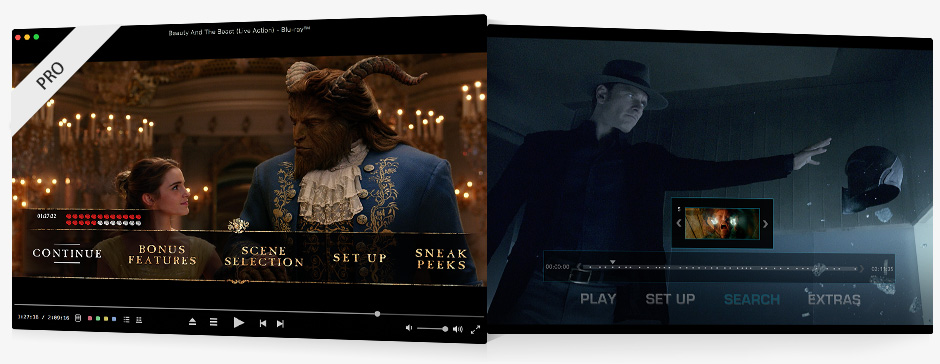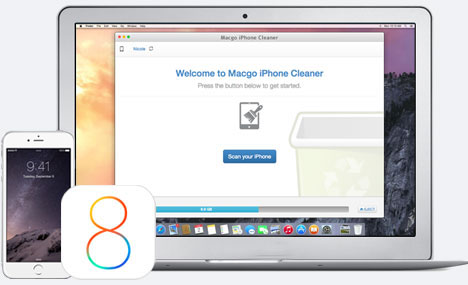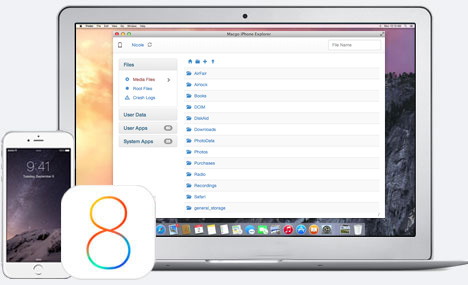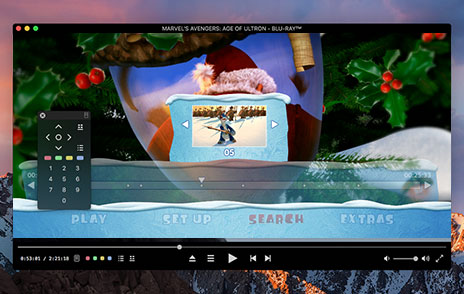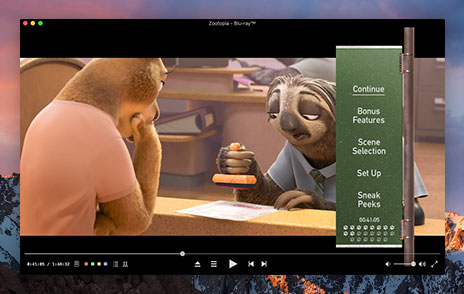- Macgo Mac Blu-ray Player Pro 3.3.20
- Enjoy the best Blu-ray experience here
- Macgo Mac Blu-ray Player Pro
- Macgo Blu-ray Player
- iOS Data Recovery
- Macgo Mac Blu-ray Player Pro
- Macgo Mac Blu-ray Player Pro
- Full Featured Blu-ray Menu
- Optimized 4K Video Playback
- Smoother Blu-ray Experience
- Support Multiple Media Formats
- Perfect Original Audio Support
- Perfectly Match Touch Bar Features
- Macgo Mac Blu-ray Player Pro & SpyHunter for Mac
- Macgo Blu-ray Player Pro 4+
- Play Blu-ray Discs & Files
- Macgo International Limited
- Screenshots
- Description
- What’s New
- Ratings and Reviews
- It’s got some quality issues.
- Developer Response ,
- This says Its PRO. but
- Developer Response ,
- Plays everything I’ve thrown at it so far
- App Privacy
- No Details Provided
- Information
- Supports
- Family Sharing
Macgo Mac Blu-ray Player Pro 3.3.20
Mac Blu-ray Player Pro — полноценный Blue-ray/DVD плеер с поддержкой меню. Приложение может воспроизводить контент как с жесткого диска, так и Blue-ray устройства (встроенного или USB).
Настройки минимальны — открыть файл/диск, уровень громкости, перемотка вперед/назад, смена скина главного окна, вот собственно и все. Поддерживаются все распространенные медиа-форматы: MKV, WMA, MOV, WMV, DVD, VideoCD, AVI, FLV, MP4, MPEG, RMVB, MP3, AAC, AC3 и т.д.
Pro версия повышает впечатления от просмотра UHD 4K видео и оригинальное качество звука, а также производительность воспроизведения с лучшим аппаратным ускорением. Macgo Mac Blu-ray Player Pro в значительной степени повышает удобство и простоту использования меню Blu-ray, где вы можете выбрать сцены, настроить субтитры, звуковые дорожки и пр.
Macgo Mac Blu-ray Player Pro принесет Вам высокое определение четких и естественных визуальных эффектов без заикается или лагов. Зрители могут увидеть каждую деталь изображения с яркими цветами и резкими субтитрами при воспроизведении видео в формате 4K.
Macgo Mac Blu-ray Player Pro поддерживает DTS 5.1, Dolby TrueHD Аудио DTS-HD Master Audio и Pass Through без потери качества. Mac Blu-ray Player Pro поддерживает полифункциональное меню Blu-ray, Blu-Ray диски, файлы и папки ISO BDMV.
- Первый и No.1 Blu-ray плеер
- Поддержка полнофункционального Blu-Ray меню
- Повышение оригинальное качество звука
- Совместимость с различными форматами медиа
Version 3.3.20:
- Fixed a compatibility issue with Apple M1
Источник
Enjoy the best Blu-ray experience here
Macgo Mac Blu-ray Player Pro
- First and No.1 Blu-ray player for macOS Big Sur
- Support BD, Blu-ray Menu, ISO files, and BDMV folder
- Powerful software for almost any multimedia formats
- Smoother Blu-ray experience
Macgo Blu-ray Player
- Excellent Blu-ray player for Mac
- Support Blu-ray disc with original Blu-ray menus
- additional BONUSVIEW and BD-Live contents
- High audiovisual quality experience you can enjoy
How to Eject a Blu-ray Disc on Mac
Look Over Macgo Free Products
Free Mac Media Player
iOS Erase Win/Mac
Free iPhone Explorer Win/Mac
iOS Data Recovery
- Best Free Media Player for Mac OS X 10.13 High Sierra & Windows 10
- Super high definition Visual Effects & Fabulous DTS5.1 Audio Spectacle
- Extraordinary BluFast MX boots up hardware acceleration on Mac
- Securely clean your iPhone with privacy protection
- Deeply clear junks, logs, temps, etc.
- Freely customize APPs you want to be cleaned
- Extremely reclaim your iOS space and speed up your iPhone
- Support Windows 10, Mac OS X 10.12 Sierra, iOS 8
- Securely explore your file system of any iOS devices
- Free access to delete, add and manage App files
- Free transfer app files between iOS devices and Mac
- Support Windows 10, Mac OS X 10.12 Sierra, iOS 8
iOS Data Recovery
- Easily recover your lost data for your iPhone on Mac
- Support recovery of photos, messages, contacts and call logs
- Automatically scan and arrange your files in A-Z order
- Perfectly compatible with Mac OS X 10.12 Sierra, iOS 8.3
Macgo News & SNS Reviews
And any reviews from you will be highly appreciated!
«In the past, we’ve written about Blu-ray ripping on the Mac. With the release of Macgo’s Mac Blu-ray Player, watching a Blu-ray disc on a Mac is finally possible.»
(From MacWorld, Jonathan Seff )
«Apple doesn’t include Blu-ray as an option, they are readily available. You’ll also need software to play disc, which is where the Macgo comes in.»
«Apple has shied away from supporting Blu-ray playback in OS X, but there is a new media player available that allows for native Blu-ray playback.»
«absolutely fantastic player.. i can play not only BD, but also DVD, Avi, Mpg and mpg4, i can play windows media video (WMV).. it handles also 4k movie. «
(From Facebook, Leon Driessen)
WHY CHOOSE MACGO?
We provide you professional services and certified products.
We provide our customers with the most secure shopping experience possible and sensitive information, financial, personal data, during your online transactions.
Our products and resources are designed with certifications from Blu-ray associations to solve your business problems promptly and professionally.
We offer ‘try-before-you-buy’ version for free before you purchase. And you can also return it to us within 30 days from the date of purchase if any tech issues.
Address: Room 703, Kowloon Building, 555 Nathan Road, Kowloon, Hong Kong, 999077 Fax number: +86-852-21598095
Copyright В© 2011-2021 Macgo International Limited All Rights Reserved. | Macgo EULA
Blu-ray Disc™, Blu-ray™, and the logos are trademarks of the Blu-ray Disc Association.
iPod В®,iPhone В®,iTunes В® and Mac В® are trademarks of Apple Inc., registered in the U.S. and other countries. Our software is not developed by or affiliated with Apple Inc.
Download Macgo Products
For macOS X 10.8 — 10.14
Current Pro version requires MacOS X 10.10 and above. Your MacOS doesn’t meet the minimum requirement. Please download Mac Standard version.
Current Pro version requires MacOS X 10.10 and above. Your MacOS doesn’t meet the minimum requirement. Please purchase Mac Standard version.
Источник
Macgo Mac Blu-ray Player Pro
Full-featured Blu-ray menu В· Enhanced audio output В· Support 4K video
- Fixed a compatibility issue with Apple M1.
Previous Versions
- Macgo Mac Blu-ray Player Pro
Macgo Mac Blu-ray Player Pro
Macgo Mac Blu-ray Player Pro version is the best entertainment choice for the original Blu-ray Menu, Blu-ray Disc, ISO files, and BDMV folder. The Pro version enhances 4K video viewing experience and original audio quality, and improves player performance with better hardware acceleration. It can be fully compatible with the latest Mac OS Big Sur.
Full Featured Blu-ray Menu
Macgo Mac Blu-ray Player Pro version greatly enhances the operability on Blu-ray menu where you can choose scenes, set up subtitles, audio tracks, and even watch special features by using the arrow keys on the keyboard.
Note: Do not use the mouse to click on the menu unless the Blu-ray disc allows this operation itself (Right now not many discs contain the keyboard operating features). Otherwise the menu won’t respond.
Optimized 4K Video Playback
Macgo Mac Blu-ray Player Pro version will bring you high-definition of clear and natural visual experiences without stutters or lags. Viewers can see every detail of picture with bright colors and sharp subtitles when playing 4K videos.
Note: 4K UHD Blu-ray disc is not supported.
Smoother Blu-ray Experience
The unique hardware acceleration tech — BluFast MX can reduce the workload of hardware during Blu-ray playback. Once you enable hardware acceleration, it can save 20% — 50% of the CPU, reduce RAM, extend your Mac battery life and let you run multiple tasks while playing Blu-ray movies.
Support Multiple Media Formats

BD-R 1.1/BD-RE 2.1, BD-R 2.0/BD-RE 3.0, BDROM 2.2, BD-J, BDROM Profile 1.1 (Bonus View), DVD-Video, DVD-VR, DVD+VR, VCD, SVCD, CD
MPEG-1/2, DivXВ® (1/2/3/4/5/6), MPEG-4 ASP, XviD, 3ivX D4, H.261, H.263 / H.263i, H.264 / MPEG-4 AVC, Cinepak, Theora, Dirac / VC-2, MJPEG (A/B), WMV 1/2, WMV 3 / WMV-9 / VC-1, Sorenson 1/3, DV, On2 VP3/VP5/VP6, Indeo Video v3 (IV32), Real Video (1/2/3/4).
AAC3, AC3, ALAC, APE, AOB, DTS, FLAC4, M4A, MID, MKA, MP2, MP3, MPA, OGG, RMI, WAV, WMA
BMP, JPEG, JPG, PNG, TIF, TIFF
Perfect Original Audio Support
Macgo Mac Blu-ray Player Pro directly outputs with high-definition quality to make the perfect original sound experience. It supports DTS 5.1, Dolby TrueHD Audio DTS-HD Master Audio and Pass Through without any quality loss to take you experience HD audio-visual feast.
Due to the restriction of Mac, E-AC-3, TrueHD, DTS-HD, AC-3, DTS audio tracks can only output 5.1 audio tracks.
Perfectly Match Touch Bar Features
The Touch Bar of the MacBook Pro is available when using the Mac Blu-ray Player Pro.
Users can operate the Touch Bar to play, stop, fast-forward or rewind the movie.
- Mac OS X 10.8 and higher
- Intel Core i5 or above
- An internal or external Blu-ray drive
- All Mac machines made after 2012
- (FYI, the playback is related to the video encoding format, so if your Mac is older than 5 years from now, please try before you buy in case it won’t work.)
Macgo Mac Blu-ray Player Pro & SpyHunter for Mac
Enjoy the full-featured Blu-ray Disc while protecting your computer from malware attack.
В· 1 lifetime license for Mac Blu-ray Player Pro
В· 1 6-month subscription for SpyHunter for Mac
Источник
Macgo Blu-ray Player Pro 4+
Play Blu-ray Discs & Files
Macgo International Limited
Screenshots
Description
Macgo Blu-ray Player Pro makes it easy to watch your favorite Blu-ray movie discs, including additional BONUSVIEW and BD-Live contents. This app requires a Blu-ray capable optical drive.
Most Blu-ray Disc menus do not support mouse input. Please use keyboard arrow keys and enter key for menu navigation.
Regular media file playback is also supported in this version.
Supported:
• Blu-ray Disc
• Media Files
Not supported:
— Ultra HD Blu-ray
— Blu-ray 3D
Up to six family members will be able to use this app with Family Sharing enabled.
If you experience any issue with disc playback, or have further questions, please contact our customer service at support@macblurayplayer.com.
* Blu-ray Disc™, Blu-ray™, Blu-ray 3D™, Ultra HD Blu-ray™, BD-Live™, BONUSVIEW™ and the logos are trademarks of Blu-ray Disc Association.
What’s New
Fixed a compatibility issue with Apple M1.
Ratings and Reviews
It’s got some quality issues.
My two biggest complaints about Macgo Blu-ray Player Pro, given the hefty price, are: (1) the volume levels are too low. I have to have my volume at the maximum for every disc and it’s often not loud enough. The volume levels with the Leawo Player are about two or three notches more than with this software. (2) the menu options must be selected with the arrow keys and the enter key. You constantly forget to do it that way and it’s just a poor oversight. If these two things were fixed, it would definitely get an extra star.
I mainly bought this software because it does allow you to see the disc menus, which Leawo’s app does not. Leawo will let you play the extra tracks on the disc, but you have to figure out what they are and you don’t know the title, whereas this app does show you the names of the extra menu items.
Otherwise, it’s a serviceable app. But they really need to fix the volume and mouse navigation faults that I mentioned, especially for the high price they charge. They should perhaps allow over-extending the volume the way VLC player does. The volume issue will be significant for people who are watching on laptops and who live in cities, where there is a lot of noise if you have a window open, or if you live in a noisy building like a dorm.
Developer Response ,
I’m sorry that you have experienced such issues that I’ve also struggled with for a long time.
To add volume boost (with a risk of clipping), there is indeed a need to redesign the volume slider. But menu navigation with mouse is almost impossible because the menu is a small java app on Blu-ray disc, which accepts key events only. Sometimes I just can’t resist to click the menu buttons, even I know they are un-clickable.
Thank you for your great suggestions. I’ll try to make some update for these issues.
This says Its PRO. but
This is a dumbed down version of the original MACGO BLU RAY PLAYER
can’t even open multiple windows of the same app, like the old one use to. so why call it pro if you took features away. i wish apple and other companies like this one would stop dumbing down apps.
Developer Response ,
I’m sorry for the ambiguous names. Version 3 (colorful sphere icon) is new design for full menu support, so we called it Pro when it was released. And later, the legacy version 2 (tilted square icon) was discontinued due to compliant issues. Now we have two variants on App Store:
— Macgo Blu-ray Player (blue sphere icon, v3) for Blu-ray discs only.
— Macgo Blu-ray Player Pro (colorful sphere icon, v3) for discs and files.
Due to technical reasons, we are unable to merge them into a single app. However, the original intention is dedicated for Blu-ray disc playback. So it seems that the app is deviated from a general purpose media player. (Similar to macOS built-in DVD Player and Quicktime Player.) . And unfortunately, some features from old version 2 are missing now.
Plays everything I’ve thrown at it so far
Not being able to play Blu-Rays on my computer has been frustrating, because I’m the type of person who loves special features that I can’t get from streaming services.
But this app plus my Philips BDR-XD05S has solved that problem for me. I’ve tried a handful of discs and all have played well, with just some minor graphical glitches on one disc’s menu.
It may seem like a steep price, but I think it’s worth it to watch Blu-Rays when I’m not near my TV or it’s not available. The alternative was going to be a dedicated player, and I’m glad I didn’t drop hundreds on one of those when my MacBook Pro’s screen is vastly superior and now I just have to pack a small addition when I travel.
App Privacy
The developer, Macgo International Limited , has not provided details about its privacy practices and handling of data to Apple. For more information, see the developer’s privacy policy.
No Details Provided
The developer will be required to provide privacy details when they submit their next app update.
Information
English, German, Japanese, Simplified Chinese
Supports
Family Sharing
With Family Sharing set up, up to six family members can use this app.
Источник