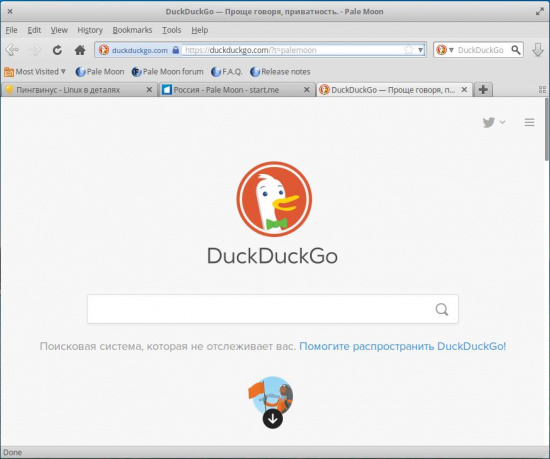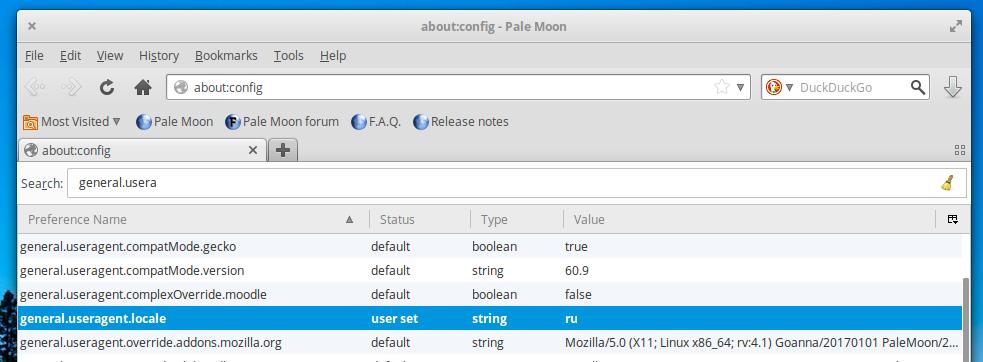- Download Pale Moon for Linux
- System requirements
- Download links
- Other downloads
- Pale Moon for Linux
- Installation:
- Welcome to Pale Moon – Your browser, Your way
- compizomania
- Страницы
- 18 июля 2018
- Установить браузер Pale Moon в Ubuntu 18.04/Linux Mint 19 и производные
- Pale Moon
- Возможности и особенности
- Интерфейс Pale Moon
- Русификация
- Установка
- Установка в Ubuntu 18.10
- Установка в Ubuntu 20.04
Download Pale Moon for Linux
Be sure to check out the latest Release notes.
System requirements
Pale Moon is specifically optimized for current-day processors and as such requires a reasonably modern system to run properly.
- A modern Linux distribution. The browser may not work well on old or LTS releases of Linux.
- A modern processor (must have SSE2 support as the absolute minimum).
- 1GB of RAM (2GB or more recommended for heavy use).
- GTK 2.24 or GTK 3.22+ (Not GTK 4)
- GLib 2.22 or higher
- Pango 1.14 or higher
- libstdc++ 4.6.1 or higher
Download links
Be sure to download the correct archive that matches the architecture of your OS. To use, simply extract the tarball anywhere you like and execute the «palemoon» file inside it, or follow the instructions here if you want to install manually. It is recommended that you extract Pale Moon to a user-writable location so that the internal updater can work as intended to keep your browser up to date.
Download x64 — GTK3 tarball (direct download)
Version: 29.4.1
Size: 36.12 MB
SHA-256: 938395661407b8038a571d48c3b3ef128b17d6071bec30a8624ad5e3f3ccbab2
PGP: [Sig]
Download x64 — GTK2 tarball (direct download)
Version: 29.4.1
Size: 36.13 MB
SHA-256: bdefcd1c0a7f32a29cfb3ace45fa74877a92fa03e358ebfc2311e6a6acf7c783
PGP: [Sig]
Other downloads
Unstable versions: here.
Source code: see the source code page here.
Older versions: here.
NOTE: Linux 32 bit binaries have been discontinued. However, your distribution (or one of the fantastic package contributors) may still offer 32 bit packages at their discretion. If they do you should remove the «generic» binary and install said package. Otherwise, to continue using the Pale Moon binaries we distribute, please update to a 64 bit distribution.
Site design and Branding © 2021 Moonchild Productions — All rights reserved
Any other content, brand names or logos are copyright or trademark to their respective owners.
Policies: Cookies — User Content — Privacy.
The Pale Moon for Linux Site is powered by Project Artemis 1.5.0.
Источник
Pale Moon for Linux
Pale Moon is an Open Source, Goanna-based web browser completely built from its own, independently developed source that has been forked off from Firefox/Mozilla code a number of years ago, and focuses on efficiency and ease of use by carefully selecting features and optimizations to improve the browser’s stability and user experience, while offering full customization and a growing collection of extensions and themes to make the browser truly your own.
Pale Moon aims to provide close adherence to official web standards and specifications in its implementation (with minimal compromise), and purposefully excludes a number of features to strike a good balance between general use, performance, and technical advancements on the Web.
With the current generation of mainstream browsers, there are also more obvious and not just «under the hood» differences: Pale Moon will continue to provide grouped navigation buttons of a decent size, a bookmarks toolbar that is enabled by default, tabs next to page content by default (easily switchable) and not in the least a functional status bar and more freedom in customization, to name a few things.
For additional information, check out the main site here.
For support, check out the forum here.
Installation:
It is not necessary to install Pale Moon to use it. Pale Moon for Linux is distributed as a xz-zipped tarball that can be extracted and run from any location on your system. If however you prefer to «install» it on your system, you can find instructions to do so here.
Additionally, you can install one of these fully-endorsed third-party builds of Pale Moon for Linux:
Pale Moon can also be installed directly from the default repositories of the following distros:
- Manjaro
- PCLinuxOS
- Puppy Linux
- MEPIS/MX-15
- Gentoo Overlays
- Slackbuilds
- TinyCore Linux
Site design and Branding © 2021 Moonchild Productions — All rights reserved
Any other content, brand names or logos are copyright or trademark to their respective owners.
Policies: Cookies — User Content — Privacy.
The Pale Moon for Linux Site is powered by Project Artemis 1.5.0.
Источник
Welcome to Pale Moon – Your browser, Your way
Pale Moon is an Open Source, Goanna-based web browser available for Microsoft Windows and Linux (with contributed other operating system support), focusing on efficiency and customization. Make sure to get the most out of your browser!
Pale Moon offers you a browsing experience in a browser completely built from its own, independently developed source that has been forked off from Firefox/Mozilla code a number of years ago, with carefully selected features and optimizations to improve the browser’s stability and user experience, while offering full customization and a growing collection of extensions and themes to make the browser truly your own.
Please find links to our most popular individual download pages:
Looking for other download options like a package for a different operating system or portable version? Check the download menu at the top of this page!
Main features :
- Optimized for modern processors
- Based on the Unified XUL Platform (UXP) containing our own optimized layout and rendering engine (Goanna)
- Safe: forked from mature Mozilla code and regularly updated with the latest security patches
- Secure: Additional security features and security-aware development
- Supported by our user community, and fully non-profit
- Privacy-aware: zero ads; no telemetry, spyware or data gathering
- Familiar, efficient, fully customizable interface
- Support for full themes: total freedom for any element’s design
- Support for easily-created lightweight themes (skins)
- Smooth and speedy page drawing and script processing
- Superior gradients and fonts
- Will continue to support NPAPI plugins like Silverlight, Flash and Java
- Support for a growing number of Pale Moon exclusive extensions
- Extensive and growing support for existing web standards
This browser, even though fairly close to Gecko-based browsers like Mozilla Firefox and SeaMonkey in the way it works, is based on a different layout engine and offers a different set of features. It aims to provide close adherence to a balanced set of official, common-sense web standards and specifications in its implementation (with minimal compromise), and purposefully excludes a number of features to strike a balance between general use, performance, and technical advancements on the Web.
Pale Moon will continue to provide grouped navigation buttons of a decent size, a bookmarks toolbar that is enabled by default, tabs next to page content by default (easily switchable) and not in the least a functional status bar and more freedom in customization , to name a few things.
| Top news: 14 September 2021 more news. |
Pale Moon is, and will always be, Open Source and completely FREE to download and use!
This browser is released as a community project to aim for open, collaborative development of a full-featured web browser , as much designed by the user as it is by our development team. Everyone is welcome to become involved in its development or to write extensions to enhance their browsing experience! It is released «as-is» and in the hope that it will be useful to its users.
This project is community-supported to benefit the development of not only a web browser but any other application that builds on the freely available XUL platform we are developing and using. That means that if you enjoy the browser enough to help pay for bills for hosting, related on-line and off-line services, and especially further development and maintenance of the browser and underlying platform, you can support us through the following service:
If you are interested in keeping updated of new releases of the Pale Moon web browser and other important news surrounding the project, please register on the official Pale Moon forum and subscribe to «Announcements», or subscribe to the news feed of the announcements board.
Источник
compizomania
Азбука в Linux для начинающих и не только. Я знаю только то, что ничего не знаю, но другие не знают и этого. Сократ
Страницы
18 июля 2018
Установить браузер Pale Moon в Ubuntu 18.04/Linux Mint 19 и производные
Основным отличием Pale Moon от Firefox является целый набор внутренних улучшений, цель которых повысить производительность программы. Включает в себя расширенную поддержку современных процессоров (наборов инструкций, вроде SSE2), за счёт чего удалось добиться более высокой производительности (по данным разработчика, до 25 % быстрее Firefox).
Pale Moon получает все актуальные заплатки безопасности и исправления ошибок из текущей версии Firefox ESR.
Подавляющее большинство расширений и плагинов Mozilla Firefox работают и на Pale Moon.
Я в течение последнего года использую Pale Moon, как основной браузер в системах установленных на моём компьютере: Ubuntu; Linux Mint; Deepin и Manjaro, и должен заметить, что Pale Moon в разы меньше потребляет оперативной памяти (ОЗУ), а также меньше загружает машину, чем те же Firefox, Google Chrome или Opera, с одинаковым количеством открытых вкладок.
Установка Pale Moon в Ubuntu 18.04 и производные
Откройте терминал, скопируйте и выполните следующие команды:
Источник
Pale Moon
Pale Moon — браузер для операционных систем Linux и Windows. Является форком Firefox, но имеет множество изменений, повышающих производительность программы.
Pale Moon основан на движке с открытым исходным кодом Goanna, который является форком движка gecko, используемый Firefox. Код был форкнут уже несколько лет назад, и с тех пор браузер развивается в своем направлении. Из исходного кода Firefox были отобраны только необходимые компоненты, выполнена оптимизация и повышение производительности. Некоторые из компонентов, которые были удалены: родительский контроль, PDF-просмотрщик, Social API и другие.
Разработкой браузера занимается сообщество под руководством M.C. Straver BASc.
Возможности и особенности
Основные особенности и возможности браузера Pale Moon:
- Основная особенность браузера Pale Moon это нацеленность программистов на максимальную оптимизацию работы программы, а также на повышение стабильности работы браузера. При разработке уделяется внимание каждому компоненту. Учитываются особенности процессоров и компиляторов.
- Оптимизация под современные процессоры.
- Использует собственный движок Goanna.
- Регулярные обновления.
- Классический интерфейс.
- Поддерживает темы оформления.
- Имеет собственный набор тем оформления.
- Имеет собственную базу расширений.
- Поддерживает много расширений (Add-ons) браузера Firefox. Но работа всех расширений не гарантируется. Требуется тестирование каждого расширения отдельно.
- По умолчанию используется поисковая система DuckDuckGo.
Интерфейс Pale Moon
Интерфейс браузера ничем особенным не выделяется. Это классический браузерный интерфейс, который уже несколько устарел.
В верхней части окна расположено горизонтальное меню. Далее следует адресная строка с кнопками управления и строка поиска. Под ними расположена панель закладок. Далее переключатель вкладок.
Русификация
Изначально Pale Moon запускается на английском языке. Рассмотри, как установить русификацию.
- Перейдите на страницу: https://addons.palemoon.org/language-packs/
- Нажмите на ссылку Russian (RU).
- Откроется новая страница. Нажмите на кнопку Install Now. Появится запрос на установку расширения. Подтвердите установку.
- Перейдите в браузере на страницу about:config (в адресной строке браузера впишите about:config и нажмите Enter ).
- Откроется предупреждение. Нажмите кнопку I promise to be careful
- Откроется таблица настроек. Найдите параметр general.useragent.locale . Дважды щелкните по этой строке, и в открывшемся окошке измените en-US на ru .
- Перезапустите браузер.
Установка
Разработчики предлагают несколько способов по установке и запуску Pale Moon в Linux:
- Установка из репозиториев от разработчиков браузера (для Ubuntu/Debian, Slack, Fedora/CentOS).
- Установка из готового DEB-пакета.
- Запуск без установки из готового бинарного файла.
- Установка из штатных репозиториев некоторых дистрибутивов.
Необходимую информацию по установке Pale Moon в Linux можно получить на этой странице: https://linux.palemoon.org
Инструкции по установке браузера в Ubuntu и Debian представлены на странице:
https://software.opensuse.org/download.html?project=home:stevenpusser&package=palemoon
Установка в Ubuntu 18.10
Для установки Pale Moon в Ubuntu 18.10 нужно выполнить следующие команды:
Установка в Ubuntu 20.04
Запустить программу можно из главного меню системы (пункт меню Интернет→Pale Moon ) или из командной строки, выполнив:
При первом запуске программа предложит установить себя в качестве браузера по умолчанию.
Источник