Как заставить заработать wifi на чипе broadcom 43xx под Linux
Когда где-то год назад я поставил на свой Dell Latitude D520 с чипом broadcom 4311 Ubuntu 8.10, то столкнулся с тем, что wi-fi работать напрочь отказывался. Я погуглил, пару дней поизучал посты на различных форумах, сделал какие-то шаманские действия и благополучно забыл и про проблему и про те действия, которые делал.
Все бы хорошо, но черт меня дернул поставить Karmic Koala с нуля… Про проблему я вспомнил сразу. А вот решение было забыто напрочь.
Решение быстрое
ERROR: Firmware file «b43/ucode5.fw» not found or load failed
Пройдясь по гуглу я нашел блог, в котором было решение проблемы вида «распакуй архив туда-то и все заработает». Скачал оттуда архив, в котором было недостающее firmware, распаковал в /lib/firmware/ и все действительно заработало.
Надо сказать, что в 8.10 проблема так легко не решалась, потому что там были другие драйвера. В 8.10 были bcm43xx, сейчас же грузятся b43.
Попутно с поиском решения я набрел на сайт с этими самыми драйверами b43, где есть много информации по поддержке этими драйверами различных чипсетов broadcom 43xx.
Также я в нескольких местах встречал мнение, что b43 работают хуже и нестабильнее нативных драйверов.
Мне тоже показалось, что раньше я видел в списке сетей гораздо больше, поэтому я решил пойти по немного более сложному пути, который был еще в 8.10, а именно:
Запуск драйверов производителя — решение посложнее
Родные драйвера я скачал с сайта поддержки Dell. Были они в виде self-extracting архива, но без проблем распаковались file-roller’ом
Далее делаем следующее:
- Устанавливаем ndiswrapper — утилиту, которая позволяет драйверам Windows для беспроводных карт работать в Linux.
- Удаляем модуль b43 из автозагрузки помещая его в blacklist:
sudo vim /etc/modprobe.d/blacklist.conf
добавляем туда строчку: blacklist b43 - Загружаем виндовые драйвера:
sudo ndiswrapper -i /path_to_drivers/bcmwl5.inf - Чтобы ndiswrapper запускался при загрузке системы, дописываем его в /etc/modules (sudo vim /etc/modules и добавляем туда строчку ndiswrapper)
- Далее после перезагрузки все должно бы заработать, но не тут то было.
Перезагрузился, а wi-fi по прежнему не работает.
Причиной тому яляется модуль ssb, который загружается перед ndiswrapper и не дает ему взять на себя управление wi-fi картой.
Если этот модуль загружен (смотрим с помощью lsmod | grep ssd ), то опять открываем /etc/modprobe.d/blacklist.conf и добавляем туда ssd и b44 — который вызывает загрузку ssd.
По субъективным ощущениям на виндовых драйверах все работает действительно лучше и стабильнее.
Источник
Broadcom bcm4313gn mac os
macOS Broadcom WiFi and Bluetooth
WiFi and Bluetooth working out of box on macOS with Apple branded Broadcom BCM94360. Enables half mini and M.2 BCM4352 on High Sierra with method described below. Credit: RehabMan
Updates
- 12/26/2017 — High Sierra Broadcom WiFi and Bluetooth Support
Broadcom WiFi + BT
- Half mini/BCM94360HMB/AzureWave AW-CB160H — Credit: Skvo, Post #758/[Guide] Airport — PCIe Half Mini v2
- PCIe/BCM94360CD/BCM9331CD native WiFi/ac and BT4LE (PCIe 1x, not HM)
- Half mini/BCM94352 HMB/AzureWave AW-CE123H/DW 1550 supports WiFi/ac and BT4LE
- M.2/BCM94352Z HMB/AzureWave AW-CE162NF/DW1560 supports WiFi/ac and BT4LE
- Half miniBCM943224 HMB supports WiFi and BT3
User Responsibilities
- Supported WiFi card sources — the usual
- WiFi and Bluetooth Antennas
- Mini PCIe to PCI/PCIe adapters (adapter must include motherboard USB connector for working BT)
- Clover_v4305 or newer
Broadcom WiFi/Bluetooth Repo
Broadcom WiFi/Bluetooth Installation/10.13+ Note: Requires AirPortBrcm4360.kext and BT4LE ⁃ AirPortBrcmNIC-MFG.kext — not applicable
Step 1/Enable WiFi
Step 2/Enable BT
Step 3/Optional Features
- Enable Handoff/Hot Spot (94352 only) — Credit: lisai9093 ⁃ Binary patch: IOBluetoothFamily
- Country Code/Required 2. Native: US/FCC (Hex: 55 53) 2. If not US/FCC, see Sebinouse, see #2 below 3. Special case, see #a, credit: jaymonkey, Post #2084 1. Solves wake from sleep WiFi performance issue
- ROW Country Code, credit: Sebinouse, Post #1159 (select one method)
- config-bcm94352. plist (see Repo)
- edit 5GHz-US/Replace/55 53 (US) to xx xx (CC)
- ASCII/Hex/Base64
- wireless_bcm94352. command (see Repo)
- CC prompt
- config-bcm94352. plist (see Repo)
- Clover/kext patch
- Download config-bcm94352-. (select View Raw)
- Paste 3 Patches to config.plist/KernelAndKextPatches/KextsToPatch
- Kext/binary patch
- Download wireless_bcm94352-. (select View Raw)
- Double click Downloads/wireless_bcm94352-. command
- Clover/kext patch
- Download config-bcm94352-. (select View Raw)
- Paste 3 Patches to config.plist/KernelAndKextPatches/KextsToPatch
- Kext/binary patch
- Download wireless_bcm94352-. (select View Raw)
- Double click Downloads/wireless_bcm94352-. command
- Clover/kext patch
- Download config-bcm94352-. (select View Raw)
- Paste 3 Patches to config.plist/KernelAndKextPatches/KextsToPatch
- Kext/binary patch
- Download wireless_bcm94352-. (select View Raw)
- Double click Downloads/wireless_bcm94352-. command
- See Terminal Saved Output. . . (above)
- Clover/kext patch
- Download config-bcm94352-. (select View Raw)
- Add 3 Patches to config.plist/KernelAndKextPatches/KextsToPatch
- 10.11 USB Issues/no BT
- Fix USB problem
- BT injection — RehabMan/OS-X-BrcmPatchRAM (2 kexts required)
- REAMDME BrcmPatchRAM — RehabMan
- Download BrcmPatchRAM — RehabMan
- Install 2 kexts
- BrcmFirmwareRepo.kext
- BrcmPatchRAM2.kext
- Installation (a or b, not both)
- Clover/Chameleon — use kext installer
- System/Library/Extensions/
- Library/Extensions/
- Clover/Chameleon — use kext installer
- Working
- Asus BCM94352 (0b05/17cf)
- Azurewave CE-123H (13d3/3404)
- REAMDME BrcmPatchRAM — RehabMan
- Download BrcmPatchRAM — RehabMan
- BrcmPatchRAM.kext Installation (Select one method)
- Clover/Chameleon — System/Library/Extensions/
- use kext installer
- Clover — EFI/CLOVER/kexts/10.10 or /10.9
- Clover/Chameleon — System/Library/Extensions/
- Working
- Asus BCM94352 (0b05/17cf)
- Azurewave CE-123H (13d3/3404
- OS X Versions (+ all)
- 10.11+/El Capitan
- 10.10+/Yosemite
- 10.9+/Mavericks
- 10.8.5/Mountain Lion
Solution does not work, 10.8.4 or earlier
- Boot Flags/Boot failure may result if ignored
- 10.11+/Disable SIP/set, restart, install, enable SIP, restart
- CLOVER/config.plist/RtVariables/
- BooterConfig/0x28
- CsrActiveConfig/0x3
- Chameleon — Extra/org.chameleon.Boot.plist
- CsrActiveConfig=3
- CLOVER/config.plist/RtVariables/
- 10.10+/Allow unsigned kexts/set, restart, install
- Clover/config.plist/
- Boot/Arguments/kext-dev-mode=1
- Chameleon/Extra/org.chameleon.Boot.plist/
- Kernel Flags/kext-dev-mode=1
- Clover/config.plist/
- 10.11+/Disable SIP/set, restart, install, enable SIP, restart
- Description of wireless problem
- OS X version/motherboard model/BIOS version/processor/graphics
- Procedure/Guide used
- Copy of IOReg — IOReg_v2.1/File/Save a Copy As…, verify file (Tools 1.)
- Screenshots:
- DPCIManager/Status (Tools 2.)
- System Information/Hardware/Network/WiFi
- System Information/Hardware/Bluetooth
- System Information/Hardware/USB (Select Bluetooth device)
- DPCIManager/Misc/Boot Log
- MaciASL/File/Export Tableset As. (Tools 3.)
- Terminal/Shell/File/Export Text As. . . /wireless_bcm. command
- Chameleon
- Extra/org.chameleon.Boot.plist
- DPCIManager/Misc/Boot Log
- Extra/dsdt.aml (if installed)
- Extra/ssdt.aml (if installed)
- Clover
- EFI/CLOVER/config.plist
- DPCIManager/Misc/Boot Log
- EFI/CLOVER/ACPI/Patched/dsdt.aml (if installed)
- EFI/CLOVER/ACPI/Patched/ssdt.aml (if installed)
- Post to:
- Airport — InsanelyMac.com
- Airport — tonymacx86.com
- macOS/Continuity
- Atheros/Qualcomm WiFi/Bluetooth
- Intel CNVi Wifi/Bluetooth
- PCIe/x1: BCM94360CD — native WiFi/ac and BT4LE (3 antennas)
- PCIe/x1: BCM94331CD — native WiFi and BT4LE
- M.2: BCM943602BAED/DW1830 — native WiFi/ac and BT4LE (3 antennas)
- Laptop issues/solutions, see jaymonkey/Post #138
- M.2: BCM94360CSAX — native WiFi/ac and BT4LE (3 antennas)
- M.2: BCM943602CS — native WiFi/ac and BT4LE (3 antennas)
- M.2: BCM94360CS2 — native WiFi/ac and BT4LE (2 antennas)
- M.2: BCM94352Z/AzureWave AW-CE162NF/DW1560 — supports WiFi/ac and BT4LE
- M.2: BCM94350ZAE/DW1820A — native WiFi/ac and BT4LE
- Half mini: BCM94360HMB/AzureWave AW-CB160H — native WiFi/ac and BT4LE (3 antennas)
- Half mini: BCM94352 HMB/AzureWave AW-CE123H — supports WiFi/ac and BT4LE
- macOS 10.11 or newer
- Supported Broadcom WiFi/BT
- Clover v4658 or newer
- Remove all Wifi patches and kexts
- Clover fixes (config.plist/ACPI/DSDT/Fixes/)
- Clover patches (config.plist/KernelAndKextPatches/KextsToPatch/)
- WiFi kexts (/L/E and EFI/CLOVER/Kexts/. )
- WiFi ssdts and dsdt edits (EFI/CLOVER/ACPI/patched)
- AirportBrcmFixup/acidanthera
- All supported Broadcom WiFi cards
- README: acidanthera/AirportBrcmFixup
- Download:
- AirportBrcmFixup
- Lilu
- Install to /Library/Extensions/ with KextBeast:
- AirportBrcmFixup.kext
- Lilu.kext
- Install latest versions as available
- BrcmPatchRAM/RehabMan
- All supported Broadcom WiFi cards
- Correctly configured USB, see [Guide] Creating a Custom SSDT for USBInjectAll.kext
- README: RehabMan/OS-X-BrcmPatchRAM
- Download: RehabMan / OS-X-BrcmPatchRAM
- Install to /Library/Extensions/ with KextBeast:
- BrcmFirmwareRepo.kext
- BrcmPatchRAM2.kext
- Install latest versions as available
- See AirportBrcmFixup/README/Boot-args/Country Code
- See AirportBrcmFixup/README/Features
- Community Software/EFI Mounter v3
- IORegistryExplorer_v2.1.zip (select View Raw, double click)
- DPCIManager (select View Raw, double click)
- RehabMan/OS-X-MaciASL
- Property List Editors
- Xcode on the Mac App Store
- Property List Editor, PlistEdit Pro, etc.
- TextEdit, TextWrangler (last resort)
- Description of WiFi/Bluetooth problem
- OS X version/motherboard model/BIOS version/processor/graphics
- Procedure/Guide used
- Copy of IOReg — IOReg_v2.1/File/Save a Copy As…, verify file (III. Tools 2.)
- Screenshots
- DPCIManager/Status (III. Tools 3.)
- System Information/Hardware/Network/WiFi
- System Information/Hardware/Bluetooth
- System Information/Hardware/USB (Select Bluetooth device)
- Clover (if installed)
- EFI/CLOVER/config.plist
- DPCIManager/Misc/Boot Log
- EFI/CLOVER/ACPI/Patched/dsdt.aml (if WiFi edited)
- EFI/CLOVER/ACPI/Patched/ssdt.aml (if WiFi edited)
- Put all files in a folder, compress and attach post on this thread
- macOS
- 10.14+, see 4. SIP/1.
- 10.13+, see 4. SIP/1.
- 10.12+, see 4. SIP/1.
- 10.11+, see 4. SIP/1.
- Native IO80211Family.kext
- Remove any airport kext enabler
- Remove/Disable Clover Airport patches
- config.plist/ACPI/DSDT/Fixes/FixAirport_4000/YES, set NO
- config.plist/Devices/FakeID/Wifi/?, set 0x0
- Intel Motherboards
- Desktop 300/200/100/9/8/7/6 Series
- Workstation X299/X99/X79
- SIP (required to install/edit kexts and rebuild cache with unsigned kexts)
- System Integrity Protection (SIP)
- 10.13/10.12/10.11:
- CLOVER/config.plist/RtVariables/
- CsrActiveConfig/0x3 or 0x67
- CLOVER/config.plist/RtVariables/
- Determine WiFi Card Device_ID
- Download, install and run DPCIManager (III. Tools 3.)
- Find Vendor-ID 14E4 (Broadcom) in DPCIManager/PCI
- Note Device_ID and verify with supported Device_IDs above.
- Example: Vendor/Device ID is 14E4/4357 > BCM943225
- Determine WiFi Card/Bluetooth ProductID/VendorID
- System Information/Hardware/USB
- Select «.. Bluetooth…»/BCM207020A
- ProductID/Convert hex to decimal/Ex. 0x217d = decimal 8573
- VendorID/Convert hex to decimal/Ex. 0x0a5c = decimal 2652 (Broadcom)
- kext enabler, FakePCIID/RehabMan
- All supported Broadcom WiFi cards/AirPortBrcm4360.kext
- README: RehabMan/OS-X-Fake-PCI-ID
- Download: RehabMan / OS-X-Fake-PCI-ID
- Install with kext installer to
Country Code (10.12/10.11/10.10 — all versions)
BCM94352 5 GHz/Handoff Patch (10.12+)
Credit: the-darkvoid
BCM94352 5 GHz/Handoff Patch (10.11+)
Credit: Dokterdok, the-darkvoid, Sebinouse
Select 1 or 2, not both
BCM94352 5 GHz/Handoff Patch (10.10+)
Credit: Dokterdok, the-darkvoid, Sebinouse
Select 1 or 2, not both
BCM94352 5 GHz Patch (10.9+)
Credit: Skvo
Select 1 or 2, not both
Bluetooth 4LE (10.11+)
Bluetooth 4LE/4/3 (10.10+. 10.9+)
Requirement (+ all)
Installation/Configuration/Troubleshooting
[Guide] airport_half-mini_details.pdf.zip (above)
Tools
Problem Reporting (attach requested information)
Credit
THe KiNG
Andy Vandijck
PikeRAlpha
Skvo
Dokterdok
the-darkvoid
Sebinouse
Источник
Broadcom BCM4313 Support?
albertok122509
My laptop has a Broadcom BCM4313 WiFi card.
It’s a lenovo G580
I bought (well, I thought I bought) an Atheros AR5B95 (which is listed under my BIOS whitelist) But the guy sent me a AR5B95-H.
Are there any Kexts for the 4313 that I missed?
Now I have to wait 15-30 days for this thing to ship from China.
Middleman
Someone’s got kexts which apparently works in Lion and Mountain Lion for the Broadcom 43XX series.
My laptop has a Broadcom BCM4313 WiFi card.
It’s a lenovo G580
I bought (well, I thought I bought) an Atheros AR5B95 (which is listed under my BIOS whitelist) But the guy sent me a AR5B95-H.
Are there any Kexts for the 4313 that I missed?
Now I have to wait 15-30 days for this thing to ship from China.
philip_petev
My laptop has a Broadcom BCM4313 WiFi card.
It’s a lenovo G580
I bought (well, I thought I bought) an Atheros AR5B95 (which is listed under my BIOS whitelist) But the guy sent me a AR5B95-H.
Are there any Kexts for the 4313 that I missed?
Now I have to wait 15-30 days for this thing to ship from China.
Broadcom 4313 is not supported by OS X. Better replace it with something compatible, based on the following chips:
Broadcom 4322 (Dell Wireless 1510, 2×2 dual band 300 Mbps)
Atheros 9280 (Dell Wireless 1515, 2×2 dual band 300 Mbps)
Atheros 9285 (1×1 single band 150 Mbps, often in combo with Bluetooth)
This EDUP adaptor should work, since it’s Realtek-based and there are drivers for it on their site. Additionally, you may look here for more info about the USB WiFi adaptors, which are compatible with OS X.
Источник
Broadcom WiFi/Bluetooth [Guide]
toleda
Moderator
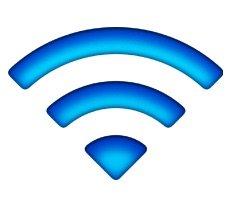
Broadcom WiFi/Bluetooth [Guide]
WiFi and Bluetooth working out of box on macOS with Apple branded Broadcom BCM94360. Enables specific half mini and M.2 BCM94352 on macOS with methods described below. Credit: RehabMan
This thread does not support:
Change Log
v1.1 — 10/26/2018: 10.14 support, AirportBrcmFixup replaces all previous WiFi methods
v1.0 — 1/5/2018: 10.13/Broadcom WiFi/Bluetooth support
Broadcom WiFi + BT (2 antennas, except as noted)
Requirements
Broadcom WiFi/Bluetooth Repo
wireless_broadcom
I. Broadcom WiFi/BT Installation
WiFi Injection(10.14/10.13/10.12 /10.11)
BT Injection(10.14/10.13/10.12 /10.11)
II. Capabilities
III. Tools — Mount EFI, IOReg, MaciASL, Xcode
I. Broadcom WiFi/BT Installation
WiFi Injection Methods (select one method, remove before installing a different method)
Источник




