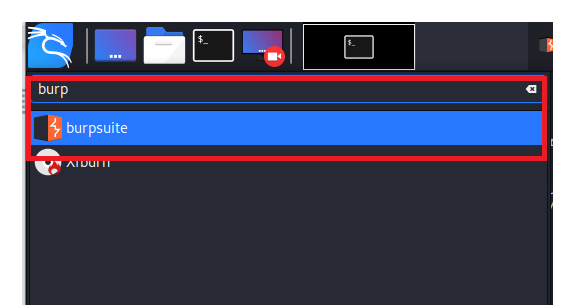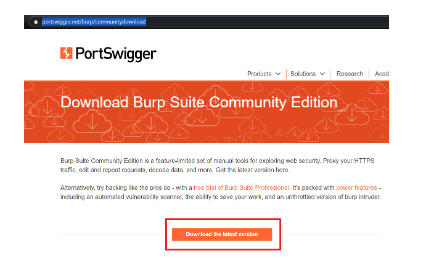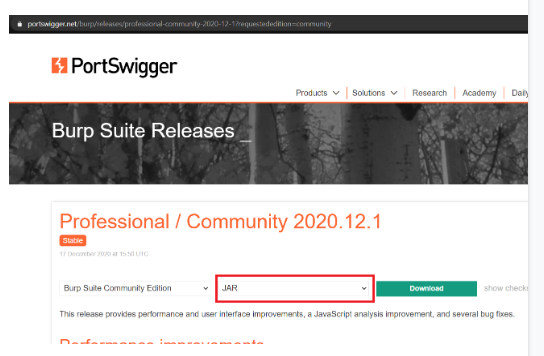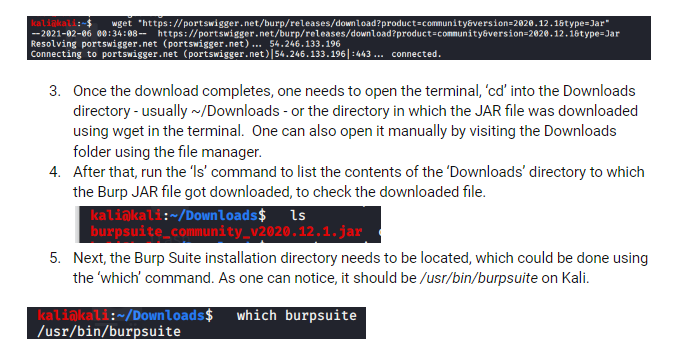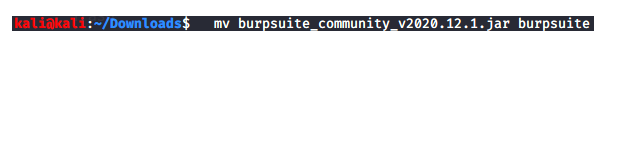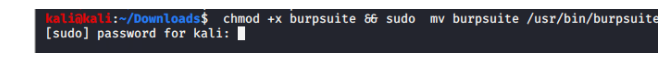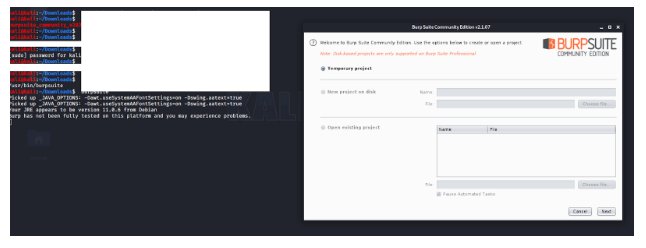- Как настроить Burp Suite в Кали Линукс.
- Для чего это делается?
- Как настроить Burp Suite в Кали Линукс: настраиваем браузер.
- Как настроить Burp в Кали: настраиваем Burp.
- installation in kali linux
- Инструменты Kali Linux
- Список инструментов для тестирования на проникновение и их описание
- Burp Suite
- Описание Burp Suite
- How to Update Burp Suite in Kali Linux
- The Steps to Update Burp Suite
- Manually Updating Burp Suite from the JAR file
Как настроить Burp Suite в Кали Линукс.
В статье рассмотрим вопрос о том как правильно настроить Burp Suite в Кали Линукс с целью подготовиться к анализу трафика и веб-приложений. В конце обзора избавимся от ошибки отсутствия необходимых сертификатов для анализа защищённого соединения через ваш браузер.
Всем привет, в продолжении статьи об установке DVWA в Кали дополним браузер корректными настройками программы Burp Suite дабы тот работал, не отвлекая тестера на ошибки. В статье я буду настраивать имеющийся по умолчанию в Кали Firefox, однако сразу посоветую поставить вторым браузером хотя бы Chromium, чтобы иметь фоном обычное соединение с сетью, пока Burp и Firefox взаимонастраиваются.
Для чего это делается?
Раз вы здесь, значит на этот вопрос ответ знаете. Платформа Burp Suite с огромным количеством встроенных инструментов позволяет знающему человеку правильно оценивать информацию, извлекаемую из цепочки «браузер-сервер» с единственной в итоге целью: обнаружить дыру в безопасности.
Burp Suite в Кали прошита; единственно, что может понадобиться, это обновить бесплатную версию. Диалоговое окно перебросит вас на сайт «разрабов», откуда можно будет скачать последний вариант Burp-а. У меня так и произошло. Я скачал последнюю версию:
Перед установкой удалю предыдущую версию:
В Загрузках же переименую файл в тот, что будет с именем покороче (просто для удобства):
Открою в папке терминал и сделаю скачанный файл исполнительным:
и даём сразу команду на установку:
Осталось следовать советам менеджера установки:
Затем найдём новый Burp через поисковик Кали и добавим в избранное.
Как настроить Burp Suite в Кали Линукс: настраиваем браузер.
Откроем Firefox. Проходим в Настройки ( Preferences )-Дополнительно ( Advanced )-Сеть ( Network ). Нам нужна кнопка Настройки ( Settings ). Делаем как у меня (проверяйте, где поля заполнены, а где — пусты):
Окно браузера сверните, но не закрывайте: нам ещё с сертификатами разбираться. Об этом в финишном абзаце.
Как настроить Burp в Кали: настраиваем Burp.
Запускаем: Next — Start Burp. Проверьте настройки во вкладках Proxy — Options. Смотрим, как у меня:
Заканчиваем с браузером: настраиваем защищённые соединения.
Чтобы не было проблем с беспрепятственным соединением, укажем дополнительные сертификаты безопасности. Разверните браузер и наберите в адресной строке адрес любого сайта. Firefox немедленно сообщит о том, что вы входите в зону сетевого риска: это нормальная реакция на любой прокси. Добавим сертификат. Жмём по кнопке Add Exception…
После того, как сертификат получен, укажем его браузеру. В настройках Advanced нажмём Certicates — View certificates:
Идём дальше до вкладки Details и выделим пункт
Сохраняем (хотя бы на Рабочий стол):
Во вкладке Authorities браузера спустимся до кнопки Import… и найдём сохранённый сертификат:
укажите на сохранённый сертификат безопасности
Сертификат теперь в списке. В случае чего, вы сможете повторить эту процедуру, исследую глобальное или локальное сетевое пространство.
Осталось немного: мы не нуждаемся в предупреждениях о посещении потенциально опасных ресурсов. Снимем галочку в настройках Security :
Источник
installation in kali linux
Massimo | Last updated: Apr 02, 2020 09:48PM UTC
I can’t install burp pro in kali linux, you could kindly tell me step by step how to proceed thanks
Ben, PortSwigger Agent | Last updated: Apr 03, 2020 08:39AM UTC
Hi, Once you have downloaded the installer (latest version will be burpsuite_pro_linux_v2020_2_1.sh) you then need to enter the following command from within a terminal in order to make the script executable: chmod +x burpsuite_pro_linux_v2020_2_1.sh With that done, you then need to run the following command in order to execute the script and initiate the installation wizard: ./burpsuite_pro_linux_v2020_2_1.sh You can then follow the installation wizard and complete the installation. Please let us know if you require any further assistance.
Mohammed | Last updated: Apr 21, 2020 09:19AM UTC
When I run the ./burpsuite_pro_linux_v2020_2_1.sh command in my Kali Linux, I get Exec format error
Ben, PortSwigger Agent | Last updated: Apr 21, 2020 11:25AM UTC
Hi, Are you using the 32 or 64-bit version of Kali Linux?
Tari | Last updated: May 19, 2020 02:06PM UTC
I had the same issue. I use linux 64bit. I installed java prior to installing burpsite and still showed the same error «exec format error» this happened only after the update of kali linux. Could you please give a solution to install burpsuite. Thanks
Tari | Last updated: May 19, 2020 02:06PM UTC
I had the same issue. I use linux 64bit. I installed java prior to installing burpsite and still showed the same error «exec format error» this happened only after the update of kali linux. Could you please give a solution to install burpsuite. Thanks
Ben, PortSwigger Agent | Last updated: May 20, 2020 10:19AM UTC
Hi, What output do you receive when you type the uname -a command into your Kali Linux machine? In addition, can you confirm the full name of the Burp installation file that you are trying to install?
Paulo | Last updated: Jun 18, 2020 08:22PM UTC
hello, I’m also having the same problem. Answering the question, when I use the command:uname -a, I have this answer: kali@kali:
/Downloads$ ./burpsuite_community_linux_v2020_2_1.sh Unpacking JRE . Starting Installer . ./burpsuite_community_linux_v2020_2_1.sh: 604: /home/kali/Downloads/burpsuite_community_linux_v2020_2_1.sh.3195.dir/jre/bin/java: Exec format error kali@kali:
/Downloads$ uname -a Linux kali 5.5.0-kali2-686-pae #1 SMP Debian 5.5.17-1kali1 (2020-04-21) i686 GNU/Linux Can you help me? please.
Ben, PortSwigger Agent | Last updated: Jun 19, 2020 08:44AM UTC
Hi Paulo, From the results of your uname -a command it looks like you are running a 32-bit version of Kali Linux. The later versions of Burp are only supported on 64-bit architecture so you would need to use to the 64-bit version of Kali in order to get this to work for you.
Paulo | Last updated: Jun 19, 2020 12:13PM UTC
Steve | Last updated: Aug 10, 2020 03:53AM UTC
When I attempt to download burp pro it stops at 232 mb. I have Linux 5.7.0-kali1-amd64 #1 SMP Debian 5.7.6-1kali2 (2020-07-01) x86_64 GNU/Linux I have burp on my virtualbox with Mac OS but wanted to move everything over Kali linux laptop instead. /dev/sda5 1.9G 5.7M 1.7G 1% /tmp /dev/sda3 2.3G 1.5G 705M 68% /var /dev/sda6 411G 150M 390G 1% /home /dev/sda1 511M 140K 511M 1% /boot/efi tmpfs 3.2G 8.0K 3.2G 1% /run/user/0 I have plenty of room for the install. I have moved my download files to root opt and downloads in firefox but nothing helps. Any help would be great.
Ben, PortSwigger Agent | Last updated: Aug 10, 2020 08:43AM UTC
Hi Steve, The Linux Burp Professional is only 189MB in size — is this the file that you are trying to download? We do not have any issues with our download servers currently — is there something blocking the download? Have you tried to download the file on another machine and copy it across to your Kali machine?
Sachin | Last updated: Aug 26, 2020 01:58PM UTC
How to update once I Downloaded this «burpsuite_community_linux_v2020_8_1.sh » file in kali linux in terminal? PS:I’m using kali linux latest version Thank you!!
Ben, PortSwigger Agent | Last updated: Aug 27, 2020 08:01AM UTC
Hi Sachin, Can you clarify what you are trying to update? Have you installed Burp using the burpsuite_community_linux_v2020_8_1.sh script?
Sachin | Last updated: Aug 27, 2020 03:37PM UTC
Yeah I have Downloaded the latest but (.sh)file but how do we install the it ? That’s my problem
Ben, PortSwigger Agent | Last updated: Aug 28, 2020 08:22AM UTC
Hi, You need to change the script so that it is executable by entering the following command: chmod +x burpsuite_community_linux_v2020_8_1.sh You can then install Burp using the following command: sudo ./burpsuite_community_linux_v2020_8_1.sh
Gaurav | Last updated: Nov 04, 2020 08:17PM UTC
Kali Linux does not use the BurpSuite installer, rather it uses the Burp Suite JAR file. The JAR file is kept in the /usr/bin folder. Navigate to /usr/bin cd /usr/bin Rename burp suite to old sudo mv burpsuite burpsuite_old Copy the last burp suite jar file to /usr/bin sudo cp /root/Downloads/burpsuite_community_*.jar /usr/bin/ Rename the new jar to burpsuite sudo mv burpsuite_community_*.jar burpsuite Give permissions to execute the file as program sudo chmod +x burpsuite Delete the old BurpSuite File sudo rm burp suite_old Hope this helps!!
Drone | Last updated: Dec 05, 2020 08:10AM UTC
I just downloaded and install the version 2020.3.1 of burpsuite and after installation when i ran burpsuite, it always open the old version not the the latest one. Any help regarding that. or do i have to uninstall the old verion then install this new one.
Ben, PortSwigger Agent | Last updated: Dec 07, 2020 08:41AM UTC
Hi, Are you running Burp from the shortcut on Kali Linux machine? If so, does this shortcut point to the location of the old version of Burp that came preinstalled?
Talha | Last updated: May 26, 2021 10:41AM UTC
Hi I download burpsuite_pro_linux_v2021_3_3.sh and give the permission chmod +x burp, that’s fine to me it download in /opt/bursuitepro/ i open in terminal and run the command burp-load.jar it want the license key and i find out that in my burp-pro file there is no key-gen.jar to get license key i am using parrot security OS Mate version 4.11 i change the java config java-11 to java-8 please solve my problem
Ben, PortSwigger Agent | Last updated: May 26, 2021 10:52AM UTC
Hi, Have you purchased a license key from us to use Burp Professional?
You need to Log in to post a reply. Or register here, for free.
Источник
Инструменты Kali Linux
Список инструментов для тестирования на проникновение и их описание
Burp Suite
Описание Burp Suite
Burp Suite – это интегрированная платформа для выполнения тестов по безопасности веб-приложений. Её различные инструменты эффективно работают вместе для поддержки всего процесса тестирования, от составления карты сайта и анализа поверхности атаки приложения до поиска и эксплуатации уязвимостей безопасности.
Burp даёт вам полный контроль, позволяет комбинировать продвинутые ручные техники с доведённым до искусства автоматизмом, это делает вашу работу быстрее, более эффективной и более приятной.
Burp Suite содержит следующие ключевые компоненты:
- Перехватывающий прокси, который позволяет вам инспектировать и модифицировать траффик между вашим браузером и целевым приложением.
- Паук для приложений для обхода контента и функциональности.
- Продвинутый сканер веб-приложений для автоматизированного выявления ряда типов уязвимостей.
- Инструмент Intruder для выполнения мощный пользовательских атак для поиска и эксплуатирования необычных уязвимостей.
- Инструмент Repeater для манипуляций и повторной отправки индивидуальных запросов.
- Инструмент Sequencer для тестирования хаотичных сессионных токенов (маркеров).
- Возможность сохранять вашу работу и возобновлять рабочий процесс позже.
- Расширяемость, позволяющая вам легко писать ваши собственные плагины, для выполнения комплексных и высоко настраиваемых задач внутри Burp.
Burp прост и интуитивен, позволяет новичкам начать работу прямо сейчас. Burp также очень гибкий в настройке, содержит ряд мощных функций для помощи самым опытным тестером в их работе.
Источник
How to Update Burp Suite in Kali Linux
February 18, 2021
While this information might already be available in various online forums or quickly retrieved via searching online, there are certain situations where manual intervention might be needed to update the Burp Suite installation in Kali Linux. Upon opening the Burp Suite application in Kali, there is a persistent alert notification that prompts downloading a new version of Burp Suite. Even after running several software updates, followed by package updates through the ‘apt-get update’ command on Kali, it was still necessary to manually update Burp Suite so that the update could work. Burp Suite can be quickly launched via Applications > Web Applications under numerous sub-menus. It can also be launched from Top 10 Security Tools. Usually, Burp Suite resides in /usr/bin.
Image alt text: Locating Burp suite from Kali Desktop by using the Application Search feature
The Steps to Update Burp Suite
To check if an automatic update is possible, click on the update prompt if it appears. One can also check the Burp Suite update by clicking on Help > Check for Updates, as shown below. If any updates are shown to be available, one can follow the prompts in the subsequent popup window to complete the download.
Manually Updating Burp Suite from the JAR file
In case the above methods fail, one should consider manually downloading the JAR file from the Burp Suite website and try to place it in the /usr/bin directory or in Burp Suite’s Installation directory in the Kali installation. To update Burp Suite in this manner, download a copy of the latest version of Burp Suite from the official Portswigger website: https://portswigger.net/burp/communitydownload
The first step in this process is to click on the Download the latest version button on the above page, which redirects to the page containing the latest release of Burp Suite.
Ways to Download the JAR file:
Navigating to the Burp Suite Releases page in a browser, selecting JAR from the second drop-down menu, then clicking on Download, or visiting this direct download link to get the JAR file if the latest release version number is known —
The second way to Download this JAR file is from the command line:
The required Burp Suite version can be in a variable, or one should be able to change this to the latest version (in the version parameter of the URL below) by visiting the Burp Download page and checking out the version of the latest release. Then, the manual JAR download can be done by the following command, and the required version can be added to it — wget «https://portswigger.net/burp/releases/download?product=community&version=2020.12.1&type=Jar».
As the download starts, a message would appear in the terminal, similar to this:
- The previously downloaded JAR file needs to be renamed to ‘burpsuite’ and moved to the ‘burpsuite’ installation directory found in the last step, using the ‘which’ command.
- Next, one needs to add Executable permissions to it using ‘chmod +x burpsuite’ so that ‘burpsuite’ can be executed as an application. The password (default: kali) for the current Kali user may need to be entered in this step to execute the ‘mv’ command as ‘sudo,’ i.e., ‘sudo mv burpsuite /usr/bin/burpsuite.’ When this file is moved, the old ‘burpsuite’ application file will be automatically replaced by this newer version downloaded in the previous step.
- Now, by entering ‘burpsuite’ in the terminal, one can check if the update was successful. The Update Message should be gone now.
- It can be closed now, and one can start using Burp Suite like before. The annoying update alert should hopefully be gone.
Upon launching Burp Suite again, one will notice that they won’t be alerted that a new update is available for Burp Suite, proving that the latest version of Burp Suite is now running on the machine. After a successful launch, the old Burp Suite installation file can be safely removed (or deleted) from the */usr/bin *directory, which was already accomplished by renaming and moving the newly downloaded JAR file the directory of the original burp installation. Note: One can write a shell script to automate the process for subsequent manual updates, making this process even easier, in case it’s needed.
Источник