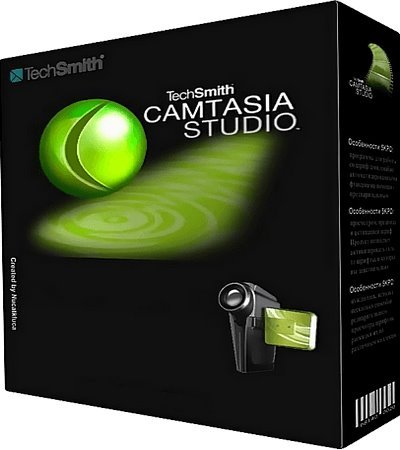Camtasia Studio для Windows
 |
| | |
| Версия | Платформа | Язык | Размер | Формат | Загрузка | |
|---|---|---|---|---|---|---|
 Camtasia Studio 9 Camtasia Studio 9 | Windows | Русский | 364.64MB | .exe | ||
 Camtasia Studio 8 Camtasia Studio 8 | Windows | Русский | 249.04MB | .exe | ||
 Camtasia Studio 7 Camtasia Studio 7 | Windows | Русский | 165.12MB | .exe | ||
 Camtasia Studio для MAC Camtasia Studio для MAC | MAC | English | 221.76MB | .dmg | ||
| * скачайте бесплатно Camtasia Studio для Windows, файл проверен! | ||||||
Camtasia Studio – программа, позволяющая производить захват видеоизображения с монитора компьютера. Пакет Camtasia Studio включает в себя пять утилит:
- Camtasia Recorder;
- Camtasia Player;
- Camtasia Theater;
- Camtasia Menumaker;
- Camtasia Audio Editor.
Все они запускаются из единого интерфейса программы. В Camtasia Studio есть ознакомительный период длительностью 30 дней. Пакет доступен на русском языке после применения русификатора.
Возможности программы
Camtasia Studio позволяет записать как всю область монитора, так и выбрать его определенную часть. Кроме того, программа умеет размещать на записываемом экране видеоматериал, передающийся с видеокамеры. Запись звука может быть произведена с микрофона или динамиков компьютера.
Сохранять готовые проекты, аудио и видеофайлы, Camtasia Studio умеет в форматы: .flv, .wmv, .rm, .avi, .swf, .camv, .gif, .mp4, .mov. Также в программу встроен «Мастер настройки» – он позволяет получать хороший результат, предлагая после анализа системы использовать оптимальные настройки по умолчанию. После завершения проекта присутствует возможность выгрузки его на YouTube, Vimeo, Facebook или Screencast.com.
Основной функционал Camtasia Studio
- Точная запись видео с экрана монитора одновременно с веб-камерой, системными звуками или звуком с микрофона;
- В пакете с программой представлено большое количество эффектов, необходимых при оформлении видеороликов;
- Доступен предпросмотр записанного проекта;
- Функциональный редактор, позволяющий в едином интерфейсе производить видеомонтаж: обрезку, вставку, слияние, работу с эффектами и аудиосопровождением.
Помимо этого, с помощью программного обеспечения Camtasia Studio, возможно скомпилировать исполняемый файл формата .exe, в котором будет содержаться проигрыватель. Таким образом, видеоролик можно будет запустить и посмотреть даже на компьютере без соответствующего установленного ПО.
При сжатии видео в программе предлагается использовать кодек, разработанный непосредственно разработчиками Camtasia Studio – TSCC. Он рекомендуется к использованию на компьютерах со слабой конфигурацией, так как при его применении происходит минимальная нагрузка на систему. Для работы с 4К-видео необходим 64-разрядный процессор и хорошая видеокарта.
Последняя версия программы вышла осенью 2017 года.
Camtasia Studio
Camtasia Studio 2020.0.13 LATEST
Windows 10 (64-bit)
Camtasia Studio 2021 full offline installer setup for PC 32bit/64bit
A powerful, yet easy-to-use screen recorder, Camtasia Studio helps you create professional videos without having to be a video pro. Easily record your screen movements and actions, or import HD video from a camera or other source. Customize and edit the content on both Mac and Windows platforms, and share your videos with viewers on nearly any device.
Show your ideas, spread the word, or share knowledge with a video. From quick video demos to extensive video projects, this software has all the editing tools to create the great video content you need to get the job done. Quickly record your webcam or screen, engage your viewers with a variety of effects, and easily share your videos to anyone, anywhere. Camtasia for PC is the best all-in-one screen recorder and video editing software. Every feature is built with beginners and experts in mind. Get features you won’t find in free video editors.
Camtasia Studio comes with a collection of brand new video assets, including customizable intros, outros, and lower thirds. Or get full access to over 500,000 royalty-free stock assets with a TechSmith Assets subscription. Create multiple themes to keep your various company or personal styles organized and ready to use. Easily create, save, and apply themes with custom color and font preferences. The editor has been refined to provide a smoother experience all around. Improved preview playback now gives you more stability with greater responsiveness during editing.
What’s New in TechSmith Camtasia 2020
- Video templates help you and your team achieve new levels of speed and consistency when creating videos
- Favorites allow you to keep all of your most frequently used tools, annotations, and effects in one place for quick access and faster editing
- Easily maintain consistency across all of your videos by bundling Templates, Libraries, Themes, Shortcuts, Favourites, and Presets into a single file for sharing across computers, teams, and organizations
- The new, simplified recorder lets you capture individual inputs and allows for higher-resolution webcam recording
- Unleash your creativity with Track Mattes, reversible transitions, and other advanced features to get a look that’s all your own
Features and Highlights
Video templates
Pre-built and custom video templates simplify video creation, dramatically reduce editing time, and make it easy to maintain consistency in all your videos.
Record screen and webcam
Capture crisp video and audio from your desktop. Or record a webcam to add a personal touch to your video.
Add effects
It gives you pre-made animations that are simple to customize. Effects add professionalism and polish to your videos with drag-and-drop functionality.
Music and audio
Choose from a library of royalty-free music and sound effects. And Camtasia lets you record and edit your audio clips to get the perfect audio for your video.
Titles, annotations, and callouts
Grab attention in your videos with eye-catching titles, annotations, effects, and more.
Zoom, pan, and animate
Add zoom in, zoom out, and pan animations to your screen recordings.
Create quizzes
Add quizzes and interactivity to encourage and measure learning in your videos.
Transitions
Use transitions between scenes and slides to improve the flow of your videos.
If you are looking for Camtasia Studio alternatives, we recommend you to download Icecream Video Editor or PowerDirector.
Note: 30 days trial version. Requires .NET Framework.
TechSmith Camtasia 2020 0.13 Build 28357 RePack by KpoJIuK [En]
Автор: Baguvix от 18-02-2021, 23:57, Посмотрело: 992, Обсуждения: 0
TechSmith Camtasia 2020 0.13 Build 28357 RePack by KpoJIuK [En] Версия программы: 20.0.13 Build 28357
Официальный сайт: TechSmith
Язык интерфейса: Английский
Системные требования:
- Microsoft Windows 7 SP1, Windows 8.1, and Windows 10 (Required: 64 Bit versions only). (Recommended: Windows 10)
- 2.0 GHz CPU with dual-core processor minimum (Recommended: 2.8 Ghz 6th Generation Intel® Core™ i5 Processor with 4 CPU Cores or better or equivalent or better AMD processor)
- Intel and AMD integrated graphics are acceptable. However, NVIDIA and AMD GPU’s are recommended for GPU acceleration and 4K and/or 60FPS media.
- GPU Acceleration requires Windows 10 or Windows 8.1
- 4 GB RAM minimum (Recommended: 16 GB or more)
- 2 GB of hard-disk space for program installation
- Display dimensions of 1024×768 or greater
- Microsoft .NET 4.6.0 or later version (included)
Описание:
Camtasia Studio — мощная утилита для записи изображения с экрана в видеофайлы различных форматов, имеется возможность редактирования видео, есть встроенные Macromedia Flash (SWF) и видео проигрыватели. Camtasia захватывает действия и звуки в любой части Windows-систем и сохраняет в файл стандарта AVI. Сделанное при помощи программы видео можно экспортировать в один из поддерживаемых программой форматов — AVI, SWF, FLV, MOV, WMV, RM, GIF, CAMV. Кроме того, на основе любого видео может быть скомпилирован исполнительный exe-файл, который будет содержать встроенный проигрыватель. Camtasia Studio позволяет накладывать ряд эффектов, умеет работать с отдельными кадрами, облегчает запись, редактирование и публикование высокоточного, сжатого видео для тренировки, образования, дистанционного обучения, решений технической поддержки, демонстраций продукта, торговых презентаций и т.д.
Примечание. При установке, на первой странице установщика, будет предложено изменить домашнюю страницу браузера. Не забудьте снять галочку.
- • Точная запись происходящего на экране, включая запись веб-камеры, звука, системных звуков и т.д.
• Добавление множества визуальных эффектов
• Предварительное представление записанного
• Добавление, вырезание, соединение и разрезание видео-клипов
• Добавление и редактирование аудио
• Добавление выразительности
• Универсальные функции публикации
• Сохранение готового видео в форматах AVI, SWF, FLV, MOV, WMV, RM, GIF и CAMV
15 February, 2020: Camtasia (Windows) 2020.0.13
- Added additional options to the TechSmith Smart Player
- Removed the temporary track at the top of the timeline; a new track now appears when media is dragged to that location.
- Added tooltip to Start Voice Narration button.
- Admins can now remove Export destinations when using the Deployment Tool.
- Startup crashes now give users more information about what led to the crash.
- Fixed bug that caused projects exported to Knowmia to include project duration that included disabled tracks.
- Fixed UI alignment in Behaviors Properties menu.
- Fixed bug that could prevent Camtasia from detecting that an update was available.
- Fixed bug that prevented a .trec file from being imported when the webcam had been in use by another application.
- Fixed bug that could cause some media to be missing from productions when producing to Video Review or Knowmia.
- Fixed crash that could occur when turning off auto-normalization.
- Fixed bug that could cause captions to fail to import from Powerpoint
- Fixed hang that could occur when playing the same media on the Canvas and the Media Bin preview at the same time.
- Fixed bug that could prevent some valid mp4 files from being imported.
- Fixed bug that could cause unexpected caption alignment.
- Fixed bug that led to users’ Event Logs being generated too often by logging.
- Fixed bug that could prevent Quiz/Marker tray state from being remembered.
- Fixed crash when double clicking in the recent project list in the Welcome Window.
- Fixed bug that allowed marketing messages to appear during recordings.
- Fixed bug that caused the canvas not to update when a color change is canceled.
- Fixed a user-reported startup crash.
- Fixed a crash that could occur during production.
- Fixed a crash that could occur if a user tried to make a thumbnail before Camtasia fully loaded.
- Fixed a bug that could prevent Transitions’ name from being shown when multiple media are selected.
- Fixed a problem that could cause audio and video to become desynchronized when recording only a webcam and a microphone.
- Fixed a bug that could cause Noise Reduction to behave in unexpected ways on stitched media.
- Localization fixes.
23 November, 2020: Camtasia (Windows) 2020.0.12
- Fixed a bug that caused a performance degradation in complex projects.
11 November, 2020: Camtasia (Windows) 2020.0.11
- «Jump to next/previous animation» now considers all media on the timeline, not just selected media.
- Added message informing users when they try to enter a license key that was not created correctly.
- Improved startup performance.
- When sharing to Knowmia the project name is now suggested as the production title.
- Fixed a bug that prevented adding a media to the timeline when doing so would create more than one track.
- Fixed a crash that could occur when opening or upgrading some projects.
- Fixed a bug that would prevent animated cursors from macOS recordings from displaying correctly.
- Fixed a bug that prevented files with incorrect audio channel metadata from loading into upgraded projects.
- Fixed a hang that could occur when closing the application.
- Fixed a bug that caused the preview scale to change when previewing Transitions.
- Fixed a bug that caused the transition thumbnail to play the media preview when previewing a transition at the same time.
16 October, 2020: Camtasia (Windows) 2020.0.10
- Fixed a user-reported startup crash that could occur when fonts were missing certain metadata.
- Fixed a bug that caused Behavior preset previews to be empty in some scenarios.
- The prompt for trial activation now respects monitor DPI correctly.
- Fixed a bug that could prevent transparent ProRes videos from rendering correctly.
15 October, 2020: Camtasia (Windows) 2020.0.9
- Added ability to set Width/Height of media in the Properties panel.
- Pressing Play when at the end of the timeline will now move the playhead to the beginning of the view instead of the beginning of the project.
- Improved user experience when recovering an auto-saved project.
- Fixed a user-reported startup crash.
- Fixed a crash that could occur when extending a frame on videos with an audio stream longer than the video stream.
- Fixed a crash that could occur when playing stitched audio media.
- Fixed a bug that prevented Speech-to-Text from being launched.
- Fixed a bug that caused some AVI files to look blurry when rendered.
- Fixed a bug that allowed the empty track zone to be moved between tracks.
- Fixed a bug that that caused transitions to be hidden after undoing a replace operation.
- Fixed a bug that allowed timeline zooming to place the playhead out of view.
- Fixed a bug that prevented some visual effects from being included when exporting a frame.
- Fixed a bug that prevented old projects from upgrading when they included audio files with more than two channels.
- Fixed a bug that prompted the user to close unrelated applications when installing or uninstalling Camtasia.
- Fixed a bug that prevented users from using Elgato Wave 3 microphones.
- Localization fixes.
Тип: установка
Языки: english
Активация: key
Параметры командной строки:
Тихая установка: /S
Выбор места установки: /D=ПУТЬ
Параметр /D=PATH следует указывать самым последним
Например: Camtasia.2019.v19.0.9.17643.exe /S /D=C:\MyProgram