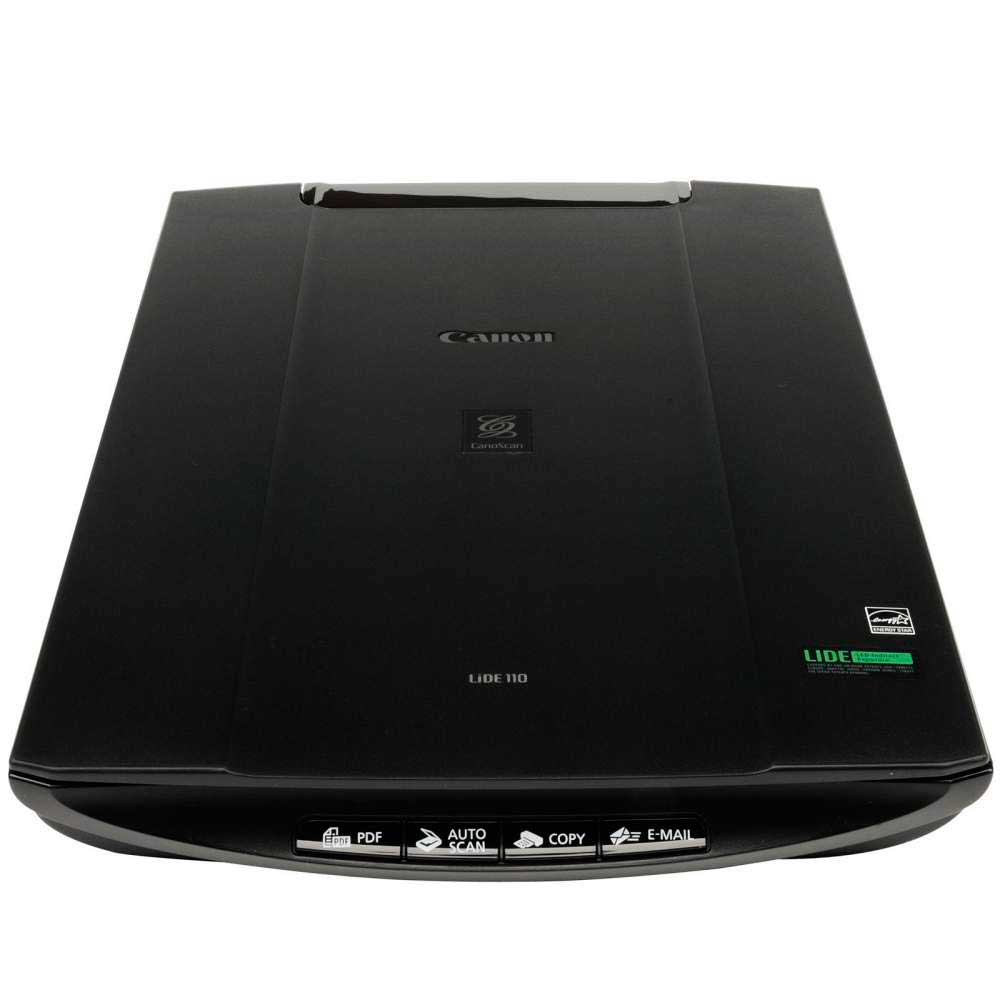- Универсальные драйверы Canon — Generic driver
- Драйверы для сканеров Canon
- Canon CanoScan LiDE 25
- Canon CanoScan LiDE 110
- Canon CanoScan 9000F
- Canon imageFORMULA DR-M140
- Canon PIXMA TS3140
- Canon CanoScan LiDE 20
- Canon CanoScan LiDE 50
- Canon f910111
- Canon f916900
- Canon f915800
- ISIS/TWAIN/WIA Driver
- Outline
- Update History
- File information
- Disclaimer
- Canon Scanner Drivers Download
- Popular Utilities
- Driver Updates for Popular Canon Scanner Models
- Featured Canon Scanner Downloads
- How to Update Device Drivers
- Option 1: Update drivers automatically
- Option 2: Update drivers manually
- How to Install Drivers
Универсальные драйверы Canon — Generic driver
 Windows Windows | Generic driver ( какой выбрать? ) |  |  |  |  |  |
| Windows 10 / 8.1 / 2019 — 2012 | UFR II V4 | 22.03.2021 |  | 2.1 | 37.8 [MB] | Скачать |
| PCL6 V4 | 22.03.2021 |  | 2.1 | 37.2 [MB] | Скачать | |
| Windows 10 — 7 / 2019 — 2008 | Plus UFR II | 22.03.2021 |  | 2.40 | 60.1 [MB] | Скачать |
| Plus PS3 | 22.03.2021 |  | 2.40 | 53.0 [MB] | Скачать | |
| Plus PCL6 | 22.03.2021 |  | 2.40 | 56.7 [MB] | Скачать | |
| Fax | 22.03.2021 |  | 10.45 | 34.5 [MB] | Скачать | |
| Color Network ScanGear 2 | 22.03.2021 |  | 2.30 | 14.0 [MB] | Скачать | |
| Windows 10 — 7 | Color Network ScanGear 2 (USB) | 22.03.2021 |  | 2.30 | 87.9 [MB] | Скачать |
| Windows 10 — Vista / 2019 — 2008 | UFR II | 06.03.2019 |  | 2.20 | 34.7 [MB] | Скачать |
| PS3 | 07.03.2019 |  | 1.05 | 10.7 [MB] | Скачать | |
| PCL6 | 09.08.2017 |  | 3.11 | 46.3 [MB] | Скачать |
Универсальные (Generic) драйверы Canon для печати и сканирования + Color Network ScanGear 2 для Windows 10 — Vista / 2019 — 2008 на русском или английском языке.
У производителя есть сайт поддержки, где собраны руководства пользователя для некоторых серий печатающих устройств . Кроме того там можно прочесть и о каждом драйвере , который разработан корпорацией Canon для этих принтеров и МФУ: инструкции по установке и использованию .
Драйверы для сканеров Canon
Последние версии драйверов для популярных сканеров от Canon под операционную систему Windows XP / Vista / 7 / 8 / 8.1 / 10 можно скачать по ссылкам ниже на русском и английском языках без регистрации и вирусов.
Canon CanoScan LiDE 25
Canon CanoScan LiDE 25 — функциональная модель сканера, который на сегодняшний день не выпускается, но владельцев сканера от этого меньше не стало. Данный сканер в полной мере справляется с поставленными задачами и имеет высокую производительность.
Canon CanoScan LiDE 110
Canon CanoScan LiDE 110 — более новая модель сканера от популярной и одной из лучших компаний Canon. Данный сканер немного улучшен по сравненияю с предшественниками но для его работы и для отображения сканера на компьютере необходима установка.
Canon CanoScan 9000F
Официальный драйвер для сканера Canon CanoScan 9000F, который считается универсальным и поддерживает все версии операционной системы Windows. Установка данного драйвера предельно простой и максимально автоматизированный процесс, потому проблем.
Canon imageFORMULA DR-M140
Canon imageFORMULA DR-M140 — производительный офисный помощник, который предоставляем возможность производить быстрое цветное сканирвоание печать документов. Стоит отметить компактный размер и стильный дизайн, но перед использование.
Canon PIXMA TS3140
Canon PIXMA TS3140 практичный и компактный МФУ нуждающийся в установке пакета драйверов, после чего операционная система Windows сможет в полной мере привети устройство в работу. Скачать драйвер для Canon PIXMA TS3140 бесплатно вы сможете с нашего.
Canon CanoScan LiDE 20
Canon CanoScan LiDE 20 — достаточно мощный и стильный сканер, который по отзывам пользователей вполне стоющий своей цены. Также хочется отметить удобное использование сканера но для определения системой нужна установка драйвера на компьютер под.
Canon CanoScan LiDE 50
Canon CanoScan LiDE 50 — старенькая но производительная и часто используемая модель сканера, который на сегодняшний день не производится, но часто встречается в использовании. Вы сможете быстро и легко произвести сканирование документов и перевести.
Canon f910111
Canon f910111 — производительный и функциональный сканер, который достаточно прост в использовании и обладает достаточно неплохим дизайном. ПО мнению пользователей данный сканер отлично подойдет для домашнего использования, но для его.
Canon f916900
Canon f916900 — менее популярная модель сканера от известной на весь мир компании Canon, которая и на сегодняшний день радует нас своими продуктами. Данный сканер имеет достаточно стильный и приятный дизайн, а также позволяет быстро и легко.
Canon f915800
Canon f915800 — изестная хоть и старенькая модель сканера от известной компании Canon, который практичный и достаточно простой в использовании. На сегодняшний день данный сканер больше не производится, но все еще используется многими пользователями.
ISIS/TWAIN/WIA Driver
Last Updated : 18-Jun-2020
Issue Number : 0100967901
I have read and understood the disclaimer below
and wish to download the designated software
- Windows Server 2016 (x64)
- Windows Server 2012 R2 (x64)
- Windows Server 2008 R2 (x64)
- Windows 10 (x64)
- Windows 10
- Windows 8.1 (x64)
- Windows 8.1
- Windows 7 (x64)
- Windows 7
Outline
This driver is compatible with a wide range of application software. The bundled scanner driver complies with ISIS/TWAIN/WIA standards and now is compatible with 32-bit and 64-bit Native and Twain applications.
Update History
— Fixed the error message which appears when the scanner is disconnected.
— Auto color/monochrome detection is available for some application in which did not work.
— Other bug fixes
File information
- File name : DR-M200_series_driver_ver.1.1.11803.19001_SP2.zip
- File version : 1.1SP2
- File size : 248318KB
Disclaimer
All software, programs (including but not limited to drivers), files, documents, manuals, instructions or any other materials (collectively, “Content”) are made available on this site on an «as is» basis.
Canon Hong Kong Company Limited and its affiliate companies (“Canon”) make no guarantee of any kind with regard to the Content, expressly disclaims all warranties, expressed or implied (including, without limitation, implied warranties of merchantability, fitness for a particular purpose and non-infringement) and shall not be responsible for updating, correcting or supporting the Content.
Canon reserves all relevant title, ownership and intellectual property rights in the Content. You may download and use the Content solely for your personal, non-commercial use and at your own risks. Canon shall not be held liable for any damages whatsoever in connection with the Content, (including, without limitation, indirect, consequential, exemplary or incidental damages).
You shall not distribute, assign, license, sell, rent, broadcast, transmit, publish or transfer the Content to any other party. You shall also not (and shall not let others) reproduce, modify, reformat or create derivative works from the Content, in whole or in part.
You agree not to send or bring the Content out of the country/region where you originally obtained it to other countries/regions without any required authorization of the applicable governments and/or in violation of any laws, restrictions and regulations.
By proceeding to downloading the Content, you agree to be bound by the above as well as all laws and regulations applicable to your download and use of the Content.
Canon Scanner Drivers Download
After you upgrade your computer to Windows 10, if your Canon Scanner Drivers are not working, you can fix the problem by updating the drivers. It is possible that your Scanner driver is not compatible with the newer version of Windows.
- Updates PC Drivers Automatically
- Identifies & Fixes Unknown Devices
- Supports Windows 10, 8, 7, Vista, XP
Popular Utilities
Driver Updates for Popular Canon Scanner Models
Featured Canon Scanner Downloads
How to Update Device Drivers
There are two ways to update drivers.
Option 1 (Recommended): Update drivers automatically — Novice computer users can update drivers using trusted software in just a few mouse clicks. Automatic driver updates are fast, efficient and elimate all the guesswork. Your old drivers can even be backed up and restored in case any problems occur.
Option 2: Update drivers manually — Find the correct driver for your Scanner and operating system, then install it by following the step by step instructions below. You’ll need some computer skills to use this method.
Option 1: Update drivers automatically
The Driver Update Utility for Canon devices is intelligent software which automatically recognizes your computer’s operating system and Scanner model and finds the most up-to-date drivers for it. There is no risk of installing the wrong driver. The Driver Update Utility downloads and installs your drivers quickly and easily.
You can scan for driver updates automatically and install them manually with the free version of the Driver Update Utility for Canon, or complete all necessary driver updates automatically using the premium version.
Tech Tip: The Driver Update Utility for Canon will back up your current drivers for you. If you encounter any problems while updating your drivers, you can use this feature to restore your previous drivers and configuration settings.
Download the Driver Update Utility for Canon.
Double-click on the program to run it. It will then scan your computer and identify any problem drivers. You will see a results page similar to the one below:
Click the Update button next to your driver. The correct version will be downloaded and installed automatically. Or, you can click the Update All button at the bottom to automatically download and install the correct version of all the drivers that are missing or out-of-date on your system.
Before updating, use the built-in driver backup feature to save your current drivers to a specified folder. Use this backup folder to safely restore drivers if necessary:
Option 2: Update drivers manually
To find the latest driver, including Windows 10 drivers, choose from our list of most popular Canon Scanner downloads or search our driver archive for the driver that fits your specific Scanner model and your PC’s operating system.
Tech Tip: If you are having trouble finding the right driver update, use the Canon Scanner Driver Update Utility. It is software which finds, downloads and istalls the correct driver for you — automatically.
After downloading your driver update, you will need to install it. Driver updates come in a variety of file formats with different file extensions. For example, you may have downloaded an EXE, INF, ZIP, or SYS file. Each file type has a slighty different installation procedure to follow. Visit our Driver Support Page to watch helpful step-by-step videos on how to install drivers based on their file extension.
How to Install Drivers
After you have found the right driver, follow these simple instructions to install it.
- Power off your device.
- Disconnect the device from your computer.
- Reconnect the device and power it on.
- Double click the driver download to extract it.
- If a language option is given, select your language.
- Follow the directions on the installation program screen.
- Reboot your computer.