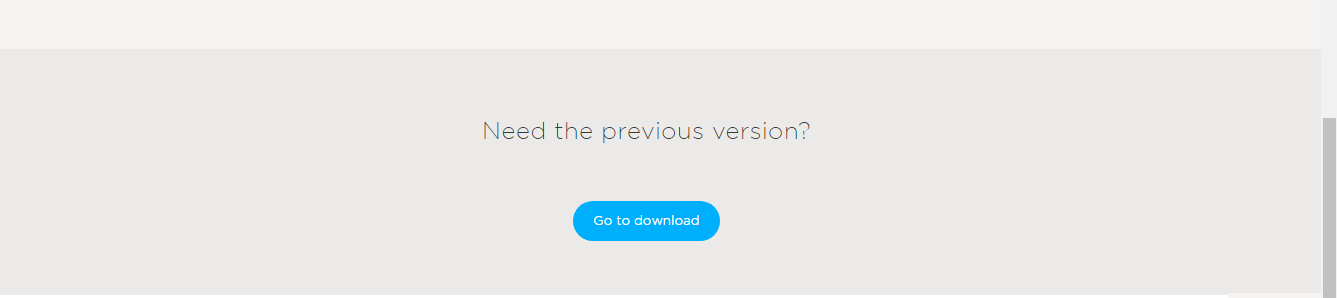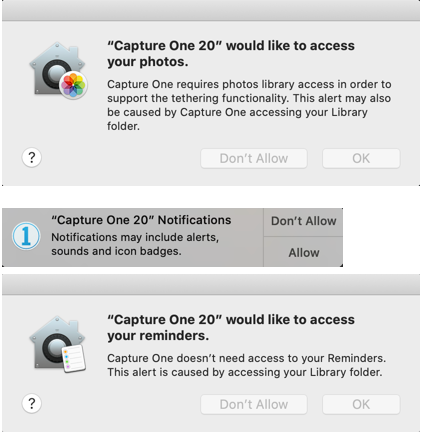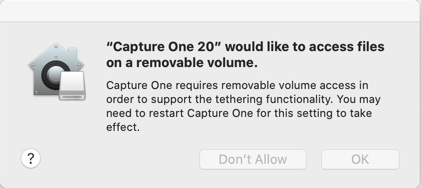Capture One 20 Pro 13.1.4
Один из лучших профессиональных конверторов цифровых фотографий в формате RAW он поддерживает широкий спектр современных фотокамер (Canon, Nikon, Epson, Fuji, Konica Minolta, Leica, Mamiya, Olympus, Pentax, Sony), в том числе самые последние модели, и обеспечивает конвертирование исходных снимков в формате RAW в читаемые форматы JPEG, TIFF, PNG, DNG и др.
Capture One позволяет использовать несколько вариантов корректировки одного и того же изображения. В качестве шаблона используется исходный RAW, а не результат предыдущих корректировок. Рабочая область делится на несколько областей. Их количество равняется числу вариантов обработки исходного цифрового негатива.Настройка баланса белого осуществляется с помощью регуляторов цветовой температуры и оттенка. Кроме того, имеется возможность выбора сюжетных программ, традиционных для многих фотокамер. Вы можете также воспользоваться пипеткой. На фотографии указывается нейтральная серая точка, от которой и выстраивается баланс белого.
Программа позволяет производить оптимизацию динамического диапазона. Если на фото присутствуют слишком темные или светлые участки, то их можно проявить с помощью восстановления теней и бликов. Вы можете включать и выключать подсветку засвеченных участков снимка и теней.Устранение шума на фотографиях осуществляется по двум направлениям. Вы можете подавлять зернистость и цветовую составляющую шума. Capture One Pro всегда отличался от конкурентов уникальным алгоритмом повышения резкости снимков. Фотографии, преобразованные в данном RAW-конверторе, выглядят несколько резче, чем у конкурентов.
Capture One Pro создан по принципу все-в-одном, снижая необходимость пост обработки снимков, что на практике означает необязательность использования Photoshop для обработки снимков. Простые инструменты, простое меню и понятные обозначения делают сложный процесс обработки RAW-файлов простым, интуитивным и непринужденным.
- Импорт фотографий с предпросмотром.
- Пакетная обработки снимков с заранее указанными настройками.
- Одновременная конвертация одного RAW-файла в несколько форматов.
- Корректная поддержка цветовых профилей ICC.
- Исправление хроматических аберраций, дисторсии, виньетирования и прочих оптических дефектов изображения.
- Тонкая настройка цветовых оттенков и баланса белого с помощью круга.
- Отдельная панель для установки оттенков кожи, с возможностью сохранения пресетов.
- Возможность раздельного тонирования глобально или по контрольным точкам прямо на фотографии через редактор цвета.
- Поддержка наиболее популярных DSLR и цифровых задников от Phase One.
- Прямой захват снимков с камер при подключению через кабель или Wi-Fi.
- Функция оверлея для композиции и проектирования.
- Поддержка работы на нескольких мониторах.
Version 13.1.4:
- Release notes were unavailable when this listing was updated.
Источник
For users running macOS Catalina: tethering, updates, and other things you need to know
Capture One and macOS Catalina compatibility
Capture One 12.1.4 is the first release to support macOS 10.15 Catalina. It has been tested and is supported up to macOS 10.15.1
Capture One 20 (13.1.3) is the first version to support macOS 10.15.7 Catalina.
Precautions for macOS updates
When Apple releases a major update to its operating system, e.g. macOS 10.15.x Catalina, it can be very tempting to download and install these updates right away.
We strongly advise against this for several reasons:
- The OS itself can contain bugs which can hinder your workflow drastically.
- This also applies to any hardware/cameras you may be using with Capture One. For instance, with Mac OS 10.11 El Capitan tethering was completely broken by the new OS
You may find that the application runs on an unsupported operating system, but we cannot guarantee this. If you must have the latest version of macOS Catalina installed, test your workflow end-to-end before putting it into a mission-critical production environment.
Tethering on macOS Catalina
We released an update to Capture One 20 and Capture One 12 to fix the tethering issues which arose around the updates of macOS Catalina.
Capture One 12.1.5 can be downloaded from your account on Capture One website in the Download section by scrolling down and selecting Download under Need the previous version?.
For a full overview of changes, please see the release notes.
Capture One 20 (13.1.3) in the first version to support macOS Catalina 10.15.7. Thus, if you run macOS 10.15.7, it’s highly recommended that you install the latest version of Capture One.
For a full overview of changes, please see the release notes.
When launching Capture One 12.1.5 or Capture One 20 for the first time on macOS Catalina, you will be presented with multiple requests for Capture One to access various different areas of your Mac.
In order to be able to shoot tethered to Capture One, you will need to accept these requests. These requests are dictated by the operating system and there is little we can do to circumvent these access/permission requests.
Below are the screenshots of how the messages will present themselves.
Press OK or Allow.
When you first connect your camera, you will be asked if Capture One is allowed to access to removable volumes. You will need to grant access to this as well if you wish to shoot tethered.
As the message states, you may need to restart Capture One at this point. We also recommend removing the cable from your Mac, starting Capture One and then connecting the camera again.
In instances where you may have rejected these requests or selected ‘Don’t Allow’ — you can run the command below in Terminal to reset the permissions, so that you are prompted to grant access again (Note: For Capture One 21 users).
tccutil reset All com.captureone.captureone14
You will need to replace ‘com.captureone.captureone14‘ with ‘com.phaseone.captureone13‘ if you’re a Capture One 20 user in order for this to work.
If you are a Capture One 21 user, please do not edit the commands. ‘captureone14’ is the name of the Capture One 21 application.
If these commands do not work for whatever reason, then it is recommended that you create a new user account on your Mac. This will provide a fresh permission user set and should allow you to tether with a supported camera.
We realize that this is not ideal — but this is the quickest and most effective way to get back up and running with Capture One and shooting tethered and will work in most scenarios.
Источник
installing capture one pro on my Mac Catalina OS.
I bought this software from B&H . Program will not load on applications because Mac Catalina has no App to support it. What can be done? B&H says too bad I own it now. I cannot use this program that I have paid for.
Comments
Not sure what ‘App’ you’re talking about to support it. The software runs fine on Catalina. I’m running MacOS 10.15.5 and have not had any issues running C1. There must be another issue with your system that is preventing it from loading/running.
Activation code will not work due to various error codes. Profile does not match means another email is matched to the software also pops up. I have provided my profile. I can’t even load the trial version which B&H tried as a work around. I need a fix.
There have been a few posts popping up on here recently regarding Activation. It sounded like C1 was having problems with their Activation Server. They were working the issue but I have no idea if it was resolved. You might want to place a trouble ticket with Customer Service as they could clarify if this is the root of your problem.
Sounds exactly like the activation server problem; there are several thread in the forum about that.
Better put in a support ticket; if they don’t get that server working PDQ they might be forced into a workaround for affected users — either way best if your name is on that list.
I downloaded Capture 1 from the C1 itself, and install don Mac Pro with Catalina on it with not problems, you just have to make sure and grant permissions to the software when it asks for it during the install.
Not sure about buying this from B&H. I thought it was only sold via the Capture One website?
Источник
Catalina OS
Ok since this year no one is asking. now that Catalina is out. Does any one have any experience with the GM or final version?
Comments
Catalina is not out yet, yesterday Apple has published beta 11, which is probably GM.
PhaseOne never comments during the beta period, few users have reported their experiences with Catalina. The advice is usually to wait until Phaseone team acknowledges the situation which can take some time.
. and I saw it mentioned today here that sometimes more than one GM is released, so you can’t be sure that this is the final version. Phase One always point that out, and say that they can’t finalise support for a new OS until they have the truly final version, because it can and sometimes does change at the last minute. On the basis of past history, I’d expect Phase One to take a little while to either announce that the existing version of their software is compatible with Catalina or to release a version that is.
It’s worth being patient!
[quote=»fatihayoglu» wrote:
Hi Alessandro,
Catalina is not out yet, yesterday Apple has published beta 11, which is probably GM.
PhaseOne never comments during the beta period, few users have reported their experiences with Catalina. The advice is usually to wait until Phaseone team acknowledges the situation which can take some time.
Faith, I didn’t ask for a P1 comment. I know full well what the policy is, but simply asked if someone ( and I know there are some on this forum) had some experiences with the GM that was recently released
I expect that Fatih and I understood that. The trouble is that although some users may have been getting on OK with the Catalina betas, differences between each users setups may mean that your results may be different, hence Fatih’s reminder of the usual advice being to wait.
Working fine here, havent extensively tested but so far so good.
MacBook Pro 15″ 2017 3.1 GHz I7 16GB with Radeon Pro 560 4GB and 2TB SSD.
Catalina 10.15
Using Capture One 12.1.3 (Build 12.1.3.9).
I ran go64 utility and got this result:
«Capture One 12.app is a 64-bit app with some internal components that are still 32-bit.
It may or may not run correctly on macOS 10.15, depending on how the app handles situations where its 32-bit components would normally be used. Check for a more recent version or contact the application’s developer for more information.
When reporting an issue, please include this information:
BundleID: com.phaseone.captureone12 Version: 12.1.3.9
These components are 32-bit:
/Contents/PlugIns/MediaProCatalogImporterPlugin.bundle/Contents/Resources/MPCore.app»
This plugin was used to import the Media Pro catalog.
FWIW I read a report headline this morning that suggested that Adobe are recommending that users to NOT upgrade to Catalina at this time.
It might just be poor journalism but probably best to double check what the concerns might be.
unfortunately they cannot test if CO works on beta or not as Apple (or any other OS provider) can/might/tend to change the codes on the last release. So PO can test on Beta 11 however GM or public version might be different which requires further tweak.
I remember, there was a MS Office issue back then when the whole suit was working fine on all the betas but was broken on the public release.
So it is not PO fault, as even Adobe (which is much bigger with vast resources) or MS have these issues.
No issues on iMac 2013 late (no tethering, just normal worlkflow C1+PS).
Wacom tablets only works in Catalina with last Wacom firmware
[quote=»cespenar» wrote:
Hi, I’d like to report that I have no issues whatsoever with Capture One on Catalina on MBPro 13 (2019). I don’t shoot tethered though, so I can’t say anything about that.
Same experience here including not shooting tethered. If anything, my laptop feels just a bit faster than before.
So I use both a Canon 70D and 80D tethered. The 70d tethers just fine but the 80d will not. So strange.
Update 80D was on firmware 1.01 and I updated to 1.02 and it worked. Mojave worked find with 1.01
Phase will NOT certify C1 12 ever on Catalina but . C1 13 will be certified 😄 same modus operandi like every year. C1 11 was never officially certified on Mojave but it worked but C12 was the officially certified version.
[quote=»PSS» wrote:
like i said before, i have been running catalina betas for weeks, C1 and all adobe software has been running with zero issues, tethering with sony A7RIII and RX1RII works perfectly, i made a system backup on an external drive with carbon copy cloner, installed the beta over that and ran all my software for a few days, no issues, so i made the switch final.
this is on a 2016 mpb and things are slightly smoother now.
the developer releases have been out for months, tons of small developers are coming out with their upgrades right away, phase can’t? not sure i get it but i guess C1 is made for workstations and people who are not worried about having the latest notes and iTunes updates.
either way C1 is probably due for a big update anyway, i am really, really hoping for an iPadOS version as well that works with a desktop version (not capture pilot)
either way C1 is probably due for a big update anyway, i am really, really hoping for an iPadOS version as well that works with a desktop version (not capture pilot)
If they won’t come out with a iPadOS version would make me very much doubt this company!
heres my story from today with catalina and c1 support:
hello there,
im running the latest c1 version on my macpro (late 2013) running catalina.
attached is a 30tb promise raid.
all read rights under privacy are correct set.
overnight i rerendered all preview pics in a smaller size- i guess 2880 or so. all worked just fine this morning.
i added new files to the library.
since it is a pain to scroll thru year groups i tried to swithc off both accelerations under preferences.
my library ceashes since then.
i also did a backup of my library this morning and tried to start this back up — it opned shortly and since then it also keeps crashing.
i can create a new catalogue though.
please be so kind and advise me what to do.
the library contains roughly 28000 pics.
mostly shot with my fuji gfx 50s
please help.
i am kind of in a state pf panic 😉
thx!
here s the latest crash report:
.
Jack (Capture One)
Oct 15, 14:45 CEST
Hi there,
At the moment we only support Mac OS builds up to 10.14.5 as expressed in our release notes.
With regards to when support is coming for Mac OS Catalina — we cannot comment on future releases.
However, we are of course aware of the new update from Apple and continue to work hard on ensuring that this OS is supported in an upcoming release.
Given this, I cannot troubleshoot your issue further as your unsupported operating system could be causing the issues you have outlined. Particularly the crash scenarios.
Kind regards,
Jack — Capture One Support
We encourage you to browse our Help Center for detailed product documentation, helpful pro tips, and much more
i cant help to read the reply like: we dont give a f.
meanwhile i solved the issue by creating a new catalogue and importing the backup into it.
Источник