- Navigation
- Chameleon
- What is this site about?
- Chameleon 2.2 latest version download links updated!
- Chameleon 2.1 latest version download links updated!
- Chameleon 2.0-RC4 is out!
- Chameleon 2.0-RC3 with Snow Leopard and Large Disk support
- Chameleon 2.0-RC2 is available with new features and less bugs Chameleon
- VoodooPS2Controller Recommended Goodies
- New forum is ready & waiting Chameleon
- Chameleon 2.0RC1 is out! Chameleon
- Latest Releases
- Releases
- Recent articles
- Recent Comments
- Favourite links
- Activate TRIM with trimforce
- Yosemite 10.10.3
- Increase Your SSD Life and Performance !
- Added New Features
- Thank You!
- Chameleon Bootloader for Mac
- Review
- Free Download
- specifications
- A custom boot loader designed for «Hackintosh» computers that includes hibernation support, offers support for SMBIOS or DSDT override, and much more
- What’s new in Chameleon Bootloader 2.3 r2625:
- Effortless to install custom boot loader for OS X installations running on non-Apple machines
- Personalize the OS X installation on your Hackintosh, and improve its performance
- Navigation
- Chameleon
- Chameleon 2.0-RC3 with Snow Leopard and Large Disk support
- About the new options
- Download information
- How to install
- Note for Mac users:
- Comments
Navigation
Chameleon
What is this site about?
Welcome to the Chameleon boot loader project information center. You can find the latest news about current developments and other useful articles.
Chameleon 2.2 latest version download links updated!
17. October 2014
Comments [23]
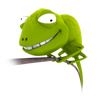
Article is written by Tamás KOSÁRSZKY.
OS X Yosemite is finally here, get the updated Chameleon trunk version!
Chameleon 2.1 latest version download links updated!
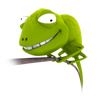
Article is written by Tamás KOSÁRSZKY.
After almost 3 years of silence you can download the latest trunk revisions again.
Chameleon 2.0-RC4 is out!
11. December 2009
Comments [315]
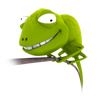
Article is written by Tamás KOSÁRSZKY.
We’re back again with this new RC4 version. Since the last RC3 release, we received many patches and fixes, and also backported some important features like ATI graphics device injection, EFI64 tables and PCI root configuration. Also added a new boot option for hiding unwanted foreign partitions from the boot menu.
Chameleon 2.0-RC3 with Snow Leopard and Large Disk support
7. September 2009
Comments [321]
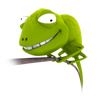
Article is written by Tamás KOSÁRSZKY.
This RC3 build is a small update to RC2, but we’re providing the long-awaited proper Snow Leopard extensions loading and a few fixes like 1TB+ disk addressing support. There are also some changes have been made to the graphics enabler and to the smbios patcher. Also you can even build the Chameleon sources under 10.6.
Chameleon 2.0-RC2 is available with new features and less bugs Chameleon
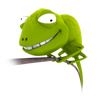
Article is written by Tamás KOSÁRSZKY.
In this new release of Chameleon 2 we have fixed many annoying bugs and also added some cool new features like NVIDIA graphics card detection, automatic RAID booting, enabling HPET on motherboards without BIOS control, setting the built-in flag for ethernet cards, hiding non-bootable HFS partitions.
VoodooPS2Controller Recommended Goodies

Article is written by Tamás KOSÁRSZKY.
Voodoo Team proudly presents VoodooPS2Controller.
New forum is ready & waiting Chameleon
6. April 2009
Commenting is closed for this article.
Article is written by Tamás KOSÁRSZKY.
Because of the massive amount of comments we get regarding the new Chameleon 2.0RC1 release, we have just opened our new shiny forum! 🙂
Chameleon 2.0RC1 is out! Chameleon
31. March 2009
Commenting is closed for this article.
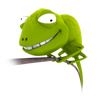
Article is written by Tamás KOSÁRSZKY.
Right before 1st of April we’re gladly introducing the Release Candidate 1 version of Chameleon 2.0 for public download. Now supporting GUI booting, and all other features we mentioned in the previous articles.
Latest Releases
- file: Chameleon-2.2svn-r2404-binaries.tar.gz [461.02KB]
Category: Latest-Releases
download: 40085 - file: Chameleon-2.2svn-r2404-pkg.zip [3.21MB]
Category: Latest-Releases
download: 125161 - file: Chameleon-2.2svn-r2404-src.tar.gz [18.31MB]
Category: Latest-Releases
download: 9067
Releases
- file: Chameleon-2.0-RC4-r684-bin.tar.gz [744.10KB]
Category: Releases
download: 477368 - file: Chameleon-2.0-RC4-r684-src.tar.gz [796.37KB]
Category: Releases
download: 80649 - file: Chameleon-2.1-r2069.iso.zip [7.67MB]
Category: Releases
download: 274783 - file: Chameleon-2.1-r2069.pkg.zip [3.01MB]
Category: Releases
download: 44890 - file: Chameleon-2.1-r2069.src.tar.gz [19.17MB]
Category: Releases
download: 18514 - file: VoodooPS2Controller-0.98-installer.pkg [150.90KB]
Category: Releases
download: 105239 - file: VoodooPS2Controller-0.98-src.tar.gz [124.17KB]
Category: Releases
download: 1867
Recent articles
Recent Comments
- ykyvNm mffuzuwkbqdy, [url=http://sykojairomni.com/]sykojairomni[/url], [link.
- qz2Gkl viogrigccyaa, [url=http://cvjtezwnwvhu.com/]cvjtezwnwvhu[/url], [link.
- 6b2Se6 drqaddxkcdiz, [url=http://uvrlpfhrpfut.com/]uvrlpfhrpfut[/url], [link.
- y5Z3O9 lhjrpvefsaks, [url=http://ngtkmlbklsvy.com/]ngtkmlbklsvy[/url], [link.
- JQRLKQ zminpnyyuqkx, [url=http://kugolrzwvgkh.com/]kugolrzwvgkh[/url], [link.
- good post https://www.news000k.com/
Favourite links
Roowhaline Template, 2007 © Dmitriy Chekanov.
Licensed under GNU GPL. XHTML , CSS
Источник
Activate TRIM with trimforce
Apple added a new command named “trimforce” from OS X 10.10.4 and OS X 10.11 (El Capitan).
To run trimforce type the following command into the terminal window : sudo trimforce enable
Yosemite 10.10.3
Thanks to you all for the help in testing Chameleon on Yosemite 10.10.3 and for your support, I really appreciated it !
Increase Your SSD Life and Performance !
Chameleon is an optimization tool for Solid State Drive on Mac OS X system. It can enable TRIM on non Apple-branded disks. Now you can also increase durability reducing I|O writing cycles, set hibernate mode and save space disabling sleep image.
Added New Features
Chameleon is able to read sata system profiler info and you can easily check trim status, disk speed or properties. S.M.A.R.T. status is now supported, it’s as mac shows it. Moreover you can hence control the temperature, the firmware version and more. Now you can disable the local Time Machine, the Sudden Motion Sensor or noatime set for the system, you can change sleep mode and gain space disabling the sleep image. MAVERICKS 10.9.5 and YOSEMITE support has been added too!
Thank You!
Many users have chosen chameleon for their macS, we reached 300.000 downloads and more than 215.000 users! The most widely used model with ssd and trim is macbook pro, the average budget of memory is 8GB and the most popular operating system is Mavericks
Chameleon SSD optimizer is free,
please support us
Patching trim means modify the kext (driver) responsible for managing disks. The change is reversible and you can always manually reset it. Enabling patch is your responsibility and at your own risk.
OSX Compatibility List:
Snow Leopard
10.6.7 10.6.8
Lion
10.7.0 10.7.1 10.7.2 10.7.3
10.7.4 10.7.5
Mountain Lion
10.8.0 10.8.1 10.8.2 10.8.3
10.8.4 10.8.5
Mavericks
10.9.0 10.9.1 10.9.2 10.9.3
10.9.4 10.9.5
Yosemite
10.10 10.10.1 10.10.2 10.10.3
Источник
Chameleon Bootloader for Mac
Review
Free Download
specifications
A custom boot loader designed for «Hackintosh» computers that includes hibernation support, offers support for SMBIOS or DSDT override, and much more
What’s new in Chameleon Bootloader 2.3 r2625:
Usually, Mac OS X runs on machines sold by Apple: the devices have the operating system pre-installed, and you get to update it, or to purchase new versions through the Mac App Store.
Nonetheless, you can also build Hackintosh machines, which have an architecture compatible with Mac OS X, even though they have not come from an Apple factory. Chameleon Bootloader is a custom software package that can help you customize the OS X installation on your Hackintosh.
Effortless to install custom boot loader for OS X installations running on non-Apple machines
The Chameleon Bootloader project provides archives with the boot loader binaries, but also offers an installer package that greatly simplifies the installation procedure: all you have to do is follow the on-screen instructions. However, keep in mind that Chameleon Bootloader is not intended to be installed on Apple computers.
Thanks to its customizable graphic user interface, the Chameleon Bootloader will bring some color to your OS X installation, while providing access to a plethora of useful features.
Personalize the OS X installation on your Hackintosh, and improve its performance
Chameleon Bootloader comes with support for additional functionalities that can help you modify the OS X behavior: you have the option to load a ramdisk, which means that you will be able to view DVDs directly, or you can override the SMBIOS and DSDT values. At the same time, thanks to the built in hibernation support, you get to resume to Mac OS X in no time.
Furthermore, Chameleon Bootloader allows you to log all messages, has embedded RAID support, comes with an Nvidia and ATI/AMD card enabler, can automatically detect the FSB code, and so on.
To conclude, Chameleon Bootloader offers you the possibility to both personalize the appearance of your Hachintosh boot loader, while packing an extensive collection of functionalities that can improve the way in which the OS X installation deals with various tasks or issues.
Источник
Navigation
Chameleon
Chameleon 2.0-RC3 with Snow Leopard and Large Disk support
Home » Articles » Chameleon 2.0-RC3 with Snow Leopard and Large Disk support
Article is filed in
Posted 7. September 2009
This RC3 build is a small update to RC2, but we’re providing the long-awaited proper Snow Leopard extensions loading and a few fixes like 1TB+ disk addressing support. There are also some changes have been made to the graphics enabler and to the smbios patcher. Also you can even build the Chameleon sources under 10.6.
Article is written by Tamás KOSÁRSZKY.
About the new options
SMBIOS
Finally you can specify your smbios.plist location using a device selector prefix like “ SMBIOS =rd(0,0)/Extra/smbios.plist”.
VideoROM
You can pass an alternate video ROM image file to the system.
VBIOS
Using this boolean switch, you can control the injection of your video BIOS to device-properties. We got various reports if this switch is really needed to make your graphics device handled correctly by the system.
You can use the same booter partition for both Leopard and the recent Snow Leopard; to do that you can put your OS version specific KEXT s/MKEXT this way:
/Extra/10.(5|6)/Extensions[.mkext]
Download information
How to install
Manually: Follow the steps in the README file under the doc folder.
Installer: You can use the RC2 installer pkg, and replace /boot with the new one from the binary tarball.
Note for Mac users:
Chameleon is developed to boot Darwin/Mac OS X on PCs, it doesn’t work on Macs.
Please don’t install Chameleon to your system drive, we got many failure reports with unbootable Macs after installing Chameleon.
Comments
Kabyl · 7. September 2009, 02:05 · #
iNDi, you were able to fix them no?
Harold · 7. September 2009, 02:44 · #
What about Hibernation, Fixed?
iNDi · 7. September 2009, 02:48 · #
Yes, thanks all though no longer need the hpet fix since i swapped the motherboard to a x48-dq6 (probably was the only one to use it) and no one in the ip35pro threads seemed interested.
NOOB · 7. September 2009, 03:14 · #
Can I haz installer version? I r newb…
Paige · 7. September 2009, 03:23 · #
Thanks guys! Looking forward to trying this out
Hawkeye · 7. September 2009, 03:42 · #
Does the “and Large Disk support” explain why I was able to install the last RC2 to my 1TB drive?
Oatman · 7. September 2009, 03:44 · #
How the heck am I suppost to install this w/out an installer. The readme makes no sense….
Just make a freakin package or give us a more indepth guide on how to install this package.
galea · 7. September 2009, 04:01 · #
Is this for installing on windows.
Wow, there sure is a lot of demanding going on around here. Maybe if you ask nicely… 😉
Thanks for this Chameleon team! I’ve been eagerly awaiting this release.
Thank you Thank you Thank you!
loc[a]lhost · 7. September 2009, 05:40 · #
Wow, I’m really excited to try this out.
I’ve been waiting for the large disk support for months, defragmenting my drive every time I mess with critical boot files 🙂
Great work, thank you so much!
itwong · 7. September 2009, 06:16 · #
a pkg version will be greatly appreciated
lolium · 7. September 2009, 06:25 · #
yes…i’ve booted up snow leopard with this bootloader. thank you for your great work. large disk support works fine too(no EBIOS read error anymore:P)
how to boot snow leopard with 32-bit kernel? -x32 flag didn’t seemed to work.
Kabyl · 7. September 2009, 06:27 · #
People were having issues with the pkg installer in RC2, and it wasn’t fixed yet, so until then there is no pkg installer for RC3.
You can use the old installers and replace /boot if you don’t want to install manually, and if you already are using Chameleon, you don’t need the installer at all, just replace /boot with the new one.
Kabyl · 7. September 2009, 06:29 · #
Oatman, we don’t care about people like you 🙂
HJMac · 7. September 2009, 06:35 · #
Why not pkg installer?
Kabyl · 7. September 2009, 06:40 · #
HJM ac, I just wrote why above.
MAXI · 7. September 2009, 06:50 · #
Hey Guys Great Work.
1 question can we have now 2 folders in Extra/Extensions 1 for 10.6 and one for 10.5? or Not i got a bit confused with the two folders in optional installs.
MAXI · 7. September 2009, 06:52 · #
use arch=i386 -legacy instead of -x32 too boot into 32-bit mode
PolishOX · 7. September 2009, 06:54 · #
I just wanted to say hello to Kabyl.
Also to petition that joe75 gets added by name in the thank you line of the installer if one is created for RC3.
Great to see such progress!
Keep up the hard work and rest when possible…
Kabyl · 7. September 2009, 06:56 · #
MAXI , yes /Extra/10.(5|6)/Extensions[.mkext]
Meow · 7. September 2009, 07:13 · #
Why did I still get kernel panic? Leopard works on my PC, but Snow Leopard can’t. I have tried 2.0 RC1 and 2.0 RC2, and now 2.0 RC3 still doesn’t work.
• Gigabyte EP43-DS3
• Nvidia GeForce 9800 GT
• Intel Core 2 Duo E7400
MAXI · 7. September 2009, 07:34 · #
Ok thanks it works flawlessly,
Excellent Work Team.
Zuriboy · 7. September 2009, 07:56 · #
Thanks so much for this, it’s really appreciated. I cant believe so many people are complaining and demanding an installer – patience people! Meanwhile if you’re not happy with chameleon, perhaps you can demand your money back 😉
Looking forward to trying this out.
Mico · 7. September 2009, 08:11 · #
Hi, Thanks for doing such a great job.
If I’m using Chamelion 1, should I copy anything other then /boot, or do I have to use one of the preceding Cham 2 installers?
Ray · 7. September 2009, 08:34 · #
Thanks for all the great work.
cparm · 7. September 2009, 09:36 · #
hello, i’ve got many error and warning that i don’t have with pcefi 10.1 and snow leopard, like sound assertion:
“Sound assertion “0 == entry” failed in “/SourceCache/AppleHDA/AppleHDA-174.1.1/AppleHDA/AppleHDAEngine.cpp” at line 2976 goto Exit”
repeated a least 10 times, but as always with sound assertion warning, applehda load and work fine, but i have got also a firewire error, that is more problematic:
“ ERROR : FireWire unable to determine security-mode; defaulting to full-secure”
my firewire disk doesn’t mount, and if i try to unplug and re-plug the disk, the disk mount but unmount automatically after a few second
note that all those error don’t appear with pcefi 10.1
DTD · 7. September 2009, 10:28 · #
Awesome! Just wondering if I can use Chameleon to dual-boot Ubuntu and Windows XP?
Froboz · 7. September 2009, 10:55 · #
Complain all you want, but all you’re doing is pissing off the people who are trying to help you. Show the folks that have worked hard on this a little respect and gratitude. You do realize that this is a holiday weekend in the US, right?
Creating and testing packages takes time. In the meantime, everyone who has gone to the trouble of understanding how Chameleon works can take a crack at the new boot code and provide feedback that will improve the package.
I was frustrated too because the guides out there assume knowledge that I didn’t have and hardware and software configurations that didn’t work for me. Two days ago I didn’t know what a kext was, or DSDT , or smbios, or how Chameleon worked. So I read every guide, every post about the guides, looked things up in Google and Wikipedia, read scripts, and eventually ended up reading the Chameleon source code. I wanted to know how the Chameleon installer packages worked, so researched how OS X installers work, installed XCode, learned enough to run pkgutil and took a look at the package install scripts.
So now I can tell you that the answer to your Chameleon R3 install question is simple: install R2 with the package installer, then replace the “boot” file in /Volumes/XXXXX with the one from the R3 bin distro. All of the other binaries are exactly the same (I did binary comparisons of each one with cmp. The only other binary that changed was cdboot, and you don’t need this unless you’re booting Chameleon from CD).
That will get you the new goodies in R3, but you can expect to spend a fair amount of time working out what to do with it.
Mojodojo · 7. September 2009, 10:58 · #
Can’t run in 32bit mode… -x32, arch=i386, -legacy -nothing work for me. It can run SL only in 64bit mode for now?
frantisheq · 7. September 2009, 11:21 · #
Kabyl · 7. September 2009, 11:33 · #
shoarthing · 7. September 2009, 11:59 · #
Thank you very much indeed for working on this over the holiday w/e – much appreciated.
sPooKy · 7. September 2009, 12:25 · #
works fine on both Leopard and Snow.. Thanks!
one problem though, installed it on a hidden EFI partition much like RC1/2 but this time the 200mb always mounts on boot? any fix on that or am i doing something wrong?
i can also confirm that a single Extra folder with 2 extensions (leo and snow) works too 🙂
Thanks for the release, hope i get a fix on my hidden EFI mounting issue.
A7llaman · 7. September 2009, 13:44 · #
bmttinman · 7. September 2009, 13:51 · #
Could you make installer package for ALL THE Newbies like me please.
Kabyl · 7. September 2009, 14:00 · #
bmttinman, did you at least read the comments?
mormegil · 7. September 2009, 14:17 · #
some ppl are just idiots
Rick · 7. September 2009, 14:27 · #
I’m such an ubernoob, I have no experience with working with binaries. Will an installer type version be coming?
Thanks very much…sorry
kdawg · 7. September 2009, 14:30 · #
I would say to the all people who need installer packages don’t know what they’re doing so they should just not use it. Or at least do a little reading before they post.
vaLin · 7. September 2009, 14:39 · #
As you say KDAWG …
Nice work guys. Booting was never like this…flawless and cool.
Kabyl · 7. September 2009, 14:44 · #
Rick, why don’t you read the comments? I talked about that already.
MAXI · 7. September 2009, 14:54 · #
Hey just wanted to know whether or not you guys are thinking of adding a cd-rom driver so chameleon can boot retail dvds?
eyvind · 7. September 2009, 15:04 · #
BTW Is it possible to use this VBIOS injection to get rid of the Quicktime problems (hacking/laggin mouse) because of HDCP in some NVIDIA cards?
thorias · 7. September 2009, 15:15 · #
it’s a shame that installer has been removed, tried to install it manually but shot my bootloader it was stuck on boot0….
Roberto Santos · 7. September 2009, 15:23 · #
How to install on my current EFI partition please?
Kabyl · 7. September 2009, 15:27 · #
thorias & Roberto Santos, if you just read the comments you’ll know how, but unfortunately, it seems many people are lazy.
Alan Luiz Carlos · 7. September 2009, 15:31 · #
Chameleon 2 RC2 (install RC1 first): OK
Chameleon 2 RC3: Graphics Enabler get blue screen when changed of resolution.
MB: GA G31M-S2L
ASUS NVIDIA Geforce 9500 GT 512MB DDR2
rajesh · 7. September 2009, 15:35 · #
Help please how do i compile this into a .pkg?
Kabyl · 7. September 2009, 15:40 · #
I guess we’re going to just use the same old RC2 installer for RC3 and post it.
MAXI · 7. September 2009, 15:48 · #
Guys come on its not hard to install manually.
follow instructions in read me.
Open up terminal type diskutil list then enter
Find what HDD you want to install it to then follow commands below
Say i want to install Chameleon to my usb stick my usb stick is called Cham RC3
In diskutil i would find my usb stick called Cham RC3 its says under IDENTIFIER that my usb stick Cham RC3 is disk2s1.
so i would do the following in terminal:
Type cd then drag the downloaded folder i386 to terminal (its inside the extracted Chameleon-2.0-RC3-r658-bin folder ) then press enter then follow these commands!!
sudo fdisk -f boot0 -u -y /dev/rdisk2
sudo dd if=boot1h of=/dev/rdisk2s1
Then i would place “boot” into the root of the usb sick so just drag and drop it in the usb stick. Then add you extra folder. Done
JIngu · 7. September 2009, 15:54 · #
It’s much harder to boot in 32-bit with this new Chameleon RC3.
I tried arch=i386, -x32, arch=i386_x32 in Extra/com.apple.Boot.plist, but RC3 always boots in 64-bit.
What I have to do is when the chameleon GUI shows up, I hit Tab, that brings me to the Darwin bootloader. From there, I select the Snow Leopard partition and type at the promt arch=i386. That gets me to boot in 32-bit.
MAXI · 7. September 2009, 15:59 · #
Its not hard at all.
Mike · 7. September 2009, 16:05 · #
I want to thank you guys for all your hard work!
To everyone who is demanding an installer package, just download the binaries and read the readme file. It’s not hard.
thorias · 7. September 2009, 16:22 · #
thanks man I did I mistake before that’s why it didn’t installed properly!!
I added under kernel flag: arch=i386 and boot in 32bit fine.
@chameleon dev.
Keep up the good work!!
MAX711 · 7. September 2009, 16:27 · #
Thanks for the update!
Is software RAID supported now? I followed the readme which is the same as my softRAID under 10.5.8 but it just screws up my raid slices and won’t boot. Plus it keeps mounting “Boot OSX ” in SL
Jingu · 7. September 2009, 16:47 · #
Thanks for the suggestion. I’ll give it try.
I had arch=i386 boot-uuid=xxxx
Maybe the two flags don’t mix in RC3?
tmongkol · 7. September 2009, 17:08 · #
Based on RC3, I still got sound assertions when I ran Snow in 64 bit mode.
Sound assertion “0 == entry” failed in “/SourceCache/AppleHDA/AppleHDA-174.1.1/AppleHDA/AppleHDAEngine.cpp” at line 2976 goto Exit
Sound assertion “0 == entry” failed in “/SourceCache/AppleHDA/AppleHDA-174.1.1/AppleHDA/AppleHDAEngine.cpp” at line 3009 goto Exit
However, I didn’t get any sound assertions when I ran Snow in 32 bit mode.
I have no sound assertions if I install RC1 plus netkas’ boot, both 32 & 64 bit.
Thank you for your work.
mobo: EP35-DS3P, ALC889a, 7300GT 256 MB
Bert · 7. September 2009, 17:19 · #
Works just fine here. Using “arch=i386 boot-uuid=xxxx” as kernel flags.
Bill · 7. September 2009, 17:45 · #
Gentlemen, First I would like to thank you all for the support you provide. Second, I am new to the Darwin Boot / kext modification arena and hope you understand my lack of knowledge, though I am learning.
System:
MB: Intel DP45SG
Proc: Intel Q9550 Socket 775
Graphics Card nVidia 8400 PCI Express
History: I started with the how-to from start to finish on lifehacker.com and created the USB boot stick with the Snow Leopard dmg and chameleon installed to boot. I get to the chameleon boot screen and it crashes every time, telling me to turn off the computer from a kernel panic. I then took a drive that I installed Snow Leopard on from my mac and installed Chameleon on that drive, installing the drive into the system. When I boot to it I get the chameleon interface, though I can not get OS X to load, as it times out. Here are some of the errors I am getting during the boot:
SAM Multimedia: READ or WRITE failed, SENSE _KEY = 0×04, ASC = 0×44, ASCQ = 0×8e
ERROR : FireWire unable to determine security-mode; defaulting to full-secure
launchctl: please convert the following to launchd: /etc/mach_init.d/dashboardadvisoryd.plist
after that is freezes at NTFS Volume name , version 3.1.
when booting from the stick with the install dmg on it it goes to the status:
Still waiting for root device
Any ideas on how I can fix these problems to get OS X to boot on my system?
I have tried tweaking the BIOS and have not had any luck in resolving the issues that way.
Thanks again for all you guys do for the community.
Bill
mormegil · 7. September 2009, 18:18 · #
Same problem as tmongkol. Sound assertion errors while pc-efi 10.1 doesn’t give a single error.
atka · 7. September 2009, 18:37 · #
I get sound assertion errors on boot and then the sound doesn’t work in 64 bit mode. It does however work with netkas boot file.
mormegil · 7. September 2009, 18:48 · #
My sound is working fine tho. Just curious why those errors are appearing only with RC3. Functionally, everything is working as usual.
Boing · 7. September 2009, 18:50 · #
When will you release VoodooPS2 and VoodooHDA for 64-bit SL.
Noob766 · 7. September 2009, 18:56 · #
BOING try google, someone already posted 64 bit versions of those.
Its been out since before snow leopard was released.
rockstarjoe · 7. September 2009, 19:11 · #
Hi guys, great work as usual! Many thanks.
I’m a bit confused about the new /Extra/Extensions folders. When I copied my Kexts into the folders I was unable to boot, but if I leave them in /Extra/Extensions everything works fine. Can you explain how this new feature works? It would be great to be able to be able to boot 10.5 and 10.6 from the same Chameleon volume, using 2 different sets of kexts.
Thanks again. (Also, I get the sound assertations too, but everything appears to be working fine).
Kabyl · 7. September 2009, 19:16 · #
About the “Sound assertion” message:
That’s because we didn’t implement 64bit EFI System Table, and EFI Runtime Services, I have done some work on it but didn’t get around to adding it yet.
GLXOZ · 7. September 2009, 19:24 · #
Great work, guys. But why firmware abi displayed as a “EFI32” ?
Where sould i take VideoROM file?
MAXI · 7. September 2009, 19:43 · #
As me and KABYL discussed in earlier posts in Extra you can have two folders 10.5 and 10.6 and in there u have to put Extensions.mkext.
Make your Snow mkext under snow and make you leopard mkext under Leopard.
Note it has to be mkext it will not work if you just stick kexts in the folders, unless you stick kexts in Extra/extensions then it will work but that way you wont be able to boot both OS’s.
Merefield · 7. September 2009, 20:41 · #
OK i’m still having the same problem – its getting quite far it appears from the verbose option, but eventually the screen appears to lose signal.
I have an NVidia GTX 295, is that causing me problems?
vkmar · 7. September 2009, 20:43 · #
First: thanks for all the work!
Next, I have what must be a very basic issue, that I can’t resolve, and would appreciate any suggestions.
The short description is when I click on the X to boot OSX , Chameleon reports “Can’t find mach_kernel.”
Longer: 1) I’ve searched everything I can find, before posting this question; 2) I’m not afraid of the terminal; 3) I’ve reformatted/repartitioned/MBR/GUID/everything I can think of with my stick. I’ve followed several variations on the instructions… all of which makes me think that there’s nothing wrong with my installation, since every time I book, Chameleon load just fine…. to the point of the main screen. Then hitting the return key gets me that same “can’t find mach_kernel” message.
I’ve tried “b” and -x…. same message.
I’d sure love to get past this part and on into worrying about graphic cards and other extensions… 🙂
Could it be something in my BIOS (which remains set as it did with the EFIX unit, and which works fine.)
Mine is a GA-EP45-UD3R mobo with at 8800GTX card. Everything works fine using EFIX , but I really like to get my USB stick working… just in case, eh?
TIA for any advice.
Acidfever · 7. September 2009, 20:59 · #
Can’t believe how rude some people are to people investing their free time in helping others run OSX on “alternative” hardware.
If you are not able to read or are not able/willing to spend time on learning how this stuff works just buy a retail Mac and stop disrespecting the people here. It’s not like they owe the community anything, they have delivered their share by a large margin already.
Good job guys, I’m going to sit back and wait until all the quirks are ironed out since I cannot risk not having a working system at the moment but progress is looking good indeed.
tha80 · 7. September 2009, 21:01 · #
In general RC3 works very well, but I have problems with my “large disk”. RC3 works on a USB stick without any problems, but if I install it on my Snow Leopard Partition (1,5TB) and try to boot from it, I get: “boot0: error” and the system hangs…
Any Suggestions? I am willing to test any developer version where the problem could be resolved.
vkmar · 7. September 2009, 21:14 · #
ACIDFEVER : If that was aimed at me, I’m not sure I understand. I was as courteous as I could be; I explained what I did before posting here; I explained that Chameleon worked and that I thought it might be a problem with my bios. I explained that I did look all over trying to find a solution. Only after doing all that, did I request suggestions here.
If you have a URL to point me at that refers not to “how do I install Chameleon” (which I obviously know how to do) but specifically refers to the “can’t find mach-kernel” issue, then I’d greatly appreciate it.
If your comments which immediately followed my post, and apparently referred to me as “rude” etc, were not, in fact, aimed at me, then I apologize for the misunderstanding.
In either case, I’m still hoping someone wiill provide some suggestions, as I’ve tried everything I can think of… which probably means it’s something simple that I’ve overlooked.
ugokind · 7. September 2009, 21:14 · #
ATTENTION : not working on ACER 5930g.. return to RC1
been tested with snow and leo 10.5.8
In snow: using fakesmc it STOPS after the Waiting for dsmos
in LEO : stop after the got boot device and the Intelcpupowermanagement loaded successfully
in leo the rc2 work so and so.. return to RC1
bye
karog · 7. September 2009, 21:48 · #
VKMAR : Your error message refers to mach-kernel. It should be mach_kernel ie underscore not hyphen. Check in your root dir to make sure mach_kernel is there and check in your com.apple.Boot.plist to make sure it refers to mach_kernel as well. Again underscores not hyphens.
Or maybe you just wrote the wrong thing in your message.
vkmar · 7. September 2009, 22:02 · #
KAROG : thanks… it was a typo on my part. It is indeed an underscore. Would changing the com.apple.Boot.plist to a full path for mach_kernel help?
Bolloré · 7. September 2009, 22:15 · #
First let me thank you for the hard work you put into each one of your releases. RC1 was like a revelation for me and maybe for many others.
I just have one question:
Why would I need RC3 if I have RC1& EFI 10.1 if everything works just fin now?
Faster bootup time? Easier sleep mode, lesser kext in the Extension folder due to more compatibility?
Kabyl · 7. September 2009, 22:42 · #
vkmar, what Acidfever said is definitely not meant to you 🙂
I wish more people would research like you before asking..
Bolloré, check the changes between the released, if none interests you, then you have no reasons to upgrade 🙂
vkmar · 7. September 2009, 23:04 · #
FWIW , I tried using the full path to the kernel… same error. Then I copied the kernel to the stick… same error.
I thought I understood how things ought to work… but apparently not. There seems to be nothing I can do to get past the it’s inability, on my setup, to find mach_kernel. (I reformatted the stick again; installed using the RC2 installer; replaced the /boot folder…. nada. I’m getting too frustrated. Gonna have to give up for a few hours, or I’ll seriously screw something up.
Sorry for the noise.
Brigandy · 8. September 2009, 00:48 · #
Will there be a fix in the near future the kernel panic issue with AppleIntelPIIXATA (inside IOATAF amily?
Netkas’ fix has issues…
Best Regards, Brigandy
Brigandy · 8. September 2009, 01:29 · #
The “Common” folder contains kexts common to both OS’es, but it looks as if you cannot place this folder in the “Extra” folder to use it for common kexts.
It looks as if the “Common” folder was crerated in the binaries just to give people the idea that these kexts will work for both OS’es.
Does this mean I have to place a kext I use for both OS’es in both the 10.5 and 10.6 folders?
Best Regards, Brigandy
Jingu · 8. September 2009, 02:13 · #
I’m with you BRIGANDY . We won’t be able to boot SL Retail until we can boot vanilla AppleIntelPIIXATA without kernel panic. I’m waiting for the fix too.
Regarding Chameleon RC3, is there a trick to booting multiple partitons?
When I boot Chameleon RC3 from another partition like a USB stick or a Leopard partition, I have problems when I select the Snow Leopard partition. RC3 completely ignores the Extra/com.apple.Boot.plist of Snow Leopard and always boots in 64-bit, even with arch=i386.
So, is there a trick to correctly booting Snow Leopard when when chameleon RC3 is being launched from another partition?
Rockstarjoe · 8. September 2009, 03:56 · #
Thanks man, it worked great! Kabyl and Chameleon team, you have outdone yourselves again! Many thanks.
licguy · 8. September 2009, 08:06 · #
i was using chameleon rc2 r431 and most everything seemed to be working. i replaced boot with the new one rc3 r658.
Before my hard drives on the desktop showed as folders, after they look normal, so this is a good thing.
What i am not clear about is that if i add the kernel flag -v or -f to my com.apple.boot.plist it is ignored.
I’m sure i’m missing something, i am hoping someone could show me the ‘er of my ways.
Also i get an error about a problem .. boot is paused for 5 sec, then everything is fine.
My Hack runs great btw. Many thanks to the geniuses who make this possible.
dadaz · 8. September 2009, 12:25 · #
Why when I compile myself the sources, the boot file is smaller than the one in the bin package (I don’t have GUI )
I tried with make and make pkg, am I missing something ?
zef · 8. September 2009, 12:28 · #
build with “make embedtheme”
Edkroket · 8. September 2009, 13:30 · #
First of all thanks for the hard work you all.
Second I have trouble to use an EFI string for my video card.
It is an 9800 GT 512MB. When I ad EFI string for this I get a black screen after boot with quiet fans. When I use GraphicsEnabler=Yes my video is perfect and fans too.
Is there a way to boot with this option permanent?
I have tried may different ways and they all end up with a perfect booting vanilla SL but with a black screen.
Kabyl · 8. September 2009, 13:31 · #
Jingu, put tat flasg in the booter partition’s Boot.plist, or you can type it at the booter prompt.
There seems to be a bug of not loading the Boot.plist of the selected partition.
Kabyl · 8. September 2009, 13:34 · #
Edkroket, put it in the Boot.plist:
zef · 8. September 2009, 13:55 · #
It will load the selected partition’s /Library/Preferences/SystemConfiguration/com.apple.Boot.plist at the moment.
But we can add /Extra/com.apple.Boot.plist in the first place under stringtable.c:loadOverrideConfig().
… The best would be to adjust these paths using config keys like “Config Override Path”.
Matt Just · 8. September 2009, 15:15 · #
I can get SL to boot into 64 Bit mode just fine but I have no Sound and no Lan. When i try the different flags like -x32 or arch=i386 SL will try to boot but just stops and sits there after a while with no KP’s. Anyone else having this problem? Im running RC2-R640 with PC- EFI 10.1 currently.
MB is a P43-ES3G with ALC888 Audio and Realtek 8111C Lan.
Leon · 8. September 2009, 15:24 · #
Re: Matt in comment 91
I’m experiencing the same exact problem. I’ve got the same Gigabyte UD3P board used by the LifeHacker install. 64-bit boots without complaint but I get no network. 32-bit just hangs in the boot process after initilizing my wifi card. Removing the card causes it to hang elsewhere in the boot process. I’m going to try a re-install once a definitive how-to is created for using RC3.
Re; Comment 79 VKMAR
I ran into this problem as well. Just pressing “any key” and hitting enter to load your first drive will result in “can’t find mach_kernel”. Using the arrow keys to move to one of your other drives and back to the drive you want will cause boot to occur normally.
Chris Myers · 8. September 2009, 16:23 · #
Is there an approved hardware list somewhere? I’d like to build an i7 based machine but I need to know what components to use.
mormegil · 8. September 2009, 16:25 · #
I’ve both leopard and snow on the same disk with leo being the boot and active partition. With netkas’s boot 10.1, I can select either one of the partitions to boot from and both will boot perfectly. I’ll see “ BSD root: disk1s1” or “ BSD root: disk1s3” in verbose mode depending on which partition I’m booting. It will also load the proper /E/E kexts on each partition.
With RC2 and RC3, I’ll have to change the active partition in order for my kexts to be loaded properly. I’ll get “ BSD root: disk1s1” (my leo partition) in verbose when I try to boot Snow, and vice-versa.
smeden · 8. September 2009, 18:06 · #
What can i say, it is WONDERFUL !
Jingu · 8. September 2009, 18:21 · #
Thanks for helping with my problem of Chameleon RC3 not booting the boot.plist of the selected partition.
I agree there seems to be a bug. Mormegil from post #94 has noticed the same thing.
For now, I’ll just put the arch=i386 in /Library/Preferences/SystemConfiguration/boot.plist like ZEF suggested.
ToxyK · 8. September 2009, 18:39 · #
@ Chameleon team = Great work guys, keep it up!
1 Question = About AppleIntelPIIXATA = Will be any work on this, since many people are having issues with it.
I can boot SL with no problem from my SATA disks, but when I active the Primary Bus( ATA disks) SL will give me KP.
Common Sense · 8. September 2009, 18:42 · #
Maybe a stupid question but does the vbios option make it possible to use a gfx EFI firmware from a real mac?
The reason I am asking is because I have 8800gt and have to use a disabler for AppleUpstreamClient.kext and was thinking that if the properties could be read from a real mac firmware it would be a real solution to the problem that is no need for a disabler.
LatiN · 8. September 2009, 18:43 · #
1 question = About VideoROM, what is the major difference with a EFI String? // And where do I get my VideoROM 😉
2 question = How do I use VBIOS ?
Klaas Kramer · 8. September 2009, 19:28 · #
Chameleon RC1 didn’t work RC2 also on Snow Leopard, but this chameleon is PERFECT !
Thanks!
I like everything.
rramon · 8. September 2009, 20:25 · #
THANK YOU , GREAT WORK !! 🙂
Agonyou · 8. September 2009, 20:48 · #
Hey, does RC3 work properly with the GraphicsEnabler now?
vultu · 8. September 2009, 20:52 · #
Thank you Chameleon Team!
mormegil · 8. September 2009, 20:55 · #
Working perfectly now. Turns out I need to add rd=disk1s3 flag to my Snow Boot.plist. Previously, I only needed boot-uuid flag with netkas’s boot. Also, I mirrored all my Boot.plists into /L/P/S just in case.
vkmar · 8. September 2009, 21:24 · #
Still stuck on “Can’t find mach_kernel” when using a USB stick. If any gurus would care to make a suggestion to get around that, so that I can move on, here, step by step, is what I did.
I used disk utility to format a 4 gig stick to one partition, hfs extended, GUID .
I ran the Chameleon 2 installer;
chose the stick as destination;
chose customize: Chameleon Standard; themes; and Extras.
in options chose: EthernetBuiltin and GraphicsEnabler.
unplugged my EFIX
plugged in the stick
rebooted and checked that the stick was first to boot.
rebooted
got to the Chameleon screen
left/right arrows show no other drives. (there is one, but it has no os on it).
down arrow shows commands
Choose verbose
get:
failed to read boot sector from BIOS device 100h. Error=1
(that was fun: it was on the screen for less than 1/4 second. Took me a dozen tries with my camera to capture it and read it.)
then
Loading Darwin
Loading kernel mach_kernel
Can’t find mach_kernel
so…
reinstall efix
restart
Thinking the boot sector thing might be a problem with the stick, I:
grab the binarys from Chameleon r2
enter terminal
I used the terminal and diskutil list to determine that my stick was disk2r2.
I did a cd to the i386 folder on the binaries folder.
sudo fdisk -f boot0 -u -y /dev/rdisk2
sudo dd if=boot1h of=/dev/rdisk2s2
shutdown/swap out things again; reboot…
… and got the exact same results.
And that is why I’m frustrated… 🙂
mormegil · 8. September 2009, 23:23 · #
/Extra/10.5/Extensions.mkext doesn’t work on my Leopard partition. Failed to load mkext. Anyone else having this problem?
18seven · 9. September 2009, 01:36 · #
Check your /Extra/boot.plist or just replace with a simple version for good measure. Make sure you have ownership enabled, with ownership 0:0 on the stick.
wollarintj · 9. September 2009, 01:47 · #
How can I use the Video ROM included in ATY _Init info.plist? Can I copy the contents of ATY ,bin_image and paste it in to a file and save as Radeon4870.rom? If not, what do I need to do to get a ROM that works with Chameleon?
vkmar · 9. September 2009, 01:56 · #
I assume you mean /Extra/com.apple.Boot.plist? if so, it’s a vanilla as it comes:
EthernetBuiltIn y GraphicsEnabler y Kernel mach_kernel Kernel Flags
did do a sudo chown root:admin com.apple.Boot.plist on it…
FISH · 9. September 2009, 02:34 · #
Thanks for all the hard work.
Works flawlessly here.
Installed on USB – > used to install retail SL
Installed on boot volume – > works like it says on the packet 🙂
E – DSDT .aml, SMBIOS .plist, com.apple.Boot.plist(mod with EFI strings)
L/P/S – untouched com.apple.Boot.plist
Konami · 9. September 2009, 02:49 · #
Thanks for the beautiful work Chameleon Team. I will donated around $20 dollars for the great quality work that all of you produced.
Adrian · 9. September 2009, 04:28 · #
before rc3 , to use snow leopard, ppl have to install rc1 first and then replace the boot file with the PC EFI one.
Now with rc3, no more to use PC EFI boot ?
vkmar · 9. September 2009, 07:40 · #
Well, just in case anyone was following the “can’t find mach_kernel” issue, here’s the resolution. The EP45-UD3R mobo accesses SATA #1 before it accesses SATA #0. I had my boot drive plugged into SATA connector 0 and my data drive in SATA 1. Switching the cables solved the problem. Sure hope this helps solve any similar problems for others!
Lacruz · 9. September 2009, 09:00 · #
At frist many thanx for this nice boot-tool Chameleon.
I’ve tried the new opetieon with 10.5/10.6 folders.
Booting SL seems to be fine. On -v boot I see that the folder 10.6/Extensions folder is used.
If I boot 10.5 the folder 10.5 isn’t used, so my Leo didn’t start…
Any ideas or hints. chmod/chown was used before and the kext thing…
zorro7000 · 9. September 2009, 10:29 · #
great as always … BIG Hands
i was able to install SL on my ep45-ds4 (f6) but the shit bios will not run 🙁 DSDT .aml
i read l lot, test an try the hacks. “Bios checksmum error” in every start. After switching the settings (which are the most importants) i am able to run SL
Plese give some hints to debug the awfull stuff.
tbar · 9. September 2009, 14:09 · #
First, Thank you for this release.
I had originally installed from RC2 via installer to a USB stick and just replaced the “boot” file with RC3’s.
As with Jingu I’ve had no luck with loading Boot.plist from /Extra on the USB stick.So I enter the following line at command:
-v “Graphics Mode”=“1400X1050X32” arch=i386 GraphicsEnabler=Yes
This provides the ATI HD 3870 with Vesa graphics higher than 1280X1024 and System with 32bit kernel. I’m not sure if the GraphicsEnabler is doing anything for me but it doesn’t seem to be harming either. Looking forward to not having to enter this manually at each boot. 😉
iNDi · 9. September 2009, 15:43 · #
@TBAR , there’s no use for GraphicsEnabler if you dont have an nvidia gpu.
slider · 9. September 2009, 15:49 · #
Awesome work guys! Thanks!
Can anyone explain VideoROM and VBIOS options a bit more? Thanks 🙂
xover · 9. September 2009, 16:04 · #
Does GraphicsEnabler support Intel x3100 mobile chipsets? If not, what is the modern way to find the right EFI strings to put in Boot.plist? I’m tearing my hair out here!
(Dell D630 / X3100)
tbar · 9. September 2009, 23:47 · #
Thanks Indi for verifying what I suspected. That will save me at least a few keystrokes each boot! I’m still debugging and testing different setttings for SL so I am rebooting sometimes 20-30 times an hour.I’m very curious if there will be any support for the ATI 3800 series anytime soon and what role Chameleon will play in regards to VideoROM and VBIOS .
ztjangle · 10. September 2009, 11:00 · #
I get a kernel panic when I boot into SL on EVGA X58 w/9800 GTX 512. Installed to this guide:
http://www.infinitemac.com/f57/guide-evga-x58-snow-leopard-10a432-installation-t3854/
Created an EFI string for my video card using Aquamac’s method.
Now, how do I boot into safe mode from Chameleon? at what point do I type in the -x flag? The Chameleon RC2 640 interface does not let me do that…or should I put that into the com.apple.boot.plist? Can any one of many knowledgeable people offer an advice? (I have replaced the Boot file with one that supports SL as per Techno_Junkie’s direction)
Lord Anubis · 10. September 2009, 11:18 · #
Great work, didn’t test it yet, I will go for the server version ( read has unfortinuate to wait for 10.6.1 ).
Someone any experience with the Snow Server?
About the Video.rom, I couldn’t find it ( yet ), but is there a Asus 7300GT 512mb Silent .ROM image available somewhere? Or can I create one myself? Any poiners?
Thanks in advance!!
elf3 · 10. September 2009, 11:20 · #
Not sure if this is the best forum for basic questions. I wanted to install with the package installer so followed the directions of using the RC2 release (with plans to copy boot later). However, the package installer failed. Is there any way I can see errors in a log to debug? I was not quite sure where to start. I thought of using the manual install method in the /docs, but I admit I was not sure why for a non- RAID install there are three steps. The third seems fine, but are one and two mutually exclusive? Thanks for the advice.
elf3 · 10. September 2009, 12:06 · #
I tried to change some options with the custumize button and picked HFS and disabled themes and that installed. However, the /Extra directory only has an empty /Extension directory. I could not find kexts or a plist file. If I delete the /Extra directory would is reset things back so I can try a “free” reinstall? BTW , I also tried the RC3 installer from dr hurt and it installed, but directories are empty as well. Not sure if the packager is not working because of the first failed install.
rocksteady · 10. September 2009, 12:37 · #
woohoo! frecsh rc3 version just when i found some time to spend with my hack
thanks to all involved
vaniii · 10. September 2009, 12:49 · #
A really, really cool feature would be if Chameleon could look at an Extra directory based on the machine’s real SMBIOS board-id. For example, the contents of /Extra/board-id/MYBOARDID/… would be only used on systems that have MYBOARDID as the board-id. This way, one could produce (pre)boot disks that work on more than just one specific machine.
Kabyl · 10. September 2009, 13:20 · #
vaniii,
Not the best idea IMO , you don’t want to end up with so many folders for each board out there, and it will not work for boards with unfilled SMBIOS data, there are better ways than that.
zef · 10. September 2009, 13:26 · #
You can already load different preboot images since RC1, the /Extra/Preboot.dmg is the one what will be loaded by default when the booter starts. Try the “?rd” commands at the boot prompt, you can mount/unmount/get status of ramdisk images.
peter · 10. September 2009, 13:49 · #
How to install in windows XP?
davedude · 10. September 2009, 17:49 · #
Can someone point me to information on how to modify Chameleon 2.0 RC3 so it can see my IDE DVD — ROM drive so I can boot from a retail Snow Leopard DVD to install? It is not detecting my DVD ROM drive even after hitting “F5”
Andreas · 10. September 2009, 19:56 · #
Tried on my USB Stick.
My AHCI (ICH9 nonraid) SATA DVD drive is not seen.
F5 + F10 didnt help. GA EP35-DS3.
But i can boot from DVD using BIOS F12 – DVD . So BIOS knows/see my DVD .
All other ahci drives (HD) are shown correct for booting.
Boing · 10. September 2009, 21:39 · #
Any VoodooHDA.kext 64-bit copiled by others (non-VoodooProjects developers) works with my ALC883. Please someone from VoodooProjects develop a version of this great driver for SL 64-bit I used to have sound working in Leopard with 192000 Hz and 24 bit quality without any kind of glitch and all outputs and inputs working.
vaniii · 10. September 2009, 23:29 · #
@KABYL @ZEF
Thank for your quick response. Basically I just need a way to make sure that a DSDT .aml is ONLY loaded on the matching board. For example, right now I am unable to use one boot disk that works on 3 different machines, because every one neeeds its own DSDT . Sure I could solve it by manually entering some boot command or maybe even by creating some sort of a menu, but that’s not Apple-like at all. I’d really like Chameleon to be smart enough as to load only the DSDT that is intended for a specific board. If “board-id” is not reliable enough, perhaps you can think of a clever checksum (e.g., over the board’s original DSDT …).
X user · 11. September 2009, 12:07 · #
I don’t know if it was the bootloader or Snow Leopard but when I booted Windows 7 from chameleon bootloader after having booted Snow Leopard with custom DSDT my Windows 7 installation started to have graphical artifacts in aero and then after restarting I was not able to boot the Bios screen got frozen in the load screen so I removed the bios battery (reseted CMOS ) and restored Windows 7 BootMGR MBR with bootrec but after Windows 7 boot screen finished loading it got frozen and a strange artifact bar that appeared in the top of the screen (I had to reinstall Windows 7). The funny thing is that the harddisk was not damaged and the files in the partition passed the chkdsk without errors so now I have Windows 7 working perfectly. Is it safe to use DSDT with Snow Leopard? The sure thing is that the CMOS was damaged having AppleRTC patch to avoid BIOS clearing and this never happened me with Leopard.
bmttinman · 11. September 2009, 12:50 · #
Yes I did read comments but I have tried to open loader but cannot do as it describes. I have some knowledge of computers put not enough to do the patches or make installers. It takes trial and error and looking for step my step simple instructions to get as far as I have. I did get RC-3 up and running with the installer Dr Hurt put to gather but now time machine as quit and need to use the fix to write to com apple list as explained on fix at Insanely Mac site. I do appreciate all your hard work
mormegil · 11. September 2009, 15:50 · #
I’m still getting cmos reset from time to time even after patching dsdt. Mainly my clock offsets by a few hours and my fsb resets to default. The rest of my settings are intact.
X user · 11. September 2009, 19:21 · #
I think you’re getting me wrong I ran Leopard without DSDT or disbler.kext (it ran but with glitchy audio) many times and I never got a hole Windows Installation broken (but with the filesystem intact after it has broken. The thing is that when I tried to boot Windows from Chameleon RC3 first it says no mach_kernel found, then I move the cursor to Macintosh volume and another time I move the cursor back to Windows volume and finally I can boot but for my surprise (obviously bad) I start getting graphical artifacts with Aero window manager while every application seems to work properly, then I restart another time and enter In safe mode to program a chkdsk when I boot another time in Windows partition with Chameleon RC3 chkdsk hangs before being able to check the Windows volume at boot then I restart another time and the bios hangs while it reads the boot devices (CD- ROM , HDD , USB , etc) and I have to reset CMOS by removing the onboard battery, after that I’am able to boot again but this time I boot from DVD and restore Bootmgr with bootrec (marking as active the Windows volume). Then I check Windows volume again but this time chkdsk does not crash and find no errors in Windows volume. Then I boot the suposely not damaged Windows volume and after watching the Windows 7 Logo shining for a while it freezes and a strange artifact bar appears at the top of the screen. Finally I decide to reinstall Windows 7 in the same volume without reformating (just moving the non-working Windows installation to a folder called windows.old) and then it works perfectly and any of my documents, images, music and/or videos get lost or result damaged. So that’s all and now I hope it’s clear that there’s something wrong with SL or Chameleon RC3.
billybohank · 11. September 2009, 19:45 · #
I may be a moron, though I cant seem to get past the “NVDANV50HAL loaded and registered” point. My system just hangs and it is driving me nuts. I have the following specs in my Hacintosh:
MOBO : Intel DP45SG
MEM : 4GBs Corsair DDR3
PROC : Intel Q9550 2.83GHZ Core 2 Quad.
GFX : BFG GeForce 8400 w/512MBs
HD: WD Cavalier 1TB (Installed Snow Leopard to the drive via my Macbook)
I am new to the Hacintosh scene, though would really like to learn as I complete this. I have tried different methods to boot, to include a boot 123 cd, though that gets me nowhere, and Cameleon gets me the furthest with the error listed above. When I add the extra folder to the USB boot it causes a kernel panic right away, so I removed it. I have messed with the BIOS though have not found a combo that makes any difference. If I try to boot the install USB instead of the pre-installed HD it always stalls at “Still waiting for root device” Anyone. Thanks team for all you do.
agonyou · 11. September 2009, 20:17 · #
What file do I put the Chameleon rc3 options in, like GraphicsEnabler, etc for a system where it’s installed via MBR ?
Just in the /L/P/S or in /Extra boot.plist?
billybohank · 11. September 2009, 21:10 · #
Cool, got it. Though now my Keyboard does not work, any ideas? I am trying to install KEXT s to make my wireless card, and keyboard work, any help on this would be greatly appreciated. Thanks all.
OSX86Dude · 11. September 2009, 23:42 · #
You guys are awesome! Thanks a lot! Keep up the good work!
PA · 12. September 2009, 14:02 · #
Loading different extensions for 10.5 & 10.6 doesnt work.
Also GraphicsEnabler doesnt work for Snow Leopard ( NVIDIA ).
eggythetech · 13. September 2009, 06:52 · #
get the panic just after the Apple loder.
panic(cpu 0 caller 0xffffff80002bfb6f): “should have 2 Threads, but only found 3 for Die 0”@/SourceCache/xnu/xnu-1456.1.25/osfmk/i386/cpu_threads.c:1131
any tips on a solution would help.
ASUS G1
Core2 7600
3GB ram
160HDD
vaniii · 13. September 2009, 10:49 · #
@EGGYTHETECH
Probably need a patched DSDT .aml
Roberto · 13. September 2009, 17:30 · #
If i install chameleon on internal disk serial ata ICH8-M, it works very well.
But when i install chameleon on USB Sata Hard disk, I can’t boot system
I can read for a little time “boot…” and the pc restart
beta992 · 14. September 2009, 18:01 · #
@PA: Check my previous post on RC2.
Loading different kexts in folders does indeed not work.
Kexts in ‘/Extra’ folder works fine.
Thankyou for your great work. 🙂
Helper · 14. September 2009, 19:11 · #
HOW TO INSTALL (non- RAID ) Don’t be a newb and fuckup your hard drive. Run diskutil list to find the correct drive Suppose that your installation is on /dev/disk0s2
– Install boot0 to the MBR :
sudo fdisk -f boot0 -u -y /dev/rdisk0
– Install boot1h to the partition’s bootsector:
sudo dd if=boot1h of=/dev/rdisk0s2
– Install boot to the partition’s root directory: SMBIOS implementation. I am using Chameleon 2 RC3. I have the following smbios.plist file and it loads I can see the changes in System Profiler. The problem is the same as we had before we had fixed SMBIOS . DVD player crashes when you try to play a DVD from a hard drive, it works from a disc. Final Cut Pro crashes when you do a Log and Transfer. These are all old problems we had before and was fixed with the old smbios hacks. Unfortunately they do not work on Snow Leopard. Do I need to add an entry to the smbios.plist file that I am unaware of? or is this a known bug? I received no response from the Netkas forums, perhaps someone here could help? Thanks for all your great work.
UTF -8”?>
PUBLIC “-//Apple//DTD PLIST 1.0//EN” “http://www.apple.com/DTDs/PropertyList-1.0.dtd”>
SMbiosvendor Apple Computer, Inc. SMbiosversion MP31.88Z.006C.B05.0802291410 SMboardmanufacter Apple SMboardproduct MacPro SMfamily MacPro SMmanufacter Apple Computer, Inc. SMmemspeed 800 SMmemtype 19 SMproductname MacPro3,1 SMserial CK034KMHK5B SMsystemversion 1.0 SMmemmanufacter Transcend SMmempart Transcend DDR2 800 Mhz SMmemserial 00FF0000
Model Name: Mac Pro Model Identifier: MacPro3,1 Processor Speed: 3,10 GHz Number Of Processors: 1 Total Number Of Cores: 4 L2 Cache: 8 MB Memory: 8 GB Bus Speed: 1,33 GHz Boot ROM Version: MP31.006C.B05 SMC Version (system): 1.30f3 Serial Number (system): CK034KMHK5B Hardware UUID : ED03AE6C-9AA1-11DE-B796-0040F4A3A086
PA · 16. September 2009, 12:49 · #
@pandy: that doesnt work for me at all, kexts in subfolders are ignored.
I have Chameleon installed in Leopard partition, and Snow Leopard is in a different partition and a different disk.
Can you at least specify a different com.apple.Boot.plist for each partition?
I tried putting a Extra folder on each partition and it works, kinda, the Extra folder in Leopard partition is read always, even when booting Snow Leopard.
Please fix this, multibooting support is completely broken.
pa · 16. September 2009, 13:10 · #
@beta992: sorry but I dont see your comment. What do you mean with kexts in /Extra work? Different kexts for 10.5 and 10.6?
If anyone got this working maybe he could explain with a clear example what specific paths you have to use and which partition you have put the kexts and plist.
pv · 16. September 2009, 14:06 · #
When I use /Extra/Extensions I can boot into 10.6 without any problems, but when I try to use /Extra/10.6/Extensions, I got Kernel panic “No HPET ’s available….” with AppleIntelCPUManagement.kext
What aim I doing wrong ?
wbradley · 16. September 2009, 16:28 · #
@Chameleon team – Wow! Great. Thanks!
@vkmar – Your post of 9 September 2009, 07:40 was dead on.
“EP45-UD3R mobo accesses SATA #1 before it accesses SATA #0.”
Until I found this, I was stumped. Swapped SATA cables and SL booted up perfectly on my 1TB drive.
Chameleon, I gotta donate. Wow!
Dr Mac · 16. September 2009, 19:11 · #
@Chameleon team – Thanks!
One Question:
I have installed RC2 on the EFI partition (disk0s1) using the Chameleon-2.0-RC2-r640.pkg installer
For the RC3 there is no EFI partition installer available so I use this command:
a. Install boot0 to the MBR : sudo fdisk -f boot0 -u -y /dev/rdisk0
b. Install boot1h to the partition’s bootsector: sudo dd if=boot1h of=/dev/rdisk0s2
The question is how
(1) unistall RC2 from the EFI partition (disk0s1)
(2) install RC3 to the EFI partition (disk0s1)
NOTSURE · 16. September 2009, 22:42 · #
@MACWNABE
Make sure you use PlatformUUID.kext (enter your startup disc UUID in package/Contents/info.plist) The same UUID should be included in your smbios.plist :
SMUUID
put your UUID here
insert it after SMsystemversion. Now, your Hardware Overview in System Profiler should show the same UUID … and hopefully everything should work! Everything includes making a clone of SL (.dmg for restoration/testing) something that is very often overlooked…
For my system (P5Q, Q9450, N9600GT, 8GB RAM ) I had to install RC1 (RC2 won’t install) and then replace the boot file with the new one. Unfortunately the latest fakesmc did not work (someone said that it could take up to 10 minutes to load (?), so I had to go back to the latest dmos for SL which it seems to work with 10.6.1. All these in 64bit mode.
The important thing is that this latest release is in the right direction, Software Update works fine also. Thanks to the team for this great work!
TheGreatDeceiver · 17. September 2009, 02:27 · #
Hi, another one of these. You must be thinking “sheesh, didn’t he read the posts above?” yep, I did, and I tried every possible permutation of arch=i386, legacy, x86_32, -arch=i386, -x32…. you can think of in c.a.boot.plist on the hidden efi partition. there is no other one. I know it loads other kernel flags fine (e.g. cpus=1 on my Dell 6400) confirming that it loads the c.a.boot.plist. But the only way for me to force my core2duo to boot into 32bit is by typing arch=i386 at the chameleon prompt (need 32bit because of my darn gma950). What flag may I have missed that will do this from c.a.boot.plist?
thank you
eetfunk · 17. September 2009, 04:42 · #
Same problem as tha80 here. Can’t boot from my 1.5TB drive.
Kabyl · 17. September 2009, 07:43 · #
TheGreatDeceiver,
try:
arch
i386
iMoJo · 17. September 2009, 13:37 · #
Hi to all!
Special thanks to Chameleon team for their job!
But still have same problem as metioned above – have a Chameleon, 10.5.8 and 10.6.0 partitions on the same disk. Can anyone clear situation and explain in details, how use dualboot for Leo & Snow Leo? Have somebody this thing workable?
Aargh-a-Knot · 17. September 2009, 13:44 · #
Thanks again Chameleon team, this is working wonderfully.
I have it set up with 10.5 and 10.6 folders. When booting into Snow, there is a message in the top left corner that says “Sleep image too old by 91358979157 seconds” or something like that. Doesn’t seem to affect anything, but I thought I’d post it anyway.
Is anyone else seeing this?
Alvin · 17. September 2009, 15:10 · #
Hi. Would I still need to have SwitchResX to configure my monitor’s native resolution on the 4870 with this one? Or it has built-in fix for Natit and Motmot to detect the proper native resolution for my monitor? Thanks in advance.
macwanabe · 17. September 2009, 15:51 · #
Sorry to inform you that it does not work, makes no difference.
an angry user · 17. September 2009, 17:05 · #
I think there are more bugs than in the other releases!
Shutdown is very slow(now up to 20 seconds – with PCEFI9 from Netkas it were 3-5 seconds!) – not only for me on my EP35-DS3, the bootloader is also very slow and there are some more errors, during boot! It would be also good to boot the standard-kernel if no one is specified – it prevents errors before booting!
Booting from Retail- DVD doesn’t work on many boards!
I hope you’ll get these problems fixed, but now it doesn’t seem to do its work better than the other versions!
OcciJano · 17. September 2009, 20:13 · #
Working great, I love Chameleon RC3.
Booting from EFI partition, /extra/10x, tiger as 10.4, leopard as 10.5, snow as 10.6.
Thanks a lot Zef, Kabyl, and everyone at Chamelon, you’re GREAT !.
NOTSURE · 18. September 2009, 01:05 · #
DVD player opens VIDEO _TS folders only in 32bit startup mode. I had not noticed this before. However other people have more serious problems with DVD player (which is a 32bit app) even in real Macs. Anyway, I did log and capture with FCP7 (DV-Pal), Compressor, DVD Studio Pro, all OK saving files around 3 other SATA HD’s. I even installed Logic Studio 2 and then I noticed that the program crashed unless I saved a project first. The error was the same with the one I’m having when I do a permissions repair with Disc Utility:
“Warning: SUID file “System/Library/PrivateFrameworks/DesktopServicesPriv.framework/Versions/A/Resources/Locum” has been modified and will not be repaired.”
This is not good, however this weekend I will install SL from a Mac Pro to one of my discs and afterwards (on the Hackintosh) I will test different releases of Chameleon from 1.012 (no smbios) to the latest RC3 and see how it goes…
For anyone doing “serious” work with the Hack, I would suggest that they stay with 10.5.7 or 10.5.8 for the time being… Not even real Macs with Pro Apps have switched to SL. Thanks everybody.
TheGreatDeceiver · 18. September 2009, 05:38 · #
Kabyl, Bingo!! Thank you so much. Perfect now. Nowhere did it say key, everywhere people say use kernel flag arch… thanks for clarifying and thank you for your work .
macwanabe · 18. September 2009, 08:42 · #
Please note Log and Transfer not Log and Capture. Log and Capture works fine, it quits/crash immediately with Log and Transfer once you select your source with AVCHD . I am running in 32 bit mode.
NOTSURE · 18. September 2009, 10:17 · #
This is a specialized subject… The only thing I can say is: Do you have the same problem with Leopard? AVCHD in Leopard worked only with iMovie 8 and USB for some people. Perhaps the USB specs have changed in SL and therefore your Camcorder (or whatever) cannot communicate…
Nevertheless this has nothing to do with Chameleon and smbios. The other error I mentioned above I did some research and found Article: TS1448 from Apple which says that we can safely ignore this particular warning! I was worried because Apple apps in SL are SUID apps (i.e. root). So my bad and again nothing wrong with Chameleon RC3. Cheers
macwanabe · 18. September 2009, 11:36 · #
Its not the USB , if you point it to a file on your hard drive it crashes. If I load Netkas SMBIOS .kext for Leopard Log and Transfer and AVCHD works in Snow Leopard, DVD player also plays the files from the HDD . Problem is Snow Leopard becomes unstable and I get random kernel panics, that’s expected using a Leopard kext. This to me proves that the problem lies with the SMBIOS implementation.
Zoltan · 18. September 2009, 12:36 · #
Hi
Is LegacyAppleAHCIPort.kext needed for Chameleon 2?
I used LegacyAppleAHCIPort.kext with PCEFI 9, but I don’t know if needed with Chameleon 2.
Thank you!
NOTSURE · 18. September 2009, 17:31 · #
@MACWANABE
I can’t tell about AVCHD right now, but I went back to Chameleon 1.012 (no smbios) and DVD player opens VIDEO _TS (in 64bit startup mode). OK, one error is too many and you never know what else will come up… I still use 10.5.8 (1.012, no “extra” folder) for those things, I don’t trust SL yet.
As it is right now (RC3), If you launch Temperature Monitor/Show System Info/Management Info, you will notice that there are two (2) different System Serial Numbers. One from the smbios.plist and the other is the motherboard s/n. However the System Profiler shows (correctly) the s/n from the smbios. I changed the smbios s/n with my motherboards’ s/n and restarted, but no change with DVD player at least. I think we should give it some more time and see how it goes…
macwanabe · 18. September 2009, 20:46 · #
Thanks for all your efforts, Interestling enough under Management info, System board I have no serial number it says
Manufacturer: Apple
Product Name: Mac Pro
Version: x.x
and the rest is blank no serial etc. Perhaps this is where the problem lies.
Under Computer I do have a serial number and it is the same as in the smbios.plist file.
Very tricky indeed, just amazed that no one else seems to have the same problem or everyone is just pleading ignorant.
agent_twix · 18. September 2009, 21:25 · #
I have a GA-EX58-UD3R and 10.6.1, and I am also experiencing firewire and USB issues. Everything works great though using the very same chameleon RC3 with 10.5.8.
The issue is as follows (apart from the “switching to full secure”-error): Connected FW and USB devices show up in the system-profiler correctly, but they are unusable and not found by their corresponding drivers. Neither my Firewire nor my USB soundcard works, but both of them are listed in the system-profiler.
I also tried PC- EFI 10.2 and had no such problems with my Firewire soundcard, but using PC- EFI causes me another kernel panic after a short while (tis is NOT the case with Chameleon).
karog · 19. September 2009, 01:29 · #
I have observed that disk numbers are not always handled correctly in RC3. Let me explain.
I have one disk (rdisk0) that has a 10.5.5 Leopard that I use every day so I used a second disk (rdisk1) to work out Snow Leopard problems. I only installed RC3 on rdisk1.
I have several HFS partitions on rdisk1 and I installed SL into rdisk1s4.
When I want to work on SL, I change my BIOS to make rdisk1 the boot disk thus booting via RC3. It selects rdisk1s3 as the default partition which is not my SL partition so I use Instant Menu to give me a chance to change to the SL partition and this boots successfully.
I decided to use the Default Partition option to set SL as hd(1,4) but this did not work. After spending much time trying to figure this out, I tried the GUI =No option and much to my surprise, it listed the partitions with the hd(x,y) in front and all the partitions on rdisk1 were labeled as hd(0,y) and all the partitions on rdisk0 were labeled as hd(1,y).
So I changed my setting for Default Partition to hd(0,4) and it worked. It defaulted to my SL partition. After booting this successfully, I again did a diskutil list and it listed SL as rdisk1s4.
Now this may be a function of my changing the disk order in the BIOS but once up in OS X, it still maintains the original disk numbering.
I tell this tale in case it may help others.
Andreas · 19. September 2009, 07:52 · #
Hi, can someone of the Chameleon heros help in usage of rdisk=, boot-uuid= and DefaultPartition= definition in the .plist?
I believe lot of users with two partitions, first Leo, active; second Snow Leo (by F8) may have problems that content of /Extra is not really used like it should.
Can here the rdisk= , Default Partition=, boot-uuid= help ?
Also i get confused by an other .plist entry i seen(i never used):
Default Partition=hd(0,2)
Is that the partition which CH will boot from, even if its NOT active ?
What is the depency of Default Partition= and rdisk= ?
I believe, if Cham RC2/3 has not an bug in bootpart, the luck maybe in the correct usage of that two :
rdisk= and Default Partition=
How to use rdisk=, Default Partition= and boot-uuid= for that example:
disk0s1 is Leo , active (active boot disk), uuid= AAAAA
disk0s2 is Snow Leo, not active (F8>Snow), uuid= BBBBB
non raid, both have /Extra , but with different content, both no have subfolders
Thanks!
zorro7000 · 19. September 2009, 12:20 · #
@ ANDREAS
yes this would help a lot.
I have my EP35-DS4 (but first) up an running. But on my Lap (Samsug Q45) I have no look wit the second partition. I need to better understand the boot process. Which “…/Extra/… have the “precedence” over what.
RC3 on my first internal disk (Gigabyte Board) seems not to my Extra folder. I am not able to get my burner ( SATA /IDE) up and running 🙁 Which family I need to install and can I test it with kextload? … Thanks
Mamas · 19. September 2009, 14:33 · #
Hello. I found out few interesting things on my system. (Intel DP35DP, Intel Q6600, 4GB RAM , 2 HDD s, first HD has two partitions – Macintosh HD (Snow Leopard) and Surgery HD(Leopard), second HD is DATA HD).
After LONG research on HOW Chameleon works, and how it loads kexts (because NO ONE from all sitting in #Chameleon “ SUPPORT ” channel dares to actually SUPPORT someone. It seems like they just SIT here and absorb.. :]) I found out few things:
I managed to install it on first partition (I was installed it on both, but then it turned out that i need only on first one), put Extra folder in root dir. And tried various combinations of file structures. It seems that when I boot Surgery HD (Leopard) it loads drivers normally from Extra/10.5/Extensions.mkext or Extra/10.5/Extensions/ and it boots those kexts with those, which are in Extra/ folder (it could be mkext or usuel kexts here), BUT when i try to boot Snow Leopard, which is my first partition, it boots kexts ONLY from Extra/Extensions.mkext or Extra/Extenions/.
So I think theres some error with finding 10.6 directory for loading right kexts.
I read all posts here, and there were some similar remarks like mine, so I’m not the one having same problem.
Please ZEF , or someone who develops Chameleon, explain in HUMAN LANGUAGE how to make this all work RIGHT , and check for errors that might be in Chameleon, that I mentioned above.
Thank You.
Boing · 19. September 2009, 14:48 · #
Finally I found a way to get my ALC883 to work DSDT HDEF patch + LegacyHDA Kexts. Doing this I discovered that if I load LegacyHDA Kexts without DSDT HDEF patch I can properly shutdown and restart my computer (before it was showing a black screen and not shuting down or restarting), but after shuting down (properly) the computer and turning it on again the BIOS data is corrupted and I cannot boot from any device unless I clear my CMOS . This happens to me with both PC EFI 10.2 and Chameleon RC3 I have found any way to avoid this CMOS clearing when the computer shutsdown properly (meaning DSDT patch AppleRTC deleted, etc) does anyone know how to fix this?
Andreas · 19. September 2009, 15:05 · #
Add to my question about that rdisk=, Default Partition= two partitions + two /EXTRA (different content)
1. What excat happens when Chamelon RC3 starts ?
1.1 Normal start (no F8 pressed) is not problematic, simple loads /EXTRA from that partition which is set active and starts OS X 10.Y .
1.2 F8 pressed at Chameleon boot and change the boot device – now it gets intersting – problems beginn
How does Chameleon now work ?
THE GOOD WAY :
1. reset all things (/EXTRA from active Partition) it loaded before !!
2. load now the /EXTRA from the partition which was selected in the Chameleon boot menue
BAD WAY (perhaps until now):
1. Chameleon didnt reset all loaded stuff from /EXTRA from the first read of the active partition – it uses wrong /EXTRA things loaded from the active (wrong) partition and starts OS X.Z from device selected in the menue. Ch not uses that new /different /EXTRA content
Because i dont know how chameleon exact works, but that /EXTRA/10.5 and /EXTRA/10.6 subfolders, which would not be needed in THE GOOD WAY , make me confused.
Thanks, and also i think my questions are one of the main problems using Leopard mostly (Partition is active) and SL only by F8>chameleon Boot menue
Martin · 19. September 2009, 22:10 · #
It would be really neat if the Chameleon Installer asked (or detected) what motherboard and other hardware you were installing for, and had a database to query for which kext drivers should be needed.
That be really handy.
iamhappy · 20. September 2009, 01:12 · #
after installing to another drive i am now stuck again at a black screen with WHITE bar, which I thought RC3 was the fix, because after installing RC3 everything worked on the old install.
same files, same sizes, same permissions…. just different uuids (i modified all the the kexts and plists again) + the new install is on a internal SATA while the working one is on EXternal USB drive.
no go, no matter what bootflag i use always just a black screen with a white bar,
this is driving me insane
David Wade · 20. September 2009, 06:25 · #
VKMAR , I didn’t understand a word you said because I am so new here that I don’t even have the hardware bought. However… Was it a typo or did you intend to format your flashdrive with the wrong file system? UniX is very particular about character cases. You said that you used a file system which is not case sensitive. The lifehacker instructions say to use the Case Sensitive file system. Normally you would think that a case insensitive file system would be a better default, but not necessarily with “C” and UniX programs.
David Wade · 20. September 2009, 06:31 · #
Sorry, I read on and see it was a hardware addressing issue. Please forgive my presumptiveness.
NOTSURE · 20. September 2009, 12:52 · #
About disk numbers… Here (P5Q ICH10 AHCI ) after a COLD start I have “perfect” disc numbering. This means numbering from the BIOS corresponds exactly with System Profiler, i.e. (I have 5 disks plus DVD ) 0, 1, 2, 3, 4; where 0 is my startup disk 1st SATA HD in the BIOS . This 1st HD is 10.5.8 the 2nd is 10.6.1. If I choose 2nd SATA HD from the BIOS in a COLD start, then this HD gets the 0 number in System Profiler. Afterwards, restarts etc, all numbers are mixed up. Before we jump into conclusions, I have just checked two Mac Pros (2008, 2009) and the disk numbers in System Profiler are random, even after a COLD start. In the 2008 the startup disk in Bay 1 was given “disk3” (no raid in either Mac). After restarts the numbers again were all over the place….
One more thing for clarification of the UUID scheme. A disk with one single partition has a single UUID . Now, if we partition this same disk into three partitions, each partition gets its own UUID , i.e. one physical HD with 3 UUID ’s. Do I need to continue explaining? I think that any boot system (even from BIOS ) will have a hard time trying to detect an OS in a 2nd or 3rd partition…
@MACWNABE
Looking back at your comment No. 151, I realized that the SMserial you got there is not the same with the serial included with Chameleon-2.0-RC3-r658-bin/Optional Extras/smbios.plist. You use another smbios.plist?
Les · 21. September 2009, 01:30 · #
It would be good if you added the make command sequence you use to build your distribution to the doc/README file.
I try “make clean” and then “make embedtheme” but I always end up with a boot file that is a different size than the one you distribute.
I would like to know why so I can correct and get the same result you do.
macwanabe · 21. September 2009, 17:26 · #
I have tried with various serial numbers, that particular one was from the netkas kext that worked on Leopard. I have currently edited my BIOS DMI table and added the one from RC3 to it, with no avail, the struggle continuous.
NOTSURE · 21. September 2009, 22:59 · #
Well, I switched to PC EFI V10.3 and everything is working fine here, although it was not easy. According to Netkas: “pc_efi is chameleon PLUS some abilities, not MINUS …”. I cannot understand why we should have two versions of basically the same thing. Either way the smbios.plist included with Chameleon is essential.
madwh · 22. September 2009, 04:11 · #
When I boot with chameleon sleep doesn’t work in windows 7, if I boot directly from the hdd with windows 7 without chameleon, sleep works every time.
Also, I have snow leopard and leopard each on a hdd and I can boot from them with chameleon but if I want to boot from the hdd with 2 partitions with windows 7 and vista on each, if I choose windows vista nothing happens, if I choose windows 7 it gives me the windows boot loader to choose again windows 7 and vista, and here vista works.
SO, how do I boot two windows installations from one hdd with chameleon?
Ed · 22. September 2009, 09:08 · #
I am looking for a way to run old OSX Versions (like 10.4 and 10.5) in Virtualbox on my Mac, but I am a bit afraid to try installing Chameleon in a Virtualbox instance because of all the warnings to NOT install on a Mac.
I guess the Hackintosh community might get a lot of support from users with “legit Apple hardware” if you could help people running virtual OSX instances ontop of OSX on Apple hardware. There are a ton of Apple developers looking for such a solution to test their apps on older OS X versions in any case! 🙂
Kabyl · 22. September 2009, 16:24 · #
Ed, I’m not sure yet if you can run “unmodified” OS X on VirtualBox, but sure you can try, so you have to boot the OS X installer on your VM first; by either creating PreBoot CD/ISO, or restoring the OS X installer partition to some image/USB/whatever.. and manually install Chameleon on it.
Flybye · 23. September 2009, 00:39 · #
Help! Dumbass me did not read to not install on MAC OSX System Drive. I needed some of the files in CH, but I didn’t think I was going to get this bootup problem.
Do I need to repartition my Mac’s drive, or is there a quick fix to this?
osxfr33k · 23. September 2009, 10:29 · #
I installed RC2 into the EFI HFS option. I installed it standard and replaced the boot with RC3 boot. I decided to reinstall RC2 but this time chose HFS and all the options, themes etc. it did not install the themes and a nice thing is it put the /extra from where it was installed from the root of the Hard drive to /EFI/Extra but did not install the themes. I went ahead and manually put them in /EFI/Extra but cannot access them from the chameleon boot menu. Shoudl the DSDT be in the /EFI or EFI /Extra?
Jingu · 23. September 2009, 13:16 · #
Is there somewhere in the source code where I can set @0,display-cfg to ?
When enabling GraphicsEnabler, I get full resolution, VRAM , NVCAP , and my GeForce Go 7900GS 512MB detected correctly, but I can only boot in safe mode.
If I boot in normal mode, I get a blue screen with the cursor and then a black screen. @0,display-cfg defaults to and I need to set it to . That’s how I solved my black screen with NVE nabler. I need to do the same thing with GraphicsEnabler, set @0,display-cfg to
Matthieu · 23. September 2009, 23:25 · #
Hi, first of all : thanks for your amazing job on this bootloader !
I have a linux installation with grub installed IN the partition (setup(hd0,3)), not on the MBR .
I have Chameleon in the MBR which boot SL fine, and it detect the linux partition (ext3) but when i try to boot it say “unable to find mach_kernel” instead of chainloading to GRUB . Is this a bug or my error ?
macwanabe · 24. September 2009, 11:05 · #
I have tried the PC EFI V10.3 and RC3 smbios.plist but still Final Cut crashes when Trying a Log and Transfer. @Kabyl or someone, could you perhaps give some guidance as to fix this issue?
All help will be appreciated.
BallsDeep · 25. September 2009, 03:08 · #
I could not load the IOATAF amily.kext out of the “/EFI/Extra/10.6/Extensions” directory. The same kext loads fine from the “/EFI/Extra/10.6/Extensions.mkext” file.
Note:
I have been around and know how to chown, chmod and kextcache….so look into this 10.6 “ EXTENSIONS ” DIRECTORY PROBLEM a little deeper. and find a “solution” for it.
CT · 25. September 2009, 18:04 · #
I have also noticed that an “extensions.mkext” IS REQUIRED to load “ ALL ” kexts with Snow Leopard.
Extensions in the S/L/E (which are copied to the /Extra/Extensions folder) will not load from the /Extra/Extensions directory. A prime example of this is the IOATAFA mily.kext (Which BallsDeep) mentions above.
The only way to get these to work is to use an “extensions.mkext” file.
The Chameleon Team needs quality control.
They will produce new features (hey great!), but not test old features to make sure they still work with a new operating system. Loading extension out of /Extra/Extensions has been around forever, but now Apple kexts in the S/L/E (ex: IONetworkingFamily and IOATAF amily) override the same named kexts in /Extra/Extensions.
Cheeves · 25. September 2009, 18:16 · #
I have the same problem.
Apple kexts from S/L/E will override Apple kexts in E/E. I’ve even tried “ OSBUNDLEREQUIRED =Root”.
Third party kexts have no problem loading from E/E.
I ended up loading an mkext from /Extra.
Albatross · 25. September 2009, 18:38 · #
BallsDeep, CT and Cheeves:
Check out this article: http://www.insanelymac.com/forum/index.php?showtopic=181133&st=0
BlackOSX is having the same problem. He ended up using an mkext. He gave up on Chameleon RC3 in regards to loading patched vanilla Apple kexts from the /Extra/Extensions directory.
Kabyl · 25. September 2009, 19:39 · #
Does this happen also on Leopard?
zef · 25. September 2009, 19:46 · #
BallsDeep, CT and Cheeves.
Can you try to boot with -v Wait=y ?
You can verify what kext/mkext files are really loaded.
macwanabe · 27. September 2009, 17:43 · #
Ok so I decided to try with my on-board ICH9 controller and 64 bit, I have two Sil3132 PCIE controllers to add 4 extra SATA ports to my system, I used to use them for my system drive because even after point upgrades I would not need to worry about waiting for root device. Thats why I have only been using it in 32 bits.
Surprise, Final Cut Log and Transfer work in 64 bit kernel and not with 32 bit kernel. This is with Chameleon RC3 and the latest EFI 10.3 from netkas. Is there something wrong with the 32 bit SMBIOS implementation or is it the SIL 3132 driver? Yet it works perfectly under Leopard.
NOTSURE · 28. September 2009, 20:15 · #
SIL 3132 is not working with SL. Do some search on this subject please and see what the status is on 3132 and SL.
You are seriously saying that your startup SL HD is running from an SIL 3132 chip? … and it works (sort of)? Well, I learn new things every day…
Dave Riello · 29. September 2009, 08:55 · #
Where to find kexts or mkext for EP-45 UD3LR and 9800GT ?
macwanabe · 29. September 2009, 10:44 · #
Apart from the Log and Transfer problem I have no problem with my Sil 3132 controllers in Snow Leopard, I can boot from them and as I say I have four hdd running from them without problems, They seem a bit slower than the ICH9 but that’s about it. I don’t know if it is because they are PCIE cards and not on board. I am running the kext from the /extra/extensions folder. They show up under Parallel SCSI in System Profiler, like always.
pq · 29. September 2009, 11:36 · #
Still “boot1: Error” booting from local hard disk. Using USB device always be OK.
I had confirmed that boot1 has been loading from first sector of patution into computer’s RAM s. But, boot1 couldn’t load or locate boot(stage 2) from root disk.
My Computer is Dell XPS 410. (default setting)
Wish next release of Chaml fix that!
Alvin · 30. September 2009, 03:49 · #
Hi. When I install it using the Terminal, it say the resource is busy. I’m installing it on a Flash Drive which is the Snow Leopard installer.
What’s the fix for this? Thanks in advance.
Great Gatsby · 30. September 2009, 11:45 · #
Sorry in case I abuse this comment for a feature request, … but: Would it be possible to add compatibility for PGP ’s Whole Disk Encryption to Chameleon? This subject has been raised recently on Insanelymac:
Unfortunately, it seems there isn’t a solution available yet. Which is sad, because encryption is somehow the only big feature still missing for Hackintosh- (& Chameleon-)users …
oldefixuser · 3. October 2009, 18:40 · #
i get weird graphics problems when i boot chameleon 2 rc2
the countdown bar is in the middle of my drive icon
if i try to bring up menu options, i get this static like bar (about 1-1.5 inches) along the bottom of my drive icons. barely anything written in that area can be read.
does anybody have a fix for this? i was wondering if rc3 fixed it, but i am not too sure how to install rc3 over rc2 because i used an install package to install snow leopard for my board (p45-ud3p)…
any help would be greatly appreciated.
Clavuza stobard · 4. October 2009, 07:53 · #
Great work, Thanks for every things. But i have a question. anyone who know how to change chameleon startup options.
I want to open my Vista as default. how can i do this??
thanks for answers.
smith · 4. October 2009, 19:45 · #
hi, after hibernation i have this error:
not enough space to restore image!
From what can it depend? (Sorry for my english)
Thanks..
KP · 4. October 2009, 21:38 · #
I can’t restart (shutdown works) in Snow Leopard if GeForce.kext is loaded with or without GraphicsEnabler or Property Injection, only if I enter in safe mode (-x kernel flag) GeForce.kext is not loaded and I can properly restart. NVDAR esman.kext and NVDANVHAL50.kext are loaded in Safe Mode so I can use multiple monitors but without OpenGL/CI/QE acceleration. Does anyone know how to fix this ? OpenHaltRestart.kext and DSDT HPET fix did not fixed the problem, I never had this problem in Leopard…
ManKinahan · 4. October 2009, 21:43 · #
Having the same problem as Tha80 and eetfunk, got a 1.5TB harddrive that goes to boot0 error. No second partition or dualboot, and it works fine on a flash drive.
Dj Dave · 6. October 2009, 03:28 · #
@ Alvin
I had your same issue. The drive needs to be unmounted.. Right click on it and click Eject Drive. You can then run the command.
jecasmi · 6. October 2009, 19:55 · #
@Kabyl and @ZEF (And many others) Thank You!
Your efforts are appreciated by me and many others in the community, which by my estimation would have never taken off to the extent it has, had you not made it accessible, and provided your help to others.
For noobs pleading ignorance and/or poverty: @Froboz made excellent and point – DO YOUR HOMEWORK !
This is an advanced undertaking requiring more knowledge than how to search a torrent site, try google.
If you still are having issues, ask a teenager for help.
A short cut to success: Apple Store – Purchase Hardware. This is a Full-Stop, absolute guarantied successful first boot.
Thank you very much for not abandoning a grateful (Mostly) community.
The truth is indisputable, we depend on you far more than you need us.
rivig · 7. October 2009, 03:22 · #
[SOLVED] boot1: error
@PQ – I also have Dell XPS 410 (or Inspiron 9200). It took me 4 days to debug the beast. You’re right, boot1 can’t load boot, for a very peculiar reason – the BIOS handles differently reading from hard drive and USB flash. I am writing it on my Dell without any help of flash, only Chameleon from HD.
@ Admins of the site – how to send a patch to you?
Kabyl · 7. October 2009, 07:00 · #
rivig, you can use one of the pasting sites (pastebin for example), or through our forum (link on the top-left of the page)
PQ · 7. October 2009, 12:11 · #
@RIVIG:
Can you share your code or build with us?
Google to “Dell XPS 410 Resource Extravaganza”
—you’ll find many of us.
digimancer · 8. October 2009, 20:42 · #
I’d like to say a big thanks to the Chameleon crew as well. Between you guys, the iDeneb crew and all the various .kext builders the x86 project has made leaps and bounds in the last few years. Mind you.. I still hate Mac OS.. But now I understand why I hate it in more detail 😀 It would be really sweet if someone devised a way to run the Mac OS gui on top of the linux X windowing system. (the opposite of what mac does with x-11). Or if they have I would love to mess with it.
ifrodo · 9. October 2009, 10:27 · #
I tried to put Chameleon 2.0 RC3 on my OS X install USB Stick, it works, but for some reasons, when booting from the USB stick, none of my SATA hardrives are recognized, while there is no problem when used on my installed OS X which is on a SATA harddrive.
It works just fine with PC EFI 10.2 Beta (which is based on Chameleon 2.0 RC1 AFAIK ). The OS X Install on the USB stick is Snow Leopard.
Do you have an idea why?
Xplosionst · 9. October 2009, 17:56 · #
I’m getting the same crash as EGGY . Did you find a DSDT patch anywhere?
Thanks.
PDATER · 9. October 2009, 18:06 · #
I have the same issue in my two laptops with 8600M GT and 9600M GT unless I enter with -x I cannot restart. I cannot unload NVDARESMAN it says that the kext is retained and with GeForce it shows a kernel panic. Does anyone have this issue?
rivig · 9. October 2009, 21:43 · #
@PQ – sure
http://forum.voodooprojects.org/index.php/topic,854.0.html
I hope Zef will include this patch (I’ve sent it to him) in the next build of Chameleon.
PQ · 10. October 2009, 03:19 · #
@RIVIG: Holy rocks!
Thank you very much.
KP · 12. October 2009, 20:39 · #
Finally got restart to work (and CPU temp monitoring) by using Legacy SMCPlatformPlugin now I can shutdown and restart even after sleep. For those who can’t get speed-step to work because of kernel panics or other instability issues while speed-step is enabled just move AppleLPC.kext out of S/L/E and restart/shutdown/sleep should work.
Note: AppleLPC.kext is not loaded in safe mode and it’s only useful for speed-step and some battery functions.
Guido Rosso · 13. October 2009, 19:20 · #
Helo, does the graphics enabler support dual video cards for more than 2 monitors?
PolishOX · 14. October 2009, 04:01 · #
Bring back Kabyl!
Hai2u joe75! LOL
Andreas · 14. October 2009, 08:48 · #
“ … Chameleon 2.0 RC3 on my OS X install USB Stick, it works, but for some reasons, when booting from the USB stick, none of my SATA hardrives are recognized, while there is no problem … on a SATA harddrive.”
same to me (and others) – is that an BIOS problem (mainboard specific) ?
No complaining, also the other bootloader (from japan/china ?) works but also cants see any other drive in AHCI native, only in AHCI compatible mode.
jhim · 16. October 2009, 15:40 · #
i already managed to install osx with chameleon RC3 but after 24hours something happened i cant boot and i also try to re-install but now i can even see any hard disk drive..and i also tried to reformat my hard disk in xp and try to install xp but it wont go trhough i cant install even xp.. i also tried all boot flags but still no luck.. what is my problem did i fuck-up my hdd.. what couses this error “ IOTA controllerdevice blocking bus” please can someone give me information im in eeepc 1000h..thanks..
paaguti · 17. October 2009, 09:11 · #
System: Toshba Satellite A200
OSX : Kalyway (until I reinstall w/vanilla 10.5.6)
Chameleon: 2.0RC3
My reaction: Woooowww 🙂 I like it
I’m using a multiboot system, w/ Ubuntu 9.04 Linux. I’m doing a lot of tests on kernels there and I didn’t want to change from Grub to Chameleon. So I just skipped the fdisk step. I dd’d boot1h into my Kalyway partition and then copied boot into /.
Everything is working fine 🙂
Alex · 17. October 2009, 09:28 · #
Hi, guys!
I have some extra info in my BIOS DMI section (macmodel, serial, manufacturer etc). Bootloader won’ts read this info from DMI and injects its own info dependent from CPU core numbers 🙁 On my mobo ASUS P5KR with Core2Duo E8500 (2 cores) bootloader names my computer MacPro (4 cores!) instead iMac. It’s not a big problem, of course, but why bootloader can’t get info from DMI ? Do we have some chance to correct this in the future? Thnx.
(sorry for my bad english)
tom · 17. October 2009, 16:24 · #
Very excellent work I precipitate that a lot.
I discovered a strange behavior.
I use Chameleon 2.0-RC3 and boot PC EFI 10.4.1 ist work like a charm but …
I need my dsdt.aml to boot. My extensions are in a hidden EFI partition.
I found a solution for it but it is not logical for me.
dsdt.aml will be used when I put this in my com.apple.boot.plist:
UTF -8”?>
PUBLIC “-//Apple//DTD PLIST 1.0//EN” “http://www.apple.com/DTDs/PropertyList-1.0.dtd”>
Kernel mach_kernel Kernel Flags Timeout 8 DSDT rd(0,0)/Extra/DSDT.aml
DSDT File will NOT BE USED when I write like this (right way)->
UTF -8”?>
PUBLIC “-//Apple//DTD PLIST 1.0//EN” “http://www.apple.com/DTDs/PropertyList-1.0.dtd”>
Kernel mach_kernel Kernel Flags Timeout 8 DSDT rd(0,0)/Extra/DSDT.aml
Cyko · 19. October 2009, 09:51 · #
Thank you for making this possible, I’m getting pretty close to Vanilla on my EP45-DS3R and EX58-UD5. I’m not using any kexts or plist injectors with my Nvidia EN8600GT and my Sapphire Radeon 4870 unfortunately my Radeon 4870 will not drive two monitors, it’s the HDMI /DVI/VGA version and the HDMI port doesn’t work. Other than that, flawless.
ONE IMPORTANT OBSERVATION : Like several others have stated, this version does not seem to work on 1.5 TB hard disks. If you have a 1.5 TB drive, it appears that you must partition it into two smaller driver OR you can do an install to the EFI partition….works, but my EFI partition keeps showing up on the desktop.
kizwan · 19. October 2009, 12:23 · #
Successfully updated my EFI bootloader from Chameleon 2 RC1 to Chameleon 2 RC3. But I have problem to install it to Boot-132 USB . When I boot my Boot-132 USB I got message “Can’t find mach_kernel”. I was wondering why it works with EFI partition but not with Boot-132 USB .
kizwan · 19. October 2009, 13:36 · #
Managed to fix the “Can’t find mach_kernel” problem. Apparently default partition need to be set in com.apple.Boot.plist file:- Default Partition hd(0,2)
It exist in EFI partition but not in my Boot-132 USB . That is why I can boot Mac OS X using EFI partition.
Still can’t resume from hibernate with Chameleon 2 bootloader:- – RC1: Not enough memory message appear – RC2: Signature of the hibernate image file not match – RC3: Hibernate image file too old for XXXX seconds
Going to compile the RC3 source code to enable debug mode so that I can post the exact error messages in the voodooprojects forum.
lkelly · 23. October 2009, 08:21 · #
I used the pkg and it installs but when boots my wireless and GPU no longer work correctly. Any ideas? Running 10.6.1 on a Toshiba Qosmio X305-Q701.
teKuru · 24. October 2009, 16:39 · #
Thank you for all of your hard work, a donation was made. OSx86 would not exist in such an awesome state without your dedication.
paaguti · 31. October 2009, 13:34 · #
Vanilla install on HPMini110
Using the same strategy as on my Satellite A200
works like a charm… donation’s underway.
Feature request: possibility to set the APM level on the HD from Chameleon. This would implement ‘hpapm disk0 ’ or the Linux equivalent ‘hdparm ..’ actually work. I’m pissed off and worried by the hard disk chunking every minute…
adelara · 2. November 2009, 15:28 · #
Reading thru the README and the BootHelp.txt I could not find any reference to either -x32, arch=i386, -legacy, x86_32, -arch, etc…
Perhaps an update to these files would help to clear a lot of these repetitive questions.
That is not a terribly big deal, so thanks for the great work ! (Yeah, donation has been made..)
-Alex
TheDBP · 8. November 2009, 18:51 · #
For anyone having a problem booting from large volumes:
My rig:
G31M-ES2L, Q8200 , 1.5TB ST31500341AS, 4GB DDR2800, 512MB Radeon HD 2600 XT
My problem:
I was able to install SL without issue using Empire EFI boot disk. Could boot to the installed volume from Empire EFI boot disk no problem. I had tested SL on a 250GB drive and was able to install and use this bootloader without issue. But no matter what, I could not get the bootloader to work on my 1.5TB drive. It would give a boot0: error immediately after attempting to load the bootloader, and the system would hang there.
My solution:
While booted to the SL retail DVD , I used Disk Utility to create 2 partitions on my 1.5TB drive. I made one 320GB (this was totally arbitrary), and the rest as Free Space. Installed SL, booted to the install using Empire EFI , installed Chameleon – and it worked.
Then, I used Empire EFI to boot back to the SL retail DVD , and used Disk Utility again to expand the installed SL volume to fill the entire 1.5TB. Crossed fingers. Rebooted, Chameleon kicked in and I was able to boot from the 1.5TB drive without issue.
Moral of the story:
If you’re having trouble getting Chameleon on work on a large drive, partition it as 1 smaller partition and the rest free space while booted to install media. Install and get bootloader working. Boot back to Install media, and use Disk Utility to expand the SL installed partition to fill the entire drive.
Hope this is helpful to someone out there.
Hoogley · 13. November 2009, 09:03 · #
Firstly, cheers for the awesome work. My install works perfectly thanks to Chameleon’s scripting/programming/hacking (whatever you’d like to call it), and lifehacker’s easy install instructions. Kudos to all.
Problem: Focusrite seem to be failing at making 64 bit drivers, so I really need to boot in 32 bit mode to use my Saffire Pro. Tried “arch=i386”, originally tried “arch=x86_32”, even tried holding “3” & “2” at the grey apple boot screen, and nothing works.
Problem is that when it fails, OS X won’t even boot, and I don’t have a Mac at home to get back in to change the settings back (doesn’t seem to be accessible from Linux either).
I haven’t tried “arch=i386-legacy” yet, but it’s a pain having to bring my drive back into work to set things back.
So, first: does anyone know if holding 3 & 2 works with this hack (and when you’re supposed to push the damned things) ? And, second: Is there just one script that’s pretty much guaranteed to work, or failing that does anyone know all the variations to try?
Abhijeet · 13. November 2009, 11:52 · #
Thanks for Chameleon RC2 but i have Q i want to do dual boot
windows 7 and Leopard on two different hard disk how to do plz help me
KWJenkins · 13. November 2009, 19:53 · #
mine was working with the installed 2RC3 version, but trying to be proactive, I then added a 1TB drive to the internal SATA bus, and now I get the memory allocation boot0 (0×0) oxenblah [something or other] hang. I read through here and saw to re-partition reformat the two drives suggestion so thats what I will be trying next. I had a booting SL install great as of yesterday until this new problem darn it!
Any other tips about how to handle the large drive other than the reformat re-partition inside SL install would be appreciated, I have time machined the fresh install, so I can get back to the current install pretty quickly.
Feel free to chime in with any pointers, I am a perennial newbie regarding this stuff.
Kenny
kenny Jenkins · 14. November 2009, 04:46 · #
so the reduce the first partition of the 1T drive seemed to do the trick for the 0deadbeef memory allocation error. Now to roll back in time a little.
Kenny
VTP · 15. November 2009, 05:32 · #
Thank the team for this great work. I have been using Grub as my boot loader for many years. I’m now testing to use Chameleon as a replacement for grub to boot windows 7, linux, and snow leopard that are currently on my Sony laptop.
Here is a problem I found when I use Chameleon to boot Snowleopard (this is a vanilla install no special kexts) my Sony track pad doesn’t work. But if I use BootThink2.3.18 to boot snow the track pad work fine. I guess the problem may be related to all the kexts that were preloaded. So here is my feature request for the next version. 1. A way to disable loading kexts. 2. Ability to set default OS to load. 3. Ability to set time out to load OS. These would make Chameleon much more useful than grub2 on it ways to be a truely universal boot loader. Finally, thank again for the great work.
pixelgene · 19. November 2009, 03:49 · #
Hi all. I have a dell t7400 that is running OS X 10.5.8 everything works including sleep.
The first problem I had was BIOS overrun. I fixed that by a DSDT patch shorting the length of the RTC . During boot in the verbose mode. I hang at appleintel. I have tried several kext’s. The T7400 is a duel xeon board running 2 2g quad cores.
Thanks for any input
genepixel · 19. November 2009, 03:51 · #
Sorry I forgot to mention I am trying to install Snow
Thanks
salamat · 22. November 2009, 14:23 · #
Hi is there a way to omit the dual booting as I am only using Snow leopard. Thanks
Спасибо вам за ваш труд!
Sean Chen · 29. November 2009, 07:18 · #
can someone make a pkg installer for this plz.. thanks
jonnyfird · 30. November 2009, 02:57 · #
Hey guys I accidentally installed chameleon on my main drive (on my macbook pro) and now im trying to fix it as my macbook pro wont boot up….any Ideas on how I can fix this?
thanks a lot, John
sev · 30. November 2009, 14:38 · #
Hi all, Kabyl, thank you for the work you are doing – I have donated a small ammount to the cause 🙂
I am currently buildfing a snowleopard install usb stick from an existing leopard install – I have restored the snowleopard image onto my usb drive, and am ready to install Chameleon and the boot file from netkas.
I have downloaded the rc3 bin file and extracted it, and in terminal, type cd and drag the file i386 to it.
WHen I press enter, I get a message saying that no such fileor directory exists.
I am sure that I am overlooking something very simple as I have the same result from all the .bin files and the bootloader from netkas’ site.
Frustrating, but I am enjoying this learning experience as it is the first time I have really used command line. Many thanks to all in advance 🙂
mavvert · 1. December 2009, 22:25 · #
I can confirm TheDBP’s method with 1.5T drives works, just fixed booting for me.
You dont even need to reinstall, just resize the SL partition to something smaller (like 320G), reinstall chameleon and resize back to 1.5T.
Thanks A Million For all of your hard work.
I am absolutely grateful. Keep up the great creativity-
As a note directly to the ungrateful pricks demanding things: you ought to be ashamed of yourself. Realize that your demands are not only rude but they clarify the effects of your negative attitude getting in the way of your ability to think and get anything accomplished.
Stop and think, look at your own thought patterns. the problem may be your own, not the rest of the world. Wait a second, i am psychic: You are commonly found blaming other people for your own stupidity!
Wow just had to rant on the childish comments posted.
Really It is time to Give Props to the Chameleon Team!!
chad · 8. December 2009, 10:05 · #
wow you guys are awesome.. i have a hack pro 2.1 i built with a supermicro server mobo with a 5000X Chipset , and 2 lga 771 sockets
2 quad core xeons and a 8600gt dual dvi video card,, it has 8 memory slots for up to 32 gigs of memory only using 4 gigs of memory right now. and thanks to your guys’ april 4 of 09 chamelon bootloader; and iatkos v5.7. I have one 1 tb hardrive that boots iatkos 10.5.7 updated to 10.5.8, and
just by installing the newest chameleon bootloader into my 10.5 drive
chad · 8. December 2009, 10:29 · #
wow, yep software update worked, running os 10.6.2 retail vannila, and 10.5.7 iatkos with software update to 10.5.8
i cant wait to try some 64 bit apps ,
thanks again
Constintine · 8. December 2009, 11:31 · #
I have an odd ? I can install Leopard But I cannot boot without the cd, i am using this version of Chameleon Its kind of frustrating…
TimP · 9. December 2009, 16:07 · #
My 8600m GT now works like a real mac without the need for EFI String/kext nastiness.
Miezu · 1. January 2010, 16:57 · #
Hi guys.
Can anyone provide a complete guide to install and configure this build?
I managed to install snow leopard on my dell inspiron 1525 using boot 132 method and wanted to install windows 7 to have a dual boot. After I installed windows 7, the chameleon start screen didn’t appear anymore (windows started directly) ,
so I reinstalled snow leopard and now the chameleon boot screen appears but, I cannot boot windows.
If i select the windows partition from chameleon boot screen, a black screen appears with the cursor blinking in the top left corner and nothing happens.
Can anyone help me?
fr3qnast3 · 22. January 2010, 18:18 · #
nice work, keep it up!
Dirk · 29. April 2010, 00:19 · #
Kann mir hier jemand weiter trugen zum, Habe ich Deneb Die installierte, und Dann wird n Admin Passwort, wie heisst DAS Oder WO bekomme ich ER Das ihr, Helft mir bitte
ThePie69 · 17. July 2010, 02:19 · #
Sorry but I don’t even no if im supossed to download the Binery or the Source download.
Simon M · 27. September 2010, 22:21 · #
I’m really certain this could work somehow but why not more easily for those who understood well DOS under PC but have come to a point that it is now useless with a more userfriendly interface when installing program in 2010. I would have give it more than a try in 1990 but since I put a DVD and install Windows flawlessly, why would anyone average programer take time to fail installing software if a simple solution is out for me. I’m just curious but about not to be anymore about OSX 10.6.4 so much it makes my computer panic because I just have no clue how to answer to those panic sights coming from everywhere and stoping my machine when I’m not even in OSX System yet. And it’s so frustrating and boring to do… it makes me want to go back to understandable Windows. Anyone agree with me for what it’s worth? Really need to be a computer geek to keep up with those partly detailed instructions. Keep in mind it’s not always geek that reads and try your stuff so, a bit of comprehension on frustrated people please cause I’m sure even if we fail, we try not to… at the knowledge level we can.
Chris · 31. October 2010, 20:04 · #
i have installed Rc3 but when im booting from my hard drive i get the grey apple screen. before it displays the blue screen the screen goes black. i believe it still booted up because i get the volume up and down sound. what should i do
Ken · 1. November 2010, 03:08 · #
I am trying to Dual Boot on a Vostro 1500 Laptop with A06 BIOS and a 160GB Hitachi. I took my SATA drive out of my Laptop and attached it externally with a USB cable (because Chameleon RC3 couldn’t find the drive while it was installed.). I was able to Boot with a Thumb Drive (properly prepped of course with Chameleon) and then Partition ( GUID ) and Install MAC OS X through Utility. I then reinstalled the drive and Installed Windows XP from the Windows CD Installation Disk. I installed the latest Dell Divers and Windows works fine, but when I reboot using my Thumb Drive I still can’t find my Hard Drive in Utility. It sees it in Terminal but for some reason doesn’t Mount it. I’ve tried SATA setting and switched to AHCI setting and MAC Utility still doesn’t see or boot the hard drive. Harddrive Boots in Windows XP but not MAC OS X. Is there something about SATA that Chameleon doesn’t like? What is the fix?
Kevin · 18. January 2011, 04:42 · #
Chameleon v2.6-RC4r I have this on my mini acer. is there any way to remove the theme and boot with verbose, I have tried to inter boot commands but have not been able to do so. Am I doing something wrong? I have been told to use the F8 key but doesn’t work. Is there another version I can install with out the theme I am trying to upgrade to 10.6.6 from 10.6.2. Thx for any feed back you can share with me.
Danilo · 15. March 2011, 22:33 · #
Hi, I’ve my SnowLeopard 10.6.6 running on my Hackintosh very wel… but in 32bit mode. Every time I’m trying to start it in 64bit mode I get a kernel panic error, CPU not supporter.
I using Chameleon RC2 with an /Extra/com.apple.Boot.plist file with this values
Kernel mach_kernel Kernel Flags arch=i386
if I change arch=x86_64 i get the error.
Someone could help me please?
Thanks million
Danilo
Hozey · 24. July 2011, 15:57 · #
I have Chameleon RC5 installed on hd, but can’t see it when using Show/Hide. It is using a theme all of it’s own, not the Default I have in Extra. My Backup uses the theme I want, but it doesn’t come over when I do a CCC er. Any help will be deeply appreciated. This is my 4th Hackintosh and I’m stumped or not seeing the trees for the forest.
sonicfire · 11. October 2011, 19:50 · #
Im lost. I cant get Snow Leo 10.6.8 to work with 32 Bit Kernel.
The BOOT Kernel is 32 Bits when i add arch=i386 to the kernel flags. But the main kernel is still 64 bit and it still tells me “64 Bit Kernel and Extensions: Yes”.
…..what am i missing here? What´s the deal?? (Chameleon RC5 V2)
HairyFool · 16. January 2012, 13:18 · #
Trying to set up a test environment using VirtualBox to load a Snow Guest
Empire EFI v1085 based on Darwin/x86 v5.0.132
and Chameleon v2.0-RC4
The EFI will load but as soon as I try to load the OS-X I get a Memory Allocation Error.
It is immediate so I think it is an issue with Chameleon.
Apologies if this is the wrong forum, if so where should I look. Not savvy on unix merely trying to set up virtual net for testing purposes.
raj · 27. May 2013, 07:46 · #
hi frds ….my system cong is; dual core processor , 4gbram, intelDG41RQ, which softwares should i use for hackintosh ?
Pain is a common early symptom of spinal cord compression. According to The Merck Manuals Online Medical Library, spinal cord compression pain ranges from minor discomfort to severe radiating pain, depending on the degree of nerve damage or disruption. It may be localized (close to the site of injury), or it may radiate down a nerve or nerves to other areas of the body. Because the cervical spine contains nerves that detect sensations in the upper extremities, people with cervical spinal cord compression may notice tingling or numbness in their shoulders, arms or hands. Changes in sensation may range from occasional pins and needles to complete numbness, depending on the degree of compression. With cervical spinal cord compression, muscle weakness depends on the level of injury. A high cervical spinal cord compression might cause the muscles that lift the arms to be weak, while a lower cervical compression may cause a weaker grip. If the spinal cord compression is severe, the muscles in the lower body may also be involved. In some cases, a person may be partially or completely paralyzed below the level of injury.Changing Nobel Chemistry Breakthroughs
Abercrombie & Fitch Femme Tee Col-V http://upontheprecipice.com/wp-content/gallery/music/dynamic.php?p=606
Jim Parker, an official with the Department of Healthcare and Family Services, said patients already on a “non preferred” drug should have been allowed to continue, with a few exceptions (Lexapro is one).
hollister abercrombie and fitch http://gamingeverything.com/htmlarea/images/fr/hoc.php?p=158
Independent blog provides A few new stuff about babyliss that none is speaking of.
Now Featuring These Great Deals Cheap Classic Chanel Flap Bags 37590 Crumpled Apricot Black Chain Garden Fresh Produce http://www.cienciasempresariales.com/chanel-ipad-cases/cheap-classic-chanel-flap-bags-37590-crumpled-apricot-black-chain.html
The thing you should do to discover more on babyliss before you’re abandoned.
shopping nike air max 2009 mens varsity red white trainers fill you cart with savings http://www.me-tos.com/marion/nike-sneaker/shopping-nike-air-max-2009-mens-varsity-red-white-trainers-fill-you-cart-with-savings.html
Most of what you say is supprisingly accurate and that makes me wonder the reason why I had not looked at this with this light previously. This piece truly did turn the light on for me as far as this particular subject matter goes. Nevertheless at this time there is one position I am not necessarily too comfy with and whilst I make an effort to reconcile that with the actual central idea of your point, allow me see just what all the rest of the visitors have to say.Well done.
womens ugg mini bailey bow black boots http://www.2netave.com/myadvice/index.asp?shop=womens-ugg-mini-bailey-bow-black-boots&id=10063
Queste notizie provengono direttamente dai singoli Enti Parco, lanciate direttamente dalle rispettive pagine “manifestazioni”: se volete riceverle in anteprima sulla vostra E mail, fatecelo sapere!
Источник




