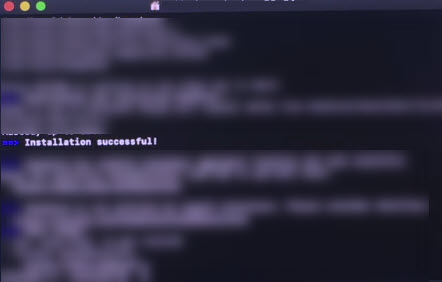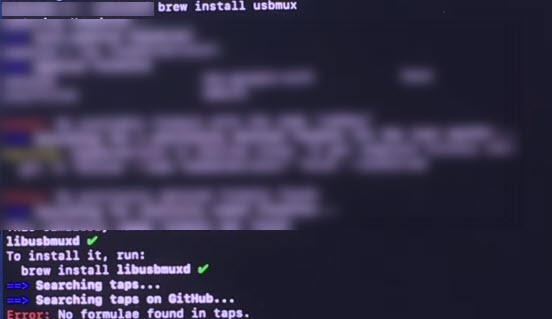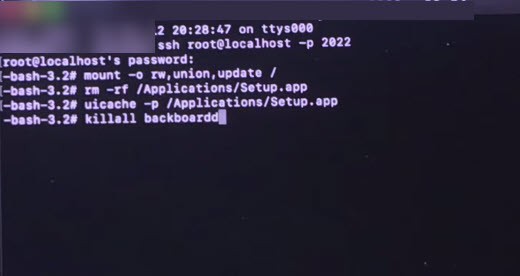- checkra1n windows package
- Latest Release
- checkra1n 0.11.0 beta
- Important information
- This release is a beta preview and as such should not be installed on a primary device.
- What’s new
- Bug fixes
- Highlighted changes
- Known issues in macOS but all Fixed in Windows OS
- Other changes
- Unsupported devices
- Unsupported platforms
- Package managers
- Frequently Asked Questions
- checkra1n
- Latest Release
- checkra1n 0.12.2 beta
- What’s new
- Highlighted changes
- Bug fixes
- Notes
- Known issues
- Unsupported platforms
- Package managers
- Frequently Asked Questions
- Как обойти блокировку активации iPhone или iPad в iCloud (Activation Lock) через Checkra1n
- В чём заключается процесс разблокировки iCloud?
- Что такое iCloud?
- Что такое iCloud Activation Lock?
- Поддерживаемые устройства
- Поддерживаемые версии iOS
- Что вам понадобится?
- Как разблокировать iCloud через Checkra1n на iOS 13 – 13.2.3
- Как разблокировать iCloud через Checkra1n на iOS 13.3 – 13.5.1
- Для Windows
- Для Mac
- Отвязанный обход iCloud iOS 12.2 – iOS 13.5.1 (только macOS) с работающими звонками и мобильным интернетом
- Самый стабильный обход активации iCloud iOS 13
- Как исправить проблему с App Store?
- Ограничения обхода блокировки iCloud
checkra1n windows package
Jailbreak for iPhone 5s through iPhone X, iOS 12.3 and up
Latest Release
checkra1n 0.11.0 beta
We couldn’t determine your OS. See downloads »
Important information
This release is a beta preview and as such should not be installed on a primary device.
This release is a beta preview and as such should not be installed on a primary devices
What’s new
Bug fixes
- Fix an issue with userland kernel patch finder that prevented checkra1n flags from being saved as well as exporting kernel information used by developers to tfp0, affecting devices running iOS 13.6 and up.
- Fixes the -20 error for Apple TV 4K by enabling USB on v1.x standard breakouts
Highlighted changes
- Official support for iOS 12.0 — 13.7
- Fix multiple issues with kernel patches that caused devices to not boot, most notably iPad Air 2 and iPad mini 4.
- Fix bootstrap upload not working if the device is locked.
Known issues in macOS but all Fixed in Windows OS
- The Apple TV 4K will produce a -20 error, even on a successful jailbreak
- An issue where the loader app would crash when installing Cydia on iPads
- A crash when the macOS language was set to anything other than English
- An issue where iPad Minis would not work with the GUI
- An issue with the scp binary not working as expected
- Fixed an issue where the Apple Watch would not receive notifications while jailbroken
- Improve reliability of entering DFU mode
- Fixed an issue where checkra1n could not be used on macOS 10.10
- Fixes an issue where biometrics did not work for some users
- Fixes an issue where the touch screen became unresponsive for some users
- Fixes an issue where the loader app may not have appeared on the homescreen
- Fixes an issue where the iPad Smart Keyboard did not work
- Fixes an issue where the fast charging functionality did not work on some devices
- Fixes an issue where the taptic engine did not work on some devices
- Fixes an issue where battery settings did not load for some users
- Detect a case where the user may have an OTA update downloaded, which caused issues for some users
- This update includes a new fast DFU sequence. Entering DFU mode should now be safer and more reliable.
- The loading mechanism for substrate has improved in this update, which improves the stability of the device.
- Fixes an issue where the user may be signed out of their Apple ID
- Fixes an issue that caused MobileSubstrate initialization to be delayed
- Fixes support for the iPad 6th Generation
- Fixes an issue where A7 devices would report an error code on success
- Fixes an issue where jailbreak app icons would show up on the boot after using loader’s “Restore System” functionality
- Makes the loader app more resilient to errors occurring after a long uptime
- Fixes an issue where Loader and Cydia would fail with a no internet connection message on Chinese iPhones
- Fixes an issue where the the iPad Pro Smart Keyboard would disconnect
- Fixes an issue which prevented the GUI from detecting changes in device modes
Other changes
- Add inital Apple TV 4K support
- Purge OTA updates on boot
- Add support for iOS 13.3
- Remove libimobiledevice as a dependency
- Properly handle situations where there’s no internet connection available while bootstrapping tvOS
- Add a Control Center shortcut for the tvOS loader app
- Add support for jailbreaking Apple TVs from within the same app
- Drastically improved loader’s speed
- Restructured loaderd and friends into separate launch daemons to survive userland reboot and removed insult from daemon name
- Export kernel base and other useful things for developers
Unsupported devices
Support for the following devices is experimental, and may require more attempts than usual:
- iPhone 5s
- iPad Mini 2
- iPad Mini 3
- iPad Air
Reliability on these devices will be improved in future releases.
Unsupported platforms
This beta is only available for Windows users. To download checkra1n for macOS See downloads В»
Package managers
At the moment, checkra1n only supports installing Cydia. Support for other package managers is coming soon, and will not require a checkra1n update.
Frequently Asked Questions
Q: What is checkra1n Windows?
A: checkra1n is a community project for windows to provide a high-quality semi-tethered jailbreak to all, based on the вЂcheckm8’ bootrom exploit.
Q: How does it work?
A: Magic hax.
Q: Why was the beta release delayed?
A: We didn’t want the release quality to end up like iOS 13.2, you deserve better.
Q: wen eta?
A: bruh we’re past that.
Q: How do I use it?
A: Open the checkra1n app, and follow the instructions to put your device into DFU mode. Hax happens auto-magically from that point and the device will boot into jailbroken mode. If you reboot the device without checkra1n, it will revert to stock iOS, and you will not be able to use any 3rd party software installed until you enter DFU and checkra1n the device again.
Q: ugh, I don’t like GUI?
A: ok, you can use «./checkra1n.exe/Contents/WinOS/checkra1n» from the console.
Q: Is it safe to jailbreak? Can it harm my device / wipe my data?
A: We believe jailbreaking is safe and take precautions to avoid data loss. However, as with any software, bugs can happen and *no warranty is provided*. We do recommend you backup your device before running checkra1n.
Q: I have a problem or issue to report after jailbreaking.
A: Many problems and bootloops can be caused by buggy or incompatible tweaks. Remember many tweaks never saw iOS 13 in the pre-checkra1n era. If you suspect a recently installed tweak, you may attempt to enter no-substrate mode by holding vol-up during boot (starting with Apple logo until boot completes). If the issue goes away, a bad tweak is very likely the culprit, and you should contact the tweak developers.
Q: I have a problem or issue to report and I don’t think it’s related to a bad tweak.
A: Please check here and follow the bug report template.
Q: I lost my passcode. Can checkra1n decrypt my data or get access to a locked device?
A: No.
Q: Can I ssh into my device?
A: Yes! An SSH server is deployed on port 44 on localhost only. You can expose it on your local machine using iproxy via USB.
Q: I love the project! Can I donate?
A: Thanks, we love it too! The project does not currently take any donations. If anyone asks for donations, it’s a scam.
Q: Where are the sources? I want to write a dark-mode theme and publish the jailbreak as my own.
A: checkra1n is released in binary form only at this stage. We plan to open-source later in 2020.
Q: Why do I still have jailbreak apps present after I used the ‘Restore System’ option in the checkra1n app and rebooted?
A: This is a known issue with how this functionality works. The apps are not installed anymore, but their icons may stay on the homescreen until iOS rebuilds its icon cache (which we have no control over in non-jailbroken mode).
Q: The checkra1n app doesn’t open inside the Windows Package!
A: Follow the instructions in the Package file and drag the app to the Applications folder.
checkra1n
Jailbreak for iPhone 5s through iPhone X, iOS 12.0 and up
Latest Release
checkra1n 0.12.2 beta
You can’t download this on your iOS device. Come back on a computer to get started with checkra1n.
We couldn’t determine your OS. See downloads »
This release is a beta preview and as such should not be installed on a primary devices
What’s new
Highlighted changes
- Enables USB on AppleTV 4k during normal system operation
Bug fixes
- Fixes A10 and A10X devices crashing when trying to jailbreak on iOS 14.3 or higher
- Fixes an issue where some LaunchDaemons were loaded on platforms where they should not have been
Notes
- A11 devices on iOS 14.0 and above require removing the passcode and enabling “Skip A11 BPR check” in the options. This is not recommended, but it’s there.
Known issues
- checkra1n does not currently work on Apple Silicon Macs
- A7 devices will currently not work with the Linux version
- The exploit may not work as reliably on some devices, such as the Raspberry Pi Zero and Raspberry Pi 3
- Linux GUI build when using CLI mode doesn’t support auto assertion of DFU mode on advanced Apple TV 4k breakout boards
- bridgeOS:
- If you disconnect the cable, then as soon as macOS boots it’ll take over the USB connection and disallow communication with the T2
- Some users have reported checkra1n crashing when Chinese is set as the only system language. It is unknown whether any other language is affected.
Unsupported platforms
This beta is only available for macOS and Linux. Work is ongoing to support Windows, which will be added in a later release.
Package managers
At the moment, checkra1n only supports installing Cydia. Support for other package managers, including Zebra and Installer is coming soon and is expected within the coming weeks.
Frequently Asked Questions
Q: What is checkra1n?
A: checkra1n is a community project to provide a high-quality semi-tethered jailbreak to all, based on the вЂcheckm8’ bootrom exploit.
Q: How does it work?
A: Magic hax.
Q: Why was the beta release delayed?
A: We didn’t want the release quality to end up like iOS 13.2, you deserve better.
Q: wen eta?
A: bruh we’re past that.
Q: How do I use it?
A: Open the checkra1n app, and follow the instructions to put your device into DFU mode. Hax happens auto-magically from that point and the device will boot into jailbroken mode. If you reboot the device without checkra1n, it will revert to stock iOS, and you will not be able to use any 3rd party software installed until you enter DFU and checkra1n the device again.
Q: Ugh, I don’t like GUI?
A: Ok, you can use «./checkra1n.app/Contents/MacOS/checkra1n -c» from the console, or download a Linux CLI build.
Q: Is it safe to jailbreak? Can it harm my device / wipe my data?
A: We believe jailbreaking is safe and take precautions to avoid data loss. However, as with any software, bugs can happen and *no warranty is provided*. We do recommend you backup your device before running checkra1n.
Q: I have a problem or issue to report after jailbreaking.
A: Many problems and bootloops can be caused by buggy or incompatible tweaks. Remember many tweaks never saw iOS 13 in the pre-checkra1n era. If you suspect a recently installed tweak, you may attempt to enter no-substrate mode by holding vol-up during boot (starting with Apple logo until boot completes). If the issue goes away, a bad tweak is very likely the culprit, and you should contact the tweak developers.
Q: I have a problem or issue to report and I don’t think it’s related to a bad tweak.
A: Please check here and follow the bug report template.
Q: I lost my passcode. Can checkra1n decrypt my data or get access to a locked device?
A: No.
Q: Can I ssh into my device?
A: Yes! An SSH server is deployed on port 44 on localhost only. You can expose it on your local machine using iproxy via USB.
Q: I love the project! Can I donate?
A: Thanks, we love it too! The project does not currently take any donations. If anyone asks for donations, it’s a scam.
Q: Where are the sources? I want to write a dark-mode theme and publish the jailbreak as my own.
A: checkra1n is released in binary form only at this stage. We plan to open-source later in 2020. We will release the full checkra1n source once we have a Windows GUI version. We had hoped to get there in 2020, but we didn’t manage to. But PongoOS, the kernel patchfinder and the SEP exploit are already open source on GitHub.
Q: When is Windows support coming?
A: Soonв„ў. We need to write a kernel driver to support Windows which will take time. Rest assured however, we are working hard on it.
Как обойти блокировку активации iPhone или iPad в iCloud (Activation Lock) через Checkra1n
Вы наконец-то можете обойти блокировку активации вашего iPhone или iPad в iCloud (Activation Lock) с помощью джейлбрейк-инструмента checkra1n. Кроме того, сделать это можно абсолютно бесплатно. Ниже мы обо всём расскажем.
Обновлено 29.04.2020
Эта статья особенно полезна тем владельцам iPhone, iPad и других устройств Apple, которые купили себе б/у iPhone или iPad. Многие такие устройства заблокированы с помощью iCloud. Блокировка активации (iCloud Activation Lock) – большая проблема. Если точнее, была большой проблемой. Ранее не было возможно обойти блокировку активации, но теперь есть джейлбрейк-инструмент checkra1n. Давайте разберёмся во всём по порядку.
Примечание: Мы не несём ответственность за то, что вы делаете со своим устройством. Эта статья написана в образовательных целях.
В чём заключается процесс разблокировки iCloud?
Недавно был обнаружен эксплойт checkm8 bootrom. Его можно использовать для множества целей, даже для джейлбрейка последних доступных версий iOS. Для этого уже есть джейлбрейк-инструмент checkra1n. С его помощью можно обойти iCloud, используя командную строку.
Для этого у вас должна быть установлена версия iOS 12.3 – iOS 13.2.3 на устройстве, которое поддерживается инструментом checkra1n (A7 – A11). Ниже мы ещё их перечислим. Также нужно сделать джейлбрейк своего устройства с помощью инструмента checkra1n.
Что такое iCloud?
Начнём с того, что вообще такое iCloud? Это онлайн-сервис Apple, на котором хранятся ваши важные данные: фото, видео, документы, музыка и даже настройки приложений. Данные, которые хранятся в iCloud, автоматически синхронизируются на всех ваших устройствах. К примеру, сделанные на iPhone фотографии сразу же появятся на iPad с тем же аккаунтом, и вам для этого ничего не нужно делать. Обычно для iCloud используется ваш Apple ID. С помощью сервиса даже можно найти потерянное устройство, ведь для этого есть отдельная функция «Найти iPhone».
Что такое iCloud Activation Lock?
Эта статья нацелена на тех, у кого есть заблокированный через iCloud iPhone или iPad. Чаще всего это люди, купившие б/у устройство в онлайн-магазинах. Это могут быть и те, кто просто забыл свой пароль от iCloud.
Apple очень любит свою систему, ведь с блокировкой iCloud устройство становится бесполезным. Apple хочет, чтобы вы покупали себе новые дорогие устройства из официальных магазинов, а не разблокировали старые iPhone.
Не переживайте, ниже мы расскажем о том, как снять блокировку iCloud.
Поддерживаемые устройства
- iPhone 5s
- iPhone 6 и iPhone 6 Plus
- iPhone 7 и iPhone 7 Plus
- iPhone X
Поддерживаемые версии iOS
- iOS 13 и новее (до последней доступной версии iOS)
Что вам понадобится?
- Устройство, заблокированное с помощью iCloud
- Джейлбрейк-инструмент Checkra1n
- Компьютер Mac
- Терпение
Примечание: Многие предлагают свои услуги по снятию блокировки iCloud, но вместо этого просто берут ваши деньги и ничего не делают. Есть даже бесплатные программы для снятия блокировки, но и они не работают.
Как разблокировать iCloud через Checkra1n на iOS 13 – 13.2.3
Шаг 1: Для начала вам нужно установить джейлбрейк-инструмент checkra1n на своё устройство. После этого переходите к следующему шагу.
Шаг 2: Когда инструмент будет установлен, нужно будет установить инструмент brew. Для начала зайдите на сайт brew. Используйте эту команду, взятую с сайта:
Откройте окно Терминал и вставьте команду выше. После этого нажмите Enter. Вы увидите результат, как на скриншоте ниже:
Шаг 3: Когда инструмент brew будет установлен, откройте новое окно Терминал и используйте эту команду:
Если всё правильно, вы увидите текст: brew install libusbmuxd.
Чтобы продолжить процесс, используйте команду ниже:
Вы увидите сообщение Waiting For Connection.
Шаг 4: Когда появится сообщение, откройте новое окно Терминал и используйте ещё одну команду:
Вам нужно будет ввести пароль alpine, если вы его не меняли. После этого используйте следующую команду:
А теперь последнюю:
Когда вы выполните последнюю команду, ваше устройство сделает респринг, после чего отобразится его домашний экран. Это значит, что блокировка iCloud успешно снята.
Как разблокировать iCloud через Checkra1n на iOS 13.3 – 13.5.1
Примечание: в iOS 13.3 и новее Apple внесла определенные изменения, которые не позволяют делать отвязанный обход iCloud. Это значит что после хактивации устройства его нельзя перезагружать, сбрасывать или обновлять. После сброса, перезагрузки или обновления вам нужно заново повторять всю процедуру. Также в этом способе не работают звонки и мобильный интернет.
Для Windows
Шаг 1: Для начала вам нужно установить джейлбрейк-инструмент checkra1n на своё устройство. После этого переходите к следующему шагу.
Шаг 2: Скачайте и запустите программу iCloud Bypass Tool для Windows
Шаг 3: Нажмите на кнопку Bypass iCloud iOS 13.3 – 13.4 fix sync iTunes
Шаг 4: Дождитесь появления сообщения Bypass iCloud done! Это будет означать что устройство успешно хактивировано.
Для Mac
Шаг 1: Для начала вам нужно установить джейлбрейк-инструмент checkra1n на своё устройство. После этого переходите к следующему шагу.
Шаг 2: Откройте приложение Терминал.
Шаг 3: Введите команду, для установки всех необходимых зависимостей:
Шаг 4: Дождитесь появления сообщения: “Waiting for connection”.
Шаг 5: Не закрывая первую вкладку, откройте вторую вкладку в терминале или новое окно терминала.
Шаг 6: Введите следующую команду:
Шаг 7: Закончите настройку айфона как обычно. Устройство успешно хактивировано.
Поскольку обход iCloud для iOS 13.3 и новее привязанный, рекомендуется установить твик SafeShutdown, который не позволит вашему устройству выключаться.
Отвязанный обход iCloud iOS 12.2 – iOS 13.5.1 (только macOS) с работающими звонками и мобильным интернетом
Также существует отвязанный обход iCloud iPhone/iPad с iOS 12.2 – iOS 13.3.1, однако ваше устройство должно быть не восстановлено/сброшено до заводских настроек (не экран приветствия) , а должно находиться на экране ввода паскода (на экране ввода обычного пароля).
Шаг 2: Установите brew через Терминал.
Шаг 3: Установите usbmuxd через Терминал.
Шаг 4: Введите и зарегистрируйте серийный номер своего устройства на этой странице. На момент написания статьи это стоило 2$.
Шаг 5: Скачайте iBy0.dmg (альтернативная ссылка) и запустите приложение.
Шаг 6: Нажмите кнопку ‘Start System’. Подождите пока программа удалит пароль айфона и перезапустит его.
Шаг 7: После перезагрузки вы увидите экран приветствия. Настройте устройство как обычно до экрана ввода Apple ID. Устройство перезагрузится.
Шаг 8: Снова выполните процесс джейлбрейка через Checkra1n и в программе iBy0 снова нажмите кнопку ‘Start System’, ваше устройство активируется и перезагрузится. Этот способ отвязанный, а это значит что вы можете спокойно выключать и включать устройство.
- Ваше устройство по-прежнему считается заблокированным на серверах Apple.
- Не работает iCloud.
- Не работает iMessage.
- Не работает FaceTime.
- Не работают уведомления.
Самый стабильный обход активации iCloud iOS 13
Существует и платный способ обхода экрана блокировки. В этом случае используется инструмент Minacriss Tools, данный способ стоит от 60$ за активацию одного устройства и требует наличия Mac. В данном инструменте работают звонки, мобильная связь, он не привязанный, также работают все сервисы Apple.
Как исправить проблему с App Store?
Иногда после снятия блокировки может не работать App Store. К счастью, эту проблему тоже можно исправить.
Шаг 1: Откройте App Store, выберите вкладку Сегодня, в правом верхнем углу выберите свой профиль. Здесь вы можете зайти на свой Apple ID.
Шаг 2: После этого снова зайдите на свой профиль и выберите секцию Покупки. Отсюда можно скачать уже купленные приложения. Процесс будет чуть медленнее, но он работает.
Примечание: После того, как вы снимите блокировку этим методом и зайдёте на свой Apple ID, вы сможете скачивать приложения только через секцию с Покупками, которые вы уже скачивали ранее. Чтобы скачивать другие приложения, вам нужно привязать свой Apple ID к другому устройству и сначала скачать приложения на него.
Кроме того, вы должны учитывать, что такой обход блокировки несёт в себе множество ограничений, к которым вы должны быть готовы.
Ограничения обхода блокировки iCloud
- нет возможности добавить оператора
- нельзя добавить новый iCloud ID
- нельзя использовать сим-карту
- нельзя делать звонки
- невозможно отправлять и получать сообщения
- не работает 4G/3G интернет
- не работает FaceTime
- не работает iMessage
- не работает iTunes
- нельзя подключить Apple Watch
- нельзя устанавливать новые профили
- устройство не активировано
- сервисы Apple недоступны
- уведомления не отображаются
- не работают скриншоты
Примечание: Мы не призываем вас использовать этот способ обхода блокировки. Если вы нашли устройство Apple, купили б/у устройство на сайте или просто забыли свой пароль, верните такое устройство или же обратитесь в службу поддержки Apple.
Есть и способ добавить iCloud на устройство:
1. Скачайте Filza.
2. Используйте SSH на iPhone/Mac.
3. Зайдите в: var/root/Library/Lockdown
4. Измените или загрузите файл dark_art.plist
5. Скопируйте dark_art.Plist с рабочего iPhone и вставьте его на разблокированное устройство.
Теперь вы знаете, как разблокировать iPhone находящийся на блокировке активации с помощью джейлбрейк-инструмента checkra1n. Надеемся, у вас всё получится.