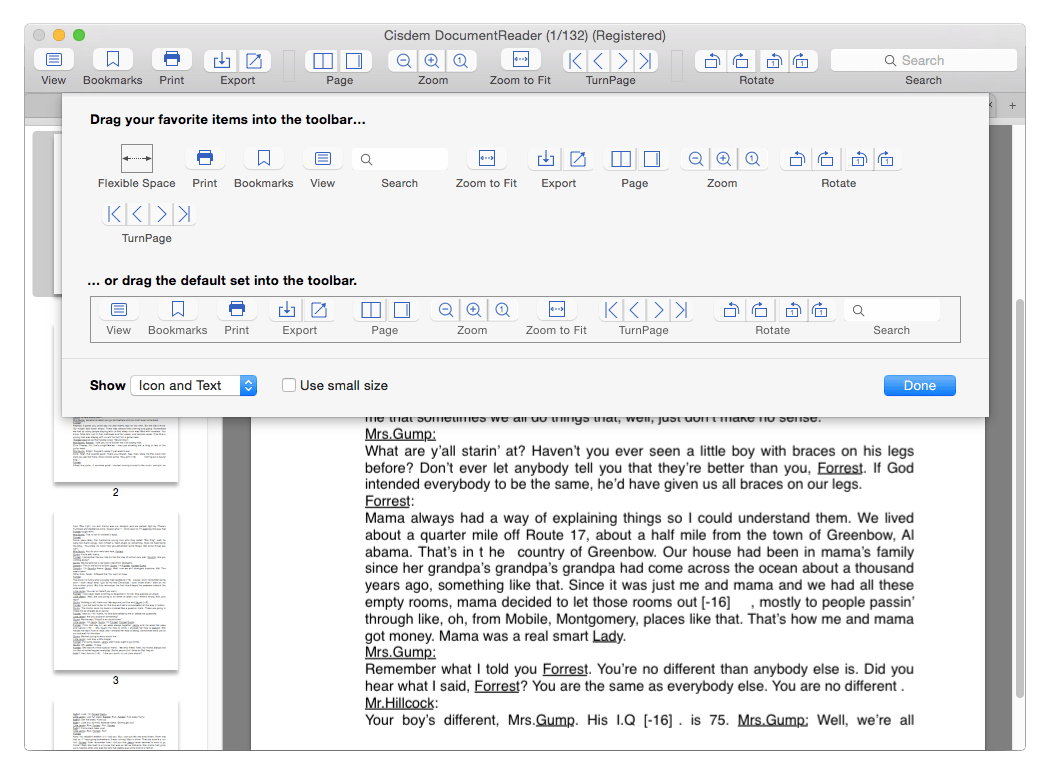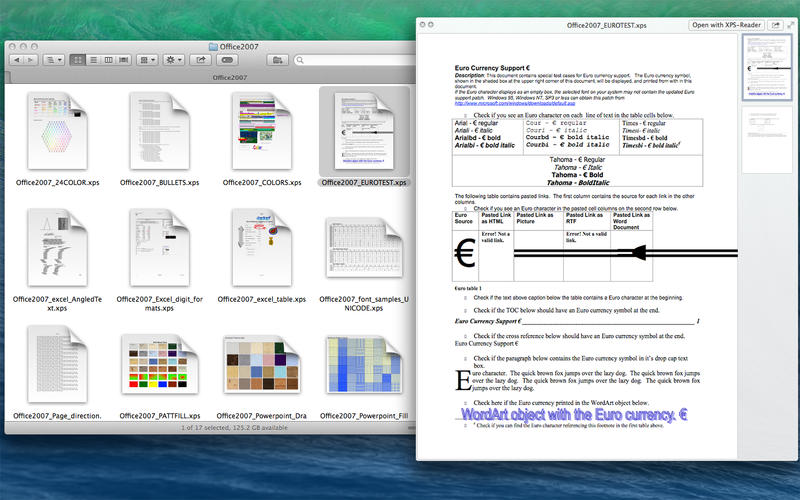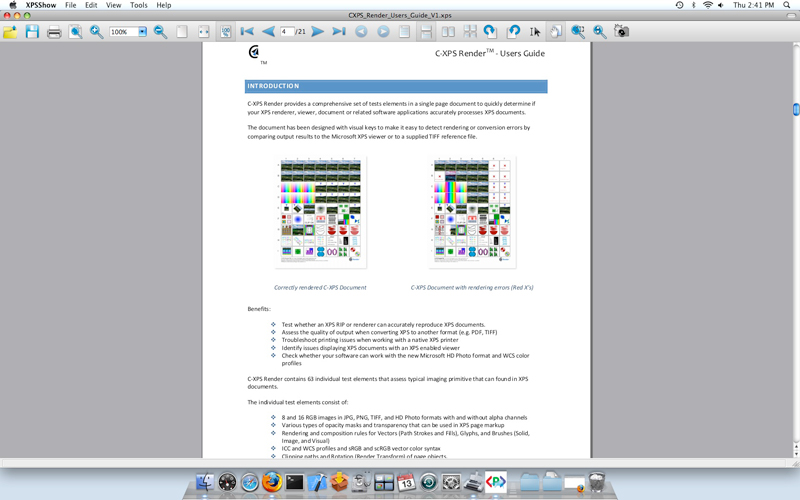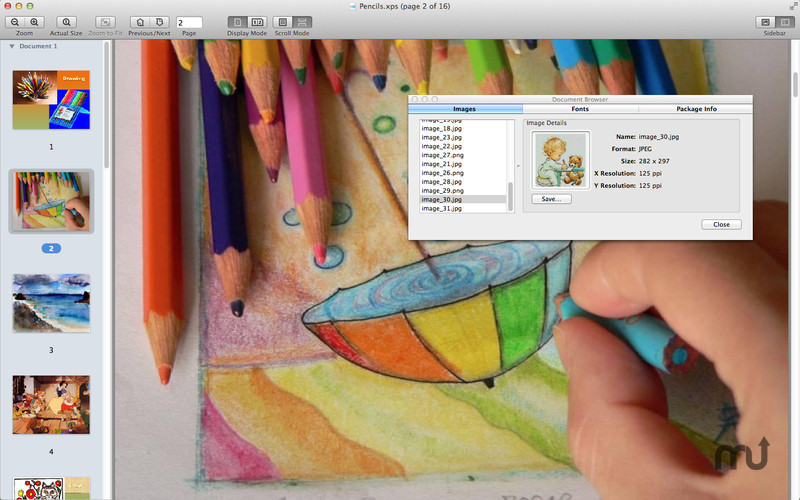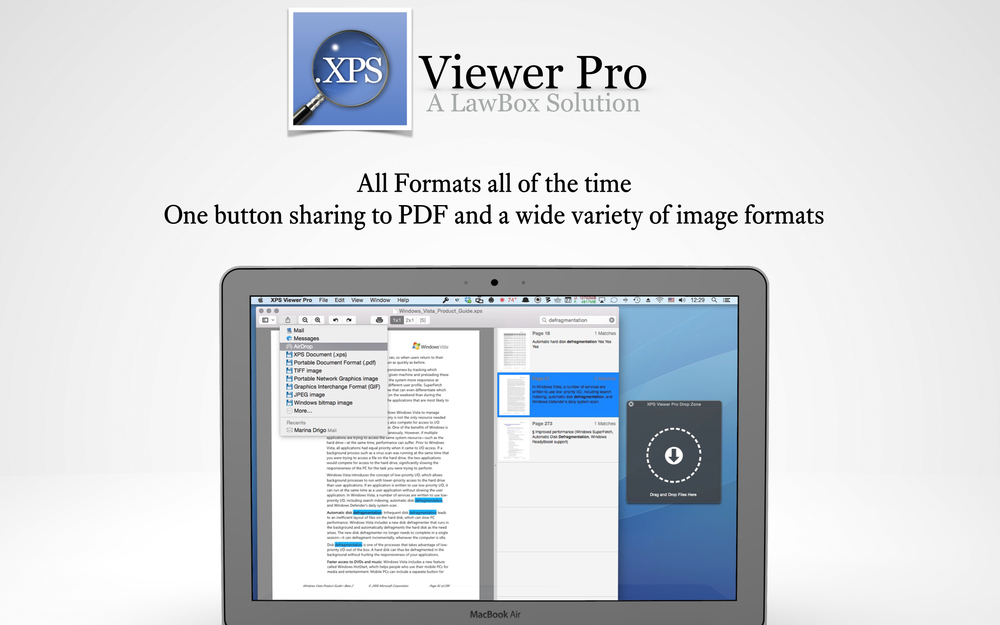- Файл XPS. Чем открыть?
- 5 Top XPS Viewer for Mac (macOS Big Sur Included)
- What is the XPS file?
- 5 Top Mac XPS Viewer
- #1 Cisdem Document Reader for Mac
- #2 XPS-Reader
- #3 Pagemark XpsViewer for Mac
- #4 XPSReader
- #5 Lawbox XPS Viewer Pro for Mac
- 6 Best Free XPS Viewer for Mac
- My Favorite MAC XPS Viewer:
- Google Drive App For MAC
- How To View XPS Files on MAC using Google Drive App For MAC:
- Master PDF Editor
- XPSView Lite
- XPS-Reader
- Enolsoft XPS Viewer
- XPSShow
Файл XPS. Чем открыть?
Этот малоизвестный обыкновенному пользователю ПК формат является сертифицированным ISO и публикуется как стандарт ECMA-388. Сей формат поддерживает и использует векторную непоследовательную разметку, многопоточную работу, многопоточные представления, работу с .NET Framework, шифрование и цифровые сертификаты. В общем, весьма увесистый комплект, который к тому же является безопасным, потому как пока не имеет поддержки скриптов. Немного о истории формата
Файл XPS является ZIP архивом, в котором содержаться такие данные документа: страницы документа файлов, файлы фрагментов документа, документы файлов настроек и тому подобная информация. Чтобы получить возможность просмотреть содержимое файла XPS следует переименовать окончание .XPS в .ZIP, а затем остается только открыть файл архиватором, который поддерживает работу с такого рода архивами (к примеру WinZip и WinRAR).
Для создания XPS файлов можно смело использоваться стандартный на Windows 7,8 редактор — Microsoft Document Writer. Его также можно бесплатно загружать прямо из сайта компании. По стуи эта утилита является маленьким драйвером принтера, который способен создать документ .XPS в любом из приложений, способных печатать документы.
Для обыкновенного просмотра файлов этого формата в Windows также присутствует Microsoft XPS Viewer. Загрузив пакет Microsoft XPS EP вы получите возможность работать с файлами XPS даже на Windows XP.
Если на компьютере установлен .NET Framework 3.0 версии, то файлы можно просматривать прямиком через браузер Microsoft Internet Explorer начиная с 6 версии.
Важно знать! По умолчанию Windows 8 использует OXPS файлы, они хоть и схожи названием с XPS, однако являются совсем другими форматами. Поэтому и программы, которые открывают XPS могут не поддерживать работу с форматом OXPS. Поэтому для последнего формата можно использовать утилиту конвертации — Microsoft XpsConverter.
Чем можно открыть формат XPS в разных операционных системах
В Windows: Dolphin Futures XPS Viewer, Nuance PDF Converter Professional, Pagemark XpsViewer, Pagemark XpsConvert, XPS Annotator, Microsoft Word, NiXPS View, Mozilla Firefox с плагином Pagemark XpsPlugin, Danet Studio, STDU Viewer, SumatraPDF, Split XPS Merge, Xara Designer Pro, MuPDF, XPS Annotator, Microsoft Internet Explorer начиная с 6 версии (при установленом .NET Framework 3.0).
В Mac OS: Microsoft Word, NiXPS View, Nuance PDF Converter, Apple Safari с плагином Pagemark XpsPlugin, Mozilla Firefox с плагином Pagemark XpsPlugin.
В Linux: KDE Okular, Mozilla Firefox с плагином Pagemark XpsPlugin, KDE Okular, Evince.
Кроссплатформенное ПО: Harlequin RIP, NiXPS Edit, Pagemark XPS Viewer.
В Apple iOS (iPhone и iPad): MuPDF. Вот мы и разобрались с тем, что это за формат такой XPS, откуда растут его корни и чем его можно открыть. Надеемся у вас не возникло с этим проблем. Желаем удачи!
Источник
5 Top XPS Viewer for Mac (macOS Big Sur Included)

As the alternative of PDF, XPS was created by Microsoft and used in Windows. But it is different from PDF, there is no application to open XPS file on Mac directly for Mac users. How to solve this problem? This article will list top 5 Mac XPS viewer document reader, you can select the best one according to their requirement to view XPS files on their Mac. Besides the main features of XPS viewer Mac, its price, pros, cons, and XPS viewer download link are also included. Users can click the link to download XPS viewer easily.
What is the XPS file?
In general, XPS file is another form of PDF file, it is created by Microsoft to be compatible with Windows. Any file can be saved in the XML Paper Specification, or .xps file format. Just as PDF file, XPS file is a document which has a fixed layout. What PDF file allows users do, XPS file also supports, users also can do some operation to XPS file, such as digital signatures and DRM.
Now that there is a XPS file, we need to open it to check the file content. XPS file can be created by using any program supporting print by Windows, but you are not able to view XPS file without a XPS viewer. Mac XPS viewer is an application which allows Mac users to open XPS file on Mac and do some annotation to it, including view mode, searching pane, page navigation, zoom, rotate, save, copy, etc.
5 Top Mac XPS Viewer
Without a XPS viewer, you can’t open XPS file directly in Windows. I searched 5 XPS viewer Mac for Mac users, I will list the features of each one below, its pros and cons, price, XPS viewer download link are also included. Continue reading.
#1 Cisdem Document Reader for Mac
Cisdem Document Reader is a fully functional file and documents reader for Mac OS X, users can read, print, and save XPS, WPD, WPS, VISIO, PDF files on Mac.
The main features of Cisdem DocumentReader:
- Support open XPS file on Mac (Yosemite Included).
- Make sure all elements in your XPS documents are consistent with source file, including original text style, images, graphics, tables, hyperlinks, layout and formatting.
- Provide a comprehensive toolbar including table of content, page thumbnail, searching pane, page navigation, zoom, rotate, save, etc.
- Design toolbar in the way you favor.
- Print and save Files to PDF for further sharing.
Pros: Besides XPS file, Cisdem Document Reader also can open WPD, WPS, VISIO, PDF file, it is unnecessary to download other file viewers.
Cons: Only supports Mac OS X 10.8 or later.
Price: $14.99(Bundle)
XPS viewer download portal:
#2 XPS-Reader
XPS-Reader is an application to read XPS and OpenXPS documents on Mac, which is very simple and intuitive.
The main features of XPS-Reader:
- Support read XPS and OpenXPS documents on the Mac OS X.
- Support full screen, quick look.
- Provide a toolbar, including single and two page preview mode, zoom, back/forward, page rotation, etc.
- Print and export to PDF, TXT or Images.
Pros: Supports to view OpenXPS document, export to image.
Cons: The Free Version can only read the first half pages of document.
Price: Free
XPS viewer download link: Mac App Store
#3 Pagemark XpsViewer for Mac
Pagemark XpsViewer for Mac is a XPS viewer which has small size, fast launch speed, high quality and rich feature set. It supports both Windows and Mac, and it is compatible with the now standard OpenXPS specification.
The main features of Pagemark XpsViewer for Mac:
- Open XPS file fast with high quality.
- Export to PDF, TIF, JPEG and PNG.
- Support copying text to clipboard, keyword searching, zooming, single, continuous, and 2-up page display.
- Support multi-platform: Windows, Mac, and Linux.
Pros: Supports export to image.
Cons: Single function, only can open XPS file.
Price: $34.99
#4 XPSReader
XPS Reader is an application which supports for OpenXPS to OS X.
The main features of XPSReader:
- Open XPS file on Mac OS X.
- Support bookmarking, Single & Double page modes, page Delimiter management
- Print and extract fonts and images.
- Require Mac OS X 10.6 or later.
Pros: Supports to extract fonts and images.
Cons: Single function , only can open XPS file.
Price: $14.99
#5 Lawbox XPS Viewer Pro for Mac
Lawbox XPS Viewer Pro for Mac is an application which allows Mac users to open, view, search, save, send and convert XPS and OXPS documents.
The main features of Lawbox XPS Viewer Pro for Mac:
- Open XPS and OXPS documents.
- Export documents as PDF or image formats.
- Require Mac OS-X 10.7 or above.
Pros: Supports to view OpenXPS document, export to image.
Cons: Single function and can’t make sure the file format is consistent with the source file.
Price: $1.99
XPS viewer download link: Mac App Store

Jose specializes in reviews, how-to guides, top lists, etc. on PDF, data recovery and multi-media. On his spare time, he likes to travel or challenge some extreme sports.

Yes, DocumentReader is the best one to view XPS files. This will come in handy for people who do not have XPS viewer on Mac. Thank you!
Источник
6 Best Free XPS Viewer for Mac
Here is a list of some of the best free XPS viewer software for Mac. With these, you can easily view XPS files on MAC. XPS files are developed by Microsoft and ECMA International. On a Windows Machine you can easily view XPS files, but viewing XPS on MAC turns out to be quite tricky process. Only a few freeware are available to let you do so on MAC. There are a number of viewing options available on the available XPS viewers for MAC to help you view XPS files easily and conveniently, like: Zoom, single page view, double page view, continuous scroll, etc. XPS files can also be converted into various formats with some of these viewers, like: XPS, PDF, PNG, TIFF, JPEG, GIF, JPEG 2000, multipage TIFF, BMP, TXT, etc. A printout of XPS files can also be taken.
My Favorite MAC XPS Viewer:
Out of these software, I like Google Drive App For MAC the most. It is due to the fact that it lets you easily view XPS files on MAC for free in any normal browser, and there is no limitation on the number of pages that you want to view. XPS files can also be easily shared with friends for free. You can also embed XPS files into websites. If required a printout can also be taken and you can convert XPS to PDF.
Google Drive App For MAC
Google Drive App For MAC is a good free application that can be used to view XPS files on MAC OS X quite easily. Here you can view complete XPS files in your browser. If required, XPS files can also be shared using Google Drive. You can use tools to zoom in and zoom out XPS files, view the information of XPS files, add description of XPS file on MAC, and set sharing options. XPS files are stored on cloud here, so can be easily retrieved and downloaded whenever required. You can send feedback, embed items, organize, add star, and rename XPS files. If required, documents can also be chosen to view and edit in other third party apps. A printout of XPS file can be taken and you can export XPS to PDF. Unfortunately, this app cannot be used to view OXPS files.
How To View XPS Files on MAC using Google Drive App For MAC:
- Download and Install Google Drive For MAC.
- Login to Google Drive using your Gmail account.
- Now synchronization of Google Drive takes place and the documents available on your Drive are synchronized to a new Google Drive folder that is created automatically. The context menu option is also added to View with Google Drive, and Share using Google Drive. Access the context menu by clicking the right button of your mouse.
- Move XPS file to be viewed in this Google Drive folder.
- After XPS file is synced, choose the option to view XPS file with Google Drive.
- Your XPS file will be opened in an internet Browser.
- You can zoom in and zoom out XPS file to view it quiet easily.
Master PDF Editor
Master PDF Editor is a simple free software for Mac to view XPS files for free. If required, you can also choose to make some minor edits to XPS file and then save as PDF. In the free version, a small watermark is added at some places in the XPS file if you save it to PDF. Various viewing and editing options are available.
To view XPS file in this, just open the XPS file, and it will show up properly.
This software has some nice tools that you can use to improve viewing experience of XPS files:
Viewing Tools: Scroll option, navigation option, zoom, fit page, fit width, facing pages, replace document colors, rotate XPS file, etc.
Editing tools: Option to insert text, image, line, rectangle, ellipse, and pencil. You can also edit document, edit text, edit forms, hand tool, and select text are also available.
Comment tools: Add sticky notes, highlight text, strikethrough text, underline text, and export import comments data.
Forms tools: These help you apply forms properties to XPS files. Some of these are highlight fields, reset forms, edit forms, add link, edit box, check box, radio button, combo box, list box, button, and signature. Forms details can also be imported from data and exported from data.
Document options: These tool can be used to insert blank pages, delete pages, move pages, crop pages, set page layout, rotate pages, extract pages, insert pages, and carry out other document actions.
XPSView Lite
XPSView Lite is a simple software that can be used to view XPS and OXPS files on MAC for free. Free version lets you view half of the pages of XPS file, or 10 pages of XPS file which ever is smaller. In the full version you can view whole of XPS file for free. A search for text can also be performed in XPS file using this software. Bookmarks can also be added if you want to read later.
Each of the opened XPS files are maintained in shelves for easy and fast access. There are some very useful navigation options that let you view XPS files comfortably, like: scale and zoom option.
Here options are also added to carefully export XPS files as PDF, TXT, JP2, JPEG, PNG, TIFF, multipage TIFF, and BMP. Raster images can also be extracted from XPS as JP2, JPEG, PNG, TIFF, and BMP.
XPS-Reader
XPS-Reader is a simple freeware that can be used to view XPS files on MAC for free. You can open both XPS and OXPS file format with it. But, in the free version there is a limitation that lets you view only half of the pages of XPS file.
There are a number of other tools available to help you enhance the viewing experience. You are allowed to view the XPS files on MAC on fullscreen, zoom in, zoom out, etc. You are also provided with the option of text tool, scroll tool, and magnify tool. There is a set of four display modes available to help you view XPS in a better way. The available display modes are: single page, single page continuous, two pages, and two pages continuous. Navigation option is also provided so as to easily navigate to desired pages. You can rotate a page or rotate entire XPS file. If required, the search feature is also provided to search within the open document.
Apart from viewing XPS files, you can also export XPS to PNG, XPS to JPEG, XPS to TIFF, XPS to BMP, etc. An option is also provided to extract images in the format PNG, JPEG, JPEG 2000, TIFF, multipage TIFF, BMP, and GIF. You can also convert XPS to PDF and XPS to TXT. A printout of XPS file can also be taken out.
Enolsoft XPS Viewer
Enolsoft XPS Viewer offers a trial version of its XPS viewer to help you view OXPS and XPS files on MAC for free. Here you can view only first 5 pages of XPS files in the unregistered version. In case the XPS file has less than 5 pages, only first half of the pages can be read or converted. All the XPS files you open in this freeware are saved into bookshelf for easy access. You are also allowed with better viewing options, like: single page view, double page view, and continuous scroll. XPS files can also be zoomed in or zoomed out for better viewing experience. Bookmarks can also be added to XPS files.
Finally if required, XPS file can be saved as XPS, PDF, PNG, TIFF, JPEG, BMP, and GIF. Image extraction process on XPS files is also available to extract in these formats: PNG, BMP, JPEG, BMP, and GIF. The extraction option is provided for current page or all pages.
XPSShow
Pagemark offers a trial version of its software XPSShow that can be used to view first 3 pages of XPS files on MAC. In the full version you can view whole of XPS files for free. You cannot view OXPS file on MAC; however, you can rename an OXPS file to change its extension by adding .xps after the file name and then view it.
There are a number of tools in XPSShow to help you easily view XPS files on MAC. You are provided with navigation options, zoom options, page options, display option, and rotation option. XPS files can be viewed in single page format, single page continuous, 2 up, and 2 up continuous. There are other tools as well, like: select tool, hand tool, marquee zoom, dynamic zoom, and snapshot tool.
XPS files can also be exported as JPG, JPEG, TIF, TIFF, PNG, PDF, and BMP. This freeware lets you take print out of XPS files as well.
Источник