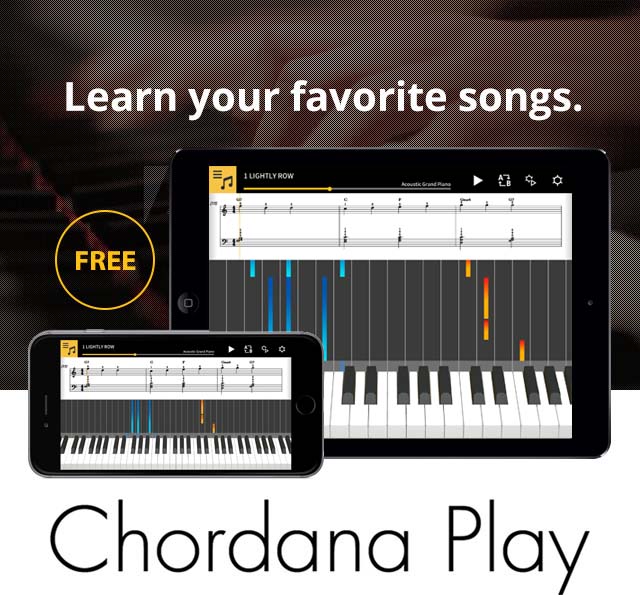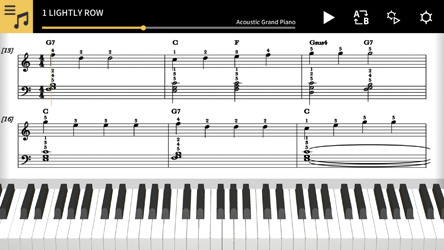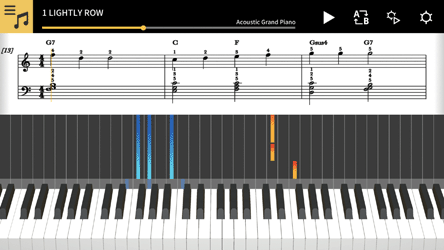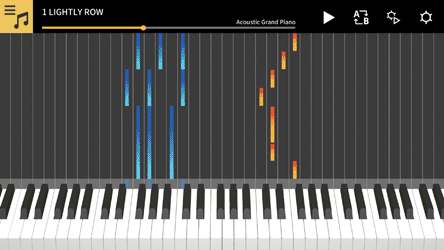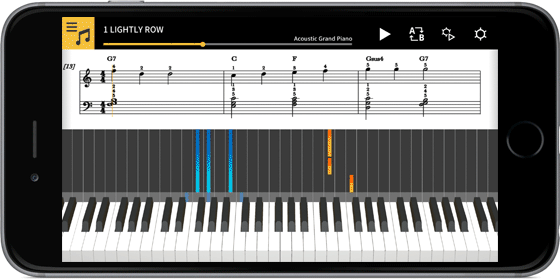- Бесплатное приложение Chordana Play от компании Casio
- Chordana Play APK
- App information
- Screenshot
- Latest updates
- Editor’s review
- Description
- App permissions
- Ratings and Reviews
- Music score and piano roll notation make it fun and easy to learn!
- Use the 50 built-in songs or import standard MIDI files
- Practice anytime and anywhere
- Connecting a musical instrument to your smart device
- Keyboard link
Бесплатное приложение Chordana Play от компании Casio
В США, город Довер, штат Нью-Джерси, 19 января 2017 Casio America Inc объявила о выпуске бесплатного приложения для смартфонов и других устройств Chordana Play. Приложение в развлекательной манере учит играть на клавиатуре, показывая ноты на экране в режиме реального времени.
Начиная с 1980 года, компания Casio выпустила множество оригинальных электронных приборов, в том числе с подсветкой клавиатуры, чтобы стимулировать людей заниматься музыкой. Начиная с недавнего времени, Casio разрабатывает бесплатные музыкальные приложения. В 2013 году компания выпустила Chordana Tap, который имел технологию анализа аккордов, в 2015 году Casio выпустила CHORDANA TRACKFORMER, который может автоматически сочинять электронную танцевальную музыку. Сосредоточив свои разработки на электронные музыкальные инструменты и приложения, Casio стремится к тому, чтобы люди получали удовольствие от музыки, и приобщить к ней еще большее количество людей.
Chordana Play является бесплатным музыкальным приложением, разработанное для начинающих, которые не имеют опыта игры на клавишных инструментах, а так же для опытных музыкантов, позволяя им расширить свой репертуар.
Электронная клавиатура в приложении делает игру легкой и развлекательной.
Приложение способно воспроизводить до 50-ти песен, от поп-музыки до классики. В тот момент, когда играет песня, приложение показывает, какие клавиши следует нажимать для обеих рук на клавиатуре в режиме реального времени в окне Piano Roll. Благодаря этой возможности, пользователи, которые не могут читать ноты, получают удовольствие от процесса изучения произведения. Конечно, есть возможность играть, касаясь виртуальной клавиатуры, в данном случае они могут получать еще больше пользы от урока с помощью функции подсчета очков.
Подключение приложения к синтезаторам Casio.
Chordana Play можно подключить к синтезаторам LK-265 или LK-266, имеющих функцию подсветки клавиатуры, а так же к синтезаторам CTK-2500, CTK-2550, или CTK-3500 со стандартной клавиатурой. Подключение осуществляется при помощи стандартного аудио-кабеля, не требуется никакого специального USB-кабеля или специального комплекта подключения. Приложение будет работать одинаково хорошо как на устройствах Android, так и на устройствах iOS. Пользователи могут играть с данным приложением в режиме реального времени, или они могут сохранить данные песни на устройстве. Кроме того, систему подсветки клавиатуры LK-265 и LK-266 можно использовать для занятий с песнями, отправленными из приложения.
Широкий диапазон функций позволяет пользователям получить максимальную пользу от занятий музыкой.
Пользователям доступна возможность импортировать песни в формате MIDI прямо в Chordana Play. Оснащенное оригинальной технологией анализа аккордов, приложение автоматически создает подходящий аккомпанемент для левой руки. Импортированные произведения, так же как и встроенные, могут быть отображены на экране Piano Roll. Пользователи могут установить связь с электронной клавиатурой даже при воспроизведении импортированной песни.
Chordana Play APK
Original APK file, safe to download and free of any virus.
App information
APK Size 58.7 MB
Requires Android Android 4.4+ (KitKat)
Offered by CASIO COMPUTER CO., LTD.
Category Free Music & Audio App
App id jp.co.casio.chordanaplay
Developer’s notes Learn your favorite songs.Practice anytime, anywhere on a smartphone or tablet.
Screenshot
Table of contents
Latest updates
What’s new in Chordana Play 1.3.1
Editor’s review
We provide Chordana Play apk 1.3.1 file for Windows (10,8,7,XP), PC, Laptop, Bluestacks, Android emulator, as well as other devices such as Mac, BlackBerry, Kindle, Android, . Chordana Play is a free Music & Audio app, and has been developed by CASIO COMPUTER CO., LTD..
Chordana Play 1.3.1 is newest and latest version for Chordana Play apk. It’s easy to download and install. On this page you can find Chordana Play apk detail and permissions and click download apk button to direct download Chordana Play apk.
Older versions of Chordana Play apk also available with us: 1.3.0, 1.2.0, 1.1.9, 1.1.8, 1.1.7.
Please be aware that we only share the original apk file, unmodified, safe to download and free of any virus. If there are any problems, please let us know.
Description
Learn your favorite songs.
1. Music score and piano roll notation make it fun and easy to learn!
Chordana Play displays the music score and piano roll notation for built-in songs and MIDI files. With MIDI files, you can select which tracks to play with your left and right hands, or you can assign the melody to the right hand and chords generated by the app to your left hand. Slow the tempo, transpose the score into a key that is easier to play, and with the AB repeat function, take lessons (practice) at your own pace.
You can take three-step lessons using the virtual on-screen keyboard. Select from 128 kinds of tone quality. Plus, a scoring system lets you keep track of your improving skills.
2. Use the 50 built-in songs or import standard MIDI files
Play one of the 50 songs included in Chordana Play, or add MIDI files.
Chordana Play can generate a music score from the MIDI file and detect chords, too, making it easy to learn to play two-handed piano. You can search for MIDI files using the browser on your smartphone or tablet (smart device), then import them into Chordana Play. Plus you can import MIDI files from a personal computer to Chordana Play.
3. Practice anytime and anywhere
Using either the app’s keyboard or a USB-connected musical instrument keyboard, you can take a three-step lesson while following the music score and piano roll. The scoring feature makes mastering a song even more fun.
4.Connecting a musical instrument to your smart device
● Supported CASIO Keyboard models
CT-S200, CT-S195, CT-S300, LK-S250
● What is needed for connecting and the connection method used
See here for more details on connections.
https://web.casio.com/app/en/play/support/connect.pdf
・To use while connected to a supported CASIO keyboard, an OTG-compatible smartphone/tablet running Android 6.0 or later is required. (Some smartphones/tablets may not be supported.)
・Do not connect a USB cable and audio cable to the smart device at the same time.
・Set the connected smart device to a mode that prevents mobile data communication, such as In-Flight mode.
5. Keyboard Link
● Supported CASIO Keyboard models
LK-265, LK-266, CTK-2500, CTK-2550, and CTK-3500
● Stereo mini to stereo mini cable required.
The keyboard link function enables you to use an audio cable to send melody and chord data along with the audio playback. Use the keyboard’s light-up function and practice step-up lessons directly on the keyboard itself. The function has two modes.
★System Requirements (Information current as of July 2019)
Android 4.4 or later required.
Recommended RAM: 2 GB or more
*To use while connected to a supported CASIO keyboard, an OTG-compatible smartphone/tablet running Android 6.0 or later is required. (Some smartphones/tablets may not be supported.)
Recommended for use on the smartphones/tablets listed below.
Operation is not guaranteed on smartphones/tablets not included in the list.
Smartphones/tablets for which operation has been confirmed will be progressively added to the list.
Note that smartphones/tablets for which operation is confirmed may still fail to display or operate correctly following updates to the smartphone/tablet software or Android OS version.
Not compatible with devices that use an x86 CPU.
[Supported smartphones/tablets]
Android One S1
AQUOS CRYSTAL
Galaxy NOTE9
Galaxy S5 Active
Galaxy S9
Google Pixel 3 XL
Google Pixel 3a
HUAWEI Mate 10 Pro
HUAWEI P20 Lite
HUAWEI P20 Pro
Nexus 5
Nexus 6
Nexus 9
Xperia XZ
Xperia XZ3
Xperia Z4
Xperia Z5
Zenfone 5z
App permissions
Chordana Play 1.3.1 APK requires following permissions:
Allows an application to read from external storage.
Allows an application to write to external storage.
Allows applications to open network sockets.
Allows applications to access information about networks.
Allows using PowerManager WakeLocks to keep processor from sleeping or screen from dimming.
Allows applications to enter Wi-Fi Multicast mode.
Ratings and Reviews
Rating: 3.2/5 based on 1K+ reviews
2 ★ Highly unstable app that constantly crashes, especially when loading larger pieces of music
1 ★ The opposite of intuitive when it comes to the most important part — connection.
1 ★ Not working with my new cts-300 I bought new cts-300 today and tried connection but its not connecting.
5 ★ Good I use it now instead of synthesia as that app was crashing. Mix chordana with a membership to musicscore it’ll make you unstoppable or wherever you can get score and midi files
1 ★ What a retarded way to play the songs. They sound really off
1 ★ Unable to connect CT-870IN
1 ★ THIS APP WON’T HELP YOU LEARN PIANO! I noticed that there was a buzzing sound while trying to get the «signal» configured for the app & piano integration, which got louder and louder. Instructions were bare minimum, and I couldnt ever find out how to get it to go away. I got ready to play a song & it would go away so I could hear the preview of the song but there again, another issue — I couldn’t play the song to match the app in real time. Also the finger system they added in is just confusing.
1 ★ This app does not work properly in tandem with your piano keyboard. Even with easy instructions, the problems come from this app. In my experience, it never fails to restart or stop completely when trying to transfer and make barely any changes to MIDI files. Changes will often erase the chords before transferring and results in a wasted space on the keyboard. This app cant last a minute without crashing, so dont bother trying to use it. Edit: 2020 now, app still refuses to work. What a joke.
1 ★ Tone Selection does not work. The keys don’t follow the music because this app when active and linked to the piano FORCES THE PHONE’S HARDWARE VOLUME TO 100%. Overdriving the audio and so the piano cannot decipher the data being sent to it because it’s too noisy now. I was finally able to have my piano keys light up to match the song by reducing the volume to 1 using the app UI but then the volume was so low I could not even hear the song I was playing. Terrible. poorly programed. much like the actual keyboard UI. Hire proper programmers and fix that thing. It’s total garbage.
1 ★ Couldn’t connect to app. Spent hours trying to see if the cable wasnt working. Works everywhere else. Also, no solutions in the comment. 😡 Disappointed. 🤦♂️
2 ★ Tone, rhythm song selection numerical keys required to be provided on phone for quick selection of tones. Required to update the app to overcome technical issues of CTS series keyboard. Present app is not updated since last one year.
5 ★ Gr8 app. For CTS model you just connect with proper compatible usb cable. No setup required. It will connect automatically
2 ★ This app needs a good update and a new mode which makes the keyboard look 2d. 3d is just confusing. Also you can improve the user interface and help in the app. Thank you.
1 ★ Doesn’t work with my CT-S200 and doesn’t connect to my Google Pixel 3 Phone!
2 ★ The app seems to have potential if only it worked. It crashes for just about any reason. If I try to level the app volume, it crashes. If I try to transfer a song, it crashes, if I try to adjust the lesson settings, it crashes. Also when the lesson does load without crashing, it lights up the first key but doesn’t recognize that I’ve already played the key and so the lesson does not continue
Music score and piano roll notation make it fun and easy to learn!
Chordana Play displays the music score and piano roll notation for built-in songs and MIDI files. With MIDI files, you can select which tracks to play with your left and right hands, or you can assign the melody to the right-hand and chords generated by the app to your left-hand. Slow the tempo down, transpose to a key that is easier to play, and with the AB repeat function, take lessons (practice) at your own pace.
You can take three-step lessons using either the app’s keyboard or a USB-connected musical instrument keyboard. Select from 128 kinds of tone quality. Plus, a scoring system lets you keep track of your progress.
Use the 50 built-in songs or import standard MIDI files
Play one of the 50 songs included in Chordana Play, or add MIDI files.
Chordana Play can generate a music score from the MIDI file and detect chords, too, making it easy to learn to play two-handed piano pieces. You can search for and download MIDI files using the browser on your smartphone or tablet, then import them directly into Chordana Play. You can also import MIDI files from your computer to Chordana Play.
*A music scores from the MIDI file is generated automatically, and therefore the score shown may differ from the original music score.
Practice anytime and anywhere
Using either the app’s keyboard or a USB-connected musical instrument keyboard, you can take a three-step lesson while following the music score and piano roll. The scoring feature makes mastering a song even more fun.
Connecting a musical instrument to your smart device
в—Џ Supported CASIO Keyboard models
CT-S200, CT-S195, CT-S300, LK-S250
в—Џ What is needed for connecting and the connection method used
See here for more details on connections.
гѓ»Do not connect a USB cable and audio cable to the smart device at the same time.
гѓ»Set the connected smart device to a mode that prevents mobile data communication, such as In-Flight mode.
Keyboard link
в—Џ Supported CASIO Keyboard models
LK-265, LK-266, CTK-2500, CTK-2550, and CTK-3500
в—Џ Stereo mini to stereo mini cable required.
The keyboard link function enables you to use an audio cable to send melody and chord data along with the audio playback. Use the keyboard’s light-up function and practice step-up lessons directly on the keyboard itself. The function has two modes.
в– Performance mode
When a song is played, the light-up keyboard shows the left-hand part and the melody. The notes and chords for the melody are shown on the keyboard’s LCD.
в– Save mode
You can transfer and save the song’s right-hand melody and left-hand chord data, or the left-hand performance data, to the keyboard. You can then play along to the song and use the step-up lesson function.
гѓ»Song audio is sent using the left channel of the smart device stereo output, while the melody and chord data is sent on the right channel.
гѓ»On the CTK-2500, CTK-2550, and CTK-3500, notes and chords for the melody are shown on the LCD
♦ If using right-hand (melody) and chord data, up to approximately 880 notes of the right-hand part can be transferred to the keyboard, assuming two chords per measure for 200 measures.
♦ If using right-hand (melody) and left-hand (accompaniment) data, up to approximately 1100 notes can be transferred.
♦ If non-note MIDI data (patches, pedals, etc.) is included, this reduces the number of notes that can be transferred, leading to potential errors even if the approximate limit of 880 or 1100 notes is observed.