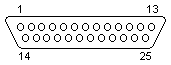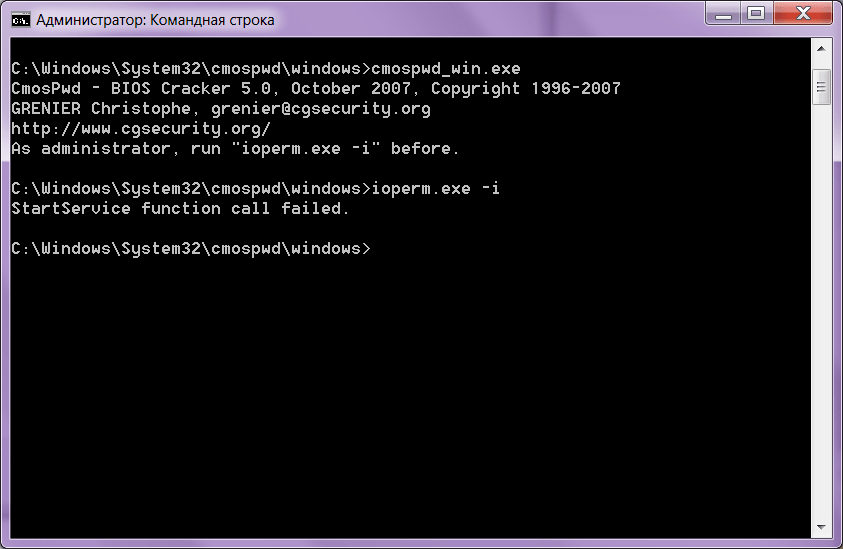- CmosPwd
- Contents
- CmosPwd Download
- Cmos password recovery tools 5.0
- CmosPwd Development
- Hints for various manufacturers
- Unlock code generator
- EEPROM on laptops
- Award BIOS
- HP / Compaq
- Toshiba
- CmosPwd
- Восстановление пароля
- Работа с памятью
- CmosPwd
- CmosPwd Description
- Features
- Disclaimer
- DMCA / REMOVAL REQUEST
- Latest Posts:
- How to uninstall CmosPwd?
- How do I uninstall CmosPwd in Windows XP?
- How do I uninstall CmosPwd in Windows 95, 98, Me, NT, 2000?
- Frequently Asked Questions
- How much does it cost to download CmosPwd?
- How do I access the free CmosPwd download for PC?
- Will this CmosPwd download work on Windows?
- Cmospwd для windows 7
- Дешифрация существующего пароля BIOS
- Сброс паролей на ноутбуках Toshiba
- Contents
- CmosPwd Download
- Cmos password recovery tools 5.0
CmosPwd



Works with the following BIOSes
- ACER/IBM BIOS
- AMI BIOS
- AMI WinBIOS 2.5
- Award 4.5x/4.6x/6.0
- Compaq (1992)
- Compaq (New version)
- IBM (PS/2, Activa, Thinkpad)
- Packard Bell
- Phoenix 1.00.09.AC0 (1994), a486 1.03, 1.04, 1.10 A03, 4.05 rev 1.02.943, 4.06 rev 1.13.1107
- Phoenix 4 release 6 (User)
- Gateway Solo — Phoenix 4.0 release 6
- Toshiba
- Zenith AMI
With CmosPwd, you can also backup, restore and erase/kill cmos.
Contents
CmosPwd Download
CmosPwd is free, it’s distributed under GPL
Cmos password recovery tools 5.0
- DOS/Windows 9x and Windows NT/W2K/XP/2003/. versions, zip
- Source only tar.bz2
CmosPwd works and compiles under
- Dos-Win9x
- Windows NT/W2K/XP/2003/.
- Linux
- FreeBSD and NetBSD
CmosPwd Development
To get information about new CmosPwd release or development, subscribe to cmospwd.
Hints for various manufacturers
Unlock code generator
- Compaq
- Dell
- Fujitsu-Siemens
- Hewlett-Packard
- Insyde H20
- Phoenix
- Sony
- Samsung
EEPROM on laptops
On laptops, the password is usually stored in an eeprom on the motherboard and not in the cmos. You need an eeprom programmer/eeprom reader (electronic device) to retrieve the password. If you erase the cmos (ie. cmospwd /k) and if the password is really stored in an eeprom, you won’t be able to boot anymore.
You can get/buy eeprom programmer in electronic shops or labs, you need another PC to use it. You can desolder the eeprom with hot air or you can try to «clip» the eeprom. With the eeprom programmer, backup your eeprom and run cmospwd /d /l eeprom_backup . If you don’t see the password, you can try to fill the eeprom with zero or FF, don’t forget the reset the cmos.
- Acer 630: eeprom 93c56 ?
- Acer Aspire 1522: Under the keyboard, search for switch SW1 on the left of the fan jack, switch the pin 1 to on, turn on the notebook, press F2 and set a new supervisor password, turn off and switch back SW1.
- Acer Travelmate 280: search for SW1 switch on the motherboard and enable the switch 3 to disable the password request.
- Acer Travelmate 6592g: Disconnect the yellow cmos battery (near the DVD bay but hard to access) and reconnect it after a few hours , hold F2 during first boot.
Award BIOS
- AWARD 4.50 have a backdoor, a generic password : AWARD_SW
- SOYO motherboard have «SY_MB» as master password for Award 4.51.
- CmosPwd give equivalent passwords for Award BIOS, not original one.
The official method is to contact Dell Technical Support. Dell Technical Support will request the Service Tag and Express Service Code from the bottom of the Latitude. If the current user is not the original Latitude owner, Dell will transfer the used Latitude’s registration from the original owner with only the Service Tag and Express Service Code from the tag on the laptop.
- Dell Inspiron 5100: eeprom 93lc46, password in scan code at 0x310
- Dell Inspiron 7500: eeprom 24c164
- Dell Inspiron 8100: eeprom 24c02
- Dell Latitude C600: eeprom 24c02, password in scan code at 0x00, 0x10 and 0x90
- Dell Latitude C610: eeprom 24c02, password in scan code at 0x00, 0x10, 0x80 and 0x90
- Dell Latitude C640: eeprom 24c04, password in scan code at 0x100 and 0x180
- Dell Latitude CPI: eeprom 24c02, password in scan code at 0x00, 0x10, 0x80
- Dell D600: eeprom 24c04, password in scan code at 0x110
- Dell Optiplex: Remove the PSWD jumper
- For most Dell Dimension desktops, the steps to reset a BIOS password and clear all CMOS settings are:
- Locate the 3-pin CMOS password reset jumper on the system board.
- Remove the jumper plug from pins 1 and 2.
- Place the jumper plug on pins 2 and 3 and wait approximately 5 seconds.
- Replace the jumper plug on pins 1 and 2.
HP / Compaq
- Compaq M700: eeprom 24C02
- HP NX9010 24C02
- HP Omnibook 900,2100,4150,7150: eeprom AT24c164, 0x6D-0x7F area, unknow algo
put a 00 at 0x7F to clear admin password
- HP Omnibook 6000: eeprom 24c08 or 24c164 0x50-0xBF area (maybe 0x50-0x6F only), unknow algo
- HP Omnibook 6100: eeprom 24c08
- HP Omnibook XE3: eeprom 24c16
- HP Omnibook 770x: eeprom 24c01
- HP Pavilion ze4455ea: eeprom 24c08
- IBM Thinkpad X20: eeprom 24RFC08CN, password in scan code at 0x338
- IBM TP 240: eeprom ?, password in scan code at 0x338.
- IBM TP 380Z: eeprom 24c01, password in scan code at 0x38 and 0x40
- IBM TP 390: eeprom 24c03 (be carrefull, there are two eeprom)
- IBM TP 560X: eeprom 24c01, password in scan code at 0x38 and 0x40
- IBM TP 570: eeprom ?, password in scan code at 0x338 and 0x3B8.
- IBM TP 750C,755CX,760C,765D: eeprom 93c46, password in scan code at 0x38 and 0x40
OKI M811b may be written on the chip. Search near pcmcia slot or adjacent the floppy connector on the top side of the board
- IBM TP 770: eeprom 24c01
- IBM TP 600E, T21, T23: 14 PIN 24RF08
- IBM TP T20,X20,X30: 24RF08, password in scan code at 0x338 and 0x340
- http://www.thinkwiki.org/wiki/Maintenance
- Sony pcg-fx950: eeprom 93c46 ?
- VAIO 641: eeprom 24c02 write zero at 0x0
Be careful, there are two eeprom you must unsolder one to the pci controller it is in the down side of the board
- VAIO 8851: eeprom 24c02 (ic 903) write zero at address 0x0, the down side of the board
- VAIO srx 87: eeprom 2408 write zero at 0x0. The ic is behind the modem in the top side of the board
- VAIO PCG-FX150, eeprom 24c04 near the reference IC1103
- VAIO PCG-GRX560, eeprom 24c04 near the reference IC1001
- VAIO PCG-FR415S, «cmospwd /k» removes the password.
Toshiba
- To reset the password of a very old Toshiba, you can use KeyDisk.
- If the keydisk doesn’t work, you can try to build the Toshiba Parallel loopback.
To make a simple device that you connect to your parallel port, a lot of Toshiba computers remove the password when you boot it up. The device, named «loopback» by some, could be made out of any parallell wire with 25pins connectors (db25). You should connect these pins: 1-5-10, 2-11, 3-17, 4-12, 6-16, 7-13, 8-14, 9-15, 18-25
- Toshiba 74600C: eeprom 93c56
- Toshiba Satellite A100: The BIOS password can be removed by erasing the cmos content with cmospwd /k .
CmosPwd
С помощью утилиты пользователи могут восстановить пароль, который хранится в памяти CMOS. Также есть возможность создавать резервные копии и уничтожать данные.
CmosPwd – приложение для Windows, позволяющее восстановить пароль BIOS. Утилита представляет собой инструмент для работы с памятью CMOS, в которой хранятся все основные параметры аппаратной конфигурации компьютера. С помощью программы пользователи могут удалить все данные или создать резервную копию.
Восстановление пароля
CMOS память представляет собой специальную микросхему, расположенную на материнской плате. В ней хранится информация о параметрах работы компьютера и данные, которые требуются для работы BIOS.
Для того, чтобы получить доступ к настройкам, необходимо знать пароль. В случае его утраты утилита поможет восстановить информацию. Программа работает с AMI BIOS, Compaq, Zenith AMI, Packard Bell, Phoenix 4 release 6 и некоторыми другими версиями.
Приложение не имеет графического интерфейса и запускается из командной строки от имени администратора. Далее утилита автоматически выполнить поиск и восстановление пароля.
Работа с памятью
Еще одной функцией программы является полное удаление всех данных, хранящихся в CMOS памяти. Во время следующего запуска компьютера информация о его аппаратной конфигурации будет записана заново. Кроме того, есть возможность вернуть настройки BIOS по умолчанию и создать их резервную копию.
CmosPwd
CmosPwd Description
Typical Usage for DOS and all Windows users:
- Identify your BIOS manufacturer (usually displayed at boot-up)
- Start in DOS, or start a DOS session in Windows 95/98/ME. For Windows NT or Windows 2000 boot from a DOS or Windows 95/98 boot disk (you can find boot disks at www.AnswersThatWork.com), and run CMOSPWD from your boot floppy (or another floppy).
- C: [Enter] cd CMOSPWD [Enter]
- Type CMOSPWD at the DOS prompt and press Enter.
- CMOSPWD will display a list of possibilities. Use the possibilities itemised against your BIOS manufacturer. Remember :
- For AWARD BIOSes, use the Numeric Keypad (with NumLock ON).
- AWARD 4.50PG BIOS always accepts AWARD_SW, or d8on, or 589589.
- Old Phoenix BIOSes will accept phoenix.
- If the standard method does not work, then try to kill the CMOS password with CMOSPWD /K (and press Enter), and then see if you can get into the CMOS without a password. If you can, you successfully killed the old CMOS password. DO NOT KILL THE CMOS ON LAPTOPS!
On laptops, the password is usually stored in an eeprom on the motherboard,you need an eeprom programmer (electronic device) to retrieve it.
Works with the following BIOSes
- ACER/IBM BIOS
- AMI BIOS
- AMI WinBIOS 2.5
- Award 4.5x/4.6x/6.0
- Compaq (1992)
- Compaq (New version)
- IBM (PS/2, Activa, Thinkpad)
- Packard Bell
- Phoenix 1.00.09.AC0 (1994), a486 1.03, 1.04, 1.10 A03, 4.05 rev 1.02.943, 4.06 rev 1.13.1107
- Phoenix 4 release 6 (User)
- Gateway Solo — Phoenix 4.0 release 6
- Toshiba
- Zenith AMI
Features
- CmosPwd Free & Safe Download!
- CmosPwd Latest Version!
- Works with All Windows versions
- Users choice!
Disclaimer
CmosPwd is a product developed by Cmospwd. This site is not directly affiliated with Cmospwd. All trademarks, registered trademarks, product names and company names or logos mentioned herein are the property of their respective owners.
All informations about programs or games on this website have been found in open sources on the Internet. All programs and games not hosted on our site. When visitor click «Download now» button files will downloading directly from official sources(owners sites). QP Download is strongly against the piracy, we do not support any manifestation of piracy. If you think that app/game you own the copyrights is listed on our website and you want to remove it, please contact us. We are DMCA-compliant and gladly to work with you. Please find the DMCA / Removal Request below.
DMCA / REMOVAL REQUEST
Please include the following information in your claim request:
- Identification of the copyrighted work that you claim has been infringed;
- An exact description of where the material about which you complain is located within the QPDownload.com;
- Your full address, phone number, and email address;
- A statement by you that you have a good-faith belief that the disputed use is not authorized by the copyright owner, its agent, or the law;
- A statement by you, made under penalty of perjury, that the above information in your notice is accurate and that you are the owner of the copyright interest involved or are authorized to act on behalf of that owner;
- Your electronic or physical signature.
You may send an email to support [at] qpdownload.com for all DMCA / Removal Requests.
You can find a lot of useful information about the different software on our QP Download Blog page.
Latest Posts:
How to uninstall CmosPwd?
How do I uninstall CmosPwd in Windows Vista / Windows 7 / Windows 8?
- Click «Start»
- Click on «Control Panel»
- Under Programs click the Uninstall a Program link.
- Select «CmosPwd» and right click, then select Uninstall/Change.
- Click «Yes» to confirm the uninstallation.
How do I uninstall CmosPwd in Windows XP?
- Click «Start»
- Click on «Control Panel»
- Click the Add or Remove Programs icon.
- Click on «CmosPwd», then click «Remove/Uninstall.»
- Click «Yes» to confirm the uninstallation.
How do I uninstall CmosPwd in Windows 95, 98, Me, NT, 2000?
- Click «Start»
- Click on «Control Panel»
- Double-click the «Add/Remove Programs» icon.
- Select «CmosPwd» and right click, then select Uninstall/Change.
- Click «Yes» to confirm the uninstallation.
Frequently Asked Questions
How much does it cost to download CmosPwd?
Nothing! Download CmosPwd from official sites for free using QPDownload.com. Additional information about license you can found on owners sites.
How do I access the free CmosPwd download for PC?
It’s easy! Just click the free CmosPwd download button at the top left of the page. Clicking this link will start the installer to download CmosPwd free for Windows.
Will this CmosPwd download work on Windows?
Yes! The free CmosPwd download for PC works on most current Windows operating systems.
Cmospwd для windows 7
В связи с тем, что многие программы, используемые для восстановления паролей, имеют специфические отличия, благодаря которым они могут ложно определяться некоторыми антивирусами как вредоносное программное обеспечение (ПО), и данный ресурс периодически попадает в списки вредоносных сайтов, я вынужден закрыть паролем все архивные файлы, доступные по ссылкам для скачивания на страницах, связанных с методиками восстановления забытых паролей. В качестве пароля к архиву используйте имя домена – admcomp.ru .
Дешифрация существующего пароля BIOS
    Существует немало программного обеспечения, как платного, так и свободно распространяемого, для дешифрации забытого пароля, хранящегося в энергонезависимой памяти CMOS. Но, к сожалению, универсальных «взломщиков» паролей не существует. Даже профессиональные версии, стоящие приличные деньги, ориентированы на использование под конкретные модели материнских плат. Из бесплатно распространяемого ПО, очень неплохими возможностями обладает CmosPwd 5.0 (Скачать, (106 кб), пароль- admcomp.ru Кристофа Гренье (Christophe Grenier), автора популярных программ для восстановления данных и забытых паролей.
Официальный сайт — www.cgsecurity.org
Устаревшая версия CmosPwd 4.8 (Скачать, (106 кб), пароль – admcomp.ru
Программа позволяет дешифрировать пароли к BIOS следующих производителей:
- ACER/IBM BIOS
- AMI BIOS
- AMI WinBIOS 2.5
- Award 4.5x/4.6x/6.0
- Compaq (1992)
- Compaq (New version)
- IBM (PS/2, Activa, Thinkpad)
- Packard Bell
- Phoenix 1.00.09.AC0 (1994), a486 1.03, 1.04, 1.10 A03, 4.05 rev 1.02.943, 4.06 rev 1.13.1107
- Phoenix 4 release 6 (User)
- Gateway Solo — Phoenix 4.0 release 6
- Toshiba
- Zenith AMI
    Программы могут выполняться в среде 32-разрядных ОС NT/2000/XP/2003 . Для их работы понадобится установка драйвера, обеспечивающего доступ прикладной программы к портам ввода-вывода (ioperm.sys):
— Зарегистрируйтесь в системе с правами администратора.
— перейдите в каталог . cmospwd-4.8windows и установите драйвер:
    ioperm.exe -i
— запустите сервис (если он не запустился при выполнении предыдущего пункта):
    net start ioperm
— теперь можете пользоваться cmospwd_win.exe
    Для удаления драйвера используйте:
    ioperm.exe -u
    Для DOS-версии установка драйвера не нужна. Перепишите cmospwd на дискету, загрузитесь с нее и запустите cmospwd.exe. Вариант для DOS и Windows используют один и тот же синтаксис и обладают одинаковыми возможностями по дешифрации пароля.
Программа выдаст вам варианты паролей, которые вы можете использовать. Учтите следующие моменты:
— строчные и заглавные символы различаются.
— для AWARD BIOS цифры надо набирать на дополнительной клавиатуре Numeric Keypad при включенном NumLock.
Если ни один из паролей не подошел — попробуйте сбросить CMOS. Никогда не делайте этого для ноутбуков — последствия могут быть очень неприятными.
Подсказку по использованию программы можно получить по:
cmospwd /?
Примеры:
cmospwd /k — Сбросить CMOS
cmospwd /d — Выдать дамп содержимого CMOS
cmospwd /w mycmos.bin — записать содержимое CMOS в файл mycmos.bin
cmospwd /l mycmos.bin — загрузить содержимое CMOS из файла mycmos.bin
cmospwd /m1101 — выполнять поиск пароля выборочно (1 — проверка выполняется)
Подбор пароля производителя BIOS
Некоторые производители BIOS предусматривают возможность ввода специального «инженерного» пароля, открывающего полный доступ к BIOS Setup. В основном, это относится к компьютерам выпуска до 2004-2005 гг.
Паpоли производителя к AWARD BIOS веpсий:
Вводить пароль нужно в соответствии с регистром букв.
    Если пароль не подошел, можно попробовать:
| ALFAROME | BIOSTAR | KDD | ZAAADA |
| ALLy | CONCAT | Lkwpeter | ZBAAACA |
| aLLy | CONDO | LKWPETER | ZJAAADC |
| aLLY | Condo | PINT | 01322222 |
| ALLY | d8on | pint | 589589 |
| aPAf | djonet | SER | 589721 |
| _award | HLT | SKY_FOX | 595595 |
| AWARD_SW | J64 | SYXZ | 598598 |
| AWARD?SW | J256 | syxz | «Y. C. Lu» — вводить без кавычек и с пробелами |
| AWARD SW | J262 | shift + syxz | |
| AWARD PW | j332 | TTPTHA | |
| AWKWARD | j322 | ||
| awkward |
Паpоли производителя к AMI BIOS:
AMI_SW — не унивеpсальный но
устанавливается пpи сбpосе CMOS/SETUP’a
Ctrl+Alt+Del+Ins (держать при загрузке, иногда просто INS)
    Если не помогло, попробуйте:
| AAAMMMIII |
| BIOS |
| PASSWORD |
| HEWITT RAND |
| AMI?SW |
| AMI_SW |
| LKWPETER |
| A.M.I. |
| CONDO |
Паpоли других производителей BIOS:
| Производитель | Пароль |
| VOBIS & IBM | merlin |
| Dell | Dell |
| Biostar | Biostar |
| Compaq | Compaq |
| Enox | xo11nE |
| Epox | central |
| Freetech | Posterie |
| IWill | iwill |
| Jetway | spooml |
| Packard Bell | bell9 |
| QDI | QDI |
| Siemens | SKY_FOX |
| TMC | BIGO |
| Toshiba | Toshiba |
Сброс пароля BIOS.
    Если же подобрать пароль не удалось, попробуйте его сбросить. На большинстве материнских плат имеется специальный переключатель, обычно обозначаемый «Clear CMOS», позволяющий сбросить содержимое энергонезависимой памяти. Если же такого переключателя нет или нельзя вскрывать корпус компьютера, можно сбросить пароль программными средствами, например, программой killcmos.com Скачать или с использованием ключа /k выше упомянутой cmospwd.exe
Принцип сброса пароля основан на записи в ячейки CMOS какой-нибудь информации без изменения контрольной суммы. При выполнении самотестирования по включению питания (процедуры POST) выполняется проверка контрольной суммы содержимого CMOS и, в случае ошибки, выполняется сброс настроек по умолчанию (в Default) . При этом пароль также сбрасывается.
При отсутствии специальной программы для очистки CMOS, можно воспользоваться любой программой, позволяющей выполнять запись в порты ввода-вывода. Запись в порт 70H задает адрес ячейки CMOS, а запись в порт 71H — ее содержимое. Идеальным вариантом было бы писать непосредственно в ту ячейку, где хранится контрольная сумма. Когда-то (кажется до появления PS/2) контрольная сумма хранилась в ячейках 2Eh и 2Fh и изменение их содержимого однозначно приводила к сбросу CMOS.
Проще всего воспользоваться загрузкой в среде DOS / Win9x, где имеется стандартный отладчик debug.exe , позволяющий напрямую работать с портами ввода-вывода. Запускаем debug и вводим команды:
-o 70 2E     — записать в порт 70 адрес ячейки 2E
-o 71 0     — записать в порт 71 значение «0»
-q         — закончить работу с отладчиком
Однако сейчас это не всегда так, область контролируемого содержимого и адрес ячеек контрольной суммы не имеют стандартных значений, поэтому программы обнуления CMOS расписывают либо всю энергонезависимую память, либо большую ее часть. Если вы используете отладчик debug — есть смысл изменить содержимое ячеек 30h-33h, 40h, 70h. Обычно это срабатывает.
И последнее — поскольку подобные программы работают напрямую с портами ввода вывода, их запуск нужно производить в чистом DOS’е, а не в окне DOS-сессии Windows NT/2000/XP, если не предусмотрена возможность работы через специальный драйвер, как у cmospwd_win.exe
Сброс паролей на ноутбуках Toshiba
    В отличие от большинства обычных компьютеров, ноутбуки, за редким исключением, хранят пароли не в CMOS, а программируемом ПЗУ (EEPROM), поэтому все выше перечисленные способы сброса паролей работать не будут. В большинстве случаев, для декодирования или сброса паролей понадобится специальное оборудование и определенная методика, зависящая от конкретной модели. С некоторой долей вероятности, может сработать подбор пароля или его декодирование с помощью специальных программ.
    Для сброса пароля на устаревших ноутбуках Toshiba, используется поставляемая с ним ключевая дискета. Ее можно, создать и самостоятельно, с помощью маленькой программы keydisk.exe Скачать 4кб. Если в процессе загрузки в приводе будет обнаружена такая дискета — пароль сбрасывается.
    Если ключевой диск не помог, можно попробовать специальную заглушку на разъем параллельного порта (Toshiba Parallel loopback). При наличии такой заглушки большинство ноутбуков Toshiba сбросят пароль при первом же включении. Заглушку можно легко изготовить самостоятельно, соединив между собой следующие контакты разъема DB25:
1-5-10, 2-11, 3-17, 4-12, 6-16, 7-13, 8-14, 9-15, 18-25
    Существуют и другие, небезопасные способы сброса пароля — вроде выпаивания и перепрограммирования ПЗУ или обесточивания микросхемы с хранящимся паролем. Однако, лучше всего, все же обратиться в службу технической поддержки производителя ноутбука. Например, для ноутбуков Toshiba, существует способ удаления пароля с использованием метода обмена идентификационными кодами (Response Code method ). Процедура сброса заключается в следующем:
— после вывода запроса на ввод пароля нажимаются определенные комбинации клавиш (Обычно — последовательно нажать и отпустить Ctrl, Tab, Ctrl, Enter), после чего на экране появится сообщение:
PC Serial No.= XXXXXXXXX
Challenge Code= XXXXX XXXXX XXXXX XXXXX XXXXX
Response Code=
— звоните в службу технической поддержки Toshiba и сообщаете «PC Serial No» и «Challenge Code». В ответ вам диктуют «Response Code» для сброса пароля.
— вводите «Response Code» и нажимаете Enter. На экране должно появиться подтверждение правильности введенного кода:
Valid Password Entered. System is now starting up.
    Снова входите в BIOS:
1. Нажимаете ‘P’ для перехода к полю пароля. Подсвечено «Registered».
2. Нажимаете пробел. Значение «Password= Registered» поменяется на «Password= «.
3. Нажимаете Enter. Появится сообщение- «New Password = «.
4. Жмете Enter. Появится сообщение- «Verify Password= «.
5. Жмете Enter. Появится сообщение- «Password= Not Registered».
6. Жмете End . Появится сообщение- «Are You Sure?».
7. Жмете Y.
    Все, пароль сброшен.
    На некоторых ноутбуках существует возможность сброса пароля с помощью нажатия определенной комбинации клавиш сразу после включения. На некоторых моделях Acer срабатывает нажатие или .
Для ноутбуков DELL существует возможность сброса пароля с помощью master password, который генерируется по номеру Service Tag (написан на корпусе ноутбука). Программа для генерации master password (latitude.zip Скачать, (6 кб, пароль к архиву – admcomp.ru)
Некоторые антивирусы определяют latitude.exe как вредоносную программу (hacktool). Для использования запустите:
latitude.exe
Программа использует 5 символов из Service Tag.
В настоящее время взломать пароль на ноутбуке все сложнее и сложнее. Не существует ни единой методики, нет и универсального программного обеспечения, поскольку каждый производитель оборудования использует свой, уникальный даже для отдельных линеек продукции, подход к способам восстановления забытых паролей. У пользователя остается выбор — либо обращаться в авторизованный сервисный центр, либо искать конкретную методику сброса пароля под свой ноутбук на специализированных интернет-ресурсах, например:
Ссылки на англоязычные ресурсы по сбросу пароля на ноутбуках:
dogber.blogspot.com — получение пароля для многих моделей ноутбуков по контрольной сумме, которая отображается на экране при вводе неверного пароля, а также по серийному номеру модели. Ссылки на онайн-калькулятор и программы для получения паролей.
Генераторы инженерных паролей для ноутбуков с БИОС фирмы Phoenix В архиве две программы — BIOS_PW.EXE для БИОС и HDD_PW.EXE для жесткого диска. Пользоваться просто: в DOS-окне вводим имя программы, через пробел — код ошибки из пяти цифр, который выдает ноутбук при трижды неправильно введенном пароле, через пробел — цифру 0 и нажимаем клавишу Enter . Программа выдаст несколько паролей. Один из них может подойти к БИОС. Возможно, для подбора пароля потребуется довольно длительный перебор.
Если вы желаете поделиться ссылкой на эту страницу в своей социальной сети, пользуйтесь кнопкой «Поделиться»
It is rare when you need to modify something in BIOS or CMOS. These are essential sequences of computer configuration and start-up. But if you set a password and you forget it, this handy utility will save you.
it is common knowledge that CMOS helps to maintain information which does not need a manual input yet you also need an update on time and date. On the other hand, BIOS works on the default control and operations. A crush on any of them means a total cush on the system to an extent in which you will not recover them. This is where CmosPwd comes in handy to allow you gain access to these two parts of the system.
It unlocks the functions meant for the computer administrator. It does this through unrestricted access to the setup utility of a computer system. However, it comes with limitations, it is a tool which does not function on all computers. The ones we tested include Toshiba, IBM, ACER, AMI, Phoenix among others.
This is a tool which works on a DOS command prompt although some experts know how to crack it on a Windows platform. Once you open the interface to gain entry, unlike a single password you will have an option of multiple passwords for your users to have access. This is a tool which needs some knowledge of programming to work on it. Beginners. may no find it intuitive. It is also a very sensitive function because it works on the executable system files.
CmosPwd is licensed as freeware for PC or laptop with Windows 32 bit and 64 bit operating system. It is in decrypting & decoding category and is available to all software users as a free download.



Works with the following BIOSes
- ACER/IBM BIOS
- AMI BIOS
- AMI WinBIOS 2.5
- Award 4.5x/4.6x/6.0
- Compaq (1992)
- Compaq (New version)
- IBM (PS/2, Activa, Thinkpad)
- Packard Bell
- Phoenix 1.00.09.AC0 (1994), a486 1.03, 1.04, 1.10 A03, 4.05 rev 1.02.943, 4.06 rev 1.13.1107
- Phoenix 4 release 6 (User)
- Gateway Solo — Phoenix 4.0 release 6
- Toshiba
- Zenith AMI
With CmosPwd, you can also backup, restore and erase/kill cmos.
Contents
CmosPwd Download
CmosPwd is free, it’s distributed under GPL
Cmos password recovery tools 5.0
- DOS/Windows 9x and Windows NT/W2K/XP/2003/. versions, zip
- Source only tar.bz2
CmosPwd works and compiles under
- Dos-Win9x
- Windows NT/W2K/XP/2003/.
- Linux
- FreeBSD and NetBSD