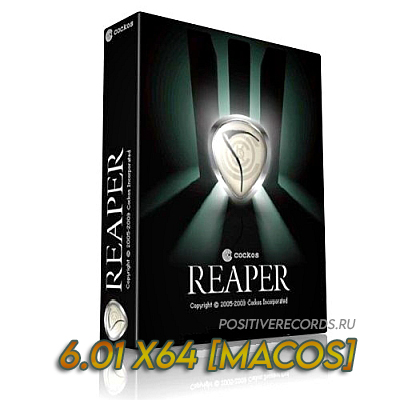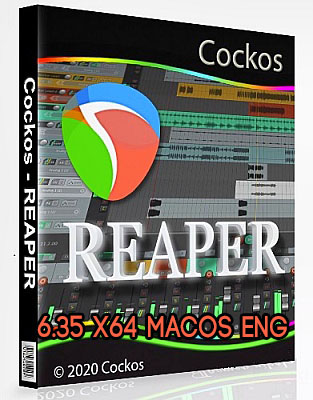POSITIVERECORDS.RU
Cockos — REAPER 6.01 x64 [macOS] [ENG, RUS K-ed]
- Год | Дата релиза : 06.12.2019 Версия : 6.01 Разработчик : Cockos Платформа : iNTEL Формат / Тип : VSTi, VSTi3 —> Разрядность : 64bit Язык интерфейса : английский + русский Таблетка : вылечено (поставь и работай) Системные требования :
• macOS X 10.13+ Размер : 137 MB Альтернативный источник : Облако
Cockos Reaper является одной из самых продвинутых программ для создания музыки, как в студии, так и в домашних условиях. Главная «фишка» программы заключается в том, что она имеет паттерновое, клавиатурное и аудио редактирование. Вы можете задавать неограниченное количество аудио или миди треков, не считая того, сколько можно добавить виртуальных инструментов формата VST.
Reaper занимает не такое большое место на жестком диске и не загружает процессор, как программы из серии FL Studio, Cubase, Reason или Sonar. С данной программой вы сможете работать даже на маломощных компьютерах с звуковыми картами, которые не поддерживают режимы работы Full duplex. Хотя, если саундкарта поддерживает этот режим, вы получите неограниченные возможности по созданию своих композиций с профессиональным звучанием даже в таких форматах, как 5+1, а при наличии дополнительных плагинов, и 7+1.
Вы можете пользоваться как встроенными средствами редактирования аудио или миди треков, так и сторонними плагинами. Программа также поддерживает систему подключения виртуальных инструментов ReWire. Благодаря гармоничному интерфейсу вы всегда можете видеть то, что вы редактируете в данный момент. Виртуальный многоканальный пульт всегда находится у вас перед глазами – с его помощью вы можете мгновенно производить операции с изменением громкости, редактирования эффектов как на отдельно взятом треке, так и на Master-треке.
✔️ Новое в версии
• FX Plug-in Embedding: Embed small versions of some plug-ins into your tracks control and mixer panels, including ReaEQ, ReaFIR, ReaXcomp, graphical JSFX plug-ins, and more.
• MIDI CC Envelopes: Handle MIDI CC data as continuous data envelopes, rather than discrete events; create smooth, musical articulations and effects.
• Auto-stretch Timebase: Automatically stretch and reconform audio around complex tempo changes; easily work with tempo-mapped and live-played recordings together.
• Routing Diagram: View and edit project routing using a high-level graphical patchbay emulation.
• Retina/HiDPI: Automatic rendering to HiDPI and Retina displays; new Default 6 theme supports 100%, 150% and 200% natively.
• Big Project Improvements: Vastly optimized behavior for projects with high (200+) track counts; Metal display support for massively faster screen drawing on newer macOS displays.
• New theme with extensive customizability via Tweaker script; Dynamic Split improvements; import and render media with embedded transient information; per-track positive or negative playback offset; faster and higher quality samplerate conversion; and many other fixes and improvements.
Источник
Cockos reaper для mac os
REAPER’s full, flexible feature set and renowned stability have found a home wherever digital audio is used: commercial and home studios, broadcast, location recording, education, science and research, sound design, game development, and more.
From mission-critical professional environments to students’ laptops, there is a single version of REAPER, fully featured with no artificial limitations. You can evaluate REAPER in full for 60 days. A REAPER license is affordably priced and DRM-free.
A new REAPER 6 license includes unlimited free updates through REAPER version 7.99. Frequency varies, but updates are typically released every few weeks.
These updates include bug fixes, feature improvements, and significant new features, all of which are free. Updates only take a minute or so. All preferences and configurations are preserved, and forward and backward compatibility are maintained.
- Efficient, fast to load, and tightly coded. Can be installed and run from a portable or network drive.
- Powerful audio and MIDI routing with multichannel support throughout.
- 64-bit internal audio processing. Import, record to, and render to many media formats, at almost any bit depth and sample rate.
- Thorough MIDI hardware and software support.
- Support for thousands of third-party plug-in effects and virtual instruments, including VST, VST3, LV2, AU, DX, and JS.
- Hundreds of studio-quality effects for processing audio and MIDI, and built-in tools for creating new effects.
- Automation, modulation, grouping, VCA, surround, macros, OSC, scripting, control surfaces, custom skins and layouts.
- A whole lot more.
Источник
Cockos reaper для mac os
REAPER’s full, flexible feature set and renowned stability have found a home wherever digital audio is used: commercial and home studios, broadcast, location recording, education, science and research, sound design, game development, and more.
From mission-critical professional environments to students’ laptops, there is a single version of REAPER, fully featured with no artificial limitations. You can evaluate REAPER in full for 60 days. A REAPER license is affordably priced and DRM-free.
A new REAPER 6 license includes unlimited free updates through REAPER version 7.99. Frequency varies, but updates are typically released every few weeks.
These updates include bug fixes, feature improvements, and significant new features, all of which are free. Updates only take a minute or so. All preferences and configurations are preserved, and forward and backward compatibility are maintained.
- Efficient, fast to load, and tightly coded. Can be installed and run from a portable or network drive.
- Powerful audio and MIDI routing with multichannel support throughout.
- 64-bit internal audio processing. Import, record to, and render to many media formats, at almost any bit depth and sample rate.
- Thorough MIDI hardware and software support.
- Support for thousands of third-party plug-in effects and virtual instruments, including VST, VST3, LV2, AU, DX, and JS.
- Hundreds of studio-quality effects for processing audio and MIDI, and built-in tools for creating new effects.
- Automation, modulation, grouping, VCA, surround, macros, OSC, scripting, control surfaces, custom skins and layouts.
- A whole lot more.
Источник
POSITIVERECORDS.RU
Cockos — REAPER 6.36 x86 x64 [03.09.2021, ENG]
- Год | Дата релиза : 03.09.2021 Версия : 6.36 Разработчик : Cockos Платформа : iNTEL Формат / Тип : VSTi, VSTi3 Разрядность : 64bit Язык интерфейса : английский (русский отсутствует) Таблетка : вылечно (поставь и работай) | MORiA Системные требования :
• Mac: OS X 10.5 or Higher Размер : 134.5 MB Альтернативный источник : Облако
Cockos Reaper является одной из самых продвинутых программ для создания музыки, как в студии, так и в домашних условиях. Главная «фишка» программы заключается в том, что она имеет паттерновое, клавиатурное и аудио редактирование. Вы можете задавать неограниченное количество аудио или миди треков, не считая того, сколько можно добавить виртуальных инструментов формата VST.
Reaper занимает не такое большое место на жестком диске и не загружает процессор, как программы из серии FL Studio, Cubase, Reason или Sonar. С данной программой вы сможете работать даже на маломощных компьютерах с звуковыми картами, которые не поддерживают режимы работы Full duplex. Хотя, если саундкарта поддерживает этот режим, вы получите неограниченные возможности по созданию своих композиций с профессиональным звучанием даже в таких форматах, как 5+1, а при наличии дополнительных плагинов, и 7+1.
Вы можете пользоваться как встроенными средствами редактирования аудио или миди треков, так и сторонними плагинами. Программа также поддерживает систему подключения виртуальных инструментов ReWire. Благодаря гармоничному интерфейсу вы всегда можете видеть то, что вы редактируете в данный момент. Виртуальный многоканальный пульт всегда находится у вас перед глазами – с его помощью вы можете мгновенно производить операции с изменением громкости, редактирования эффектов как на отдельно взятом треке, так и на Master-треке.
Источник
POSITIVERECORDS.RU
Cockos — REAPER 6.35 x64 [macOS] [ENG, RUS-НЕТ K-ed]
- Год | Дата релиза : 25.08.2021 Версия : 6.35 Разработчик : Cockos Платформа : iNTEL Формат / Тип : VSTi, VSTi3 —> Разрядность : 64bit Язык интерфейса : английский (русский отсутствует) Таблетка : присутствует (файл замены) | BTCR Системные требования :
• macOS X 10.13+ Размер : 148.1 MB Альтернативный источник : Облако
Cockos Reaper является одной из самых продвинутых программ для создания музыки, как в студии, так и в домашних условиях. Главная «фишка» программы заключается в том, что она имеет паттерновое, клавиатурное и аудио редактирование. Вы можете задавать неограниченное количество аудио или миди треков, не считая того, сколько можно добавить виртуальных инструментов формата VST.
Reaper занимает не такое большое место на жестком диске и не загружает процессор, как программы из серии FL Studio, Cubase, Reason или Sonar. С данной программой вы сможете работать даже на маломощных компьютерах с звуковыми картами, которые не поддерживают режимы работы Full duplex. Хотя, если саундкарта поддерживает этот режим, вы получите неограниченные возможности по созданию своих композиций с профессиональным звучанием даже в таких форматах, как 5+1, а при наличии дополнительных плагинов, и 7+1.
Вы можете пользоваться как встроенными средствами редактирования аудио или миди треков, так и сторонними плагинами. Программа также поддерживает систему подключения виртуальных инструментов ReWire. Благодаря гармоничному интерфейсу вы всегда можете видеть то, что вы редактируете в данный момент. Виртуальный многоканальный пульт всегда находится у вас перед глазами – с его помощью вы можете мгновенно производить операции с изменением громкости, редактирования эффектов как на отдельно взятом треке, так и на Master-треке.
✔️ Новое в версии
Action list
optionally match synonyms of common words when searching for action names («display» matches «show», etc)
pull list of synonyms from langpack actionlist_synonyms section
Track VU
add metering settings submenu to track context menu as well as track VU context menu
support metering RMS, RMS stereo, LUFS-M, LUFS-S
Tracks
support mono master/parent send, via single-channel entries in parent channels dropdown in track routing dialog
Render
display up to 512 vu meters, limited to the screen height
iterate for increased precision when normalizing to LUFS-I
master and track meters display levels after sample rate conversion, if any •
more informative error message if target file cannot be created
optimize loudness calculations
separate render statistics header for clearer display when rendering many files
support dithering primary and secondary render format to different bit depths •
support enabling LUFS-I/LUFS-M and LRA/LUFS-S statistics separately
Automation
obey grid/snap settings when using freehand draw
restore 6.33 behavior when adding a single point via freehand draw •
FX
add pin mapping dialog actions to clear or reset mappings
correct floating window titles in various cases •
Media items
support entering numeric values for take volume/pan in properties window
reset snap offset if right edge resized less than offset •
Metadata
fix embedding CART intro/segue markers that occur at the very start of the rendered file
support embedding project markers/cues as XMP when rendering (for Premiere, After Effects, etc)
fix invalid memory access from unknown ETCO type in ID3v2 parsing
Project bay
fix dragging automation items into project •
fix memory leak when running action to restore source media
increase project length if needed when dragging media items from project bay •
Razor edits
fix editing envelope point that occurs at the start of an automation item •
support stretch markers in media items that contain empty take lanes, if there is at least one audio take •
ReaComp
fix legacy parameter reset when using factory default preset
hide deprecated parameters if they are not being used (accessible via compatability parameter in generic UI)
ReaScript
add GetSetMediaTrackInfo support for getting/setting track VU mode
add PCM_Source_BuildPeaks to allow scripts to build peaks for PCM_sources
prevent crash from incorrect use of PCM_Source_Destroy()
ReaSurroundPan
label an elevated speaker in the center of the room as «overhead», other elevated speakers as «height»
when LFE channel is selected, allow changing input faders to gain, but disable the channel text edit box
Actions
use correct tempo when running action to insert tempo marker without opening tempo marker editor, and time signature is not x/4 •
General
fix logical sorting issues in region manager and elsewhere •
JSFX
support linked stereo channels in channel mapper user mix mode
Language packs
improve behavior with dialog scaling and existing langpacks in render window •
Marquee zoom
allow tracks to be sized smaller in order to fit on screen •
Master VU
fix LUFS-S meter text readout when set to display current level rather than max or LRA •
MIDI
encode gradual tempo changes on export as MIDI text messages that REAPER can interpret when reimporting (other applications will ignore these messages and import stepwise tempo changes)
Performance
fix potential excessive UI CPU use/hang when closing project when edit cursor is offscreen •
ReaSurround / ReaSurroundPan
allow plugin to support higher I/O channel count than the track or media item
Ripple editing
improve behavior of actions to duplicate items within razor edit or time selection •
RS5k
improve default value for minimum velocity
Tempo markers
support tempo basis other than 1/4 note (affects displayed BPM number only, not metronome or tempo envelope display) •
Theme
add meter_strip_h_rms image, consistently use loudness meter theme elements for tracks that are set to meter loudness
VST3
fix incorrect handling of IContextMenuItem flagsheme with extensive customizability via Tweaker script; Dynamic Split improvements; import and render media with embedded transient information; per-track positive or negative playback offset; faster and higher quality samplerate conversion; and many other fixes and improvements.
Источник