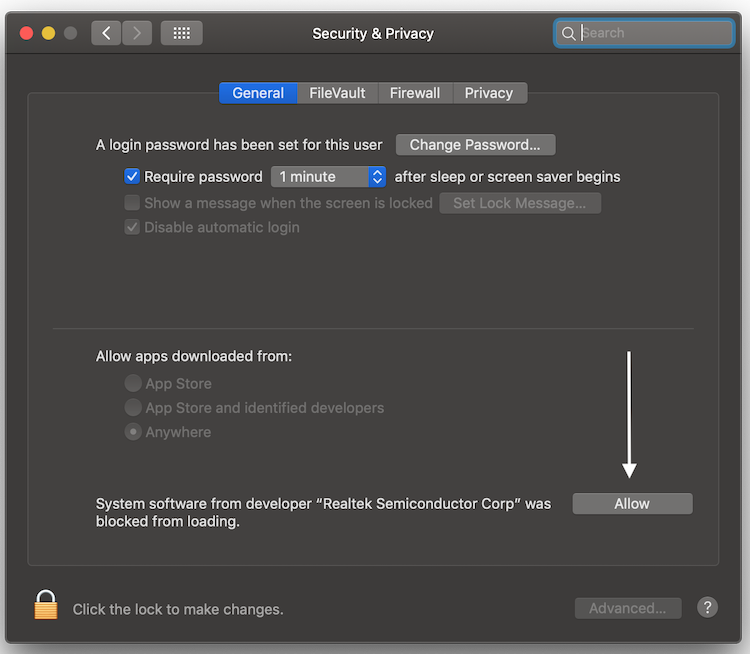Comfast cf 811ac driver mac os
Welcome to Wireless USB OC Big Sur Adapter
Support macOS Monterey 12 — macOS Big Sur 11 — macOS Catalina 10.15
- For Hackintosh PC and Laptop only
Work SIP disable on any macOS Big Sur version
To using any relase SIP Security must be disable! (Fully disable)
- csrutil disable
- ( 🚫 It does not work on Mediatek adapters)
Important Note: Since some Beta you need to disable the SecureBootModel in / Misc / Security ➤ See image ➤ SecureBootModel
Latest Update 23 Sept 2021 Release V11 correction delete Entry in config if exist
- Update 15 Sept 2021 Release V11 adapt for latest macOS Big Sur 11
- Update 14 august 2021 . Check SIP status
- Update 30 july 2021. Drivers and Utility
- Update 26 july 2021. Check box Auto start
- Update 09 Feb 2021 Remove unecessary OpenCore Configurator
- Update 29 Nov 2020 Using a blue WIFI icon but similar to Big Sur
- You must give a complete detailed information of your system and have the program Log on a .TXT file otherwise your isssue could be deleted.
Drivers for Realtek 802.11n and 802.11ac USB Wi-Fi adapters
Packages for macOS Hackintosh PC or Laptop
Known Working and testing adapter
- Alfa AWUS036AC
- Alfa AWUS036ACH
- Archer T3U
- Archer T3U Plus
- Archer T2U MINI V3
- ArcherT4U V3
- Archer T9UH V2
- ASUS USB AC68
- ASUS USB-N13
- COMFAST CF-811AC
- COMFAST CF-812AC
- Cudy WU1300S
- Cudy WU700
- EDIMAX EW-7611UCB
- EDIMAX EW-7722UTn V2
- EDIMAX_EW-7822ULC
- EDIMAX EW-7833UAC
- EDIMAX EW-7612Uan V2
- EDIMAX N300
- EDIMAX EW-7811Un (N150)
- EDUP EP-AC1689
- Fenvi AC1300 (RTL8812bu)
- Linksys WUSB6300 V2
- Linksys WUSB6400M
- Netgear A7000
- Sitecom WLA7100
- TL-WN823Nv2/v3
- TL-WN725Nv3
- TL-WN723Nv3
- TL-WN722Nv3
- TL-WN821Nv6
- TL-WN822Nv4/v5
- TENDA W311-MINI
- TRENDnet N150 Micro
- TRENDnet TEW-908UB
- ZAPO W58L (RTL881lAU)
- If you have a non listing working adapter please report it here ☞ Report working adapter
Support Drivers: (Adapter)
EDIMAX- EW-7722UTn V2
TRENDnet N150 Micro
NOTE: this program is not responsible for any damage or machine that does not boot anymore.
- See my video on macOS Monterey 12
Follow every steps in the Video ⬇︎
See Video if SIP is not disable ⬇︎
This driver runs from macOS Big Sur 11 The system is required to reboot after the driver is installed, so please close all the other applications before installing this software. After the system boots up and you enter the system, please follow the following steps to configure the network:
- Instructions:
-
- Connect to the WLAN from the status bar Icons.
-
- Select the «System Preference» from the system menu.
-
- Select and launch the «Network» item in the «System Preference» folder.
-
- From the «Configure» list, select the correct adapter and configure it.
-
- Configure the settings.
-
Источник
Comfast cf 811ac driver mac os
Failed to load latest commit information.
README.md
Welcome to Wireless USB Adapter Clover
Support macOS Catalina 10.15, macOS Mojave 10.14, macOS High Sierra 10.13, macOS Sierra 10.12, OS X El Capitan 10.11, OS X Yosemite 10.10, OS X Mavericks 10.9
- Update Release V16 18 Sept 2020 new Wifi Icon
Drivers for Realtek 802.11n and 802.11ac USB Wi-Fi adapters
Testing macOS Catalina 10.15 (19A512f) See ➣ My result
Thanks to airomeo for Translation(Simplified Chinese) zh-Hans for Wireless Utility
For macOS Catalina 10.15
- Working with SIP Enable but you need the Gatekeeper disable
Known Working and testing adapter
- Alfa AWUS036ACH
- Archer T2U NANO
- Archer T2U MINI V3
- Archer T3U
- Archer T3U PLUS
- ArcherT4U V3
- Archer T9UH V2
- ASUS USB AC68
- ASUS USB-N13
- COMFAST CF-811AC
- EDIMAX EW-7722UTn V2
- EDIMAX_EW-7822ULC
- EDIMAX EW-7612Uan V2
- EDIMAX N300
- EDIMAX EW-7811Un (N150)
- Linksys WUSB6300
- Linksys WUSB6400M
- Netgear A7000
- Sitecom WLA7100
- TL-WN823Nv3
- TL-WN823Nv2
- TL-WN725Nv3
- TL-WN723Nv3
- TL-WN722Nv3
- TL-WN821Nv6
- TL-WN822Nv5
- TRENDnet N150 Micro
- TRENDnet TEW-908UB
Support Drivers: (Adapter)
EDIMAX- EW-7722UTn V2
TRENDnet N150 Micro
NOTE: this program is not responsible for any damage or machine that does not boot anymore.
You need a UEFI or ESP Clover installation to use this program, this does not install Clover, it will install only both kext RtWlanU1827.kext, RtWlanU.kext in the Other folder.
This driver runs from macOS Mojave 10.14 to macOS Catalina 10.15. The system is required to reboot after the driver is installed, so please close all the other applications before installing this software. After the system boots up and you enter the system, please follow the following steps to configure the network:
- Instructions:
-
- Connect to the WLAN from the status bar Icons.
-
- Select the «System Preference» from the system menu.
-
- Select and launch the «Network» item in the «System Preference» folder.
-
- From the «Configure» list, select the correct adapter and configure it.
-
- Configure the settings.
-
- Click the «Save» button.
-
Источник
Comfast cf 811ac driver mac os
Wireless USB Adapter
Welcome to Wireless USB Adapter
Support macOS Catalina 10.15, macOS Mojave 10.14, macOS High Sierra 10.13, macOS Sierra 10.12, OS X El Capitan 10.11, OS X Yosemite 10.10, OS X Mavericks 10.9
- Release V13 Update 18 Sept 2020 new Wifi Icon
Drivers for Realtek 802.11n and 802.11ac USB Wi-Fi adapters
Packages for macOS (Real Mac) working also for Hackintosh PC or Laptop
My test macOS Catalina 10.15 (19A512f) See ➣ My result
Thanks to airomeo for Translation(Simplified Chinese) zh-Hans for Wireless Utility
Known Working and testing adapter
- Alfa AWUS036ACH
- Archer T2U NANO
- Archer T3U
- Archer T3U PLUS
- Archer T2U MINI V3
- ArcherT4U V3
- Archer T9UH V2
- COMFAST CF-811AC
- ASUS USB AC68
- ASUS USB-N13
- EDIMAX EW-7722UTn V2
- EDIMAX_EW-7822ULC
- EDIMAX EW-7612Uan V2
- EDIMAX N300
- EDIMAX EW-7811Un (N150)
- Linksys WUSB6300
- Linksys WUSB6400M
- Netgear A7000
- Sitecom WLA7100
- TL-WN823Nv3
- TL-WN823Nv2
- TL-WN725Nv3
- TL-WN723Nv3
- TL-WN722Nv3
- TL-WN821Nv6
- TL-WN822Nv5
- TRENDnet N150 Micro
- TRENDnet TEW-908UB
Support Drivers: (Adapter)
EDIMAX- EW-7722UTn V2
TRENDnet N150 Micro
NOTE: this program is not responsible for any damage or machine that does not boot anymore.
For macOS Catalina 10.15
Update 17 Oct 2019 ➣ Working with SIP Enable but you need the Gatekeeper disable
See my new video on macOS Catalina
Follow every steps in the Video ⬇︎
See video How to change the WIFI Icons ⬇︎
For macOS Mojave 10.14.6
- (SIP activate) You must accept the three pop up preferance system for the kernel extensions and after the reboot you must allow Realtek Utility in Security & privacy [
This driver runs from macOS Mojave 10.14 to macOS Catalina 10.15. The system is required to reboot after the driver is installed, so please close all the other applications before installing this software. After the system boots up and you enter the system, please follow the following steps to configure the network:
- Instructions:
-
- Connect to the WLAN from the status bar Icons.
-
- Select the «System Preference» from the system menu.
-
- Select and launch the «Network» item in the «System Preference» folder.
-
- From the «Configure» list, select the correct adapter and configure it.
-
- Configure the settings.
-
- Click the «Save» button.
-
Источник
Comfast cf 811ac driver mac os
Realtek RTL8811CU/RTL8821CU USB wifi adapter driver version 5.4.1 for Linux 4.4.x up to 5.x
Before build this driver make sure make , gcc , linux-header and git have been installed.
First, clone this repository
Build and install with DKMS
DKMS is a system which will automatically recompile and install a kernel module when a new kernel gets installed or updated. To make use of DKMS, install the dkms package.
To make use of the DKMS feature with this project, just run:
If you later on want to remove it, run:
Plug your USB-wifi-adapter into your PC
If wifi can be detected, congratulations. If not, maybe you need to switch your device usb mode by the following steps in terminal:
- find your usb-wifi-adapter device ID, like «0bda:1a2b», by type:
- switch the mode by type: (the device ID must be yours.)
Need install usb_modeswitch (Archlinux: sudo pacman -S usb_modeswitch )
Build and install without DKMS
Use following commands:
If you later on want to remove it, do the following:
Checking installed driver
If you successfully install the driver, the driver is installed on /lib/modules/
/kernel/drivers/net/wireless/realtek/rtl8821cu . Check the driver with the ls command:
Make sure 8821cu.ko file present on that directory
Check with DKMS (if installing via DKMS):
sudo dkms status
ARM architecture tweak for this driver (this solves compilation problem of this driver):
Use the tool ‘iw’, please don’t use other tools like ‘airmon-ng’
Источник
Comfast cf 811ac driver mac os
Wireless USB Big Sur Adapter
Welcome to Wireless USB Big Sur Adapter
Support macOS Monterey 12 — macOS Big Sur 11 Only! (DO NOT USE ON OTHER OS’s)
- For Hackintosh with OpenCore its better to using this ➢Wireless-USB-OC-Big-Sur-Adapter
- For Clover ➢WirelessAdapterCloverBigSur
Work SIP disable on any macOS Big Sur version
To using any relase SIP Security must be disable! (Fully disable)
- csrutil disable
- ( 🚫 It does not work on Mediatek adapters)
IMPORTANT SIP SECURITY FOLLOW THIS ➤ SIP Security
It seems that it does not work on Mac M1 Apple chip, working only for Mac Intel.
Latest Update 15 Sept 2021 Release V11 adapt for latest macOS Big Sur 11
- Update 14 august 2021 . Check SIP status
- Update 30 july 2021 . Drivers and Utility
- Update 29 Nov 2020 Using a blue WIFI icon but similar to Big Sur
Drivers for Realtek 802.11n and 802.11ac USB Wi-Fi adapters
Packages for macOS (Real Mac) Working on Hackintosh PC or Laptop
Known Working and testing adapter
- Alfa AWUS036AC
- Alfa AWUS036ACH
- Archer T2U NANO, MINI, AC600
- Archer T3U
- Archer T3U Plus
- Archer T2U MINI V3
- Archer T2U Plus
- ArcherT4U V3
- Archer T9UH V2
- ASUS USB AC68
- ASUS USB-N13
- COMFAST CF-811AC
- COMFAST CF-812AC
- Cudy WU1300S
- Cudy WU700
- EDIMAX EW-7611UCB
- EDIMAX EW-7722UTn V2
- EDIMAX_EW-7822ULC
- EDIMAX EW-7612Uan V2
- EDIMAX EW-7833UAC
- EDIMAX N300
- EDIMAX EW-7811Un (N150)
- EDUP EP-AC1689
- Fenvi AC1300 (RTL8812bu)
- Linksys WUSB6300 V2
- Linksys WUSB6400M
- Netgear A7000
- Sitecom WLA7100
- TL-WN823Nv2/v3
- TL-WN725Nv3
- TL-WN723Nv2/v3
- TL-WN722Nv2/v3
- TL-WN821Nv6
- TL-WN822Nv4/v5
- TENDA W311-MINI
- TRENDnet N150 Micro
- TRENDnet TEW-908UB
- ZAPO W58L (RTL881lAU)
- If you have a non listing working adapter please report it here ☞ Report working adapter
Support Drivers: (Adapter)
EDIMAX- EW-7722UTn V2
TRENDnet N150 Micro
NOTE: this program is not responsible for any damage or machine that does not boot anymore.
- See video on macOS Monterey 12
Follow every steps in the Video ⬇︎
video if SIP is not disable ⬇︎
This driver runs from macOS Big Sur 10.16 The system is required to reboot after the driver is installed, so please close all the other applications before installing this software. After the system boots up and you enter the system, please follow the following steps to configure the network:
- Instructions:
-
- Connect to the WLAN from the status bar Icons.
-
- Select the «System Preference» from the system menu.
-
- Select and launch the «Network» item in the «System Preference» folder.
-
- From the «Configure» list, select the correct adapter and configure it.
-
- Configure the settings.
-
Источник