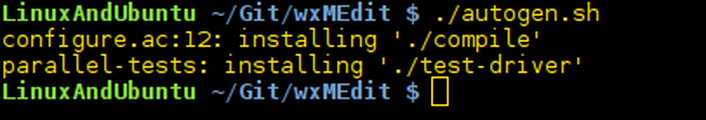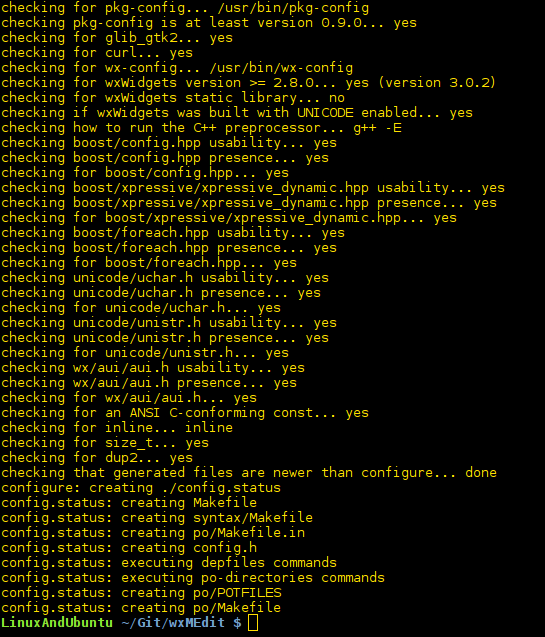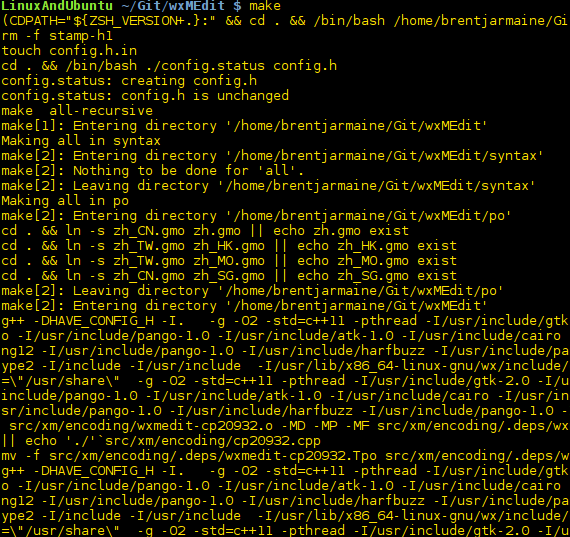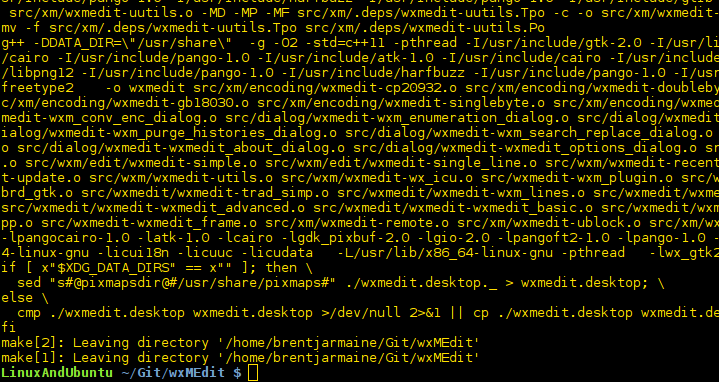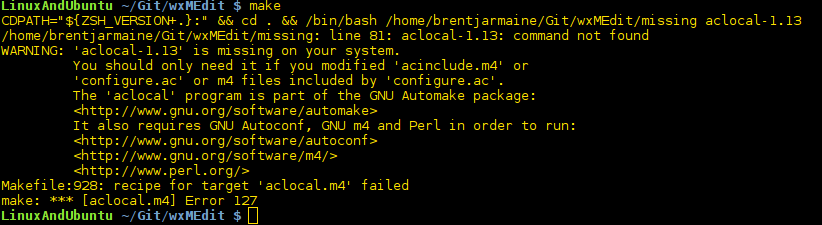- Основы компиляции программ из исходного кода в Linux
- Типичный пример
- Файлы INSTALL или README
- Установка программы с GitHub
- Autogen.sh
- Решение проблем
- Отсутствующие библиотеки
- Заключение
- How To Compile And Run a C/C++ Code In Linux
- Step #1: Install C/C++ compiler and related tools
- Step #2: Verify installation
- How to Compile and Run C/C++ program on Linux
- How do I compile the program on Linux?
- How do I run or execute the program called demo on Linux?
- Compiling and running a simple C++ program
- How do I generate symbolic information for gdb and warning messages?
- How do I generate optimized code on a Linux machine?
- How do I compile a C program that uses math functions?
- How do I compile a C++ program that uses Xlib graphics functions?
- How do I compile a program with multiple source files?
Основы компиляции программ из исходного кода в Linux
Оригинал: Basics Of Compiling Software From Source Code In Linux
Автор: LinuxAndUbuntu
Дата публикации: 16 мая 2018 года
Перевод: А. Кривошей
Дата перевода: июнь 2018 г.
Время от времени вам может понадобиться скомпилировать программу из исходного кода. Это включает компиляцию кода C или C++ во что-то, что мы можем запустить в Linux. В зависимости от программного обеспечения, которое вы хотите скомпилировать, часто делать это необязательно, так как ваш дистрибутив, скорее всего, уже будет иметь двоичный пакет программы в репозиториях программного обеспечения. Фактически, вы должны выбрать бинарные пакеты или компиляцию из исходного кода. Однако, если когда-либо вам нужно будет скомпилировать исходный код, это руководство даст вам некоторые основные знания данного процесса.
Типичный пример
Возьмем программу, написанную на C или C++. Загрузка исходного кода часто связана с загрузкой и распаковкой пакета или клонированием репозитория git. Типичным является выполнение этих трех команд:
Первая команда запускает скрипт configure, который анализирует библиотеки, установленные в вашей системе. Если требуемая для компиляции библиотека не установлена, он сообщит об этом, и вам нужно будет установить ее. Вам понадобится не только библиотека, но и файлы разработчика. Файлы с исходным кодом используют функции, имеющиеся в этих библиотеках.
После выполнения команды configure у вас должен быть создан файл Makefile. При запуске make, эта утилита будет читать Makefile в текущем каталоге и запустит компилятор (gcc для C или g ++ для C++) для компиляции программного обеспечения.
Третья команда не является строго необходимой, но рекомендуется для обеспечения общесистемного доступа к вашей программе, чтобы запускать исполняемый файл в терминале из любого места. Эта команда говорит «make» запустить инструкции по установке программы в систему.
Файлы INSTALL или README
Могут иметься дополнительные инструкции, которые должны быть выполнены до начала компиляции. Чтение этого файла (как правило, INSTALL) также поможет узнать, какие библиотеки разработчиков, возможно, потребуется установить в первую очередь. Такие пакеты будут содержать суффикс «-dev», чтобы показать, что они относятся к разработке и должны быть установлены для компиляции. Сценарий configure также может потребовать дополнительных параметров. README содержат любую другую информацию.
Вы даже можете обнаружить, что ни одна из трех команд не запускается. Вместо этого может использоваться другой вариант make, например qmake (для проектов Qt) или cmake.
Установка программы с GitHub
Начнем с установки текстового редактора wxMEdit, найденного на GitHub. Здесь я демонстрирую, как установить программу путем компиляции из исходного кода. Это типичный пример. Если вы посетите репозиторий GitHub, вы увидите, что файл readme содержит сведения о приложении. Никаких инструкций по компиляции нет, поэтому применяется стандартная последовательность с одной разницей: autogen.sh.
Сначала мы переходим в каталог, где хотим хранить репозиторий, и клонируем его:
Autogen.sh
Если вы найдете этот файл в исходном коде, вы должны запустить его перед “./configure”, так как он выполнит задачи, которые позволят вам успешно скомпилировать программное обеспечение. Если он отработал успешно, вы можете запустить “./configure”, “make”, а затем «sudo make install» и это все, что вам нужно запустить (в данном случае ничего больше).
В выводе make не должно быть ошибок.
Решение проблем
Если вы делаете это регулярно, вы должны столкнуться с определенными проблемами при компиляции из исходного кода.
Отсутствующие библиотеки
Помните, недостаточно установленных бинарных библиотек; также должны быть установлены исходные файлы или заголовки для разработчиков . Сценарий configure вместе с документацией обычно предупреждает вас о любых библиотеках (заголовках), которые необходимо установить для успешной компиляции. Убедитесь, что они установлены в вашей системе.
Заключение
Компиляция программного обеспечения может быть довольно простой или довольно болезненной. К счастью, многие дистрибутивы Linux предоставляют двоичные пакеты, готовые к установке, поэтому компиляция из исходного кода обычно не требуется. Лучше придерживаться бинарных пакетов, предоставляемых репозиториями, если они доступны.
Другие статьи о компиляции программ из исходного кода на нашем сайте:
Источник
How To Compile And Run a C/C++ Code In Linux
I am a new Linux user and student who used to write C or C++ programs on MS-Windows. Now, I am using Ubuntu Linux. How can I compile a C or C++ program on Linux operating systems using bash Terminal application?
To compile a C or C++ program on any Linux distro such as Ubuntu, Red Hat, Fedora, Debian and other Linux distro you need to install:
| Tutorial details | |
|---|---|
| Difficulty level | Easy |
| Root privileges | No |
| Requirements | GNU C/C++ compiler |
| Est. reading time | 2 minutes |
- GNU C and C++ compiler collection
- Development tools
- Development libraries
- IDE or text editor to write programs
Step #1: Install C/C++ compiler and related tools
If you are using Fedora, Red Hat, CentOS, or Scientific Linux, use the following yum command to install GNU c/c++ compiler:
# yum groupinstall ‘Development Tools’
If you are using Debian or Ubuntu Linux, type the following apt-get command to install GNU c/c++ compiler:
$ sudo apt-get update
$ sudo apt-get install build-essential manpages-dev
Step #2: Verify installation
Type the following command to display the version number and location of the compiler on Linux:
$ whereis gcc
$ which gcc
$ gcc —version
Sample outputs:
Fig. 01: GNU C/C++ compilers on Linux
How to Compile and Run C/C++ program on Linux
Create a file called demo.c using a text editor such as vi, emacs or joe:
How do I compile the program on Linux?
Use any one of the following syntax to compile the program called demo.c:
In this example, compile demo.c, enter:
If there is no error in your code or C program then the compiler will successfully create an executable file called demo in the current directory, otherwise you need fix the code. To verify this, type:
$ ls -l demo*
How do I run or execute the program called demo on Linux?
Simply type the the program name:
$ ./demo
OR
$ /path/to/demo
Samples session:
Animated gif 01: Compile and run C and C++ program demo
Compiling and running a simple C++ program
Create a program called demo2.C as follows:
To compile this program, enter:
To run this program, type:
- No ads and tracking
- In-depth guides for developers and sysadmins at Opensourceflare✨
- Join my Patreon to support independent content creators and start reading latest guides:
- How to set up Redis sentinel cluster on Ubuntu or Debian Linux
- How To Set Up SSH Keys With YubiKey as two-factor authentication (U2F/FIDO2)
- How to set up Mariadb Galera cluster on Ubuntu or Debian Linux
- A podman tutorial for beginners – part I (run Linux containers without Docker and in daemonless mode)
- How to protect Linux against rogue USB devices using USBGuard
Join Patreon ➔
How do I generate symbolic information for gdb and warning messages?
The syntax is as follows C compiler:
cc -g -Wall input.c -o executable
The syntax is as follows C++ compiler:
g++ -g -Wall input.C -o executable
How do I generate optimized code on a Linux machine?
The syntax is as follows C compiler:
cc -O input.c -o executable
The syntax is as follows C++ compiler:
g++ -O -Wall input.C -o executable
How do I compile a C program that uses math functions?
The syntax is as follows when need pass the -lm option with gcc to link with the math libraries:
cc myth1.c -o executable -lm
How do I compile a C++ program that uses Xlib graphics functions?
The syntax is as follows when need pass the -lX11 option with gcc to link with the Xlib libraries:
g++ fireworks.C -o executable -lX11
How do I compile a program with multiple source files?
The syntax is as follows if the source code is in several files (such as light.c, sky.c, fireworks.c):
cc light.c sky.c fireworks.c -o executable
C++ syntax is as follows if the source code is in several files:
g++ ac.C bc.C file3.C -o my-program-name
See gcc(1) Linux and Unix man page for more information.
🐧 Get the latest tutorials on Linux, Open Source & DevOps via
| Category | List of Unix and Linux commands |
|---|---|
| Documentation | help • mandb • man • pinfo |
| Disk space analyzers | df • duf • ncdu • pydf |
| File Management | cat • cp • less • mkdir • more • tree |
| Firewall | Alpine Awall • CentOS 8 • OpenSUSE • RHEL 8 • Ubuntu 16.04 • Ubuntu 18.04 • Ubuntu 20.04 |
| Linux Desktop Apps | Skype • Spotify • VLC 3 |
| Modern utilities | bat • exa |
| Network Utilities | NetHogs • dig • host • ip • nmap |
| OpenVPN | CentOS 7 • CentOS 8 • Debian 10 • Debian 8/9 • Ubuntu 18.04 • Ubuntu 20.04 |
| Package Manager | apk • apt |
| Processes Management | bg • chroot • cron • disown • fg • glances • gtop • jobs • killall • kill • pidof • pstree • pwdx • time • vtop |
| Searching | ag • grep • whereis • which |
| Shell builtins | compgen • echo • printf |
| Text processing | cut • rev |
| User Information | groups • id • lastcomm • last • lid/libuser-lid • logname • members • users • whoami • who • w |
| WireGuard VPN | Alpine • CentOS 8 • Debian 10 • Firewall • Ubuntu 20.04 |
Comments on this entry are closed.
thank you so much ur solution gave a relief…
it made my gcc command to work
Very nice article…..
In Fig. 01, you did “whereis” twice. Shouldn’t it be “which” the second time? Thanks for the tut though. Big fan!
Another mistake, please change the following comment:
## assuming that executable-file-name.c exists ##
to
## assuming that program-source-code.c exists in the current directory ##
how to compile a program that use math functions and other things?
For the sake of supplying an example, let’s say you want to use the cosine function. This is supplied in the Linux math library. The cosine function is called ‘cos()’. Similarly, the sine function is called ‘sin()’.
First, to find information about how to use them, type “man cos” in a terminal session. This gives you the manual page for the cosine function. The output from ‘man’ may vary for your system, but it likely tells you three things: 1. first, include the math.h header, 2. cos() takes a ‘double’ as its argument and it returns a double as its output, 3. to build your program, tell the C compiler to include the math library (-lm).
Here’s a sample program that does all of this:
Love it!
Thank you. I have a trouble in doing step 1 and 2. But they are fixed.
thank u ,
need pdf of the commands guide to access the c/c++/java.
to compile and run a c++ program in ubuntu follow these simple steps:
1 open terminal window.
2 type “gedit” .
3 A gedit window will appear whereyou can write your program.
4 save your program as “filename.cpp” on desktop, “.cpp” is compulsory.
5 open terminal again and type “cd Desktop”.
6 In second line type “g++ filename.cpp”.
7 Type “./a.out”.
NOW YOUR WILL RUN.
very nice to your step.
thanks
Thanks! This article really helped me to find the GNU compiler in a Linux Operating System and showed me how to compile a C program.
dear sir,
what is the procedure to run .cpp program in linux distro debian 5 ?
just about to get around to learning c along with teaching my sons it. i had no idea where to start, the first page i checked is a bumper bonanza.
Источник