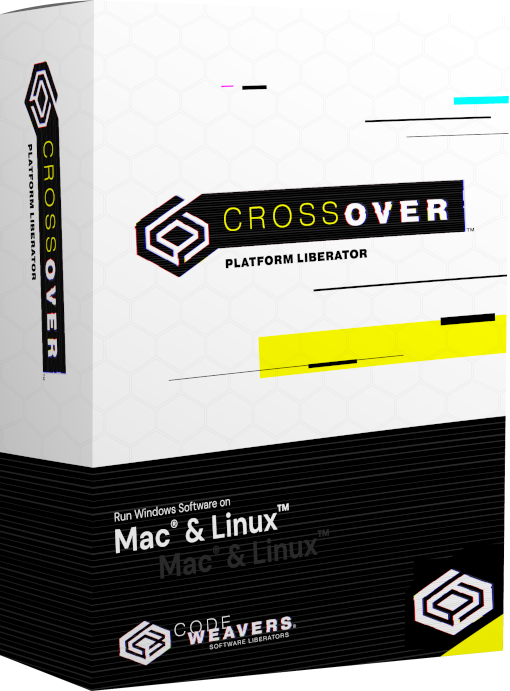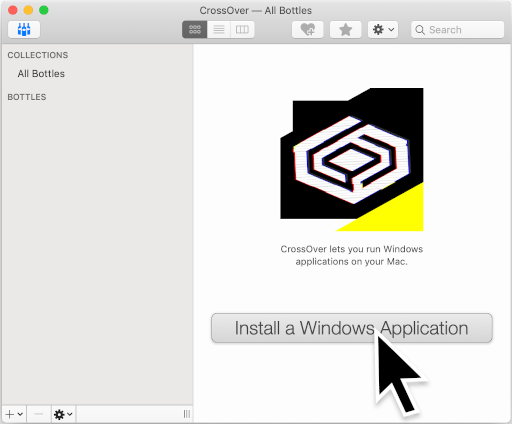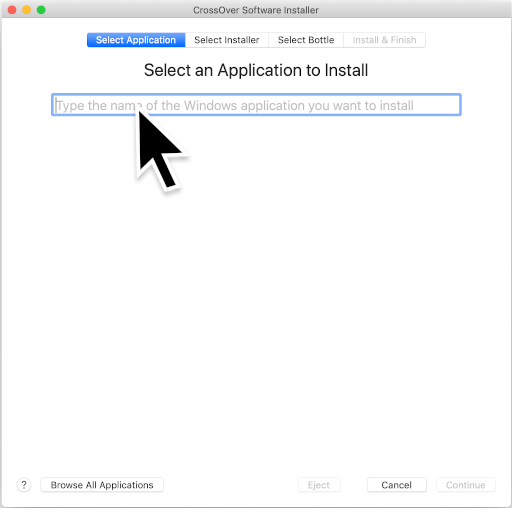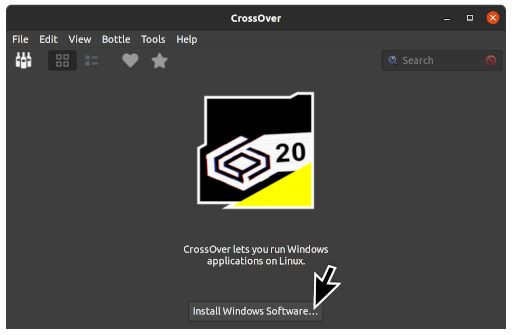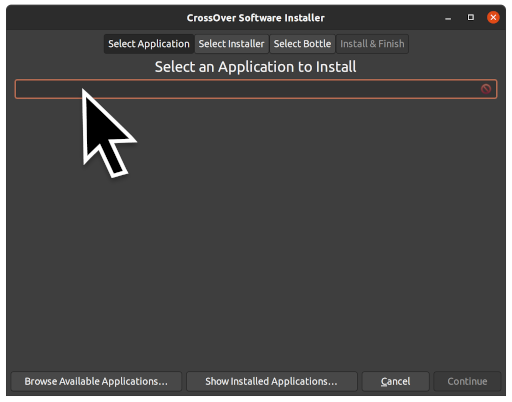- Download CrossOver and experience a world without Windows.
- How does the free 14-day trial of CrossOver work?
- Why try CrossOver before you buy?
- Run your Windows® app on MacOS, Linux, or ChromeOS
- CrossOver® Mac
- How to Install CrossOver® Mac
- CrossOver® Linux
- How to Install CrossOver® Linux
- CrossOver® Chrome OS
- How to Install CrossOver® ChromeOS
- Download CrossOver and experience a world without Windows.
- CrossOver Mac 21.0.0 download is starting.
- CrossOver Linux 21.0.0 download is starting.
- CrossOver Chrome OS version 21.0.0 download is starting.
- CrossOver Chrome OS Install Video
- Why try CrossOver before you buy?
- How to install CrossOver Mac
- 1. Download the installer
- 2. Launch CrossOver
- 3. Register if you’ve purchased
- 4. CrossOver is ready to go!
- Other Articles
- CodeWeavers
- Lots of people talk about open source. Talk is cheap. We code.
- We believe Robin Hood had the right idea. We believe there is no such thing as a closed platform. We believe software was meant to be liberated. And we believe we are the liberator.
- We believe in making money so that we can keep going. But we also believe in giving back. And we also believe we need to prove it. Because we believe people are smart enough to smell bullshit when they’re stepping in it.
- We believe in breaking stupid rules that get in the way of great software. We believe that users have the right to experience software the way the developer intended, no matter where they are, what platform they use, or what hardware they own.
- We believe in building up the open source community. We believe in building up the next generation of talent. We believe the best people will be attracted to the greatest causes. And we don’t care what the popular kids think.
- We believe in doing hard things because they are hard. We believe in taking our mission seriously, and ourselves less seriously. We believe that makes us fun to be around.
- Just because we believe we need to work with the world as it is, doesn’t mean we don’t believe in the possibility of a better one.
- We’re happy when people support open source, but code doesn’t write itself. Talk is cheap. We code.
- WineConf
- CodeWeavers
Download CrossOver and experience a world without Windows.
macOS Virus Scanners Notice
If you use virus scanning software on macOS, please read the following before downloading:
How does the free 14-day
trial of CrossOver work?
We offer a free, fully-functional 14-day trial of CrossOver. The free trial of CrossOver takes about one minute to download. Your trial period begins as soon as you launch CrossOver the first time.
When your free trial ends CrossOver will stop working, but any Windows programs you’ve installed or run during the trial are still there. Once you purchase a CrossOver license you can remove the trial timer and continue using your Windows software — no need to reinstall.
Why try CrossOver before you buy?
Unlike an emulator that requires a full copy of the Window OS, CrossOver translates the commands your Windows application wants to use to your installed OS and back. This translation system means you don’t need to spend hours setting up Windows OS first, you can just install your Windows application directly into CrossOver and run it.
But it’s a big process to try and recreate all the Windows OS commands, and CrossOver isn’t complete yet. Many Windows applications work great, but some might have reduced functionality, or possibly not run at all. That’s why we encourage everyone to try their favorite Windows applications first in our 14-day, completely functional trial of CrossOver and see for before purchasing.
We also maintain a large Compatibility Center database of user reports, documenting how various Windows applications run in CrossOver. If your program runs under CrossOver you’re good to go with the easiest, least expensive, and friendliest Windows compatibility software out there. And even if it doesn’t, you’ve only spent a few minutes to potentially save yourself several hundred dollars and all the hassles that come with Windows.
So before you go plunking down your hard-earned money for an emulator AND a copy of Windows AND spend an entire afternoon setting it all up, give us a try!
Источник
Run your Windows® app on MacOS, Linux, or ChromeOS
CrossOver® Mac
Do you like buying Windows® licenses? You do? Great. You do you. For the rest of humanity, CrossOver is the easiest way to run many Microsoft applications on your Mac without a clunky Windows emulator. (Seriously, have you tried emulators? Do you like how they run on your Mac?) CrossOver works differently. It’s not an emulator. It does the work of translating Windows commands into Mac commands so that you can run Windows software as if it were designed native to Mac.
CrossOver works with all kinds of software — productivity software, utility programs, and games — all with one application.
Faster. Better experience. No license. Simple as that.
How to Install CrossOver® Mac
Installing CrossOver Mac is super easy-peasy. Check out this pre-recorded live stream for a quick how to. Otherwise, for more in-depth detail refer to the following links:
Pssst! Did you get the FREE TRIAL yet?
CrossOver® Linux
You are the noble of the noblest running Linux. You don’t want the despair of running a Windows OS on your finely minted machine. You don’t want to sell your soul for a Windows license or squander away your hard drive shekels running a virtual machine. Dual-boot? I think not! But the heart wants what the heart wants. Thousands of Windows games and programs to run on your favorite Linux distro (Ubuntu, Mint, Fedora, Debian, RHEL and oh so many more). Oh the conundrum.
CrossOver Linux doesn’t have ye ‘ole overhead of a Windows operating system or virtual machine, which means ye ‘ole Windows apps will run at native speed, play games at full fps all while maintaining the Linux OS integration. Simply magic!
How to Install CrossOver® Linux
Getting CrossOver Linux installed on your Linux machine is a simple process. Take a look at this pre-recorded live stream for the deets. If you need more help, use the following links:
Yo! Did you get the FREE TRIAL yet?
CrossOver® Chrome OS
So you’re a Chrome OS user, you say? You’ve taken the grand escape from a sluggish PC, but you want to use your Chromebook for more than email, social media and general internet. You want to run full featured Windows software. Impossible they said! Hold our beer. Introducing CrossOver Chrome OS! Run Windows programs that are not available in the Google Play store alongside mobile apps. Scrap remote sessions with multiple users. Run utility software like Quicken and Microsoft Office, or DirectX games, like Wizard101. And bonus: Games from your Steam library will run with CrossOver Chrome OS at native speeds. Roger that!
How to Install CrossOver® ChromeOS
Performing an install of CrossOver on ChromeOS is a task we just know you can handle. Put your eyeballs to this pre-recorded live stream to get yourself in the know. If you want even more knowledge, use these links:
Pardon me, but did you get the FREE TRIAL yet?
Источник
Download CrossOver and experience a world without Windows.
CrossOver Mac 21.0.0 download is starting.
Thank you for downloading CrossOver Mac. Your free trial download should automatically begin in a few seconds.
Once your install is complete double click the CrossOver icon to launch CrossOver. From the CrossOver welcome window choose 1 to search for a Windows application to install or 2 to run already installed Windows software. If at any time you are having difficulties with this process, please contact support.
CrossOver Linux 21.0.0 download is starting.
Thank you for downloading CrossOver Linux. Your free trial download should automatically begin in a few seconds.
For other Linux distribution downloads, click here.
Once your download is complete, install using the proper method for your Linux distribution, then click the CrossOver icon to launch CrossOver. From the CrossOver welcome window, you can launch Windows applications that have already been installed. Or, if you like click the «Install Windows Software» button to install an application you’d like. If at any time you are having difficulties with this process, please contact support.
CrossOver Chrome OS version 21.0.0 download is starting.
Thank you for downloading CrossOver Chrome OS. Your free trial download should automatically begin in a few seconds.
CrossOver Chrome OS Install Video
If at any time you are having difficulties with this process, please contact support.
Why try CrossOver before you buy?
Unlike an emulator that requires a full copy of the Window OS, CrossOver translates the commands your Windows application wants to use to your installed OS and back. This translation system means you don’t need to spend hours setting up Windows OS first, you can just install your Windows application directly into CrossOver and run it.
But it’s a big process to try and recreate all the Windows OS commands, and CrossOver isn’t complete yet. Many Windows applications work great, but some might have reduced functionality, or possibly not run at all. That’s why we encourage everyone to try their favorite Windows applications first in our 14-day, completely functional trial of CrossOver and see for before purchasing.
We also maintain a large Compatibility Center database of user reports, documenting how various Windows applications run in CrossOver. If your program runs under CrossOver you’re good to go with the easiest, least expensive, and friendliest Windows compatibility software out there. And even if it doesn’t, you’ve only spent a few minutes to potentially save yourself several hundred dollars and all the hassles that come with Windows.
So before you go plunking down your hard-earned money for an emulator AND a copy of Windows AND spend an entire afternoon setting it all up, give us a try!
Источник
How to install CrossOver Mac
1. Download the installer
If you’ve already purchased CrossOver you can download it from your account. It’s under My Account>My Downloads.
If you haven’t purchased CrossOver go to our trial page to download a 14-day, fully-functional trial of CrossOver Mac first.
Enter your name and email address. Click Download Trial Now and CrossOver will download to your computer.
If you’re using Safari as your web browser the download will begin.
If you’re using Firefox as your web browser pick Open With and the default Mac OS Archive Utility program.
When the download is complete you’ll find a file called CrossOver-(some version #).zip in your Downloads folder. Double-click the .zip file to extract it.
After you’ve downloaded double-click the CrossOver icon in your Downloads folder to launch CrossOver.
2. Launch CrossOver
CrossOver will ask you if you’d like it moved to your Applications folder:
We recommend that you select Move to Applications folder so CrossOver is located in the same place as your other Mac applications.
CrossOver will close very briefly to move itself to Applications, and then re-open automatically.
3. Register if you’ve purchased
CrossOver always starts in trial mode.
If you’re just testing out CrossOver, click Try Now.
If you’ve already purchased CrossOver click on Unlock with Purchase Info and then enter your codeweavers.com email address and password.
Click here if you forgot your password.
If you have an activation code, or you purchased from a third party vendor, click Enter an Activation Code and enter your information.
4. CrossOver is ready to go!
You’re ready to begin installing your Windows applications!
In the future you can launch CrossOver from your Applications folder.
Other Articles
Getting Around
CodeWeavers
We’re rebels. We’re misfits. But mostly, we’re software liberators. And we’re very, very good at what we do. We have to be. Lots of developers work with open source, but only a tiny fraction of those are good enough to get software that was designed for one platform to work on another one. We invented CrossOver software — a unique approach to cross-platform compatibility that does not require dual-boot or another OS license. We launched PortJump to help app and game developers broaden their market beyond Windows® users. And we launched ExecMode to help organizations solve really ugly technical challenges.
Please upgrade your browser to use our website.
Источник
Lots of people talk about open source. Talk is cheap. We code.
Run Windows® Apps on Mac, Linux or ChromeOS
Port your App or Game to Mac, Linux or ChromeOS
Technical consulting services
Open new revenue streams by porting your Windows® app or game to MacOS, Linux or Chrome OS
Keep your favorite Windows Apps running in MacOS, Linux, Chrome & Android tablets
Expertly crafted custom coding solutions from our team of professional nerds
We believe Robin Hood had the right idea. We believe there is no such thing as a closed platform. We believe software was meant to be liberated. And we believe we are the liberator.
We believe in making money so that we can keep going. But we also believe in giving back. And we also believe we need to prove it. Because we believe people are smart enough to smell bullshit when they’re stepping in it.
We believe in breaking stupid rules that get in the way of great software. We believe that users have the right to experience software the way the developer intended, no matter where they are, what platform they use, or what hardware they own.
We believe in building up the open source community. We believe in building up the next generation of talent. We believe the best people will be attracted to the greatest causes. And we don’t care what the popular kids think.
We believe in doing hard things because they are hard. We believe in taking our mission seriously, and ourselves less seriously. We believe that makes us fun to be around.
Just because we believe we need to work with the world as it is, doesn’t mean we don’t believe in the possibility of a better one.
We’re happy when people support open source, but code doesn’t write itself. Talk is cheap. We code.
Nobody contributes more patches to Wine than CodeWeavers. We also contribute patches to the Proton project among others — with most of our code released for use by the open source community
software patches contributed to the WINE project to date
active and former employees who have dedicated a large part (or all) of their time to supporting and developing projects that contribute to open source (up stream patches)
development hours donated to open source projects — made available to the open source community to use and benefit from
WineConf
CodeWeavers is one of the main sponsors of WineConf
I am so pleased to announce that CrossOver 21 will now run on the latest macOS Monterey beta (developer beta 5 21A5304g)! Our QA team is currently undergoing a thorough testing sweep that we complete for all new macOS versions. While we still have…
Getting Around
CodeWeavers
We’re rebels. We’re misfits. But mostly, we’re software liberators. And we’re very, very good at what we do. We have to be. Lots of developers work with open source, but only a tiny fraction of those are good enough to get software that was designed for one platform to work on another one. We invented CrossOver software — a unique approach to cross-platform compatibility that does not require dual-boot or another OS license. We launched PortJump to help app and game developers broaden their market beyond Windows® users. And we launched ExecMode to help organizations solve really ugly technical challenges.
Please upgrade your browser to use our website.
Источник