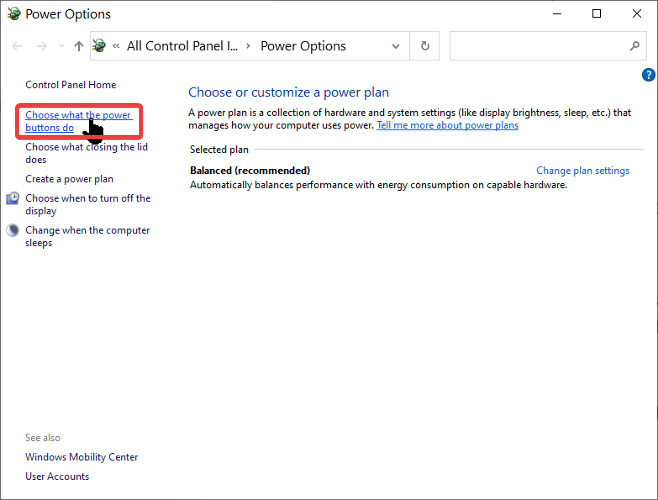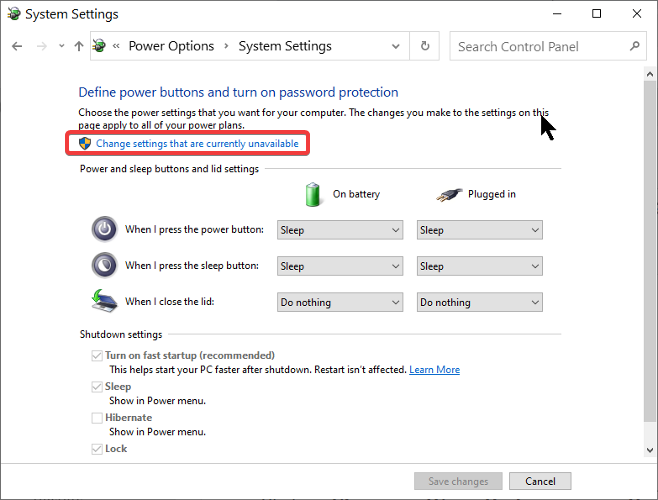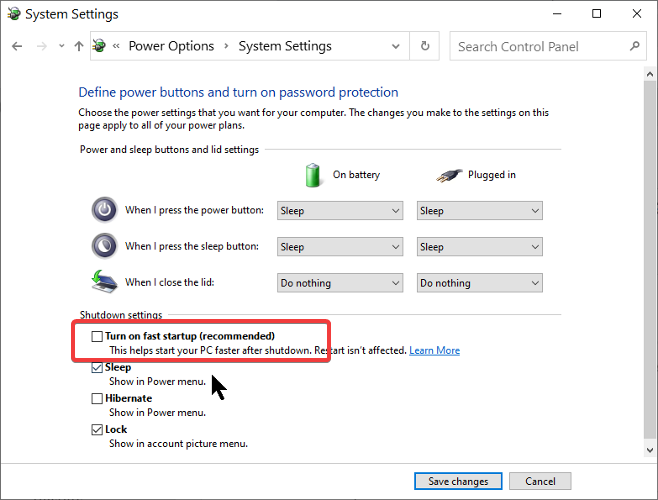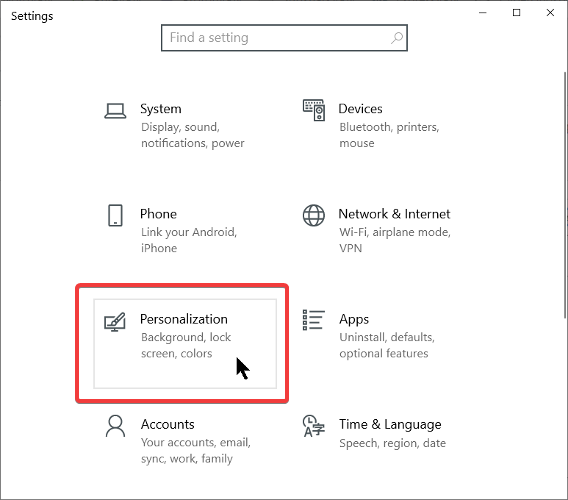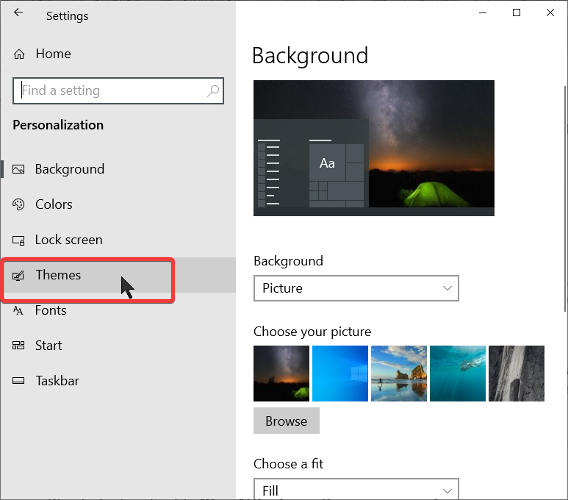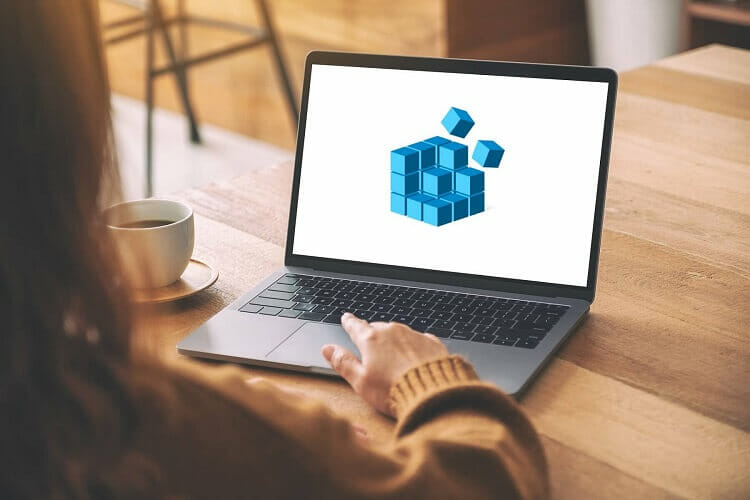- How to change Windows 10 startup/shutdown sound
- How do I change the Windows 10 startup and shutdown sounds?
- 1. Disable fast startup
- 2. Turn on the startup sound
- 3. Enable the startup and shutdown sounds from Windows Registry
- Enable the startup sound
- Enable the shutdown sound
- Enable the log off sound
- 4. Change the startup and shutdown sounds
- No startup or shutdown sound in Windows 10
- Replies (8)
How to change Windows 10 startup/shutdown sound
- Earlier Windows versions enable users to change the system sounds easily, but these are hidden on Windows 10.
- You can unhide the sound settings and use any WAV format sound for the events.
- Bookmark our extensive Windows 10 hub to access more similar tutorials .
- For more tricks and DIY guides, check out our How-To section.
In earlier Windows editions, users could change Windows 10 startup sound easily. Not only were users able to change the startup sound; we could also modify the sounds that played when we log out/in and shut down the system.
However, Microsoft sacrificed the sound settings for faster shutdown and startup in Windows 10.
In the following section, I’ll walk you through the steps for changing your Windows 10 startup/shutdown sound.
Note that the items in the next section are steps and not different methods of doing it. So, you have to follow the guide in the order that it’s presented.
How do I change the Windows 10 startup and shutdown sounds?
1. Disable fast startup
- Right-click on the battery icon on your taskbar and select Power Options.
- Select the Choose what the power buttons do option on the left.
- Click on Change settings that are currently unavailable.
- In Shutdown settings, unmark the checkbox beside Turn on fast startup (recommended).
- Hit the Save changes button below.
2. Turn on the startup sound
- Press the Windows key + I combination.
- Go to Personalization.
- Select Themes from the left panel.
- Click on Sounds.
- Check the box beside Play Windows Startup sound.
- Click on the OK button.
3. Enable the startup and shutdown sounds from Windows Registry
- Press the Window key + R to open the Run dialog box.
- In Run, type Regedit and press ENTER.
- Navigate to: HKEY_CURRENT_USER/AppEvents/EventLabels
At this point, the next step is to activate the startup and shutdown sounds.
Enable the startup sound
- Find WindowsLogon and click on ExcludeFromCPL.
- Modify the Value data to 0 from 1.
- Hit the OK button to save it.
Enable the shutdown sound
- Return to EventLabels.
- Click on the SystemExit subkey
- Double-click on ExcludeFromCPL.
- Change the Value data from 1 to 0.
- Click on OK.
Enable the log off sound
- Go back to EventLabels.
- Click on the WindowsLogoff subkey on the left.
- Double-click on ExcludeFromCPL subkey.
- Change the Value data from 1 to 0.
4. Change the startup and shutdown sounds
- Press the Windows key + I combination to open Settings.
- Navigate to Personalization > Themes.
- Click on the Sounds option.
- Find the sound you want to customize from the Program Events list.
- For the startup sound, click on Windows Logon.
- For the shutdown sound, click on Exit Windows.
- For the logoff sound, click on Windows Logoff.
- Select Browse.
- Pick the music that you want to set as your new startup sound.
- Hit Apply and then the OK button.
From the above steps, to change Windows 10 startup sound and that of the shutdown and log off, you need fast startup disabled.
Also, you have to activate the sounds from Windows Settings and the Windows Registry.
Once you do these, you can now pick a sound for the events. Note, however, that the sound you use for the Windows events must be in the WAV format.
No startup or shutdown sound in Windows 10
Original Title: Windows 8.1 & 10 Sounds
I have never heard a startup or shutdown sound from both win 8.1 & 10.
I have enabled it , but i am able to hear the startup sound only during a restart.
Does 8.1 & 10 provide an easy startup that a XP & 7 gives,
meaning normal startup , startup sounds , simple login and getting to desktop quickly.
Windows 10 Startup is really worse, first turning on pc, manufacturer logo , windows loading screen , windows 10 loading screen , lock screen , login screen ,password , Another loading and desktop .
Cant i get an easier starup , just like in windows xp & 7 like turn on , manufacturer logo, windows loading screen , login or desktop.
Its too tough to use and adjust with Windows 10 when compared to XP & 7
Is there any solution to remove the login screen and password?
How to enable Windows 10 Startup & Shutdown sounds ?
Replies (8)
Thank you for bringing up your query on Microsoft Community.
Let us try the following steps, and check if it helps.
- Open Start menu, type change system sounds and click on change system Sound from the search bar results.
- Select Windows default (modified) from the sound scheme drop down menu.
- Click on system notification under the program events menu.
- Now, check the box Play windows startup sound.
- Select the Windows shutdown from the sounds drop down menu.(You may select the different options like Windows startup or any other available options)
- Click on Browse button and choose the location of the new sound (Which you want to set as system default sound for Windows startup).
- Click on Apply and OK button.
- Now restart the system and check if you are able hear the sound which you have set for the Windows startup.
Kindly let us know if you need any further assistance with Windows. We are happy to assist you.
6 people found this reply helpful
Was this reply helpful?
Sorry this didn’t help.
Great! Thanks for your feedback.
How satisfied are you with this reply?
Thanks for your feedback, it helps us improve the site.