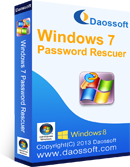- Сброс и восстановление паролей — Password Rescuer 4.0.0.1 Advanced Edition
- Сброс и восстановление паролей — Password Rescuer 4.0.0.1 Advanced Edition
- How to Use Windows Password Rescuer Personal
- Windows Password Rescuer
- Help You Recover Your Lost Windows Password Instantly
- Key Features:
- Main Functions
- Outstanding Advantages
- Reset the Lost Password Easily and Conveniently
- Supports all Windows operating systems
- Recover the Password Instantly within 3 Simple Steps
- Offer Four Editions for You — Apply to All Windows System
- Windows Password Rescuer Personal:
- Windows Password Rescuer Professional:
- Windows Password Rescuer Advanced:
- Windows Password Rescuer Raid:
- Windows 7 Password Rescuer
- Easily Reset & Remove Password on Windows 7
- Key Features:
- The Easiest to Use Windows 7 Password Software
- What Can It Do for Users
- What Facilities It Supports
- Conveniently Reset with Bootable USB or CD/DVD
- Key Steps for Using Windows 7 Password Rescuer
- Why Choose It
- Windows 7 Password Rescuer Can Be Installed in Any Windows Systems
- User Reviews
Сброс и восстановление паролей — Password Rescuer 4.0.0.1 Advanced Edition
Сброс и восстановление паролей — Password Rescuer 4.0.0.1 Advanced Edition
Password Rescuer — универсальное средство для восстановления паролей, которое может сбрасывать пароли локального администратора и администратора домена и других пользователей для Windows 10, 8, 7, Vista, XP, Server 2019, 2016, 2012 (R2), 2008 (R2) ), 2003 (R2), 2000, восстановить пароль для Microsoft Word, Excel, Access, PowerPoint, Outlook, RAR / WINRAR, ZIP / WINZIP / 7ZIP, PDF.
Это мощное программное обеспечение включает в себя девять инструментов для восстановления паролей в одном приложении. Теперь вы можете легко восстановить более 70 типов паролей. Быстро разблокировать заблокированную систему Windows и защищенные паролем документы / файлы. Не требуется никаких технических знаний, даже ребенок может использовать его.
Системные требования:
Windows XP / Vista / 7 / 8 / 10
Торрент Сброс и восстановление паролей — Password Rescuer 4.0.0.1 Advanced Edition подробно:
Bозможности программы:
— Удаление пароля локального администратора Windows и пароля пользователя для Windows 10 / 8 / 7 / Vista / XP, сервер 2019/2016/2012/2008/2003/2000
— Сброс пароля администратора домена и других пользователей домена для сервера Windows 2019/2016/2012/2008/2003/2000.
— Создайте новую учетную запись локального или доменного администратора в Windows без входа в систему.
— Сброс / удаление пароля Windows легко и безопасно без потери данных.
— Восстановление паролей к базам данных Microsoft Access.
— Быстрое восстановление паролей к документам Microsoft Office, таких как: Word, Excel, PowerPoint, Outlook.
— Восстановление паролей к архивам RAR / WinRAR, ZIP / WinZIP / 7ZIP
— Восстановление паролей к PDF документам.
Процедура лечения:
1. Установить утилиту.
2. Копировать файл PasswordRescuerAdvancedTrial.exe в директорию программы.
3. Зарегистрировать программу серийным номером ‘DAOSSOFT-RESCUER-ADVANCED’.
Скриншоты Сброс и восстановление паролей — Password Rescuer 4.0.0.1 Advanced Edition торрент:
How to Use Windows Password Rescuer Personal
This tutorial shows you how to use Windows Password Rescuer Personal to recover or remove your lost windows 10/8/7/Vista/XP/2000 user password.
Daossoft Windows Password Rescuer Personal is a popular Windows password tool that can help recover your forgotten/lost Windows 10, 8, 7, Vista, XP, 2000 administrator and common user password with CD/DVD or USB Drive.
Just need four steps to reset theВ user password:
Requires:
- Another computer you can access with administrator privileges.
- A writable CD/DVD, or a writable USB Flash Drive (128M at least).
Step 1: Download and install Windows Password Rescuer Personal on an available computer and run it.
You can download Windows Password Rescuer Personal and then install it on any available computer (Windows 10, 8, 7, Vista, XP, 2016, 2012, 2011, 2008, 2003, 2000).
Note: If you want to install Windows Password Rescuer Personal in Vista, Windows 7, Windows 8, or Windows Server 2008, 2011, 2012, you’d better run installation program as administrator (Right-click the installation program and select run as administrator).
Step 2: Run Windows Password Rescuer Personal to create a password recovery disk.
Create a password recovery disk with CD/DVD or USB Flash Drive.
1. Select CD/DVD or USB Device option.
2. Insert a writable CD/DVD or USB. Select burn drive which you inserted and then click Begin Burning.
3. Burning successfully completed, click OK and take out your CD/DVD or USB.
Step 3: Insert the password disk to your locked computer, boot the computer from CD/DVD or USB Drive.
To set your computer to boot from CD/DVD, refer to How to Set Your Computer BIOS to Boot from CD/DVD-ROM.
To set your computer to boot from USB flash drive, refer to How to Set Your Computer BIOS to Boot from USB Flash Drive.
Step 4: Reset the password by a few cliks.
1. After booting from CD/DVD or USB flash drive, Windows Password Rescuer Personal will start up and display a friendly window automatically.
2. Select a Windows system you want to recover its users’ password if there are several Windows system installed in your computer. All Windows system will be shown in the combo box.
3. Select target user which you want to reset its password from the user list.
4. Now you click «Reset Password» to reset the user password.
5. After resetting password successfully, the password will be removed and shown «blank».
6. Click Reboot. When following dialog pops up, eject password recovery disk, and click Yes to restart your computer then you can feel free to login without password.
Note: If you need new user account or just want to access your locked computer by a new user and don’t want to reset other users’ passwords, you can click Add User button to add a new Administrator user to your Windows 8, 7, Vista, XP, 2000. This new user is useful when your computer is locked or administrator is disabled. For more: How to Create a New Windows Administrator User for All Windows System.
Get Windows Password Rescuer Personal Now
Windows Password Rescuer
Help You Recover Your Lost Windows Password Instantly
Daossoft Windows Password Rescuer is an all-in-one Windows password tool, which can recover forgotten Windows administrator/user password and domain administrator/user password for Windows 10, 8.1, 8, 7, Vista, XP, 2016, 2012, 2011, 2008, 2003 and 2000. Besides, you can use it to create a new Administrator account easily without log on. Help you regain access to Windows system within a few minutes by burning a bootable CD/DVD or USB flash drive.
Windows Password Rescuer offer 4 editions: Windows Password Rescuer Personal, Windows Password Rescuer Professional, Windows Password Rescuer Adavanced, Windows Password Rescuer Raid. Please select the right edition to recover/remove your Windows password.
- Windows Password Rescuer Eidition Compare Editions >>
- Windows Password Rescuer Personal
$17.95 Recover Windows 10, 8.1, 8, 7, Vista, XP, 2000 local administrator and other users password by using CD/DVD or USB flash drive.
 $27.95 Recover Windows local administrator and other users password of Windows 10, 8.1, 8, 7, Vista, XP, NT, 2000, 2003, 2008, 2012 and 2016. Supports run from CD/DVD or USB.
$27.95 Recover Windows local administrator and other users password of Windows 10, 8.1, 8, 7, Vista, XP, NT, 2000, 2003, 2008, 2012 and 2016. Supports run from CD/DVD or USB. 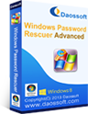 $45.95 A powerful software which can recover all Windows local and domain password! Supports run from CD/DVD or USB. Create new account without log on.
$45.95 A powerful software which can recover all Windows local and domain password! Supports run from CD/DVD or USB. Create new account without log on. Key Features:
Main Functions
- Reset/Remove local Administrator and other users password easily and quickly for Windows 10,8.1/8/7/Vista/XP/2016/2012/2008/2003/2000 users.
- Remove Domain Administrator and other domain user passwords for Windows 10, 8.1, 8, 7, Vista, XP, 2016, 2012, 2008, 2003, 2000 users when you are locked out of your windows computer.
- Add new administrator account to Window 10/8/8.1/7/Vista/XP, Windows Server 2000/2003/2008/2012/2016 offline to help you get access to your computer directly and instantly.
- Support the latest operating system Windows 8 to reset its administrator and other user’s password.
- Help get access to the latest operating system Windows 8 offline directly with a new administrator account.
Outstanding Advantages
- 100% safe to reset/remove the password without data or information loss.
- Easily and conveniently reset lost/forgotten Windows password with only 3 steps.
- High compatibility to adapt itself to almost all popular and prevailing brands like Dell, HP, Acer, Toshiba, Samsung, Sony, Asus, IBM, Lenovo and so on.
- Flexible and wide application range. It supports SATA, SCSI, IDE hard disk and RAID.
Reset the Lost Password Easily and Conveniently
- Create a Windows password recovery disk by burning a bootable CD/DVD, then it needs only a few clicks to reset. Above all, if you forget your password again, you can use the same password reset disk more conveniently.
- Create a password recovery disk by burning a bootable USB flash drive.
Supports all Windows operating systems
- Support Windows 10, 8.1, 8, 7, Vista, XP, 2000, NT, etc.
- Support Windows Sever 2016, 2012, 2008(R2), 2003(R2), 2000, NT, etc.
Recover the Password Instantly within 3 Simple Steps
- Step 1: Download and install Windows Password Rescuer on an accessible computer.
- Step 2: Burn it to a CD/DVD disc or USB flash drive to create password recovery disk.
- Step 3: Insert the created password recovery disk into your locked computer to recover the Windows password.
Offer Four Editions for You — Apply to All Windows System
Windows Password Rescuer Personal:
It can help reset forgotten/lost password for Windows 10, 8.1, 8, 7, Vista, XP, and Windows 2000 easily and quickly. It can also create a new administrator account to log in Windows 10, 8, 7, Vista, XP, and Windows 2000 offline instantly if you don’t want trouble to reset your password.
Windows Password Rescuer Professional:
It can remove lost/forgotten local administrator and users’ password for Windows 10, 8, 8.1, Windows 7, Vista, XP, and Windows Server 2000/2003/2008/2012/2016 quickly and conveniently. It is 100% secure to reset without any data loss. If you choose not to reset your original password, it can also help you access to your Windows computer directly by creating a new administrator without logging in with your original account.
Windows Password Rescuer Advanced:
It can easily reset lost/forgotten local and domain administrator password for all Windows operating systems. Besides, it can reset Active Directory Domain administrator password as well. If you doubt whether there is other choice except to reset your password, then it can help add a new administrator account to log in all version of Windows computer directly and safely.
Windows Password Rescuer Raid:
It can reset lost or forgotten Windows local and domain password for all Windows and Windows Server 2000/2003/2008/2011/2012/2016 on Raid 1, 2, 3, 4, 5, 6, 10 storage easily.
Windows 7 Password Rescuer
Original $19.95
Now Only: $13.95
Easily Reset & Remove Password on Windows 7
Daossoft Windows 7 Password Rescuer is a wonderful software exclusively designed to help users to help you reset/recover lost or forgotten Windows 7 login password quickly and simply. It can reset/remove password for all versions of Windows 7 effectively by creating a bootable USB or CD/DVD disk. What’s more, it allows you to create a new administrator account without login in to regain access to your Windows 7 more quickly and conveniently.
Windows 7 Password Rescuer supports all versions of Windows 7 system.
Key Features:
The Easiest to Use Windows 7 Password Software
- Exclusively and pointedly designed for general users who lost or forgot their Windows 7 password.
- Recover the password more conveniently and time-saving.
What Can It Do for Users
- Help reset/recover Windows 7 local administrator and other user passwords.
- Allow to add a new administrator account to Windows 7 without log in.
- Suitable for home, business and enterprise users.
What Facilities It Supports
- Daos Windows 7 Password Tool support password reset for all versions of Windows 7, including 32bit and 64bit editions. Windows 7 Start, Windows 7 Home Basic, Windows 7 Home Premium, Windows 7 Professional and Windows 7 Ultimate.
- Support all brands of computers, desktop or laptop, such as Dell, HP, Acer, Sony, Lenovo, and Toshiba and so on.
- Support installation in most Windows Operating Systems like Windows 10, 8, 7, Vista, XP, NT, 2000 and Windows Server 2016, 2012, 2008, 2003.
- Support any types of hard disks like RAID, SATA, IDE and SCSI.
Conveniently Reset with Bootable USB or CD/DVD
- Reset your password with bootable disk in any PC that you have access to.
- Support bootable CD/DVD. Burn the software to a bootable CD/DVD just with one simple click.
- Support bootable USB flash drive. Creating a password reset USB drive as well, so that you don’t have to cost time and money on buying CD/DVD.
Key Steps for Using Windows 7 Password Rescuer
You can use it to reset your lost Windows 7 password easily only with 3 steps:
- Step 1: Download and install Windows 7 Password Rescuer to create password recovery disk.
- Step 2: Set the locked computer to boot from CD/DVD drive or USB drive and boot the locked computer from password recovery disk.
- Step 3: Recover the Password by just one click.
- For more information, see How to Use Windows 7 Password Rescuer.
Why Choose It
- Safe, quick and convenient reset without any data loss.
- Simple, intuitive and user-friendly interface.
- Easy to use without technical skills needed.
- 100% satisfaction guaranteed.
Windows 7 Password Rescuer Can Be Installed in Any Windows Systems
- Windows 10
- Windows 8
- Windows 7
- Windows Vista
- Windows XP
- Windows Server 2000
- Windows Server 2003
- Windows Server 2008
- Windows Server 2012
- Windows Server 2016
User Reviews
- Thanks. With your support, I have recovered my administrator password yesterday. — Blueking
- I forgot login password to my newly bought computer runned by Windows 7, and that really frustrates me greatly. But luckily I tried Daossoft Windows 7 Password Rescuer. It is easy and effective. Nice! Thanks! — Hampton
- The interfaces are quite user-friendly for all having clear and easy hints to guide you what to do next. I can really feel that the whole design focus on customers. — Lidia
Windows 7 Password Rescuer only can reset the windows 7 system password. If you want to reset Windows 10/8/7/Vista/XP/2016/2012/2008/2003/2000 password, you can use the following Windows Password Rescuer.
- Windows Password Rescuer Personal — Support Windows 10/8/7/Vista/XP/2000 password.
- Windows Password Rescuer Professional — Support Windows 10/8/7/Vista/XP/2016/2012/2008/2003/2000 local password
- Windows Password Rescuer Advanced — Support Windows Server 2016/2012/2008/2003/2000 local and domain administrator password
- 3 Editions of Windows Password Rescuer Compare Editions >>
- Personal Edition
$17.95 Recover local administrator and standard user passwords from Windows 10,8, 7, 2012,2016,2008, Vista, XP, NT, 2003, 2000 with CD/DVD or USB. - Professional Edition
$27.95 Recover Windows local admin or standard user password and domain password by using CD/DVD or USB flash drive.
Advanced Edition
$45.95 Create or Delete a new Admin account and Recover all Windows password, including domain passwords.




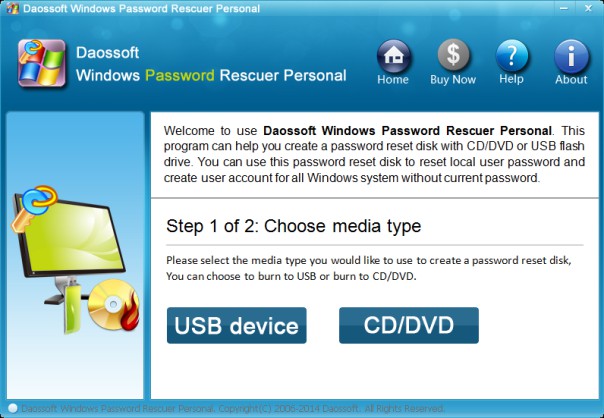

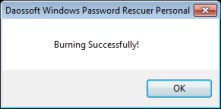
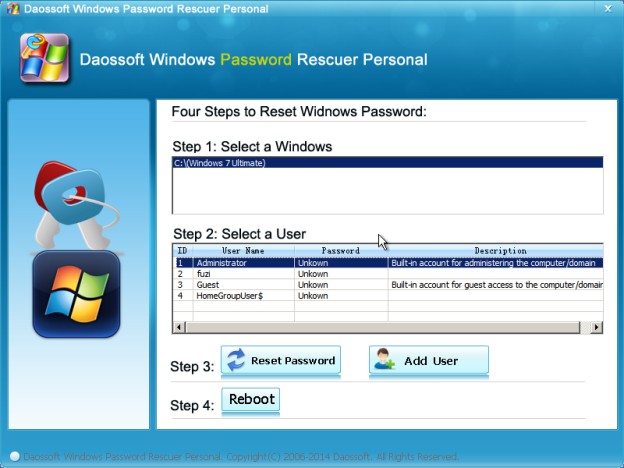
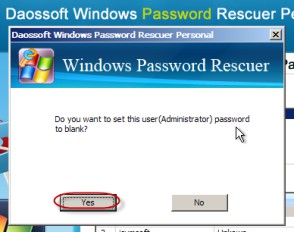
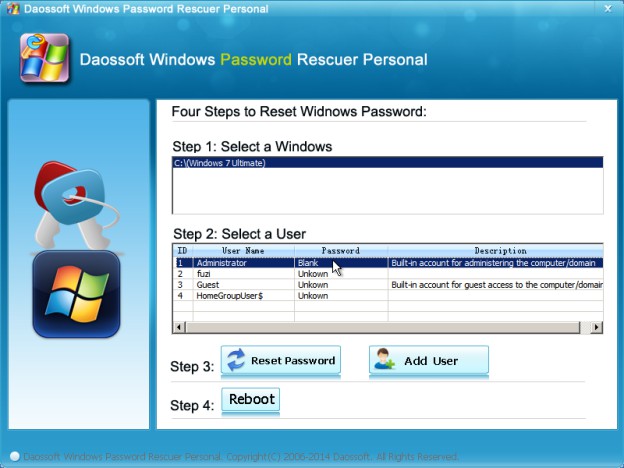
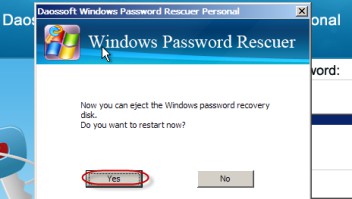
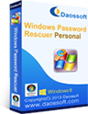 $17.95 Recover Windows 10, 8.1, 8, 7, Vista, XP, 2000 local administrator and other users password by using CD/DVD or USB flash drive.
$17.95 Recover Windows 10, 8.1, 8, 7, Vista, XP, 2000 local administrator and other users password by using CD/DVD or USB flash drive.