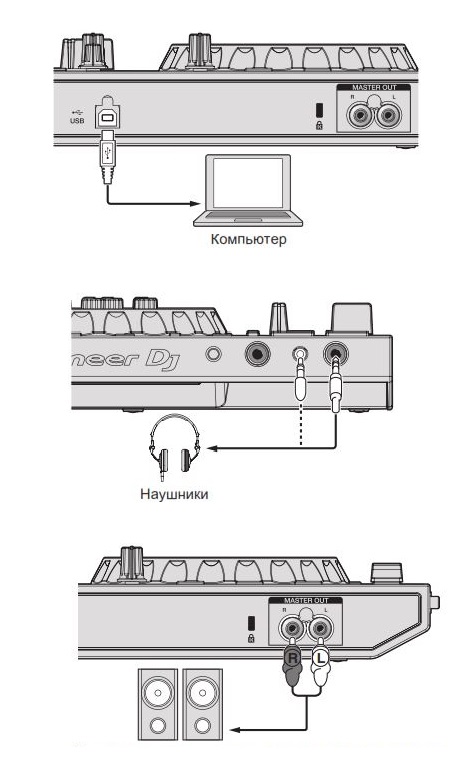- DDJ-SB: Обновления программ и прошивок
- Firmware Update
- Drivers
- Pioneer DDJ-SB2¶
- Audio¶
- Windows¶
- Mac OS X & Linux¶
- User Options¶
- Usage¶
- Library browsing¶
- Switching between decks¶
- Volume, equalizers & filters¶
- Jogwheels, tempo & vinyl mode¶
- Slip mode¶
- Pads — lower row¶
- Pads — hot cue mode¶
- Pads — auto loop mode¶
- Pads — manual loop mode¶
- DDJ-SB2 PIONEER DJ контроллер
- Подробное описание
- Обзор PIONEER DDJ-SB2
- Схема подключения PIONEER DDJ-SB2
DDJ-SB: Обновления программ и прошивок
Загружая программное обеспечение или прошивку, вы подтверждаете наше Пользовательское соглашение по программному обеспечению.
- Firmware Update 1.06 03.авг.2015
- Drivers 1.100 04.окт.2016
Firmware Update
Данная прошивка является системной программой для вашего контроллера.
Пожалуйста, обновите прошивку для улучшения его работы.
Если версия прошивки 1.06, то вам не нужно ее обновлять.
Пожалуйста, прочитайте инструкцию по проверке текущей версии и обновлению прошивки.
Изменения:
- Исправлены ошибки, приводящие к зависанию DDJ-SB после нескольких часов работы.
Данная прошивка является системной программой для вашего контроллера.
Пожалуйста, обновите прошивку для улучшения его работы.
Если версия прошивки 1.06, то вам не нужно ее обновлять.
Пожалуйста, прочитайте инструкцию по проверке текущей версии и обновлению прошивки
Разархивируйте скачанный файл «DDJ-SBv***dmg.zip». Появится файл DDJ-SBv***.dmg
Изменения:
- Исправлены ошибки, приводящие к зависанию DDJ-SB после нескольких часов работы
Drivers
Этот драйвер позволит подключить ваш DDJ к РС.
Пожалуйста, прочитайте инструкцию по его установке.
Разархивируйте скачанный файл «PioneerDDJ****exe.zip». Появится файл: PioneerDDJ****.exe
Для пользователей Mac OS:
Вам не нужно устанавливать этот драйвер. Стандартный аудио драйвер для Mac OS будет автоматически установлен при подключении устройства с помощью USB кабеля.
Ver.1.100
[НОВЫЕ ФУНКЦИИ]
- Поддержка 64-битной версии Windows 10 / 8.1 / 7.
Источник
Pioneer DDJ-SB2¶
The Pioneer DDJ-SB2 is an all-in-one USB MIDI controller with a built in sound card. It has controls for 2 decks that can be toggled between decks to play with 4 decks.
New in version 2.0.
Audio¶
The sound card has 2 RCA jacks for the main output. There are two headphone jacks, one small (1/8“) and one large (1/4”) connector (each jack plays the same channels, they cannot be used for independent signals). There is a 1/4” microphone input with an adjustable gain knob. The microphone input is mixed directly with the main RCA outputs in hardware. It is not available to the computer, so cannot record or broadcast with the microphone input on the controller. You could use the controller with a separate USB audio interface that has a microphone input for that purpose. The microphone preamplifier is very noisy, so it is recommended to keep the microphone gain knob all the way down when not using a microphone, otherwise there will be noise added to the main RCA outputs.
Windows¶
Pioneer has a driver for Windows versions 7 and newer. Select the ASIO sound API in Mixxx’s Sound Hardware Preferences.
Mac OS X & Linux¶
The DDJ-SB2 is a USB class compliant MIDI and audio device, so it works with Mac OS X and Linux without any special drivers.
User Options¶
There are some user configurable options for this mapping. To change the options, open the .js file in your controller for your Pioneer DDJ-SB2 with a text editor such as KWrite or GEdit on GNU/Linux, Notepad on Windows, or TextEdit on Mac OS X.
blinkingSync: If true the sync button blinks with the beat, if false led is lit when sync is enabled.
invertVinylSlipButton: If true, the vinyl button activates slip. Vinyl mode is then activated by using shift. Allows toggling slip faster, but is counterintuitive.
jogwheelSensivity: Sets the jogwheels sensitivity. 1 is default, 2 is twice as sensitive, 0.5 is half as sensitive.
jogwheelShiftMultiplier: Sets how much more sensitive the jogwheels get when holding shift. Set to 1 to disable jogwheel sensitivity increase when holding shift.
speedRateToNormalTime: Time per step (in ms) for pitch speed fade to normal
showVumeterMaster: If true Level-Meter shows VU-Master left & right. If false shows level of channel: 1/3 2/4 (depending active deck)
cutVumeter: Cut’s Level-Meter low and expand upper. Fore example, at 0.5 only signals greater 50% show on the meter, expanded to full range
twinkleVumeterAutodjOn: If true VU-Level twinkle if AutoDJ is ON.
jumpPreviewEnabled: If true, when releasing the browser knob, the preview deck jumps forward to “position”.
jumpPreviewPosition: The place in the track to jump to, on a scale from 0 (beginning of track) to 1 (end of track).
Usage¶
Library browsing¶
The controls for library browsing can be found in the center top of the controller.
Loads currently highlighted track to the corresponding deck
Pushing rotary knob
Loads currently highlighted track to the preview deck and plays it
Pushing rotary knob again without rotate
Stop the preview deck
Shift + rotary knob
Library section selection (scroll through left pane of library)
Shift + pushing rotary knob
Toggle expanding library section
Pushing the rotary knob to start playing a track in the preview deck then releasing it jumps forward in the preview deck. This behavior can be disabled in the mapping’s user options and the place in the track it jumps to can also be configured.
Addition functions not belonging to library:
Shift & load left -> toggle effects view in/out
Shift & load right -> toggle sampler view in/out
Switching between decks¶
Press the deck button. It lights when deck 3-4 is active.
Volume, equalizers & filters¶
Between the decks the usual faders, crossfader and EQ knobs can be found. A filter knob is also available.
Knobs are available for the master and headphones level. These control the controller’s built in sound card; they do not control the software gains in Mixxx, so moving them does not move the master and headphone gain knobs on screen.
The filter fade button changes the crossfader from fading the volumes between decks to using filters to fade between decks.
The TRIM knob controls the deck’s gain.
Jogwheels, tempo & vinyl mode¶
When a deck is paused, the jogwheel allows you to browse through a track. If you want to browse faster, hold shift while using the jogwheel.
When a deck is playing, using the jogwheel allows you to temporarily change the tempo of the playing track. Again, holding shift exaggerates this effect.
The tempo slider allows changing the tempo of each deck. This normally changes the pitch of a track, but you can make the pitch stay constant by pressing the “key lock / tempo range” button. Additionally, with shift, the “key lock / tempo range” will fade the tempo slowly to 0. The fading speed can be customized with the speedRateToNormalTime mapping option.
Vinyl mode makes the jogwheels emulate the way turntables work. Vinyl mode can be toggled by pressing the “vinyl / slip” button. Touching the outer plastic ring of the jogwheel will temporarily change the tempo like when vinyl mode is off. Touching the metal disc simulates touching the vinyl record, so just putting your hand on it will stop the “vinyl”. You can scratch in a similar way as with turntables in vinyl mode.
Slip mode¶
By pressing shift + “vinyl / slip” you can toggle slip mode. When entering slip mode, Mixxx remembers what point exactly of the track should be playing even if, for example, you scratch or make a loop. When you press shift + slip again, Mixxx will jump back to that point.
Pads — lower row¶
The play and cue pads should be self-explaining. The sync pad toggles master sync for a deck, which tries to beatmatch the deck with the others, and also syncs the tempo between them, even when the tempo of one deck is changed.
Additional functions can be accessed by holding shift
Plays the track in reverse and enables slipping (see slip mode)
Brakes the track as if the power of the motor on a turntable was turned off
Enables quantize mode (this makes most actions, e.g. pressing play or setting the cue point, fall to the nearest beat)
Pads — hot cue mode¶
In hot cue mode the upper row of pads control the hotcues. Pressing a pad that is not lit sets a hotcue. Pressing a pad that is lit makes the track jump and play from that hotcue. Pressing a pad while holding shift deletes that hotcue.
You can control a set of 4 more hotcues by pressing shift + hot cue. The hot cue button will start blinking. The pads will behave in the same way, but controlling hotcues 5 to 8.
Pads — auto loop mode¶
Pressing the pads in auto loop mode will make loops of a specific length measured in beats.
set a loop of the selected number of beats
halve the selected loop length
double the selected loop length
reloop (reactivate a pre-existing loop)
set a rolling loop of the selected number of beats
beatjump backwards by the beatjump size, or move the loop backwards by the beatjump size if the loop is enabled
beatjump forwards by the beatjump size, or move the loop forwards by the beatjump size if the loop is enabled
enable loop, jump to loop in marker, and stop playback
Pads — manual loop mode¶
This mode allows you to set loops different from the fixed lengths of beats in auto loop mode.
Источник
DDJ-SB2 PIONEER DJ контроллер
DDJ-SB2 – профессиональный DJ контроллер начального уровня. К преимуществам этого устройства относятся:
- бесплатная версия популярной программы Serato DJ Intro;
- эффекты от Izotope;
- полноценный 2-х канальный микшерный пульт;
- электропитание устройства по USB;
- микрофонный вход.
Особенности. Основным отличием контроллера DDJ-SB2 является интерфейс управления дэками максимально приближенный к классическим CD проигрывателям Pioneer. На дэках установлены 60 миллиметровые фейдеры регулятора Tempo/Pitch и металлические джоги с малым шагом, в центре которых, как и на обычном проигрывателе отображается информация — о метке, движении иглы, остатке времени. Это обеспечивает очень точные параметры настройки и управления треком. Блок управления эффектами дублируется на каждой деке и лишен лишних настроек — просто активируйте эффект и управляйте глубиной при помощи поворотного регулятора. Управление функциями трека осуществляется 8 педами, с помощью которых вы управляете — метками, луппером, сэмплером, воспроизведением, синхронизацией и программным переключением shift.
DJ Микшерный пульт. Раздел управления микшером имеет 3-х полосный эквалайзер для каждой дэки, 60 миллиметровые фейдеры, зону управления громкостью в наушниках и аудио выходе. Плюсом есть наличие фильтра частот для каждого канала. Коррекция уровня сигнала микрофона, осуществляется регулятором расположенным возле микрофонного входа. Навигация в программе осуществляется отдельным джойстиком, поэтому, вам нет необходимости использовать мышь.
DJ контроллер DDJ-SB2 от Pioneer это профессиональный инструмент современного Ди-джея, который позволяет уверенно играть как на больших сценах, так и в условиях маленьких ресторанов, пабов и выездных мероприятий.
Подробное описание
Обзор PIONEER DDJ-SB2
Схема подключения PIONEER DDJ-SB2
DA — 24 бит, 44,1 кГц, аудио выход — XLR, RCA, TRS, USB все стерео, выход для наушников TRS 1/4, 1/8, линейный вход 2 — RCA стерео, микрофонный вход TRS 1/4, Midi по USB, WIN/MAC, размеры 553х65х335 мм, вес 3,7 кг.
DA — 24 бит, 44,1 кГц, аудио выход — XLR, RCA, TRS, USB все стерео, выход для наушников TRS 1/4, 1/8, линейный вход 2 — RCA стерео, вход для виниловых проигрывателей 2, микрофонный вход 2-XLR, TRS 1/4, Midi по USB, WIN/MAC, размеры 664х70х353 мм, вес 5,2 кг.
DA — 24 бит, 44,1 кГц, аудио выход — XLR, RCA, TRS, USB все стерео, выход для наушников TRS 1/4, 1/8, линейный вход 4- RCA стерео, вход для виниловых проигрывателей 2, микрофонный вход 2-XLR, TRS 1/4, Midi по USB, WIN/MAC, размеры 870х98х420 мм, вес 10,7 кг.
WIN/MAC/IOS/Android, DA — 24 бит, 48 кГц, аудио выход -RCA стерео, выход для наушников TRS 1/4, 1/8, микрофонный вход TRS 1/4, Midi по USB, размеры 380х59х240 мм, вес 1,8 кг.
WIN/MAC/IOS/Android, DA — 24 бит, 48 кГц, аудио выход -RCA стерео, выход для наушников TRS 1/4, 1/8, микрофонный вход TRS 1/4, Midi по USB, размеры 380х59х240 мм, вес 1,8 кг.
DA — 24 бит, 44,1 кГц, аудио выход — RCA стерео, выход для наушников TRS 1/8, микрофонный вход TRS 1/4, Midi по USB, WIN/MAC, размеры 483х59х272 мм, вес 2,1 кг.
DA — 24 бит, 96 кГц, аудио выход — XLR, RCA, TRS, USB все стерео, выход для наушников TRS 1/4, 1/8, линейный вход 4- RCA стерео, вход для виниловых проигрывателей 2, микрофонный вход 2-XLR/TRS 1/4, Midi по USB, WIN/MAC, размеры 945х119х547 мм, вес 15,9 кг.
DA — 24 бит, 44,1 кГц, аудио выход — XLR, RCA, TRS, USB все стерео, выход для наушников TRS 1/4, 1/8, линейный вход 2-RCA стерео, вход для виниловых проигрывателей 2, микрофонный вход 2-XLR, TRS 1/4, Midi по USB, WIN/MAC, размеры 664х70х353 мм, вес 5,8 кг.
DA — 32 бит, 48 кГц, аудио выход — XLR, RCA, TRS, USB все стерео, выход для наушников TRS 1/4, 1/8, линейный вход 2 — RCA стерео, Phono in 2 — RCA, микрофонный вход TRS 1/4, Midi — 5-pin out или USB, USB 3 порта, WIN/MAC, размеры 668х427х84 мм, вес 6,8 кг.
DA — 16 бит, 48 кГц, аудио выход — RCA, TRS стерео, выход для наушников TRS 1/4, 1/8, линейный вход 2 — RCA стерео, микрофонный вход TRS 1/4, Midi по USB, WIN/MAC, размеры 297х65х410 мм, вес 2,95 кг.
Совместимость CDJ-2000, Flight case, материал алюминиевый профиль, фанера 6 мм, 4 замка, форма из пластазона.
Совместимость — XDJ-R1, материал полиэстер нейлон, отдел для контроллера 290x145x625 мм, наружные размеры 370x235x690 мм, вес 2,5 кг.
Контроллер для ди-джеев, встроенный USB интерфейс, частота дискретизации 44.1 кГц, разрядность 24 бит, частотный диапазон 20 Гц — 20 кГц, High-Pass и Low-Pass фильтры, алюминиевый слайдер 132.5 мм, поддержка операционных систем Mac OS и Windows, микрофонный вход Jack, Aux-вход 2 x RCA (L/R), мастер-выходы Jack / RCA, размеры 553.6 х 65.3 х 319.1 мм, вес 4.5 кг, цвет черный.
Для подключения контроллеров Pioneer к iPhone / iPad, совместимость с устройствами IOS, длина 0.5 м, цвет черный.
Источник