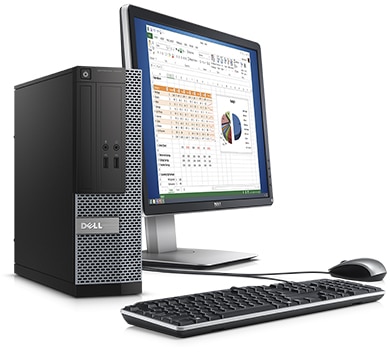- Новинка Настольные компьютеры OptiPlex 3020 Micro
- Предлагаемый продукт
- Новый OptiPlex 3070 в форм-факторе Micro
- Необходимая функциональность в компактном корпусе Micro
- Все функции управления, характерные для OptiPlex
- Микрокомпьютер с мощными функциями обеспечения безопасности
- Универсальные варианты монтажа
- Вертикальная подставка для Dell OptiPlex Micro
- Корпус консоли Dell OptiPlex Micro с оптическим приводом
- Монтажный комплект «все в одном» для Dell OptiPlex Micro
- Крепеж VESA для Dell OptiPlex Micro
- Двойной крепеж VESA для Dell OptiPlex Micro
- Поддержка ответственного отношения к окружающей среде
- Выберите аксессуары и услуги
- Основные аксессуары для OptiPlex 3020
- Используйте преимущества комплексных услуг.
- OptiPlex 3020 Desktop
- Suggested Product
- OptiPlex 3060 Tower and Small Form Factor
- Ready to perform
- Best-in-class security
- Easy to deploy and manage
- Smart Selection
- Dell 22 Monitor | P2214H
- Dell Smartcard USB Keyboard
- Dell Premium Keyed Lock
- Take advantage of comprehensive services
Новинка Настольные компьютеры OptiPlex 3020 Micro
Благодаря сверхкомпактному корпусу и полному набору монтажных приспособлений настольные компьютеры OptiPlex 3020 Micro со стандартными рабочими характеристиками можно установить практически где угодно.
Предлагаемый продукт
Новый OptiPlex 3070 в форм-факторе Micro
Необходимая функциональность в компактном корпусе Micro
Невероятная эффективность: надежная линейка процессоров, в числе которых процессоры Intel® Core™ i5 4-го поколения со встроенными графическими адаптерами Intel®.
Идеальная компактность: компьютеры OptiPlex Micro обладают самым компактным корпусом среди устройств Dell объемом всего 1,2 куб. дм. Благодаря полному спектру опциональных крепежных приспособлений установить компьютер можно практически где угодно. Доступ внутрь корпуса без использования инструментов упрощает обслуживание.
Поддержка двух дисплеев: несмотря на свои компактные размеры, компьютер OptiPlex 3020 поддерживает два дисплея с подключениями DisplayPort и VGA.
Расширенные возможности подключения: подсоединяйте внешние устройства и быстро передавайте данные с помощью четырех портов USB 3.0 и двух портов USB 2.0. Простое подключение к проекторам и внешним мониторам с выходом VGA. OptiPlex 3020 также обеспечивает простоту подключения через разъем для наушников, аудиовыход, разъемы DisplayPort, RJ-45 или опциональный последовательный порт +PS/2.
Большой объем памяти: благодаря памяти DDR3 объемом до 8 Гбайт* (1 600 МГц) можно работать одновременно с несколькими приложениями. Переключение между проектами в системе OptiPlex Micro осуществляется плавно, без снижения производительности.
Все функции управления, характерные для OptiPlex
Сокращение затрат на развертывание, мониторинг и обновление систем благодаря автоматизированным инструментам и утилитам Dell для управления клиентскими системами.
Создание виртуальных машин из облака на бесдисковых компьютерах Dell OptiPlex Cloud Desktop без сохранения состояния на базе Dell Wyse WSM, когда это необходимо для централизации управления и обеспечения безопасности.
Управление системами Dell при помощи устройств Dell KACE — эффективное централизованное и автоматизированное управление, которое помогает сэкономить время и деньги.
Микрокомпьютер с мощными функциями обеспечения безопасности
Dell Data Protection | Encryption
Эта опциональная функция обеспечивает защиту данных на всех конечных устройствах, в том числе на внешних носителях, дисках с самошифрованием и в общедоступной облачной системе хранения данных.
Dell Data Protection | Security Tools
Предварительно установленное программное обеспечение обеспечивает безопасность и защиту личных данных за счет проверки подлинности при вводе паролей Windows, считывателей отпечатков пальцев и дисков с самошифрованием.
Система оповещения о вскрытии корпуса
Система оповещения помогает быстро и легко обнаружить факт несанкционированного вскрытия корпуса компьютера OptiPlex Micro.
Универсальные варианты монтажа
Благодаря полному спектру опциональных возможностей монтажа новый компьютер Dell OptiPlex 3020 Micro подходит практически для любого рабочего места:
Вертикальная подставка для Dell OptiPlex Micro
Корпус консоли Dell OptiPlex Micro с оптическим приводом
Монтажный комплект «все в одном» для Dell OptiPlex Micro
Крепеж VESA для Dell OptiPlex Micro
Двойной крепеж VESA для Dell OptiPlex Micro
Поддержка ответственного отношения к окружающей среде
Выберите аксессуары и услуги
Основные аксессуары для OptiPlex 3020
| Дополните свой компьютер OptiPlex 3020 стильной клавиатурой и мышью, а также одним из двух ярких мониторов Dell. Вы можете выбрать эти и многие другие великолепные продукты при оформлении заказа. | |
 |  |
| Беспроводные клавиатура и мышь Dell — KM714 Изящный и стильный комплект клавиатуры и мыши поможет создать опрятное рабочее место, не загроможденное кабелями. | 22-дюймовый монитор Dell — P2214H Просматривайте изображения с разрешением Full HD и эффективно работайте благодаря широким возможностям подключения и просмотра. |
Используйте преимущества комплексных услуг.
Поддержка и услуги Dell обеспечат надежную и долгую работу ваших устройств.
Dell ProSupport
Поддержка премиум-класса Dell ProSupport предусматривает круглосуточную* возможность прямого обращения по телефону к высококвалифицированным специалистам в вашем регионе. Простой и универсальный подход позволяет защитить инвестиции вне зависимости от масштаба организации (один офис или сотни филиалов по всему миру).
Услуги настройки Dell
Услуги, гарантирующие единообразную предварительную настройку и готовность систем к работе сразу после доставки, помогут сэкономить время и упростить развертывание.
OptiPlex 3020 Desktop
Small and growing businesses can tackle everyday tasks with space-saving designs.
Suggested Product
OptiPlex 3060 Tower and Small Form Factor
Ready to perform
Power through challenging jobs with up to 4th Gen Intel® Core™ i5 processors.
Windows 10 Pro.
Easily run multiple applications simultaneously with up to 16GB of memory.*
Boost performance and support dual monitors with integrated Intel® Graphics (HD4600).
Boot up quickly with an optional high-performance solid-state hybrid drive (SSHD).
Store plenty of data with up to 2TB* internal storage (available in mini tower configuration).
Best-in-class security
Stop advanced threats and zero-day attacks with Dell Data Protection | Protected Workspace — a proactive, real-time solution for malware protection.
Store credentials securely with an integrated Trusted Platform Module (TPM).
Ensure authorized access through multifactor, single sign-on (SSO) and preboot authentication with Dell Data Protection | Security Tools.
Tighten security with smart card options.
Protect data on virtually any device, on external media and in public cloud storage with Dell Data Protection | Encryption.
Easy to deploy and manage
Maximize IT resources with OptiPlex desktops that support automatic deployment and updates with included in-band management capabilities.
Streamline administration with integration into Dell KACE appliances, Microsoft System Center and industry-standard tools.
Simplify lifecycle management — from configuration and deployment through resale and recycling — with Dell Services.*
Deploy with flexibility through multiple chassis options. Select the small form factor chassis, optimized for constrained workspaces, or the expandable mini tower with support for up to four PCIe cards.
Help reduce maintenance time and costs with easily serviceable, toolless chassis designs.
Smart Selection
 | Get up and running quickly with our Smart Selection program that lets you choose from our well-stocked assortment of most-requested configurations. |
Dell 22 Monitor | P2214H
Dell Smartcard USB Keyboard
Dell Premium Keyed Lock
Take advantage of comprehensive services
Upgrade to ProSupport Plus – the only complete support that combines proactive resolution, automated prevention and protection for PCs and tablets.
Your system comes with Dell’s Base Warranty*. If your system encounters an issue that is covered by the warranty that cannot be resolved remotely, Dell will provide a convenient way for your system to be repaired.
When you customize your system you will find these other support options, with ProSupport Plus offering the most complete support service:
Dell ProSupport Plus is Dell’s premium support service that automates support for PCs and tablets* to prevent issues before they occur and quickly resolve issues when needed. Dell’s SupportAssist will detect when a hard drive or battery is about to fail, automatically create a case for resolution and notify the customer that the new hardware is on its way. ProSupport Plus combines 24×7 expert hardware and software support by ProSupport engineers, onsite* repair after remote diagnosis, repair for devices that are accidentally damaged and the ability to keep a hard drive after replacement to ensure data security*.
Dell ProSupport* provides direct access to ProSupport engineers who provide help for hardware and software challenges 24×7. Plus, Dell SupportAssist technology remotely monitors PCs and tablets, provides notifications for issues that arise and automatically creates a case to resolve them. When necessary, Dell will provide onsite* support to ensure repairs are done quickly and conveniently.
Accidents happen, and with Dell’s Accidental Damage Service* you can reduce the downtime. We’ll repair a laptop damaged by an electrical surge, liquid spill or drop.
Data Management and Protection
Asset Management and Protection
IT Advisory Services
- Keep Your Hard Drive* helps you retain control of sensitive data.
- Hard Drive Data Recovery provides unlimited attempts to recover data from a failed hard drive.
- Accidental Damage Protection repairs or replaces accidentally damaged systems.
- System Tracking and Recovery tracks lost or stolen systems.
- Extended Battery Service covers an optional replacement battery during a system’s three-year limited warranty period.
- Designated Technical Account Manager
- Performance benchmarking, custom reporting, planning and assessments
| Customization and setup |
| Installation Services For fast, trouble-free installation of your system, including installing into a pre-built rack where applicable. For advanced installation requirements your Dell representative can provide a customised quotation. |
Deployment services
Our end-to-end deployment services are designed to simplify and accelerate the customization and utilization of your new systems. Dell Deployment Services include everything from order consolidation to coordination of deployment resources.
Configuration Services
With Dell Configuration Services, your company receives fully functional systems ready for use by end users or for installation in your data center.Dell Configuration Services can help remove the complexity and frustration associated with deploying new equipment. You avoid excessive downtime in deploying new systems and can eliminate the risks and unnecessary complexity associated with supporting nonstandard configurations in your environment.
Imaging
Have your image loaded on your PCs prior to shipping. By allowing Dell Services to load your image as your systems are being built, you’ll be able to receive fully imaged laptops and desktops and minimize disruption to your day-to-day operations.
BIOS Customization
Allows customization and personalization of BIOS information for your organisation . An automated way to save time and effort creating basic system settings. Provides additional security and change control.
Hard Drive Partitioning
Minimize the risk of damaging crucial Operating System files and increase flexibility by storing your data on separate partitions with no need to purchase and install expensive disk partitioning software.
Asset Resale and Recycling
Asset Resale and Recycling offers safe and environmentally appropriate disposal or donation solutions for outdated or end of life IT assets. This service include transportation, flexible logistics, equipment processing, donation charity nomination, detailed data security and environmental reports at affordable prices.