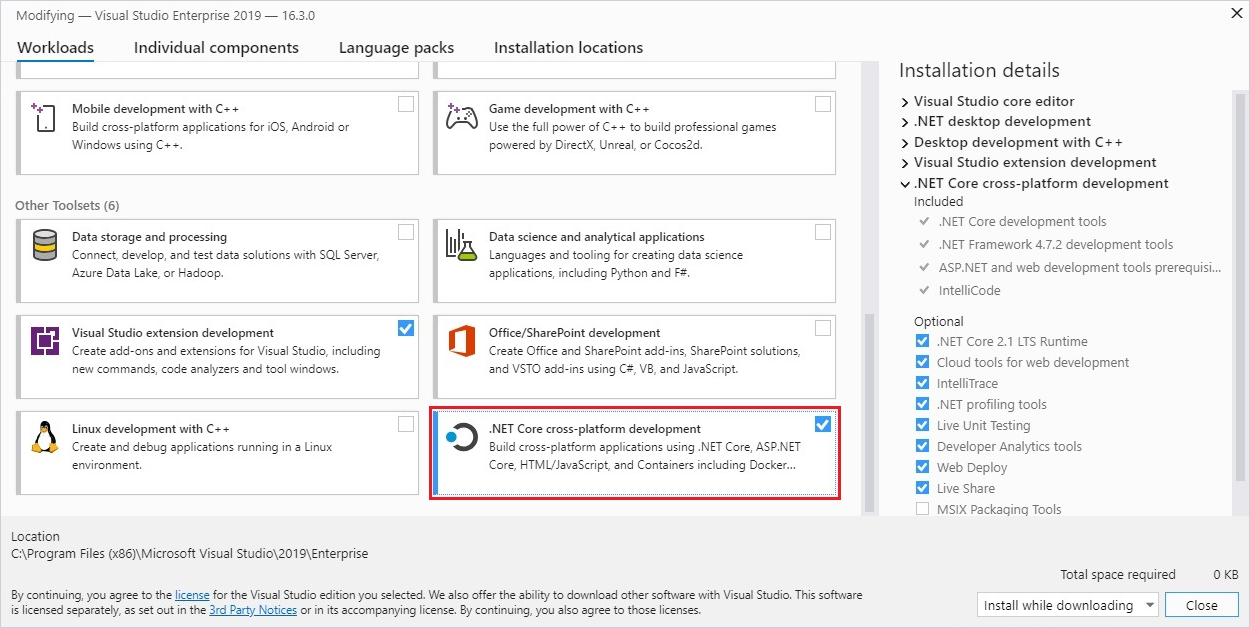- Install .NET on Windows
- Supported releases
- Unsupported releases
- Runtime information
- SDK information
- Dependencies
- Offline install for Windows 7
- Windows 7 / Vista / 8.1 / Server 2008 R2 / Server 2012 R2
- Install with PowerShell automation
- Install with Visual Studio
- Select a workload
- Install alongside Visual Studio Code
- Windows Installer
- Download and manually install
- Docker
- Выпуски и поддержка .NET Core и .NET 5 Releases and support for .NET Core and .NET 5
- Типы выпусков Release types
- Основные выпуски Major releases
- Дополнительные выпуски Minor releases
- Сервисные обновления Servicing updates
- Пакеты функций (только для пакетов SDK) Feature bands (SDK only)
- Накат и совместимость среды выполнения Runtime roll-forward and compatibility
- Жизненные циклы версий .NET Core и .NET 5 .NET Core and .NET 5 version lifecycles
- Программы выпуска Release tracks
- Выбор выпуска How to choose a release
- Сервисные обновления Servicing updates
- Дата окончания поддержки End of support
- Поддерживаемые операционные системы Supported operating systems
- Техническая поддержка Get support
- Служба поддержки Майкрософт Microsoft support
- Поддержка сообщества Community support
- См. также раздел See also
Install .NET on Windows
In this article, you’ll learn how to install .NET on Windows. .NET is made up of the runtime and the SDK. The runtime is used to run a .NET app and may or may not be included with the app. The SDK is used to create .NET apps and libraries. The .NET runtime is always installed with the SDK.
The latest version of .NET is 5.0.
Supported releases
The following table is a list of currently supported .NET releases and the versions of Windows they’re supported on. These versions remain supported until either the version of .NET reaches end-of-support or the version of Windows reaches end-of-life.
Windows 10 versions end-of-service dates are segmented by edition. Only Home, Pro, Pro Education, and Pro for Workstations editions are considered in the following table. Check the Windows lifecycle fact sheet for specific details.
A + symbol represents the minimum version.
| Operating System | .NET Core 2.1 | .NET Core 3.1 | .NET 5 |
|---|---|---|---|
| Windows 10 / Windows Server, Version 20H2 | вњ”пёЏ | вњ”пёЏ | вњ”пёЏ |
| Windows 10 / Windows Server, Version 2004 | вњ”пёЏ | вњ”пёЏ | вњ”пёЏ |
| Windows 10 / Windows Server, Version 1909 | вњ”пёЏ | вњ”пёЏ | вњ”пёЏ |
| Windows 10 / Windows Server, Version 1903 | вњ”пёЏ | вњ”пёЏ | вњ”пёЏ |
| Windows 10, Version 1809 | вњ”пёЏ | вњ”пёЏ | вњ”пёЏ |
| Windows 10, Version 1803 | вњ”пёЏ | вњ”пёЏ | вњ”пёЏ |
| Windows 10, Version 1709 | вњ”пёЏ | вњ”пёЏ | вњ”пёЏ |
| Windows 10, Version 1607 | вњ”пёЏ | вњ”пёЏ | вњ”пёЏ |
| Windows 8.1 | вњ”пёЏ | вњ”пёЏ | вњ”пёЏ |
| Windows 7 SP1 ESU | вњ”пёЏ | вњ”пёЏ | вњ”пёЏ |
| Windows Server 2019 Windows Server 2016 Windows Server 2012 R2 | вњ”пёЏ | вњ”пёЏ | вњ”пёЏ |
| Windows Server Core 2012 R2 | вњ”пёЏ | вњ”пёЏ | вњ”пёЏ |
| Nano Server, Version 1809+ | вњ”пёЏ | вњ”пёЏ | вњ”пёЏ |
| Nano Server, Version 1803 | вњ”пёЏ | вњ”пёЏ | вќЊ |
Unsupported releases
The following versions of .NET are вќЊ no longer supported:
Runtime information
The runtime is used to run apps created with .NET. When an app author publishes an app, they can include the runtime with their app. If they don’t include the runtime, it’s up to the user to install the runtime.
There are three different runtimes you can install on Windows:
ASP.NET Core runtime
Runs ASP.NET Core apps. Includes the .NET runtime.
Desktop runtime
Runs .NET WPF and Windows Forms desktop apps for Windows. Includes the .NET runtime.
.NET runtime
This runtime is the simplest runtime and doesn’t include any other runtime. It’s highly recommended that you install both ASP.NET Core runtime and Desktop runtime for the best compatibility with .NET apps.
SDK information
The SDK is used to build and publish .NET apps and libraries. Installing the SDK includes all three runtimes: ASP.NET Core, Desktop, and .NET.
Dependencies
The following Windows versions are supported with .NET 5.0:
A + symbol represents the minimum version.
| OS | Version | Architectures |
|---|---|---|
| Windows 10 Client | Version 1607+ | x64, x86, ARM64 |
| Windows Client | 7 SP1+, 8.1 | x64, x86 |
| Windows Server | 2012 R2+ | x64, x86 |
| Windows Server Core | 2012 R2+ | x64, x86 |
| Nano Server | Version 1809+ | x64 |
For more information about .NET 5.0 supported operating systems, distributions, and lifecycle policy, see .NET 5.0 Supported OS Versions.
The following Windows versions are supported with .NET Core 3.1:
A + symbol represents the minimum version.
| OS | Version | Architectures |
|---|---|---|
| Windows Client | 7 SP1+, 8.1 | x64, x86 |
| Windows 10 Client | Version 1607+ | x64, x86 |
| Windows Server | 2012 R2+ | x64, x86 |
| Nano Server | Version 1803+ | x64, ARM32 |
For more information about .NET Core 3.1 supported operating systems, distributions, and lifecycle policy, see .NET Core 3.1 Supported OS Versions.
.NET Core 3.0 is currently вќЊ out of support. For more information, see the .NET Core Support Policy.
The following Windows versions are supported with .NET Core 3.0:
A + symbol represents the minimum version.
| OS | Version | Architectures |
|---|---|---|
| Windows Client | 7 SP1+, 8.1 | x64, x86 |
| Windows 10 Client | Version 1607+ | x64, x86 |
| Windows Server | 2012 R2+ | x64, x86 |
| Nano Server | Version 1803+ | x64, ARM32 |
For more information about .NET Core 3.0 supported operating systems, distributions, and lifecycle policy, see .NET Core 3.0 Supported OS Versions.
.NET Core 2.2 is currently вќЊ out of support. For more information, see the .NET Core Support Policy.
The following Windows versions are supported with .NET Core 2.2:
A + symbol represents the minimum version.
| OS | Version | Architectures |
|---|---|---|
| Windows Client | 7 SP1+, 8.1 | x64, x86 |
| Windows 10 Client | Version 1607+ | x64, x86 |
| Windows Server | 2008 R2 SP1+ | x64, x86 |
| Nano Server | Version 1803+ | x64, ARM32 |
For more information about .NET Core 2.2 supported operating systems, distributions, and lifecycle policy, see .NET Core 2.2 Supported OS Versions.
The following Windows versions are supported with .NET Core 2.1:
A + symbol represents the minimum version.
| OS | Version | Architectures |
|---|---|---|
| Windows Client | 7 SP1+, 8.1 | x64, x86 |
| Windows 10 Client | Version 1607+ | x64, x86 |
| Windows Server | 2008 R2 SP1+ | x64, x86 |
| Nano Server | Version 1803+ | x64, |
For more information about .NET Core 2.1 supported operating systems, distributions, and lifecycle policy, see .NET Core 2.1 Supported OS Versions.
Offline install for Windows 7
When doing an offline install for .NET Core 2.1 on Windows 7, you’ll first need to make sure that the latest Microsoft Root Certificate Authority 2011 has been installed on the target machine.
The certmgr.exe tool can automate installing a certificate and is obtained from Visual Studio or the Windows SDK. The following command is used to install the certificate before running the .NET Core 2.1 installer:
Be sure to review the dependencies required for Windows 7 below.
Windows 7 / Vista / 8.1 / Server 2008 R2 / Server 2012 R2
More dependencies are required if you’re installing the .NET SDK or runtime on the following Windows versions:
| Operating System | Prerequisites |
|---|---|
| Windows 7 SP1 ESU | — Microsoft Visual C++ 2015-2019 Redistributable 64-bit / 32-bit — KB3063858 64-bit / 32-bit — Microsoft Root Certificate Authority 2011 (.NET Core 2.1 offline installer only) |
| Windows Vista SP 2 | Microsoft Visual C++ 2015-2019 Redistributable 64-bit / 32-bit |
| Windows 8.1 | Microsoft Visual C++ 2015-2019 Redistributable 64-bit / 32-bit |
| Windows Server 2008 R2 | Microsoft Visual C++ 2015-2019 Redistributable 64-bit / 32-bit |
| Windows Server 2012 R2 | Microsoft Visual C++ 2015-2019 Redistributable 64-bit / 32-bit |
The previous requirements are also required if you receive an error related to either of the following dlls:
Install with PowerShell automation
The dotnet-install scripts are used for CI automation and non-admin installs of the runtime. You can download the script from the dotnet-install script reference page.
The script defaults to installing the latest long term support (LTS) version, which is .NET Core 3.1. You can choose a specific release by specifying the Channel switch. Include the Runtime switch to install a runtime. Otherwise, the script installs the SDK.
Install the SDK by omitting the -Runtime switch. The -Channel switch is set in this example to Current , which installs the latest supported version.
Install with Visual Studio
If you’re using Visual Studio to develop .NET apps, the following table describes the minimum required version of Visual Studio based on the target .NET SDK version.
| .NET SDK version | Visual Studio version |
|---|---|
| 5.0 | Visual Studio 2019 version 16.8 or higher. |
| 3.1 | Visual Studio 2019 version 16.4 or higher. |
| 3.0 | Visual Studio 2019 version 16.3 or higher. |
| 2.2 | Visual Studio 2017 version 15.9 or higher. |
| 2.1 | Visual Studio 2017 version 15.7 or higher. |
If you already have Visual Studio installed, you can check your version with the following steps.
- Open Visual Studio.
- Select Help >About Microsoft Visual Studio.
- Read the version number from the About dialog.
Visual Studio can install the latest .NET SDK and runtime.
Select a workload
When installing or modifying Visual Studio, select one or more of the following workloads, depending on the kind of application you’re building:
- The .NET Core cross-platform development workload in the Other Toolsets section.
- The ASP.NET and web development workload in the Web & Cloud section.
- The Azure development workload in the Web & Cloud section.
- The .NET desktop development workload in the Desktop & Mobile section.
Install alongside Visual Studio Code
Visual Studio Code is a powerful and lightweight source code editor that runs on your desktop. Visual Studio Code is available for Windows, macOS, and Linux.
While Visual Studio Code doesn’t come with an automated .NET Core installer like Visual Studio does, adding .NET Core support is simple.
Windows Installer
The download page for .NET provides Windows Installer executables.
When you use the Windows installers to install .NET, you can customize the installation path by setting the DOTNETHOME_X64 and DOTNETHOME_X86 parameters:
If you want to install .NET silently, such as in a production environment or to support continuous integration, use the following switches:
/install
Installs .NET.
/quiet
Prevents any UI and prompts from displaying.
norestart
Suppresses any attempts to restart.
The installer returns an exit code of 0 for success and an exit code of 3010 to indicate that a restart is required. Any other value is generally an error code.
Download and manually install
As an alternative to the Windows installers for .NET, you can download and manually install the SDK or runtime. Manual install is usually done as part of continuous integration testing. For a developer or user, it’s generally better to use an installer.
Both .NET SDK and .NET Runtime can be manually installed after they’ve been downloaded. If you install .NET SDK, you don’t need to install the corresponding runtime. First, download a binary release for either the SDK or the runtime from one of the following sites:
Create a directory to extract .NET to, for example %USERPROFILE%\dotnet . Then, extract the downloaded zip file into that directory.
By default, .NET CLI commands and apps won’t use .NET installed in this way and you must explicitly choose to use it. To do so, change the environment variables with which an application is started:
This approach lets you install multiple versions into separate locations, then explicitly choose which install location an application should use by running the application with environment variables pointing at that location.
When DOTNET_MULTILEVEL_LOOKUP is set to 0 , .NET ignores any globally installed .NET version. Remove that environment setting to let .NET consider the default global install location when selecting the best framework for running the application. The default is typically C:\Program Files\dotnet , which is where the installers install .NET.
Docker
Containers provide a lightweight way to isolate your application from the rest of the host system. Containers on the same machine share just the kernel and use resources given to your application.
.NET can run in a Docker container. Official .NET Docker images are published to the Microsoft Container Registry (MCR) and are discoverable at the Microsoft .NET Docker Hub repository. Each repository contains images for different combinations of the .NET (SDK or Runtime) and OS that you can use.
Microsoft provides images that are tailored for specific scenarios. For example, the ASP.NET Core repository provides images that are built for running ASP.NET Core apps in production.
For more information about using .NET in a Docker container, see Introduction to .NET and Docker and Samples.
Выпуски и поддержка .NET Core и .NET 5 Releases and support for .NET Core and .NET 5
Корпорация Майкрософт предоставляет основные выпуски, дополнительные выпуски и сервисные обновления (исправления) для .NET 5.0 (и .NET Core) и более поздних версий. Microsoft ships major releases, minor releases, and servicing updates (patches) for .NET 5.0 (and .NET Core) and later versions. В этой статье описываются типы выпусков, сервисные обновления, диапазоны функций пакета SDK, периоды поддержки и варианты поддержки. This article explains release types, servicing updates, SDK feature bands, support periods, and support options.
Типы выпусков Release types
Сведения о типе каждого выпуска закодированы в номере версии в формате основной.дополнительный.исправление. Information about the type of each release is encoded in the version number in the form major.minor.patch.
Пример: For example:
- .NET Core 3.0 и NET 5.0 являются основными выпусками. .NET Core 3.0 and NET 5.0 are major releases.
- .NET Core 3.1 — это первый дополнительный выпуск после основного выпуска .NET Core 3.0. .NET Core 3.1 is the first minor release after the .NET Core 3.0 major release.
- .NET Core 3.1.7 — это седьмое исправление для .NET Core 3.1. .NET Core 3.1.7 is the seventh patch for .NET Core 3.1.
Основные выпуски Major releases
Основные выпуски включают новые функции, контактные зоны нового общедоступного API и исправления ошибок. Major releases include new features, new public API surface area, and bug fixes. К примерам относятся .NET Core 3.0 и .NET 5.0. Examples include .NET Core 3.0 and .NET 5.0. Ввиду характера изменений эти выпуски должны включать критически важные изменения. Due to the nature of the changes, these releases are expected to have breaking changes. Основные выпуски устанавливаются параллельно с предыдущими основными выпусками. Major releases install side by side with previous major releases.
Дополнительные выпуски Minor releases
Дополнительные выпуски также включают новые функции, контактные зоны общедоступных API и исправления ошибок, а также могут включать критически важные изменения. Minor releases also include new features, public API surface area, and bug fixes, and may also have breaking changes. К примерам относятся .NET Core 2.1 и .NET Core 3.1. Examples include .NET Core 2.1 and .NET Core 3.1. Разница между этими и основными выпусками заключается в том, что важность изменений ниже. The difference between these and major releases is that the magnitude of the changes is smaller. Важность обновления приложения с .NET Core 3.0 до 3.1 ниже важности перехода на следующую версию. An application upgrading from .NET Core 3.0 to 3.1 has a smaller jump to move forward. Дополнительные выпуски устанавливаются параллельно с предыдущими дополнительными выпусками. Minor releases install side by side with previous minor releases.
Сервисные обновления Servicing updates
Сервисные обновления (исправления) выпускаются почти каждый месяц, и эти обновления включают исправления ошибок в системе безопасности, а также исправления, не связанные с безопасностью. Servicing updates (patches) ship almost every month, and these updates carry both security and non-security bug fixes. Например, .NET Core 3.1.8 является восьмым обновлением для .NET Core 3.1. For example, .NET Core 3.1.8 is the eighth update for .NET Core 3.1. Когда эти обновления включают исправления для системы безопасности, они выпускаются в «день установки исправлений», который всегда приходится на второй вторник месяца. When these updates include security fixes, they’re released on «patch Tuesday», which is always the second Tuesday of the month. Сервисные обновления должны обеспечивать совместимость. Servicing updates are expected to maintain compatibility. Начиная с .NET Core 3.1 сервисные обновления — это обновления, которые удаляют предыдущее обновление. Starting with .NET Core 3.1, servicing updates are upgrades that remove the preceding update. Например, последнее сервисное обновление для 3.1 после успешной установки удаляет предыдущее обновление 3.1. For example, the latest servicing update for 3.1 removes the previous 3.1 update upon successful installation.
Пакеты функций (только для пакетов SDK) Feature bands (SDK only)
Управление версиями для пакетов SDK для .NET работает немного иначе, чем для среды выполнения .NET. Versioning for the .NET SDK works slightly differently from the .NET runtime. Для обеспечения соответствия новым выпускам Visual Studio обновления пакета SDK для .NET иногда содержат новые функции или новые версии таких компонентов, как MSBuild и NuGet. To align with new Visual Studio releases, .NET SDK updates sometimes include new features or new versions of components like MSBuild and NuGet. Эти новые функции или компоненты могут быть несовместимы с версиями, поставляемыми в предыдущих обновлениях пакета SDK для той же основной или дополнительной версии. These new features or components may be incompatible with the versions that shipped in previous SDK updates for the same major or minor version.
Для различения таких обновлений пакет SDK для .NET использует концепцию пакетов функций. To differentiate such updates, the .NET SDK uses the concept of feature bands. Например, первым пакетом SDK для .NET Core 3.1 был 3.1.100. For example, the first .NET Core 3.1 SDK was 3.1.100. Этот выпуск соответствует пакету функций 3.1.1xx. This release corresponds to the 3.1.1xx feature band. Пакеты функций определяют сотни в обозначении исправления в номере версии (три последних цифры). Feature bands are defined in the hundreds groups in the third section of the version number. Например, в версиях 3.1.101 и 3.1.201 пакеты функций различаются, а в версиях 3.1.101 и 3.1.199 они одинаковы. For example, 3.1.101 and 3.1.201 are versions in two different feature bands while 3.1.101 and 3.1.199 are in the same feature band. При установке пакета SDK для .NET Core 3.1.101 пакет SDK для .NET Core 3.1.100, если он есть на компьютере, удаляется. When .NET Core SDK 3.1.101 is installed, .NET Core SDK 3.1.100 is removed from the machine if it exists. Когда на тот же компьютер устанавливается пакет SDK для .NET Core 3.1.200, пакет SDK для .NET Core 3.1.101 не удаляется. When .NET Core SDK 3.1.200 is installed on the same machine, .NET Core SDK 3.1.101 isn’t removed.
Накат и совместимость среды выполнения Runtime roll-forward and compatibility
Основные и дополнительные обновления устанавливаются параллельно с предыдущими версиями. Major and minor updates install side by side with previous versions. Приложение, созданное для конкретной основной.дополнительной версии, по-прежнему будет использовать эту целевую среду выполнения, даже если установлена более новая версия. An application built to target a specific major.minor version continues to use that targeted runtime even if a newer version is installed. Приложение не выполняет автоматический накат для использования более новой основной.дополнительной версии среды выполнения, если только вы не выберете это поведение. The app doesn’t automatically roll forward to use a newer major.minor version of the runtime unless you opt in for this behavior. Приложение, разработанное для .NET Core 3.0, не запускается автоматически с .NET Core 3.1. An application that was built to target .NET Core 3.0 doesn’t automatically start running on .NET Core 3.1. Перед развертыванием в рабочей среде рекомендуется перестроить приложение и выполнить тестирование на соответствие более новой основной или дополнительной версии среды выполнения. We recommend rebuilding the app and testing against a newer major or minor runtime version before deploying to production. Дополнительные сведения см. в статьях Накат платформозависимых приложений и Обновление версии среды выполнения автономного развертывания. For more information, see Framework-dependent apps roll forward and Self-contained deployment runtime roll forward.
Сервисные обновления обрабатываются иначе, чем основные и дополнительные выпуски. Servicing updates are treated differently from major and minor releases. Приложение, созданное для платформы .NET Core 3.1, по умолчанию выполняется в среде выполнения 3.1.0. An application built to target .NET Core 3.1 runs on the 3.1.0 runtime by default. При установке сервисного обновления оно автоматически выполняет накат, чтобы использовать более новую среду выполнения 3.1.1. It automatically rolls forward to use a newer 3.1.1 runtime when that servicing update is installed. Это поведение используется по умолчанию, поскольку требуется, чтобы исправления для системы безопасности использовались сразу после установки без каких-либо других действий. This behavior is the default because we want security fixes to be used as soon as they’re installed without any other action needed. Можно отказаться от такого поведения наката по умолчанию. You can opt out from this default roll forward behavior.
Жизненные циклы версий .NET Core и .NET 5 .NET Core and .NET 5 version lifecycles
.NET Core, а также .NET 5 и более поздних версий применяют современный жизненный цикл, а не фиксированный жизненный цикл, который использовался для выпусков .NET Framework. .NET Core, .NET 5, and later versions adopt the modern lifecycle rather than the fixed lifecycle that has been used for .NET Framework releases. Продукты с фиксированным жизненным циклом предоставляют постоянный фиксированный период поддержки, например 5 лет основной поддержки и еще 5 лет расширенной поддержки. Products with fixed lifecycles provide a long fixed period of support, for example, 5 years of mainstream support and another 5 years of extended support. Основная поддержка включает в себя исправления для системы безопасности и исправления, не связанные с безопасностью, а в рамках расширенной поддержки предоставляются только исправления для системы безопасности. Mainstream support includes security and non-security fixes, while extended support provides security fixes only. Модель поддержки продуктов, которые используют современный жизненный цикл, более ориентирована на обслуживание, с более короткими периодами поддержки и более частыми выпусками. Products that adopt a modern lifecycle have a more service-like support model, with shorter support periods and more frequent releases.
Программы выпуска Release tracks
Существует две программы поддержки для выпусков: There are two support tracks for releases:
Текущие выпуски Current releases
Эти версии поддерживаются до 3 месяцев после выпуска следующей основной или дополнительной версии. These versions are supported until 3 months after the next major or minor release ships.
- .NET Core 3.0 предоставлена в сентябре 2019 г., после чего в декабре 2019 г. была выпущена версия .NET Core 3.1. .NET Core 3.0 shipped in September 2019 and was followed by .NET Core 3.1 in December 2019.
- Поддержка .NET Core 3.0 закончилась в марте 2020 г., через 3 месяца после выпуска версии 3.1. .NET Core 3.0 support ended in March 2020, 3 months after 3.1 shipped.
Выпуски с долгосрочным предоставлением поддержки (LTS) Long Term Support (LTS) releases
Эти версии поддерживаются не менее 3 лет или 1 год после следующего выпуска LTS, если дата будет позже. These versions are supported for a minimum of 3 years, or 1 year after the next LTS release ships if that date is later.
- Версия .NET Core 2.1 была выпущена в мае 2018 г., а в августе 2018 г. она была признана выпуском LTS. .NET Core 2.1 was released in May 2018 and was deemed an LTS release in August 2018.
- .NET Core 3.1 был следующим выпуском LTS, выпущенным в декабре 2019 г. .NET Core 3.1 was the next LTS release and was released in December 2019.
- Поскольку август 2021 г. (3 года) позже, чем декабрь 2020 г. (один год после выпуска 3.1), поддержка .NET Core 2.1 продлевается до августа 2021 г. Because August 2021 (3 years) is later than December 2020 (one year after the 3.1 release), .NET Core 2.1 is supported through August 2021.
Выпуски LTS и текущие выпуски чередуются, поэтому более ранний выпуск может поддерживаться дольше, чем более поздний выпуск. Releases alternate between LTS and Current, so it’s possible for an earlier release to be supported longer than a later release. Например, .NET Core 2.1 — это выпуск LTS с поддержкой до августа 2021 г. For example, .NET Core 2.1 is an LTS release with support through August 2021. Выпуск 3.0 был предоставлен почти на год позже, но его поддержка была прекращена раньше, в декабре 2019 г. The 3.0 release shipped more than a year later but went out of support earlier, in December 2019.
Сервисные обновления поставляются ежемесячно и включают как исправления для системы безопасности, так и исправления, не связанные с безопасностью (надежность, совместимость и стабильность). Servicing updates ship monthly and include both security and non-security (reliability, compatibility, and stability) fixes. Сервисные обновления поддерживаются, пока не будет выпущено следующее сервисное обновление. Servicing updates are supported until the next servicing update is released. Для сервисных обновлений характерен накат среды выполнения. Servicing updates have runtime roll forward behavior. Это означает, что приложения по умолчанию выполняются с последней установленной версией сервисного обновления для среды выполнения. That means that applications default to running on the latest installed runtime servicing update.
Выбор выпуска How to choose a release
Если вы создаете службу и предполагаете, что регулярно будете обновлять ее, то лучшим вариантом для поддержания новейших возможностей, предлагаемых .NET, может оказаться текущий выпуск, такой как .NET 5.0. If you’re building a service and expect to continue updating it on a regular basis, then a Current release like .NET 5.0 may be your best option to stay up to date with the latest features .NET has to offer.
Если вы создаете клиентское приложение, которое будет распространяться пользователям, стабильность может оказаться важнее, чем доступ к новейшим функциям. If you’re building a client application that will be distributed to consumers, stability may be more important than access to the latest features. Может потребоваться поддержка приложения в течение определенного периода времени, по истечении которого пользователь может выполнить обновление до следующей версии приложения. Your application might need to be supported for a certain period before the consumer can upgrade to the next version of the application. В этом случае подходит выпуск LTS, такой как .NET Core 3.1. In that case, an LTS release like .NET Core 3.1 might be the right option.
Сервисные обновления Servicing updates
Сервисные обновления .NET поддерживаются, пока не будет выпущено следующее сервисное обновление. .NET servicing updates are supported until the next servicing update is released. Периодичность выпуска — ежемесячно. The release cadence is monthly.
Необходимо регулярно устанавливать сервисные обновления, чтобы гарантировать, что ваши приложения защищены и находятся в поддерживаемом состоянии. You need to regularly install servicing updates to ensure that your apps are in a secure and supported state. Например, если последним сервисным обновлением для .NET Core 3.1 является 3.1.8, а мы поставляем 3.1.9, то 3.1.8 больше не является последним выпуском. For example, if the latest servicing update for .NET Core 3.1 is 3.1.8 and we ship 3.1.9, then 3.1.8 is no longer the latest. Поддерживаемый уровень обслуживания для 3.1 будет 3.1.9. The supported servicing level for 3.1 is then 3.1.9.
Сведения об актуальных сервисных обновлениях для каждой основной и дополнительной версий см. на странице загрузки .NET. For information about the latest servicing updates for each major and minor version, see the .NET downloads page.
Дата окончания поддержки End of support
Дата окончания поддержки — это дата, после которой корпорация Майкрософт больше не предоставляет исправления, обновления или техническую поддержку для версии продукта. End of support refers to the date after which Microsoft no longer provides fixes, updates, or technical assistance for a product version. До этой даты следует перейти на использование поддерживаемой версии. Before this date, make sure you have moved to using a supported version. Версии, которые не поддерживаются, больше не получают обновления для системы безопасности, защищающие приложения и данные. Versions that are out of support no longer receive security updates that protect your applications and data.
Поддерживаемые операционные системы Supported operating systems
.NET 5 (и .NET Core) и более поздние версии могут работать в различных операционных системах. .NET 5 (and .NET Core) and later versions can be run on a range of operating systems. Каждая из этих операционных систем имеет жизненный цикл, определенный ее спонсорской организацией (например, Майкрософт, Red Hat или Apple). Each of these operating systems has a lifecycle defined by its sponsor organization (for example, Microsoft, Red Hat, or Apple). Эти расписания жизненных циклов следует учитывать при добавлении и удалении поддержки версий операционной системы. We take these lifecycle schedules into account when adding and removing support for operating system versions.
Если версия операционной системы выходит за пределы поддержки, мы прекращаем тестирование этой версии и предоставляем поддержку этой версии. When an operating system version goes out of support, we stop testing that version and providing support for that version. Для получения поддержки пользователям необходимо перейти на поддерживаемую версию операционной системы. Users need to move forward to a supported operating system version to get support.
Дополнительные сведения см. в статье Политика поддержки операционных систем .NET. For more information, see the .NET OS Lifecycle Policy.
Техническая поддержка Get support
У вас есть возможность выбрать между технической поддержкой Майкрософт и поддержкой сообщества. You have a choice between Microsoft assisted support and Community support.
Служба поддержки Майкрософт Microsoft support
Чтобы получить поддержку, требуется поддерживаемый уровень обслуживания (последнее доступное сервисное обновление). You need to be on a supported servicing level (the latest available servicing update) to be eligible for support. Если в системе установлена версия 3.1 и выпущено сервисное обновление 3.1.8, то для начала необходимо установить версию 3.1.8. If a system is running 3.1 and the 3.1.8 servicing update has been released, then 3.1.8 needs to be installed as a first step.
Поддержка сообщества Community support
Сведения о поддержке сообщества см. на странице сообщества. For community support, see the Community page.
См. также раздел See also
Дополнительные сведения, включая поддерживаемые диапазоны дат для каждой версии .NET Core и .NET 5, см. в политике поддержки. For more information, including supported date ranges for each version of .NET Core and for .NET 5, see the Support Policy.