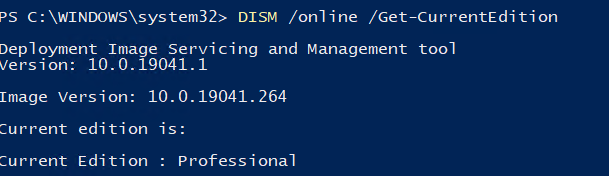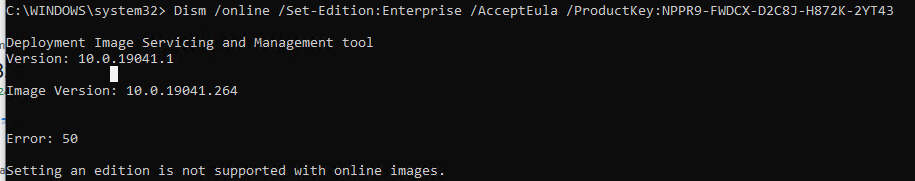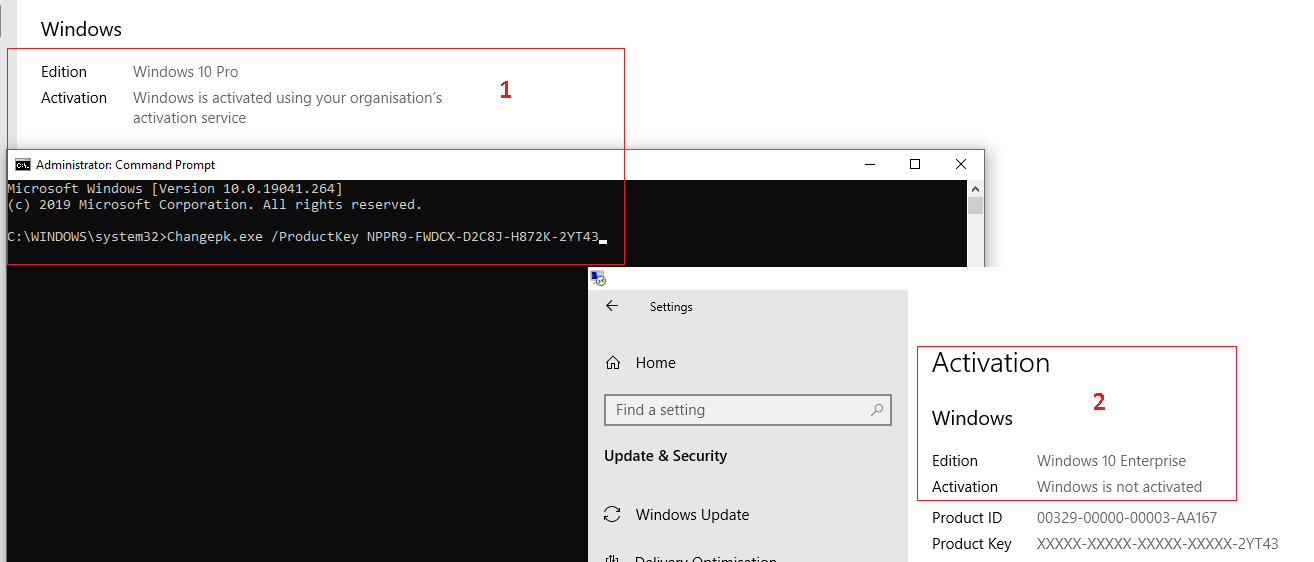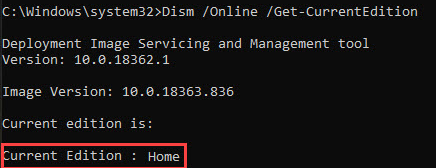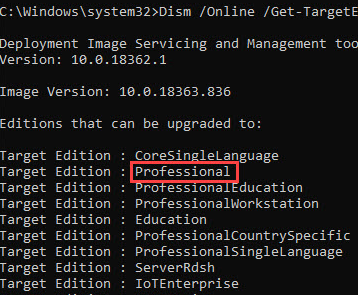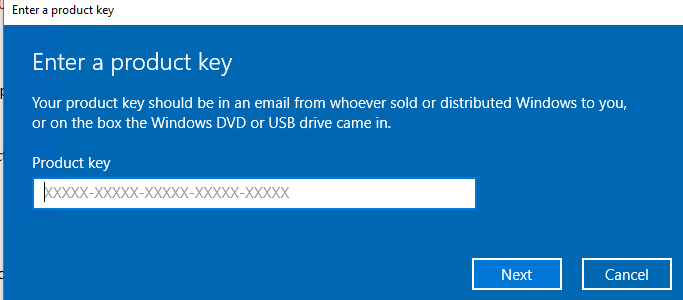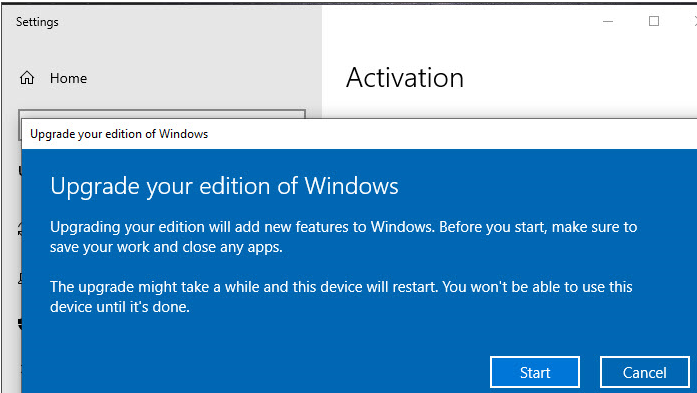Как изменить редакцию Windows 10 без переустановки?
Довольно часто у пользователей и администраторов возникает вопрос – возможно ли обновить младшую редакцию Windows 10 (например, Home или Pro) до более функциональной старшей (например, до Pro или Enterprise соответственно). В этой статье мы рассмотрим, как повысить редакцию Windows 10 без переустановки ОС, с сохранением всех установленных программ, настроек и документов.
Вы можете узнать текущую редакцию Windows 10 с помощью следующей команды DISM:
DISM /online /Get-CurrentEdition
В нашем примере используется Windows 10 Pro.
Теперь выведем список редакций, до которых можно обновить вашу версию Windows 10:
DISM /online /Get-TargetEditions
Обновление версии Windows 10 с Pro до Enterprise
Для апгрейда редакции Windows 10 с Professional до Enterprise нужно указать ключ продукта. Нужно указать публичный KMS ключ для Windows 10 Enterprise (NPPR9-FWDCX-D2C8J-H872K-2YT43).
Попробуем обновить редакцию с помощью команды DISM /Set-Edition , которая используется для обновления редакции Windows Server.
DISM.exe /online /Set-Edition:Enterprise /AcceptEula /ProductKey:NPPR9-FWDCX-D2C8J-H872K-2YT43
Данная команда возвращает ошибку:
Т.е. онлайн апгрейд редакции не поддерживается: нужно загружаться в среде WinPE/WinRE и выполнять апгрейд офлайн образа Windows 10. Это не очень удобно.
В официальной документации Microsoft предлагает 4 способы смены редакции Windows 10:
- Вручную с помощью смены ключа продукта в панели управления (Settings –> Update & Security –> Activation –> Change product key);
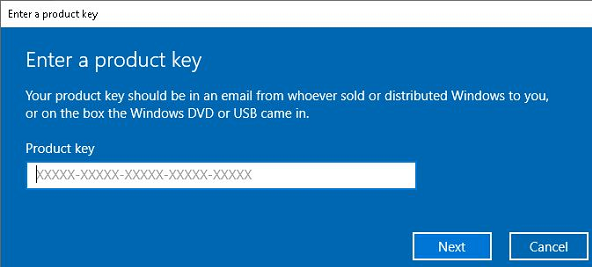
Попробуем обновить редакцию Win 10 с Pro до Enterprise командой:
Changepk.exe /ProductKey NPPR9-FWDCX-D2C8J-H872K-2YT43
Через одну-две минуты редакция вашей Windows 10 изменится на Enterprise (подтверждение и перезагрузка не трубуется). Осталось только активировать вашу Windows онлайн или на KMS сервере.
Апгрейд домашней редакции Windows 10 Home до Pro
Аналогичным образом вы можете обновить Windows 10 Home до Pro без потери данных и переустановки программ.
Проверьте текущую редакцию:
Dism.exe /Online /Get-CurrentEdition
Теперь выведите список редакций, до которых можно обновить Windows 10 Home:
DISM /online /Get-TargetEditions
В списке есть редакция Professional.
Для Windows 10 Home не поддерживаются рассмотренные выше способы обновления для Pro (https://docs.microsoft.com/en-us/windows/deployment/upgrade/windows-10-edition-upgrades). Вам доступны только два варианта:
- Указать новый ключ продукта вручную;
- Приобрести лицензию на Windows 10 Pro в Microsoft Store ( компьютер с этой лицензией будет привязан к вашемму аккаунту Microsoft — MSA).
Чтобы указать ключ новый Windows 10 Pro вручную, выполните команду:
Укажите свой ключ Windows 10 Pro.
Подтвердите апгрейд редакции, нажав кнопку Start.
Апгрейд займет некоторое время и потребуется перезагрузка устройства.
Нормальная крякалка тоже делает это.
Лучше расскажите как без переустановки сделать даунгрейд редакции
Microsoft пишет, что официально поддерживается даунгрейд Education до Pro и Enterprise до Pro/Edu. Остальные сценарии не поддерживаются.
https://docs.microsoft.com/ru-ru/windows/deployment/upgrade/windows-10-edition-upgrades
Но в сети видел неофициальные инструкции по даунгрейду через реестр:
1) Меняете значение параметра реестра ProductName в HKEY_LOCAL_MACHINE\SOFTWARE\Microsoft\Windows NT\CurrentVersion (например, с Windows 10 Pro на Windows 10 Home)
2) Здесь же EditionID меняете на Core
3) Аналогично изменить параметры ProductName и EditionID в HKEY_LOCAL_MACHINE\SOFTWARE\WOW6432Node\Microsoft\Windows NT\CurrentVersion
4) Затем запускаете обновление с ISO образа Win 10 ( генерируется помощью media creation tool)
5) В процессе обновления нужно обязательно выбрать пункт «Сохранить персональные файлы и программы»
В общем схема, похожая с даунгрейдом Windows Server Datacenter до Standard
https://winitpro.ru/index.php/2019/11/11/downgrade-redakcii-windows-server-datacenter-do-standard/
Возможно ли таким образом обновить LTSB/C до SAC?
Не разу не видел инфу, чтобы можно было переключиться с LTSC в semi-annual channel. В теории возможно есть какие то опции для переключения между релизами базовыми релизами: LTSC 1809 и LTSB 1607. Я думаю, будет работать способ изменения редакции через реестр и запуск установщика, описанный в моем ответе выше
Вопрос автору публикации: данную операцию производить при включенном интернете?
Шалом, форумчане. По данной теме вопрос. У меня версия 10.0.14393.0
Я хочу перейти на 1903, не переустанавливая систему. Данный гайд не помог.
Как? Стоит ли вообще заморачиваться? Какие плюсы и минусы в сравнении у этих версий (не знаю где можно сравнивать версии, без метода науч.тыка лично)
Что делать если у меня windows 10 корпоративная LTSC, а я хочу windows 10 Pro
Downgrade windows 10 enterprise to windows 10 professional
This forum has migrated to Microsoft Q&A. Visit Microsoft Q&A to post new questions.
Answered by:
Question
I have a Microsoft Surface 2 Pro with Windows 10 Enterprise. Activation code impossible to find. It is no longer on a corporate network.
W10 is performing well although at the right hand bottom you can always read «Activate Windows» on the back ground.
I have decided to purchase Windows 10 Home or Pro to have a new key and a new version of Windows.
I suppose that in order to make it work I ought to downgrade from Enterprise to Professional, but I have no clue on how to do this.
Anybody can help?
Answers
Your idea is correct, buy a Home or Pro key can activate corresponding version’s system.
From my survey, we can downgrade Windows 10 Enterprise to Pro by modify registry, but after degrading, your system might be non-activated, and you still need a Windows 10 Pro/Home iso image or a bootable USB drive or a DVD drive.
Look at this video for more information
downgrade Windows 10 Enterprise to Pro
Please Note: Since the website is not hosted by Microsoft, the link may change without notice. Microsoft does not guarantee the accuracy of this information.
Therefore, directly execute a clean install seems more simple, just buy a product key, then get your Windows 10 from here.
Please mark the reply as an answer if you find it is helpful.
If you have feedback for TechNet Support, contact tnmff@microsoft.com
- Proposed as answer by Kate Li Microsoft employee Friday, July 15, 2016 9:26 AM
- Marked as answer by Kate Li Microsoft employee Friday, July 22, 2016 5:02 PM
There is no downgrade or upgrade path from Windows 10 Enterprise version.You need to perform a Clean installation in order to install Windows 10 Professional.
You need to download and create installation media, either on a DVD or a flash drive, and install it from there.
S.Sengupta, Windows Experience MVP
- Proposed as answer by ZigZag3143x Monday, July 11, 2016 9:27 AM
- Marked as answer by Kate Li Microsoft employee Friday, July 22, 2016 5:02 PM
You don’t need to buy a Windows 10 key actually.
The Surface Pro 2 has it’s own Windows 8.1 Pro license so you can use the free upgrade to Windows 10 before the end of July.
Didn’t test if you can immediately install a Windows 10 because mine was upgraded last year before it was possible to use a Windows 7/8.1 key to install Windows 10.
If it doesn’t work, you can still download the Windows 8.1 Recovery media from this site then perform an in-place upgrade.
Download a recovery image for your Surface
- Proposed as answer by Kate Li Microsoft employee Friday, July 22, 2016 5:02 PM
- Marked as answer by Kate Li Microsoft employee Friday, July 22, 2016 5:02 PM
All replies
There is no downgrade or upgrade path from Windows 10 Enterprise version.You need to perform a Clean installation in order to install Windows 10 Professional.
You need to download and create installation media, either on a DVD or a flash drive, and install it from there.
S.Sengupta, Windows Experience MVP
- Proposed as answer by ZigZag3143x Monday, July 11, 2016 9:27 AM
- Marked as answer by Kate Li Microsoft employee Friday, July 22, 2016 5:02 PM
Your idea is correct, buy a Home or Pro key can activate corresponding version’s system.
From my survey, we can downgrade Windows 10 Enterprise to Pro by modify registry, but after degrading, your system might be non-activated, and you still need a Windows 10 Pro/Home iso image or a bootable USB drive or a DVD drive.
Look at this video for more information
downgrade Windows 10 Enterprise to Pro
Please Note: Since the website is not hosted by Microsoft, the link may change without notice. Microsoft does not guarantee the accuracy of this information.
Therefore, directly execute a clean install seems more simple, just buy a product key, then get your Windows 10 from here.
Please mark the reply as an answer if you find it is helpful.
If you have feedback for TechNet Support, contact tnmff@microsoft.com
- Proposed as answer by Kate Li Microsoft employee Friday, July 15, 2016 9:26 AM
- Marked as answer by Kate Li Microsoft employee Friday, July 22, 2016 5:02 PM
You don’t need to buy a Windows 10 key actually.
The Surface Pro 2 has it’s own Windows 8.1 Pro license so you can use the free upgrade to Windows 10 before the end of July.
Didn’t test if you can immediately install a Windows 10 because mine was upgraded last year before it was possible to use a Windows 7/8.1 key to install Windows 10.
If it doesn’t work, you can still download the Windows 8.1 Recovery media from this site then perform an in-place upgrade.
Download a recovery image for your Surface
- Proposed as answer by Kate Li Microsoft employee Friday, July 22, 2016 5:02 PM
- Marked as answer by Kate Li Microsoft employee Friday, July 22, 2016 5:02 PM
I realize this is an old thread, but it’s the top hit on Google so I thought I would update.
You can, in-fact, replace your Enterprise key with a valid Pro key from within System -> Change Product Key. After you apply the key and activate, close the System Control Panel and re-open and it should reflect that you are now running Pro.
I had the same problem with my Surface Book, and was able to downgrade without buying a new Windows license or re-installing.
The Surface Book came with Windows 10 Pro, so it has a license «integrated» somehow.
From an elevated command prompt, you can run:
wmic path softwarelicensingservice get OA3xOriginalProductKey
Then, press the Windows key and type ‘Activation’ to get to the «System Settings -> Activation» UI, click «Change Product Key», and paste in the value.
This changed the edition of Windows from Windows 10 Enterprise to Windows 10 Pro. No re-install or new key required.
You might not be able to, but you can try the following:- this worked for me and is from another post:
Open Registry Editor (WIN + R, type regedit, hit Enter)
Browse to key HKEY_Local Machine > Software > Microsoft > Windows NT > CurrentVersion
Change EditionID to Pro (double click EditionID, change value, click OK). In your case it should at the moment show Enterprise
Change ProductName to Windows 10 Pro . In your case it should at the moment show Windows 10 Professional
Browse to key HKEY_Local Machine > Software > Wow6432Node > Microsoft > Windows NT > CurrentVersion , change the same two values as in steps 3 and 4 above
Close the Registry Editor
Insert the Windows 10 Pro installation media, do an in-place upgrade by launching the setup from desktop (not booting with Windows 10 Pro install media)
When asked, enter your valid Windows 10 Pro product key and select what to keep (settings, personal files and apps, only personal files or nothing)
Windows 10 Pro in-place upgrade will be done now.
Their guides are already outdated.
There’s a faster way to do that now in which i noticed when i do it, no need to install the disk, or do a media creation tool. here’s my faster version and confirmed working last 4/6/2018
Open Registry Editor (WIN + R, type regedit, hit Enter)
Browse to key HKEY_Local Machine > Software > Microsoft > Windows NT > CurrentVersion
Change EditionID to Professional (double click EditionID, change value, click OK). In your case it should at the moment show Enterprise
Change ProductName to Windows 10 Professional . In your case it should at the moment show Windows 10 Professional
Browse to key HKEY_Local Machine > Software > Wow6432Node > Microsoft > Windows NT > CurrentVersion , change the same two values as in steps 3 and 4 above
Close the Registry Editor
Open System>Change Product Key > Enter Windows 10 Pro Key > Click «Activate».
The application will gather the registry info and treat it as a Professional version already.
«Mark As Solution if your problem has been solved»
Didn’t work for me.
Maybe it’s the build, and patches that won’t let me but I’ve tried everything on here.
My only choice is to do a clean install and won’t allow me to save files/apps/data.
I’m with metroboy here!! My client asked me to upgrade a Windows 10 Home system to Pro. So we went through the process of creating a Microsoft account, adding a credit card and buying the Windows 10 Pro upgrade. I then hit upgrade and it darn well upgraded to Enterprise!! No way to go back except a clean install which will mean I’ll either have to take the hit myself cost wise or bill the client.
I’m very anal when doing upgrades like this and normally image the laptop first but this time we needed to get it done quickly. Hmm. I’m pretty sure I didn’t select Enterprise. Sure, that was an option but we’d just bought a Pro upgrade.
So taking an image now (not that one can do much with it) before a clean Windows 10 install. Darn well better pick up the upgrade via the Microsoft account.
PS. Why oh why oh why cannot you not logon to Store using an Office 365 account? Microsoft want to separate Office 365 and Microsoft accounts — you can’t create a Microsoft account using an existing Office 365 email address anymore. Means let another account to manage.